Page 245 of 454
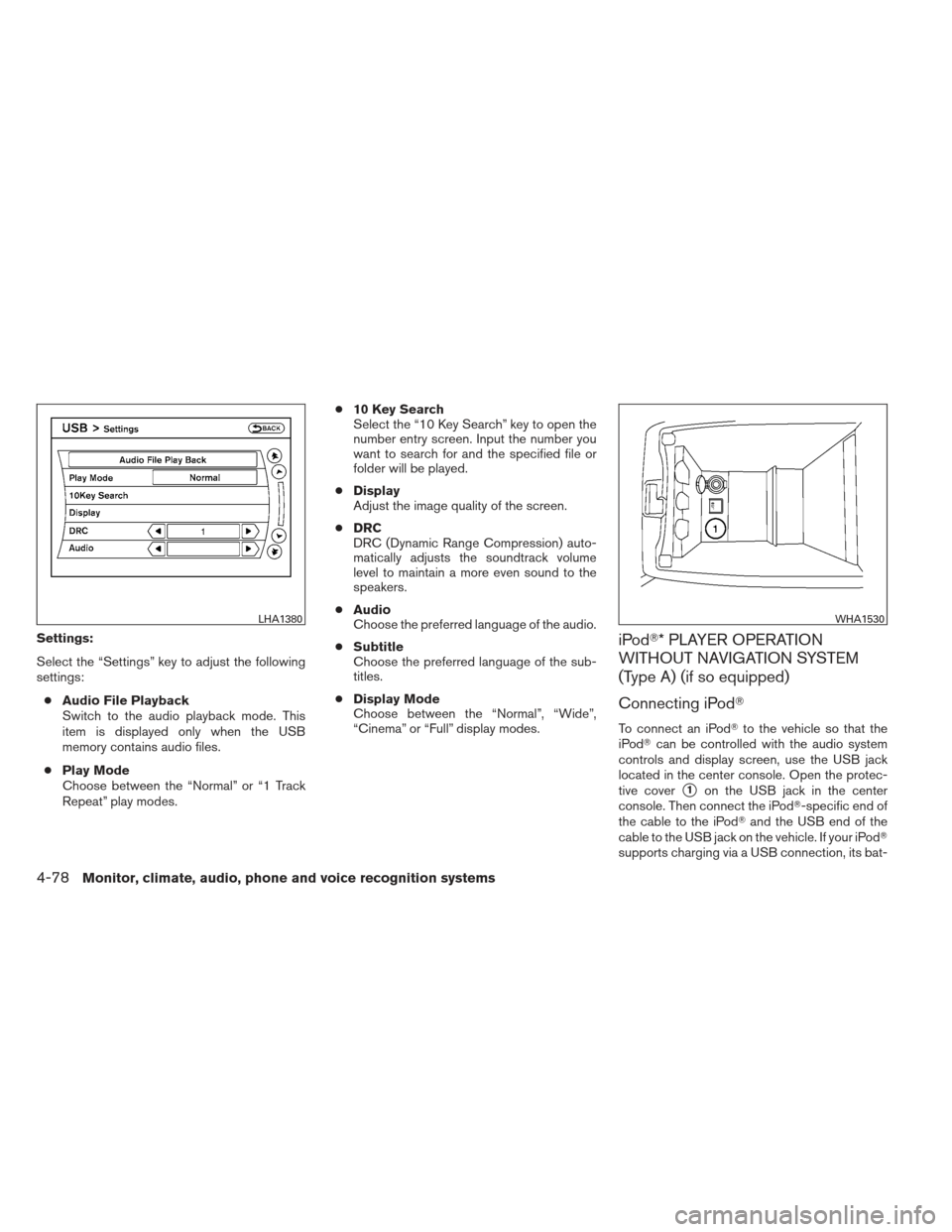
Settings:
Select the “Settings” key to adjust the following
settings:● Audio File Playback
Switch to the audio playback mode. This
item is displayed only when the USB
memory contains audio files.
● Play Mode
Choose between the “Normal” or “1 Track
Repeat” play modes. ●
10 Key Search
Select the “10 Key Search” key to open the
number entry screen. Input the number you
want to search for and the specified file or
folder will be played.
● Display
Adjust the image quality of the screen.
● DRC
DRC (Dynamic Range Compression) auto-
matically adjusts the soundtrack volume
level to maintain a more even sound to the
speakers.
● Audio
Choose the preferred language of the audio.
● Subtitle
Choose the preferred language of the sub-
titles.
● Display Mode
Choose between the “Normal”, “Wide”,
“Cinema” or “Full” display modes.iPod�* PLAYER OPERATION
WITHOUT NAVIGATION SYSTEM
(Type A) (if so equipped)
Connecting iPod�
To connect an iPod� to the vehicle so that the
iPod� can be controlled with the audio system
controls and display screen, use the USB jack
located in the center console. Open the protec-
tive cover
�1on the USB jack in the center
console. Then connect the iPod�-specific end of
the cable to the iPod� and the USB end of the
cable to the USB jack on the vehicle. If your iPod�
supports charging via a USB connection, its bat-
LHA1380WHA1530
4-78Monitor, climate, audio, phone and voice recognition systems
Page 247 of 454
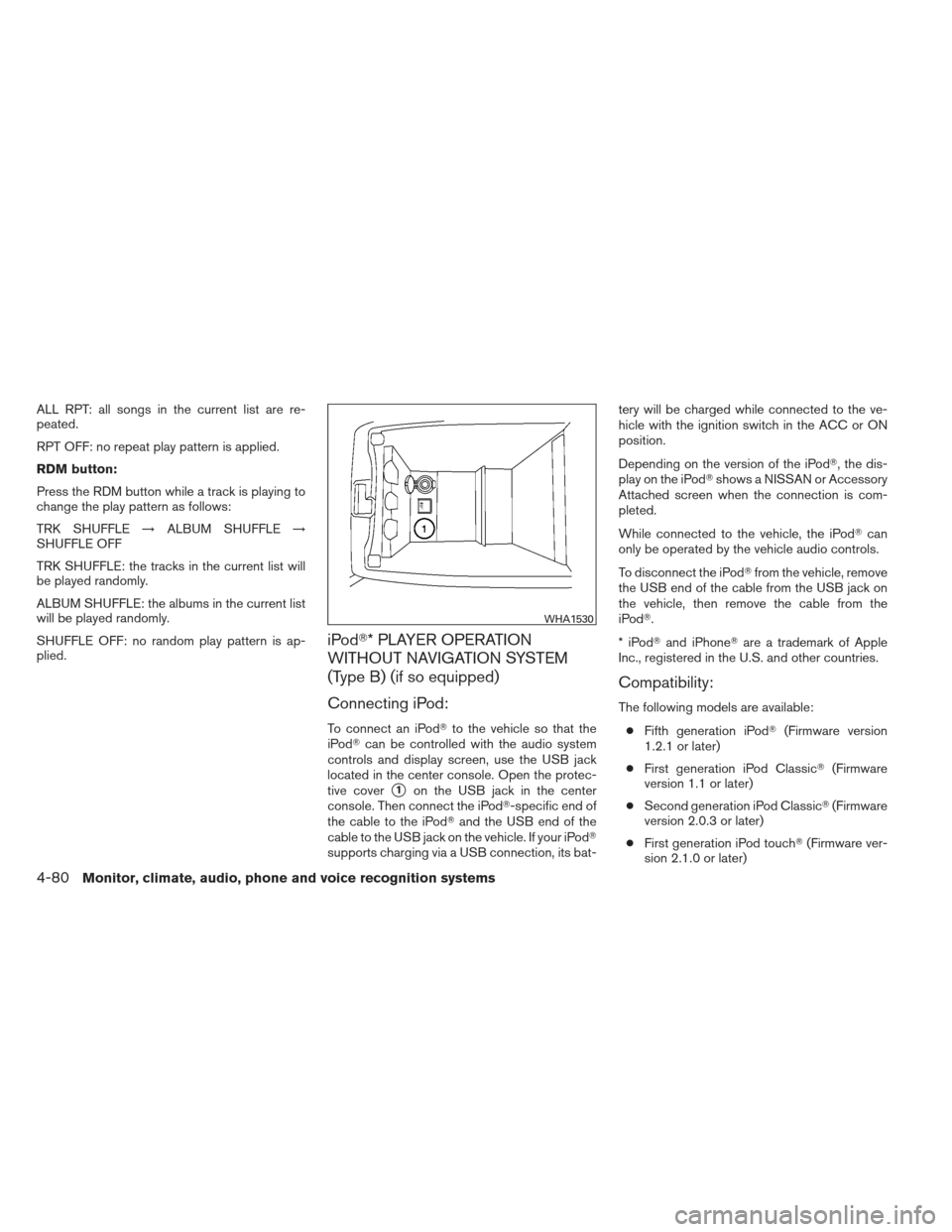
ALL RPT: all songs in the current list are re-
peated.
RPT OFF: no repeat play pattern is applied.
RDM button:
Press the RDM button while a track is playing to
change the play pattern as follows:
TRK SHUFFLE→ALBUM SHUFFLE →
SHUFFLE OFF
TRK SHUFFLE: the tracks in the current list will
be played randomly.
ALBUM SHUFFLE: the albums in the current list
will be played randomly.
SHUFFLE OFF: no random play pattern is ap-
plied.
iPod�* PLAYER OPERATION
WITHOUT NAVIGATION SYSTEM
(Type B) (if so equipped)
Connecting iPod:
To connect an iPod� to the vehicle so that the
iPod� can be controlled with the audio system
controls and display screen, use the USB jack
located in the center console. Open the protec-
tive cover
�1on the USB jack in the center
console. Then connect the iPod�-specific end of
the cable to the iPod� and the USB end of the
cable to the USB jack on the vehicle. If your iPod�
supports charging via a USB connection, its bat- tery will be charged while connected to the ve-
hicle with the ignition switch in the ACC or ON
position.
Depending on the version of the iPod�, the dis-
play on the iPod�
shows a NISSAN or Accessory
Attached screen when the connection is com-
pleted.
While connected to the vehicle, the iPod� can
only be operated by the vehicle audio controls.
To disconnect the iPod� from the vehicle, remove
the USB end of the cable from the USB jack on
the vehicle, then remove the cable from the
iPod�.
*iPod �and iPhone� are a trademark of Apple
Inc., registered in the U.S. and other countries.
Compatibility:
The following models are available:
● Fifth generation iPod� (Firmware version
1.2.1 or later)
● First generation iPod Classic� (Firmware
version 1.1 or later)
● Second generation iPod Classic� (Firmware
version 2.0.3 or later)
● First generation iPod touch� (Firmware ver-
sion 2.1.0 or later)
WHA1530
4-80Monitor, climate, audio, phone and voice recognition systems
Page 249 of 454
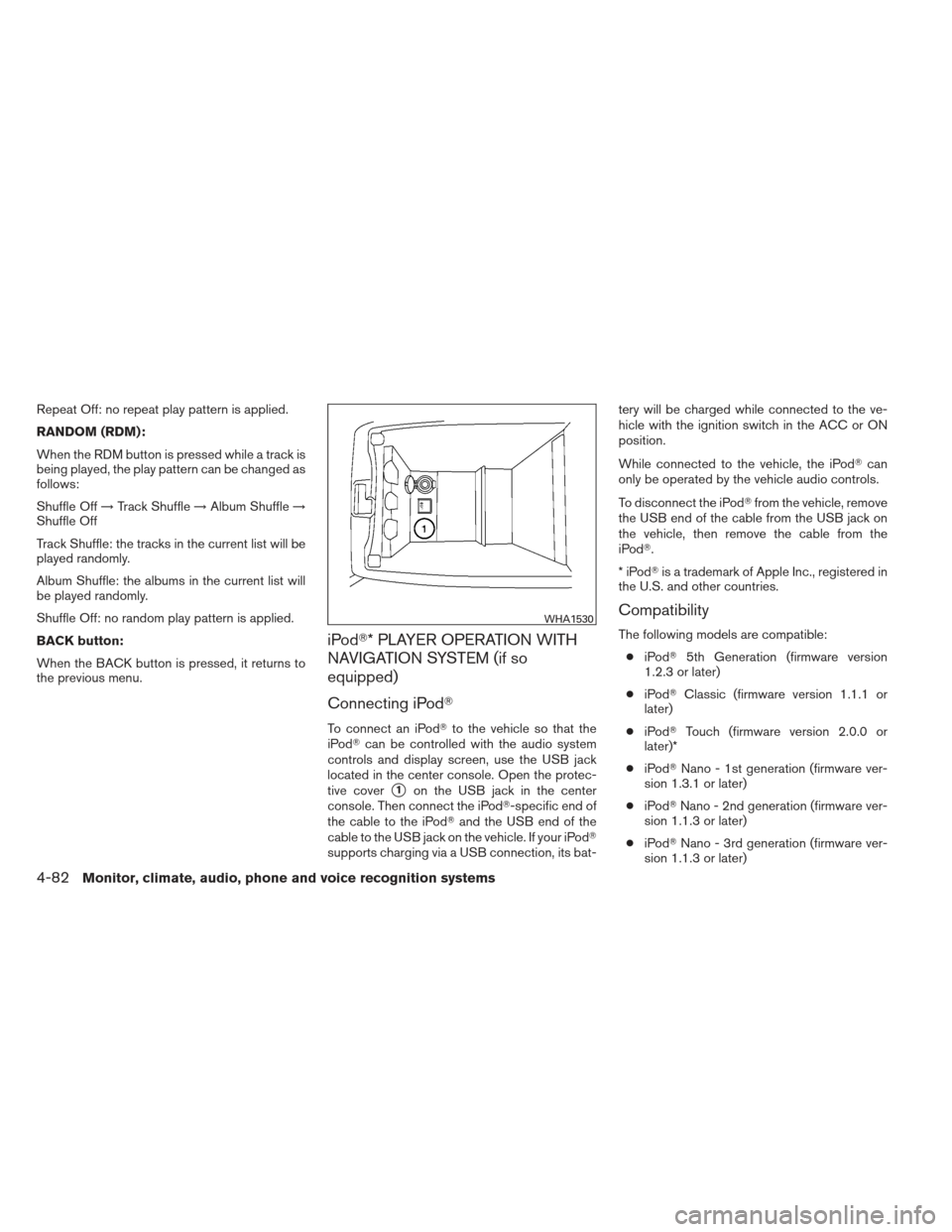
Repeat Off: no repeat play pattern is applied.
RANDOM (RDM):
When the RDM button is pressed while a track is
being played, the play pattern can be changed as
follows:
Shuffle Off→Track Shuffle →Album Shuffle →
Shuffle Off
Track Shuffle: the tracks in the current list will be
played randomly.
Album Shuffle: the albums in the current list will
be played randomly.
Shuffle Off: no random play pattern is applied.
BACK button:
When the BACK button is pressed, it returns to
the previous menu.
iPod�* PLAYER OPERATION WITH
NAVIGATION SYSTEM (if so
equipped)
Connecting iPod�
To connect an iPod� to the vehicle so that the
iPod� can be controlled with the audio system
controls and display screen, use the USB jack
located in the center console. Open the protec-
tive cover
�1on the USB jack in the center
console. Then connect the iPod�-specific end of
the cable to the iPod� and the USB end of the
cable to the USB jack on the vehicle. If your iPod�
supports charging via a USB connection, its bat- tery will be charged while connected to the ve-
hicle with the ignition switch in the ACC or ON
position.
While connected to the vehicle, the iPod�
can
only be operated by the vehicle audio controls.
To disconnect the iPod� from the vehicle, remove
the USB end of the cable from the USB jack on
the vehicle, then remove the cable from the
iPod�.
*iPod �is a trademark of Apple Inc., registered in
the U.S. and other countries.
Compatibility
The following models are compatible:
● iPod� 5th Generation (firmware version
1.2.3 or later)
● iPod� Classic (firmware version 1.1.1 or
later)
● iPod� Touch (firmware version 2.0.0 or
later)*
● iPod� Nano - 1st generation (firmware ver-
sion 1.3.1 or later)
● iPod� Nano - 2nd generation (firmware ver-
sion 1.1.3 or later)
● iPod� Nano - 3rd generation (firmware ver-
sion 1.1.3 or later)
WHA1530
4-82Monitor, climate, audio, phone and voice recognition systems