2012 NISSAN 370Z COUPE trunk
[x] Cancel search: trunkPage 14 of 427
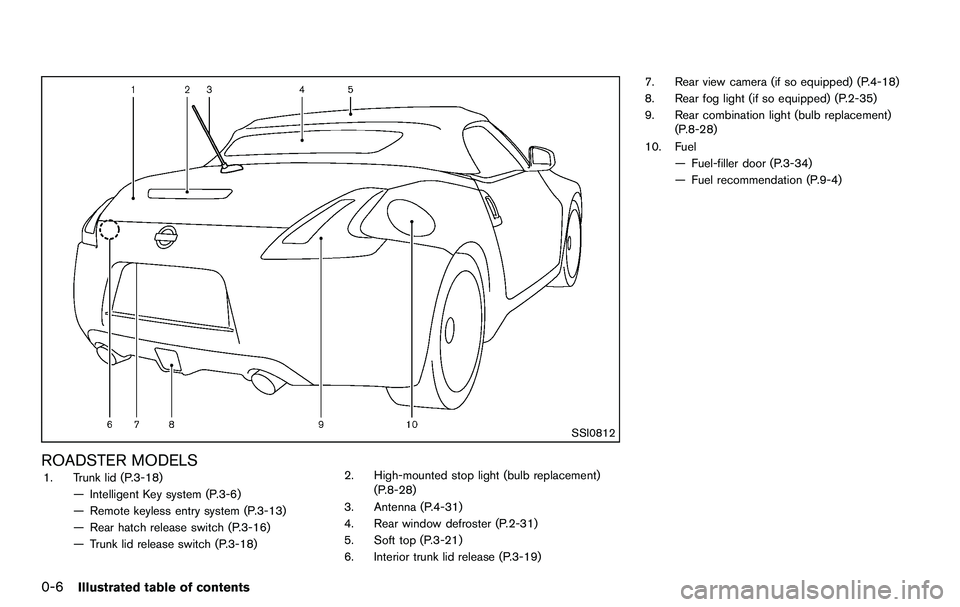
0-6Illustrated table of contents
SSI0812
ROADSTER MODELS1. Trunk lid (P.3-18)— Intelligent Key system (P.3-6)
— Remote keyless entry system (P.3-13)
— Rear hatch release switch (P.3-16)
— Trunk lid release switch (P.3-18) 2. High-mounted stop light (bulb replacement)
(P.8-28)
3. Antenna (P.4-31)
4. Rear window defroster (P.2-31)
5. Soft top (P.3-21)
6. Interior trunk lid release (P.3-19) 7. Rear view camera (if so equipped) (P.4-18)
8. Rear fog light (if so equipped) (P.2-35)
9. Rear combination light (bulb replacement)
(P.8-28)
10. Fuel — Fuel-filler door (P.3-34)
— Fuel recommendation (P.9-4)
Page 17 of 427
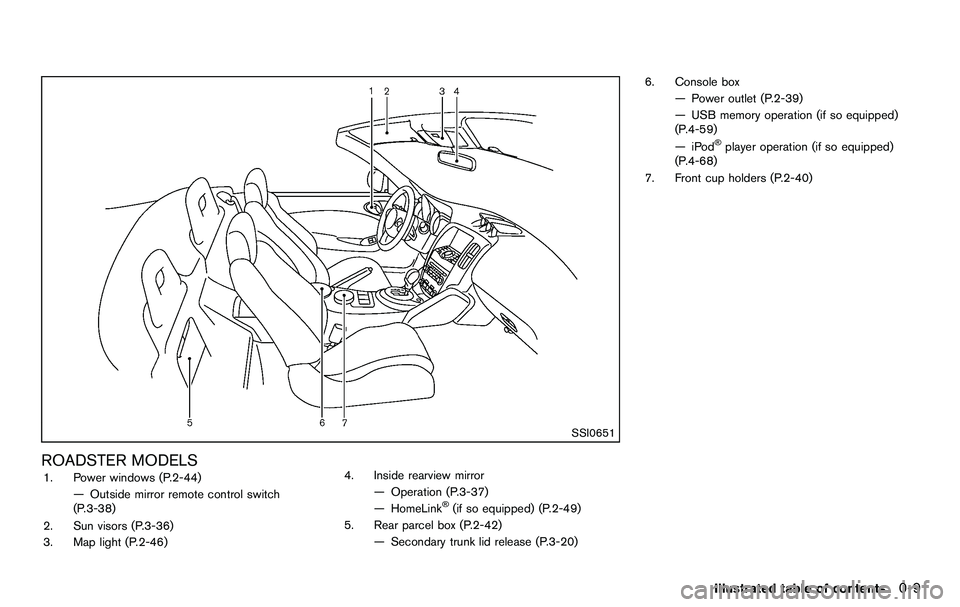
SSI0651
ROADSTER MODELS1. Power windows (P.2-44)— Outside mirror remote control switch
(P.3-38)
2. Sun visors (P.3-36)
3. Map light (P.2-46) 4. Inside rearview mirror
— Operation (P.3-37)
— HomeLink
®(if so equipped) (P.2-49)
5. Rear parcel box (P.2-42) — Secondary trunk lid release (P.3-20) 6. Console box
— Power outlet (P.2-39)
— USB memory operation (if so equipped)
(P.4-59)
—iPod
®player operation (if so equipped)
(P.4-68)
7. Front cup holders (P.2-40)
Illustrated table of contents0-9
Page 66 of 427
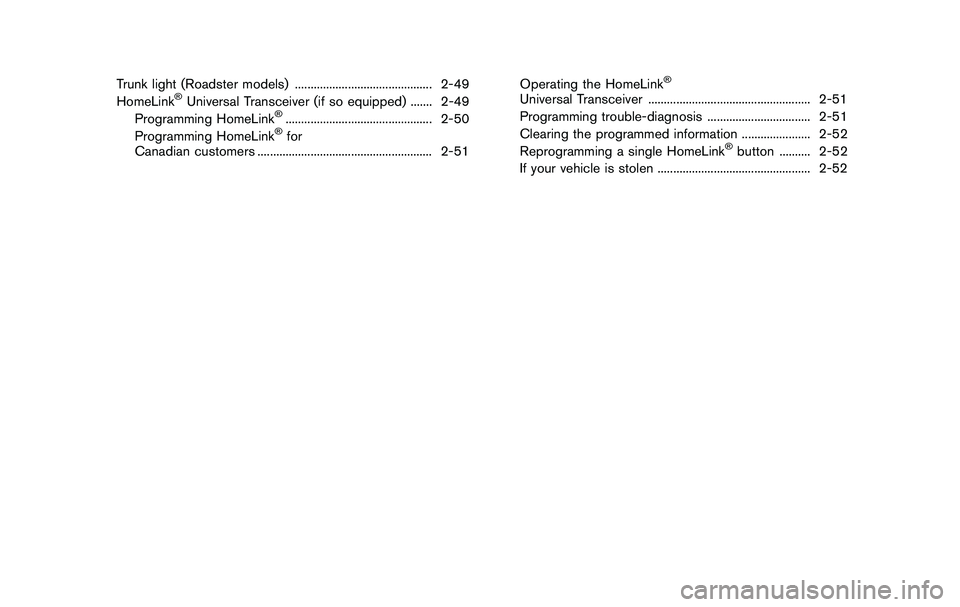
Trunk light (Roadster models) ............................................ 2-49
HomeLink®Universal Transceiver (if so equipped) ....... 2-49
Programming HomeLink®............................................... 2-50
Programming HomeLink®for
Canadian customers ........................................................ 2-51 Operating the HomeLink
®
Universal Transceiver .................................................... 2-51
Programming trouble-diagnosis ................................. 2-51
Clearing the programmed information ...................... 2-52
Reprogramming a single HomeLink
®button .......... 2-52
If your vehicle is stolen ................................................. 2-52
Page 79 of 427
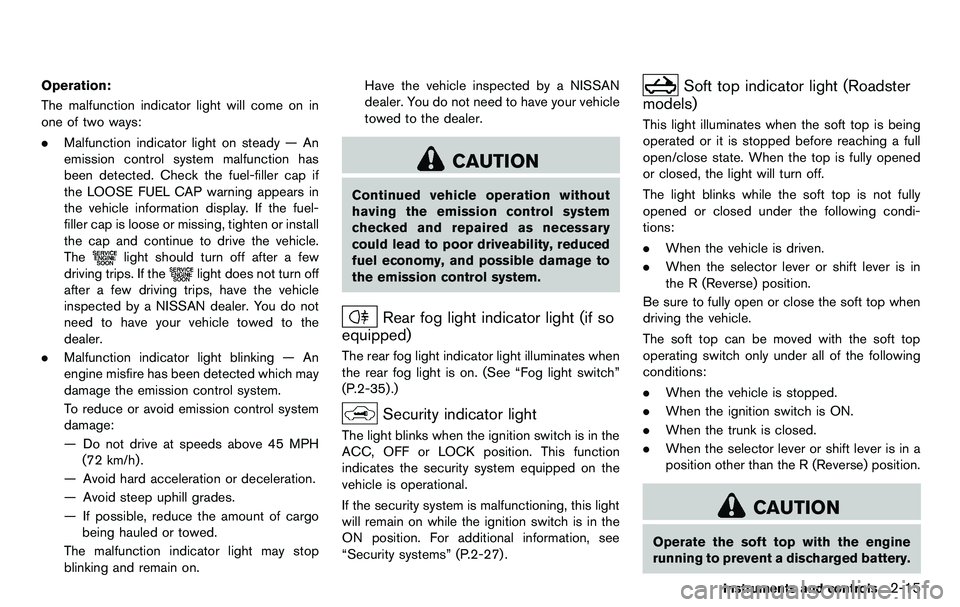
Operation:
The malfunction indicator light will come on in
one of two ways:
.Malfunction indicator light on steady — An
emission control system malfunction has
been detected. Check the fuel-filler cap if
the LOOSE FUEL CAP warning appears in
the vehicle information display. If the fuel-
filler cap is loose or missing, tighten or install
the cap and continue to drive the vehicle.
The
light should turn off after a few
driving trips. If the
light does not turn off
after a few driving trips, have the vehicle
inspected by a NISSAN dealer. You do not
need to have your vehicle towed to the
dealer.
. Malfunction indicator light blinking — An
engine misfire has been detected which may
damage the emission control system.
To reduce or avoid emission control system
damage:
— Do not drive at speeds above 45 MPH
(72 km/h).
— Avoid hard acceleration or deceleration.
— Avoid steep uphill grades.
— If possible, reduce the amount of cargo being hauled or towed.
The malfunction indicator light may stop
blinking and remain on. Have the vehicle inspected by a NISSAN
dealer. You do not need to have your vehicle
towed to the dealer.
CAUTION
Continued vehicle operation without
having the emission control system
checked and repaired as necessary
could lead to poor driveability, reduced
fuel economy, and possible damage to
the emission control system.
Rear fog light indicator light (if so
equipped)
The rear fog light indicator light illuminates when
the rear fog light is on. (See “Fog light switch”
(P.2-35) .)
Security indicator light
The light blinks when the ignition switch is in the
ACC, OFF or LOCK position. This function
indicates the security system equipped on the
vehicle is operational.
If the security system is malfunctioning, this light
will remain on while the ignition switch is in the
ON position. For additional information, see
“Security systems” (P.2-27) .
Soft top indicator light (Roadster
models)
This light illuminates when the soft top is being
operated or it is stopped before reaching a full
open/close state. When the top is fully opened
or closed, the light will turn off.
The light blinks while the soft top is not fully
opened or closed under the following condi-
tions:
. When the vehicle is driven.
. When the selector lever or shift lever is in
the R (Reverse) position.
Be sure to fully open or close the soft top when
driving the vehicle.
The soft top can be moved with the soft top
operating switch only under all of the following
conditions:
. When the vehicle is stopped.
. When the ignition switch is ON.
. When the trunk is closed.
. When the selector lever or shift lever is in a
position other than the R (Reverse) position.
CAUTION
Operate the soft top with the engine
running to prevent a discharged battery.
Instruments and controls2-15
Page 84 of 427
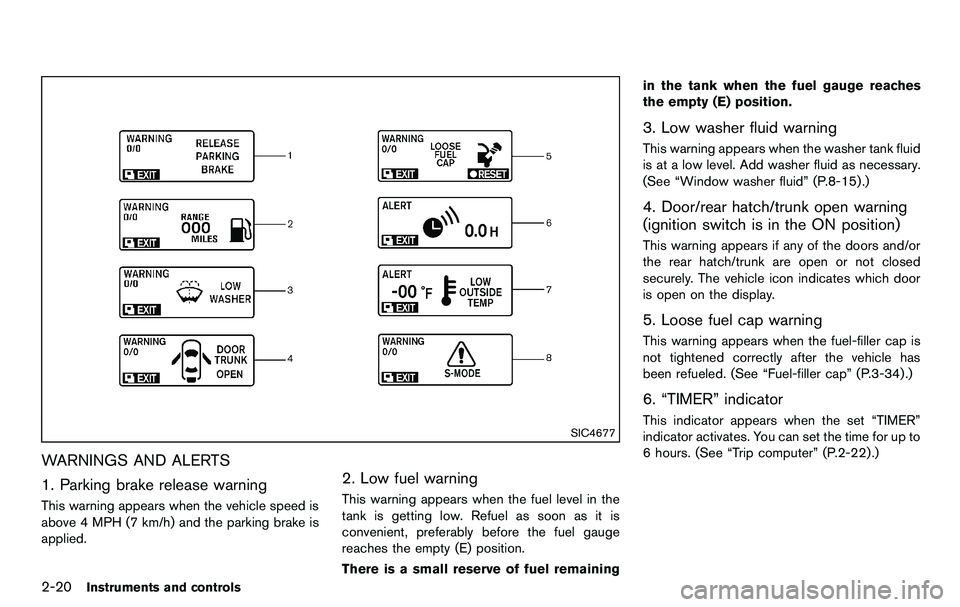
2-20Instruments and controls
SIC4677
WARNINGS AND ALERTS
1. Parking brake release warning
This warning appears when the vehicle speed is
above 4 MPH (7 km/h) and the parking brake is
applied.
2. Low fuel warning
This warning appears when the fuel level in the
tank is getting low. Refuel as soon as it is
convenient, preferably before the fuel gauge
reaches the empty (E) position.
There is a small reserve of fuel remainingin the tank when the fuel gauge reaches
the empty (E) position.
3. Low washer fluid warning
This warning appears when the washer tank fluid
is at a low level. Add washer fluid as necessary.
(See “Window washer fluid” (P.8-15).)
4. Door/rear hatch/trunk open warning
(ignition switch is in the ON position)
This warning appears if any of the doors and/or
the rear hatch/trunk are open or not closed
securely. The vehicle icon indicates which door
is open on the display.
5. Loose fuel cap warning
This warning appears when the fuel-filler cap is
not tightened correctly after the vehicle has
been refueled. (See “Fuel-filler cap” (P.3-34) .)
6. “TIMER” indicator
This indicator appears when the set “TIMER”
indicator activates. You can set the time for up to
6 hours. (See “Trip computer” (P.2-22) .)
Page 91 of 427
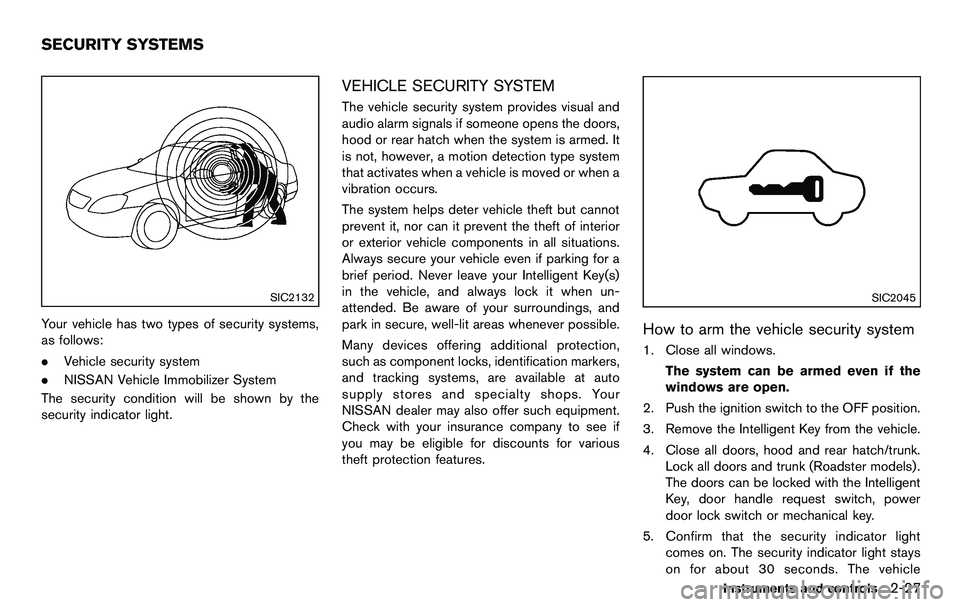
SIC2132
Your vehicle has two types of security systems,
as follows:
.Vehicle security system
. NISSAN Vehicle Immobilizer System
The security condition will be shown by the
security indicator light.
VEHICLE SECURITY SYSTEM
The vehicle security system provides visual and
audio alarm signals if someone opens the doors,
hood or rear hatch when the system is armed. It
is not, however, a motion detection type system
that activates when a vehicle is moved or when a
vibration occurs.
The system helps deter vehicle theft but cannot
prevent it, nor can it prevent the theft of interior
or exterior vehicle components in all situations.
Always secure your vehicle even if parking for a
brief period. Never leave your Intelligent Key(s)
in the vehicle, and always lock it when un-
attended. Be aware of your surroundings, and
park in secure, well-lit areas whenever possible.
Many devices offering additional protection,
such as component locks, identification markers,
and tracking systems, are available at auto
supply stores and specialty shops. Your
NISSAN dealer may also offer such equipment.
Check with your insurance company to see if
you may be eligible for discounts for various
theft protection features.
SIC2045
How to arm the vehicle security system
1. Close all windows.
The system can be armed even if the
windows are open.
2. Push the ignition switch to the OFF position.
3. Remove the Intelligent Key from the vehicle.
4. Close all doors, hood and rear hatch/trunk. Lock all doors and trunk (Roadster models) .
The doors can be locked with the Intelligent
Key, door handle request switch, power
door lock switch or mechanical key.
5. Confirm that the security indicator light comes on. The security indicator light stays
on for about 30 seconds. The vehicle
Instruments and controls2-27
SECURITY SYSTEMS
Page 113 of 427
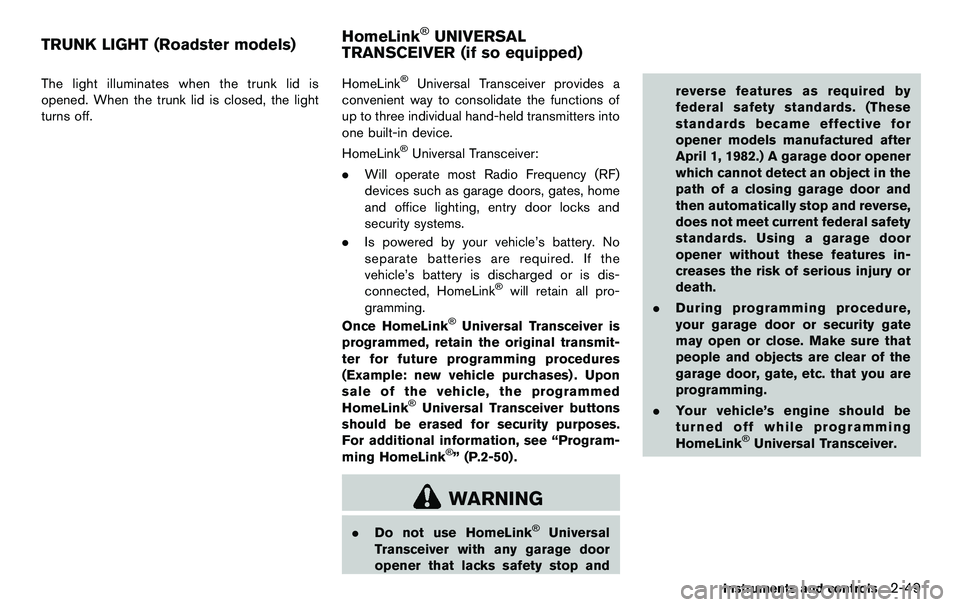
The light illuminates when the trunk lid is
opened. When the trunk lid is closed, the light
turns off.HomeLink®Universal Transceiver provides a
convenient way to consolidate the functions of
up to three individual hand-held transmitters into
one built-in device.
HomeLink
®Universal Transceiver:
. Will operate most Radio Frequency (RF)
devices such as garage doors, gates, home
and office lighting, entry door locks and
security systems.
. Is powered by your vehicle’s battery. No
separate batteries are required. If the
vehicle’s battery is discharged or is dis-
connected, HomeLink
®will retain all pro-
gramming.
Once HomeLink
®Universal Transceiver is
programmed, retain the original transmit-
ter for future programming procedures
(Example: new vehicle purchases) . Upon
sale of the vehicle, the programmed
HomeLink
®Universal Transceiver buttons
should be erased for security purposes.
For additional information, see “Program-
ming HomeLink
®” (P.2-50) .
WARNING
. Do not use HomeLink®Universal
Transceiver with any garage door
opener that lacks safety stop and reverse features as required by
federal safety standards. (These
standards became effective for
opener models manufactured after
April 1, 1982.) A garage door opener
which cannot detect an object in the
path of a closing garage door and
then automatically stop and reverse,
does not meet current federal safety
standards. Using a garage door
opener without these features in-
creases the risk of serious injury or
death.
. During programming procedure,
your garage door or security gate
may open or close. Make sure that
people and objects are clear of the
garage door, gate, etc. that you are
programming.
. Your vehicle’s engine should be
turned off while programming
HomeLink
®Universal Transceiver.
Instruments and controls2-49
TRUNK LIGHT (Roadster models) HomeLink®UNIVERSAL
TRANSCEIVER (if so equipped)
Page 117 of 427
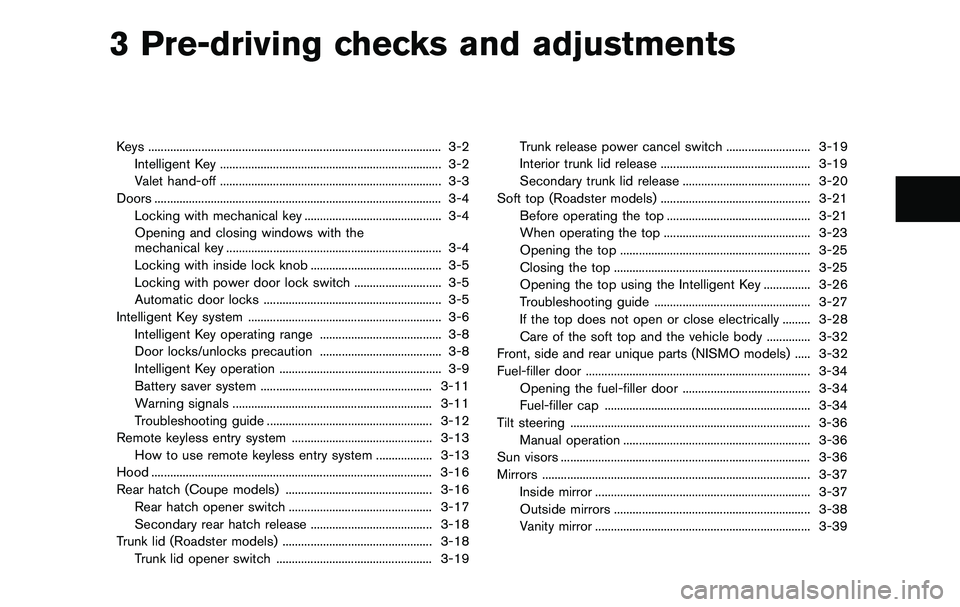
3 Pre-driving checks and adjustments
Keys ........................................................................\
...................... 3-2Intelligent Key ....................................................................... 3-2
Valet hand-off ....................................................................... 3-3
Doors ........................................................................\
.................... 3-4 Locking with mechanical key ............................................ 3-4
Opening and closing windows with the
mechanical key ..................................................................... 3-4
Locking with inside lock knob .......................................... 3-5
Locking with power door lock switch ............................ 3-5
Automatic door locks ......................................................... 3-5
Intelligent Key system .............................................................. 3-6 Intelligent Key operating range ....................................... 3-8
Door locks/unlocks precaution ....................................... 3-8
Intelligent Key operation .................................................... 3-9
Battery saver system ....................................................... 3-11
Warning signals ................................................................ 3-11
Troubleshooting guide ..................................................... 3-12
Remote keyless entry system ............................................. 3-13 How to use remote keyless entry system .................. 3-13
Hood ........................................................................\
.................. 3-16
Rear hatch (Coupe models) ............................................... 3-16 Rear hatch opener switch .............................................. 3-17
Secondary rear hatch release ....................................... 3-18
Trunk lid (Roadster models) ................................................ 3-18 Trunk lid opener switch .................................................. 3-19 Trunk release power cancel switch ........................... 3-19
Interior trunk lid release ................................................ 3-19
Secondary trunk lid release ......................................... 3-20
Soft top (Roadster models) ................................................ 3-21 Before operating the top .............................................. 3-21
When operating the top ............................................... 3-23
Opening the top ............................................................. 3-25
Closing the top ............................................................... 3-25
Opening the top using the Intelligent Key ............... 3-26
Troubleshooting guide .................................................. 3-27
If the top does not open or close electrically ......... 3-28
Care of the soft top and the vehicle body .............. 3-32
Front, side and rear unique parts (NISMO models) ..... 3-32
Fuel-filler door ........................................................................\
3-34 Opening the fuel-filler door ......................................... 3-34
Fuel-filler cap .................................................................. 3-34
Tilt steering ........................................................................\
..... 3-36 Manual operation ............................................................ 3-36
Sun visors ........................................................................\
........ 3-36
Mirrors ........................................................................\
.............. 3-37
Inside mirror ..................................................................... 3-37
Outside mirrors ............................................................... 3-38
Vanity mirror ..................................................................... 3-39