2012 NISSAN 370Z COUPE AUX
[x] Cancel search: AUXPage 227 of 427
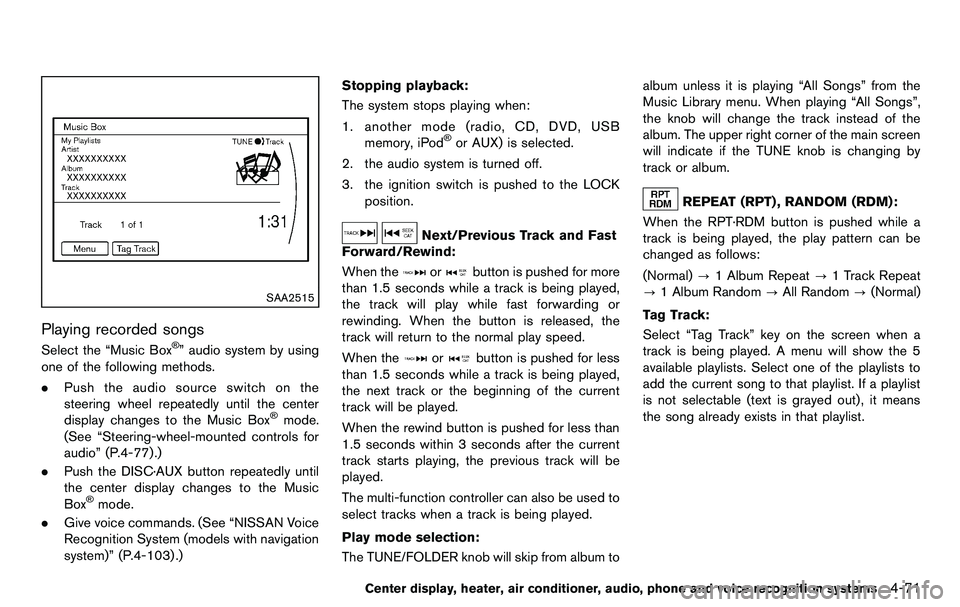
SAA2515
Playing recorded songs
Select the “Music Box®” audio system by using
one of the following methods.
. Push the audio source switch on the
steering wheel repeatedly until the center
display changes to the Music Box
®mode.
(See “Steering-wheel-mounted controls for
audio” (P.4-77).)
. Push the DISC·AUX button repeatedly until
the center display changes to the Music
Box
®mode.
. Give voice commands. (See “NISSAN Voice
Recognition System (models with navigation
system)” (P.4-103) .) Stopping playback:
The system stops playing when:
1. another mode (radio, CD, DVD, USB memory, iPod
®or AUX) is selected.
2. the audio system is turned off.
3. the ignition switch is pushed to the LOCK position.
Next/Previous Track and Fast
Forward/Rewind:
When the
orbutton is pushed for more
than 1.5 seconds while a track is being played,
the track will play while fast forwarding or
rewinding. When the button is released, the
track will return to the normal play speed.
When the
orbutton is pushed for less
than 1.5 seconds while a track is being played,
the next track or the beginning of the current
track will be played.
When the rewind button is pushed for less than
1.5 seconds within 3 seconds after the current
track starts playing, the previous track will be
played.
The multi-function controller can also be used to
select tracks when a track is being played.
Play mode selection:
The TUNE/FOLDER knob will skip from album to album unless it is playing “All Songs” from the
Music Library menu. When playing “All Songs”,
the knob will change the track instead of the
album. The upper right corner of the main screen
will indicate if the TUNE knob is changing by
track or album.
REPEAT (RPT) , RANDOM (RDM):
When the RPT·RDM button is pushed while a
track is being played, the play pattern can be
changed as follows:
(Normal) ?1 Album Repeat ?1 Track Repeat
? 1 Album Random ?All Random ?(Normal)
Tag Track: Select “Tag Track” key on the screen when a
track is being played. A menu will show the 5
available playlists. Select one of the playlists to
add the current song to that playlist. If a playlist
is not selectable (text is grayed out), it means
the song already exists in that playlist.
Center display, heater, air conditioner, audio, phone and voice recognition systems4-71
Page 231 of 427
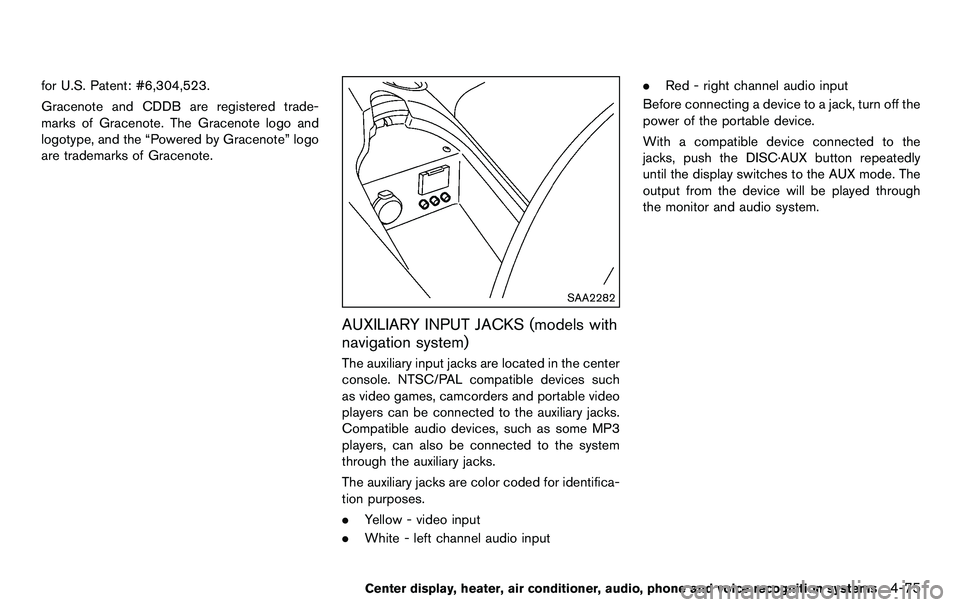
for U.S. Patent: #6,304,523.
Gracenote and CDDB are registered trade-
marks of Gracenote. The Gracenote logo and
logotype, and the “Powered by Gracenote” logo
are trademarks of Gracenote.
SAA2282
AUXILIARY INPUT JACKS (models with
navigation system)
The auxiliary input jacks are located in the center
console. NTSC/PAL compatible devices such
as video games, camcorders and portable video
players can be connected to the auxiliary jacks.
Compatible audio devices, such as some MP3
players, can also be connected to the system
through the auxiliary jacks.
The auxiliary jacks are color coded for identifica-
tion purposes.
.Yellow - video input
. White - left channel audio input .
Red - right channel audio input
Before connecting a device to a jack, turn off the
power of the portable device.
With a compatible device connected to the
jacks, push the DISC·AUX button repeatedly
until the display switches to the AUX mode. The
output from the device will be played through
the monitor and audio system.
Center display, heater, air conditioner, audio, phone and voice recognition systems4-75
Page 232 of 427
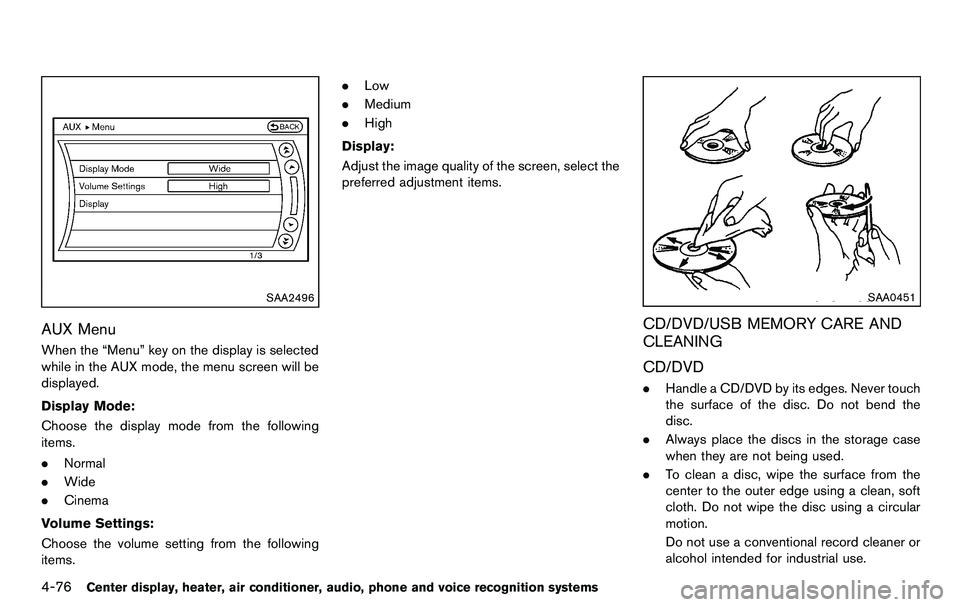
4-76Center display, heater, air conditioner, audio, phone and voice recognition systems
SAA2496
AUX Menu
When the “Menu” key on the display is selected
while in the AUX mode, the menu screen will be
displayed.
Display Mode:
Choose the display mode from the following
items.
.Normal
. Wide
. Cinema
Volume Settings:
Choose the volume setting from the following
items. .
Low
. Medium
. High
Display:
Adjust the image quality of the screen, select the
preferred adjustment items.
SAA0451
CD/DVD/USB MEMORY CARE AND
CLEANING
CD/DVD
. Handle a CD/DVD by its edges. Never touch
the surface of the disc. Do not bend the
disc.
. Always place the discs in the storage case
when they are not being used.
. To clean a disc, wipe the surface from the
center to the outer edge using a clean, soft
cloth. Do not wipe the disc using a circular
motion.
Do not use a conventional record cleaner or
alcohol intended for industrial use.
Page 234 of 427
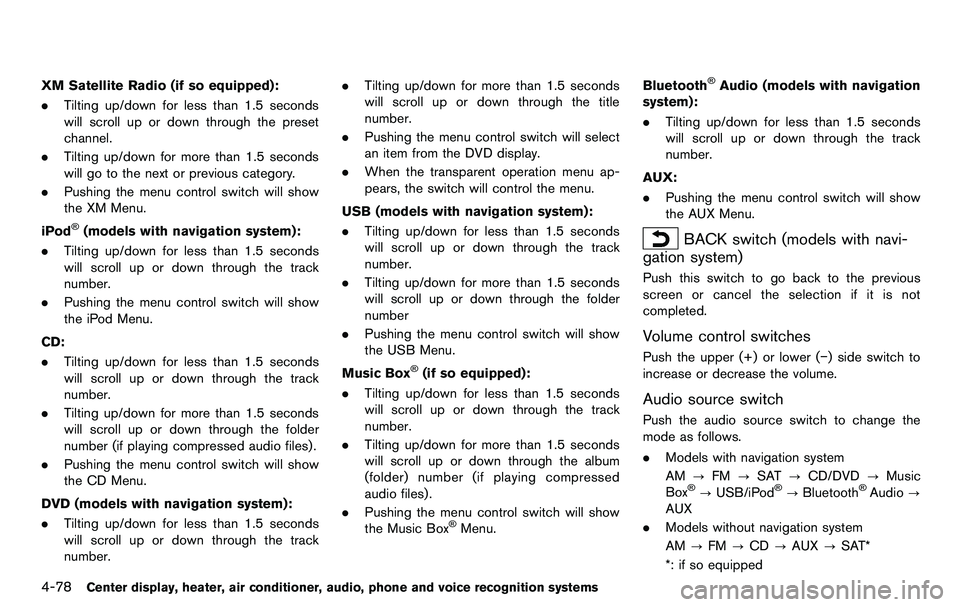
4-78Center display, heater, air conditioner, audio, phone and voice recognition systems
XM Satellite Radio (if so equipped):
.Tilting up/down for less than 1.5 seconds
will scroll up or down through the preset
channel.
. Tilting up/down for more than 1.5 seconds
will go to the next or previous category.
. Pushing the menu control switch will show
the XM Menu.
iPod
®(models with navigation system):
. Tilting up/down for less than 1.5 seconds
will scroll up or down through the track
number.
. Pushing the menu control switch will show
the iPod Menu.
CD:
. Tilting up/down for less than 1.5 seconds
will scroll up or down through the track
number.
. Tilting up/down for more than 1.5 seconds
will scroll up or down through the folder
number (if playing compressed audio files) .
. Pushing the menu control switch will show
the CD Menu.
DVD (models with navigation system):
. Tilting up/down for less than 1.5 seconds
will scroll up or down through the track
number. .
Tilting up/down for more than 1.5 seconds
will scroll up or down through the title
number.
. Pushing the menu control switch will select
an item from the DVD display.
. When the transparent operation menu ap-
pears, the switch will control the menu.
USB (models with navigation system):
. Tilting up/down for less than 1.5 seconds
will scroll up or down through the track
number.
. Tilting up/down for more than 1.5 seconds
will scroll up or down through the folder
number
. Pushing the menu control switch will show
the USB Menu.
Music Box
®(if so equipped):
. Tilting up/down for less than 1.5 seconds
will scroll up or down through the track
number.
. Tilting up/down for more than 1.5 seconds
will scroll up or down through the album
(folder) number (if playing compressed
audio files) .
. Pushing the menu control switch will show
the Music Box
®Menu. Bluetooth
®Audio (models with navigation
system):
. Tilting up/down for less than 1.5 seconds
will scroll up or down through the track
number.
AUX:
. Pushing the menu control switch will show
the AUX Menu.
BACK switch (models with navi-
gation system)
Push this switch to go back to the previous
screen or cancel the selection if it is not
completed.
Volume control switches
Push the upper (+) or lower (−) side switch to
increase or decrease the volume.
Audio source switch
Push the audio source switch to change the
mode as follows.
. Models with navigation system
AM ?FM ?SAT ?CD/DVD ?Music
Box
®? USB/iPod®?Bluetooth®Audio ?
AUX
. Models without navigation system
AM ?FM ?CD ?AUX ?SAT*
*: if so equipped
Page 276 of 427
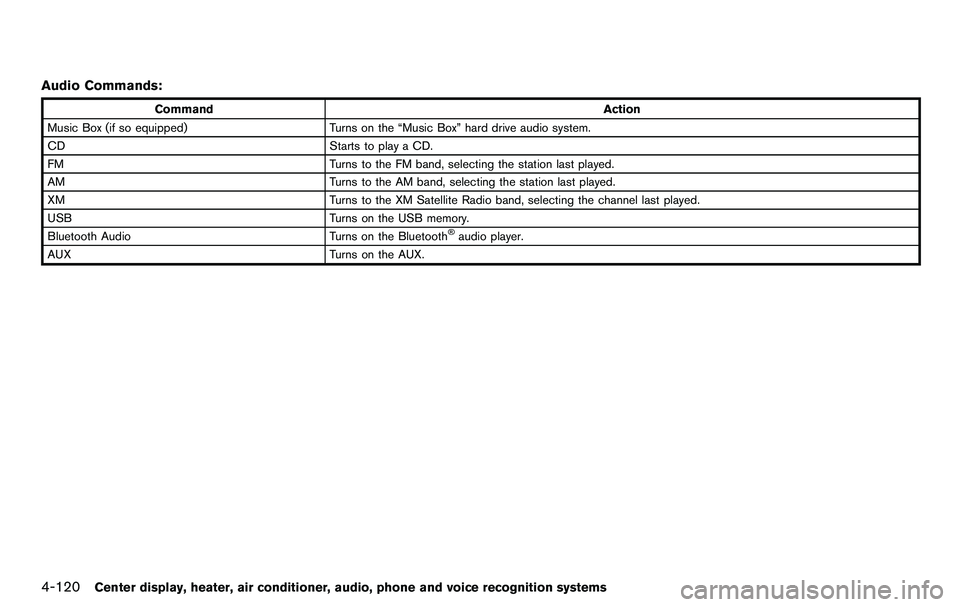
4-120Center display, heater, air conditioner, audio, phone and voice recognition systems
Audio Commands:
CommandAction
Music Box (if so equipped) Turns on the “Music Box” hard drive audio system.
CD Starts to play a CD.
FM Turns to the FM band, selecting the station last played.
AM Turns to the AM band, selecting the station last played.
XM Turns to the XM Satellite Radio band, selecting the channel last played.
USB Turns on the USB memory.
Bluetooth Audio Turns on the Bluetooth
®audio player.
AUX Turns on the AUX.
Page 419 of 427
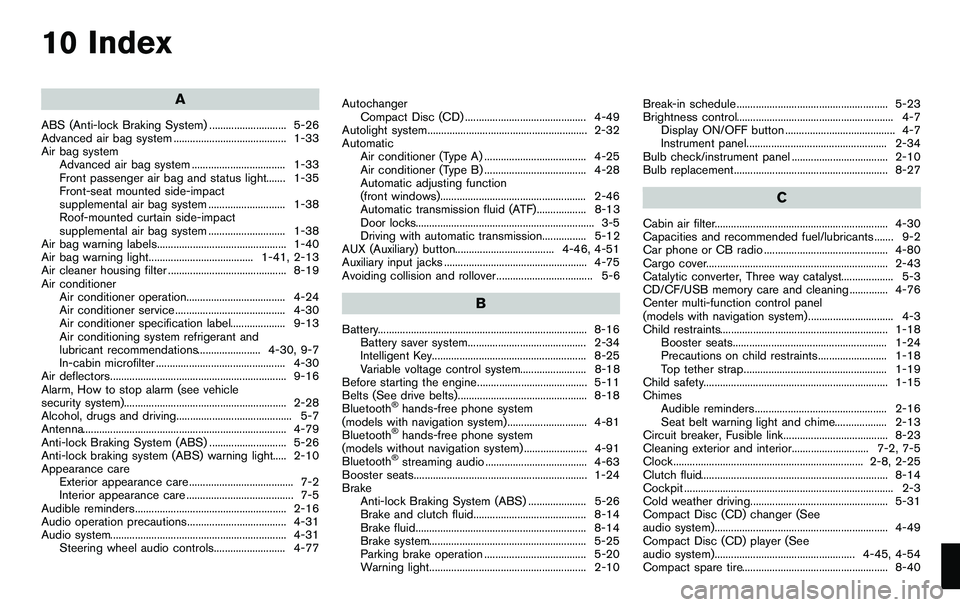
10 Index
A
ABS (Anti-lock Braking System) ............................ 5-26
Advanced air bag system ......................................... 1-33
Air bag systemAdvanced air bag system .................................. 1-33
Front passenger air bag and status light....... 1-35
Front-seat mounted side-impact
supplemental air bag system ............................ 1-38
Roof-mounted curtain side-impact
supplemental air bag system ............................ 1-38
Air bag warning labels............................................... 1-40
Air bag warning light...................................... 1-41, 2-13
Air cleaner housing filter ........................................... 8-19
Air conditioner Air conditioner operation.................................... 4-24
Air conditioner service ........................................ 4-30
Air conditioner specification label.................... 9-13
Air conditioning system refrigerant and
lubricant recommendations....................... 4-30, 9-7
In-cabin microfilter ............................................... 4-30
Air deflectors................................................................ 9-16
Alarm, How to stop alarm (see vehicle
security system)........................................................... 2-28
Alcohol, drugs and driving.......................................... 5-7
Antenna.......................................................................... 4-79
Anti-lock Braking System (ABS) ............................ 5-26
Anti-lock braking system (ABS) warning light..... 2-10
Appearance care Exterior appearance care ...................................... 7-2
Interior appearance care ....................................... 7-5
Audible reminders....................................................... 2-16
Audio operation precautions.................................... 4-31
Audio system................................................................ 4-31 Steering wheel audio controls.......................... 4-77 Autochanger
Compact Disc (CD) ............................................ 4-49
Autolight system.......................................................... 2-32
Automatic Air conditioner (Type A) ..................................... 4-25
Air conditioner (Type B) ..................................... 4-28
Automatic adjusting function
(front windows)..................................................... 2-46
Automatic transmission fluid (ATF).................. 8-13
Door locks................................................................. 3-5
Driving with automatic transmission................ 5-12
AUX (Auxiliary) button.................................... 4-46, 4-51
Auxiliary input jacks .................................................... 4-75
Avoiding collision and rollover ................................... 5-6
B
Battery............................................................................ 8-16 Battery saver system........................................... 2-34
Intelligent Key........................................................ 8-25
Variable voltage control system........................ 8-18
Before starting the engine........................................ 5-11
Belts (See drive belts)............................................... 8-18
Bluetooth
®hands-free phone system
(models with navigation system)............................. 4-81
Bluetooth
®hands-free phone system
(models without navigation system) ....................... 4-91
Bluetooth
®streaming audio ..................................... 4-63
Booster seats............................................................... 1-24
Brake Anti-lock Braking System (ABS) ..................... 5-26
Brake and clutch fluid......................................... 8-14
Brake fluid.............................................................. 8-14
Brake system......................................................... 5-25
Parking brake operation ..................................... 5-20
Warning light......................................................... 2-10 Break-in schedule ....................................................... 5-23
Brightness control......................................................... 4-7 Display ON/OFF button ........................................ 4-7
Instrument panel................................................... 2-34
Bulb check/instrument panel ................................... 2-10
Bulb replacement........................................................ 8-27
C
Cabin air filter............................................................... 4-30
Capacities and recommended fuel/lubricants ....... 9-2
Car phone or CB radio ............................................. 4-80
Cargo cover.................................................................. 2-43
Catalytic converter, Three way catalyst................... 5-3
CD/CF/USB memory care and cleaning .............. 4-76
Center multi-function control panel
(models with navigation system)............................... 4-3
Child restraints............................................................. 1-18 Booster seats........................................................ 1-24
Precautions on child restraints......................... 1-18
Top tether strap.................................................... 1-19
Child safety................................................................... 1-15
Chimes Audible reminders................................................ 2-16
Seat belt warning light and chime................... 2-13
Circuit breaker, Fusible link...................................... 8-23
Cleaning exterior and interior............................ 7-2, 7-5
Clock..................................................................... 2-8, 2-25
Clutch fluid.................................................................... 8-14
Cockpit ............................................................................ 2-3
Cold weather driving.................................................. 5-31
Compact Disc (CD) changer (See
audio system)............................................................... 4-49
Compact Disc (CD) player (See
audio system)................................................... 4-45, 4-54
Compact spare tire..................................................... 8-40