Page 484 of 714
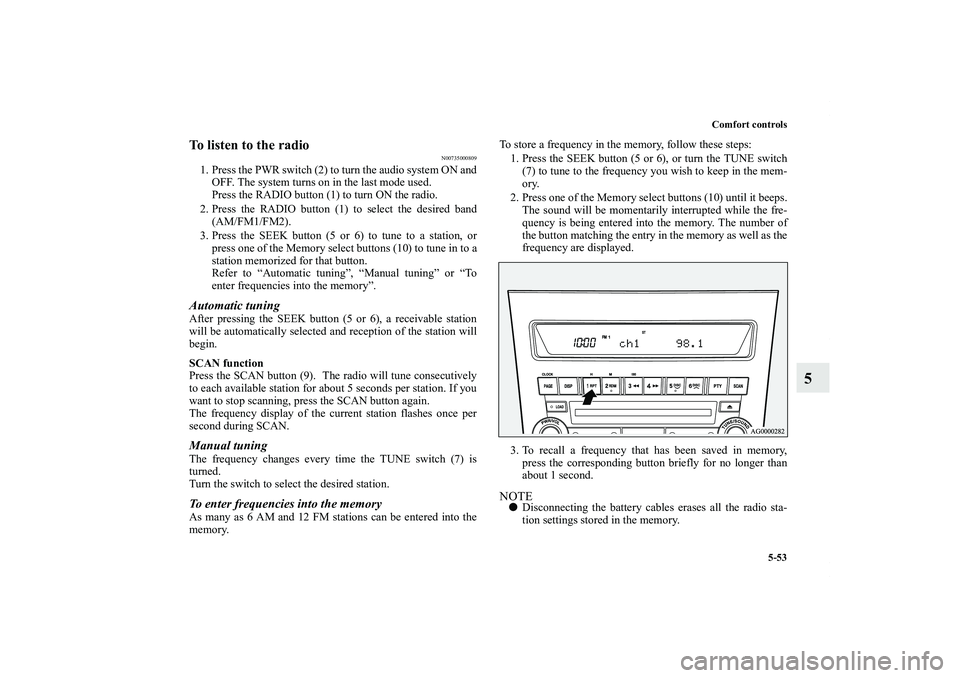
Comfort controls
5-53
5
To listen to the radio
N00735000809
1. Press the PWR switch (2) to turn the audio system ON and
OFF. The system turns on in the last mode used.
Press the RADIO button (1) to turn ON the radio.
2. Press the RADIO button (1) to select the desired band
(AM/FM1/FM2).
3. Press the SEEK button (5 or 6) to tune to a station, or
press one of the Memory select buttons (10) to tune in to a
station memorized for that button.
Refer to “Automatic tuning”, “Manual tuning” or “To
enter frequencies into the memory”.Automatic tuningAfter pressing the SEEK button (5 or 6), a receivable station
will be automatically selected and reception of the station will
begin.
SCAN function
Press the SCAN button (9). The radio will tune consecutively
to each available station for about 5 seconds per station. If you
want to stop scanning, press the SCAN button again.
The frequency display of the current station flashes once per
second during SCAN.Manual tuningThe frequency changes every time the TUNE switch (7) is
turned.
Turn the switch to select the desired station.To enter frequencies into the memoryAs many as 6 AM and 12 FM stations can be entered into the
memory.To store a frequency in the memory, follow these steps:
1. Press the SEEK button (5 or 6), or turn the TUNE switch
(7) to tune to the frequency you wish to keep in the mem-
ory.
2. Press one of the Memory select buttons (10) until it beeps.
The sound will be momentarily interrupted while the fre-
quency is being entered into the memory. The number of
the button matching the entry in the memory as well as the
frequency are displayed.
3. To recall a frequency that has been saved in memory,
press the corresponding button briefly for no longer than
about 1 second.
NOTE�Disconnecting the battery cables erases all the radio sta-
tion settings stored in the memory.
BK0138000US.book 53 ページ 2011年4月13日 水曜日 午前11時17分
Page 485 of 714
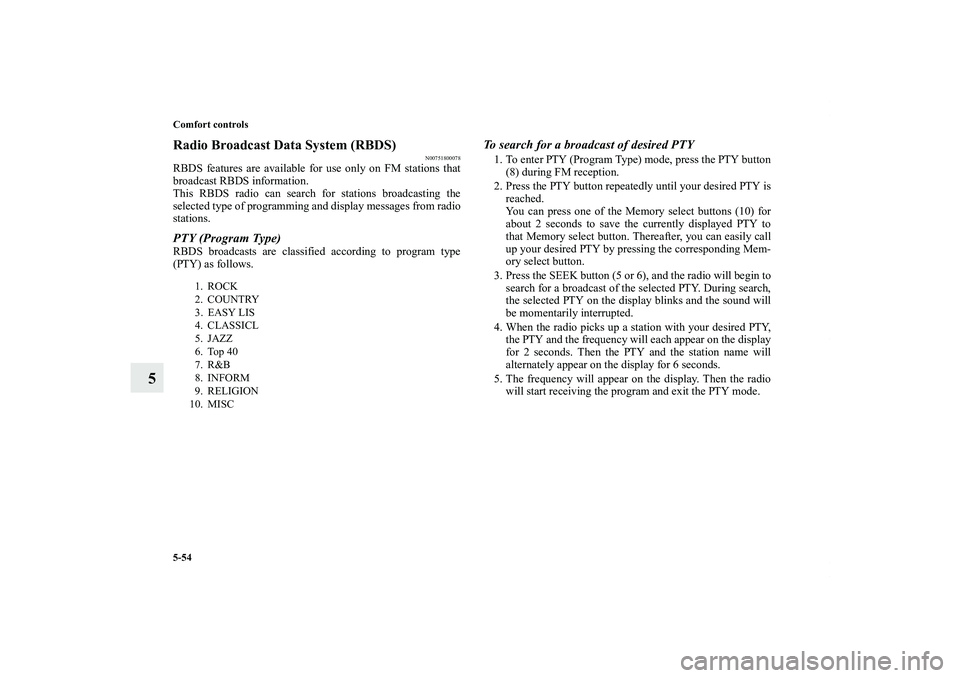
5-54 Comfort controls
5
Radio Broadcast Data System (RBDS)
N00751800078
RBDS features are available for use only on FM stations that
broadcast RBDS information.
This RBDS radio can search for stations broadcasting the
selected type of programming and display messages from radio
stations.PTY (Program Type)RBDS broadcasts are classified according to program type
(PTY) as follows.
To search for a broadcast of desired PTY1. To enter PTY (Program Type) mode, press the PTY button
(8) during FM reception.
2. Press the PTY button repeatedly until your desired PTY is
reached.
You can press one of the Memory select buttons (10) for
about 2 seconds to save the currently displayed PTY to
that Memory select button. Thereafter, you can easily call
up your desired PTY by pressing the corresponding Mem-
ory select button.
3. Press the SEEK button (5 or 6), and the radio will begin to
search for a broadcast of the selected PTY. During search,
the selected PTY on the display blinks and the sound will
be momentarily interrupted.
4. When the radio picks up a station with your desired PTY,
the PTY and the frequency will each appear on the display
for 2 seconds. Then the PTY and the station name will
alternately appear on the display for 6 seconds.
5. The frequency will appear on the display. Then the radio
will start receiving the program and exit the PTY mode.
1. ROCK
2. COUNTRY
3. EASY LIS
4. CLASSICL
5. JAZZ
6. Top 40
7. R&B
8. INFORM
9. RELIGION
10. MISC
BK0138000US.book 54 ページ 2011年4月13日 水曜日 午前11時17分
Page 486 of 714
Comfort controls
5-55
5
NOTE�If you wish to listen to another station of the same PTY as
currently selected, repeat the previous procedure from
step 2.
�To display the station name and the PTY, press the DISP
button (4) and the PTY button (8) respectively.
�If no station is found with your desired PTY, “EMPTY”
will appear on the display for 5 seconds. Then the radio
will return to the previous station and exit the PTY mode.
�If the radio cannot read the station name, the PTY and the
frequency will alternately appear on the display for 6 sec-
onds. Then the radio will start receiving the program and
exit the PTY mode.
Scan function
1. After selecting your desired PTY, press the SCAN button
(9). The radio will tune consecutively to each available
station of the selected PTY for about 5 seconds per sta-
tion.
2. To stop the scan mode, press the SCAN button again.
BK0138000US.book 55 ページ 2011年4月13日 水曜日 午前11時17分
Page 487 of 714
5-56 Comfort controls
5
Text messageThe radio can receive text messages broadcast by some RBDS
stations.
1. While tuning in to an RBDS station, press the DISP but-
ton (4).
2. A text message will appear on the display. If a station
name appears, press the DISP button again, then the text
message will be displayed.
3. To cancel the text message display, press the DISP button
again.NOTE�When there is no text message to be displayed, the display
shows “NO MESSAGE” and then shows the frequency.
�The display can show up to 12 characters. If a text mes-
sage has more than 12 characters, press the PAGE button
(3) to view the next 12 characters.
BK0138000US.book 56 ページ 2011年4月13日 水曜日 午前11時17分
Page 488 of 714
Comfort controls
5-57
5
CD control panel and display
N00735300642
1- RADIO (AM/FM selection) button
2- CD (CD mode changeover) button
3- PWR (On-Off) switch
4- PAGE button
5- DISP (Display) button
6- RPT (Repeat) button
7- RDM (Random) button
8- Fast-reverse button
9- Fast-forward button
10- SCAN button
11- Eject button
12- Disc loading slot
13- FOLDER switch
14- TRACK (Track up/down) button
15- Display
BK0138000US.book 57 ページ 2011年4月13日 水曜日 午前11時17分
Page 489 of 714

5-58 Comfort controls
5
To listen to a CD
N00735501061
To set discs1. Press the PWR switch (3) to turn the audio system ON and
OFF. The system turns on in the last mode used.
2. Insert the disc with the label facing up.
When a disc is inserted, the CD player will begin playing
even if the radio is being used. The CD player will also
begin playing when the CD button (2) is pressed with a
disc set in the CD player or in the disc loading slot (12),
even if the radio is being used.NOTE�For information concerning the adjustment of volume and
tone, refer to “To adjust the volume” on page 5-48 and
“To adjust the tone” on page 5-48.
�For information concerning the handing of the compact
discs, refer to “Handling of compact discs” on page 5-131.To eject discsWhen the eject button (11) is pressed, the disc automatically
stops and is ejected. The system automatically switches to
radio mode.NOTE�If you do not remove an ejected disc before 15 seconds
have elapsed, the disc will be reloaded.
To listen to a music CDPush the CD button (2) if a disc is already in the CD player.
The audio system will enter CD mode and start playback. The
track number and the playing-time will appear on the display.
The tracks in the disc will be played consecutively and contin-
uously.
BK0138000US.book 58 ページ 2011年4月13日 水曜日 午前11時17分
Page 495 of 714

5-64 Comfort controls
5
To find the start of each track on a disc for playbackPress the SCAN button (10). “SCAN” will appear on the dis-
play and the CD player will play back the first 10 seconds of
each track on the selected disc.
The track number will blink while the scan mode is selected.
To stop the scan mode, press the SCAN button again.NOTE�Once all tracks on the disc have been scanned, playback
of the disc will restart from the beginning of the track that
was playing when scanning started.
�The scan mode will be canceled when radio or CD opera-
tion is selected.
�With a disc that contains both CD-DA and MP3 files, the
scan mode causes only files of the same format (CD-DA
only or MP3 files only) to be played.
CD text and MP3 title display
N00752100108
This CD player can display CD text and MP3 titles including
ID3 tag information.
CD text
The CD player can display disc and track titles for discs
encoded with disc and track title information. Press the DISP
button (5) repeatedly to make selections in the following
sequence: disc name → track name → normal display mode.NOTE�The display can show up to 12 characters. If a disc name
or track name has more than 12 characters, press the
PAGE button (4) to view the next 12 characters.
�When there is no title information to be displayed, the dis-
play shows “NO TITLE”.
�Characters that the CD player cannot display are shown as
“•”.
BK0138000US.book 64 ページ 2011年4月13日 水曜日 午前11時17分
Page 497 of 714

5-66 Comfort controls
5AM/FM electronically tuned radio with 6
CD autochanger (RBDS and MP3 compati-
ble)
(if so equipped)
N00734301046
The audio system can only be used when the ignition switch is
in the “ON” or “ACC” position.NOTE�To listen to the audio system while the engine is not run-
ning, turn the ignition switch to the “ACC” position.
If the ignition switch is left in the “ACC” position, the
accessory power will automatically turn off after a certain
period of time and you will no longer be able to use the
audio system. The accessory power comes on again if the
ignition switch is turned from the “ACC” position. Refer
to “ACC power auto-cutout function” on page 3-89.
�If a cellular phone is used inside the vehicle, it may create
noise in the audio equipment. This does not mean that
anything is wrong with your audio equipment. In such a
case, use the cellular phone at a place as far as possible
from the audio equipment.
�If foreign objects or water get into the audio equipment, or
if smoke or a strange odor comes from it, immediately
turn off the audio system and have it checked at an autho-
rized Mitsubishi Motors dealer or a repair facility of your
choice. Never try to repair it yourself. Avoid using the
audio system until it is inspected by a qualified person.
�If the audio system is damaged by foreign objects, water,
or fire, have the system checked by a qualified Mitsubishi
Motors technician.�The audio amplifier (if so equipped) is located under the
front right seat.
Do not subject the amplifier to a strong impact.
It could damage the amplifier or malfunctioning could
result.
BK0138000US.book 66 ページ 2011年4月13日 水曜日 午前11時17分