Page 467 of 610
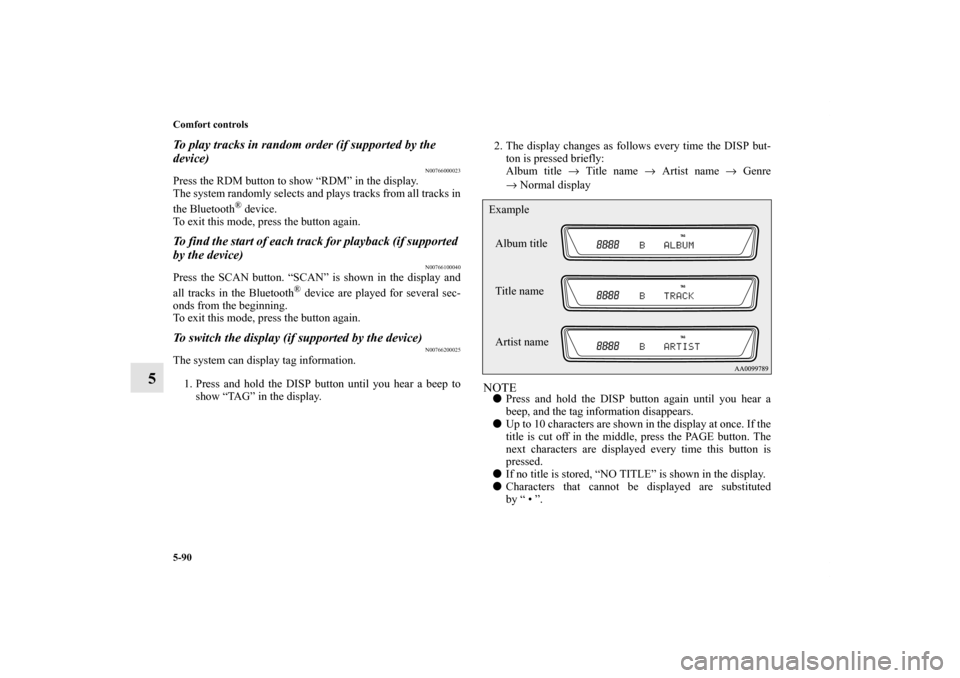
5-90 Comfort controls
5
To play tracks in random order (if supported by the
device)
N00766000023
Press the RDM button to show “RDM” in the display.
The system randomly selects and plays tracks from all tracks in
the Bluetooth
® device.
To exit this mode, press the button again.
To find the start of each track for playback (if supported
by the device)
N00766100040
Press the SCAN button. “SCAN” is shown in the display and
all tracks in the Bluetooth
® device are played for several sec-
onds from the beginning.
To exit this mode, press the button again.
To switch the display (if supported by the device)
N00766200025
The system can display tag information.
1. Press and hold the DISP button until you hear a beep to
show “TAG” in the display.2. The display changes as follows every time the DISP but-
ton is pressed briefly:
Album title → Title name → Artist name → Genre
→Normal display
NOTE�Press and hold the DISP button again until you hear a
beep, and the tag information disappears.
�Up to 10 characters are shown in the display at once. If the
title is cut off in the middle, press the PAGE button. The
next characters are displayed every time this button is
pressed.
�If no title is stored, “NO TITLE” is shown in the display.
�Characters that cannot be displayed are substituted
by “ • ”.Album title
Title name Example
Artist name
BK0140300US.book 90 ページ 2011年6月28日 火曜日 午後5時18分
Page 470 of 610
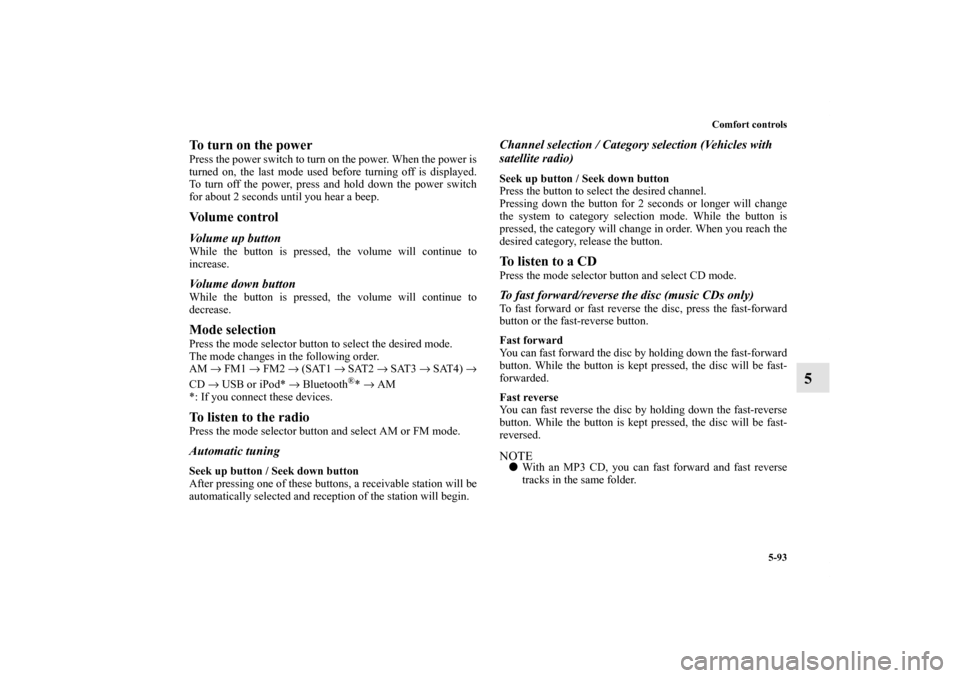
Comfort controls
5-93
5
To turn on the powerPress the power switch to turn on the power. When the power is
turned on, the last mode used before turning off is displayed.
To turn off the power, press and hold down the power switch
for about 2 seconds until you hear a beep.Vo l u m e c o n t r o lVolume up buttonWhile the button is pressed, the volume will continue to
increase.Volume down buttonWhile the button is pressed, the volume will continue to
decrease.Mode selectionPress the mode selector button to select the desired mode.
The mode changes in the following order.
AM → FM1 → FM2 → (SAT1 → SAT2 → SAT3 → SAT4) →
CD → USB or iPod* → Bluetooth
®* → AM
*: If you connect these devices.
To listen to the radioPress the mode selector button and select AM or FM mode.Automatic tuningSeek up button / Seek down button
After pressing one of these buttons, a receivable station will be
automatically selected and reception of the station will begin.
Channel selection / Category selection (Vehicles with
satellite radio)Seek up button / Seek down button
Press the button to select the desired channel.
Pressing down the button for 2 seconds or longer will change
the system to category selection mode. While the button is
pressed, the category will change in order. When you reach the
desired category, release the button.To listen to a CDPress the mode selector button and select CD mode.To fast forward/reverse the disc (music CDs only)To fast forward or fast reverse the disc, press the fast-forward
button or the fast-reverse button.
Fast forward
You can fast forward the disc by holding down the fast-forward
button. While the button is kept pressed, the disc will be fast-
forwarded.
Fast reverse
You can fast reverse the disc by holding down the fast-reverse
button. While the button is kept pressed, the disc will be fast-
reversed.NOTE�With an MP3 CD, you can fast forward and fast reverse
tracks in the same folder.
BK0140300US.book 93 ページ 2011年6月28日 火曜日 午後5時18分
Page 602 of 610
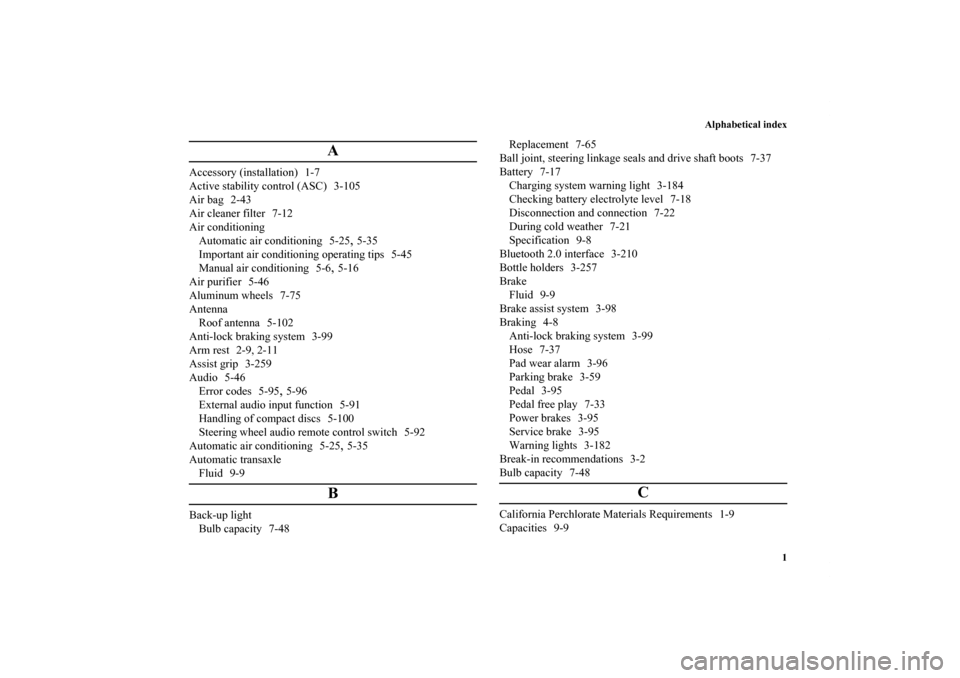
Alphabetical index
1
A
Accessory (installation) 1-7
Active stability control (ASC) 3-105
Air bag 2-43
Air cleaner filter 7-12
Air conditioning
Automatic air conditioning 5-25
,5-35
Important air conditioning operating tips 5-45
Manual air conditioning 5-6
,5-16
Air purifier 5-46
Aluminum wheels 7-75
Antenna
Roof antenna 5-102
Anti-lock braking system 3-99
Arm rest 2-9, 2-11
Assist grip 3-259
Audio 5-46
Error codes 5-95
,5-96
External audio input function 5-91
Handling of compact discs 5-100
Steering wheel audio remote control switch 5-92
Automatic air conditioning 5-25
,5-35
Automatic transaxle
Fluid 9-9
B
Back-up light
Bulb capacity 7-48Replacement 7-65
Ball joint, steering linkage seals and drive shaft boots 7-37
Battery 7-17
Charging system warning light 3-184
Checking battery electrolyte level 7-18
Disconnection and connection 7-22
During cold weather 7-21
Specification 9-8
Bluetooth 2.0 interface 3-210
Bottle holders 3-257
Brake
Fluid 9-9
Brake assist system 3-98
Braking 4-8
Anti-lock braking system 3-99
Hose 7-37
Pad wear alarm 3-96
Parking brake 3-59
Pedal 3-95
Pedal free play 7-33
Power brakes 3-95
Service brake 3-95
Warning lights 3-182
Break-in recommendations 3-2
Bulb capacity 7-48
C
California Perchlorate Materials Requirements 1-9
Capacities 9-9
BK0140300US.book 1 ページ 2011年6月28日 火曜日 午後5時18分