Page 232 of 610
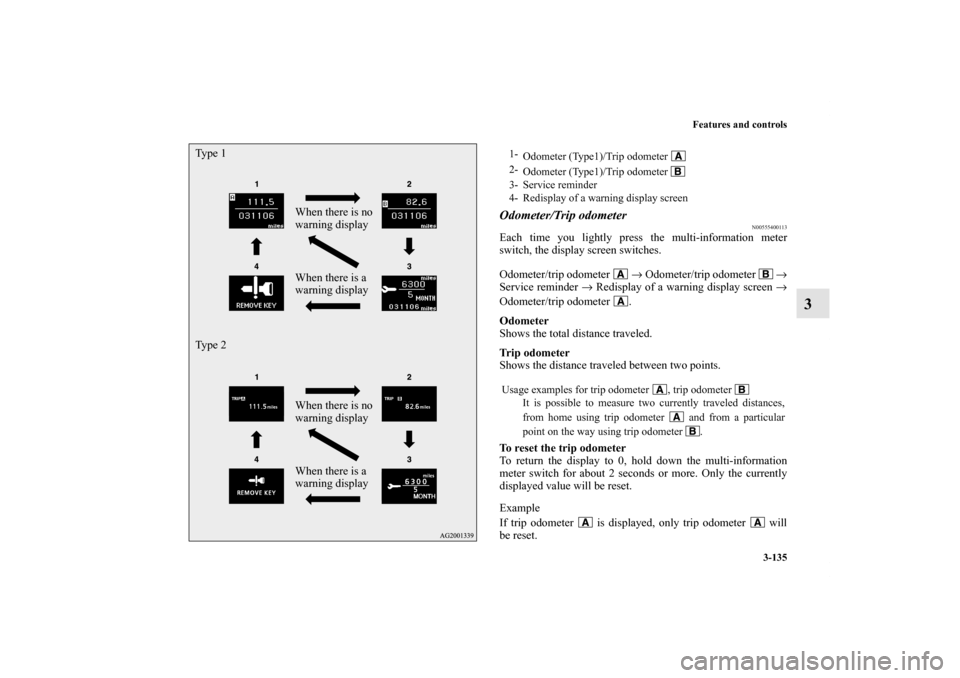
Features and controls
3-135
3
Odometer/Trip odometer
N00555400113
Each time you lightly press the multi-information meter
switch, the display screen switches.
Odometer/trip odometer → Odometer/trip odometer →
Service reminder → Redisplay of a warning display screen →
Odometer/trip odometer .
Odometer
Shows the total distance traveled.
Trip odometer
Shows the distance traveled between two points.
To reset the trip odometer
To return the display to 0, hold down the multi-information
meter switch for about 2 seconds or more. Only the currently
displayed value will be reset.
Example
If trip odometer is displayed, only trip odometer will
be reset.
When there is no
warning display
When there is a
warning display Ty p e 1
Ty p e 2
When there is no
warning display
When there is a
warning display
1-
Odometer (Type1)/Trip odometer
2-
Odometer (Type1)/Trip odometer
3- Service reminder
4- Redisplay of a warning display screen
Usage examples for trip odometer , trip odometer
It is possible to measure two currently traveled distances,
from home using trip odometer and from a particular
point on the way using trip odometer .
BK0140300US.book 135 ページ 2011年6月28日 火曜日 午後5時18分
Page 235 of 610
3-138 Features and controls
3
NOTE�Warning display screens with a “ ” or “ ” mark dis-
played in the upper right of the screen can be switched. If
you want to switch the display, press the multi-informa-
tion meter switch as follows.
“ ”: Press lightly.
“ ”: Press for about 2 seconds or more.
Redisplay of a warning display screen
When the warning is displayed, if you lightly press the
multi-information meter switch a few times, the warning dis-
play screen you switched from is redisplayed.
Refer to “Information screen (With ignition switch or operation
mode in OFF)” on page 3-134.
Door ajar warning display screen (With ignition
switch or operation mode in OFF)
N00559700156
If any of the doors or the liftgate is not completely closed, this
displays the open door or liftgate.1- Doors and liftgate are closed
2- Doors or liftgate is openTy p e 1
Ty p e 2
BK0140300US.book 138 ページ 2011年6月28日 火曜日 午後5時18分
Page 238 of 610
Features and controls
3-141
3
Information screen (With ignition switch or oper-
ation mode in ON)
N00556200189
Each time you lightly press the multi-information meter
switch, the display screen switches in the following order.
When there is no warning display
When there is a
warning display
When there is no warning display
When there is a
warning display Type 1
Ty p e 2
BK0140300US.book 141 ページ 2011年6月28日 火曜日 午後5時18分
Page 243 of 610
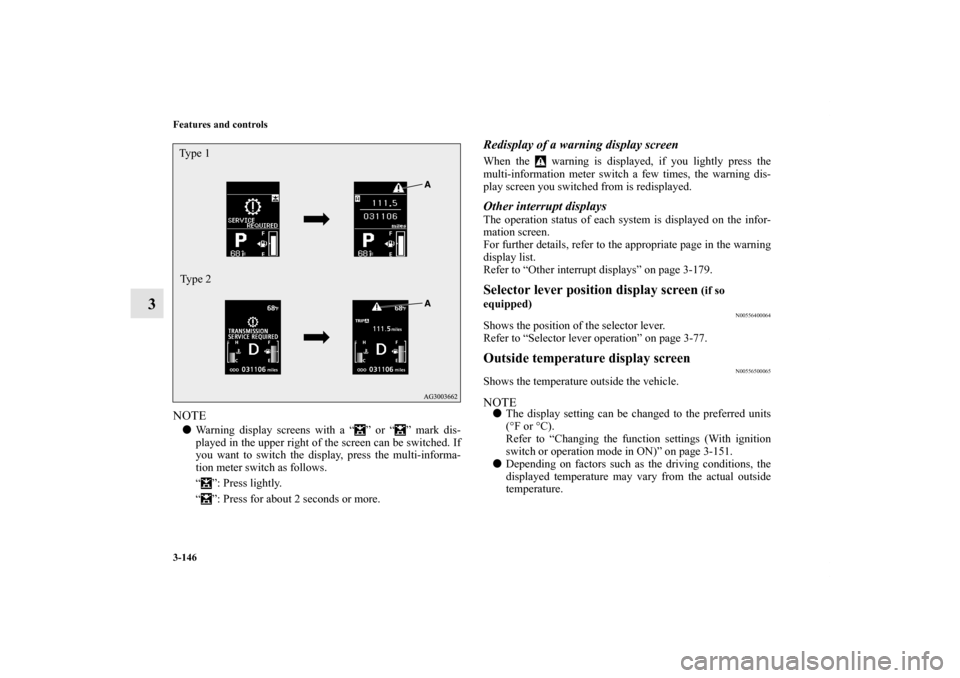
3-146 Features and controls
3
NOTE�Warning display screens with a “ ” or “ ” mark dis-
played in the upper right of the screen can be switched. If
you want to switch the display, press the multi-informa-
tion meter switch as follows.
“ ”: Press lightly.
“ ”: Press for about 2 seconds or more.
Redisplay of a warning display screenWhen the warning is displayed, if you lightly press the
multi-information meter switch a few times, the warning dis-
play screen you switched from is redisplayed.Other interrupt displaysThe operation status of each system is displayed on the infor-
mation screen.
For further details, refer to the appropriate page in the warning
display list.
Refer to “Other interrupt displays” on page 3-179.Selector lever position display screen
(if so
equipped)
N00556400064
Shows the position of the selector lever.
Refer to “Selector lever operation” on page 3-77.Outside temperature display screen
N00556500065
Shows the temperature outside the vehicle.NOTE�The display setting can be changed to the preferred units
(°F or °C).
Refer to “Changing the function settings (With ignition
switch or operation mode in ON)” on page 3-151.
�Depending on factors such as the driving conditions, the
displayed temperature may vary from the actual outside
temperature.
Ty p e 1
Type 2BK0140300US.book 146 ページ 2011年6月28日 火曜日 午後5時18分
Page 246 of 610
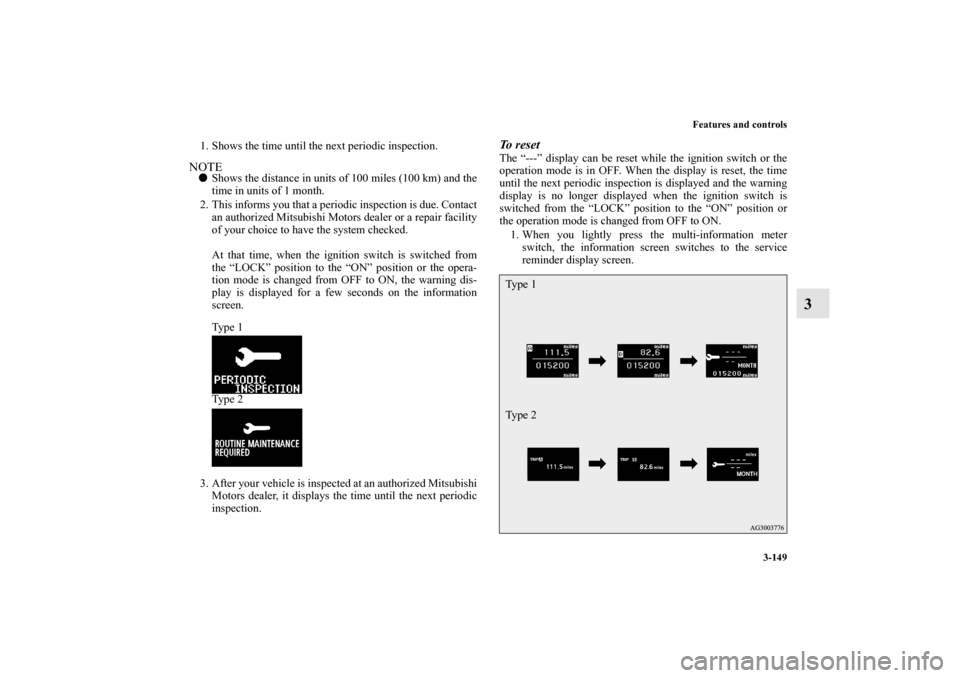
Features and controls
3-149
3
1. Shows the time until the next periodic inspection.NOTE�Shows the distance in units of 100 miles (100 km) and the
time in units of 1 month.
2. This informs you that a periodic inspection is due. Contact
an authorized Mitsubishi Motors dealer or a repair facility
of your choice to have the system checked.
At that time, when the ignition switch is switched from
the “LOCK” position to the “ON” position or the opera-
tion mode is changed from OFF to ON, the warning dis-
play is displayed for a few seconds on the information
screen.
Ty p e 1
Ty p e 2
3. After your vehicle is inspected at an authorized Mitsubishi
Motors dealer, it displays the time until the next periodic
inspection.
To reset The “---” display can be reset while the ignition switch or the
operation mode is in OFF. When the display is reset, the time
until the next periodic inspection is displayed and the warning
display is no longer displayed when the ignition switch is
switched from the “LOCK” position to the “ON” position or
the operation mode is changed from OFF to ON.
1. When you lightly press the multi-information meter
switch, the information screen switches to the service
reminder display screen.Ty p e 1
Ty p e 2
BK0140300US.book 149 ページ 2011年6月28日 火曜日 午後5時18分
Page 248 of 610
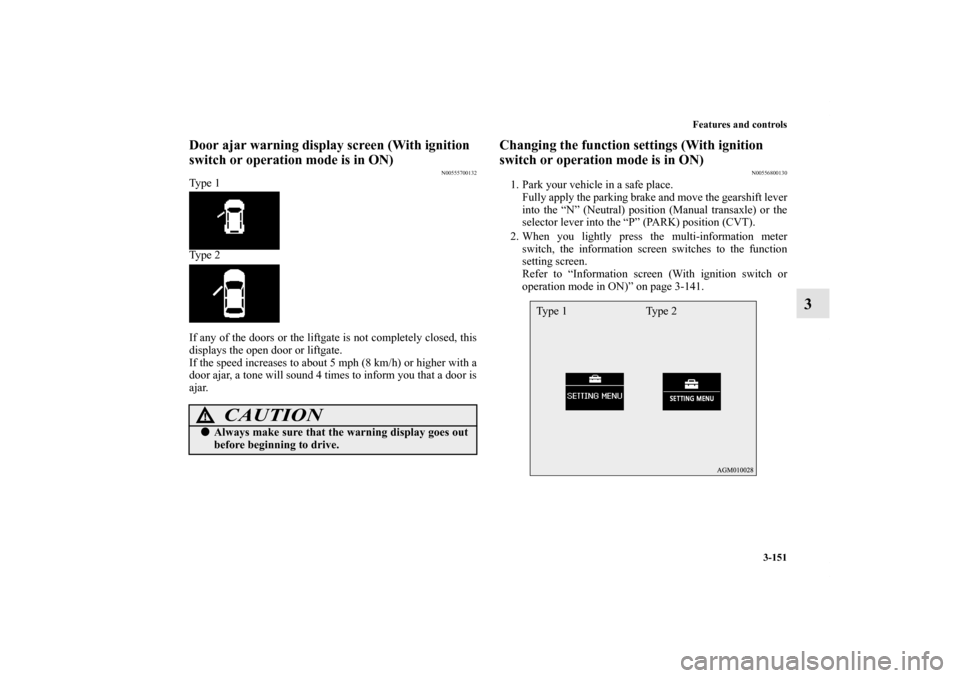
Features and controls
3-151
3
Door ajar warning display screen (With ignition
switch or operation mode is in ON)
N00555700132
Ty p e 1
Ty p e 2
If any of the doors or the liftgate is not completely closed, this
displays the open door or liftgate.
If the speed increases to about 5 mph (8 km/h) or higher with a
door ajar, a tone will sound 4 times to inform you that a door is
ajar.
Changing the function settings (With ignition
switch or operation mode is in ON)
N00556800130
1. Park your vehicle in a safe place.
Fully apply the parking brake and move the gearshift lever
into the “N” (Neutral) position (Manual transaxle) or the
selector lever into the “P” (PARK) position (CVT).
2. When you lightly press the multi-information meter
switch, the information screen switches to the function
setting screen.
Refer to “Information screen (With ignition switch or
operation mode in ON)” on page 3-141.
CAUTION
!�Always make sure that the warning display goes out
before beginning to drive.
Ty p e 1 Ty p e 2
BK0140300US.book 151 ページ 2011年6月28日 火曜日 午後5時18分
Page 255 of 610
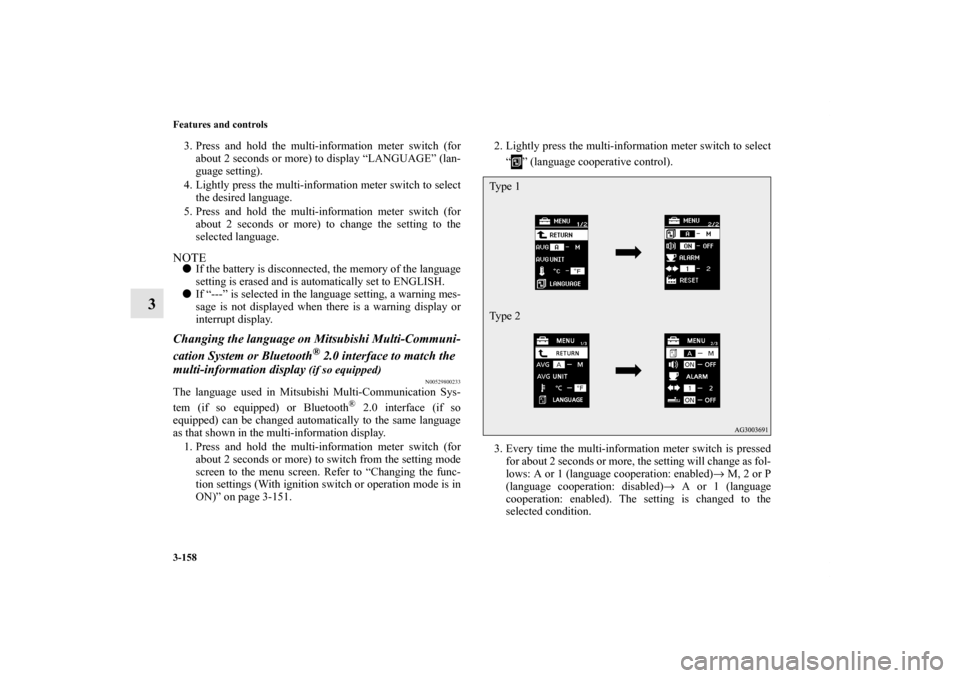
3-158 Features and controls
3
3. Press and hold the multi-information meter switch (for
about 2 seconds or more) to display “LANGUAGE” (lan-
guage setting).
4. Lightly press the multi-information meter switch to select
the desired language.
5. Press and hold the multi-information meter switch (for
about 2 seconds or more) to change the setting to the
selected language.NOTE�If the battery is disconnected, the memory of the language
setting is erased and is automatically set to ENGLISH.
�If “---” is selected in the language setting, a warning mes-
sage is not displayed when there is a warning display or
interrupt display.Changing the language on Mitsubishi Multi-Communi-
cation System or Bluetooth
® 2.0 interface to match the
multi-information display
(if so equipped)
N00529800233
The language used in Mitsubishi Multi-Communication Sys-
tem (if so equipped) or Bluetooth
® 2.0 interface (if so
equipped) can be changed automatically to the same language
as that shown in the multi-information display.
1. Press and hold the multi-information meter switch (for
about 2 seconds or more) to switch from the setting mode
screen to the menu screen. Refer to “Changing the func-
tion settings (With ignition switch or operation mode is in
ON)” on page 3-151. 2. Lightly press the multi-information meter switch to select
“ ” (language cooperative control).
3. Every time the multi-information meter switch is pressed
for about 2 seconds or more, the setting will change as fol-
lows: A or 1 (language cooperation: enabled)→ M, 2 or P
(language cooperation: disabled)→ A or 1 (language
cooperation: enabled). The setting is changed to the
selected condition.
Ty p e 1
Ty p e 2
BK0140300US.book 158 ページ 2011年6月28日 火曜日 午後5時18分
Page 257 of 610
3-160 Features and controls
3
NOTE�If the battery is disconnected, the memory of the operation
sound setting is erased and is automatically set to “ON”
(operation sound on).
�The operation sound setting only deactivates the operation
sound of the multi-information meter switch and rheostat
meter illumination button. The warning display and other
sounds cannot be deactivated.
Changing the time until “REST REMINDER” is dis-
played
N00557500134
The time until the display appears can be changed.
1. Press and hold the multi-information meter switch (for
about 2 seconds or more) to switch from the setting mode
screen to the menu screen.
Refer to “Changing the function settings (With ignition
switch or operation mode is in ON)” on page 3-151.
2. Lightly press the multi-information meter switch to select
“ALARM” (rest time setting).Ty p e 1
Ty p e 2
BK0140300US.book 160 ページ 2011年6月28日 火曜日 午後5時18分