Page 255 of 610
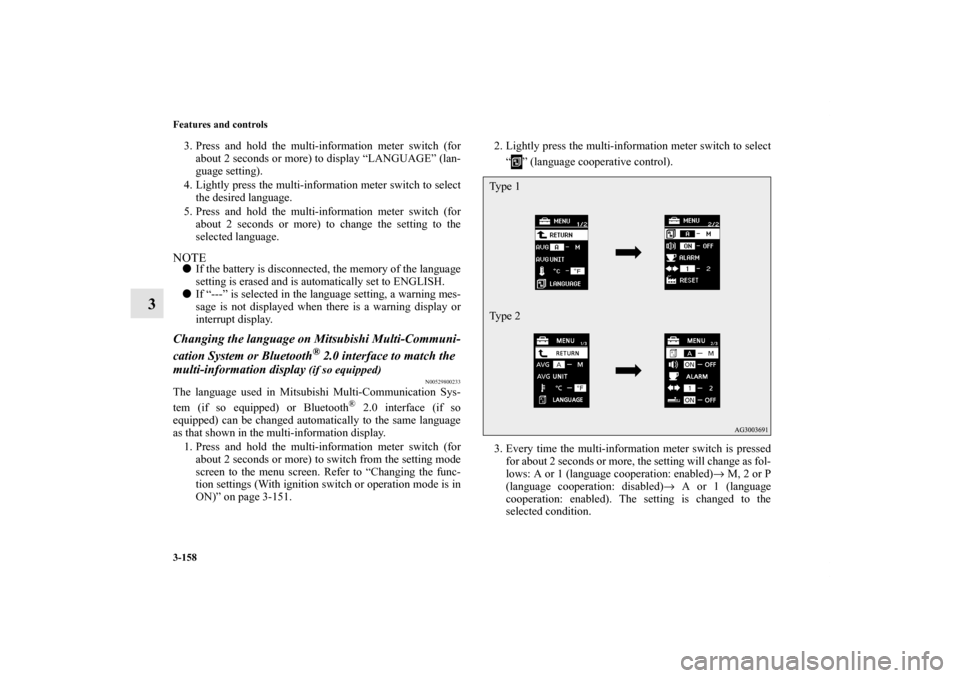
3-158 Features and controls
3
3. Press and hold the multi-information meter switch (for
about 2 seconds or more) to display “LANGUAGE” (lan-
guage setting).
4. Lightly press the multi-information meter switch to select
the desired language.
5. Press and hold the multi-information meter switch (for
about 2 seconds or more) to change the setting to the
selected language.NOTE�If the battery is disconnected, the memory of the language
setting is erased and is automatically set to ENGLISH.
�If “---” is selected in the language setting, a warning mes-
sage is not displayed when there is a warning display or
interrupt display.Changing the language on Mitsubishi Multi-Communi-
cation System or Bluetooth
® 2.0 interface to match the
multi-information display
(if so equipped)
N00529800233
The language used in Mitsubishi Multi-Communication Sys-
tem (if so equipped) or Bluetooth
® 2.0 interface (if so
equipped) can be changed automatically to the same language
as that shown in the multi-information display.
1. Press and hold the multi-information meter switch (for
about 2 seconds or more) to switch from the setting mode
screen to the menu screen. Refer to “Changing the func-
tion settings (With ignition switch or operation mode is in
ON)” on page 3-151. 2. Lightly press the multi-information meter switch to select
“ ” (language cooperative control).
3. Every time the multi-information meter switch is pressed
for about 2 seconds or more, the setting will change as fol-
lows: A or 1 (language cooperation: enabled)→ M, 2 or P
(language cooperation: disabled)→ A or 1 (language
cooperation: enabled). The setting is changed to the
selected condition.
Ty p e 1
Ty p e 2
BK0140300US.book 158 ページ 2011年6月28日 火曜日 午後5時18分
Page 256 of 610
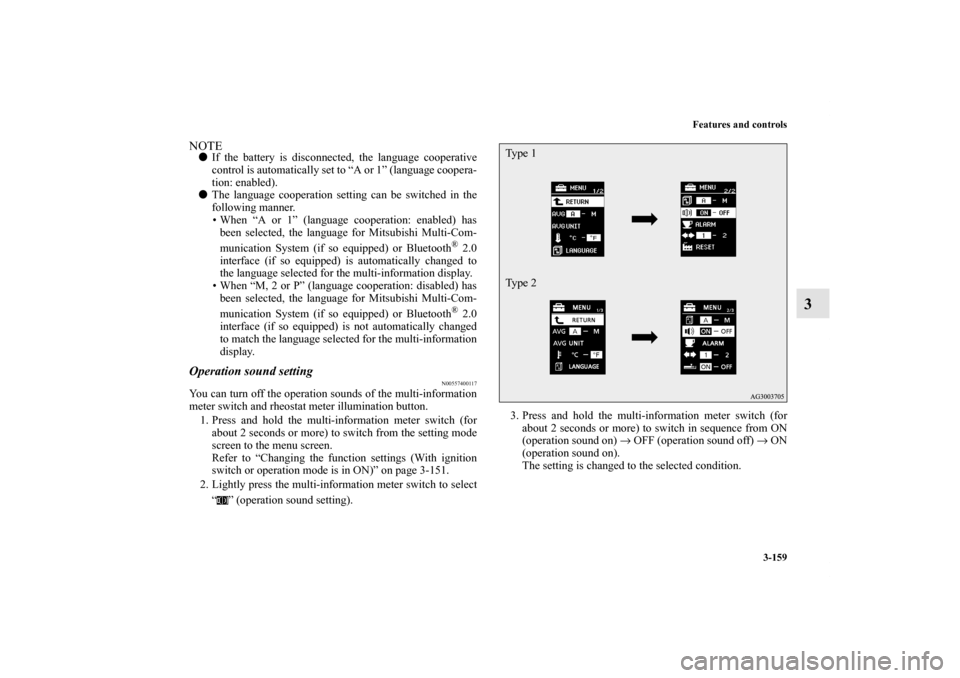
Features and controls
3-159
3
NOTE�If the battery is disconnected, the language cooperative
control is automatically set to “A or 1” (language coopera-
tion: enabled).
�The language cooperation setting can be switched in the
following manner.
• When “A or 1” (language cooperation: enabled) has
been selected, the language for Mitsubishi Multi-Com-
munication System (if so equipped) or Bluetooth
® 2.0
interface (if so equipped) is automatically changed to
the language selected for the multi-information display.
• When “M, 2 or P” (language cooperation: disabled) has
been selected, the language for Mitsubishi Multi-Com-
munication System (if so equipped) or Bluetooth® 2.0
interface (if so equipped) is not automatically changed
to match the language selected for the multi-information
display.
Operation sound setting
N00557400117
You can turn off the operation sounds of the multi-information
meter switch and rheostat meter illumination button.
1. Press and hold the multi-information meter switch (for
about 2 seconds or more) to switch from the setting mode
screen to the menu screen.
Refer to “Changing the function settings (With ignition
switch or operation mode is in ON)” on page 3-151.
2. Lightly press the multi-information meter switch to select
“ ” (operation sound setting).3. Press and hold the multi-information meter switch (for
about 2 seconds or more) to switch in sequence from ON
(operation sound on) → OFF (operation sound off) → ON
(operation sound on).
The setting is changed to the selected condition.
Ty p e 1
Ty p e 2
BK0140300US.book 159 ページ 2011年6月28日 火曜日 午後5時18分
Page 311 of 610
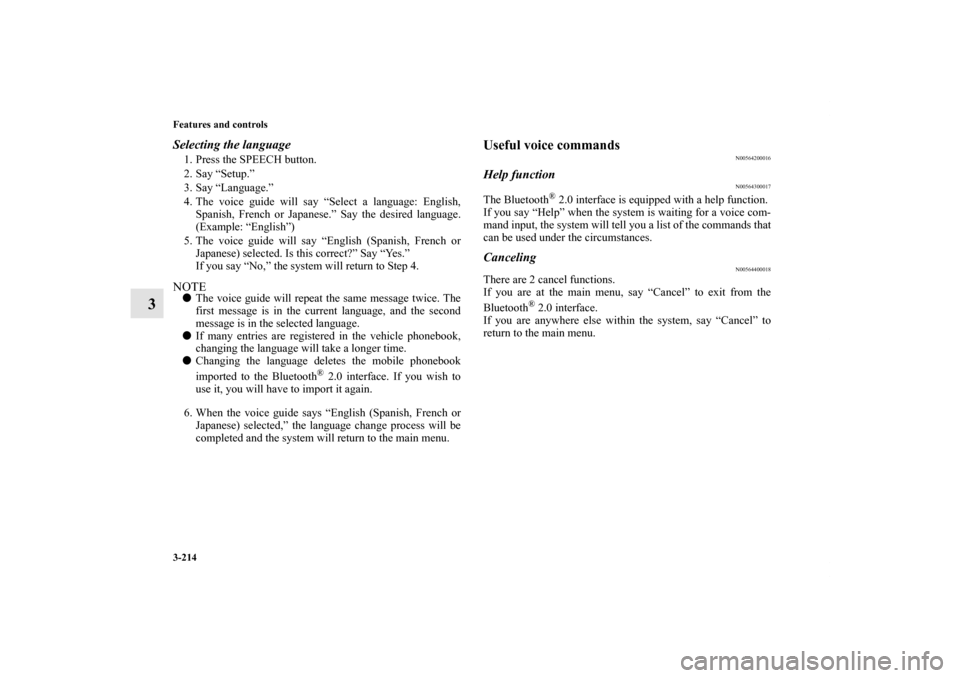
3-214 Features and controls
3
Selecting the language1. Press the SPEECH button.
2. Say “Setup.”
3. Say “Language.”
4. The voice guide will say “Select a language: English,
Spanish, French or Japanese.” Say the desired language.
(Example: “English”)
5. The voice guide will say “English (Spanish, French or
Japanese) selected. Is this correct?” Say “Yes.”
If you say “No,” the system will return to Step 4.NOTE�The voice guide will repeat the same message twice. The
first message is in the current language, and the second
message is in the selected language.
�If many entries are registered in the vehicle phonebook,
changing the language will take a longer time.
�Changing the language deletes the mobile phonebook
imported to the Bluetooth
® 2.0 interface. If you wish to
use it, you will have to import it again.
6. When the voice guide says “English (Spanish, French or
Japanese) selected,” the language change process will be
completed and the system will return to the main menu.
Useful voice commands
N00564200016
Help function
N00564300017
The Bluetooth
® 2.0 interface is equipped with a help function.
If you say “Help” when the system is waiting for a voice com-
mand input, the system will tell you a list of the commands that
can be used under the circumstances.
Canceling
N00564400018
There are 2 cancel functions.
If you are at the main menu, say “Cancel” to exit from the
Bluetooth
® 2.0 interface.
If you are anywhere else within the system, say “Cancel” to
return to the main menu.
BK0140300US.book 214 ページ 2011年6月28日 火曜日 午後5時18分
Page 324 of 610
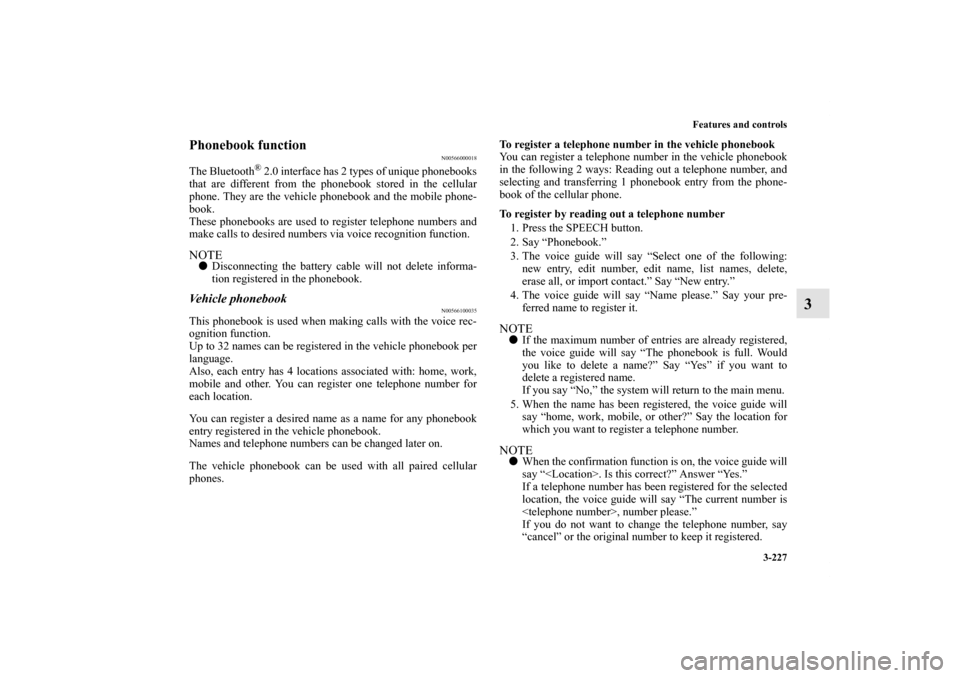
Features and controls
3-227
3
Phonebook function
N00566000018
The Bluetooth
® 2.0 interface has 2 types of unique phonebooks
that are different from the phonebook stored in the cellular
phone. They are the vehicle phonebook and the mobile phone-
book.
These phonebooks are used to register telephone numbers and
make calls to desired numbers via voice recognition function.
NOTE�Disconnecting the battery cable will not delete informa-
tion registered in the phonebook.Vehicle phonebook
N00566100035
This phonebook is used when making calls with the voice rec-
ognition function.
Up to 32 names can be registered in the vehicle phonebook per
language.
Also, each entry has 4 locations associated with: home, work,
mobile and other. You can register one telephone number for
each location.
You can register a desired name as a name for any phonebook
entry registered in the vehicle phonebook.
Names and telephone numbers can be changed later on.
The vehicle phonebook can be used with all paired cellular
phones.To register a telephone number in the vehicle phonebook
You can register a telephone number in the vehicle phonebook
in the following 2 ways: Reading out a telephone number, and
selecting and transferring 1 phonebook entry from the phone-
book of the cellular phone.
To register by reading out a telephone number
1. Press the SPEECH button.
2. Say “Phonebook.”
3. The voice guide will say “Select one of the following:
new entry, edit number, edit name, list names, delete,
erase all, or import contact.” Say “New entry.”
4. The voice guide will say “Name please.” Say your pre-
ferred name to register it.
NOTE�If the maximum number of entries are already registered,
the voice guide will say “The phonebook is full. Would
you like to delete a name?” Say “Yes” if you want to
delete a registered name.
If you say “No,” the system will return to the main menu.
5. When the name has been registered, the voice guide will
say “home, work, mobile, or other?” Say the location for
which you want to register a telephone number.NOTE�When the confirmation function is on, the voice guide will
say “. Is this correct?” Answer “Yes.”
If a telephone number has been registered for the selected
location, the voice guide will say “The current number is
, number please.”
If you do not want to change the telephone number, say
“cancel” or the original number to keep it registered.
BK0140300US.book 227 ページ 2011年6月28日 火曜日 午後5時18分