Page 149 of 177
Environment 10-8
Environment
(if so equipped)
The outside air temperature, altitude, and air
pressure can be viewed.
1 Press the [INFO] key, and touch
[Environment]
eng_a665
eng_a218
NOTE
5-minute units.
Celsius, and from “ft” to “m”. Refer to “Unit” in
“System Settings” (page 11-5).
��������\b ���\b
��\f�� \
������
���������� �\b �\b�
�
Page 150 of 177
![MITSUBISHI LANCER 2012 8.G MMCS Manual Maintenance 10-9
Information
Maintenance
(if so equipped)
Maintenance timing alerts can be set, such as
for the engine oil and oil filter change.
1 Press the [INFO] key, and touch
[Maintenance] MITSUBISHI LANCER 2012 8.G MMCS Manual Maintenance 10-9
Information
Maintenance
(if so equipped)
Maintenance timing alerts can be set, such as
for the engine oil and oil filter change.
1 Press the [INFO] key, and touch
[Maintenance]](/manual-img/19/7452/w960_7452-149.png)
Maintenance 10-9
Information
Maintenance
(if so equipped)
Maintenance timing alerts can be set, such as
for the engine oil and oil filter change.
1 Press the [INFO] key, and touch
[Maintenance]
eng_a665
eng_a220The maintenance list screen is displayed.
NOTE
maintenance distance are displayed in a different
color.
Setting the Maintenance Timing
An item can be selected to set the maintenance
timing.
1 On the maintenance screen,
touch the item to be set
eng_a220The maintenance information screen of the selected
item is displayed.
NOTE
was performed.
at the time of maintenance.
next maintenance timing.
2 Touch [Setup] in the “Maintenance
Fixed Date” settings
eng_a221
NOTE
in Step 1, the item name can be entered by selecting
[Set Name].
from the performance of maintenance to the time of
the next maintenance.
months from the performance of maintenance to the
time of the next maintenance.
3 Touch [ ] or [ ]to set the next
maintenance date
eng_a222
4 Touch [Set]The “Maintenance Fixed Date” settings are completed.
5 Touch [Setup] in “Maintenance
Distance”
eng_a221
��������\b ���\b
��\f�� \
������
���������� �\b �\b�
�
Page 152 of 177
Air Conditioner 10-11
Information
Air Conditioner
(if so equipped)
The air conditioner status can be viewed.
1 Press the [INFO] key, and touch
[Air Conditioner]
eng_a665
eng_a203
1) Blower speed indicator
Displayed in 9 levels.
2) Air direction/Outside air intake indicator
3) Auto mode indicator
Displayed when the AUTO mode is operating.
4) Rear window defogger indicatior
Displayed when the rear window defogger is
operating.
5) Air conditioner indicator
Displayed when the air conditioner is operating.
6) Front defroster indicator
Displayed when the windshield defogger is operating.
NOTEWhen air conditioning operations are performed in the navigation screen display, the display shown below
will appear.
eng_a204been completed, the screen will return to the
navigation display.1) 2) 3) 4) 5)
6)
��������\b ���\b
��\f�� \
������
��
������� �\b �\b��
�
Page 153 of 177
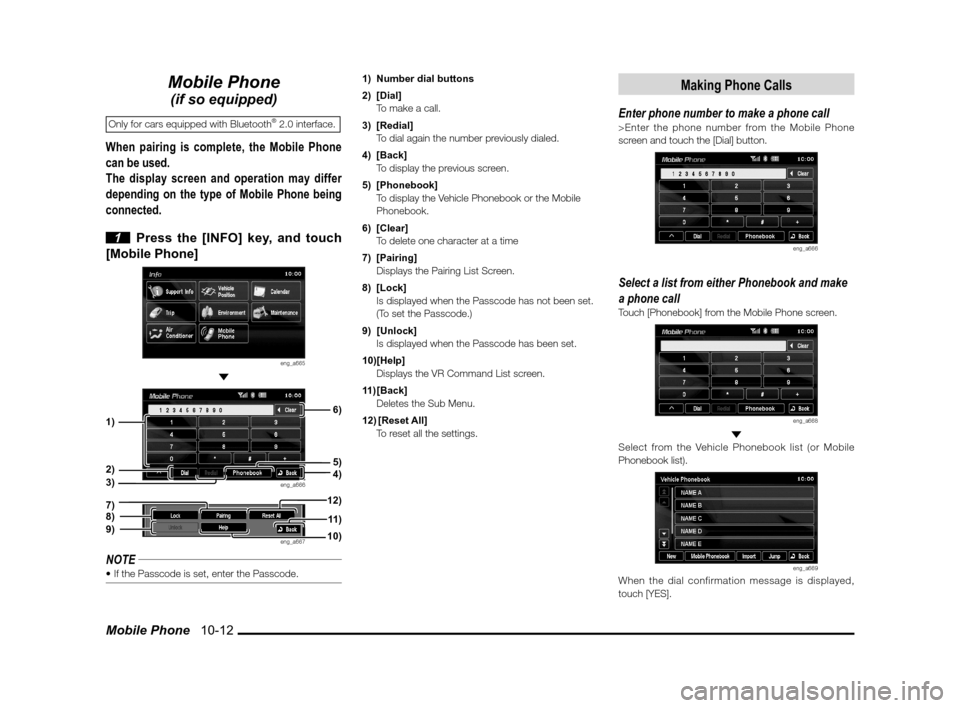
Mobile Phone 10-12
Mobile Phone
(if so equipped)
Only for cars equipped with Bluetooth® 2.0 interface.
When pairing is complete, the Mobile Phone
can be used.
The display screen and operation may differ
depending on the type of Mobile Phone being
connected.
1 Press the [INFO] key, and touch
[Mobile Phone]
eng_a665
eng_a666
eng_a667
NOTE 1) Number dial buttons
2) [Dial]
To make a call.
3) [Redial]
To dial again the number previously dialed.
4) [Back]
To display the previous screen.
5) [Phonebook]
To display the Vehicle Phonebook or the Mobile
Phonebook.
6) [Clear]
To delete one character at a time
7) [Pairing]
Displays the Pairing List Screen.
8) [Lock]
Is displayed when the Passcode has not been set. (To set the Passcode.)
9) [Unlock]
Is displayed when the Passcode has been set.
10) [Help]
Displays the VR Command List screen.
11) [Back]
Deletes the Sub Menu.
12) [Reset All]
To reset all the settings.
Making Phone Calls
Enter phone number to make a phone call>Enter the phone number from the Mobile Phone
screen and touch the [Dial] button.
eng_a666
Select a list from either Phonebook and make
a phone call
Touch [Phonebook] from the Mobile Phone screen.
eng_a668
Select from the Vehicle Phonebook list (or Mobile
Phonebook list).
eng_a669When the dial confirmation message is displayed,
touch [YES].
3)
5)
1)2)
4)
6)
7)8)9)10)11 )
12)
��������\b ���\b
��\f�� \
������
��
�������� �\b �\b��
�
Page 156 of 177

Other Info 10-15
Information
Other Info
System information and information about the
current location can be viewed.
Support Info
System information for this navigation
system can be viewed.
1 Press the [INFO] key, and touch
[Support Info]
eng_a665
eng_a607The support info screen is displayed.
SW Version The software version of the system is displayed.
MAP Version
The map data version is displayed.
CDDB Version The database version of the title
information is displayed.
About version updates
containing the new map data. A screen for selecting
whether or not data should be automatically updated
will appear.
procedures on the screen.
instruction manual included with the MAP Update
DVD (sold separately). (Contact an authorized
Mitsubishi Motors dealer for assistance.)Vehicle Position
The name of the current location, latitude
and longitude, and the number of GPS
satellites being received can be viewed.
1 Press the [INFO] key, and touch
[Vehicle Position]
eng_a665
eng_a160The vehicle screen is displayed.
NOTE
top of the map.
vehicle direction at the top of the map.
Touch [ ], [ ], [ ] and [ ] to view the sky maps
by rotating or changing the angle.
��������\b ���\b
��\f�� \
������
��
������� �\b �\b��
�
Page 158 of 177
![MITSUBISHI LANCER 2012 8.G MMCS Manual Adjusting the Screen 11-1
Settings
Setting
Adjusting the Screen
Adjustments related to the screen display.
Display Off
Turns OFF the monitor display.
1 Press the [SET] key, and touch
[Display Of MITSUBISHI LANCER 2012 8.G MMCS Manual Adjusting the Screen 11-1
Settings
Setting
Adjusting the Screen
Adjustments related to the screen display.
Display Off
Turns OFF the monitor display.
1 Press the [SET] key, and touch
[Display Of](/manual-img/19/7452/w960_7452-157.png)
Adjusting the Screen 11-1
Settings
Setting
Adjusting the Screen
Adjustments related to the screen display.
Display Off
Turns OFF the monitor display.
1 Press the [SET] key, and touch
[Display Off]
eng_a018-2
eng_a161The monitor display is turned OFF.
NOTEAt this time, although the navigation voice guidance
will be switched off, the AV audio will remain on.
screen, or press any key.
Picture Control
Adjustments related to the picture quality.
1 Press the [SET] key, and touch
[Picture Control]
eng_a018-2
2 Touch [ - ] or [ + ] for “Brightness”,
“Contrast”, or “Black Level” to adjust
eng_a162
NOTE“Brightness” can be adjusted with headlights ON and
OFF separately.
picture quality
while a DVD image
is displayed,
“Tint” and “Color
Intensity” can also
be adjusted.
eng_a231
3 Touch [Back]The picture quality adjustment is completed.
Screen Size
Switches between Screen Size and other
displays for DVD image etc..
1 Press the [SET] key, and touch
[Screen Size]
eng_a163-2
2 Touch one of the following buttons
eng_a232
[Normal] Displays the screen in normal 4:3 aspect
ratio.
[Full] Extends the display evenly both left and right in wide mode.
[Wide] Extends the left and right parts only of
the display while leaving the center as is
in wide mode.
[Zoom] Magni� es the image displayed using 4:3 aspect ratio. (I.e., the top and bottom
are out of frame.)
3 Touch [Back]Screen Size switching is completed.
��������\b ���\b
��\f�� \
������
�
������� �\b �\b��
�
Page 159 of 177
Sound Control 11-2
Sound Control
Adjusts the sound.
If Premium Sound System is not connected
1 Press the [SET] key, and touch
[Sound Control]
eng_a018-2
2 Touch each item to adjust the sound
eng_a164
NOTE
ON sound quality and volume adjustments according
to vehicle speed.
3 Touch [Back] The sound adjustment is completed.
If Premium Sound System is connected
1 Press the [SET] key, and touch
[Sound Control]
eng_a018-2
eng_a233The sound control menu screen is displayed.
Audio Control
1 Touch [Audio Control] in the
Sound Control menu screen
2 Touch each item to adjust the
sound
eng_a234
NOTE
turn ON sound quality and volume adjustments
according to vehicle speed.
3 Touch [Back] The sound adjustment is completed.
��������\b ���\b
��\f�� \
������
��������� �\b �\b��
�
Page 161 of 177
System Settings 11-4
System Settings
The basic settings required by the navigation
function can be performed here.
1 Press the [SET] key, and touch
[System]
eng_a018-2
eng_a034-1The system settings screen is displayed.
2 Touch each item to change the
setting
3 Touch [Back]
eng_a034-1The setting change is completed.
Time
Changing the time zone.
1 Touch [Time]
2 Touch the desired zone
eng_a608
3 Touch [On] or [Off] for “Daylight
Saving Time”
4 Touch [Back]
eng_a609The time zone settings are completed, and the display
returns to the system options screen.
Language
Changing the language used by the
system.
1 Touch [Language]
2 Touch one of the languages
eng_a205
3 Touch [Back]
[English] Change to English.
[Français] Change to French.
[Español] Change to Spanish.
NOTE sides can be changed by performing operations on
either the MMCS side or the meter side.
of the meter side and the MMCS side can be set
separately.
��������\b ���\b
��\f�� \
������
�\b������� �\b �\b�
�\f