Page 447 of 618
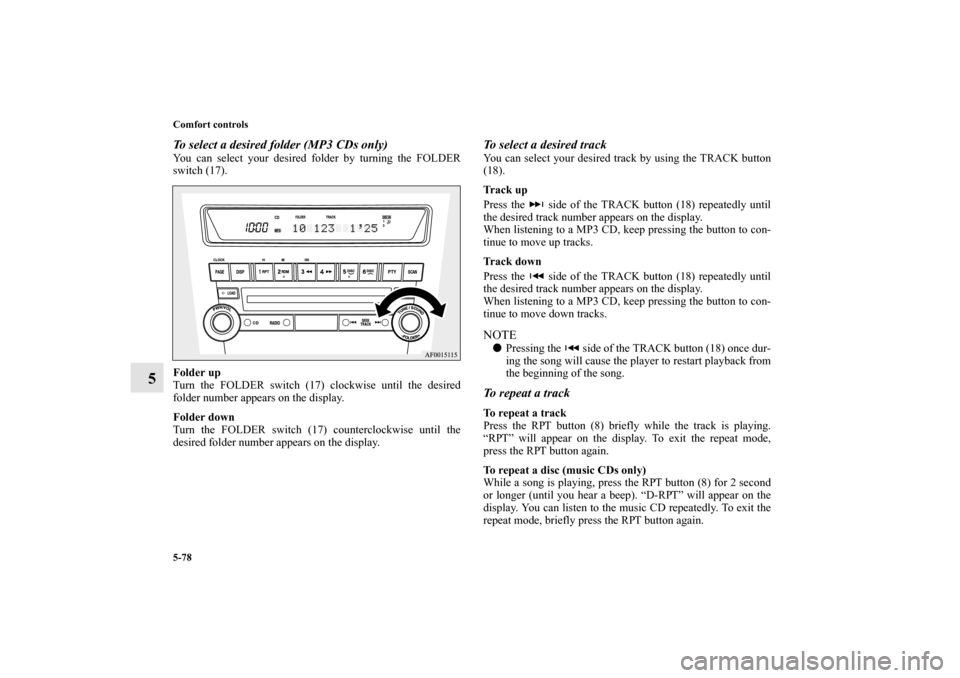
5-78 Comfort controls
5
To select a desired folder (MP3 CDs only)You can select your desired folder by turning the FOLDER
switch (17).
Folder up
Turn the FOLDER switch (17) clockwise until the desired
folder number appears on the display.
Folder down
Turn the FOLDER switch (17) counterclockwise until the
desired folder number appears on the display.
To select a desired trackYou can select your desired track by using the TRACK button
(18).
Track up
Press the side of the TRACK button (18) repeatedly until
the desired track number appears on the display.
When listening to a MP3 CD, keep pressing the button to con-
tinue to move up tracks.
Track down
Press the side of the TRACK button (18) repeatedly until
the desired track number appears on the display.
When listening to a MP3 CD, keep pressing the button to con-
tinue to move down tracks.NOTE�Pressing the side of the TRACK button (18) once dur-
ing the song will cause the player to restart playback from
the beginning of the song.To repeat a trackTo repeat a track
Press the RPT button (8) briefly while the track is playing.
“RPT” will appear on the display. To exit the repeat mode,
press the RPT button again.
To repeat a disc (music CDs only)
While a song is playing, press the RPT button (8) for 2 second
or longer (until you hear a beep). “D-RPT” will appear on the
display. You can listen to the music CD repeatedly. To exit the
repeat mode, briefly press the RPT button again.
BK0142300US.book 78 ページ 2011年8月7日 日曜日 午前10時44分
Page 448 of 618

Comfort controls
5-79
5
To repeat songs in the same folder (MP3 CDs only)
While a song is playing, press the RPT button (8) for 2 seconds
or longer (until you hear a beep). “D-RPT” will appear on the
display. The player will repeat all the songs in the same folder.
To exit the repeat mode, briefly press the RPT button again.NOTE�The single track repeat mode will be canceled by pressing
the TRACK button (18) or the eject button (15).
�The disc or folder repeat mode will be canceled by press-
ing the DISC button (12 or 13) or the eject button.
�With a disc that contains both CD-DA and MP3 files, the
repeat mode causes only files of the same format (CD-DA
only or MP3 files only) to be repeated.
To change the order of tracks for playbackRandom playback for a disc (music CDs only)
Press the RDM button (9) briefly. “RDM” will appear on the
display. Tracks on the currently selected disc will be played in
a random sequence.
To exit the random mode, press the RDM button again.
Random playback for a folder (MP3 CDs only)
Press the RDM button (9) briefly. “RDM” will appear on the
display. Tracks in the currently selected folder will be played in
a random sequence. To exit the random mode, press the RDM
button again.
Random playback for all discs in the autochanger (music
CDs only)
Press the RDM button (9) for 2 seconds or longer (until you
hear a beep). “D-RDM” will appear on the display. Tracks
from all the discs loaded in the autochanger will be played in a
random sequence. To exit the random mode, briefly press the
RDM button again.
BK0142300US.book 79 ページ 2011年8月7日 日曜日 午前10時44分
Page 468 of 618
Comfort controls
5-99
5
Preparation for voice operationTo use the voice operation, press the SPEECH button (1) first.
To play tracks from a Bluetooth
® device
(vehicles with Bluetooth
® 2.0 interface)
N00765300087
You can wirelessly connect a digital audio player or cellular
phone supporting Bluetooth
® to listen to the tracks on the con-
nected device.
Refer to “Bluetooth
® 2.0 interface” for the connecting method,
etc. on page 3-222.
The following explains the basic playback method.
NOTE�Depending on the connected device, operation of the con-
nected device is limited to its available functions.
�Depending on the connected device, the device may not
operate correctly.
�A file protected by copyright might not be able to start
playback.
�It is recommended to leave the equalizer of the connected
device flat.
�The voice operation is not available to access music files
on the connected Bluetooth
® device.
BK0142300US.book 99 ページ 2011年8月7日 日曜日 午前10時44分
Page 477 of 618
5-108 Comfort controls
5Error codes
N00736100692
If an error code (1) appears in the display, take action in accordance with the table below.Error display
Problem
Item
Repair
NO DISC No disc inserted Disc is not in CD player. Insert disc.
ERROR 01 Focus errorDisc is not loaded correctly, or condensation
on disc.Insert disc with label facing up.
Remove moisture from disc.
ERROR 02 Disc errorDisc is dirty, scratched, or deformed; or exces-
sive vehicle vibration.Clean or replace disc. Retry when vibrations
stop.
ERROR 03 Mechanism errorLoading or eject error. Pick-up is out of posi-
tion.Eject disc and reload. If disc will not eject,
bring your vehicle to your authorized
Mitsubishi Motors dealer or a repair facility of
your choice for repair.
BK0142300US.book 108 ページ 2011年8月7日 日曜日 午前10時44分
Page 485 of 618
5-116 Comfort controls
5Handling of compact discs
N00734100177
�Use only the type of compact discs that have the mark
shown in the illustration below. (Playback of CD-R or
CD-RW discs may cause problems.)
�The use of special shaped, damaged compact discs (like
cracked discs) or low-quality compact discs (like warped
discs or burrs on the discs) such as those shown will dam-
age the CD player.
BK0142300US.book 116 ページ 2011年8月7日 日曜日 午前10時44分
Page 486 of 618

Comfort controls
5-117
5
�In the following circumstances, moisture can form on
compact discs and inside the audio system, preventing
normal operation.
• When there is high humidity (for example, when it is
raining).
• When the temperature suddenly rises, such as right after
the heater is turned on in cold weather.
In this case, wait until the moisture has had time to dry
out.
�When the CD player is subjected to violent vibrations,
such as during off-road driving, the tracking may not
work.
�When storing compact discs, always store them in their
separate cases. Never place compact discs in direct sun-
light, or in any place where the temperature or humidity is
high.
�Never touch the flat surface of the disc where there isn’t a
label. This will damage the disc surface and could affect
the sound quality. When handling a compact disc, always
hold it by the outer edge and the center hole.�To clean a disc, use a soft, clean, dry cloth. Wipe directly
from the center hole toward the outer edge. Do not wipe in
a circle. Never use any chemicals such as benzine, paint
thinner, a disc spray cleaner, or an anti-static agent on the
disc.
�Do not use a ball point pen, felt pen, pencil, etc. to write
on the label surface of the disc.
BK0142300US.book 117 ページ 2011年8月7日 日曜日 午前10時44分
Page 487 of 618

5-118 Comfort controls
5
�Do not put additional labels (A) or stickers (B) on com-
pact discs. Also, do not use any compact disc on which a
label or sticker has started to peel off or any compact disc
that has stickiness or other contamination left by a peeled-
off label or sticker. If you use such a compact disc, the CD
player may stop working properly and you may not be
able to eject the compact disc.
Notes on CD-Rs/RWs
N00751900095
�You may have trouble playing back some CD-R/RW discs
recorded on CD recorders (CD-R/RW drives), either due
to their recording characteristics or dirt, fingerprints,
scratches, etc. on the disc surface.
�CD-R/RW discs are less resistant to high temperatures and
high humidity than ordinary music CDs. Leaving them
inside a vehicle for extended periods may damage them
and make playback impossible.
�The unit may not successfully play back a CD-R/RW that
was made by the combination of writing software, a CD
recorder (CD-R/RW drive) and a disc if they are incom-
patible with one another.
�This player cannot play the CD-R/RW discs if the session
is not closed.
�This player cannot play CD-R/RW discs which contain
other than CD-DA or MP3 data (Video CD, etc.).
�Be sure to observe the handling instructions for the CD-
R/RW disc.
WA R N I N G
!�Operating the CD player in a manner other than
specifically instructed herein may result in hazard-
ous radiation exposure. Do not remove the cover
and attempt to repair the CD player by yourself.
There are no user serviceable parts inside. In case of
malfunction, contact an authorized Mitsubishi
Motors dealer or a repair facility of your choice.
BK0142300US.book 118 ページ 2011年8月7日 日曜日 午前10時44分
Page 608 of 618

Alphabetical index
1
A
Accessory (installation) 1-7
ACD (Active center differential system) 3-119
Active stability control (ASC) 3-129
ASC OFF indicator 3-131
ASC operation display 3-131
ASC warning display 3-132
Air cleaner filter 7-12
Air conditioning
Automatic air conditioning 5-12
,5-22
Important air conditioning operating tips 5-32
Air purifier 5-33
All-wheel drive system 3-116
Aluminum wheels 7-77
Antenna
Roof antenna 5-119
Anti-lock braking system 3-125
Warning light / display 3-126
,3-127
Arm rest 2-8
ASC 3-129
Ashtray 3-255
Assist grip 3-268
Audio
AM/FM electronically tuned radio with CD player 5-33
AM/FM electronically tuned radio with 6 CD autochanger 5-
52
Error codes 5-108
,5-110
Steering wheel audio remote control switch 5-105Audio system
Handling of compact discs 5-116
Auxiliary audio connector (RCA) 5-103
Auxiliary video connector (RCA) 5-103
AWC Control fluid
Fluid 9-9
AWC control fluid 7-15
AYC fluid
Fluid 9-9
AYC (Active yaw control system) 3-120
B
Back-up lights
Bulb capacity 7-46
Replacement 7-64
Ball joint, steering linkage seals and drive shaft boots 7-34
Battery 7-18
Charging system warning light 3-198
Disconection and connection 7-18
During cold weather 7-18
Specification 9-8
Bluetooth 2.0 interface 3-222
Bottle holder 3-267
Brake
Anti-lock braking system 3-125
Braking 4-7
Fluid 7-16
,9-9
Hose 7-33
Parking brake 3-75
BK0142300US.book 1 ページ 2011年8月7日 日曜日 午前10時44分