Page 123 of 424

3-34 Features and controls
3Ignition switch
N00512400657
LOCKThe engine is off and the steering wheel is locked. The key can
be inserted and removed only when the switch is in this posi-
tion. ACCAllows operation of electrical accessories with the engine off. ON The engine runs and all accessories can be used.
START Engages the starter. After the engine starts, release the key and
it will return automatically to the “ON” position.NOTE�If your vehicle is equipped with ignition switch illumina-
tion, the ignition switch will be illuminated:
• The ignition switch illumination comes on while the
driver’s door is opened and remains on for about 30 sec-
onds after the driver’s door is closed.
• When you remove the ignition key from the ignition
switch, it will be illuminated for about 30 seconds.
However, it will go off even while the illumination
comes on if the ignition switch is turned to “ON” posi-
tion.
�Your vehicle is equipped with an electronic immobilizer.
To start the engine, the ID code which the transponder
inside the key sends must match the one registered to the
immobilizer computer.
(Refer to the section “Electronic immobilizer” on page 3-
3).
�If your vehicle is equipped with Daytime Running Lights,
when the ignition key is in the “ON” position, the low
beam of the headlight will illuminate dimly. (Refer to
“Combination headlights and dimmer switch” on page 3-
81.)
BK0139500US.book 34 ページ 2011年4月19日 火曜日 午後1時48分
Page 126 of 424

Features and controls
3-37
3 Starting
N00512600691
Tips for starting �Do not operate the starter motor continuously for longer
than 15 seconds as this could run the battery down or
damage the starter motor. If the engine does not start, turn
the ignition switch back to the “LOCK” position, wait a
few seconds, and then try again. Trying repeatedly with
the engine or starter motor still turning will damage the
starter mechanism.
�If the engine will not start because the battery is weak or
discharged, refer to “Jump-starting the engine” (on page
6-2) for instructions.
�The engine is warmed up enough for driving when the
coolant temperature gauge indicator starts to move. A
longer warm up period will only consume extra fuel.
Starting the engineYour vehicle is equipped with an electronically controlled fuel
injection system, which automatically controls the release of
fuel. There is no need to depress the accelerator pedal when
starting the engine.
The starter should not be run for more than 15 seconds at a
time.
To prevent battery drain, wait a few seconds between attempts
to restart the engine.
1. Make sure all occupants are properly seated with seat
belts fastened.
2. Insert the ignition key.
3. Press and hold the brake pedal down with your right foot.
4. Make sure the selector lever is in the “P” (PARK) posi-
tion.
5. Turn the ignition key to the “ON” position and make cer-
tain that all warning lights are functioning properly before
starting the engine.
6. Turn the ignition key to the “START” position without
pressing the accelerator pedal. Release the key when the
engine starts.
WA R N I N G
!�Never run the engine in a closed or poorly ventilated
area any longer than is needed to move your vehicle
out of the area. Carbon monoxide gas, which is
odorless and extremely poisonous, could build up
and cause serious injury or death.
CAUTION
!�Do not push-start the vehicle.�Do not run the engine at high rpms or drive at high
speeds until the engine has had a chance to warm
up.
�Release the ignition key as soon as the engine starts.
Otherwise, the starter motor will be damaged.
CAUTION
!
BK0139500US.book 37 ページ 2011年4月19日 火曜日 午後1時48分
Page 142 of 424
Features and controls
3-53
3
Skid control function
N00546800036
The skid control function is designed to help the driver main-
tain control of the vehicle on slippery roads or during rapid
steering maneuvers. It works by controlling the engine output
and the brake on each wheel.NOTE�The skid control function operates at speeds of about 9
mph (15 km/h) or higher.
ASC OFF switch
N00559400094
The ASC is automatically activated when the ignition key is
turned to the “ON” position. You can deactivate the system by
pressing down the ASC OFF switch for 3 seconds or longer.
When the ASC is deactivated, the indicator will be illumi-
nated. To reactivate the ASC, momentarily press the ASC OFF
switch; the indicator is turned off.
CAUTION
!�For safety reasons, the ASC OFF switch should be
operated when your vehicle is stopped. �Be sure to keep the ASC on while driving in normal
circumstances.
BK0139500US.book 53 ページ 2011年4月19日 火曜日 午後1時48分
Page 143 of 424
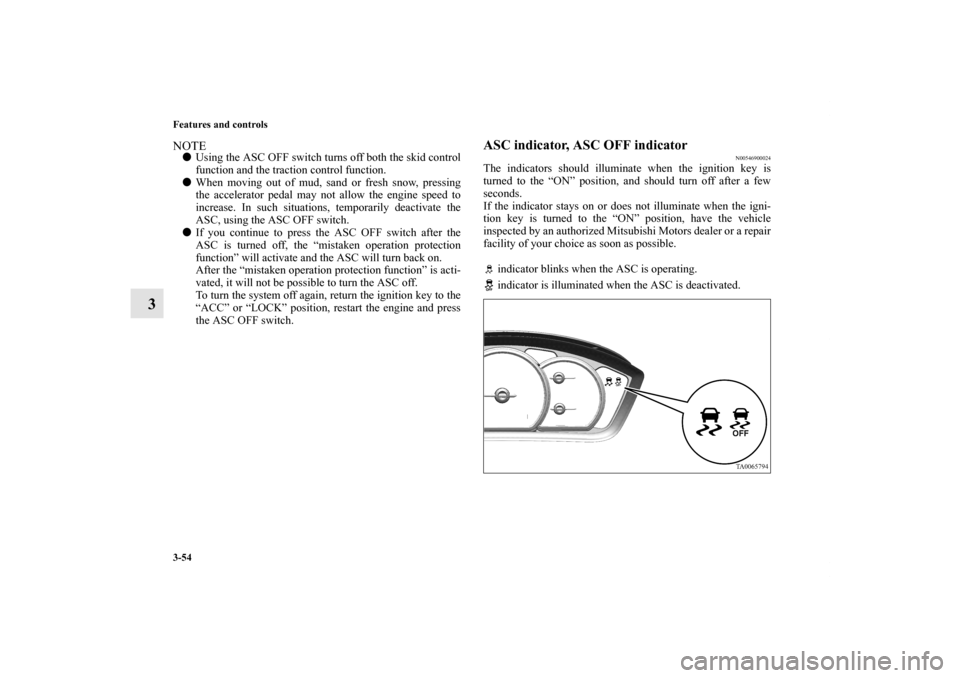
3-54 Features and controls
3
NOTE�Using the ASC OFF switch turns off both the skid control
function and the traction control function.
�When moving out of mud, sand or fresh snow, pressing
the accelerator pedal may not allow the engine speed to
increase. In such situations, temporarily deactivate the
ASC, using the ASC OFF switch.
�If you continue to press the ASC OFF switch after the
ASC is turned off, the “mistaken operation protection
function” will activate and the ASC will turn back on.
After the “mistaken operation protection function” is acti-
vated, it will not be possible to turn the ASC off.
To turn the system off again, return the ignition key to the
“ACC” or “LOCK” position, restart the engine and press
the ASC OFF switch.
ASC indicator, ASC OFF indicator
N00546900024
The indicators should illuminate when the ignition key is
turned to the “ON” position, and should turn off after a few
seconds.
If the indicator stays on or does not illuminate when the igni-
tion key is turned to the “ON” position, have the vehicle
inspected by an authorized Mitsubishi Motors dealer or a repair
facility of your choice as soon as possible.
indicator blinks when the ASC is operating.
indicator is illuminated when the ASC is deactivated.
BK0139500US.book 54 ページ 2011年4月19日 火曜日 午後1時48分
Page 148 of 424

Features and controls
3-59
3
2. Pull the lever (B) down while driving at the desired speed.NOTE�If the main switch is on when the ignition key is turned
off, cruise control will be on automatically the next time
you start the engine. The “CRUISE” indicator will also be
on. You will need to reset the speed however, if you want
to use cruise control.
�If the battery voltage is insufficient, the memory data for
the main switch will be erased.
As a result, the “CRUISE” indicator may not come on
when you restart the engine.
If this happens, push in the main switch once again to acti-
vate the system.
To increase the set speed
N00518500243
There are 2 ways to increase the set speed.Cruise control lever Pull the cruise control lever up and hold it while driving at the
set speed, and your speed will then gradually increase.
When you reach your desired speed, release the switch. Your
cruising speed is now set.
To increase your speed in small amounts, press the cruise con-
trol lever up for less than 1 second and release it. Each time
you press the lever up, your vehicle will go about 1 mph
(1.6 km/h) faster.
BK0139500US.book 59 ページ 2011年4月19日 火曜日 午後1時48分
Page 152 of 424
Features and controls
3-63
3
To resume the set speed
N00518900120
If the speed memory has not been erased, resume the previ-
ously set speed by pulling the cruise control lever up while
driving at a speed of 25 mph (40 km/h) or higher.
Under either of the following conditions, however, using the
switch does not allow you to resume the previously set speed.
In these situations, repeat the speed setting procedure:
�The ignition key is turned OFF.
�The main switch is turned OFF.
Tire pressure monitoring system
N00530200341
The tire pressure monitoring system uses tire inflation pressure
sensors (A) on the wheels to monitor the tire inflation pres-
sures. The system only indicates when a tire is significantly
under-inflated.
BK0139500US.book 63 ページ 2011年4月19日 火曜日 午後1時48分
Page 158 of 424
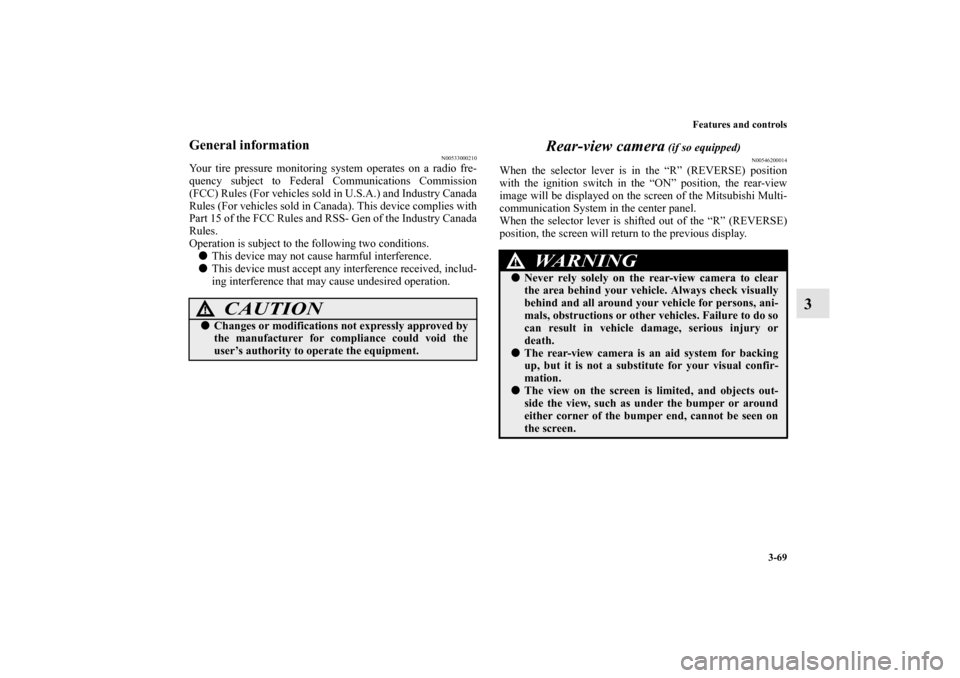
Features and controls
3-69
3
General information
N00533000210
Your tire pressure monitoring system operates on a radio fre-
quency subject to Federal Communications Commission
(FCC) Rules (For vehicles sold in U.S.A.) and Industry Canada
Rules (For vehicles sold in Canada). This device complies with
Part 15 of the FCC Rules and RSS- Gen of the Industry Canada
Rules.
Operation is subject to the following two conditions.
�This device may not cause harmful interference.
�This device must accept any interference received, includ-
ing interference that may cause undesired operation.
Rear-view camera
(if so equipped)
N00546200014
When the selector lever is in the “R” (REVERSE) position
with the ignition switch in the “ON” position, the rear-view
image will be displayed on the screen of the Mitsubishi Multi-
communication System in the center panel.
When the selector lever is shifted out of the “R” (REVERSE)
position, the screen will return to the previous display.
CAUTION
!�Changes or modifications not expressly approved by
the manufacturer for compliance could void the
user’s authority to operate the equipment.
WA R N I N G
!�Never rely solely on the rear-view camera to clear
the area behind your vehicle. Always check visually
behind and all around your vehicle for persons, ani-
mals, obstructions or other vehicles. Failure to do so
can result in vehicle damage, serious injury or
death.�The rear-view camera is an aid system for backing
up, but it is not a substitute for your visual confir-
mation.�The view on the screen is limited, and objects out-
side the view, such as under the bumper or around
either corner of the bumper end, cannot be seen on
the screen.
BK0139500US.book 69 ページ 2011年4月19日 火曜日 午後1時48分
Page 162 of 424
Features and controls
3-73
3
Speedometer
N00519100015
The speedometer shows your vehicle’s speed.Tachometer
N00519200032
The tachometer shows engine revolutions per minute. This
allows the driver to determine the most efficient gear range and
engine speed combinations.
This gauge also assists in evaluating engine performance.
Odometer/Trip odometer
N00519500338
When the ignition switch is in the “ON” position, an “ODO” or
“TRIP” indicator is displayed.
CAUTION
!�The red zone indicates an engine speed beyond the
range of safe operation.
Select the correct gear to control the engine speed so
that the tachometer indicator does not enter the red
zone.
1- Odometer
2- Trip odometer
3- Reset button
BK0139500US.book 73 ページ 2011年4月19日 火曜日 午後1時48分