2012 MINI Countryman service
[x] Cancel search: servicePage 216 of 259

Replacing componentsMOBILITY
215
Replacing components
Vehicle equipment
In this chapter, all production, country, and
optional equipment that is offered in the model
range is described. Equipment is also described
that is not available because of, for example,
selected options or count ry version. This also
applies to safety related functions and systems.
Wiper blades
Do not place windshield wipers on the
windshield if wiper blades are not
installed; otherwise, the windshield may be
damaged. <
Changing the front wiper blades
1.Fold out the wiper arm and hold it.
2. Press together the locking spring, arrows 1,
and fold out the wiper blade, arrow 2.
3. Pull the wiper blade forward and out of the
catch mechanism.
4. Press the new wiper blade into the fixture
until it engages audibly.
To avoid damage, make sure that the
wiper arms are against the windshield
before you open the hood. <
Changing the rear wiper blade
1.Fold out the wiper arm and hold it.
2. Rotate the wiper blade toward the back as
far as it will go, arrow.
3. Press the wiper blade against the limit and
thus out of the mounting.
4. Press the new wiper blade into the fixture
until it engages audibly.
Lamps and bulbs
Lamps and bulbs make an essential contribution
to vehicle safety. They should, therefore, be
handled carefully. The manufacturer of your
MINI recommends having your MINI dealer per-
form any work that you do not feel competent to
perform yourself or that is not described here.
Never touch the glass of new bulbs with
your bare fingers, as even minute
amounts of contaminatio n will burn into the
bulb's surface and reduce its service life. Use a
clean tissue, cloth or some thing similar, or hold
the bulb by its base.<
You can obtain a selectio n of replacement bulbs
at your MINI dealer.
Only replace bulbs after they have cooled
down; otherwise, you may burn your
fingers.<
When working on electrical systems,
always begin by switching off the
Online Edition for Part no. 01 40 2 914 849 - \251 07/12 BMW AG
Page 217 of 259

MOBILITYReplacing components
216
consumer in question; otherwise, short circuits
could result. To avoid possible injury or equip-
ment damage when replacing bulbs, observe
any instructions provided by the bulb manufac-
turer.<
Caring for headlamp s, refer to page212.
For any bulb replacement not described
below, contact a MINI dealer or a work-
shop that has specially trained personnel
working in accordance with the specifications of
the MINI manufacturer. <
For checking and adjusting headlamp aim,
please contact your MINI dealer. <
Light-emitting diodes LEDs
Light-emitting diodes installed behind translu-
cent lenses serve as the light sources for many of
the controls and displays in your vehicle. These
light-emitting diodes are related to conven-
tional laser diodes, and legislation defines them
as Class 1 light-emitting diodes.
Do not remove the covers or expose the
eyes directly to the unfiltered light source
for several hours; otherwise, this could cause
irritation of the retina. <
Headlamp glass lens
In cool or humid weather, condensation may
occur on the interiors of the headlamps. During
trips with the headlamps on, the condensation
disappears after a short time. The headlamps do
not need to be changed.
Do not remove the condensation from head-
lamps, despite driving with lights on, and if
condensation increases, e.g., because of water
droplets, have this checked by your MINI dealer.
Xenon lamps
The service life of these bulbs is very long and
the probability of failure very low, provided that
they are not switched on and off an excessive
number of times. If a xenon lamp fails neverthe-
less, switch on the fog lamps and continue the
journey with great care , provided that local
legislation does not prohibit this. Work on the xenon lighting system,
including lamp replacement, is only to be
carried out only by your MINI dealer. Due to high
voltage, there is a risk of fatal injury if work on
the xenon lamps is carried out improperly. <
Halogen low beams and high beams
H13 bulb, 60/55 watts
The H13 bulb is pressurized. Therefore,
wear safety glasses and protective gloves.
Otherwise, there is a risk of injury if the bulb is
damaged. <
Be careful when inst alling the cover;
otherwise, leaks co uld occur and cause
damage to the headlamp system. <
Accessing the lamp from the engine
compartment
The low-beam/high-beam bulb can be changed
from the engine compartment.
Removing the cover:
1. Press the tab.
2. Flip open the cover and take it out of the
holder.
Follow the same steps in reverse order to
reattach the cover.
Online Edition for Part no. 01 40 2 914 849 - \251 07/12 BMW AG
Page 224 of 259
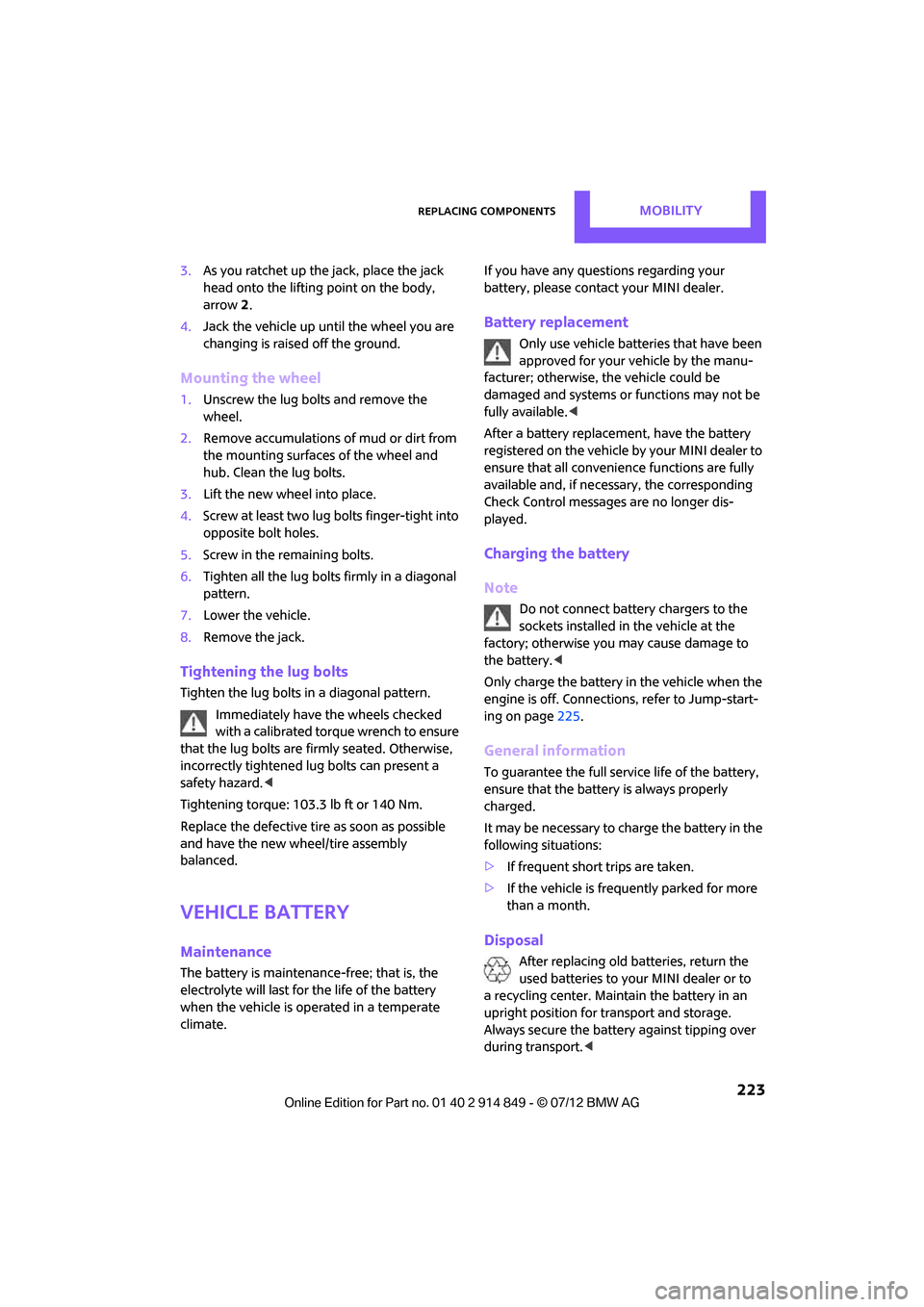
Replacing componentsMOBILITY
223
3.As you ratchet up the jack, place the jack
head onto the lifting point on the body,
arrow 2.
4. Jack the vehicle up until the wheel you are
changing is raised off the ground.
Mounting the wheel
1.Unscrew the lug bolts and remove the
wheel.
2. Remove accumulations of mud or dirt from
the mounting surfaces of the wheel and
hub. Clean the lug bolts.
3. Lift the new wheel into place.
4. Screw at least two lug bolts finger-tight into
opposite bolt holes.
5. Screw in the remaining bolts.
6. Tighten all the lug bolts firmly in a diagonal
pattern.
7. Lower the vehicle.
8. Remove the jack.
Tightening the lug bolts
Tighten the lug bolts in a diagonal pattern.
Immediately have the wheels checked
with a calibrated torque wrench to ensure
that the lug bolts are firmly seated. Otherwise,
incorrectly tightened lug bolts can present a
safety hazard. <
Tightening torque: 103.3 lb ft or 140 Nm.
Replace the defective tire as soon as possible
and have the new wheel/tire assembly
balanced.
Vehicle battery
Maintenance
The battery is maintenance-free; that is, the
electrolyte will last for the life of the battery
when the vehicle is operated in a temperate
climate. If you have any questions regarding your
battery, please contact your MINI dealer.
Battery replacement
Only use vehicle batteries that have been
approved for your vehicle by the manu-
facturer; otherwise, the vehicle could be
damaged and systems or functions may not be
fully available. <
After a battery replacement, have the battery
registered on the vehicle by your MINI dealer to
ensure that all convenie nce functions are fully
available and, if nece ssary, the corresponding
Check Control messages are no longer dis-
played.
Charging the battery
Note
Do not connect battery chargers to the
sockets installed in the vehicle at the
factory; otherwise you may cause damage to
the battery. <
Only charge the battery in the vehicle when the
engine is off. Connection s, refer to Jump-start-
ing on page 225.
General information
To guarantee the full service life of the battery,
ensure that the battery is always properly
charged.
It may be necessary to charge the battery in the
following situations:
>If frequent short trips are taken.
> If the vehicle is frequently parked for more
than a month.
Disposal
After replacing old batteries, return the
used batteries to your MINI dealer or to
arecycling center. Maint ain the battery in an
upright position for transport and storage.
Always secure the battery against tipping over
during transport. <
Online Edition for Part no. 01 40 2 914 849 - \251 07/12 BMW AG
Page 237 of 259

REFERENCEShort commands for the voice activation system
236
Short commands for the voice
activation system
Vehicle equipment
In this chapter, all production, country, and
optional equipment that is offered in the model
range is described. Equipment is also described
that is not available because of, for example,
selected options or coun try version. This also
applies to safety relate d functions and systems.
General information
Instructions for the voice activation system, refer
to page21.
Having the possible sp oken commands read
aloud: {Voice commands }
The following short commands apply to vehicles
with voice activation sy stem. They do not work
for equipment with which only the mobile
phone can be operated by voice.
Useful short commands
FunctionCommand
Accessing tone control {Tone }
Accessing settings {Settings }
Accessing the onboard computer {Onboard info }
Accessing contacts {Contacts }
To display phone book {Phonebook }
Accessing services {Assist }
Selecting destination entry {Enter address}
Selecting route guidance {Guidance }
Online Edition for Part no. 01 40 2 914 849 - \251 07/12 BMW AG
Page 246 of 259

Everything from A to ZREFERENCE
245
B
Background lighting, refer to
Ambient lighting 84
Backrests, refer to Seats 38
Backup lamps
– replacing bulb 218,219
Band-aids, refer to First aid pouch 225
Bar, refer to Tow-starting,
towing away 227
Base plate for telephone or mobile phone
– refer to Snap-in adapter 180
Bass sounds, refer to Tone control 137
Battery 223
– disposal 34,223
– jump-starting 225
– temporary power failure 224
Battery renewal
– remote control 34
Being towed 227
Belts, refer to Safety belts 40
Belt tensioner, refer to Safety
belts 40
Beverage holders, refer to Cupholders 97
Black ice, refer to External temperature warning 59
Blower, refer to Air flow rate 86,88
Bluetooth, activating/
deactivating 161,170
Bluetooth audio 153
– device pairing 153
– disconnecting an audio connection 155
– playback 154
– unpairing device 155
– What to do if... 155
Bottle holders, refer to
Cupholders 97
Brake Assist 70
Brake fluid, refer to Service
requirements 62 Brake lamps
– replacing bulbs
219
Brake pads, breaking in 102
Brake rotors 104
– brakes 102
– breaking in 102
Brakes
– ABS 70
– breaking in 102
– MINI Maintenance
System 209
– parking brake 50
– service requirements 62
Br akes,
refer to Braking
safely 103
Brake system 102
– breaking in 102
– disc brakes 104
– MINI Maintenance
System 209
Breakdown service, refer to Roadside Assistance 225
Breaking in the clutch 102
Break-in period 102
Brightness of Control
Display 68
Bulb changing, refer to Lamps and bulbs 215
Button for starting the engine 48
Buttons on the steering wheel 11
C
Calendar 186
– displaying appointment 186
– selecting calendar day 186
California Proposition 65
warning 5
Call
– muting the microphone 176
Call ending 163,175
Calling, refer to Phone numbers, dialing 164,175
Can holders, refer to Cupholders 97 Capacities
235
Car battery, refer to Vehicle battery 223
Car care 211
Care 211
– car-care products 211
– car washes 211
– CD/DVD drives 214
– high-pressure washers 212
– leather 213
– manual washing 212
– upholstery and fabrics 213
– windows 212
– wiper blades 212
Cargo, securing 108
Cargo area 104
– capacity 234
– Comfort Access 33
– expanding 104
– lamp 83
– opening from outside 30
– trunk lid, refer to Tailgate 30
Cargo area lid, refer to Tailgate 30
Cargo area partition net, refer
to Cargo net 106
Cargo loading 107
– securing cargo 108
– stowing cargo 108
– vehicle 104
Cargo net 106
Car key, refer to Keys/remote controls 26
Carpets, care 213
Car phone
– installation location, refer to
Center armrest 94
– refer to Telephone 160,169
Car radio, refer to Radio 139
Car wash
– before driving in 50
– care 211
Car washes 211
Cataly tic convert
er, refer to
Hot exhaust system 103
CD, audio playback 147
Online Edition for Part no. 01 40 2 914 849 - \251 07/12 BMW AG
Page 247 of 259

REFERENCEEverything from A to Z
246
CD player147
– controls 136
– fast forward/reverse 148
– random order 148
– selecting a track 147
– switching on/off 136
– tone control 137
– volume 137
Center armrest 94
Center brake lamp 219
Center console, refer to Around the center
console 14
Center Rail 95
Center Rail, refer to Storage compartments 95
Central locking system 27
– Comfort Access 32
– from inside 30
– from outside 27
– setting unlocking behavior 27
Changing bulbs 215
Changing the language on the Control Display 67
Changing the measurement units on the Control
Display 61
Changing wheels 222
Charging the battery 223
Chassis number, refer to Engine compartment 205
Check Control 65
Child restraint fixing system LATCH 45
Child restraint systems 44
Child-safety locks 47
Child seats 44
Chrome parts, care 213
Chrome parts, refer to Care 211
Cigarette lighter 97
Cleaning headlamps 54
– washer fluid 55
Clock
– setting time 64
– 12 h/24 h mode 64Closing
– from inside
30
– from outside 27
Clothes hooks 97
Cockpit 10
Cold start, refer to Starting the engine 49
Comfort Access 32
– replacing the battery 34
– what to observe before
entering a car wash 34
Comfort area, refer to Around the center console 14
Comp a
rtment for remote
c
ontrol, refer to Ignition
lock 48
Compass 92
Computer 59
– displays on Control
Display 60
Condensation, refer to When the vehicle is parked 104
Condition Based Service CBS 209
Configuring settings, refer to
Personal Profile 26
Connecting vacuum cleaner, refer to Connecting electrical
appliances 98
Consumption, refer to Average
fuel consumption 59
Contact editing 168
Contacts 167,183
– new contact 184
Continuing route guidance 125
Control Display
– adjusting brightness 68
Control Display, refer to iDrive
– switching on/off 16
Control Display, refer to Onboard computer 16
– adjusting brightness 68
Controls and displays 10
Control stick, refer to Onboard
computer 16 Control unit, refer to Onboard
computer 16
Convenience operation
– windows 28
Convenient access, refer to Comfort Access 32
Convenient star t, refer to
Starting the engine 49
Coolant 208
– checking level 208
– filling 208
– temperature 208
Coolant temperature 208
Cooling, maximum 88
Cooling fluid, refer to Coolant 208
Copyright 2
Cornering light, refer to Adaptive Light Control 82
Criteria for route 125
Cruise control
– indicator lamp 13
Cruising range 59
Cupholders 97
Curb weight, refer to
Weights 234
Current fuel consumption 60
Current playback
– ext ernal
d
evices152
D
Dashboard, refer to Cockpit 10
Dashboard instruments, refer to Displays 12
Dashboard lighting, refer to
Instrument lighting 83
Data 232
– capacities 235
– dimensions 233
– engine 232
– weights 234
Data memory 210
Date
– setting 65
– setting format 65
Daytime running lights 82
Online Edition for Part no. 01 40 2 914 849 - \251 07/12 BMW AG
Page 248 of 259

Everything from A to ZREFERENCE
247
DBC Dynamic Brake Control, refer to Brake Assist 70
Deactivating front passenger airbags 79
Deadlocking, refer to Locking 28
Defect
– door lock 29
Defective
– fuel filler flap 194
Defining a home address 184
Defogging windows 87,89
Defrosting windows 87,89
Defrosting windows and removing condensation
– air conditioner 87
– automatic climate control 89
Defrosting windshield, refer to Defrosting windows 87,89
Defrost position, refer to Defrosting windows 87,89
Deleting contacts 168,185
Destination address
– entering 116,122
Destination for navigation
– entering 116
– entering via map 121
Dialing phone numbers 175
Differential, breaking in 102
Digital compass 92
Digital radio, refer to HD Radio 140
Dimensions 233
Dipstick, engine oil 206
Directional indicators, refer to Turn signals 53
Direction announcements, refer to Voice
instructions 129
Direction instructions, refer to Voice instructions 129
Directory for navigation, refer
to Address book 118
Displacement, refer to Engine data 232
Display, refer to Onboard computer controls 16Displaying contact
pictures 184
Displaying contacts 167
Displaying special
destinations 121
Display lighting, refer to Instrument lighting 83
Displays 12
– care 214
– instrument panel 12
– on
th
e Control Display 16
Displays and controls 10
Disposal
– of coolant 208
– remote control battery 34
– vehicle battery 223
Distance, refe r to Computer 60
Distance remaining to service, refer to Service
requirements 62
Distance to dest ination, refer
to Computer 60
Distance warning, refer to Park Distance Control PDC 69
Door key, refer to Integrated
key/remote control 26
Door lock 29
Door lock, confirmation
signals 28
Doors, manual operation 29
DOT Quality Grades 201
Drinks holders, refer to Cupholders 97
Drive-off assistant, refer to Hill
Assist 72
Driving dynamics control, refer
to Sport button 72
Driving lamps, refer to Parking lamps/low beams 81
Driving notes 102
Driving off on inclines, refer to Hill Assist 72
Driving stability control systems 70
Driving through water 103
Driving tips, refer to Driving notes 102 Dry air, refer to Cooling
function 89
DSC Dynamic Stability Control 70
DTC Dynamic Traction Control 71
Dynamic Brake Control DBC,
refer to Brake Assist 70
Dynamic route guidance 132
Dynamic Stability Control
DSC 70
Dynamic Traction Control DTC 71
E
Eject button, refer to Buttons
on the CD player 136
Electrical malfunction
– door lock 29
– fuel filler flap 194
Electronic brake-force
distribution 70
Electronic Stability Program ESP, refer to Dynamic
Stability Control DSC 70
E-mail 186
Emergency operation, refer to
Manual operation
– door lock 29
– fuel filler flap 194
– transmission lock, automatic transmission 52
Emergency services, refer to Roadside Assistance 225
Ending a call 163,175
Engine
– breaking in 102
– data 232
– overheated, refer to Coolant temperature 208
– speed 232
– starting, Comfort Access 32
Engine compartment 205
Engine coolant, refer to
Coolant 208
Online Edition for Part no. 01 40 2 914 849 - \251 07/12 BMW AG
Page 249 of 259

REFERENCEEverything from A to Z
248
Engine malfunction
– indicator lamp13
Engine oil
– additives, refer to Approved
engine oils 207
– alternative oil types 207
– approved engine oils 207
– capacity 207
– checking level 206
– dipstick 206
– intervals between changes, refer to Service
requirements 62
– MINI Maintenance System 209
Engine oil level, checking 206
Engine output, refer to Engine data 232
Engine starti ng, refer to
Starting the engine 49
Entering destination 116
Entering intersection 117
Entertainment sound output on/off 136
Entry map for destination 121
ESP Electronic Stability Program, refer to Dynamic
Stability Control DSC 70
Exhaust system, refer to Hot exhaust system 103
Exterior mirrors 42
– adjusting 42
– automatic dimming
feature 43
– automatic heating 43
– folding in and out 42
External audio device 94
External audio device, refer to AUX-In connection 149
External care 211
External devices
– random play sequence 152
– Software update 156
External temperature display
– change units of measure 61
– in the onboard computer 61External temperature
warning 59
Eyes
– for tow-starting and towing
away 227
– for tying down loads 108
F
Failure messages, refer to
Check Control 65
Failure of an electrical consumer 224
Fastening safety belts, refer to Safety belts 40
Fastest route for
navigation 125
Fast forward
– CD player 148
Fault messages, refer to Check Control 65
Faulty
– tire 74
Filter
– microfilter/activated-
charcoal filter for automatic
climate control 89
– microfilter for air
conditioner 87
Fine wood, care 214
First aid pouch 225
Fixture for remote control, refer to Ignition lock 48
Flash when locking/ unlocking 28
Flat load floor 106
Flat tire
– run-flat tires 203
– Tire Pressure Monitor TPM 75
Flat Tire Monitor FTM 73
– indicating a flat tire 74
– initializing the system 73
– snow chains 73
– system limits 73
Flat tires, refer to Tire
condition 202
Floor mats, care 213 Floor plate, refer to Flat load
floor 106
FM, waveband 139
Fog lamps
– replacing bulb 217
Folding rear seat backrest 104
Footbrake, refer to Braking
safely 103
Footwell lamps 83
For your own safety 4
Four-wheel drive, refer to ALL4 72
Front airbags 78
Front fog lamps 83
– replacing bulb 217
Front seat adjustment 38
Frost on windows, refer to Defrosting windows 87,89
FTM, refer to Flat Tire
Monitor 73
Fuel 195
– fuel tank volume 235
– gauge 58
– high-quality brands 195
– quality
195
– specif
ications 195
Fuel clock, refer to Fuel gauge 58
Fuel consumption display
– average fuel consumption 59
Fuel display, refer to Fuel gauge 58
Fuel filler flap 194
– releasing in the event of electrical malfunction 194
Fuses 224
G
Garage door opener, refer to
Integrated universal remote
control 90
Gasoline
– refer to Average fuel consumption 59
Gasoline, refer to Required fuel 195
Online Edition for Part no. 01 40 2 914 849 - \251 07/12 BMW AG