2012 MINI Countryman check engine
[x] Cancel search: check enginePage 224 of 259
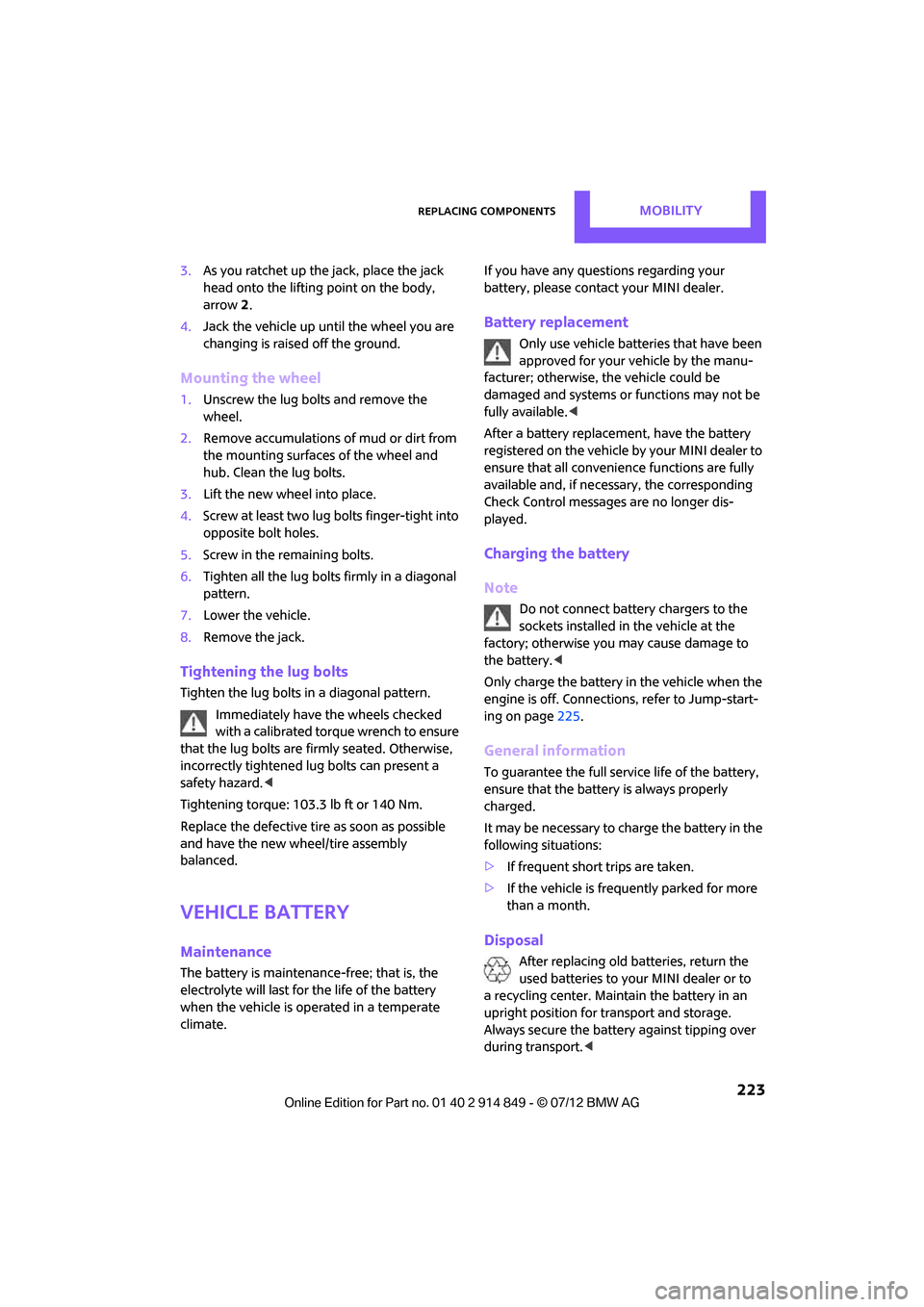
Replacing componentsMOBILITY
223
3.As you ratchet up the jack, place the jack
head onto the lifting point on the body,
arrow 2.
4. Jack the vehicle up until the wheel you are
changing is raised off the ground.
Mounting the wheel
1.Unscrew the lug bolts and remove the
wheel.
2. Remove accumulations of mud or dirt from
the mounting surfaces of the wheel and
hub. Clean the lug bolts.
3. Lift the new wheel into place.
4. Screw at least two lug bolts finger-tight into
opposite bolt holes.
5. Screw in the remaining bolts.
6. Tighten all the lug bolts firmly in a diagonal
pattern.
7. Lower the vehicle.
8. Remove the jack.
Tightening the lug bolts
Tighten the lug bolts in a diagonal pattern.
Immediately have the wheels checked
with a calibrated torque wrench to ensure
that the lug bolts are firmly seated. Otherwise,
incorrectly tightened lug bolts can present a
safety hazard. <
Tightening torque: 103.3 lb ft or 140 Nm.
Replace the defective tire as soon as possible
and have the new wheel/tire assembly
balanced.
Vehicle battery
Maintenance
The battery is maintenance-free; that is, the
electrolyte will last for the life of the battery
when the vehicle is operated in a temperate
climate. If you have any questions regarding your
battery, please contact your MINI dealer.
Battery replacement
Only use vehicle batteries that have been
approved for your vehicle by the manu-
facturer; otherwise, the vehicle could be
damaged and systems or functions may not be
fully available. <
After a battery replacement, have the battery
registered on the vehicle by your MINI dealer to
ensure that all convenie nce functions are fully
available and, if nece ssary, the corresponding
Check Control messages are no longer dis-
played.
Charging the battery
Note
Do not connect battery chargers to the
sockets installed in the vehicle at the
factory; otherwise you may cause damage to
the battery. <
Only charge the battery in the vehicle when the
engine is off. Connection s, refer to Jump-start-
ing on page 225.
General information
To guarantee the full service life of the battery,
ensure that the battery is always properly
charged.
It may be necessary to charge the battery in the
following situations:
>If frequent short trips are taken.
> If the vehicle is frequently parked for more
than a month.
Disposal
After replacing old batteries, return the
used batteries to your MINI dealer or to
arecycling center. Maint ain the battery in an
upright position for transport and storage.
Always secure the battery against tipping over
during transport. <
Online Edition for Part no. 01 40 2 914 849 - \251 07/12 BMW AG
Page 225 of 259

MOBILITYReplacing components
224
Power failure
After a temporary power loss, some equipment
may not be fully functional and may require
initialization. Individual se ttings are also lost and
must be reprogrammed:
> Time and date
These values must be updated, page 64.
> Radio
In some cases, statio ns may have to be
stored again, page 139.
> Onboard monitor
Operability must be waited for, page114.
> Glass sunroof, electric
It may only be possible to tilt the sunroof, if
applicable. The system must be initialized.
Contact your near est MINI dealer.
Indicator and warning lamps
Lights up in red:
Battery is no longer being charged.
Alternator malfunction.
Switch off all unnecessary electrical consumers.
Have the battery checked without delay. Lights up in yellow:
Battery charge level very low, battery
aged, or battery not securely con-
nected.
Charge it by taking a long er drive or by using an
external charger. If the display appears again,
have the battery checked as soon as possible.
Fuses
Do not attempt to repair a blown fuse or
replace it with a fuse of a different color or
Ampere rating. To do this could cause a fire in
the vehicle resulting from a circuit overload.
Have fuses replaced by your MINI dealer. <
A fuse assignment diag ram is located on the
inside of the fuse box cover panels.
In the engine compartment
Opening the cover
Press the latch.
In the vehicle interior
On the right side of the footwell.
Opening the cover
Press out at the recess.
Online Edition for Part no. 01 40 2 914 849 - \251 07/12 BMW AG
Page 226 of 259

Giving and receiving assistanceMOBILITY
225
Giving and receiving assistance
Vehicle equipment
In this chapter, all production, country, and
optional equipment that is offered in the model
range is described. Equipment is also described
that is not available because of, for example,
selected options or count ry version. This also
applies to safety related functions and systems.
Roadside Assistance
Roadside Assistance is available by phone
24 hours a day in many countries. You can
obtain assistance there in the event of a vehicle
breakdown.
First aid pouch
Some of the articles co ntained in the first aid
pouch have a limited se rvice life. Therefore,
check the expiration dates of the contents
regularly and replace any items in good time, if
necessary.
The first aid pouch is located on the rear cargo
well by the left side trim panel or under the pull-
out floor panel.
Warning triangle
In the cargo area under the loading sill.
To remove, open the two clasps.
Jump-starting
If the car's own battery is flat, your MINI's engine
can be started by connecting two jumper cables
to another vehicle's battery. You can also use
the same method to help start another vehicle.
Only use jumper cables with fully-insulated
clamp handles.
Do not touch any electrically live parts
when the engine is running, or a fatal
accident may occur. Ca refully adhere to the
following sequence, both to prevent damage to
one or both vehicles, an d to guard against pos-
sible personal injuries. <
Preparation
1.Check whether the battery of the other vehi-
cle has a voltage of 12 volts and approxi-
mately the same capacitance in Ah. This
information can be found on the battery.
2. Switch off the engine of the support vehicle.
3. Switch off any consumers in both vehicles.
There must not be any contact between
the bodies of the two vehicles; otherwise,
there is a danger of shorting. <
Online Edition for Part no. 01 40 2 914 849 - \251 07/12 BMW AG
Page 227 of 259

MOBILITYGiving and receiving assistance
226
Connecting jumper cables
Connect the jumper cables in the correct
order, so that no sparks which could cause
injury occur.<
1. Open the battery cover in the engine com-
partment to access the positive terminal of
your MINI.
2. Release the tabs on the left and right sides of
the positive terminal cover, arrows 1, and lift
the cover to open, arrow 2.
3. Attach one terminal clamp of the plus/+
jumper cable to the positive terminal of the
battery or to a starting-aid terminal of the
vehicle providing assistance.
4. Attach the second terminal clamp of the
plus/+ jumper cable to the positive terminal
of the battery or a starting-aid terminal of
the vehicle to be started.
5. Attach one terminal clamp of the minus/–
jumper cable to the negative terminal of the
battery or to an engine or body ground of
the assisting vehicle. Body ground in MINI:
6.
Attach the second te rminal clamp of the
minus/– jumper cable to the negative termi-
nal of the battery or to the engine or body
ground of the vehicle to be started.
Starting the engine
1. Start the engine of the donor vehicle and
allow it to run for a few minutes at slightly
increased idle speed.
2. Start the engine of the vehicle to be started
in the usual manner.
If the first start attempt is not successful,
wait a few minutes before another attempt
in order to allow the discharged battery to
recharge.
3. Let the engines run for a few minutes.
4. Disconnect the jumper cables by reversing
the above connecting sequence.
If necessary, have the battery checked and
recharged. Never use spray fluids to start the
engine. <
Tow-starting, towing
away
Observe applicable laws and regulations
for tow-starting and towing. <
Do not transport any passengers other
than the driver in a vehicle that is being
towed. <
Online Edition for Part no. 01 40 2 914 849 - \251 07/12 BMW AG
Page 229 of 259

MOBILITYGiving and receiving assistance
228
avoid mounting the tow bar at an angle, please
observe the following:
>Clearance and maneuver ing capability will
be sharply limited during cornering.
> The tow bar will generate lateral forces if it is
attached offset.
Only attach the tow bar to the tow fittings,
as attachment to other vehicle parts can
lead to damage. <
With tow rope
When starting off in the towing vehicle, make
sure that the tow rope is taut.
To avoid jerking and the associated
stresses on vehicle components when
towing, always use nylon ropes or nylon straps.
Attach the tow rope to the tow fittings only, as
attaching it to other pa rts of the vehicle could
result in damage. <
With tow truck: vehicles without ALL4
all-wheel drive
Have the MINI Countryman transported by a tow
truck with a so-called lift bar or on a flat bed.
With tow truck: vehicles with ALL4 all-
wheel drive
Do not have your vehicle with ALL4 all-
wheel drive towed with the front or rear
axle raised individually; otherwise, the wheels
may lock and the transfer case may be
damaged. < Only have your MINI Countryman transported
on a flat bed.
Tow-starting
Avoid tow-starting the vehicle whenever
possible; instead, jump-start the engine,
page
225. Vehicles with a catalytic converter
should only be tow-started when the engine is
cold, vehicles with an automatic transmission
cannot be tow-started at all.
1. Switch on hazard warning flashers, comply
with local regulations.
2. Switch on the ignition, page 48.
3. Shift into 3rd gear.
4. Have the vehicle tow-started with the clutch
completely depressed and then slowly
release the clutch. After the engine starts,
immediately depress the clutch completely
again.
5. Stop at a suitable lo cation, remove the tow
bar or rope and switch off the hazard
warning flashers.
6. Have the vehicle checked.
Online Edition for Part no. 01 40 2 914 849 - \251 07/12 BMW AG
Page 245 of 259

244
REFERENCEEverything from A to Z
Everything from A to Z
Index
A
ABS Antilock Brake System70
Accepting a call 163,174
Accessories, see Vehicle equipment 4
Acknowledgment signals for locking/unlocking vehicle 28
Activated-charcoa l filter for
automatic climate control 89
Adaptive Light Control 82
Adding engine oil 207
Additives
– coolant 208
– engine oil 207
Address, entering 122
Address for navigation
– entering 116,122
Adjusting temperature inside the car, refer to Air
conditioner 86
Adjusting temperature inside the car, refer to Automatic
climate control 87
Adjusting the tone during audio operation, refer to
Tone control 137
Airbags 78
– sitting safely 37
– warning lamp 80
Air conditioner 85
Air conditioning mode
– air conditioner 86
– automatic cl imate control87
– ventilation 89
Air distribution
– automatic 88
– individual 87
– manual 87 Air flow rate
86,88
– air conditioning system 86
– automatic climate control 88
– heating, ventilation 86
Airing, refer to Ventilation89
Air outlets, refe r to Air vents85
Air pressure, checking, refer to Tire inflation pressure 196
Air recirculation, refer to
Recirculated-air
mode 86,88
Air supply
– air conditioner 86
– automatic climate control 87
– ventilation 89
Air vents 85
AKI, refer to Fuel grade 195
Alarm system 31
ALL4 all-w h
ee
l drive system 72
All-season tires, refer to Winter
tires 204
All-wheel drive, refer to ALL4 72
AM, waveband 139
Ambient air, refer to Recirculated-air
mode 86,88
Ambient lighting 84
Antenna, care 211
Antifreeze
– coolant 208
– washer fluid 55
Antilock Brake System ABS 70
Anti-theft alarm system, refer to Alarm system 31
Approved axle loads, refer to Weights 234
Approved engine oils 207
Approved gross vehicle weight, refer to Weights 234
Armrest, refer to Center
armrest 94 Arrival time
– computer
60
– route guidance 125
Ashtray 97
Assistant systems, refer to
– Dynamic Stability Control
DSC 70
Audio 136
– controls 136
– switching on/off 136
– tone control 137
– volume 137
Audio device, external 94
Automatic
– air distribution 88
– air flow rate 88
– cruise control 56
– headlamp control 81
Automatic climate control 85
– automatic air distribution 88
Automatic transmission with Steptronic 50
– interlock 51
– overriding selector lever lock 52
– shiftlock 51
– sport program 52
AUTO program for automatic climate control 88
Auxiliary phone 171
AUX-In, refer to External audio device 94
AUX-In connection 149
Average fuel consumption 59
– sett in
g the
units 61
Average speed 60
Avoiding highways for navigation 125
Axle loads, refer to Weights 234
Online Edition for Part no. 01 40 2 914 849 - \251 07/12 BMW AG
Page 247 of 259

REFERENCEEverything from A to Z
246
CD player147
– controls 136
– fast forward/reverse 148
– random order 148
– selecting a track 147
– switching on/off 136
– tone control 137
– volume 137
Center armrest 94
Center brake lamp 219
Center console, refer to Around the center
console 14
Center Rail 95
Center Rail, refer to Storage compartments 95
Central locking system 27
– Comfort Access 32
– from inside 30
– from outside 27
– setting unlocking behavior 27
Changing bulbs 215
Changing the language on the Control Display 67
Changing the measurement units on the Control
Display 61
Changing wheels 222
Charging the battery 223
Chassis number, refer to Engine compartment 205
Check Control 65
Child restraint fixing system LATCH 45
Child restraint systems 44
Child-safety locks 47
Child seats 44
Chrome parts, care 213
Chrome parts, refer to Care 211
Cigarette lighter 97
Cleaning headlamps 54
– washer fluid 55
Clock
– setting time 64
– 12 h/24 h mode 64Closing
– from inside
30
– from outside 27
Clothes hooks 97
Cockpit 10
Cold start, refer to Starting the engine 49
Comfort Access 32
– replacing the battery 34
– what to observe before
entering a car wash 34
Comfort area, refer to Around the center console 14
Comp a
rtment for remote
c
ontrol, refer to Ignition
lock 48
Compass 92
Computer 59
– displays on Control
Display 60
Condensation, refer to When the vehicle is parked 104
Condition Based Service CBS 209
Configuring settings, refer to
Personal Profile 26
Connecting vacuum cleaner, refer to Connecting electrical
appliances 98
Consumption, refer to Average
fuel consumption 59
Contact editing 168
Contacts 167,183
– new contact 184
Continuing route guidance 125
Control Display
– adjusting brightness 68
Control Display, refer to iDrive
– switching on/off 16
Control Display, refer to Onboard computer 16
– adjusting brightness 68
Controls and displays 10
Control stick, refer to Onboard
computer 16 Control unit, refer to Onboard
computer 16
Convenience operation
– windows 28
Convenient access, refer to Comfort Access 32
Convenient star t, refer to
Starting the engine 49
Coolant 208
– checking level 208
– filling 208
– temperature 208
Coolant temperature 208
Cooling, maximum 88
Cooling fluid, refer to Coolant 208
Copyright 2
Cornering light, refer to Adaptive Light Control 82
Criteria for route 125
Cruise control
– indicator lamp 13
Cruising range 59
Cupholders 97
Curb weight, refer to
Weights 234
Current fuel consumption 60
Current playback
– ext ernal
d
evices152
D
Dashboard, refer to Cockpit 10
Dashboard instruments, refer to Displays 12
Dashboard lighting, refer to
Instrument lighting 83
Data 232
– capacities 235
– dimensions 233
– engine 232
– weights 234
Data memory 210
Date
– setting 65
– setting format 65
Daytime running lights 82
Online Edition for Part no. 01 40 2 914 849 - \251 07/12 BMW AG
Page 249 of 259

REFERENCEEverything from A to Z
248
Engine malfunction
– indicator lamp13
Engine oil
– additives, refer to Approved
engine oils 207
– alternative oil types 207
– approved engine oils 207
– capacity 207
– checking level 206
– dipstick 206
– intervals between changes, refer to Service
requirements 62
– MINI Maintenance System 209
Engine oil level, checking 206
Engine output, refer to Engine data 232
Engine starti ng, refer to
Starting the engine 49
Entering destination 116
Entering intersection 117
Entertainment sound output on/off 136
Entry map for destination 121
ESP Electronic Stability Program, refer to Dynamic
Stability Control DSC 70
Exhaust system, refer to Hot exhaust system 103
Exterior mirrors 42
– adjusting 42
– automatic dimming
feature 43
– automatic heating 43
– folding in and out 42
External audio device 94
External audio device, refer to AUX-In connection 149
External care 211
External devices
– random play sequence 152
– Software update 156
External temperature display
– change units of measure 61
– in the onboard computer 61External temperature
warning 59
Eyes
– for tow-starting and towing
away 227
– for tying down loads 108
F
Failure messages, refer to
Check Control 65
Failure of an electrical consumer 224
Fastening safety belts, refer to Safety belts 40
Fastest route for
navigation 125
Fast forward
– CD player 148
Fault messages, refer to Check Control 65
Faulty
– tire 74
Filter
– microfilter/activated-
charcoal filter for automatic
climate control 89
– microfilter for air
conditioner 87
Fine wood, care 214
First aid pouch 225
Fixture for remote control, refer to Ignition lock 48
Flash when locking/ unlocking 28
Flat load floor 106
Flat tire
– run-flat tires 203
– Tire Pressure Monitor TPM 75
Flat Tire Monitor FTM 73
– indicating a flat tire 74
– initializing the system 73
– snow chains 73
– system limits 73
Flat tires, refer to Tire
condition 202
Floor mats, care 213 Floor plate, refer to Flat load
floor 106
FM, waveband 139
Fog lamps
– replacing bulb 217
Folding rear seat backrest 104
Footbrake, refer to Braking
safely 103
Footwell lamps 83
For your own safety 4
Four-wheel drive, refer to ALL4 72
Front airbags 78
Front fog lamps 83
– replacing bulb 217
Front seat adjustment 38
Frost on windows, refer to Defrosting windows 87,89
FTM, refer to Flat Tire
Monitor 73
Fuel 195
– fuel tank volume 235
– gauge 58
– high-quality brands 195
– quality
195
– specif
ications 195
Fuel clock, refer to Fuel gauge 58
Fuel consumption display
– average fuel consumption 59
Fuel display, refer to Fuel gauge 58
Fuel filler flap 194
– releasing in the event of electrical malfunction 194
Fuses 224
G
Garage door opener, refer to
Integrated universal remote
control 90
Gasoline
– refer to Average fuel consumption 59
Gasoline, refer to Required fuel 195
Online Edition for Part no. 01 40 2 914 849 - \251 07/12 BMW AG