2012 MINI Countryman ECU
[x] Cancel search: ECUPage 207 of 259

MOBILITYEngine compartment
206
Hood
Releasing
Pull the lever.Do not clean the windshield and head-
lamps if the hood is unlocked as this may
damage the headlamp washer system. <
Opening
To avoid damage, make sure that the
wiper arms are against the windshield
before you open the hood. <
Press the release handle and open the hood.
Closing
Close the hood from a height of approx. 16 in/
40 cm with momentum. It must be clearly heard
to engage.
If you notice any signs while driving your
vehicle that the hood is not completely
closed, stop at once and close it securely.
Make sure that the closing path of the hood is
clear; otherwise, injuries may result. <
Engine oil
Engine oil consumption depends on driving style
and operating conditions, e.g., with a very
sporty driving style, the engine oil consumption
is significantly increased.
Therefore, check the engine oil level regularly
after each refueling.
Checking engine oil level
1. With the vehicle's engine at normal operat-
ing temperature, i.e. after uninterrupted
driving for at least 6 miles/10 km, park the
vehicle on a level surface.
2. Switch off the engine.
3. Pull the dipstick out after approx. 5 minutes
and wipe it off with a lint-free cloth, paper
towel or similar material.
4. Carefully push the dipstick all the way into
the guide tube and pull it out again.
The oil level should be between the two
marks on the dipstick.
Online Edition for Part no. 01 40 2 914 849 - \251 07/12 BMW AG
Page 214 of 259

CareMOBILITY
213
Preservation
Preservation is necessary when water no longer
beads on the clean paint surface. To preserve
the paint, only use preservatives that contain
carnauba or synthetic waxes.
Rubber seals
Only treat with water or rubber care products.Do not use silicon sprays or other silicon-
containing care products on rubber seals;
otherwise, noise and damage could occur. <
Chrome parts
Carefully clean vehicle parts such as the radiator
grill and door handles with copious quantities of
water and, if necessary, a shampoo additive,
especially when contaminated with road salt.
For additional treatment, use chrome polish.
Light alloy wheels
The system produces brake dust that collects on
the light alloy wheels. Clean them regularly with
acid-free wheel cleaner.
Do not use aggressive , acid-containing,
highly alkaline, or abrasive cleansers or
steam jets hotter than 140 7/60 6 as they may
cause damage. <
External sensors
Keep the outside sensors on the vehicle
such as the Park Di stance Control clean
and ice-free to ensure that they function
properly. <
Internal care
Upholstery/fabrics
Regularly use a vacuum cleaner to remove
surface dirt.
In case of serious spots such as liquid stains, use
a soft sponge or lint-f ree microfiber cloth and
suitable interior cleaners. Observe the instruc-
tions on the packaging. Clean upholstery up to the seams. Do not
rub forcefully.
<
Velcro fasteners on pants or other items of
clothing can damage seat covers. Make
sure that all Velcro fasteners are closed. <
Leather/leather coverings
The leather processed by the manufac-
turer of your MINI is a high-quality natural
product. Light variations in the grain is one of
the typical properties of natural leather. <
Dust and road grit in the pores and folds of the
leather have an abrasive effect, leading to
increased wear and causing the leather surface
to become brittle prematurely. Use a cloth or
vacuum cleaner to remove dust on a regular
basis.
Especially when the leather has a light color, it
should be cleaned regularl y since it tends to get
heavily soiled.
Treat the leather twice a year using a leather
lotion since dirt and grease will gradually attack
the leather's protective layer.
Carpets/floor mats
Keep floor mats, carp et, and other objects
out of the movement range of the pedals;
otherwise, they may inhi bit the function of the
pedals during driving.
Do not place additional floor mats onto an
existing one or onto other objects.
Only use floor mats that have been approved for
the vehicle and can be appropriately fastened.
Make sure that the fl oor mats are securely
fastened again after they have been removed,
e.g. for cleaning. <
Floor mats can be removed to be cleaned.
If the carpets are very dirty, clean with a micro-
fiber cloth and water or an interior cleaner.
When doing so, rub forward and back in the
driving direction; othe rwise, the carpet may
become matted.
Online Edition for Part no. 01 40 2 914 849 - \251 07/12 BMW AG
Page 223 of 259

MOBILITYReplacing components
222
If the tire cannot maintain the inflation
pressure, drive the vehicle again, refer to
Distributing the sealan t. Then repeat steps
1to4.
If an inflation pressure of 1.8 bar/26 psi still
cannot be reached, then the tire is too heavily
damaged. Contact your nearest MINI dealer. <
Driving on
Do not exceed the permitted maximum
speed of 50 mph/80 km/h; doing so may
result in an accident. <
Replace the defective tire as soon as possible
and have the new wheel/tire assembly
balanced.
Have the Mobility Kit refilled.
Changing wheels
The pouch with the wheel changing kit is stored
under the flat load floor.
It includes:
> Vehicle jack
> Reversible ratchet
> Wheel stud wrench
> Extractor hook for wheel center cover
> Chock
Preparing for a wheel change
Observe the safety precautions regarding
flat tires on page 219.<
Additional safety measures when
changing tires:
Only change the tire wh en parked on a surface
that is level, firm and not slippery.
The vehicle or the jack could slip sideways on
soft or slippery support surfaces, such as snow,
ice, flagstones, etc.
Do not use a wooden block or similar object as a
support base for the jack, as this would prevent
it from extending to its full support height and
reduce its load-carrying capacity.
Do not lie under the vehicle or start the engine when the vehicle is supported by the jack; other-
wise, there is a risk of fatal injury.
<
1. Place the foldable chock
behind the front
wheel on the other side of the vehicle or in
front of the wheel if the vehicle is on an
incline. If the wheel is changed on a surface
with a more severe sl ope, take additional
precautions to secure the vehicle from
rolling.
2. Uncover the lug bolts if necessary.
3. Loosen the lug bolts by a half turn.
Jacking up the vehicle
The vehicle jack is designed for changing
wheels only. Do not attempt to raise
another vehicle model with it or to raise any load
of any kind. To do so could cause accidents and
personal injury. <
1. Place the jack at the jacking point closest to
the wheel.
The jack base must be perpendicular to the
surface beneath the jacking point.
2. Slide reversible ratche t onto the fixture on
the jack, arrow 1.
Online Edition for Part no. 01 40 2 914 849 - \251 07/12 BMW AG
Page 224 of 259
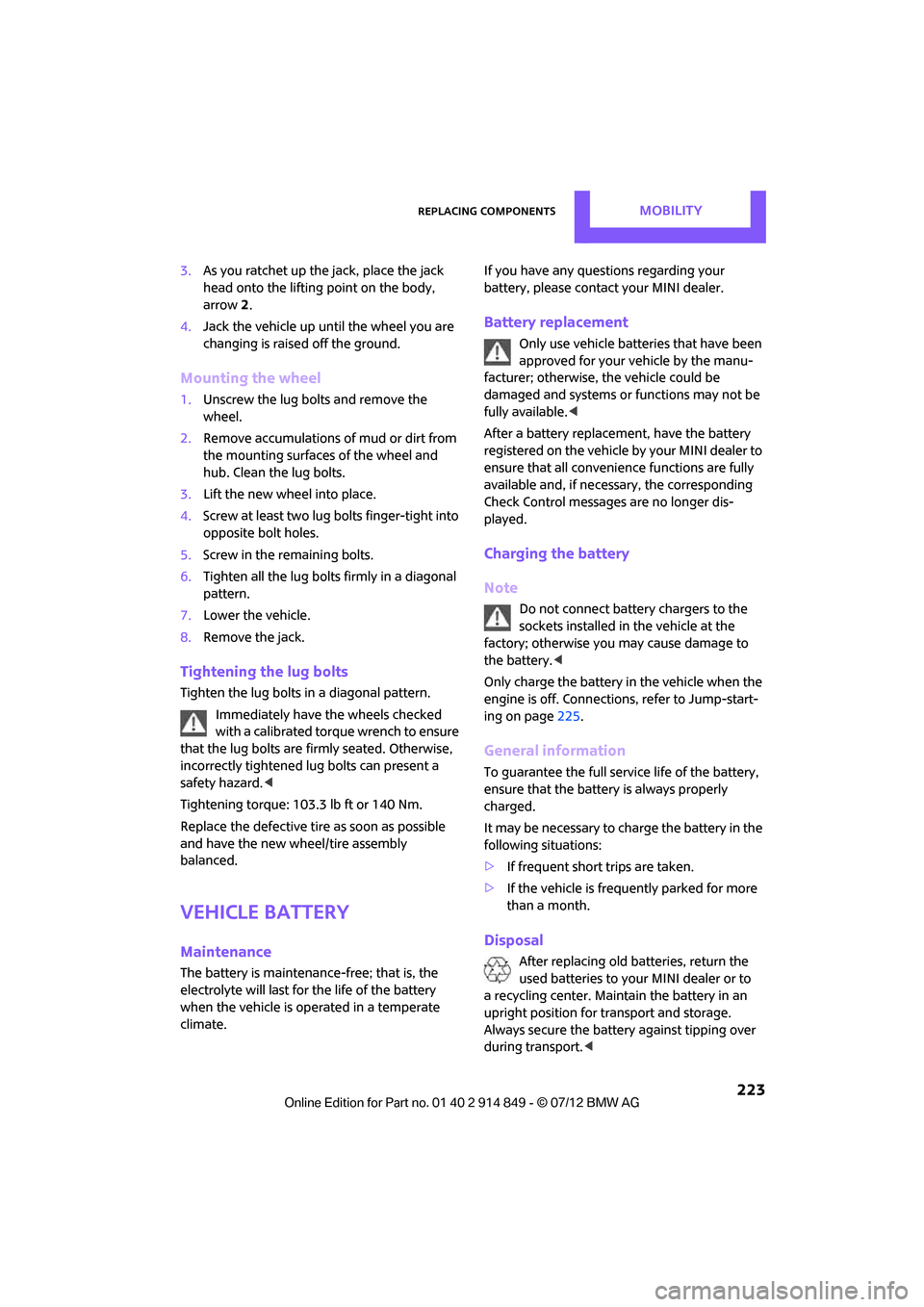
Replacing componentsMOBILITY
223
3.As you ratchet up the jack, place the jack
head onto the lifting point on the body,
arrow 2.
4. Jack the vehicle up until the wheel you are
changing is raised off the ground.
Mounting the wheel
1.Unscrew the lug bolts and remove the
wheel.
2. Remove accumulations of mud or dirt from
the mounting surfaces of the wheel and
hub. Clean the lug bolts.
3. Lift the new wheel into place.
4. Screw at least two lug bolts finger-tight into
opposite bolt holes.
5. Screw in the remaining bolts.
6. Tighten all the lug bolts firmly in a diagonal
pattern.
7. Lower the vehicle.
8. Remove the jack.
Tightening the lug bolts
Tighten the lug bolts in a diagonal pattern.
Immediately have the wheels checked
with a calibrated torque wrench to ensure
that the lug bolts are firmly seated. Otherwise,
incorrectly tightened lug bolts can present a
safety hazard. <
Tightening torque: 103.3 lb ft or 140 Nm.
Replace the defective tire as soon as possible
and have the new wheel/tire assembly
balanced.
Vehicle battery
Maintenance
The battery is maintenance-free; that is, the
electrolyte will last for the life of the battery
when the vehicle is operated in a temperate
climate. If you have any questions regarding your
battery, please contact your MINI dealer.
Battery replacement
Only use vehicle batteries that have been
approved for your vehicle by the manu-
facturer; otherwise, the vehicle could be
damaged and systems or functions may not be
fully available. <
After a battery replacement, have the battery
registered on the vehicle by your MINI dealer to
ensure that all convenie nce functions are fully
available and, if nece ssary, the corresponding
Check Control messages are no longer dis-
played.
Charging the battery
Note
Do not connect battery chargers to the
sockets installed in the vehicle at the
factory; otherwise you may cause damage to
the battery. <
Only charge the battery in the vehicle when the
engine is off. Connection s, refer to Jump-start-
ing on page 225.
General information
To guarantee the full service life of the battery,
ensure that the battery is always properly
charged.
It may be necessary to charge the battery in the
following situations:
>If frequent short trips are taken.
> If the vehicle is frequently parked for more
than a month.
Disposal
After replacing old batteries, return the
used batteries to your MINI dealer or to
arecycling center. Maint ain the battery in an
upright position for transport and storage.
Always secure the battery against tipping over
during transport. <
Online Edition for Part no. 01 40 2 914 849 - \251 07/12 BMW AG
Page 225 of 259

MOBILITYReplacing components
224
Power failure
After a temporary power loss, some equipment
may not be fully functional and may require
initialization. Individual se ttings are also lost and
must be reprogrammed:
> Time and date
These values must be updated, page 64.
> Radio
In some cases, statio ns may have to be
stored again, page 139.
> Onboard monitor
Operability must be waited for, page114.
> Glass sunroof, electric
It may only be possible to tilt the sunroof, if
applicable. The system must be initialized.
Contact your near est MINI dealer.
Indicator and warning lamps
Lights up in red:
Battery is no longer being charged.
Alternator malfunction.
Switch off all unnecessary electrical consumers.
Have the battery checked without delay. Lights up in yellow:
Battery charge level very low, battery
aged, or battery not securely con-
nected.
Charge it by taking a long er drive or by using an
external charger. If the display appears again,
have the battery checked as soon as possible.
Fuses
Do not attempt to repair a blown fuse or
replace it with a fuse of a different color or
Ampere rating. To do this could cause a fire in
the vehicle resulting from a circuit overload.
Have fuses replaced by your MINI dealer. <
A fuse assignment diag ram is located on the
inside of the fuse box cover panels.
In the engine compartment
Opening the cover
Press the latch.
In the vehicle interior
On the right side of the footwell.
Opening the cover
Press out at the recess.
Online Edition for Part no. 01 40 2 914 849 - \251 07/12 BMW AG
Page 246 of 259

Everything from A to ZREFERENCE
245
B
Background lighting, refer to
Ambient lighting 84
Backrests, refer to Seats 38
Backup lamps
– replacing bulb 218,219
Band-aids, refer to First aid pouch 225
Bar, refer to Tow-starting,
towing away 227
Base plate for telephone or mobile phone
– refer to Snap-in adapter 180
Bass sounds, refer to Tone control 137
Battery 223
– disposal 34,223
– jump-starting 225
– temporary power failure 224
Battery renewal
– remote control 34
Being towed 227
Belts, refer to Safety belts 40
Belt tensioner, refer to Safety
belts 40
Beverage holders, refer to Cupholders 97
Black ice, refer to External temperature warning 59
Blower, refer to Air flow rate 86,88
Bluetooth, activating/
deactivating 161,170
Bluetooth audio 153
– device pairing 153
– disconnecting an audio connection 155
– playback 154
– unpairing device 155
– What to do if... 155
Bottle holders, refer to
Cupholders 97
Brake Assist 70
Brake fluid, refer to Service
requirements 62 Brake lamps
– replacing bulbs
219
Brake pads, breaking in 102
Brake rotors 104
– brakes 102
– breaking in 102
Brakes
– ABS 70
– breaking in 102
– MINI Maintenance
System 209
– parking brake 50
– service requirements 62
Br akes,
refer to Braking
safely 103
Brake system 102
– breaking in 102
– disc brakes 104
– MINI Maintenance
System 209
Breakdown service, refer to Roadside Assistance 225
Breaking in the clutch 102
Break-in period 102
Brightness of Control
Display 68
Bulb changing, refer to Lamps and bulbs 215
Button for starting the engine 48
Buttons on the steering wheel 11
C
Calendar 186
– displaying appointment 186
– selecting calendar day 186
California Proposition 65
warning 5
Call
– muting the microphone 176
Call ending 163,175
Calling, refer to Phone numbers, dialing 164,175
Can holders, refer to Cupholders 97 Capacities
235
Car battery, refer to Vehicle battery 223
Car care 211
Care 211
– car-care products 211
– car washes 211
– CD/DVD drives 214
– high-pressure washers 212
– leather 213
– manual washing 212
– upholstery and fabrics 213
– windows 212
– wiper blades 212
Cargo, securing 108
Cargo area 104
– capacity 234
– Comfort Access 33
– expanding 104
– lamp 83
– opening from outside 30
– trunk lid, refer to Tailgate 30
Cargo area lid, refer to Tailgate 30
Cargo area partition net, refer
to Cargo net 106
Cargo loading 107
– securing cargo 108
– stowing cargo 108
– vehicle 104
Cargo net 106
Car key, refer to Keys/remote controls 26
Carpets, care 213
Car phone
– installation location, refer to
Center armrest 94
– refer to Telephone 160,169
Car radio, refer to Radio 139
Car wash
– before driving in 50
– care 211
Car washes 211
Cataly tic convert
er, refer to
Hot exhaust system 103
CD, audio playback 147
Online Edition for Part no. 01 40 2 914 849 - \251 07/12 BMW AG
Page 251 of 259

REFERENCEEverything from A to Z
250
Interior rearview mirror43
– automatic dimming feature 43
Interlock 51
Intermittent mode of the wipers 53
Internal care 213
Internet page 4
J
Jacking points 222
Jets, refer to Window washer
nozzles 55
Joystick, refer to Onboard computer 16
Jumpering, refer to Jump- starting 225
Jump-starting 225
K
Key, refer to Keys/remote
controls 26
Keyless-Go, refer to Comfort
Access 32
Keyless opening and closing, refer to Comfort Access 32
Key Memory, refer to Personal Profile 26
Keypad dialing 165,176
Kickdown 51
– automatic transmission with
Steptronic 51
Knock control 195
L
Lamps, refer to Parking lamps/
Low beams 81
Lamps and bulbs, replacing bulbs 215
Lashing eyes, refer to Securing cargo 108
Last destinations 119LATCH child restraint fixing
system 45
Leather care 213
LEDs light-emitting diodes 216
Length, refer to Dimensions 233
License plate lamp
– bulb replacement 219
Light
– automatic headlamp
control 81
Light alloy wheels, care 213
Light-emitting diodes
LEDs 216
Lighter 97
– socket 98
Lighting
– lamps and bulbs 215
– of the instruments 83
– of vehicle, refer to Lamps 81
Light switch 81
Limit, refer to Speed limit 67
Load 107
Load securing equipment, refer to Securing cargo 108
Lock buttons of doors, refer to Locking 30
Locking
– adjusting confirmation signal 28
– from inside 30
– from outside 28
– without remote control, refer
to Comfort Access 32
Locking and unlocking doors
– confirmation signals 28
– from inside 30
– from outside 27
Longlife oils
– approved motor oils 207
Low beams 81
– automatic 81
– replacing bulb 216
Lower back support, refer to Lumbar support 38Luggage compartment
– doors, refer to Tailgate
30
Luggage compartment partition net, refer to Cargo
net 106
Luggage rack, re fer to Roof-
mounted luggage rack 109
Lumbar support 38
M
M+S tires, refer to Winter
tires 204
Main menu 17
Maintenance, refer to Service and Warranty Information
Booklet for US models and
Service Guide Booklet for
Canadian models
Maintenance system 209
Malfunction warnings, refer to Check Control 65
Manual air distribution 87
Manual mode
– automatic transmission with
Steptronic 52
Manual operation
– door lock 29
– fuel filler flap 194
– transmission lock, automatic
transmission 52
Manual transmission 50
Manual washing 212
Map
– changing scale 128
Map for navigation
– entering destination 121
Master key, refer to Integrated key/remote control 26
Maximum cooling 88
Maximum speed
– with winter tires 204
Medical assistance, refer to First aid pouch 225
MENU button 16
Online Edition for Part no. 01 40 2 914 849 - \251 07/12 BMW AG
Page 254 of 259

Everything from A to ZREFERENCE
253
Roof load capacity234
Roof-mounted luggage rack 109
Rope, refer to Tow-starting,
towing away 228
Route 125,126
– bypassing sections 126
– changing 125,126
– changing criteria 125
– displaying arrow view 126
– displaying map view 127
– displaying streets or towns/ cities 126
– selecting 125
Route guidance 125
– bypassing a route
section 126
– changing specified route 125
– distance and arrival 125
– voice instructions 129
– volume of voice instructions 129
Route section, changing 126
Route selection 125
RSC Run-flat System
Component, refer to Run-flat
tires 203
Rubber parts, care 213
Run-flat System Component RSC, refer to Run-flat
tires 203
Run-flat tires 203
– flat tire 74
– Flat Tire Monitor 74
– tire inflation pressure 196
– tire replacement 203
– winter tires 204
S
Safety belt
– number37 Safety belts
40
– care 214
– center belt 41
– damage 42
– indicator lamp 42
– reminder 42
– sitting safely 37
Safety systems
– airbags 78
– Antilock Brake System
ABS 70
– driving stability control systems 70
– Dynamic Stability Control DSC 70
– safety belts 40
Safety tires, refer to Run-flat tires 203
Satellite radio 141
– channel, activating or deactivating 142
– channel, selecting 142
– channel, storing 143
– favorites 144
– time shift 143
– Traffic Jump 145
Screen, refer to Onboard computer controls 16
Screw thread for tow fitting 227
SDARS, refer to Satellite radio 141
Seat adjustment
– mechanical 38
– rear 39
Seats 38
– adjusting the seats 38
– heating 40
– sitting safely 37
Securing the vehicle
– from inside 30
– from outside 27
Selecting navigation system 114
Selecting new scale for
navigation 128 Selector lever
– automatic transmission with
Steptronic 51
Selector lever lock
– automatic transmission with Steptronic, refer to
Shiftlock 51
– overriding manually 52
Selector lever positions
– automatic transmission with
Steptronic 51
Service, refer to Roadside Assistance 225
Service car, refer to Roadside Assistance 225
Service data in the remote
control 209
Servi c
e Interv
al Display, refer
to Condition Based Service
CBS 209
Service requirement display, refer to Condition Based
Service CBS 209
Service requirements 62
Settings
– clock, 12 h/24 h mode 64
– date format 65
– language 67
Settings and information 60
Setting time and date 64
Setting time zone, time, and date 64
Shifting gears
– automatic transmission with Steptronic 52
– manual transmission 50
Shiftlock
– automatic transmission, refer to Changing selector lever
positions 51
Shift paddles 52
Short commands for the voice
activation system 236
Short route in navigation, refer to Selecting route 125
Online Edition for Part no. 01 40 2 914 849 - \251 07/12 BMW AG