2012 MINI Clubman audio
[x] Cancel search: audioPage 112 of 207

Radio MINI Boost CDENTERTAINMENT
111
CDs that you burned yourself
Potential problems with home-burned CDs are,
for example, inconsistent data generation and
burning processes, as we ll as low quality or
excessive aging of the blanks that are used.
Only write on the upper surface of CDs with a
writing instrument that is suitable for the pur-
pose.
Damaged CDs
Avoid finger prints as well as dust, scratches and
moisture.
Store CDs in sleeves.
Do not expose CDs to a temperature greater
than 122 7/50 6, high humidity or direct
sunlight.
CDs with copy protection
CDs are often provided with copy protection
from the manufacturer. This can result in CDs not
playing or playing back in only a limited fashion.
Care
If necessary, clean the reflecting side of the CD
with a commercially avail able cleaning cloth by
wiping in a straight line from the center out-
wards.
USB audio interface
> iPods/iPhones or USB devices such as MP3
players and USB memory sticks: connection
via the USB audio interface
> iPhone/mobile phone music players: con-
nection using a snap-in adapter, refer to
page 124.
> Only one iPod/iPhone can be connected to
the vehicle. Output fr om an iPod/iPhone to
the USB audio interface is only possible if
there is no iPhone in the snap-in adapter.
> Popular audio files, such as MP3, AAC and
M3U playlists, PLS and WPL, can be played.
Depending on the audio file, proper play- back can not be ensured in every case, such
as for bit rates greater than 256 kbit/s.
> Music tracks with inte grated Digital Rights
Management (DRM) cannot be played.
Because of the large number of audio devices on
the market, it can not be ensured that every
device will properly operate in the vehicle. Addi-
tional information may be found at
www.mini.com/connectivity or at a MINI dealer.
File systems
Popular FAT file system s for USB devices are
supported. The manufacturer of your MINI
recommends the FAT 32 format.
Connecting
1 USB interface
2 Connection for audio playback:
TRS connector 1/8''/3.5 mm
Apple iPod/iPhone
Use the special cable adapter for Apple iPods/
iPhones to produce the connection. The cable
adapter is required for a proper connection.
For further information, contact your MINI
dealer or check on the Internet at
www.mini.com/connectivity
To have audio playback over the vehicle speak-
ers, connect the iPod with the USB interface and
the connection for the audio playback.
The iPod/iPhone's menu structure is supported
by the USB audio interface.
Online Edition for Part no. 01 40 2 914 744 - \251 07/12 BMW AG
Page 113 of 207

ENTERTAINMENTRadio MINI Boost CD
112
USB device
For audio playback over the vehicle speakers,
connect the USB device to the USB interface.
After first connecting
Track information is transferred to the vehicle.
The time required is dependent on the USB
device and on the number of tracks.
The data from up to four USB devices or for
approx. 20,000 tracks can be stored in the
vehicle.
Starting audio playback
iPod
1. Press the MODEbutton.
2. Press the button.
USB device
1.Press the MODEbutton.
2. Press the button.
Changing music tracks
Skipping tracks
It is possible to skip tr acks within the selected
folder.
Press the … button as often as necessary
until the desired track is reached.
Using the knob on the right:
Turn the knob on the right until the desired track
has been reached.
Fast forward/reverse
1. Press and hold the … button.
The track can be heard but is distorted.
2. To cancel the fast forward/reverse, release
the button.
Random order
Press the button.
The current track is played to the end.
Then the tracks in the current folder are played
back in random order.
To terminate the random generator:
Press the button.
Selecting a track
Depending on the connected device, a track can
be selected from the following categories.
>"LIST": playlists.
> "GEN": music type.
> "ART": artist.
> "ALB": album.
1. Select the desired category.
2. Use the knob on the right to select the
desired folder as needed.
> : press the knob on the right to open a
folder
> : press the knob on the right to close a
folder
3. Select additional folders if you wish.
4. Select the desired track and press the knob
on the right.
You can browse through the folders during play-
back.
To change to the current track:
Press the button.
Track display
You can call up any input information about the
current music track: Press button.
Online Edition for Part no. 01 40 2 914 744 - \251 07/12 BMW AG
Page 114 of 207

Radio MINI Boost CDENTERTAINMENT
113
Adjusting the iPod volume
The volume of the iPod can be lower or higher
than the audio sources for the radio.
To adjust the volume of the iPod to the volume
of the other audio sources:
1. Press the button.
2. Select the desired volume and press the
knob on the right.
Notes
>The USB audio interface supplies the con-
nected audio devices with power, provided
that this is supported by the audio device.
For this reason, audio devices are not to be
connected to a receptacle in the vehicle
during operation.
> Do not expose audio devices to extreme
ambient conditions, for example, very high
temperatures; refer to the operating instruc-
tions for the audio device.
> Do not connect any devices, e.g. fans or
lamps, to the USB audio interface.
> Do not connect USB hard drives.
Online Edition for Part no. 01 40 2 914 744 - \251 07/12 BMW AG
Page 195 of 207

194
REFERENCEEverything from A to Z
Everything from A to Z
Index
A
ABS Antilock Brake System64
Accepting a call 121
Accessories, see Vehicle equipment 4
Acknowledgment signals for locking/unlocking vehicle 24
Activated-charcoa l filter for
automatic climate control 84
Adaptive Light Control 77
Adding engine oil 145
Additives
– coolant 146
– engine oil 145
Adjusting temperature inside the car, refer to Air
conditioner 81
Adjusting temperature inside the car, refer to Automatic
climate control 82
Airbags 72
– sitting safely 35
– warning lamp 73
Air conditioner 80
Air conditioning mode
– air conditioner 81
– automatic cl imate control82
– ventilation 84
Air distribution
– automatic 83
– individual 82
– manual 82
Air flow rate 81,83
– air conditioning system 81
– automatic cl imate control83
– heating, ventilation 81
Airing, refer to Ventilation84
Air outlets, refer to Air vents 80
Air pressure, checking, refer to Tire inflation pressure 131Air recirculation, refer to
Recirculated-air
mode 81,83
Air supply
– air conditioner 81
– automatic climate control 82
– ventilation 84
Air vents 80
AKI, refer to Fuel grade 129
Alarm system 29
All-season tires, refer to Winter tires 141
Ambient air, refer to Recirculated-air
mode 81,83
Ambient lighting 79
Antenna, care 149
An
tifreeze
– coolant 146
– washer fluid 52
Antilock Brake System ABS 64
Anti-theft alarm system, refer to Alarm system 29
Anti-theft system 23
Approved axle loads, refer to Weights 191
Approved engine oils 145
Approved gross vehicle weight, refer to Weights 191
Armrest, refer to Center armrest 89
Ashtray 91
Assistant systems, refer to
– Dynamic Stability Control DSC 64
Audio device, external 89
Automatic
– air distribution 83
– air flow rate 83
– cruise control 52
– headlamp control 75Automatic climate control
80
– automatic air distribution 83
Automatic station search 105
Automatic station storage 106
Automatic transmission with Steptronic 46
– interlock 47
– overriding selector lever lock 48
– shiftlock 47
– sport program 48
AUTO program for automatic
climate control 83
Auto radio, refer to Radio MINI Boost CD 104
AUX-In, refer to External audio device 89
AUX-In connection 104
Average fuel consumption 55
– setting the units 58
Average speed 56
Axle loads, refer to Weights 191
B
Background lighting, refer to
Ambient lighting 79
Backrests, refer to Seats 36
Backup lamps
– replacing bulb 158,159
Band-aids, refer to First aid
pouch 167
Bar, refer to Tow-starting, towing away 170
Base plate for telephone or mobile phone
– refer to Snap-in adapter 124
Online Edition for Part no. 01 40 2 914 744 - \251 07/12 BMW AG
Page 197 of 207
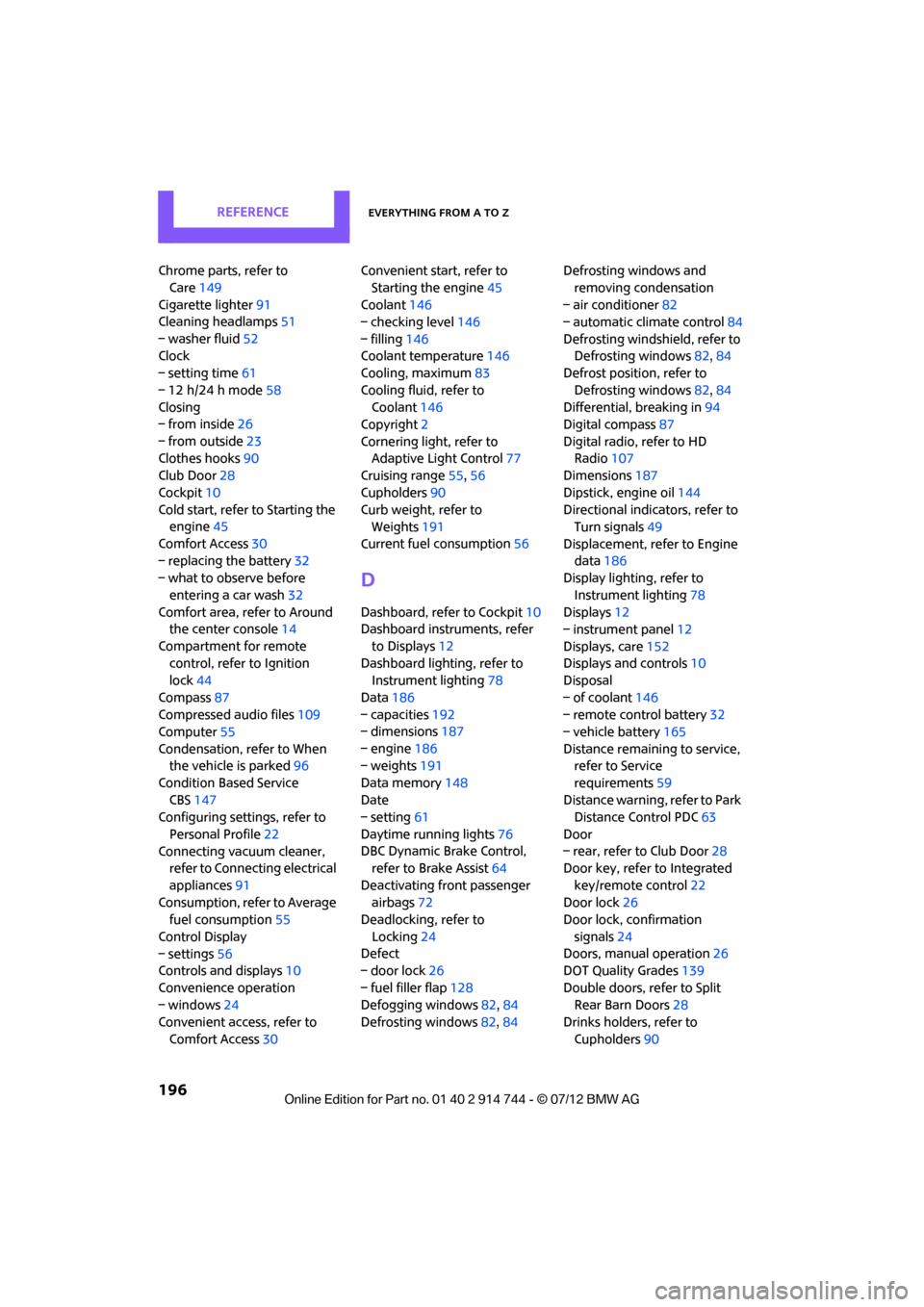
REFERENCEEverything from A to Z
196
Chrome parts, refer to Care 149
Cigarette lighter 91
Cleaning headlamps 51
– washer fluid 52
Clock
– setting time 61
– 12 h/24 h mode 58
Closing
– from inside 26
– from outside 23
Clothes hooks 90
Club Door 28
Cockpit 10
Cold start, refer to Starting the engine 45
Comfort Access 30
– replacing the battery 32
– what to observe before
entering a car wash 32
Comfort area, refer to Around the center console 14
Compartment for remote control, refer to Ignition
lock 44
Compass 87
Compressed audio files 109
Computer 55
Condensation, refer to When the vehicle is parked 96
Condition Based Service CBS 147
Configuring settings, refer to
Personal Profile 22
Connecting vacuum cleaner, refer to Connecting electrical
appliances 91
Consumption, refer to Average fuel consumption 55
Control Display
– settings 56
Controls and displays 10
Convenience operation
– windows 24
Convenient access, refer to
Comfort Access 30 Convenient start, refer to
Starting the engine 45
Coolant 146
– checking level 146
– filling 146
Coolant temperature 146
Cooling, maximum 83
Cooling fluid, refer to Coolant 146
Copyright 2
Cornering light, refer to Adaptive Light Control 77
Cruising range 55,56
Cupholders 90
Curb weight, refer to Weights 191
C
urrent fuel consumption 56
D
Dashboard, refer to Cockpit 10
Dashboard instruments, refer
to Displays 12
Dashboard lighting, refer to Instrument lighting 78
Data 186
– capacities 192
– dimensions 187
– engine 186
– weights 191
Data memory 148
Date
– setting 61
Daytime running lights 76
DBC Dynamic Brake Control, refer to Brake Assist 64
Deactivating front passenger airbags 72
Deadlocking, refer to
Locking 24
Defect
– door lock 26
– fuel filler flap 128
Defogging windows 82,84
Defrosting windows 82,84 Defrosting windows and
removing condensation
– air conditioner 82
– automatic climate control 84
Defrosting windshield, refer to Defrosting windows 82,84
Defrost positi on, refer to
Defrosting windows 82,84
Differential, breaking in 94
Digital compass 87
Digital radio, refer to HD Radio 107
Dimensions 187
Dipstick, engine oil 144
Directional indicators, refer to Turn signals 49
Displacement, refer to Engine data 186
Display lighting, refer to
Instrument lighting 78
Displays 12
– instrument panel 12
Displays, care 152
Displays and controls 10
Disposal
– of coolant 146
– remote control battery 32
– vehicle battery 165
Distance remaining to service, refer to Service
requirements 59
Distance warning, refer
to Park
Distance Control PDC 63
Door
– rear, refer to Club Door 28
Door key, refer to Integrated
key/remote control 22
Door lock 26
Door lock, confirmation
signals 24
Doors, manual operation 26
DOT Quality Grades 139
Double doors, refer to Split Rear Barn Doors 28
Drinks holders, refer to
Cupholders 90
Online Edition for Part no. 01 40 2 914 744 - \251 07/12 BMW AG
Page 198 of 207
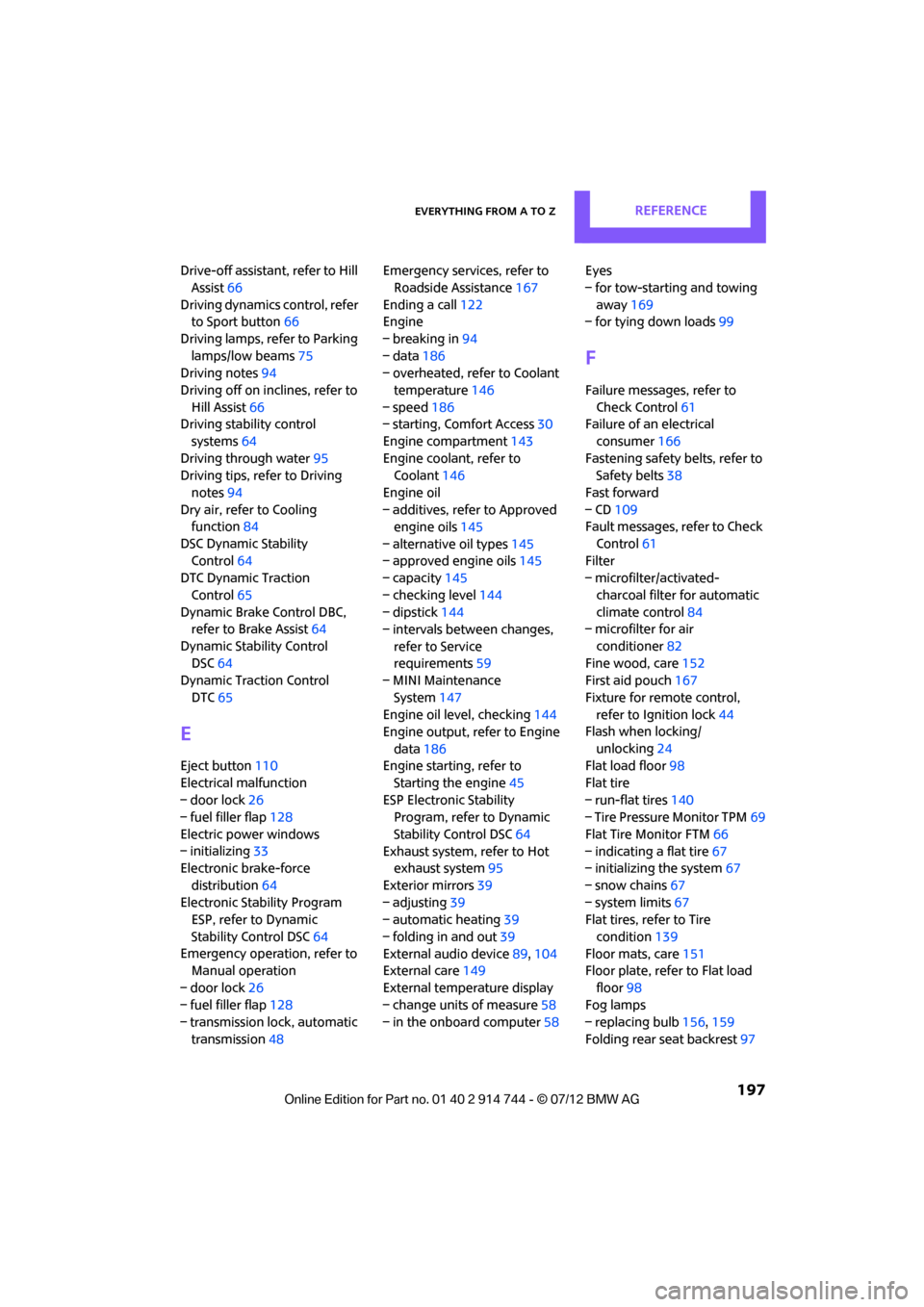
Everything from A to ZREFERENCE
197
Drive-off assistant, refer to Hill
Assist 66
Driving dynamics control, refer to Sport button 66
Driving lamps, refer to Parking lamps/low beams 75
Driving notes 94
Driving off on inclines, refer to Hill Assist 66
Driving stability control
systems 64
Driving through water 95
Driving tips, refer to Driving
notes 94
Dry air, refer to Cooling function 84
DSC Dynamic Stability Control 64
DTC Dynamic Traction
Control 65
Dynamic Brake Control DBC, refer to Brake Assist 64
Dynamic Stability Control DSC 64
Dynamic Traction Control
DTC 65
E
Eject button 110
Electrical malfunction
– door lock 26
– fuel filler flap 128
Electric power windows
– initializing 33
Electronic brake-force
distribution 64
Electronic Stability Program ESP, refer to Dynamic
Stability Control DSC 64
Emergency operation, refer to Manual operation
– door lock 26
– fuel filler flap 128
– transmission lock, automatic
transmission 48 Emergency services, refer to
Roadside Assistance 167
Ending a call 122
Engine
– breaking in 94
– data 186
– overheated, refer to Coolant
temperature 146
– speed 186
– starting, Comfort Access 30
Engine compartment 143
Engine coolant, refer to Coolant 146
Engine oil
– additives, refer to Approved engine oils 145
– alternative oil types 145
– approved engine oils 145
– capacity 145
– checking level 144
– dipstick 144
– intervals between changes,
refer to Service
requirements 59
– MINI Maintenance
System 147
Engine oil level, checking 144
Engine output, refer to Engine
data 186
Engine starting, refer to
Starting the engine 45
ESP Electronic Stability Program, refer to Dynamic
Stability Control DSC 64
Exhaust system, refer to Hot exhaust system 95
Exterior mirrors 39
– adjusting 39
– automatic heating 39
– folding in and out 39
External audio device 89,104
External care 149
External temperature display
– change units of measure 58
– in the onboard computer 58Eyes
– for tow-
starting and towing
away 169
– for tying down loads 99
F
Failure messages, refer to
Check Control 61
Failure of an electrical
consumer 166
Fastening safety be lts, refer to
Safety belts 38
Fast forward
– CD 109
Fault messages, refer to Check
Control 61
Filter
– microfilter/activated-
charcoal filter for automatic
climate control 84
– microfilter for air
conditioner 82
Fine wood, care 152
First aid pouch 167
Fixture for remote control, refer to Ignition lock 44
Flash when locking/
unlocking 24
Flat load floor 98
Flat tire
– run-flat tires 140
– Tire Pressure Monitor TPM 69
Flat Tire Monitor FTM 66
– indicating a flat tire 67
– initializing the system 67
– snow chains 67
– system limits 67
Flat tires, refer to Tire
condition 139
Floor mats, care 151
Floor plate, refe r to Flat load
floor 98
Fog lamps
– replacing bulb 156,159
Folding rear seat backrest 97
Online Edition for Part no. 01 40 2 914 744 - \251 07/12 BMW AG
Page 205 of 207

REFERENCEEverything from A to Z
204
Tires with safety features, refer to Run-flat tires 140
Tone
– middle setting 105
Toolkit 153
Tools, refer to Toolkit 153
Torque 186
– lug bolts 165
Tow bar 170
Tow fitting 169
– screw thread 169
Tow fittings for tow-starting and towing away 169
Towing 169
– car with automatic transmission 170
– methods 170
Tow rope 170
Tow-starting 169
TPM, refer to Tire Pressure Monitor 69
Track width, refer to
Dimension 187
Traction control, refer to
– Dynamic Stability Control
DSC 64
Trailer operation
– trailer loads an d gross vehicle
weight 191
Transmission
– automatic transmission with Steptronic 46
– manual transmission 46
– overriding selector lever lock for automatic transmission
with Steptronic 48
Transporting children safely 41
Transport securing devices, refer to Securing cargo 99
Tread depth, refer to Minimum tire tread 139
"TRIP" 59
Trip-distance counter, refer to Trip odometer 55
Triple turn si gnal activation 49
Trip odometer 55 Turning circle, refer to
Dimensions 187
Turn signal 49
– front, replacing bulb 156
– indicator lamp 12
– rear, replacing bulb 158
– side, replacing bulb 158
Tying down loads, refer to Cargo loading 99
U
Uniform Tire Quality Grading
UTQR 138
Units
– average fuel consumption 58
– temperature 58
Universal remote control 85
Unlatching, refer to
Unlocking 31
Unlocking
– from inside 26
– from outside 23
– tailgate 31
– without remote control, refer
to Comfort Access 30
Upholstery, care 151
USB audio interface 111
V
Valve
– dust cap163
Vehicle
– battery 165
– breaking in 94
– cargo loading 96
– dimensions 187
– identification number, refer
to Engine compartment 143
– parking 45
– storage 152
– weight 191
Vehicle equipment 4
Vehicle jack 153,154
– jacking points 164 Ventilation
– air conditioner
84
Vents, refer to Air vents 80
Vents, refer to Ventilation 84
Volume
– gong 104
– mobile phone 121
– PDC 104
– setting speed- dependent 104
Volume of cargo area 191
W
Warning and indicator
lamps 13,172
Warning messages, refer to Check Control 61
Warning triangle 167
Washer fluid 52
– capacity of reservoir 52
Washer fluid reservoir 52
Waste tray, refer to Ashtray 91
Waterfall lighti ng, refer to
Ambient lighting 79
Water on roads, refer to Driving through water 95
Wear indicators in tires, refer to
Minimum tread depth 140
Weights 191
Welcome lamps 76
Wheelbase, refer to Dimensions 187
Wheels, new 141
Wheels and tires 131
Wheel stud wrench
– space-saver spare tire 153 ,154
Width, refer to Dimensions 187
Windows 33
– closing 33
– convenience operation 24
– opening 33
– pinch protection system 34
Window washer, refer to
Washer fluid 52
Online Edition for Part no. 01 40 2 914 744 - \251 07/12 BMW AG