2012 MERCEDES-BENZ SPRINTER park assist
[x] Cancel search: park assistPage 6 of 292

1, 2, 3 ...
12 V socket ........................................ 133A
ABS (Anti-lock Brake System) Display message ............................ 201
ABS (Anti-lock Braking System)
Function/notes ................................
47
Accessories and conversions
see Add-on equipment
Active Service System (ASSYST) .....167
Add-on equipment ............................. 276
ADR Working speed governor (ADR) ...... 117
Air bags
Front air bag (driver, front
passenger) ....................................... 39
Important safety notes .................... 38
Safety guidelines ............................. 37
Side impact air bag .......................... 40
Window curtain air bag ....................41
Air conditioning in the rear
compartment
see Climate control .......................... 97
Air-conditioning system
Air vents in the roof duct ...............102
Refrigerant ..................................... 161
see Climate control .......................... 97
Air distribution
Setting ........................................... 102
Air filter
Indicator lamp ................................ 195
Airflow
Setting ........................................... 102
Air pressure
see Tire pressure
Air-recirculation mode ......................104
Air vents Setting ........................................... 101
Alarm system
see ATA
Antifreeze additives
see Coolant ................................... 160
Anti-lock Braking System
see ABS Anti-Theft Alarm system
see ATA
Anti-theft system
ATA (Anti-Theft Alarm system) .........61
Armrests .............................................. 68
Ashtray ............................................... 128
ASR (Acceleration Skid Control) ........48
Activating/deactivating ................... 49
ASSYST
see Active Service System
(ASSYST) ........................................ 167
ATA (Anti-Theft Alarm)
ATA troubleshooting ...................... 212
ATA (Anti-Theft Alarm system)
Activating/deactivating ................... 62
Function ........................................... 61
Switching off the alarm .................... 62
Audible warning signal .....................212
Automatic car wash .......................... 164
Automatic headlamp mode ................90
Automatic locking ............................... 55
Automatic transmission ................... 113
Driving tips .................................... 115
Malfunction .................................... 214
Releasing the parking lock
manually ........................................ 246
Shift ranges ................................... 114
Touchshift ...................................... 114
Transmission oil change ................158
Auxiliary heater
see Auxiliary heating ......................104
Auxiliary heating ............................... 104
Heater booster function ................. 107
malfunction .................................... 216
Switch ............................................ 105
Switch-on time ............................... 106 B
Backup lamp Changing bulbs ...................... 236, 237
BAS (Brake Assist System)
.................48
Battery ............................................... 175
Charge indicator lamp ...................191
Charging ........................................ 178
Disconnecting ................................ 176
Display message ............................ 205
Isolating switch ................................ 874
Index
Page 9 of 292

Doorway lamp
Changing bulbs .............................. 238
Driver's door and co-driver's door
.....56
Driving abroad ................................... 138
Driving off-road ................................. 138
Driving on rough terrain see Driving off-road ....................... 138
Driving safety system
ASR (Acceleration Skid Control) ...... 48
EBD (Electronic Brake force
Distribution) ..................................... 48
ESP ®
(Electronic Stability
Program) .......................................... 50
Important safety information ........... 47
Driving safety systems
ABS (Anti-lock Braking System) ....... 47
BAS (Brake Assist System) ..............48
Overview .......................................... 47
Driving system .................................. 117
Malfunctions .................................. 215
Rear view camera .......................... 122
Driving systems
Cruise control ................................ 118
PARKTRONIC ................................. 119
Driving tips ........................................ 138
Driving abroad ............................... 138
Pulling away ................................... 110
Stopping the vehicle and
switching off the engine ................. 111
Towing a trailer .............................. 150E
EBD (Electronic Brake force
Distribution) Function/notes ................................ 48
Indicator lamps
.............................. 187
Electrical/electronic devices
Communications equipment ..........133
Electrical/electronic equipment
Retrofitting .................................... 277
Electrical closing assist ......................57
Electrical heater booster system ....... 98
Electrical system ................................. 88
Electronic Brake force see EBD
Electronic Stability Program
see ESP ®
e mark
................................................ 277
Emergency equipment ...................... 182
Emergency exit window .....................45
Emergency tensioning device Function ........................................... 35
Safety guidelines
............................. 37
Engine
Check engine indicator lamp ......... 194
Electronics ..................................... 276
Maximum speeds ........................... 280
Wash .............................................. 165
Engine oil ........................................... 156
Adding ........................................... 173
Checking the oil level (on-board
computer) ...................................... 171
Checking the oil level using the
dipstick .......................................... 172
Consumption ................................. 141
Display message ............................ 207
Mixing ............................................ 157
Oil change ...................................... 156
SAE classification .......................... 157
Warning lamp ................................. 192
Engine oil filler neck .........................169
Error memory see Message memory (vehicles
with steering wheel buttons) ............ 78
ESP ®
(Electronic Stability
Program) .............................................. 50
Exhaust gas aftertreatment .............116
DEF capacities ............................... 287
DEF level indicator .........................116
DEF reducing agent ............... 116, 155
Diesel Exhaust Fluid (DEF) ............. 155
Display message ...........199, 202, 204
Indicator lamp ................................ 190
Malfunction ........... 195, 199, 202, 204
Refilling DEF .................................. 143
Exterior lighting
Bulb failure indicator ........................89
Changing bulbs .............................. 233
Daytime running lamp mode
(vehicles without steering wheel
buttons) ........................................... 74
Daytime running lamp mode
(vehicles with steering wheel
buttons) ........................................... 82 Index
7
Page 59 of 292

G
Warning
If the vehicle is parked on an incline, the
sliding door may move of its own accord if it
is open but
not engaged. You and others could
then become trapped.
Make sure that the sliding door is engaged in
the active retainer.
The sliding door is equipped with an active
retainer, which engages the door at the end
stop when opened.
i You can also lock the sliding door in place
around halfway when opening/closing. If
you do this, the door does not have to be
opened fully when getting into or out of the
vehicle. The intermediate detent does not
fully engage the sliding door. Opening/closing the sliding door from
the outside
X
To open: pull door handle 0046
to open the
sliding door.
X Slide the sliding door by handle 0046 back
to
the stop.
X Check the sliding door detent.
The sliding door must be engaged.
X To close: pull
door handle 0046
in the "close
door" direction, to release the sliding door
from the detent.
X Holding door handle 0046, slide the door
firmly towards the front until it engages. Opening/closing the sliding door from
the inside X
To unlock: pull locking knob
0088 upwards.
Only this sliding door unlocks. All other
doors that were previously locked remain
locked.
X To open: press button 0047 to open the
unlocked sliding door.
X Slide the sliding door by handle 008A back
to
the stop.
X Check the sliding door detent.
The sliding door must be engaged.
X To close: slide the sliding door firmly
forwards by handle 008A
until it engages.
X To lock: press locking knob 0088 down.
Only the sliding door is locked. All other
doors that were previously unlocked
remain unlocked.
Electrical closing assist If your vehicle is fitted with electrical closing
assist, you
will
require less force to close the
sliding door. G
Warning
Make sure that nobody can become trapped
as you close the sliding door.
If there is a risk of entrapment, pull the
outside door handle
or press the button on the
inside door handle and open the door. Rear doors
You can lock
the rear doors at an angle of 90°,
180° and 270°. Always make sure that the
open rear door is correctly engaged in the
detent.
! Make sure that there is sufficient
clearance when opening the rear doors.
You could otherwise damage the vehicle
and objects in close range of the rear doors. Opening and closing
57
Controls Z
Page 110 of 292

Roof ventilator in the cargo
compartment
The roof ventilator can be used to ventilate or
extract air from the cargo compartment.
X
Turn the SmartKey to position 2 in the
ignition lock.
X To extract air: press upper section 0046 of
the 00B4 switch.
The roof ventilator removes used air from
the cargo compartment.
X To ventilate: press lower section 0047 of the
00B3 switch.
The roof ventilator feeds fresh air into the
cargo compartment.
X To switch off: set the
switch to the middle
position. Driving and parking
Preparing for a journey
Visual check of the vehicle exterior X
In particular, check the following
components on the vehicle, and on the
trailer as necessary:
R
license plates, vehicle lighting, turn
signals, brake lamps
and wiper blades for
dirt and damage
R tires and wheels for firm seating, correct
tire pressure and general condition
R trailer tow hitch for play and security
i The towing device is one of the most
important components on the vehicle with regard to road safety. The separate
instructions issued by the manufacturer
pertaining to operation, care and
maintenance should be observed.
X Rectify any noticeable defects before
commencing the journey.
Checks in the vehicle Emergency equipment/first-aid kit
The equipment for first aid and breakdown
assistance is located in the storage
compartment in
the
driver's/co-driver's door
and behind the driver's seat.
X Check the equipment to make sure that it
is accessible, complete and ready for use.
Vehicle lighting
X Turn the key to position 2 in the ignition
lock.
X Check the lighting system with the aid of a
second person.
X Replace defective bulbs ( Y page 234). Before driving off
G
Warning
Free movement of the pedals must not be
impaired. This would
otherwise jeopardize the
operating and road safety of the vehicle.
Objects could get caught between the pedals
if you accelerate or brake suddenly. You will
then be unable to brake, declutch or
accelerate as intended. You could cause an
accident, thereby endangering yourself and
others.
R If you are using floormats and carpets,
make sure that they are properly secured
in the driver's footwell so that they do not108
Driving and parking
Controls
Page 112 of 292

Starting the engine
X
Turn the key to position 2 in the ignition
lock.
The 0028 preglow indicator lamp in the
instrument cluster lights up.
X When the 0028 preglow indicator lamp
goes out, turn the key to position 3 in the
ignition lock and release it as soon as the
engine is running.
i You can start
the engine without preglow
when the engine is warm.
i Depending on the equipment installed,
the vehicle either automatically locks
centrally after switching on the ignition or
after pulling away. The locking knobs in the
doors drop down.
You can open the doors from the inside at
any time.
Automatic door locking can be deactivated
(Y page 55). Driving off
G
Warning
Do not downshift for additional engine
braking on a
slippery road surface. This could
cause the drive wheels to lose their grip and
the vehicle could skid. You could lose control
of the vehicle and cause an accident.
i After pulling away or switching on the
ignition, the vehicle automatically locks
centrally. The locking knobs in the doors
drop down.
You can open the doors from the inside at
any time.
Automatic door locking can be deactivated
(Y page 55). X
Depress the brake pedal and keep it
depressed.
The selector lever lock is released.
X Release the parking brake ( Y page 112).
The 0066 indicator lamp in the instrument
cluster goes out.
X Move the selector lever to position D or R.
i On vehicles with a reverse warning
feature, a warning signal sounds when
reverse gear is
engaged to alert other road
users.
! Only shift into reverse gear when the
vehicle is stationary. You could otherwise
damage the transmission.
X Release the brake pedal.
X Carefully depress the accelerator pedal. General driving tips
Steering G
Warning
Do not switch off the engine while the vehicle
is in motion.
There is no
power assistance for the steering
or the service brake when the engine is not
running.
Steering and braking require significantly
more effort and you could lose control of the
vehicle and cause an accident as a result.
! Do not hold the steering wheel at full
steering angle for a long time, e.g. when
turning or maneuvering.
The hydraulic pump could be damaged if
the hydraulic fluid temperature increases.
Overrun cut-off If you take your foot off the accelerator pedal,
the diesel fuel supply is cut off in overrun
mode when the
engine speed is out of the idle
speed control range. 110
Driving and parking
Controls
Page 119 of 292

ADR (working speed governor)
When activated, the working speed governor
(ADR) automatically increases the engine
speed to a preset or adjustable speed
(Y page 117).
i After a cold start, the idling speed of the
engine is increased automatically. If the
preset working speed is lower than the
increased idling speed, the working speed
is only reached once the engine has
completed the warm-up phase.
It is only possible to activate ADR with the
vehicle stationary and the parking brake
applied.
The selector lever must be in position P.
Activating/deactivating ADR X
To activate: press upper
section 0046 of the
0093 switch while the engine is running.
The indicator lamp in the switch comes on.
Vehicles without steering wheel buttons:
The 004E indicator lamp in the instrument
cluster lights up.
Vehicles with steering wheel buttons:
The Operating speed governor
active message appears in the display.
X To deactivate: press lower section 0047 of
the 0093 switch while the engine is
running.
The indicator lamp in the switch goes out. i
ADR is automatically deactivated when:
R you release the parking brake.
R the brake pedal is depressed.
R the vehicle moves.
R the control unit detects a malfunction.
Setting the working speed X
Activate ADR (
Y page 117).
X To increase: press upper
section 0046 of the
0093 switch.
X To decrease: press lower
section 0047 of the
0094 switch.
i On vehicles with cruise control, you can
use the cruise control lever to increase or
decrease the engine
speed in the same way
as for the road speed. Set the speed using
the cruise control lever (Y page 119).
i After a cold start, the idling speed of the
engine is increased automatically.
You can only reduce the working speed to
the level of the current idling speed. Driving systems
Overview
The
following pages
describe driving systems
that may be a component in your vehicle:
R Cruise control ( Y page 118) which you can
use to control the speed of your vehicle
R PARKTRONIC ( Y page 119) and the rear
view camera (Y page 122) which assist you
with parking and maneuvering Driving systems
117
Controls Z
Page 120 of 292
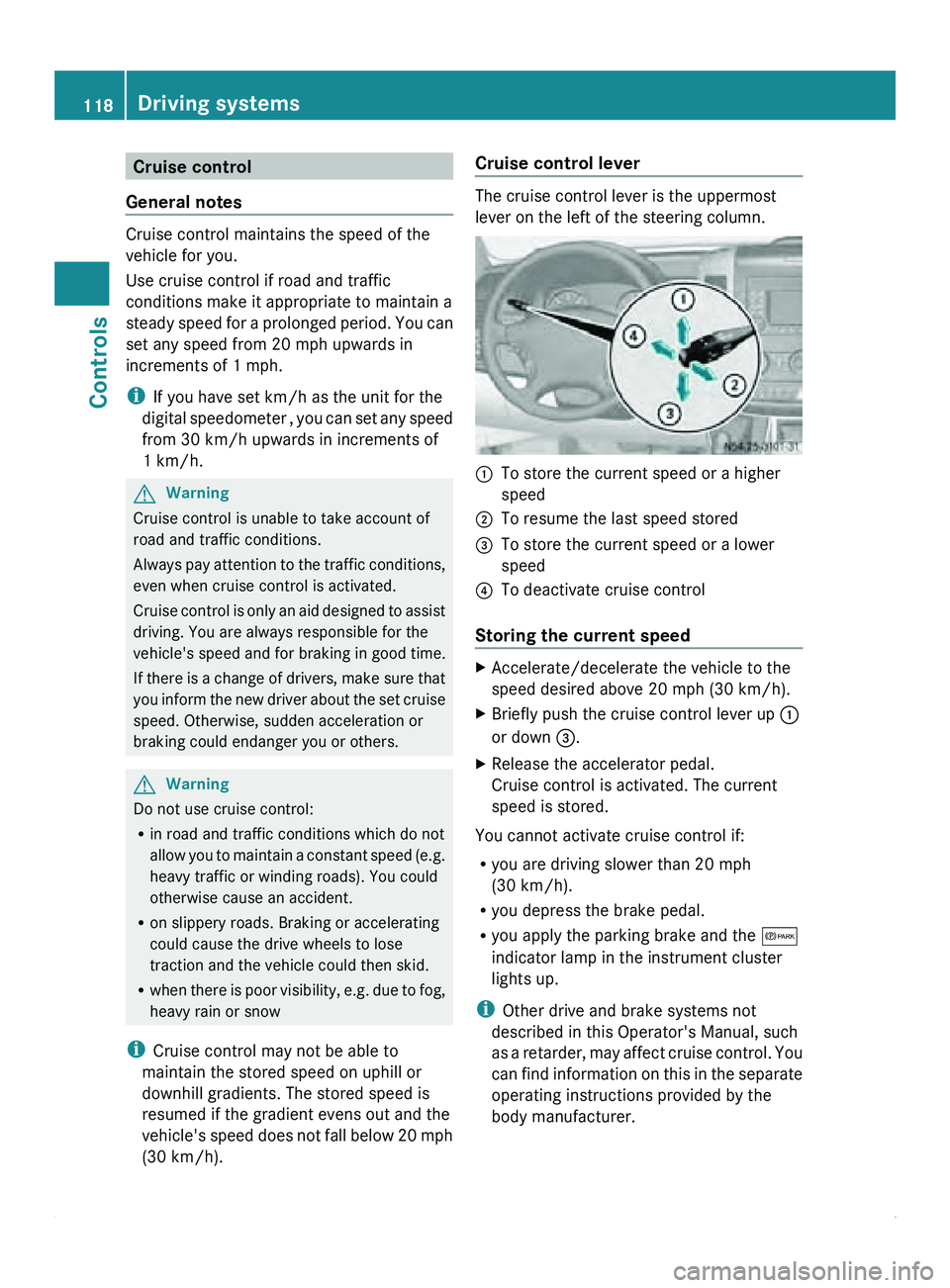
Cruise control
General notes Cruise control maintains the speed of the
vehicle for you.
Use cruise control if road and traffic
conditions make it appropriate to maintain a
steady speed
for
a prolonged period. You can
set any speed from 20 mph upwards in
increments of 1 mph.
i If you have set km/h as the unit for the
digital speedometer , you can set any speed
from 30 km/h upwards in increments of
1 km/h. G
Warning
Cruise control is unable to take account of
road and traffic conditions.
Always pay attention
to the traffic conditions,
even when cruise control is activated.
Cruise control is only an aid designed to assist
driving. You are always responsible for the
vehicle's speed and for braking in good time.
If there is a change of drivers, make sure that
you inform the new driver about the set cruise
speed. Otherwise, sudden acceleration or
braking could endanger you or others. G
Warning
Do not use cruise control:
R in road and traffic conditions which do not
allow you to
maintain a constant speed (e.g.
heavy traffic or winding roads). You could
otherwise cause an accident.
R on slippery roads. Braking or accelerating
could cause the drive wheels to lose
traction and the vehicle could then skid.
R when there is poor visibility, e.g. due to fog,
heavy rain or snow
i Cruise control may not be able to
maintain the stored speed on uphill or
downhill gradients. The stored speed is
resumed if the gradient evens out and the
vehicle's speed does not fall below 20 mph
(30 km/h). Cruise control lever The cruise control lever is the uppermost
lever on the left of the steering column.
0046
To store the current speed or a higher
speed
0047 To resume the last speed stored
008A To store the current speed or a lower
speed
0088 To deactivate cruise control
Storing the current speed X
Accelerate/decelerate the vehicle to the
speed desired above 20 mph
(30 km/h).
X Briefly push the cruise control lever up 0046
or down 008A
.
X Release the accelerator pedal.
Cruise control is activated. The current
speed is stored.
You cannot activate cruise control if:
R you are driving slower than 20 mph
(30 km/h).
R you depress the brake pedal.
R you apply the parking brake and the 0066
indicator lamp in the instrument cluster
lights up.
i Other drive and brake systems not
described in this Operator's Manual, such
as a
retarder,
may affect cruise control. You
can find information on this in the separate
operating instructions provided by the
body manufacturer. 118
Driving systems
Controls
Page 247 of 292

No. Consumer Fuse
rating 15 Trailer recognition unit 25 A
16 Tire pressure monitor/
PARKTRONIC 7.5 A
17 PSM control unit 25 A
18 PSM control unit 25 A
Fuse block F55/5
No. Consumer Fuse
rating 19 Overhead control panel 5 A
20 Perimeter lamp 7.5 A
21 Rear window defroster 1 30 A
22 Rear window defroster 2 15 A
23 12 V socket rear left,
cargo compartment/
passenger
compartment/non-MB
body electrics 15 A
24 12 V socket under the
base of driver's seat 15 A
25 12 V socket rear right,
cargo compartment/
passenger compartment 15 A
26 Auxiliary heating 25 A
27 Heater booster system 25 A
Fuse block F55/6
No. Consumer Fuse
rating 28 Exhaust gas
aftertreatment – SCR
10
control unit 10 A
29 Unassigned — No. Consumer Fuse
rating 30 Brake booster 30 A
31 Rear-compartment
heating blower/sliding
door closing assistance,
left 30/15 A
32 Exhaust gas
aftertreatment – SCR
10
relay power supply 10 A
33 Sliding door closing
assistance, right 15 A
34 Exhaust gas
aftertreatment – SCR
10
heater 1 tank 15 A
35 Exhaust gas
aftertreatment – SCR
10
heater 2 hose 15 A
36 Exhaust gas
aftertreatment – SCR
10
heater 3 delivery pump 10 A
Batteries for the remote control
Notes on changing the batteries
G
Warning!
Batteries are toxic and contain caustic
substances. For this reason, keep batteries
out of the reach of children.
If a battery
has been swallowed, visit a doctor
immediately.
0040Environmental note Batteries contain toxic substances.
It is illegal to dispose of them with
household
waste. Batteries
must be
collected separately and be
10 Selective Catalytic Reduction. Batteries for the remote control
245
Practical advice Z