2012 MERCEDES-BENZ SPRINTER checking oil
[x] Cancel search: checking oilPage 9 of 292

Doorway lamp
Changing bulbs .............................. 238
Driver's door and co-driver's door
.....56
Driving abroad ................................... 138
Driving off-road ................................. 138
Driving on rough terrain see Driving off-road ....................... 138
Driving safety system
ASR (Acceleration Skid Control) ...... 48
EBD (Electronic Brake force
Distribution) ..................................... 48
ESP ®
(Electronic Stability
Program) .......................................... 50
Important safety information ........... 47
Driving safety systems
ABS (Anti-lock Braking System) ....... 47
BAS (Brake Assist System) ..............48
Overview .......................................... 47
Driving system .................................. 117
Malfunctions .................................. 215
Rear view camera .......................... 122
Driving systems
Cruise control ................................ 118
PARKTRONIC ................................. 119
Driving tips ........................................ 138
Driving abroad ............................... 138
Pulling away ................................... 110
Stopping the vehicle and
switching off the engine ................. 111
Towing a trailer .............................. 150E
EBD (Electronic Brake force
Distribution) Function/notes ................................ 48
Indicator lamps
.............................. 187
Electrical/electronic devices
Communications equipment ..........133
Electrical/electronic equipment
Retrofitting .................................... 277
Electrical closing assist ......................57
Electrical heater booster system ....... 98
Electrical system ................................. 88
Electronic Brake force see EBD
Electronic Stability Program
see ESP ®
e mark
................................................ 277
Emergency equipment ...................... 182
Emergency exit window .....................45
Emergency tensioning device Function ........................................... 35
Safety guidelines
............................. 37
Engine
Check engine indicator lamp ......... 194
Electronics ..................................... 276
Maximum speeds ........................... 280
Wash .............................................. 165
Engine oil ........................................... 156
Adding ........................................... 173
Checking the oil level (on-board
computer) ...................................... 171
Checking the oil level using the
dipstick .......................................... 172
Consumption ................................. 141
Display message ............................ 207
Mixing ............................................ 157
Oil change ...................................... 156
SAE classification .......................... 157
Warning lamp ................................. 192
Engine oil filler neck .........................169
Error memory see Message memory (vehicles
with steering wheel buttons) ............ 78
ESP ®
(Electronic Stability
Program) .............................................. 50
Exhaust gas aftertreatment .............116
DEF capacities ............................... 287
DEF level indicator .........................116
DEF reducing agent ............... 116, 155
Diesel Exhaust Fluid (DEF) ............. 155
Display message ...........199, 202, 204
Indicator lamp ................................ 190
Malfunction ........... 195, 199, 202, 204
Refilling DEF .................................. 143
Exterior lighting
Bulb failure indicator ........................89
Changing bulbs .............................. 233
Daytime running lamp mode
(vehicles without steering wheel
buttons) ........................................... 74
Daytime running lamp mode
(vehicles with steering wheel
buttons) ........................................... 82 Index
7
Page 75 of 292

Standard display
0046
Odometer
0047 Trip meter
008A Clock
0088 Outside temperature or digital
speedometer
0086 Fuel gauge ( Y page 72)
0087 Selector lever position or current shift
range with automatic transmission
Changing the standard display
X Turn the key to position 2 in the ignition
lock.
X Press the 007B menu button for longer than
one second.
The information shown in the display
changes from the outside temperature to
the digital speedometer.
Outside temperature display G
Warning
When the temperature displayed is just above
freezing point, the road surface may be icy,
especially in wooded
areas or on bridges. The
vehicle could skid if you fail to adapt your
driving style. Always adapt your driving style
and drive at a speed to suit the prevailing
weather conditions.
Changes in outside temperature are
displayed with a slight delay. Menus
Using the 0069, 006A, 007B or 0048 adjustment
buttons, you can select the following
functions: R
calls up the service due date
(Y page 167)
R checking the engine oil level
(Y page 171)
R preselecting/setting the auxiliary heating
switch-on time ( Y page 104)
R tire pressure monitor
R setting the time (Y
page 73)
R setting the date ( Y page 73)
R setting daytime running lamp mode
(Y page 74)
X To return to the standard display: press
the 007B menu button for longer than one
second.
or
X Do not press any button for 10 seconds.
The display accepts the changed settings.
Setting the time X
Turn the key to position 2 in the ignition
lock.
X Press the 007B menu button repeatedly until
the hours figure flashes.
X Press 0069 or 006A to set the hours.
X Press reset button 0048.
The minute display flashes.
X Press 0069 or 006A to set the minutes.
i If you keep the 0069 or 006A button pressed,
the value will change continuously.
Setting the date X
Turn the key to position 2 in the ignition
lock.
X Press the 007B menu button repeatedly until
the day flashes.
X Press 0069 or 006A to set the day.
X Press reset button 0048.
The month display flashes.
X Press 0069 or 006A to set the month. On-board computer without steering wheel buttons
73
Controls Z
Page 78 of 292

Menu overview
Diagrams Generic terms
This is what the displays look like when you
scroll through the menus.
i
The generic terms
in the tabular overview
should make orientation easier for you.
However, they are not always shown on the
display.
On Sound 5/Audio 20, the on-board
computer always shows the AUDIO and TEL
(telephone) menus in English. This is the case
even if a different language is selected for the
display. Operation
0046
Operation menu (
Y page 77)
R Standard display
R Calls up the service due date
(
Y page 167)
R Tire pressure monitor
R Checks the engine oil level
(Y page 171) 0047
Audio menu (
Y page 77) Operation
008A
Message memory menu
(Y
page 78)
0088
Settings menu
0086
Trip computer menu
0087
Telephone menu
Operation menu
Press 0029 or 002D to select the following
functions in the Operation menu:
R trip meter and total distance recorder
(standard display)
R display the coolant temperature
(Y page 77)
R calling up the service due
date ( Y page 167)
R tire pressure monitor
R checking the engine oil level
(Y page 171)76
On-board computer with steering wheel buttons
Controls
Page 173 of 292

Have the system checked immediately at a
qualified specialist workshop, e.g. at an
authorized Sprinter Dealer.
i There is usually a notice in the engine
compartment to remind
you when the next
brake fluid change is due. Windshield washer system/
headlamp cleaning system
Add windshield washer concentrate to the
washer fluid all year round. G
Warning
Windshield washer concentrate is highly
flammable.
Fire, naked flames
and smoking are therefore
prohibited when you are handling windshield
washer concentrate.
! Only use washer fluid concentrate which
is suitable for plastic lenses. Unsuitable
washer fluid concentrate could damage the
plastic lenses of the headlamps.
Adapt the mixing ratio to the ambient
temperature. If the temperature is above
freezing, use Summerwash to prevent
smearing. If there is a risk of frost, use
Winterwash to prevent the water from
freezing on the windshield.
The washer fluid reservoir has a capacity of
approximately 6.3 US qt (6.0 l). X
Mix the washer fluid to the appropriate
mixing ratio in a container beforehand.
X Remove washer fluid reservoir cap 0046.X
Add washer fluid.
X Replace cap 0046. Engine oil level
You will find information about engine oil
consumption in the "Driving tips" section
(Y page 141).
Check the engine oil level on a regular basis,
e.g. weekly or each time you refuel.
Checking the engine oil level in the
display Depending on the vehicle's equipment, in
vehicles with a diesel engine, the engine oil
level is shown in the display.
Only check the engine oil level when the
engine is at operating temperature.
X
Park the vehicle on a level surface.
X Switch off the engine.
X Wait for five minutes.
X Turn the key to position 2 in the ignition
lock.
The display is activated.
i If at extremely low temperatures no
engine oil level is displayed after five
minutes, repeat the engine oil level check
after a further five minutes.
If an oil level reading is still not displayed,
check the engine
oil level with the dipstick.
Have the oil level display checked at a
qualified specialist workshop, e.g. at an
authorized Sprinter Dealer.
Vehicles without steering wheel buttons
X Press the 007B menu button on the
instrument cluster repeatedly until the
display shows the 00B1 symbol.
The --:-- display flashes
while the oil level
is being measured. Maintenance
171
Operation Z
Page 174 of 292
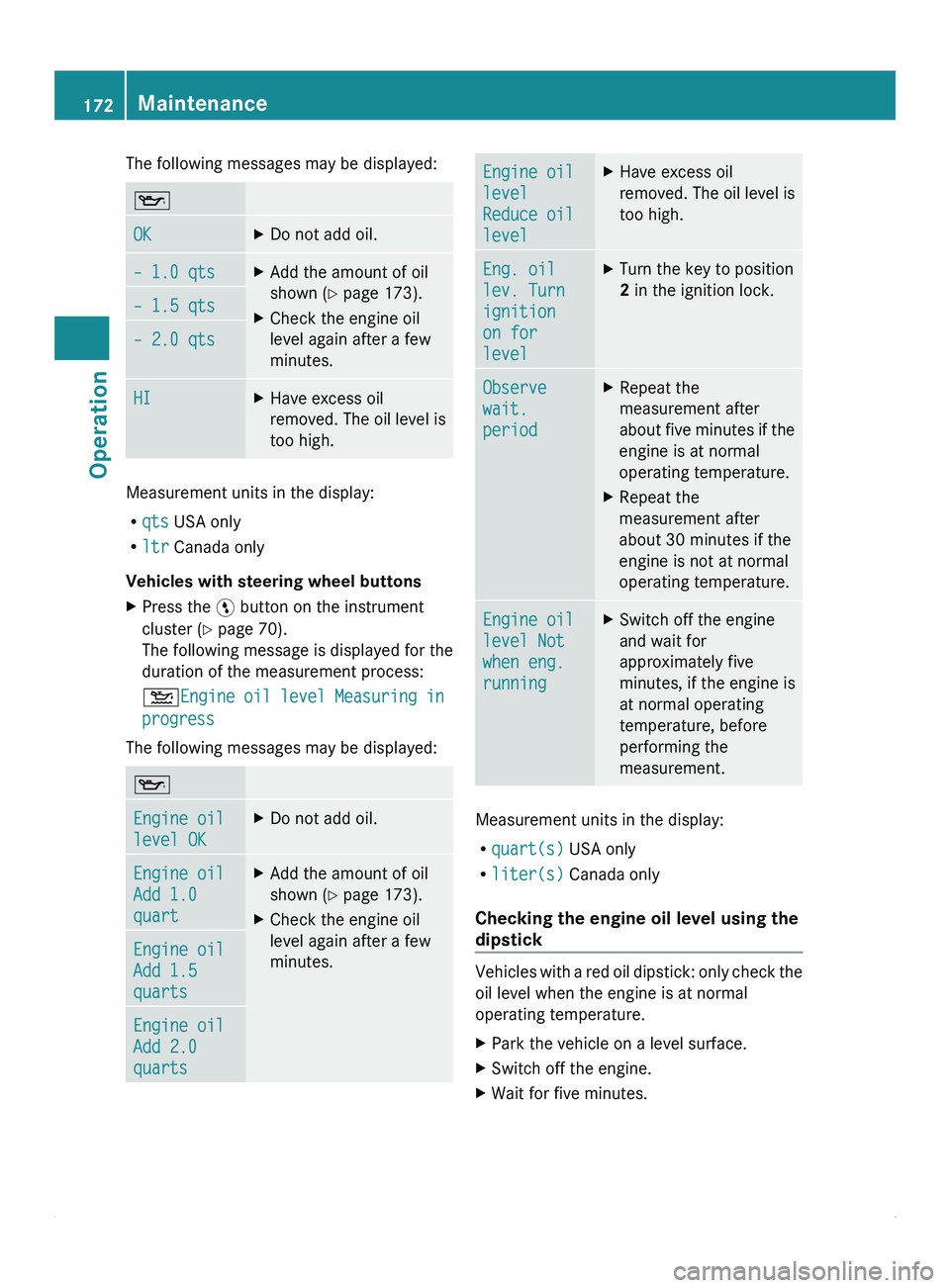
The following messages may be displayed:
00B1
OK X
Do not add oil. – 1.0 qts X
Add the amount of oil
shown (Y page 173).
X Check the engine oil
level again after a few
minutes. – 1.5 qts
– 2.0 qts
HI X
Have excess oil
removed. The oil
level is
too high. Measurement units in the display:
R
qts USA only
R ltr Canada only
Vehicles with steering wheel buttons
X Press the 00A4 button on the instrument
cluster (Y page 70).
The following message is displayed for the
duration of the measurement process:
00B4Engine oil
level
Measuring in
progress
The following messages may be displayed: 00B1
Engine oil
level OK X
Do not add oil. Engine oil
Add 1.0
quart X
Add the amount of oil
shown (Y page 173).
X Check the engine oil
level again after a few
minutes. Engine oil
Add 1.5
quarts
Engine oil
Add 2.0
quarts Engine oil
level
Reduce oil
level X
Have excess oil
removed. The oil
level is
too high. Eng. oil
lev. Turn
ignition
on for
level X
Turn the key to position
2 in the ignition lock. Observe
wait.
period X
Repeat the
measurement after
about five minutes
if the
engine is at normal
operating temperature.
X Repeat the
measurement after
about 30 minutes if the
engine is not at normal
operating temperature. Engine oil
level Not
when eng.
running X
Switch off the engine
and wait for
approximately five
minutes, if the engine is
at normal operating
temperature, before
performing the
measurement. Measurement units in the display:
R
quart(s) USA only
R liter(s) Canada only
Checking the engine oil level using the
dipstick Vehicles with a red oil dipstick: only check the
oil level when the engine is at normal
operating temperature.
X
Park the vehicle on a level surface.
X Switch off the engine.
X Wait for five minutes.172
Maintenance
Operation