2012 MERCEDES-BENZ SPRINTER parking brake
[x] Cancel search: parking brakePage 119 of 292

ADR (working speed governor)
When activated, the working speed governor
(ADR) automatically increases the engine
speed to a preset or adjustable speed
(Y page 117).
i After a cold start, the idling speed of the
engine is increased automatically. If the
preset working speed is lower than the
increased idling speed, the working speed
is only reached once the engine has
completed the warm-up phase.
It is only possible to activate ADR with the
vehicle stationary and the parking brake
applied.
The selector lever must be in position P.
Activating/deactivating ADR X
To activate: press upper
section 0046 of the
0093 switch while the engine is running.
The indicator lamp in the switch comes on.
Vehicles without steering wheel buttons:
The 004E indicator lamp in the instrument
cluster lights up.
Vehicles with steering wheel buttons:
The Operating speed governor
active message appears in the display.
X To deactivate: press lower section 0047 of
the 0093 switch while the engine is
running.
The indicator lamp in the switch goes out. i
ADR is automatically deactivated when:
R you release the parking brake.
R the brake pedal is depressed.
R the vehicle moves.
R the control unit detects a malfunction.
Setting the working speed X
Activate ADR (
Y page 117).
X To increase: press upper
section 0046 of the
0093 switch.
X To decrease: press lower
section 0047 of the
0094 switch.
i On vehicles with cruise control, you can
use the cruise control lever to increase or
decrease the engine
speed in the same way
as for the road speed. Set the speed using
the cruise control lever (Y page 119).
i After a cold start, the idling speed of the
engine is increased automatically.
You can only reduce the working speed to
the level of the current idling speed. Driving systems
Overview
The
following pages
describe driving systems
that may be a component in your vehicle:
R Cruise control ( Y page 118) which you can
use to control the speed of your vehicle
R PARKTRONIC ( Y page 119) and the rear
view camera (Y page 122) which assist you
with parking and maneuvering Driving systems
117
Controls Z
Page 120 of 292
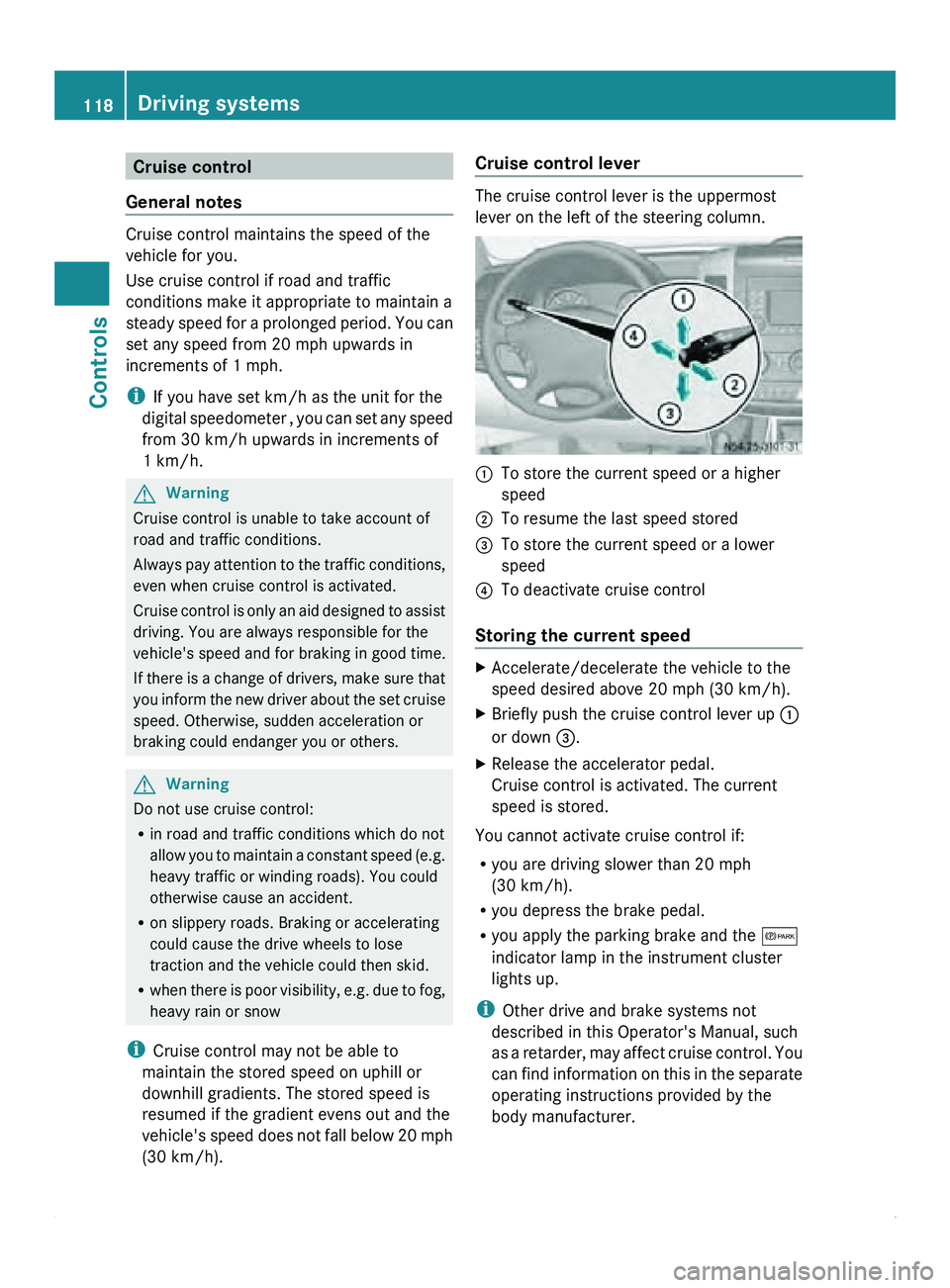
Cruise control
General notes Cruise control maintains the speed of the
vehicle for you.
Use cruise control if road and traffic
conditions make it appropriate to maintain a
steady speed
for
a prolonged period. You can
set any speed from 20 mph upwards in
increments of 1 mph.
i If you have set km/h as the unit for the
digital speedometer , you can set any speed
from 30 km/h upwards in increments of
1 km/h. G
Warning
Cruise control is unable to take account of
road and traffic conditions.
Always pay attention
to the traffic conditions,
even when cruise control is activated.
Cruise control is only an aid designed to assist
driving. You are always responsible for the
vehicle's speed and for braking in good time.
If there is a change of drivers, make sure that
you inform the new driver about the set cruise
speed. Otherwise, sudden acceleration or
braking could endanger you or others. G
Warning
Do not use cruise control:
R in road and traffic conditions which do not
allow you to
maintain a constant speed (e.g.
heavy traffic or winding roads). You could
otherwise cause an accident.
R on slippery roads. Braking or accelerating
could cause the drive wheels to lose
traction and the vehicle could then skid.
R when there is poor visibility, e.g. due to fog,
heavy rain or snow
i Cruise control may not be able to
maintain the stored speed on uphill or
downhill gradients. The stored speed is
resumed if the gradient evens out and the
vehicle's speed does not fall below 20 mph
(30 km/h). Cruise control lever The cruise control lever is the uppermost
lever on the left of the steering column.
0046
To store the current speed or a higher
speed
0047 To resume the last speed stored
008A To store the current speed or a lower
speed
0088 To deactivate cruise control
Storing the current speed X
Accelerate/decelerate the vehicle to the
speed desired above 20 mph
(30 km/h).
X Briefly push the cruise control lever up 0046
or down 008A
.
X Release the accelerator pedal.
Cruise control is activated. The current
speed is stored.
You cannot activate cruise control if:
R you are driving slower than 20 mph
(30 km/h).
R you depress the brake pedal.
R you apply the parking brake and the 0066
indicator lamp in the instrument cluster
lights up.
i Other drive and brake systems not
described in this Operator's Manual, such
as a
retarder,
may affect cruise control. You
can find information on this in the separate
operating instructions provided by the
body manufacturer. 118
Driving systems
Controls
Page 121 of 292
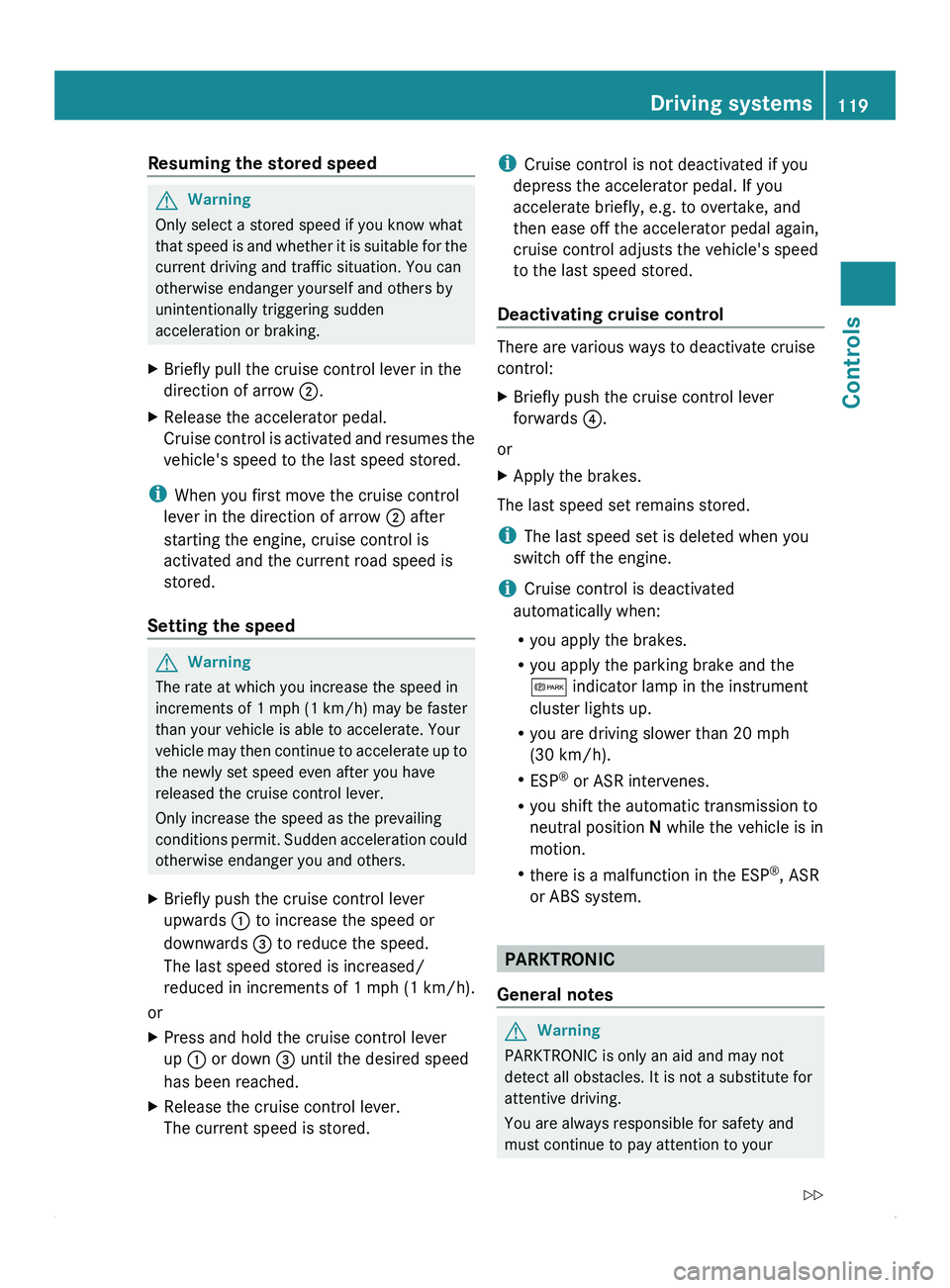
Resuming the stored speed
G
Warning
Only select a stored speed if you know what
that speed is
and whether it is suitable for the
current driving and traffic situation. You can
otherwise endanger yourself and others by
unintentionally triggering sudden
acceleration or braking.
X Briefly pull the cruise control lever in the
direction of arrow 0047.
X Release the accelerator pedal.
Cruise control is
activated and resumes the
vehicle's speed to the last speed stored.
i When you first move the cruise control
lever in the direction of arrow 0047 after
starting the engine, cruise control is
activated and the current road speed is
stored.
Setting the speed G
Warning
The rate at which you increase the speed in
increments of 1 mph (1 km/h) may be faster
than your vehicle is able to accelerate. Your
vehicle may
then continue to accelerate up to
the newly set speed even after you have
released the cruise control lever.
Only increase the speed as the prevailing
conditions permit. Sudden acceleration could
otherwise endanger you and others.
X Briefly push the cruise control lever
upwards 0046 to increase the speed or
downwards 008A to reduce the speed.
The last speed stored is increased/
reduced in increments of 1 mph
(1 km/h
).
or
X Press and hold the cruise control lever
up 0046 or down 008A until the desired speed
has been reached.
X Release the cruise control lever.
The current speed is stored. i
Cruise control is not deactivated if you
depress the accelerator pedal. If you
accelerate briefly, e.g. to overtake, and
then ease off the accelerator pedal again,
cruise control adjusts the vehicle's speed
to the last speed stored.
Deactivating cruise control There are various ways to deactivate cruise
control:
X
Briefly push the cruise control lever
forwards 0088.
or
X Apply the brakes.
The last speed set remains stored.
i The last speed set is deleted when you
switch off the engine.
i Cruise control is deactivated
automatically when:
R you apply the brakes.
R you apply the parking brake and the
0066 indicator lamp in the instrument
cluster lights up.
R you are driving slower than 20 mph
(30 km/h).
R ESP ®
or ASR intervenes.
R you shift the automatic transmission to
neutral position N while the vehicle is in
motion.
R there is a malfunction in the ESP ®
, ASR
or ABS system. PARKTRONIC
General notes G
Warning
PARKTRONIC is only an aid and may not
detect all obstacles. It is not a substitute for
attentive driving.
You are always responsible for safety and
must continue to pay attention to your Driving systems
119
Controls
Z
Page 122 of 292

immediate surroundings when parking and
maneuvering. You could otherwise endanger
yourself and others.
G
Warning
Make sure that no persons or animals are in
the maneuvering range. Otherwise, they
could be injured.
PARKTRONIC is an electronic parking aid.
PARKTRONIC indicates visually and audibly
the distance between your vehicle and an
object.
Your vehicle features
two sound emitters with
different frequencies for the warning tones.
The warning ranges in front of and behind the
vehicle are indicated by different warning
tones.
PARKTRONIC is automatically activated when
the key is turned to position 2 in the ignition
lock, the parking brake is released and the
selector lever is moved to position D, N or R.
PARKTRONIC is deactivated automatically at
speeds above 11 mph (18 km/h).
PARKTRONIC is reactivated automatically at
speeds below 10 mph (16 km/h).
PARKTRONIC monitors the area around your
vehicle with sensors in the front and rear
bumpers.
Range of the sensors The sensors must be free of dirt, ice and
slush; otherwise, they may not function
correctly. Clean
the
sensors regularly, taking
care not to scratch or damage them
(Y page 163). Front sensors
Center Approximately 39 in
(100 cm)
Corners Approximately 26 in
(65 cm)
Rear sensors
Center Approximately 71 in
(180 cm)
Corners Approximately 39 in
(100 cm)
Minimum distance
Center Approximately 12 in
(30 cm)
Front corner
sensors Approximately 10 in
(25 cm)
Rear corner sensors Approximately 12 in
(30 cm)120
Driving systems
Controls
Page 123 of 292

If an obstacle is within this range, all
segments of
the
warning displays light up and
you hear a warning tone. If the distance
between the vehicle and the obstacle falls
below the minimum range, it is possible that
the distance may no longer be displayed.
! Pay particular attention to obstacles
above or below the sensors when parking,
such as flower pots or trailer towbars.
PARKTRONIC does not recognize such
objects when they are in the immediate
vicinity of the vehicle. You could damage
the vehicle or objects.
PARKTRONIC can suffer interference from:
R ultrasonic sources such as a lorry's
compressed-air brakes, an automatic car
wash or a pneumatic drill
R attachments to the vehicle, e.g. rear
mounted racks
R number plates (vehicle license plates)
that are not affixed flat against the
bumper
R dirty or icy sensors
Warning displays The warning displays show the distance
between the sensor and the obstacle.
Warning display, front area
0046
Left-hand side of vehicle
0047 Right-hand side of vehicle
008A Segments Warning display for the left-hand rear area in the
left-hand exterior mirror
0088
Warning display segments
0086 Readiness indicator segment
The warning display is divided into five yellow
and two red segments for each side of the
vehicle. PARKTRONIC is operational if yellow
indicator segments 008A and 0086 light up.
There is a malfunction if only the red
segments of the warning display light up
(Y page 215).
The position of
the selector lever determines
whether the front and/or rear area is
monitored. Selector lever
position Monitoring
D
Front area
R or N Front and rear area
P
No areas activated
One or more segments light up as the vehicle
approaches an obstacle, depending on the
vehicle's distance from the obstacle.
From the:
R
sixth segment, an intermittent warning
tone sounds for approximately
two seconds.
R seventh segment, a continuous warning
tone sounds. You have reached the
minimum distance. Driving systems
121
Controls Z
Page 124 of 292

Roll-back warning
PARKTRONIC automatically monitors the
area behind the vehicle if the vehicle begins
to roll backwards without reverse gear
engaged, e.g. after stopping on an uphill
gradient.
If PARKTRONIC recognizes an obstacle at a
distance of at most 31 in (80 cm), all the
segments in the warning display light up. A
continuous warning tone also sounds as the
vehicle approaches the obstacle and for a
further two seconds after the vehicle has
come to a halt.
Activating/deactivating PARKTRONIC You can activate/deactivate PARKTRONIC
manually.
X
Press button 0046.
If PARKTRONIC is deactivated, the
indicator lamp in the switch lights up.
Towing a trailer If your vehicle is equipped with the electric
wiring required for towing a trailer and you
attach a trailer, PARKTRONIC is deactivated
for the rear area as soon as you have
established an
electrical
connection between
your vehicle and the trailer. If you use an
adapter for the socket, remove it from the
socket after detaching the trailer. Otherwise,
PARKTRONIC remains deactivated for the
rear area.
If the trailer coupling is detachable, remove it
when it is no longer required. PARKTRONIC measures the minimum detection range to an
obstacle from the bumper, not the ball
coupling.
Rear view camera
The rear view camera is a visual parking aid.
It shows you
the area behind the vehicle on a
separate monitor on the center console.
The rear view camera is activated when you
engage reverse gear.
The camera is in the middle of the roof above
the high-mounted brake lamp ( Y page 163). 0046
Monitor for rear view camera G
Warning
The rear-view camera is only a driving aid and
may display obstacles as foreshortened,
incorrectly or not
at all. It cannot replace your
attentiveness.
The rear-view camera cannot display all
objects located very near and/or under the
rear bumper. It does not warn you of a
collision, persons or objects.
You are responsible for safety at all times and
must continue to pay attention to your
immediate surroundings during parking and
maneuvering. This applies not only to the area
behind, but also to the area in front of and
beside your vehicle.
You may otherwise not recognize people or
objects, if any, and by driving onwards, injure
people or damage objects and the vehicle. We
recommend also using PARKTRONIC at all
times during parking. 122
Driving systems
Controls
Page 153 of 292

X
Make sure that the automatic transmission
is set to position P.
X Engage the vehicle's parking brake.
X Close the rear doors.
X Couple the trailer.
X Establish all electrical connections. Trailer coupled ready for use
Towing a trailer
There are numerous legal requirements
concerning the
towing
of a trailer, e.g. speed
restrictions. Make sure that your vehicle/
trailer combination complies with the local
requirements not only in your area of
residence but also at any location to which
you are traveling. The police and local
authorities can provide reliable information.
Please observe the following when towing a
trailer:
R To acquaint yourself with driving with a
trailer and with the resulting changes to
handling, you should practice cornering,
stopping and reversing in a traffic-free
location.
R Before driving, check:
-trailer coupling
- safety switch for braked trailers
- safety chains
- electrical connection
- lights
- wheels R
Adjust the exterior mirrors to provide an
unobstructed view of
the rear section of the
trailer.
R If the trailer has electronically controlled
brakes, pull away slowly, brake manually
using the brake controller and check that
the brakes are functional.
R Secure any objects on the trailer to prevent
the cargo from slipping when the vehicle is
in motion.
R If you couple up a trailer, regularly check
that the cargo is secure and make sure that
the trailer lamps and (if applicable) the
trailer brakes are functioning correctly.
R Bear in mind that the handling will be less
stable when towing a trailer than when
driving without one. Avoid sudden steering
movements.
R The vehicle/trailer combination is heavier,
accelerates more slowly and has a
decreased gradient climbing capability and
a longer braking distance.
It is more susceptible to crosswinds and
requires cautious steering.
R If possible, do not brake abruptly; apply the
brakes moderately to begin with to allow
the trailer to activate its brakes. Then
increase the pressure on the brake pedal.
R If the automatic transmission repeatedly
shifts between gears when driving on
inclines, restrict the shift range. Select shift
range 4, 3, 2 or 1.
Driving in a low gear and at a low speed
reduces the risk of damaging the engine.
R When driving on a downhill gradient, shift
to a low gear and take advantage of the
engine's braking effect.
Avoid continuous brake application as this
may overheat the vehicle brakes and, if
installed, the trailer brakes.
R If the coolant temperature increases
dramatically while the air-conditioning
system is switched on, switch off the air-
conditioning system. Transporting loads with the vehicle
151
Operation Z
Page 154 of 292

Coolant heat can additionally be dissipated
by opening
the
windows and by setting the
blower fan and the interior temperature to
maximum.
R When overtaking, pay particular attention
to the extended length of your vehicle/
trailer combination.
Due to the length of your vehicle/trailer
combination, you will have to travel an
additional distance beyond the vehicle you
are overtaking before returning to the
original lane.
If the trailer begins to swing from side to side:
X do not accelerate.
X do not counter-steer.
X brake if necessary. G
Warning
Under no circumstances try to straighten the
vehicle/trailer combination by
increasing the
speed.
i You can reduce the risk of the trailer
swinging and snaking by retrofitting anti-
roll bars or trailer stability programs. You
can obtain further information from an
authorized Sprinter Dealer.
Uncoupling a trailer X
Make sure that the automatic transmission
is set to position P.
X Engage the vehicle's parking brake.
X Remove the trailer cable and uncouple the
trailer.
X Engage the trailer's parking brake.
Load distribution The Gross Trailer Weight (GTW) is the
combined weight of the trailer together with
the cargo and equipment loaded on the
trailer. The maximum permissible gross
weight is
vehicle-specific
and depends on the
equipment level: 5000 lbs (2268 kg) or
7500 lbs (3402 kg). The permissible Trailer drawbar Weight
Rating (TWR) is the maximum weight
permitted on the trailer drawbar: 750 lbs
(340 kg) or 500 lbs (227 kg) is the limit for
trailer couplings approved by the vehicle
distributor named on the inside of the front
cover.
The Gross Combined Weight Rating (GCWR)
is
the
sum of the Gross Trailer Weight and the
vehicle weight, including a driver weight of
approximately 150 lbs (68 kg). The
permissible GCWR is vehicle-specific and
depends on the equipment level.
When driving with a trailer, you should not
exceed the permitted Gross Combination
Weight Rating (GCWR).
You must distribute the load on the vehicle
and trailer so that the permitted maximum
values for the vehicle (GCWR) and trailer
(GTW) weight as well as permitted axle loads
(GAWR) and noseweight (TWR) of your vehicle
are not exceeded.
i Take into account that the vehicle's
permissible payload must be reduced to
compensate for the noseweight.
The applicable permissible values, which
must not be exceeded, can be found in your
vehicle documents and on the type plates for
the trailer tow hitch, trailer and vehicle
(Y page 277). You will also find a list of the
permissible values in the "Technical data"
(Y page 284) section. Where the values
differ, the lowest is valid.
! The permissible gross combination
weight is less than the sum of the
permissible gross vehicle weight plus the
permissible trailer load. Exceeding the
permissible gross combination weight can
lead to damage to the drivetrain, to the
transmission or to the trailer tow hitch.
For this reason, applicable values for the
permissible gross vehicle weight or the
permissible trailer load are reduced
accordingly if either the vehicle or the
trailer is fully loaded. In this case, the trailer
or the vehicle may only be partially loaded. 152
Transporting loads with the vehicle
Operation