2012 MERCEDES-BENZ SPRINTER fog light
[x] Cancel search: fog lightPage 120 of 292
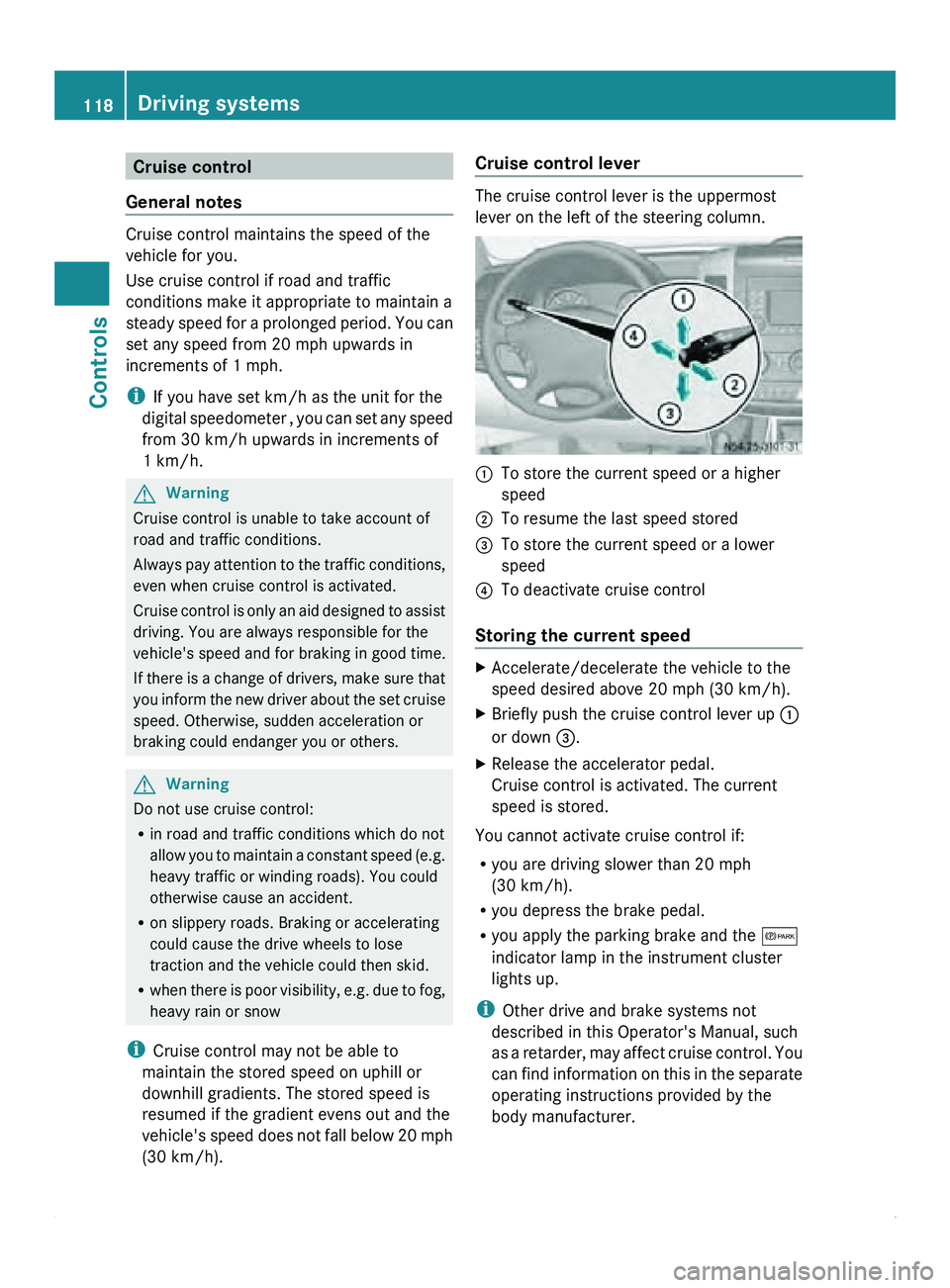
Cruise control
General notes Cruise control maintains the speed of the
vehicle for you.
Use cruise control if road and traffic
conditions make it appropriate to maintain a
steady speed
for
a prolonged period. You can
set any speed from 20 mph upwards in
increments of 1 mph.
i If you have set km/h as the unit for the
digital speedometer , you can set any speed
from 30 km/h upwards in increments of
1 km/h. G
Warning
Cruise control is unable to take account of
road and traffic conditions.
Always pay attention
to the traffic conditions,
even when cruise control is activated.
Cruise control is only an aid designed to assist
driving. You are always responsible for the
vehicle's speed and for braking in good time.
If there is a change of drivers, make sure that
you inform the new driver about the set cruise
speed. Otherwise, sudden acceleration or
braking could endanger you or others. G
Warning
Do not use cruise control:
R in road and traffic conditions which do not
allow you to
maintain a constant speed (e.g.
heavy traffic or winding roads). You could
otherwise cause an accident.
R on slippery roads. Braking or accelerating
could cause the drive wheels to lose
traction and the vehicle could then skid.
R when there is poor visibility, e.g. due to fog,
heavy rain or snow
i Cruise control may not be able to
maintain the stored speed on uphill or
downhill gradients. The stored speed is
resumed if the gradient evens out and the
vehicle's speed does not fall below 20 mph
(30 km/h). Cruise control lever The cruise control lever is the uppermost
lever on the left of the steering column.
0046
To store the current speed or a higher
speed
0047 To resume the last speed stored
008A To store the current speed or a lower
speed
0088 To deactivate cruise control
Storing the current speed X
Accelerate/decelerate the vehicle to the
speed desired above 20 mph
(30 km/h).
X Briefly push the cruise control lever up 0046
or down 008A
.
X Release the accelerator pedal.
Cruise control is activated. The current
speed is stored.
You cannot activate cruise control if:
R you are driving slower than 20 mph
(30 km/h).
R you depress the brake pedal.
R you apply the parking brake and the 0066
indicator lamp in the instrument cluster
lights up.
i Other drive and brake systems not
described in this Operator's Manual, such
as a
retarder,
may affect cruise control. You
can find information on this in the separate
operating instructions provided by the
body manufacturer. 118
Driving systems
Controls
Page 125 of 292

G
Warning
Make sure that no persons or animals are in
the maneuvering range. Otherwise, they
could be injured. G
Warning!
The rear-view camera could either stop
functioning or function incorrectly if:
R it is raining very heavily or snowing, or it is
foggy.
R the parking space is located in a very dark
place.
R the camera is
exposed to very strong white
light. White stripes may appear on the
display.
R the surrounding area is illuminated with
fluorescent light. The display may flicker.
R there is a rapid change in temperature, e.g.
if you drive out of the cold during winter into
a heated garage.
R ambient temperatures are very high.
R the camera lens is dirty or obstructed.
R the rear of the vehicle is damaged. In this
case, have the position and setting checked
at a qualified specialist workshop that has
the necessary specialist knowledge and
tools to carry out the work required. For this
reason, we recommend an authorized
Sprinter Dealer.
You will find information about cleaning the
camera in the "Operation" section
(Y page 163).
Switching on the rear view camera X
Make sure
that the ignition is switched on.
X Engage reverse gear.
The rear view camera is switched on. Using the monitor
Monitor buttons
0046
003D Down button
0047 003C Up button
008A 0093 Menu/Confirm button
0088 0094 Monitor on/off switch
0086 Speaker cover
Switching on the monitor
You can switch on the monitor by:
R engaging reverse gear
The rear
view
camera is activated. This then
switches the monitor on.
R pressing the 0094 button
The input for auxiliary equipment (AUX) on
the monitor is activated.
i If you have switched the monitor off using
the 0094 button, you must press
the 0094 button after engaging reverse
gear. Only then is the monitor switched on. Input for auxiliary equipment (AUX)
If you engage reverse gear while using
auxiliary equipment, the monitor switches to
the rear view camera.
When you disengage reverse gear, the
monitor continues to show the picture from Driving systems
123
Controls Z
Page 212 of 292

Display messages Possible causes/consequences and
0050 Solutions0055
High beam left The left-hand high-beam is faulty
7
.
X Replace the bulb as soon as possible (Y page 233). 0055
High beam right The right-hand high beam is faulty
7
.
X Replace the bulb as soon as possible (Y page 233). 0055
License plate lamp A license plate lamp is faulty
7
.
X Replace the bulb as soon as possible (Y page 233). 0055
Switch off lights You have forgotten to switch off the lights when leaving the
vehicle.
X
Turn the light switch to 0027. 0055
Foglamp front left The left-hand front fog lamp is faulty
7
.
X Replace the bulb as soon as possible (Y page 233). 0055
Foglamp front
right The right-hand fog lamp is faulty
7
.
X Replace the bulb as soon as possible (Y page 233). 0055
Rear foglamp The rear fog lamp is faulty
7
.
X Replace the bulb as soon as possible (Y page 233). 0055
Parking lamp
front
left The front left parking lamp/standing lamp is faulty
7
.
X Replace the bulb as soon as possible. 0055
Parking lamp
front
right The front right parking lamp/standing lamp is faulty
7
.
X Replace the bulb as soon as possible (Y page 233). 0055
Reverse lamp A backup lamp is faulty
7
.
X Replace the bulb as soon as possible (Y page 233). 0055
Tail lamp left The left-hand tail lamp is faulty
7
.
X Replace the bulb as soon as possible (Y page 233). 0055
Tail lamp right The right-hand tail lamp is faulty
7
.
X Replace the bulb as soon as possible (Y page 233). 7
Depending on the equipment, the bulb-failure indicator may not be featured for any lamps other than the
turn signals.210
TroubleshootingPractical advice
Page 221 of 292

Problem Possible causes/consequences and
0050 SolutionsThe key cannot be
turned in the ignition
lock. The vehicle voltage is too low.
X
Switch off all non-essential consumers, e.g. the seat heating,
interior lighting, and try to turn the key again.
If this does not work:
X Check and, if necessary, replace the starter battery.
or
X Jump-start the vehicle.
or
X Consult a qualified specialist workshop. The key cannot be
turned in the ignition
lock. The steering lock has jammed mechanically.
X
Remove the key and insert it again into the ignition lock. Turn
the steering wheel from side to side while doing so. Headlamps and turn signals
G
Warning
The operating safety of your vehicle could be jeopardized if maintenance work is carried out
incorrectly. As a
result, you could lose control of the vehicle and cause an accident. In addition,
the safety systems may no longer be able to protect you or others as they are designed to do.
Always have maintenance work carried out at a qualified specialist workshop. The qualified
specialist workshop must have the necessary specialist knowledge and tools to carry out the
work required. We recommend visiting an authorized Sprinter Dealer. In particular, work relevant
to safety or on safety-related systems must be carried out at a qualified specialist workshop. Problem Possible causes/consequences and
0050 SolutionsThe headlamps are
fogged up
on
the inside. Air humidity is very high.
X
Drive with the headlamps switched on.
The headlamps are clear after a short distance. The headlamps are
fogged up
on
the inside. The headlamp housing is not sealed and moisture has been able
to enter.
X
Have the headlamps checked at a qualified specialist workshop. Windshield wipers
G
Warning
The operating safety of your vehicle could be jeopardized if maintenance work is carried out
incorrectly. As a
result, you could lose control of the vehicle and cause an accident. In addition,
the safety systems may no longer be able to protect you or others as they are designed to do. Troubleshooting
219
Practical advice
Z
Page 236 of 292

Do not change Xenon bulbs yourself, but have
them replaced at a qualified specialist
workshop which has
the necessary specialist
knowledge and tools to carry out the work
required.
We recommend an authorized Sprinter Dealer
for this purpose. In particular, work relevant
to safety or on safety-related systems must
be carried out at a qualified specialist
workshop.
R To prevent short circuits, switch off the
lighting system before changing a bulb.
R Only touch new bulbs with a clean, lint-free
cloth or similar. Do not work with wet or
greasy fingers.
R Only install 12 V bulbs of the same type and
of the correct wattage.
R Have the headlamp setting checked
regularly.
R If the new bulb still does not light up consult
a qualified specialist workshop, e.g. an
authorized Sprinter Dealer.
R Have the following LEDs and bulbs replaced
at a qualified specialist workshop, e.g. an
authorized Sprinter Dealer:
-the additional turn signals in the exterior
mirrors
- the high-mounted brake lamp
- the Bi-Xenon bulbs
- the fog lamps
! Make sure the bulbs are always securely
installed. Changing bulbs
Front bulbs Lights Bulb type
0046
Additional turn signal
lamps in the exterior
mirrors PY 16 W
0047
Turn signal lamps PY 21 W
008A
Halogen headlamps:
low-beam headlamps H7 55 W
Bi-Xenon headlamps:
low-beam/high-beam
headlamps D1S–35 W
0088
Halogen headlamps:
high-beam headlamps H7 55 W
Cornering lamps H7 55 W
0086
Fog lamps H11 55 W
0087
Parking lamps/
standing lamps WY 5 W234
Electrical system
Practical advice
Page 237 of 292

High-beam headlamps/cornering lamps,
low-beam headlamps, fog lamps
X
Switch off the lights.
X Open the hood (Y page 168).
X Press catches 0046 down.
X Lift housing cover 0047 in the direction of the
arrow and remove it. 008A
Low-beam headlamps
0088 Halogen low-beam headlamp/Xenon
cornering lamp headlamp
X Disconnect the connector from the bulb.
X Detach the retainer spring and remove the
bulb.
X Insert the new bulb so the base fits into the
recess of the socket.
X Attach the retainer spring and connect the
plug to the bulb.
X Insert housing cover 0047 into the lower
mounting points. X
Fold housing cover 0047 against the
headlamp casing.
X Push catches 0046 up until you feel them
engage.
Turn signal lamps X
Switch off the lights.
X Open the hood (Y page 168).
X Turn bulb holder 0046 counter-clockwise and
remove it.
X Turn the bulb counter-clockwise by
pressing lightly and pull it out of bulb
holder 0046
.
X Press a new bulb into bulb holder 0046 and
screw in clockwise.
X Insert bulb holder 0046 into the
lamp and turn
it clockwise.
Parking lamps and standing lamps X
Switch off the lights.
X Open the hood (Y page 168).
X Turn cap 0046 counter-clockwise and remove
it. Electrical system
235
Practical advice Z
Page 238 of 292

X
Pull out the bulb holder with the bulb.
X Pull the bulb out of the bulb holder.
X Press a new bulb into the bulb holder.
X Insert the bulb holder into the reflector.
X Replace cap 0046 and turn it clockwise to the
stop.
Rear bulbs Cargo van/passenger van
Lights Bulb type
0046
High-mounted brake
lamp LED
0047
Brake lamps P 21 W
008A
Turn signal lamps PY 21 W
0088
Tail lamps/standing
lamps R 5 W
0086
License plate lamp W 5 W
0087
Rear fog lamps (driver's
side) P 21 W
006E
Backup lamps P 21 W Example platform
Lights Bulb type
006F
Perimeter lamp/
standing lamp R 5 W
0070
Turn signal lamps PY 21 W
0071
Brake lamps P 21 W
0072
Backup lamps P 21 W
0073
Rear fog lamps (driver's
side) P 21 W
0074
Tail lamps R 5 W
0075
License plate lamp R 5 W
Changing the rear bulbs (cargo van/
passenger van)
Rear light cluster236
Electrical system
Practical advice
Page 239 of 292

X
Switch off the lights.
X Undo screws 0046 and remove the rear lamp
lens in the direction of the arrow.
X Pull the connector off the bulb holder. 0047
Retaining lugs
008A Brake lamps
0088 Standing lamp/tail lamp
0086 Backup lamps
0087 Turn signal lamps
006E Rear fog lamps
X Release retaining lugs 0047 and
take
the bulb
holder out of the rear lamp cluster.
X Turn the bulb counter-clockwise by
pressing lightly and pull it out of the bulb
holder.
X Press a new bulb into the bulb holder and
screw in clockwise.
X Press the connector into the bulb holder.
X Insert the lamp lens.
To do this,
clip the bulb holder into the three
holes provided at the side and tighten
screws 0046. License plate lamp
X
Switch off the lights.
X Insert a screwdriver or similar implement
into recess 0047 and carefully pry off lamp
lens 0046.
X Pull the bulb out of the bulb holder.
X Insert a new bulb.
X Align lamp lens 0046 and clip it in so that it
engages.
Changing the rear bulbs (platform) 0046
Screws
0047 Lamp lens
008A Perimeter lamp/standing lamp
0088 Turn signal lamps
0086 Brake lamps
0087 Tail lamp
006E Rear fog lamp
006F License plate lamp
0070 Backup lamps
X Switch off the lights.
X Undo screws 0046 and
remove
lamp lens 0047. Electrical system
237
Practical advice Z