2012 MERCEDES-BENZ SLS AMG ROADSTER service indicator
[x] Cancel search: service indicatorPage 6 of 288
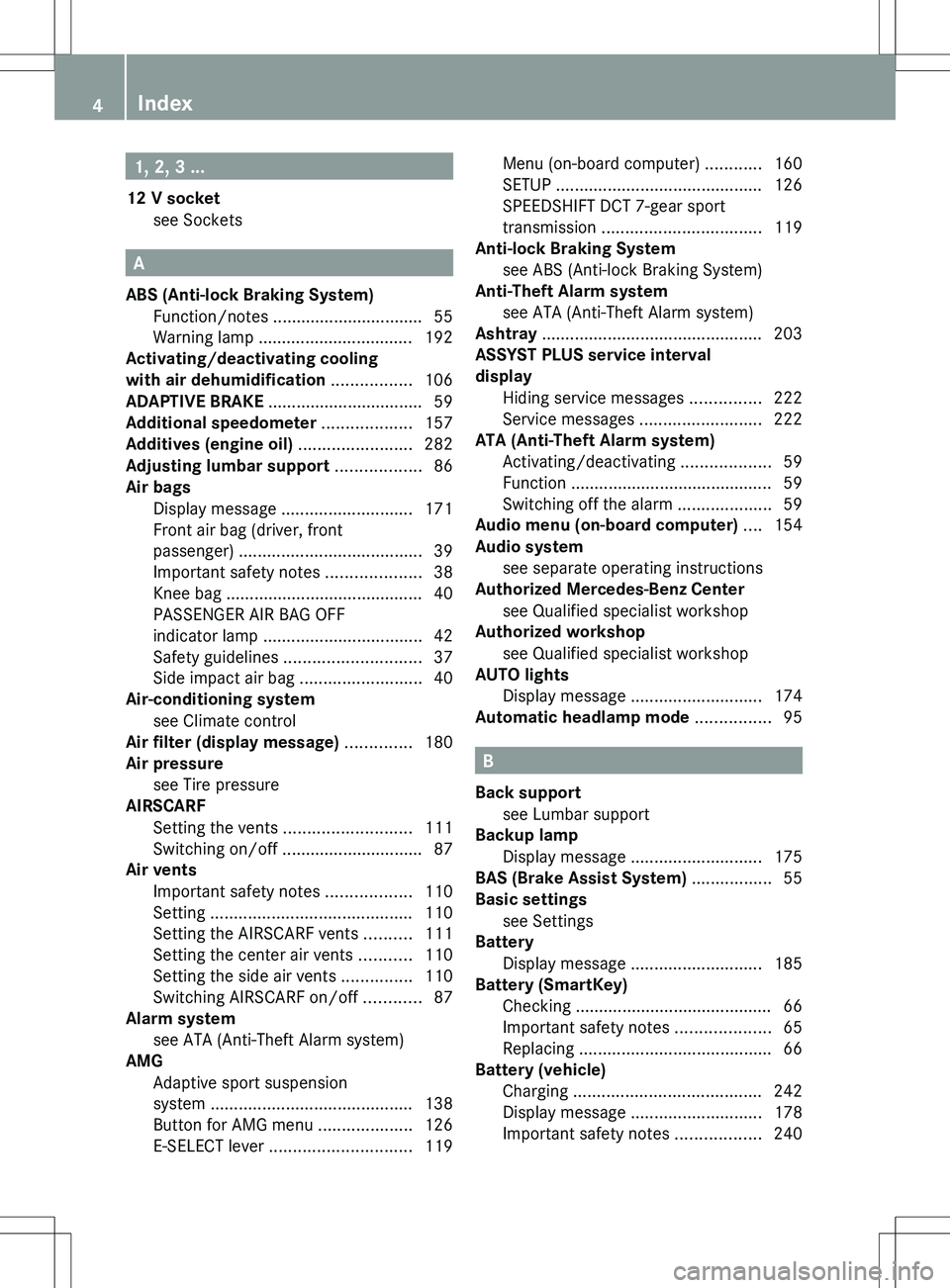
1, 2, 3 ...
12 V socket see Sockets
A
ABS (Anti-lock Braking System) Function/notes ................................ 55
Warning lamp ................................. 192
Activating/deactivating cooling
with air dehumidification ................. 106
ADAPTIVE BRAKE ................................. 59
Additional speedometer ................... 157
Additives (engine oil) ........................ 282
Adjusting lumbar support .................. 86
Air bags Display message ............................ 171
Front air bag (driver, front
passenger) ....................................... 39
Important safety notes ....................38
Knee bag .......................................... 40
PASSENGER AIR BAG OFF
indicator lamp .................................. 42
Safety guidelines ............................. 37
Side impact air bag ..........................40
Air-conditioning system
see Climate control
Air filter (display message) .............. 180
Air pressure see Tire pressure
AIRSCARF
Setting the vents ........................... 111
Switching on/off .............................. 87
Air vents
Important safety notes ..................110
Setting ........................................... 110
Setting the AIRSCARF vents ..........111
Setting the center air vents ...........110
Setting the side air vents ...............110
Switching AIRSCARF on/off ............87
Alarm system
see ATA (Anti-Theft Alarm system)
AMG
Adaptive sport suspension
system ........................................... 138
Button for AMG menu ....................126
E-SELECT lever .............................. 119
Menu (on-board computer) ............160
SETUP ............................................ 126
SPEEDSHIFT DCT 7-gear sport
transmission .................................. 119
Anti-lock Braking System
see ABS (Anti-lock Braking System)
Anti-Theft Alarm system
see ATA (Anti-Theft Alarm system)
Ashtray ............................................... 203
ASSYST PLUS service interval
display Hiding service messages ...............222
Service messages ..........................222
ATA (Anti-Theft Alarm system)
Activating/deactivating ...................59
Function ........................................... 59
Switching off the alarm ....................59
Audio menu (on-board computer) .... 154
Audio system see separate operating instructions
Authorized Mercedes-Benz Center
see Qualified specialist workshop
Authorized workshop
see Qualified specialist workshop
AUTO lights
Display message ............................ 174
Automatic headlamp mode ................ 95
B
Back support see Lumbar support
Backup lamp
Display message ............................ 175
BAS (Brake Assist System) ................. 55
Basic settings see Settings
Battery
Display message ............................ 185
Battery (SmartKey)
Checking .......................................... 66
Important safety notes ....................65
Replacing ......................................... 66
Battery (vehicle)
Charging ........................................ 242
Display message ............................ 178
Important safety notes ..................240
4Index
Page 8 of 288
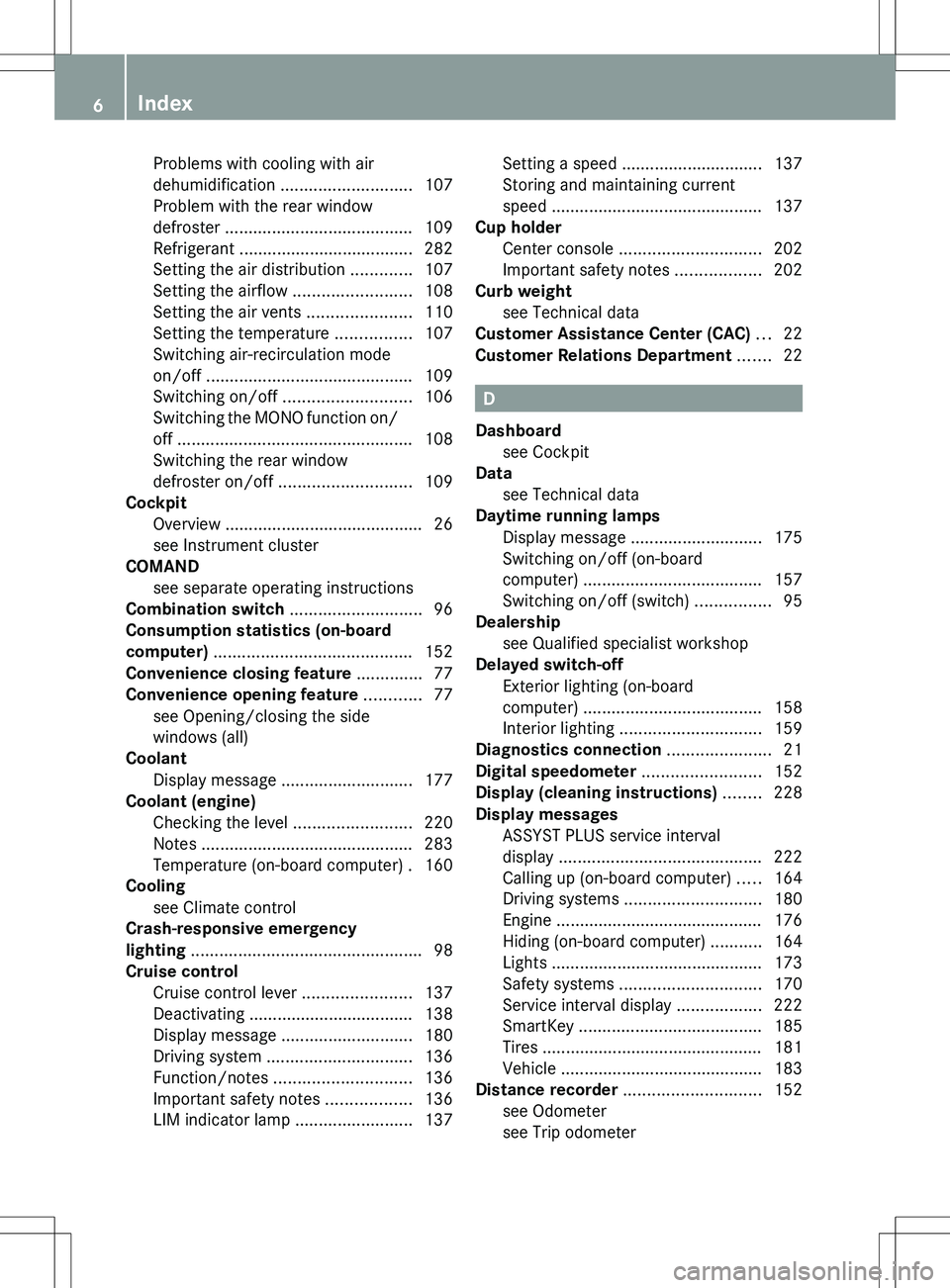
Problems with cooling with air
dehumidification ............................ 107
Problem with the rear window
defroster ........................................ 109
Refrigerant ..................................... 282
Setting the air distribution .............107
Setting the airflow .........................108
Setting the air vents ......................110
Setting the temperature ................107
Switching air-recirculation mode
on/off ............................................ 109
Switching on/off ........................... 106
Switching the MONO function on/
off .................................................. 108
Switching the rear window
defroster on/off ............................ 109
Cockpit
Overview .......................................... 26
see Instrument cluster
COMAND
see separate operating instructions
Combination switch ............................ 96
Consumption statistics (on-board
computer) .......................................... 152
Convenience closing feature .............. 77
Convenience opening feature ............ 77
see Opening/closing the side
windows (all)
Coolant
Display message ............................ 177
Coolant (engine)
Checking the level .........................220
Notes ............................................. 283
Temperature (on-board computer) . 160
Cooling
see Climate control
Crash-responsive emergency
lighting ................................................. 98
Cruise control Cruise control lever .......................137
Deactivating ................................... 138
Display message ............................ 180
Driving system ............................... 136
Function/notes ............................. 136
Important safety notes ..................136
LIM indicator lamp .........................137Setting a speed .............................. 137
Storing and maintaining current
speed ............................................. 137
Cup holder
Center console .............................. 202
Important safety notes ..................202
Curb weight
see Technical data
Customer Assistance Center (CAC) ... 22
Customer Relations Department ....... 22
D
Dashboard see Cockpit
Data
see Technical data
Daytime running lamps
Display message ............................ 175
Switching on/off (on-board
computer) ...................................... 157
Switching on/off (switch) ................95
Dealership
see Qualified specialist workshop
Delayed switch-off
Exterior lighting (on-board
computer) ...................................... 158
Interior lighting .............................. 159
Diagnostics connection ...................... 21
Digital speedometer ......................... 152
Display (cleaning instructions) ........ 228
Display messages ASSYST PLUS service interval
display ........................................... 222
Calling up (on-board computer) .....164
Driving systems ............................. 180
Engine ............................................ 176
Hiding (on-board computer) ...........164
Lights ............................................. 173
Safety systems .............................. 170
Service interval display ..................222
SmartKey ....................................... 185
Tires ............................................... 181
Vehicle ........................................... 183
Distance recorder ............................. 152
see Odometer
see Trip odometer
6Index
Page 13 of 288
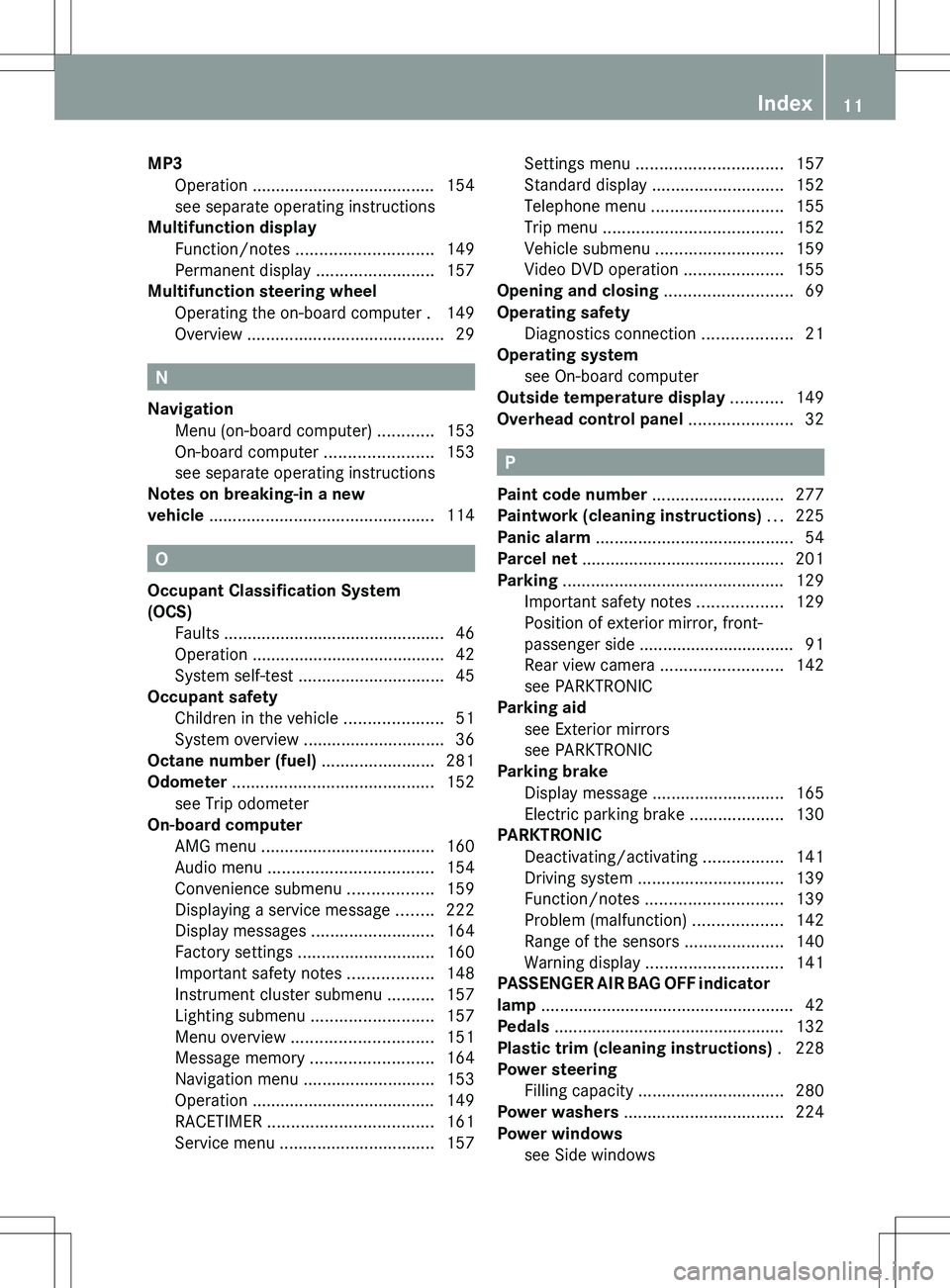
MP3Operation ....................................... 154
see separate operating instructions
Multifunction display
Function/notes ............................. 149
Permanent display .........................157
Multifunction steering wheel
Operating the on-board computer . 149
Overview .......................................... 29
N
Navigation Menu (on-board computer) ............153
On-board computer .......................153
see separate operating instructions
Notes on breaking-in a new
vehicle ................................................ 114
O
Occupant Classification System
(OCS) Faults ............................................... 46
Operation ......................................... 42
System self-test ............................... 45
Occupant safety
Children in the vehicle .....................51
System overview .............................. 36
Octane number (fuel) ........................ 281
Odometer ........................................... 152
see Trip odometer
On-board computer
AMG menu ..................................... 160
Audio menu ................................... 154
Convenience submenu ..................159
Displaying a service message ........222
Display messages ..........................164
Factory settings ............................. 160
Important safety notes ..................148
Instrument cluster submenu ..........157
Lighting submenu .......................... 157
Menu overview .............................. 151
Message memory .......................... 164
Navigation menu ............................ 153
Operation ....................................... 149
RACETIMER ................................... 161
Service menu ................................. 157
Settings menu ............................... 157
Standard display ............................ 152
Telephone menu ............................ 155
Trip menu ...................................... 152
Vehicle submenu ........................... 159
Video DVD operation .....................155
Opening and closing ........................... 69
Operating safety Diagnostics connection ...................21
Operating system
see On-board computer
Outside temperature display ........... 149
Overhead control panel ...................... 32
P
Paint code number ............................ 277
Paintwork (cleaning instructions) ... 225
Panic alarm .......................................... 54
Parcel net ........................................... 201
Parking ............................................... 129
Important safety notes ..................129
Position of exterior mirror, front-
passenger side ................................. 91
Rear view camera .......................... 142
see PARKTRONIC
Parking aid
see Exterior mirrors
see PARKTRONIC
Parking brake
Display message ............................ 165
Electric parking brake ....................130
PARKTRONIC
Deactivating/activating .................141
Driving system ............................... 139
Function/notes ............................. 139
Problem (malfunction) ...................142
Range of the sensors .....................140
Warning display ............................. 141
PASSENGER AIR BAG OFF indicator
lamp ...................................................... 42
Pedals ................................................. 132
Plastic trim (cleaning instructions) . 228
Power steering Filling capacity ............................... 280
Power washers .................................. 224
Power windows see Side windows
Index11
Page 17 of 288
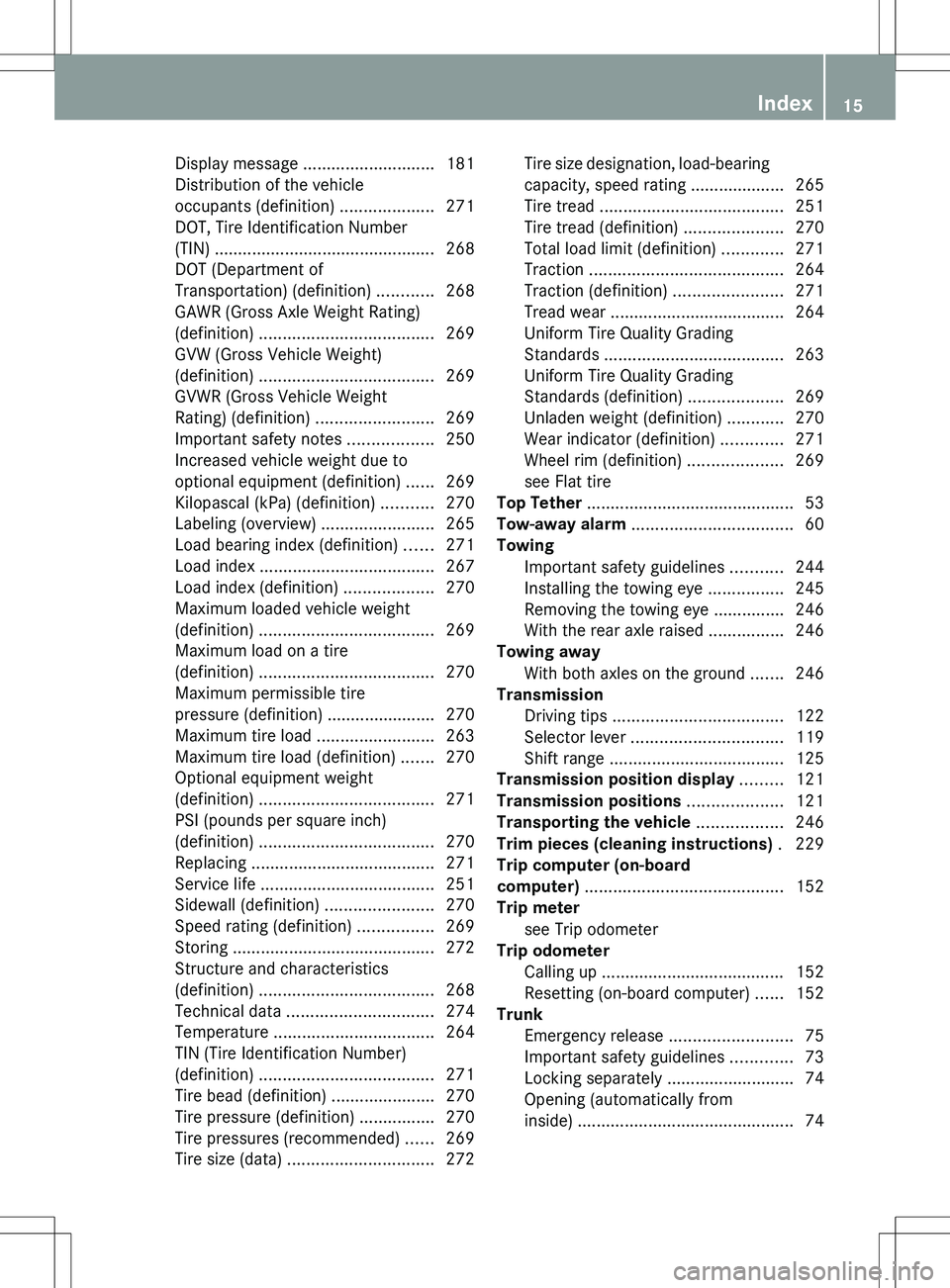
Display message ............................ 181
Distribution of the vehicle
occupants (definition) ....................271
DOT, Tire Identification Number
(TIN) ............................................... 268
DOT (Department of
Transportation) (definition) ............268
GAWR (Gross Axle Weight Rating)
(definition) ..................................... 269
GVW (Gross Vehicle Weight)
(definition) ..................................... 269
GVWR (Gross Vehicle Weight
Rating) (definition) .........................269
Important safety notes ..................250
Increased vehicle weight due to
optional equipment (definition) ......269
Kilopascal (kPa) (definition) ...........270
Labeling (overview) ........................265
Load bearing index (definition) ......271
Load index ..................................... 267
Load index (definition) ...................270
Maximum loaded vehicle weight
(definition) ..................................... 269
Maximum load on a tire
(definition) ..................................... 270
Maximum permissible tire
pressure (definition) ....................... 270
Maximum tire load .........................263
Maximum tire load (definition) .......270
Optional equipment weight
(definition) ..................................... 271
PSI (pounds per square inch)
(definition) ..................................... 270
Replacing ....................................... 271
Service life ..................................... 251
Sidewall (definition) .......................270
Speed rating (definition) ................269
Storing ........................................... 272
Structure and characteristics
(definition) ..................................... 268
Technical data ............................... 274
Temperature .................................. 264
TIN (Tire Identification Number)
(definition) ..................................... 271
Tire bead (definition) ......................270
Tire pressure (definition) ................270
Tire pressures (recommended) ......269
Tire size (data) ............................... 272Tire size designation, load-bearing
capacity, speed rating .................... 265
Tire tread ....................................... 251
Tire tread (definition) .....................270
Total load limit (definition) .............271
Traction ......................................... 264
Traction (definition) .......................271
Tread wear ..................................... 264
Uniform Tire Quality Grading
Standards ...................................... 263
Uniform Tire Quality Grading
Standards (definition) ....................269
Unladen weight (definition) ............270
Wear indicator (definition) .............271
Wheel rim (definition) ....................269
see Flat tire
Top Tether ............................................ 53
Tow-away alarm .................................. 60
Towing Important safety guidelines ...........244
Installing the towing eye ................245
Removing the towing eye ...............246
With the rear axle raised ................246
Towing away
With both axles on the ground .......246
Transmission
Driving tips .................................... 122
Selector lever ................................ 119
Shift range ..................................... 125
Transmission position display ......... 121
Transmission positions .................... 121
Transporting the vehicle .................. 246
Trim pieces (cleaning instructions) . 229
Trip computer (on-board
computer) .......................................... 152
Trip meter see Trip odometer
Trip odometer
Calling up ....................................... 152
Resetting (on-board computer) ......152
Trunk
Emergency release ..........................75
Important safety guidelines .............73
Locking separately ...........................74
Opening (automatically from
inside) .............................................. 74Index15
Page 62 of 288
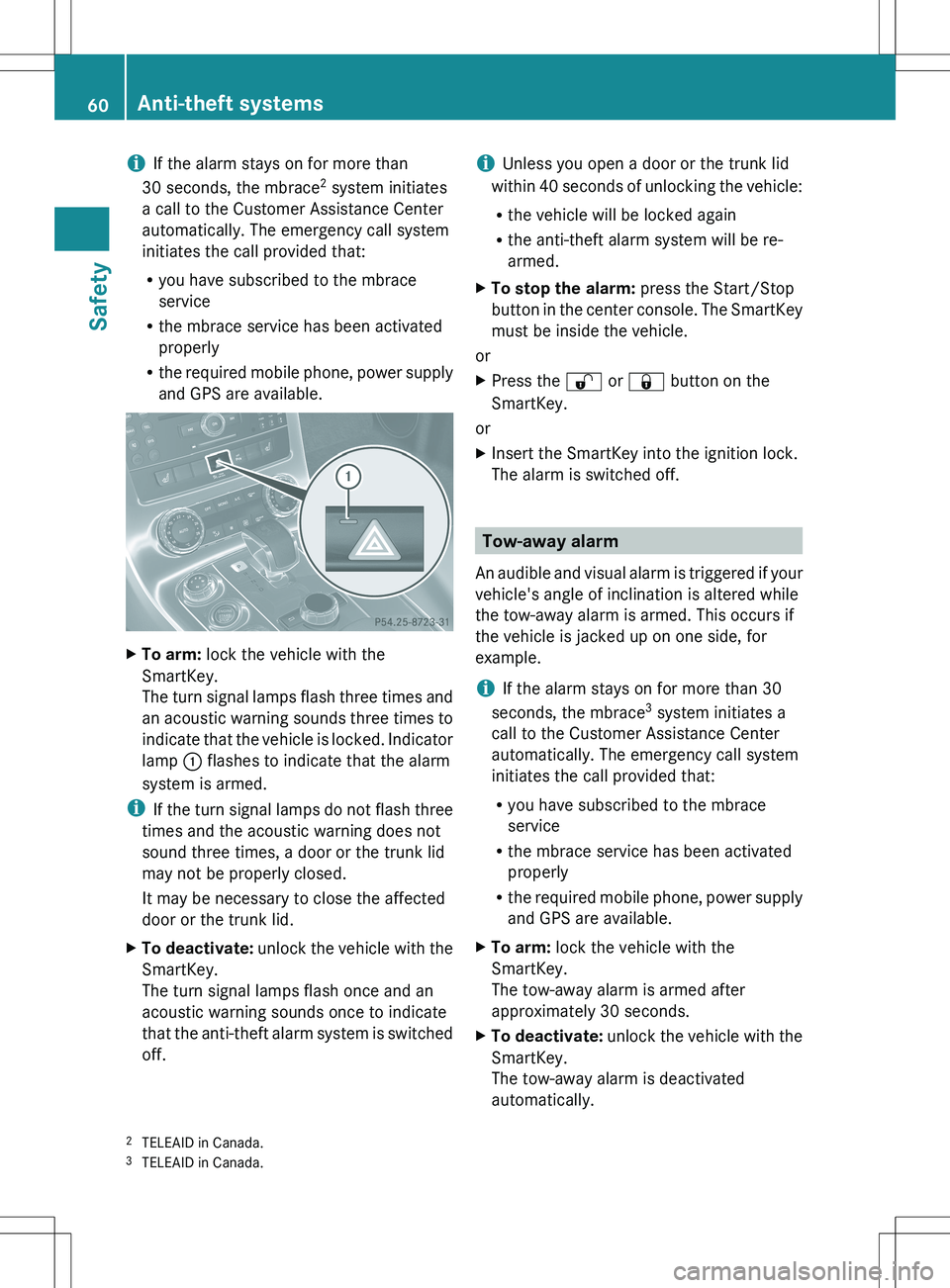
iIf the alarm stays on for more than
30 seconds, the mbrace 2
system initiates
a call to the Customer Assistance Center
automatically. The emergency call system
initiates the call provided that:
R you have subscribed to the mbrace
service
R the mbrace service has been activated
properly
R the required mobile phone, power supply
and GPS are available.XTo arm: lock the vehicle with the
SmartKey.
The turn signal lamps flash three times and
an acoustic warning sounds three times to
indicate that the vehicle is locked. Indicator
lamp : flashes to indicate that the alarm
system is armed.
i If the turn signal lamps do not flash three
times and the acoustic warning does not
sound three times, a door or the trunk lid
may not be properly closed.
It may be necessary to close the affected
door or the trunk lid.
XTo deactivate: unlock the vehicle with the
SmartKey.
The turn signal lamps flash once and an
acoustic warning sounds once to indicate
that the anti-theft alarm system is switched
off.i Unless you open a door or the trunk lid
within 40 seconds of unlocking the vehicle:
R the vehicle will be locked again
R the anti-theft alarm system will be re-
armed.XTo stop the alarm: press the Start/Stop
button in the center console. The SmartKey
must be inside the vehicle.
or
XPress the % or & button on the
SmartKey.
or
XInsert the SmartKey into the ignition lock.
The alarm is switched off.
Tow-away alarm
An audible and visual alarm is triggered if your
vehicle's angle of inclination is altered while
the tow-away alarm is armed. This occurs if
the vehicle is jacked up on one side, for
example.
i If the alarm stays on for more than 30
seconds, the mbrace 3
system initiates a
call to the Customer Assistance Center
automatically. The emergency call system
initiates the call provided that:
R you have subscribed to the mbrace
service
R the mbrace service has been activated
properly
R the required mobile phone, power supply
and GPS are available.
XTo arm: lock the vehicle with the
SmartKey.
The tow-away alarm is armed after
approximately 30 seconds.XTo deactivate: unlock the vehicle with the
SmartKey.
The tow-away alarm is deactivated
automatically.2 TELEAID in Canada.
3 TELEAID in Canada.60Anti-theft systemsSafety
Page 208 of 288
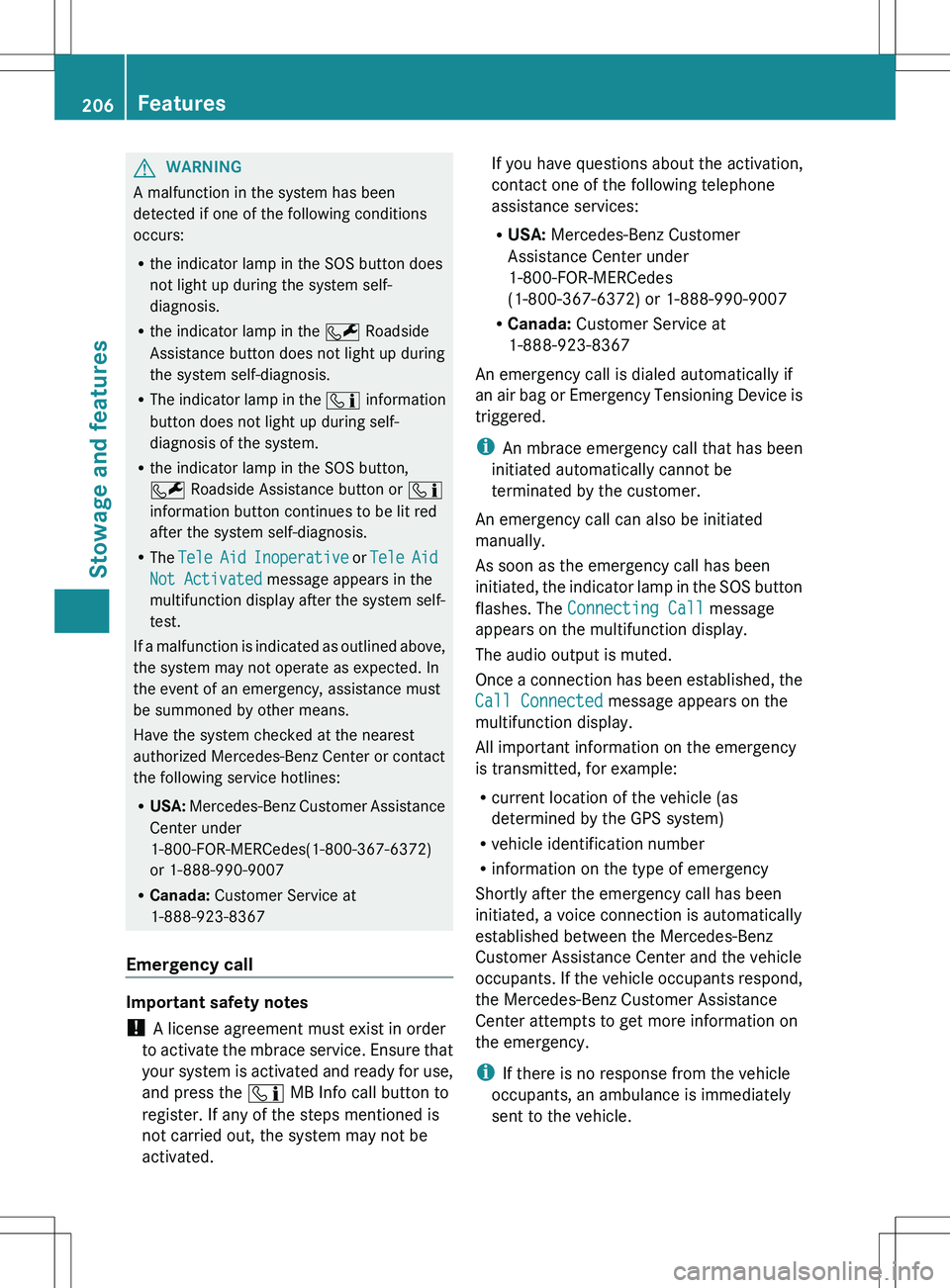
GWARNING
A malfunction in the system has been
detected if one of the following conditions
occurs:
R the indicator lamp in the SOS button does
not light up during the system self-
diagnosis.
R the indicator lamp in the F Roadside
Assistance button does not light up during
the system self-diagnosis.
R The indicator lamp in the ï information
button does not light up during self-
diagnosis of the system.
R the indicator lamp in the SOS button,
F Roadside Assistance button or ï
information button continues to be lit red
after the system self-diagnosis.
R The Tele Aid Inoperative or Tele Aid
Not Activated message appears in the
multifunction display after the system self-
test.
If a malfunction is indicated as outlined above,
the system may not operate as expected. In
the event of an emergency, assistance must
be summoned by other means.
Have the system checked at the nearest
authorized Mercedes-Benz Center or contact
the following service hotlines:
R USA: Mercedes-Benz Customer Assistance
Center under
1-800-FOR-MERCedes(1-800-367-6372)
or 1-888-990-9007
R Canada: Customer Service at
1-888-923-8367
Emergency call
Important safety notes
! A license agreement must exist in order
to activate the mbrace service. Ensure that
your system is activated and ready for use,
and press the ï MB Info call button to
register. If any of the steps mentioned is
not carried out, the system may not be
activated.
If you have questions about the activation,
contact one of the following telephone
assistance services:
R USA: Mercedes-Benz Customer
Assistance Center under
1-800-FOR-MERCedes
(1-800-367-6372) or 1-888-990-9007
R Canada: Customer Service at
1-888-923-8367
An emergency call is dialed automatically if
an air bag or Emergency Tensioning Device is
triggered.
i An mbrace emergency call that has been
initiated automatically cannot be
terminated by the customer.
An emergency call can also be initiated
manually.
As soon as the emergency call has been
initiated, the indicator lamp in the SOS button
flashes. The Connecting Call message
appears on the multifunction display.
The audio output is muted.
Once a connection has been established, the
Call Connected message appears on the
multifunction display.
All important information on the emergency
is transmitted, for example:
R current location of the vehicle (as
determined by the GPS system)
R vehicle identification number
R information on the type of emergency
Shortly after the emergency call has been
initiated, a voice connection is automatically
established between the Mercedes-Benz
Customer Assistance Center and the vehicle
occupants. If the vehicle occupants respond,
the Mercedes-Benz Customer Assistance
Center attempts to get more information on
the emergency.
i If there is no response from the vehicle
occupants, an ambulance is immediately
sent to the vehicle.206FeaturesStowage and features
Page 210 of 288
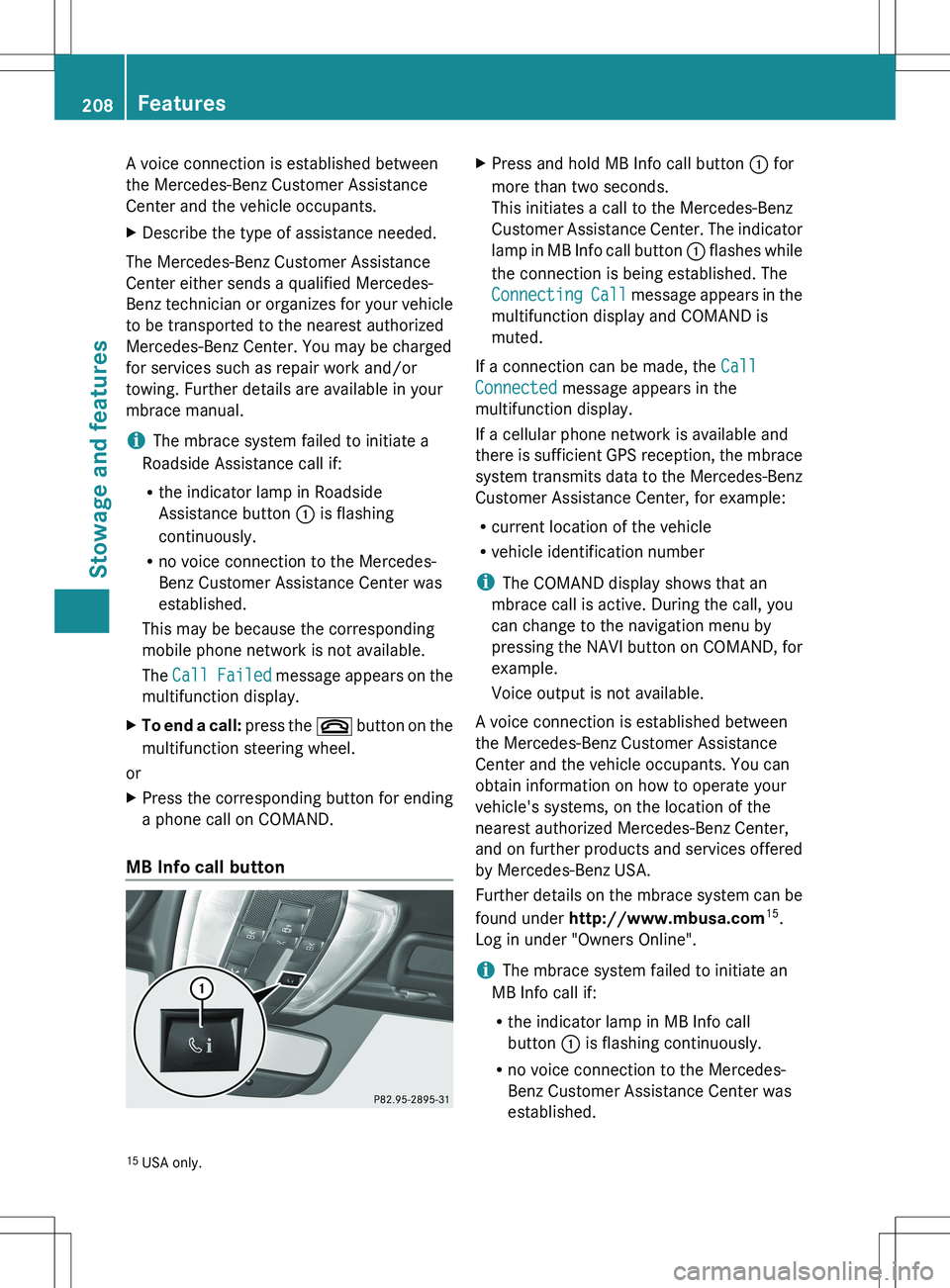
A voice connection is established between
the Mercedes-Benz Customer Assistance
Center and the vehicle occupants.XDescribe the type of assistance needed.
The Mercedes-Benz Customer Assistance
Center either sends a qualified Mercedes-
Benz technician or organizes for your vehicle
to be transported to the nearest authorized
Mercedes-Benz Center. You may be charged
for services such as repair work and/or
towing. Further details are available in your
mbrace manual.
i The mbrace system failed to initiate a
Roadside Assistance call if:
R the indicator lamp in Roadside
Assistance button : is flashing
continuously.
R no voice connection to the Mercedes-
Benz Customer Assistance Center was
established.
This may be because the corresponding
mobile phone network is not available.
The Call Failed message appears on the
multifunction display.
XTo end a call: press the ~ button on the
multifunction steering wheel.
or
XPress the corresponding button for ending
a phone call on COMAND.
MB Info call button
XPress and hold MB Info call button : for
more than two seconds.
This initiates a call to the Mercedes-Benz
Customer Assistance Center. The indicator
lamp in MB Info call button : flashes while
the connection is being established. The
Connecting Call message appears in the
multifunction display and COMAND is
muted.
If a connection can be made, the Call
Connected message appears in the
multifunction display.
If a cellular phone network is available and
there is sufficient GPS reception, the mbrace
system transmits data to the Mercedes-Benz
Customer Assistance Center, for example:
R current location of the vehicle
R vehicle identification number
i The COMAND display shows that an
mbrace call is active. During the call, you
can change to the navigation menu by
pressing the NAVI button on COMAND, for
example.
Voice output is not available.
A voice connection is established between
the Mercedes-Benz Customer Assistance
Center and the vehicle occupants. You can
obtain information on how to operate your
vehicle's systems, on the location of the
nearest authorized Mercedes-Benz Center,
and on further products and services offered
by Mercedes-Benz USA.
Further details on the mbrace system can be
found under http://www.mbusa.com 15
.
Log in under "Owners Online".
i The mbrace system failed to initiate an
MB Info call if:
R the indicator lamp in MB Info call
button : is flashing continuously.
R no voice connection to the Mercedes-
Benz Customer Assistance Center was
established.
15 USA only.208FeaturesStowage and features
Page 211 of 288
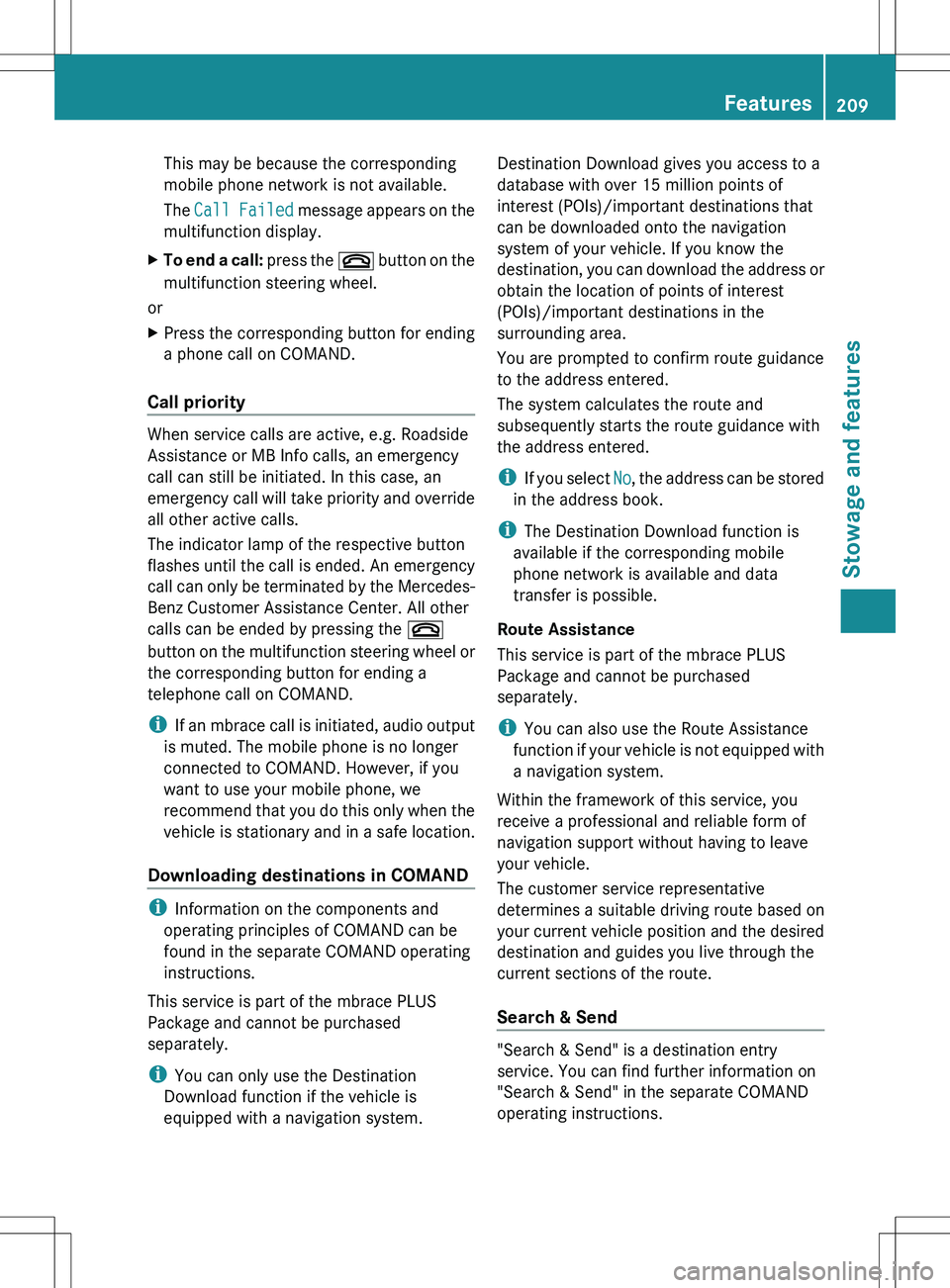
This may be because the corresponding
mobile phone network is not available.
The Call Failed message appears on the
multifunction display.XTo end a call: press the ~ button on the
multifunction steering wheel.
or
XPress the corresponding button for ending
a phone call on COMAND.
Call priority
When service calls are active, e.g. Roadside
Assistance or MB Info calls, an emergency
call can still be initiated. In this case, an
emergency call will take priority and override
all other active calls.
The indicator lamp of the respective button
flashes until the call is ended. An emergency
call can only be terminated by the Mercedes-
Benz Customer Assistance Center. All other
calls can be ended by pressing the ~
button on the multifunction steering wheel or
the corresponding button for ending a
telephone call on COMAND.
i If an mbrace call is initiated, audio output
is muted. The mobile phone is no longer
connected to COMAND. However, if you
want to use your mobile phone, we
recommend that you do this only when the
vehicle is stationary and in a safe location.
Downloading destinations in COMAND
i Information on the components and
operating principles of COMAND can be
found in the separate COMAND operating
instructions.
This service is part of the mbrace PLUS
Package and cannot be purchased
separately.
i You can only use the Destination
Download function if the vehicle is
equipped with a navigation system.
Destination Download gives you access to a
database with over 15 million points of
interest (POIs)/important destinations that
can be downloaded onto the navigation
system of your vehicle. If you know the
destination, you can download the address or
obtain the location of points of interest
(POIs)/important destinations in the
surrounding area.
You are prompted to confirm route guidance
to the address entered.
The system calculates the route and
subsequently starts the route guidance with
the address entered.
i If you select No, the address can be stored
in the address book.
i The Destination Download function is
available if the corresponding mobile
phone network is available and data
transfer is possible.
Route Assistance
This service is part of the mbrace PLUS
Package and cannot be purchased
separately.
i You can also use the Route Assistance
function if your vehicle is not equipped with
a navigation system.
Within the framework of this service, you
receive a professional and reliable form of
navigation support without having to leave
your vehicle.
The customer service representative
determines a suitable driving route based on
your current vehicle position and the desired
destination and guides you live through the
current sections of the route.
Search & Send
"Search & Send" is a destination entry
service. You can find further information on
"Search & Send" in the separate COMAND
operating instructions.
Features209Stowage and featuresZ