2012 MERCEDES-BENZ SLK55AMG tire pressure
[x] Cancel search: tire pressurePage 176 of 334
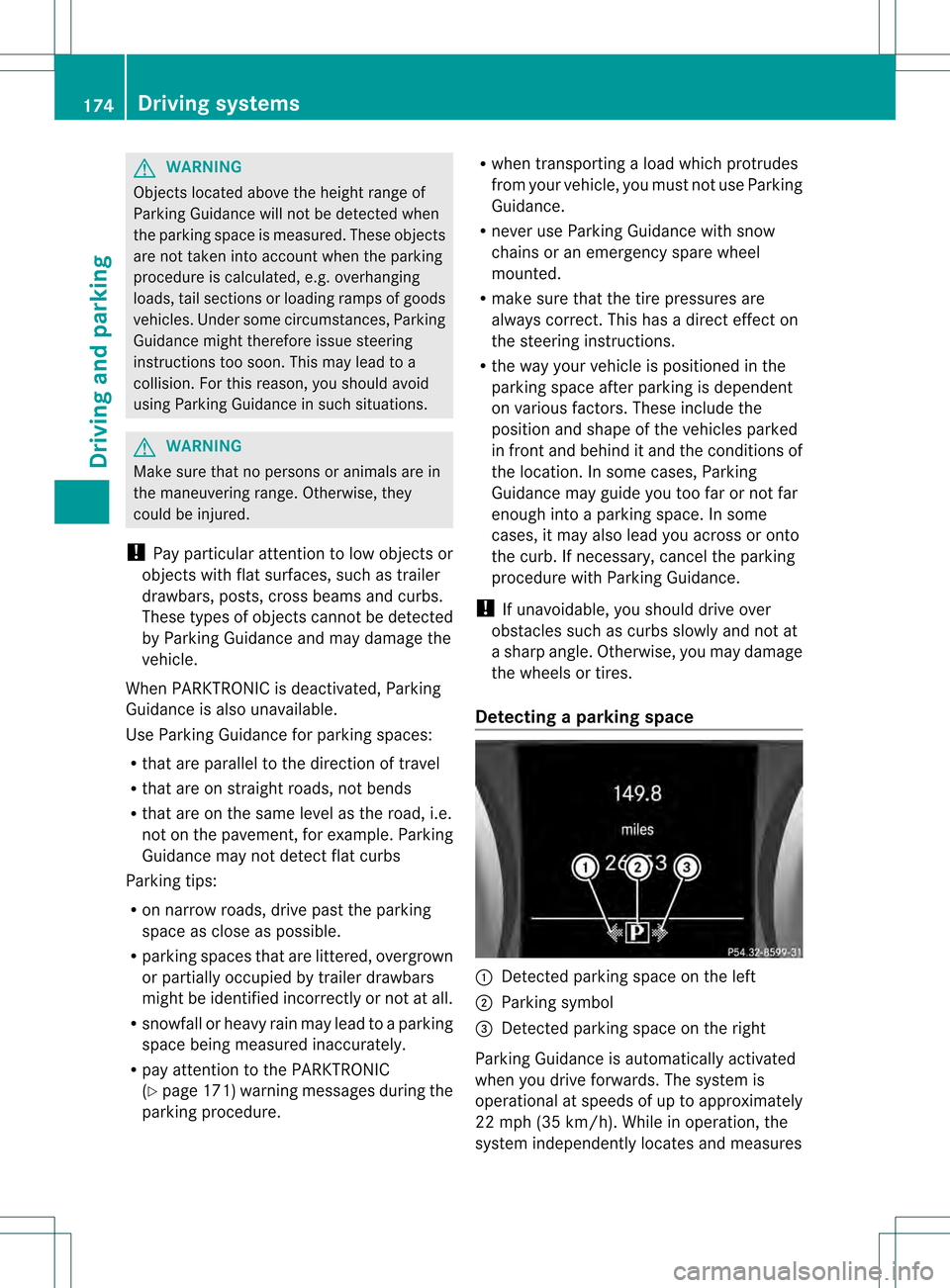
G
WARNING
Objects located above the height range of
Parking Guidance will not be detected when
the parking space is measured. These objects
are not taken into account when the parking
procedure is calculated, e.g. overhanging
loads, tail sections or loading ramps of goods
vehicles. Under some circumstances, Parking
Guidance might therefore issu esteering
instructions too soon. Thi smay lead to a
collision .For this reason, you should avoid
using Parking Guidance in such situations. G
WARNING
Make sure that no persons or animals are in
the maneuvering range. Otherwise, they
could be injured.
! Pay particular attention to low objects or
objects with flat surfaces, such as trailer
drawbars, posts, cross beams and curbs.
These types of objects cannot be detected
by Parking Guidance and may damage the
vehicle.
When PARKTRONIC is deactivated, Parking
Guidance is also unavailable.
Use Parking Guidance for parking spaces:
R that are parallel to the direction of travel
R that are on straight roads, not bends
R that are on the same level as the road, i.e.
not on the pavement, for example. Parking
Guidance may not detect flat curbs
Parking tips:
R on narrow roads, drive past the parking
space as close as possible.
R parking spaces that are littered, overgrown
or partially occupied by trailer drawbars
might be identified incorrectly or not at all.
R snowfall or heavy rain may lead to a parking
space being measured inaccurately.
R pay attention to the PARKTRONIC
(Y page 171) warning messages during the
parking procedure. R
when transporting a load which protrudes
from your vehicle, you must not use Parking
Guidance.
R never use Parking Guidance with snow
chains or an emergency spare wheel
mounted.
R make sure that the tire pressures are
always correct. This has adirec teffect on
the steering instructions.
R the way you rvehicle is positioned in the
parking space after parkin gis dependent
on various factors. These include the
position and shape of the vehicles parked
in front and behind it and the conditions of
the location. In some cases, Parking
Guidance may guide you too far or not far
enough into a parking space. In some
cases, it may also lead you across or onto
the curb. If necessary, cancel the parking
procedure with Parking Guidance.
! If unavoidable, you should drive over
obstacles such as curbs slowly and not at
a sharp angle. Otherwise, you may damage
the wheels or tires.
Detecting aparking space 0002
Detected parking space on the left
0003 Parking symbol
0023 Detected parking space on the right
Parking Guidance is automatically activated
whe nyou drive forwards. The system is
operational at speeds of up to approximately
22 mph (35 km/h). While in operation, the
system independently locates and measures 174
Driving systemsDriving and parking
Page 186 of 334

Menus and submenus
Menu overview
The number of menus show ndepends on the optional equipment in the vehicle. Function
0002
Trip (Y
page 185)menu 0003
Navi menu (navigation instructions) (Y
page 186)0023
Audio menu (Y
page 188) 0022
Tel menu (telephone) (Y
page 189)0020
DriveAssist menu (assistance) (Y
page 190)0021
Serv. (Y
page 191) menu
R calling up display messages ( Ypage 199)
R tire pressure monitor (Y page 301)
R ASSYST PLUS service interval display (Y page 264)0014
Settings menu (Y
page 191) 0015
AMG menu in AMG vehicles (Y
page 195)Depending on the audio system installed, the display messages in the
Audio and
Tel menus
differ slightly. The examples given in this Operator's Manual apply to vehicles equipped with
COMAND. 184
Menus and submenusOn-board computer and displays
Page 193 of 334
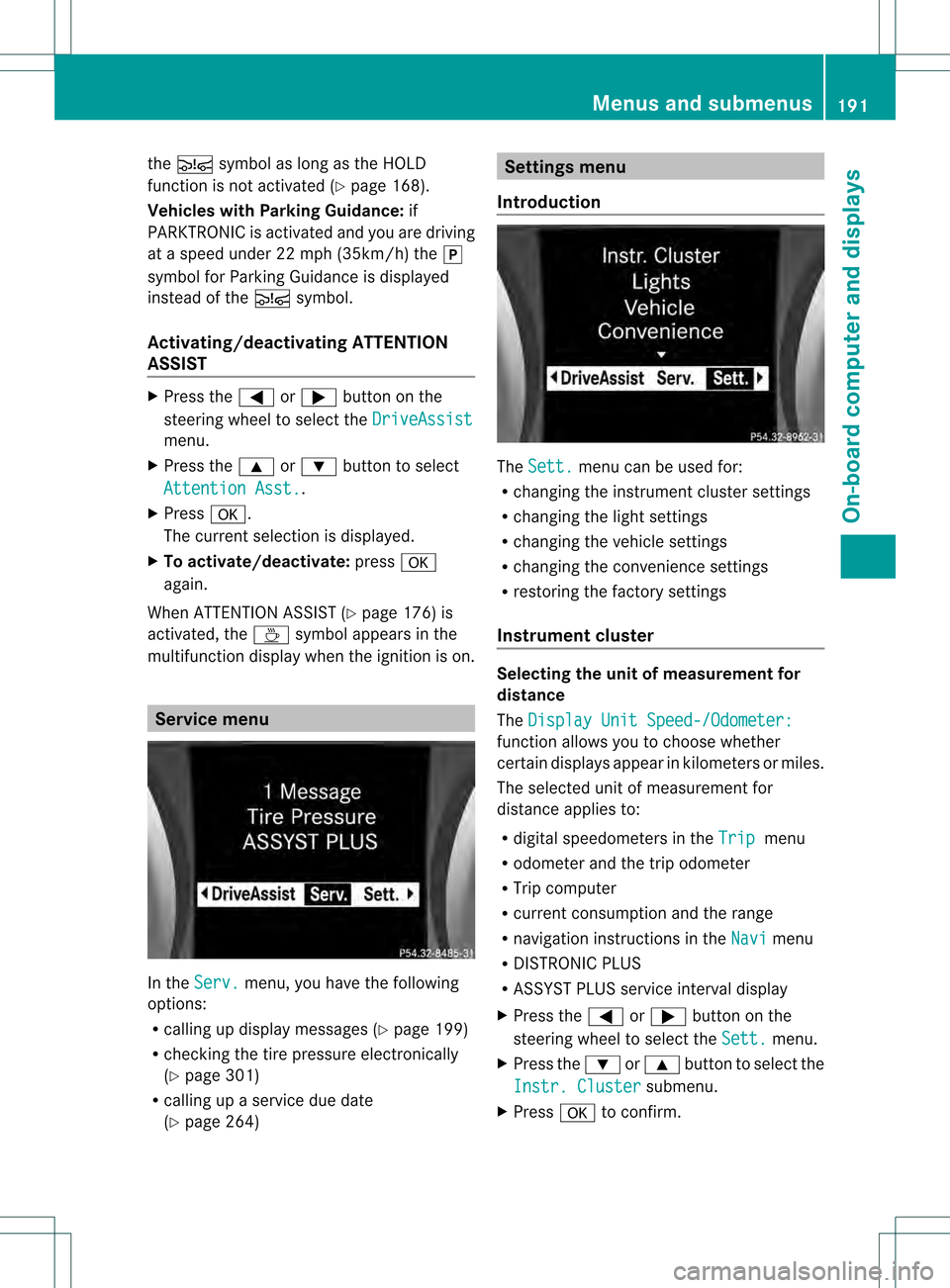
the
0001 symbol as long as the HOLD
function is not activated (Y page 168).
Vehicles with Parking Guidance: if
PARKTRONIC is activated and you are driving
at a speed under 22 mph (35km/h) the 0013
symbol for Parking Guidanc eis displayed
instead of the 0001symbol.
Activating/deactivating ATTENTION
ASSIST X
Press the 0002or0005 button on the
steering wheel to select the DriveAssistmenu.
X Press the 0003or0004 button to select
Attention Asst. .
X Press 000C.
The current selection is displayed.
X To activate/deactivate: press000C
again.
When ATTENTION ASSIST (Y page 176) is
activated, the 0001symbol appears in the
multifunction display when the ignition is on. Service menu
In the
Serv. menu, you have the following
options:
R calling up display messages (Y page 199)
R checking the tire pressure electronically
(Y page 301)
R calling up a service due date
(Y page 264) Settings menu
Introduction The
Sett. menu can be used for:
R changing the instrument cluster settings
R changing the light settings
R changing the vehicle settings
R changing the convenience settings
R restoring the factory settings
Instrument cluster Selecting the unit of measurement for
distance
The
Display Unit Speed-/Odometer: function allows you to choose whether
certain displays appearink
ilometers or miles.
The selected unit of measuremen tfor
distance applies to:
R digital speedometers in the Trip menu
R odometer and the trip odometer
R Trip computer
R current consumption and the range
R navigation instructions in the Navi menu
R DISTRONIC PLUS
R ASSYST PLUS service interval display
X Press the 0002or0005 button on the
steering wheel to select the Sett. menu.
X Press the 0004or0003 button to select the
Instr. Cluster submenu.
X Press 000Cto confirm. Menus and submenus
191On-board computer and displays Z
Page 221 of 334
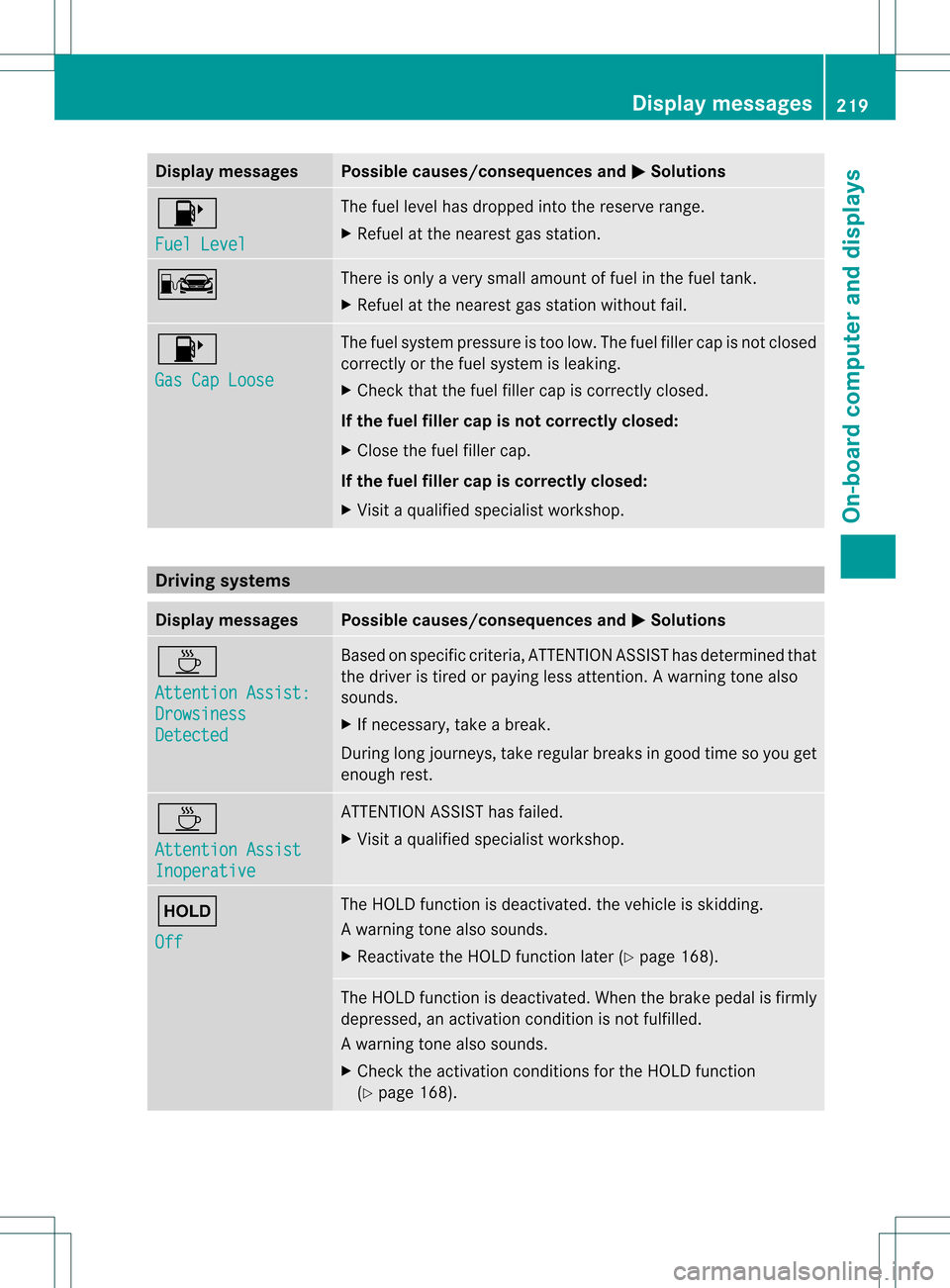
Display messages Possible causes/consequences and
0001 Solutions
0010
Fuel Level The fuel level has dropped into the reserve range.
X
Refuel at the neares tgas station. 0009 There is only a very small amoun
toffuel in th efuel tank.
X Refuel at the neares tgas statio nwithout fail. 0010
Gas Cap Loose The fuel system pressure is too low. The fuel filler cap is not closed
correctly or the fuel system is leaking.
X
Check that the fuel filler cap is correctly closed.
If the fuel filler cap is not correctly closed:
X Close the fuel filler cap.
If the fuel filler cap is correctly closed:
X Visit a qualified specialist workshop. Driving systems
Displa
ymessages Possible causes/consequences and
0001 Solutions
0001
Attention Assist:
Drowsiness
Detected Based on specific criteria, ATTENTION ASSIST has determined that
the driver is tired or paying less attention
.Awarning tone also
sounds.
X If necessary, take a break.
During long journeys, take regular breaks in good time so you get
enough rest. 0001
Attention Assist
Inoperative ATTENTION ASSIST has failed.
X Visi taqualified specialist workshop. 0001
Off The HOLD function is deactivated. the vehicle is skidding.
Aw
arning tone also sounds.
X Reactivate the HOLD function later (Y page 168). The HOLD function is deactivated. When the brak
epedal is firmly
depressed, an activation condition is not fulfilled.
Aw arning tone also sounds.
X Check the activation conditions for the HOLD function
(Y page 168). Display messages
219On-board computer and displays Z
Page 224 of 334
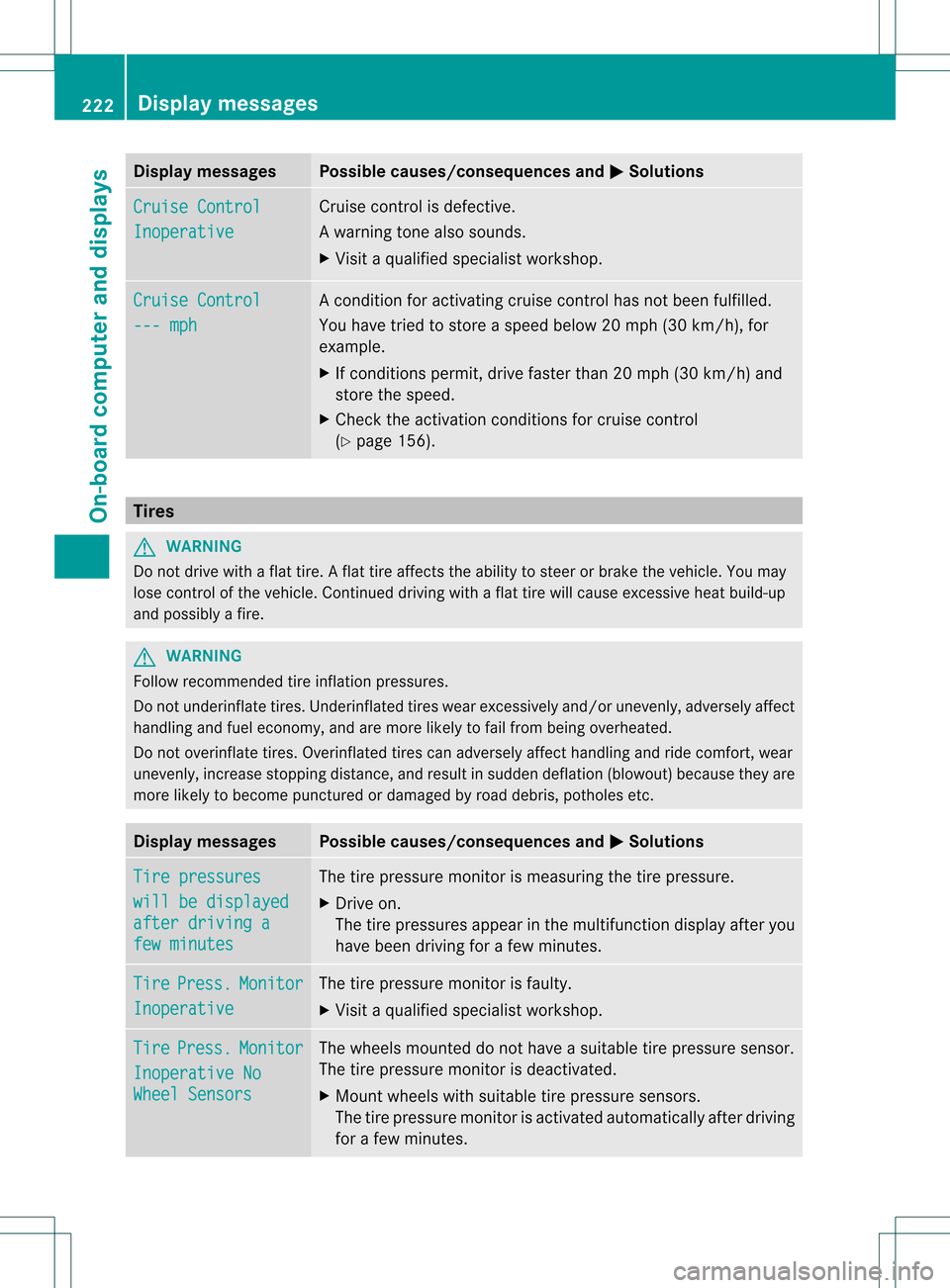
Display messages Possible causes/consequences and
0001 Solutions
Cruise Control
Inoperative Cruise control is defective.
Aw
arning tone also sounds.
X Visi taqualified specialist workshop. Cruise Control
--- mph Ac
ondition for activating cruise control has not been fulfilled.
You have tried to store aspeed below 20 mph (30 km/h), for
example.
X If conditions permit, drive faster than 20 mph (30 km/h) and
store the speed.
X Check the activation conditions for cruise control
(Y page 156). Tires
G
WARNING
Do not drive with a flat tire. A flat tire affects the ability to steer or brake the vehicle. You may
lose control of the vehicle. Continued driving with a flat tire will cause excessive heat build-up
and possibly a fire. G
WARNING
Follow recommended tire inflation pressures.
Do not underinflate tires .Underinflated tires wear excessively and/or unevenly, adversely affect
handling and fuel economy, and are more likely to fail from being overheated.
Do not overinflate tires. Overinflated tires can adversely affect handling and ride comfort, wear
unevenly, increase stopping distance, and resul tinsudden deflation (blowout) because they are
more likely to become punctured or damaged by road debris, potholes etc. Display messages Possible causes/consequences and
0001 Solutions
Tire pressures
will be displayed
after driving a
few minutes The tire pressure monito
ris measuring the tire pressure.
X Drive on.
The tire pressures appearint he multifunction displayafter you
have bee ndriving for a few minutes. Tire Press. Monitor
Inoperative The tire pressure monitor is faulty.
X
Visi taqualified specialist workshop. Tire Press. Monitor
Inoperative No
Wheel Sensors The wheels mounted do not have a suitable tire pressure sensor.
The tire pressure monitor is deactivated.
X
Mount wheels with suitable tire pressure sensors.
The tire pressure monitor is activated automatically after driving
for a few minutes. 222
Display messagesOn-board computer and displays
Page 225 of 334
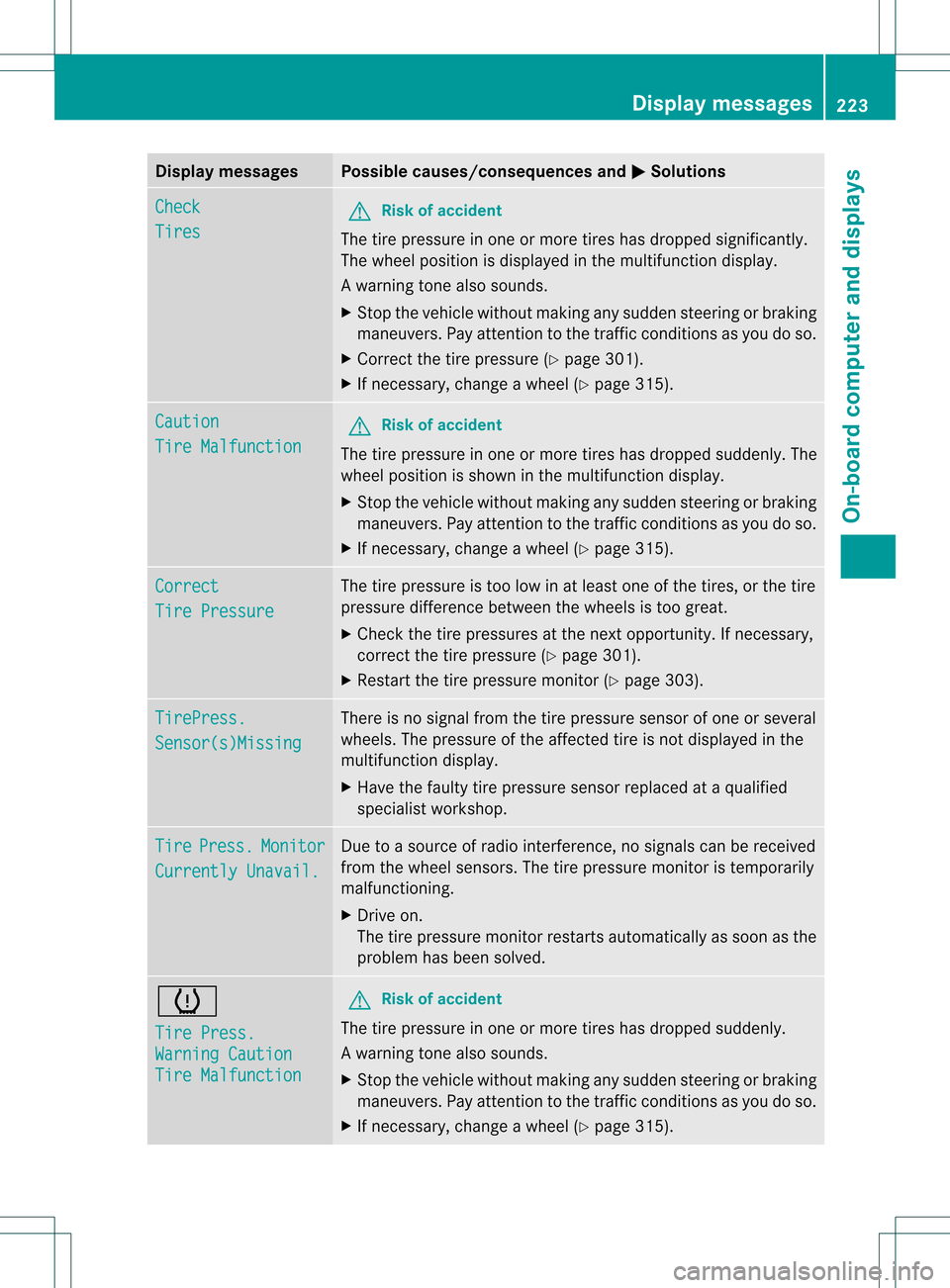
Display messages Possible causes/consequences and
0001 Solutions
Check
Tires G
Risk of accident
The tire pressure in one or more tires has dropped significantly.
The wheel position is displayed in the multifunction display.
Aw arning tone also sounds.
X Stop the vehicle without making any sudde nsteering or braking
maneuvers. Pay attentio nto the traffic conditions as you do so.
X Correct the tire pressure (Y page 301).
X If necessary, change a wheel (Y page 315).Caution
Tire Malfunction G
Risk of accident
The tire pressure in one or more tires has dropped suddenly. The
wheel position is shown in the multifunction display.
X Stop the vehicle without making any sudden steering or braking
maneuvers. Pay attention to the traffic conditions as you do so.
X If necessary, change a wheel (Y page 315).Correct
Tire Pressure The tire pressure is too low in at least one of the tires, or the tire
pressure difference between the wheels is too great.
X Check the tire pressures at the next opportunity. If necessary,
correct the tire pressure (Y page 301).
X Restart the tire pressure monitor (Y page 303).TirePress.
Sensor(s)Missing There is no signal from the tire pressure sensor of one or several
wheels. The pressure of the affected tire is not displayed in the
multifunction display.
X
Have the faulty tire pressure sensor replaced at a qualified
specialist workshop. Tire Press. Monitor
Currently Unavail. Due to a source of radio interference, no signals can be received
from the wheel sensors. The tire pressure monitor is temporarily
malfunctioning.
X
Drive on.
The tire pressure monitor restarts automatically as soon as the
problem has been solved. 0015
Tire Press.
Warning Caution
Tire Malfunction G
Risk of accident
The tire pressure in one or more tires has dropped suddenly.
Aw arning tone also sounds.
X Stop the vehicle without making any sudde nsteering or braking
maneuvers. Pay attentio nto the traffic conditions as you do so.
X If necessary, change a wheel (Y page 315). Display messages
223On-board computer and displays Z
Page 226 of 334
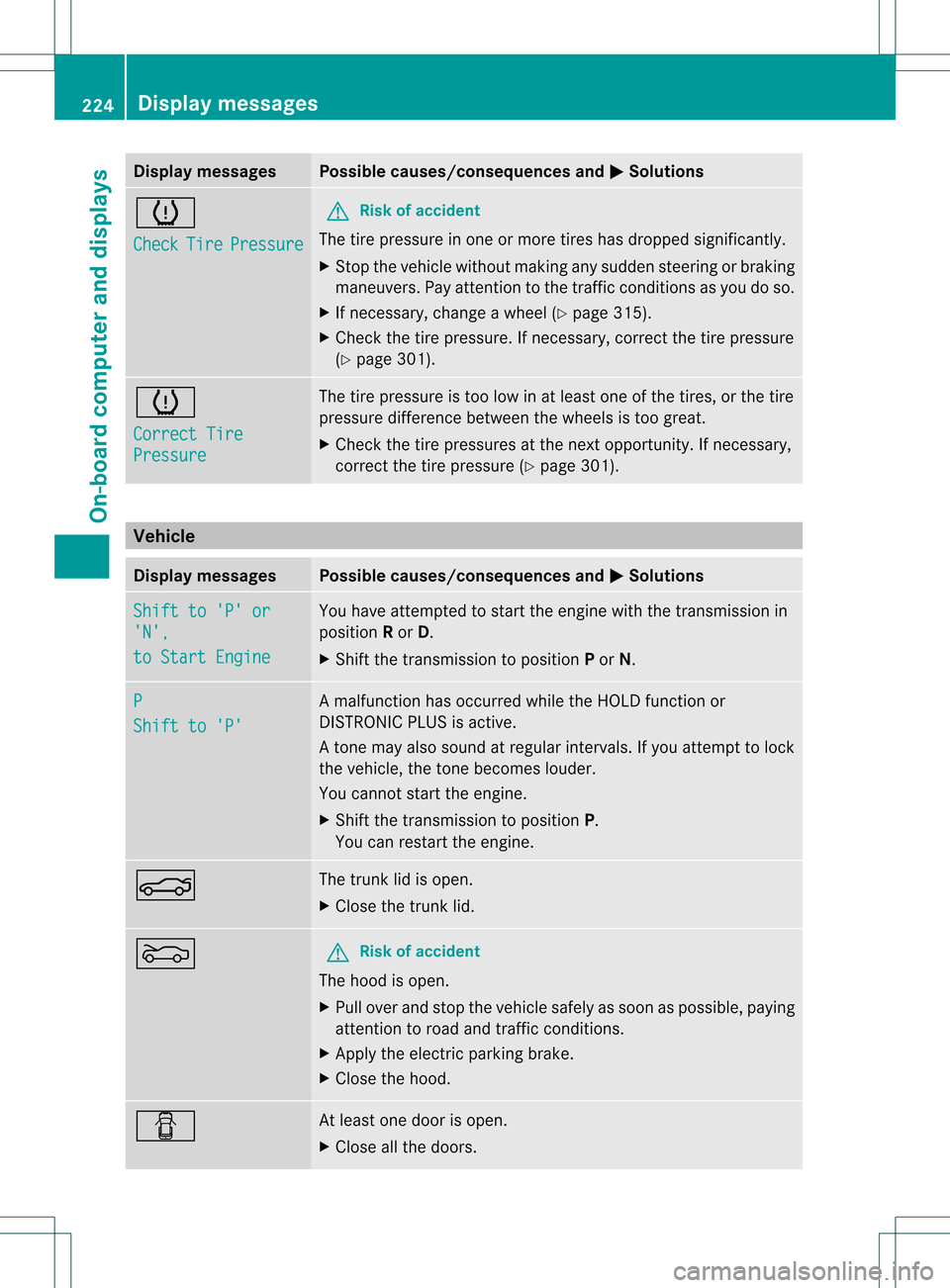
Display messages Possible causes/consequences and
0001 Solutions
0015
Check
Tire Pressure G
Risk of accident
The tire pressure in one or more tires has dropped significantly.
X Stop the vehicle without making any sudden steering or braking
maneuvers .Pay attentio nto the traffic conditions as you do so.
X If necessary, change a wheel (Y page 315).
X Check the tire pressure. If necessary, correct the tire pressure
(Y page 301). 0015
Correct Tire
Pressure The tire pressure is too low in at least one of the tires, or the tire
pressure difference between the wheels is too great.
X
Check the tire pressures at the next opportunity. If necessary,
correct the tire pressure (Y page 301).Vehicle
Display messages Possible causes/consequences and
0001 Solutions
Shift to 'P' or
'N',
to Start Engine You have attempted to start the engine with the transmission in
position
Ror D.
X Shift the transmission to position Por N. P
Shift to 'P' A malfunction has occurred while the HOLD function or
DISTRONIC PLUS is active.
At
one may also sound at regular intervals. If you attempt to lock
the vehicle, the tone becomes louder.
You cannot start the engine.
X Shift the transmission to position P.
You can restart the engine. 0013 The trunk lid is open.
X
Close the trunk lid. 0012 G
Risk of accident
The hood is open.
X Pull over and stop the vehicle safely as soon as possible, paying
attention to road and traffic conditions.
X Apply the electric parking brake.
X Close the hood. 0004 At least one door is open.
X
Close all the doors. 224
Display messagesOn-board computer and displays
Page 240 of 334
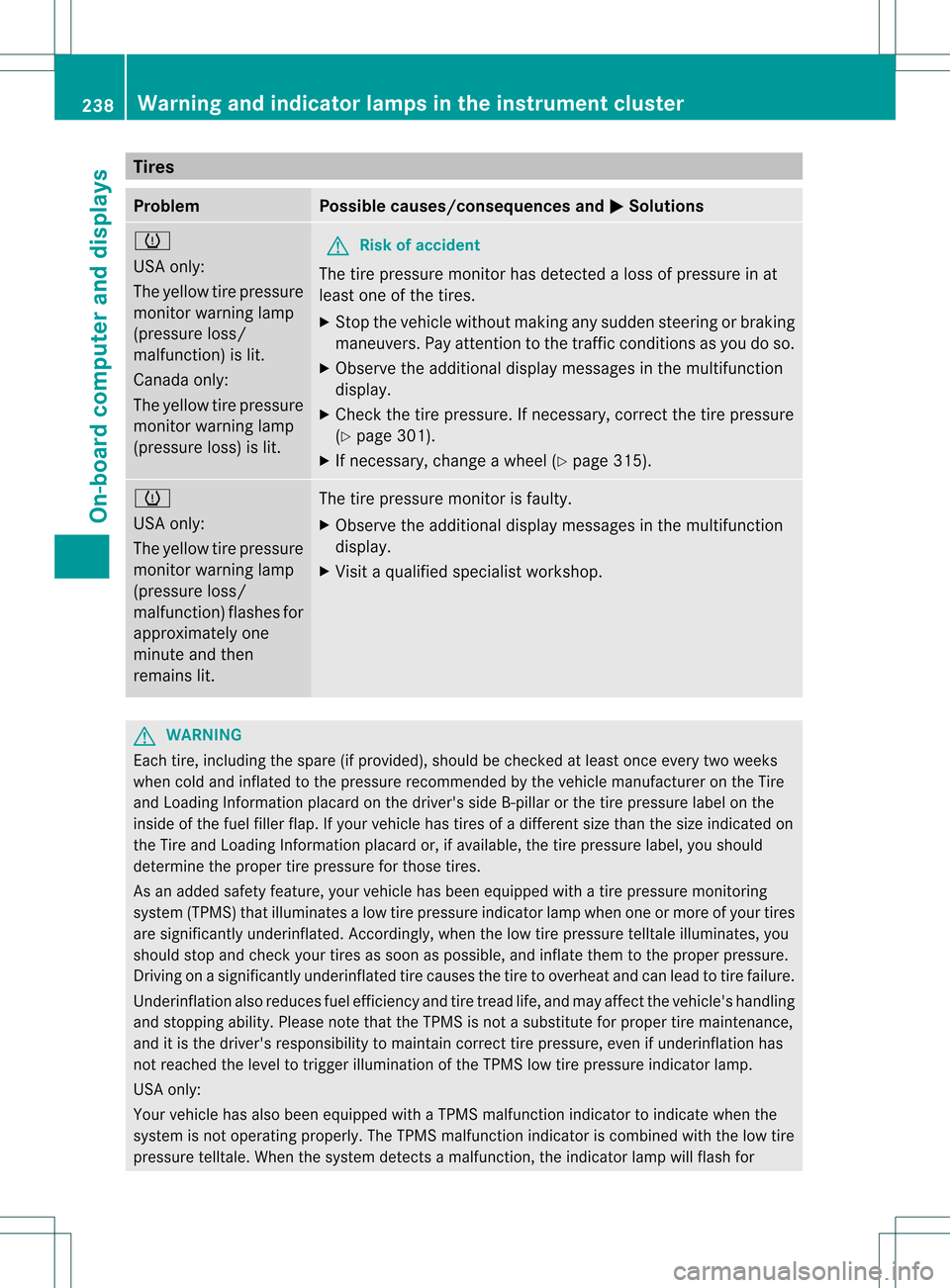
Tires
Problem Possible causes/consequences and
0001 Solutions
0015
USA only:
The yellow tire pressure
monitor warning lamp
(pressure loss/
malfunction) is lit.
Canada only:
The yellow tire pressure
monitor warning lamp
(pressure loss) is lit.
G
Ris
kofa ccident
The tire pressure monito rhas detected a loss of pressure in at
least one of the tires.
X Stop the vehicle without making any sudde nsteering or braking
maneuvers. Pay attentio nto the traffic conditions as you do so.
X Observe the additional display messages in the multifunction
display.
X Check the tire pressure. If necessary, correct the tire pressure
(Y page 301).
X If necessary, change a wheel (Y page 315).0015
USA only:
The yellow tire pressure
monitor warning lamp
(pressure loss/
malfunction) flashes for
approximately one
minute and then
remains lit.
The tire pressure monitor is faulty.
X
Observe the additional display messages in the multifunction
display.
X Visit a qualified specialist workshop. G
WARNING
Each tire, including the spare (if provided), should be checked at least once every two weeks
when cold and inflated to the pressure recommended by the vehicle manufacturer on the Tire
and Loading Information placard on the driver's side B-pillar or the tire pressure label on the
inside of the fuel filler flap. If your vehicle has tires of a different size than the size indicated on
the Tire and Loading Information placard or, if available, the tire pressure label, you should
determine the proper tire pressure for those tires.
As an added safety feature, your vehicle has been equipped with a tire pressure monitoring
system (TPMS) that illuminates a low tire pressure indicator lamp when one or more of your tires
are significantly underinflated. Accordingly, when the low tire pressure telltale illuminates, you
should stop and check your tires as soon as possible, and inflate them to the proper pressure.
Driving on a significantly underinflated tire causes the tire to overheat and can lead to tire failure.
Underinflation also reduces fuel efficiency and tire tread life, and may affect the vehicle's handling
and stopping ability. Please note that the TPMS is not a substitute for proper tire maintenance,
and it is the driver's responsibility to maintain correc ttire pressure, even if underinflation has
not reached the level to trigger illumination of the TPMS low tire pressure indicator lamp.
USA only:
Your vehicle has also been equipped with a TPMS malfunction indicator to indicate when the
system is not operating properly. The TPMS malfunction indicator is combined with the low tire
pressure telltale. When the system detects a malfunction, the indicator lamp will flash for 238
Warning and indicator lamps in the instrument clusterOn-board computer and displays