2012 MERCEDES-BENZ SLK55AMG fog light
[x] Cancel search: fog lightPage 120 of 334
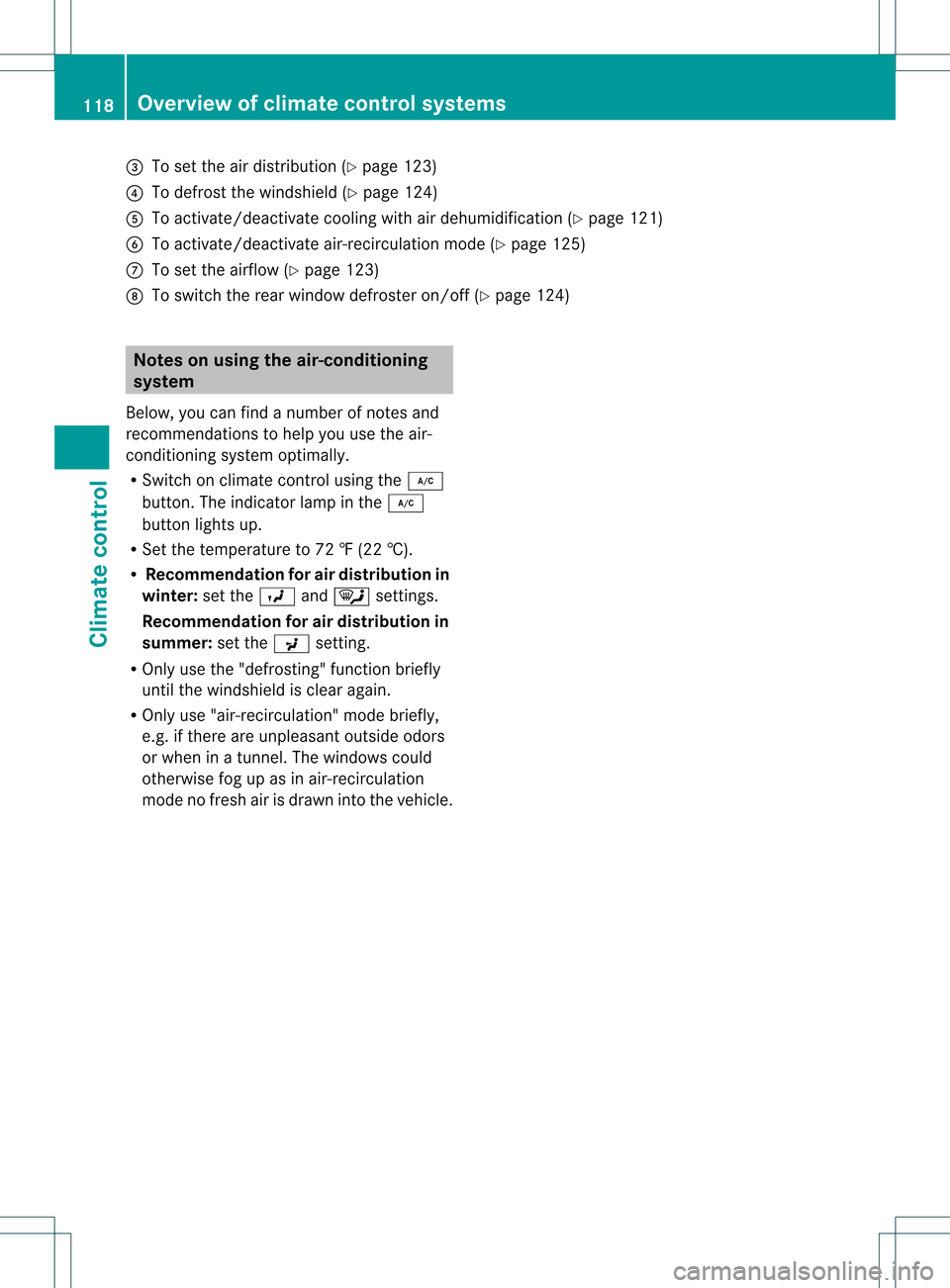
0023
To set the air distribution (Y page 123)
0022 To defrost the windshield (Y page 124)
0020 To activate/deactivate cooling with air dehumidification (Y page 121)
0021 To activate/deactivate air-recirculation mode (Y page 125)
0014 To set the airflow (Y page 123)
0015 To switch the rear window defroster on/of f(Ypage 124) Notes on using the air-conditioning
system
Below, you can find a number of notes and
recommendations to help you use the air-
conditioning system optimally.
R Switch on climate control using the 0006
button. The indicator lamp in the 0006
button lights up.
R Set the temperature to 72 ‡ (22 †).
R Recommendation for air distribution in
winter: set the0018and0007 settings.
Recommendation for air distribution in
summer: set the0019setting.
R Only use the "defrosting" function briefly
until the windshield is clear again.
R Only use "air-recirculation" mode briefly,
e.g. if there are unpleasant outside odors
or when in a tunnel. The windows could
otherwise fog up as in air-recirculation
mode no fresh air is drawn into the vehicle. 118
Overview of climate control systemsClimate control
Page 122 of 334
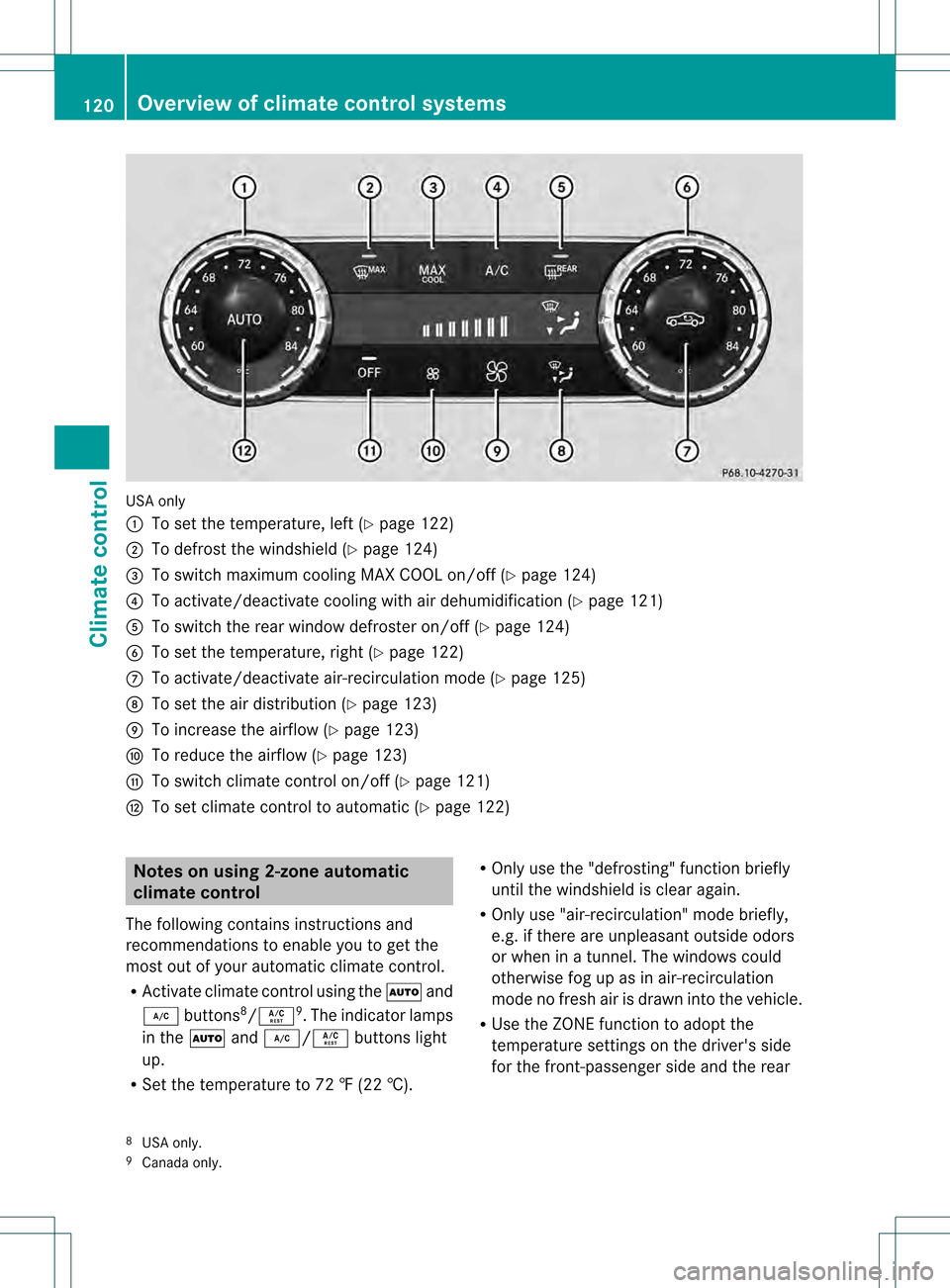
USA only
0002
To set the temperature, left (Y page 122)
0003 To defrost the windshield (Y page 124)
0023 To switch maximum cooling MAX COOL on/off (Y page 124)
0022 To activate/deactivate cooling with air dehumidification (Y page 121)
0020 To switch the rear window defroster on/off (Y page 124)
0021 To set the temperature, right (Y page 122)
0014 To activate/deactivate air-recirculation mode (Y page 125)
0015 To set the air distribution (Y page 123)
0016 To increase the airflow (Y page 123)
0017 To reduce the airflow (Y page 123)
0018 To switch climate control on/off (Y page 121)
0019 To set climate control to automatic (Y page 122)Notes on using 2-zone automatic
climate control
The following contains instructions and
recommendations to enable you to get the
most out of your automatic climate control.
R Activate climate control using the 0005and
0006 buttons 8
/0004 9
.T he indicator lamps
in the 0005and0006/0004 buttons light
up.
R Set the temperature to 72 ‡ (22 †). R
Only use the "defrosting" function briefly
until the windshield is clear again.
R Only use "air-recirculation" mode briefly,
e.g. if there are unpleasant outside odors
or when in a tunnel. The windows could
otherwise fog up as in air-recirculation
mode no fresh air is drawn into the vehicle.
R Use the ZONE function to adopt the
temperature settings on the driver's side
for the front-passenger side and the rear
8 USA only.
9 Canada only. 120
Overview of climate control systemsClimate control
Page 123 of 334

compartment as well
.The indicator lamp in
the 0003 button goes out.
R Use the residual heat function if you want
to heat or ventilate the vehicle interior
when the ignition is switched off. The
"residual heat" function can only be
activated or deactivated with the ignition
switched off. Operating the climate control
systems
Activating/deactivating climate
control
Important information G
WARNING
When the climate control system is switched
off, the outside air supply and circulation are
also switched off. Only choose this setting for
a short time when the retractable hardtop
(vario-roof) is closed. Otherwise, the windows
could fog up, impairing visibility and
endangering you and others.
i Activate climate control primarily using
the 0005 button (Y page 122).
Activating/deactivating Air-conditioning system
X
To activate: turn airflow control 0014
(Y page 117) clockwise to the desired
position (except position 0).
X To deactivate: turn airflow control 0014
(Y page 117) counter-clockwise to position
0. Dual-zone automatic climate control
X
Turn the SmartKey to position 2in the
ignition lock.
X To activate: press the0005button.
The indicator lamp in the 0005button lights
up. Airflow and air distribution are set to
automatic mode.
or
X Press the 000Dbutton.
The indicator lamp in the 000Dbutton goes
out. The previously selected settings come
into effect again.
X To deactivate: press the000Dbutton.
The indicator lamp in the 000Dbutton lights
up. Activating/deactivating cooling with
air dehumidification
Important information The cooling with air dehumidification function
is only available when the engine is running.
The air inside the vehicle is cooled and
dehumidified according to the temperature
selected.
G
WARNING
If you switch off the cooling function, the
vehicle will not be cooled when weather
conditions are warm. The windows can fog up
more quickly. Window fogging may impair
visibility and endanger you and others.
Condensation may drip from the underside of
the vehicle when it is in cooling mode. This is
normal and not a sign that there is a
malfunction.
Depending on the equipment level, the
control panel has either the 0004button or
0006 button.
i The cooling with air dehumidification
function uses refrigerant R134a. This
coolant does not contain
chlorofluorocarbons, and therefore does
not damage the ozone layer. Operating the climate control systems
121Climate control Z
Page 124 of 334
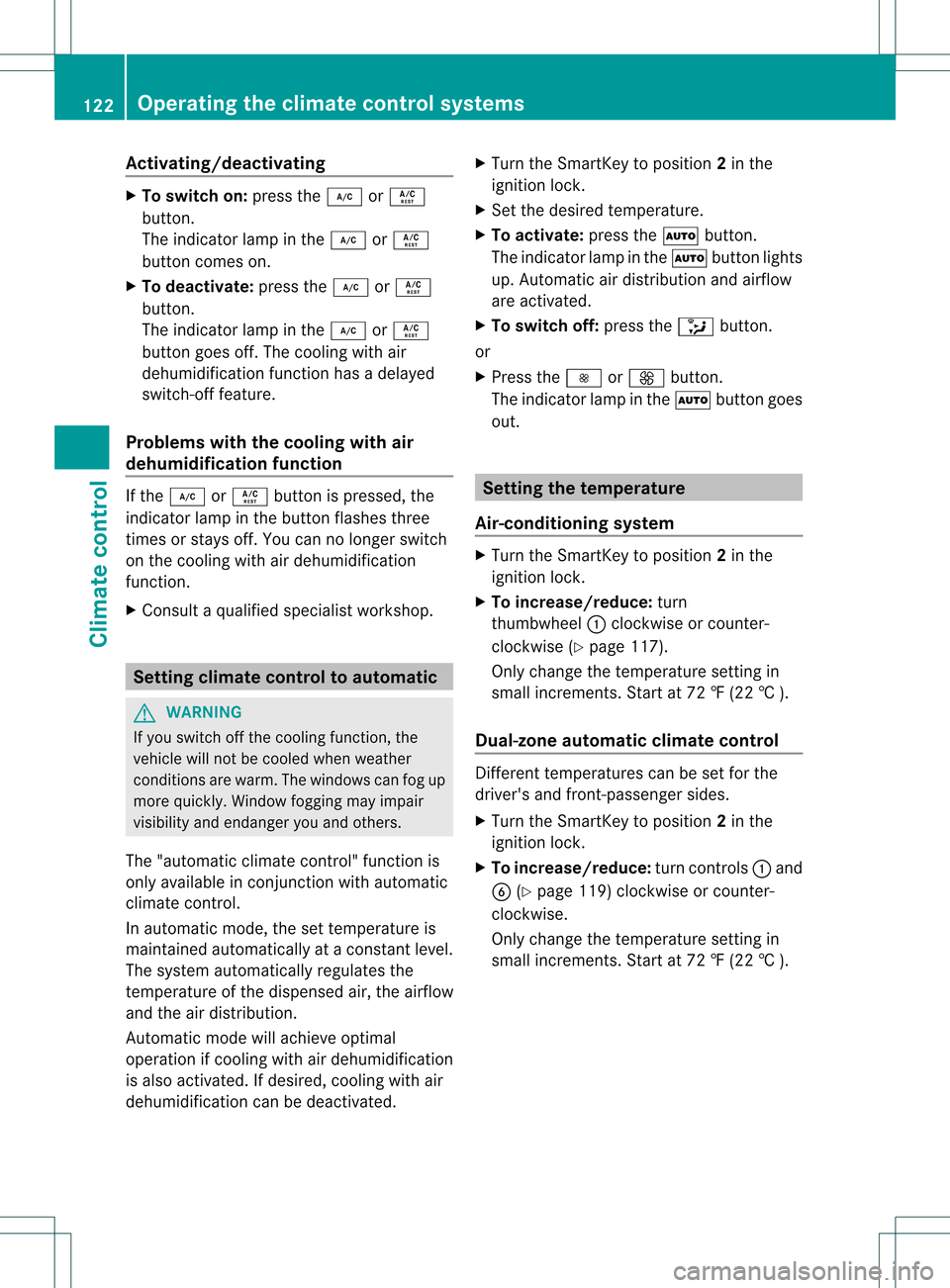
Activating/deactivating
X
To switch on: press the0006or0004
button.
The indicator lamp in the 0006or0004
button comes on.
X To deactivate: press the0006or0004
button.
The indicator lamp in the 0006or0004
butto ngoes off. The cooling with air
dehumidification function has a delayed
switch-off feature.
Problems with the cooling with air
dehumidification function If the
0006 or0004 button is pressed, the
indicator lamp in the button flashes three
times or stays off. You can no longer switch
on the cooling with air dehumidification
function.
X Consult a qualified specialist workshop. Setting climate control to automatic
G
WARNING
If you switch off the cooling function, the
vehicle will not be cooled when weather
conditions are warm. The windows can fog up
more quickly. Window fogging may impair
visibility and endanger you and others.
The "automatic climate control" function is
only available in conjunction with automatic
climate control.
In automatic mode, the set temperature is
maintained automatically at a constant level.
The system automatically regulates the
temperature of the dispensed air, the airflow
and the air distribution.
Automatic mode will achieve optimal
operation if cooling with air dehumidification
is also activated. If desired, cooling with air
dehumidification can be deactivated. X
Turn the SmartKey to position 2in the
ignition lock.
X Set the desired temperature.
X To activate: press the0005button.
The indicator lamp in the 0005button lights
up. Automatic air distribution and airflow
are activated.
X To switch off: press the0015button.
or
X Press the 0016or0017 button.
The indicator lamp in the 0005button goes
out. Setting the temperature
Air-conditioning system X
Turn the SmartKey to position 2in the
ignition lock.
X To increase/reduce: turn
thumbwheel 0002clockwise or counter-
clockwise (Y page 117).
Only change the temperature setting in
small increments. Start at 72 ‡ (22 † ).
Dual-zone automatic climate control Different temperatures can be set for the
driver's and front-passenger sides.
X Turn the SmartKey to position 2in the
ignition lock.
X To increase/reduce: turn controls0002and
0021 (Ypage 119) clockwise or counter-
clockwise.
Only change the temperature setting in
small increments. Start at 72 ‡ (22 † ). 122
Operating the climate control systemsClimate control
Page 127 of 334
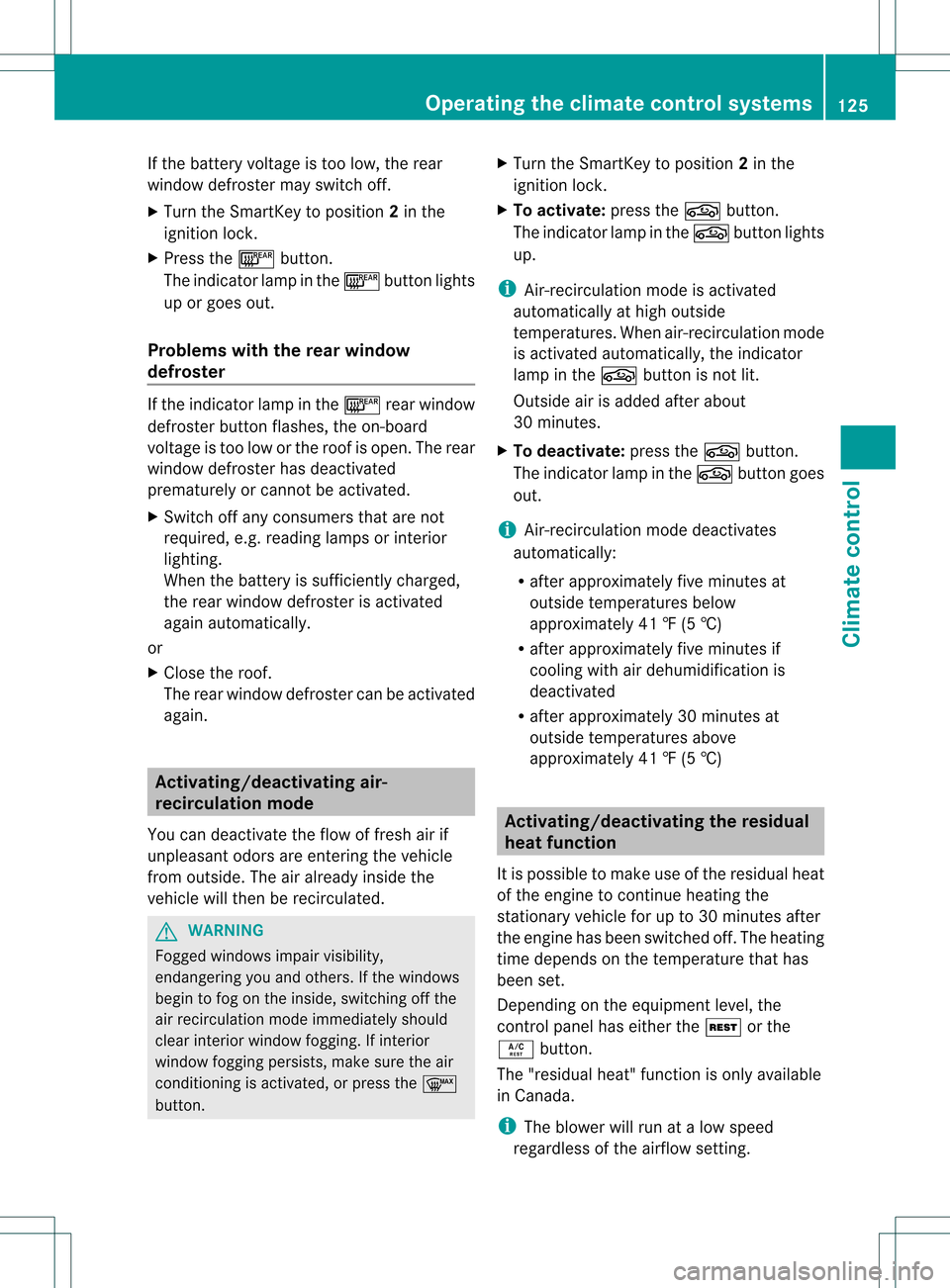
If the battery voltage is too low, the rear
window defroster may switch off.
X
Turn the SmartKey to position 2in the
ignition lock.
X Press the 000Bbutton.
The indicator lamp in the 000Bbutton lights
up or goes out.
Problems with the rear window
defroster If the indicator lamp in the
000Brear window
defroster button flashes, the on-board
voltage is too low or the roof is open. The rear
window defroster has deactivated
prematurely or cannot be activated.
X Switch off any consumers that are not
required, e.g. reading lamps or interior
lighting.
When the battery is sufficiently charged,
the rear window defroster is activated
again automatically.
or
X Close the roof.
The rear window defroster can be activated
again. Activating/deactivating air-
recirculation mode
You can deactivate the flow of fresh air if
unpleasant odors are entering the vehicle
from outside. The air already inside the
vehicle will then be recirculated. G
WARNING
Fogged windows impair visibility,
endangering you and others. If the windows
begint o fog on the inside, switching off the
air recirculation mode immediately should
clear interior window fogging. If interior
window fogging persists, make sure the air
conditioning is activated, or press the 0008
button. X
Turn the SmartKey to position 2in the
ignition lock.
X To activate: press the0011button.
The indicator lamp in the 0011button lights
up.
i Air-recirculation mode is activated
automatically at high outside
temperatures. When air-recirculation mode
is activated automatically, the indicator
lamp in the 0011button is not lit.
Outside air is added after about
30 minutes.
X To deactivate: press the0011button.
The indicator lamp in the 0011button goes
out.
i Air-recirculation mode deactivates
automatically:
R after approximately five minutes at
outside temperatures below
approximately 41 ‡ (5 †)
R after approximately five minutes if
cooling with air dehumidification is
deactivated
R after approximately 30 minutes at
outside temperatures above
approximately 41 ‡ (5 †) Activating/deactivating the residual
heat function
It is possible to make use of the residual heat
of the engine to continue heating the
stationary vehicle for up to 30 minutes after
the engine has been switched off. The heating
time depends on the temperature that has
been set.
Depending on the equipment level, the
control panel has either the 0002or the
0004 button.
The "residual heat" function is only available
in Canada.
i The blower will run at a low speed
regardless of the airflow setting. Operating the climate control systems
125Climate control Z
Page 195 of 334

X
Press the 0004or0003 button to select
Ambient light .
You will see the selected setting.
X Press the 000Cbutton to confirm.
X Press the 0004or0003 button to adjust the
brightness to any level from Off to
Level 5 (bright).
X Press the 000Cor0001 button to save the
setting.
Activating/deactivating surround
lighting and exterior lighting delayed
switch-off
If you have activated the Lighting: function
and the light switch is in the 0008or0005
position, the following functions are active
when it is dark:
R Surround lighting: the exterior lighting
remains lit for 40 seconds after unlocking
with the key. The exterior lighting switches
off when you open the driver's door.
R Exterior lighting delayed switch-off: the
exterior lighting remains lit for 60 seconds
after the engine is switched off. If you close
all the doors, the exterior lighting goes off
after 15 seconds.
If you activate the Surround lighting: function, the following light up depending on
the vehicle's equipment:
R
parking lamps
R front fog lamps
R low-beam headlamps
R daytime running lamps
R side marker lamps
X Press the 0002or0005 button on the
steering wheel to select the Sett. menu.
X Press the 0004or0003 button to select the
Lights submenu.
X Press the 000Cbutton to confirm.
X Press the 0004or0003 button to select the
Locator Lighting function.
You will see the selected setting: on or
off .
X Press the 000Cbutton to save the setting. Deactivating delayed switch-off of the
exterior lighting temporarily:
X
Before leaving the vehicle, turn the
SmartKey to position 0in the ignition lock.
X Turn the SmartKey to position 2in the
ignition lock and back to position 0.
The exterior lighting delayed switch-off is
deactivated.
Delayed switch-off of the exterior lighting is
reactivated the next time you start the
engine.
Activating/deactivating the interior
lighting delayed switch-off
If you activate the Interior lighting delay sw. off function, the interior lighting
remains on for 20seconds after you remove
the key from the ignition lock.
X Press the 0002or0005 button on the
steering wheel to select the Settings menu.
X Press the 0004or0003 button to select the
Light submenu.
X Press the 000Cbutton to confirm.
X Press the 0004or0003 button to select the
Interior lighting delay sw. off: function.
You will see the selected setting:
on or
off .
X Press the 000Cbutton to save the setting.
Vehicle Activating/deactivating the automatic
door locking mechanism
If you select the
Automatic Door Lock: function, the vehicle is centrally locked above
a speed of around
9mph (15km/h).
i For further information on the automatic
locking feature, see (Y page 75). Menus and submenus
193On-board computer and displays Z
Page 217 of 334
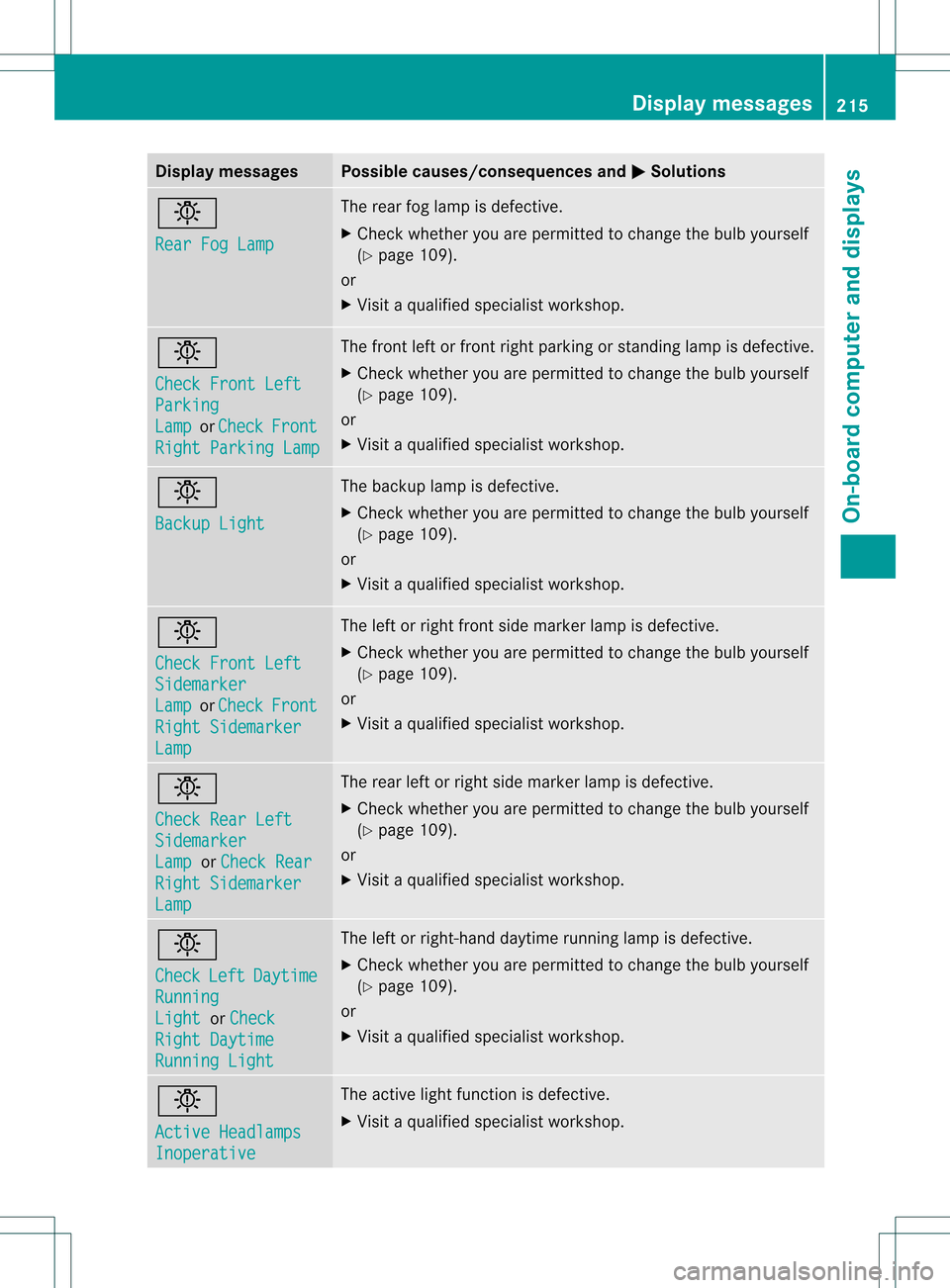
Display messages Possible causes/consequences and
0001 Solutions
0001
Rear Fog Lamp The rear fog lamp is defective.
X
Chec kwhether you are permitted to change the bulb yourself
(Y page 109).
or
X Visit a qualified specialist workshop. 0001
Check Front Left
Parking
Lamp or
Check Front
Right Parking Lamp The front left or front right parking or standing lamp is defective.
X
Check whether you are permitted to change the bulb yourself
(Y page 109).
or
X Visit a qualified specialist workshop. 0001
Backup Light The backup lamp is defective.
X
Check whether you are permitted to change the bulb yourself
(Y page 109).
or
X Visit a qualified specialist workshop. 0001
Check Front Left
Sidemarker
Lamp or
Check Front
Right Sidemarker
Lamp The left or right front side marker lamp is defective.
X
Check whether you are permitted to change the bulb yourself
(Y page 109).
or
X Visit a qualified specialist workshop. 0001
Check Rear Left
Sidemarker
Lamp or
Check Rear Right Sidemarker
Lamp The rear left or right side marker lamp is defective.
X
Check whether you are permitted to change the bulb yourself
(Y page 109).
or
X Visit a qualified specialist workshop. 0001
Check
Left Daytime
Running
Light or
Check Right Daytime
Running Light The left or right-hand daytime running lamp is defective.
X Check whether you are permitted to change the bulb yourself
(Y page 109).
or
X Visit a qualified specialist workshop. 0001
Active Headlamps
Inoperative The active light function is defective.
X
Visit a qualified specialist workshop. Display messages
215On-board computer and displays Z