2012 MERCEDES-BENZ SLK55AMG trip computer
[x] Cancel search: trip computerPage 9 of 334

Driving syste
m............................... 156
Function/notes ............................. 156
Important safety notes ..................156
Setting aspeed .............................. 157
Storing and maintaining current
speed ............................................ .157
Cup holder ......................................... 245
Customer Assistance Center (CAC) ...24
Customer Relations Department .......24 D
Dashboard see Cockpit
Data
see Technical data
Daytime running lamps
Display message ............................ 215
Switching on/off (on-board
computer) ...................................... 192
Switching on/off (switch) ..............105
Dealership
see Qualified specialist workshop
Delaye dswitch-off
Exterio rlighting (on-board
computer )...................................... 193
Interior lighting .............................. 193
Diagnostics connection ......................23
Digital speedometer .........................186
Display (cleaning instructions) ........269
Display messages Calling up (on-board computer) .....199
Driving systems ............................. 219
Engine ............................................ 216
General notes ................................ 199
Hiding (on-board computer) ...........199
KEYLESS-GO .................................. 226
Lights ............................................ .213
Safety systems .............................. 200
Service interva ldisplay .................. 264
SmartKey ....................................... 226
Tires ............................................... 222
Vehicle .......................................... .224
Distance display (on-board
computer) .......................................... 190
Distance recorder ............................. 185
see Odometer
see Trip odometer Distance warning (warning lamp)
....237
DISTRONIC PLUS Deactivating ................................... 166
Display message ............................ 220
Displays in the multifunction
displa y........................................... 165
Driving tips .................................... 166
Function/notes ............................. 158
Important safety notes ..................158
Setting the specified minimum
distance ......................................... 164
Warning lamp ................................. 237
Doors
Automatic locking (on-board
computer) ...................................... 193
Automatic locking (switch) .............. .75
Central locking/unlocking
(SmartKey) ...................................... .68
Control panel ................................... 33
Display message ............................ 224
Emergency locking ........................... 76
Emergency unlocking .......................76
Important safety notes ....................74
Opening (from inside) ......................75
Drinking and driving .........................152
Drinks holder see Cuph older
Drive program
Automatic ...................................... 143
Display ........................................... 140
Manual .......................................... .144
SETUP (on-board computer) ..........196
Driver's door
see Doors
Driver's seat
see Seats
Driving abroad
Mercedes-Benz Service .................265
Symmetrical low bea m.................. 104
Driving lamps
see Daytime running lamps
Driving on flooded roads ..................155
Driving safety systems ABS (Anti-lock Braking System) .......56
ADAPTIVE BRAKE ............................. 62
BAS (Brake Assist System) ..............57
BAS PLUS (Brake Assist System
PLUS) .............................................. .57 Index
7
Page 14 of 334
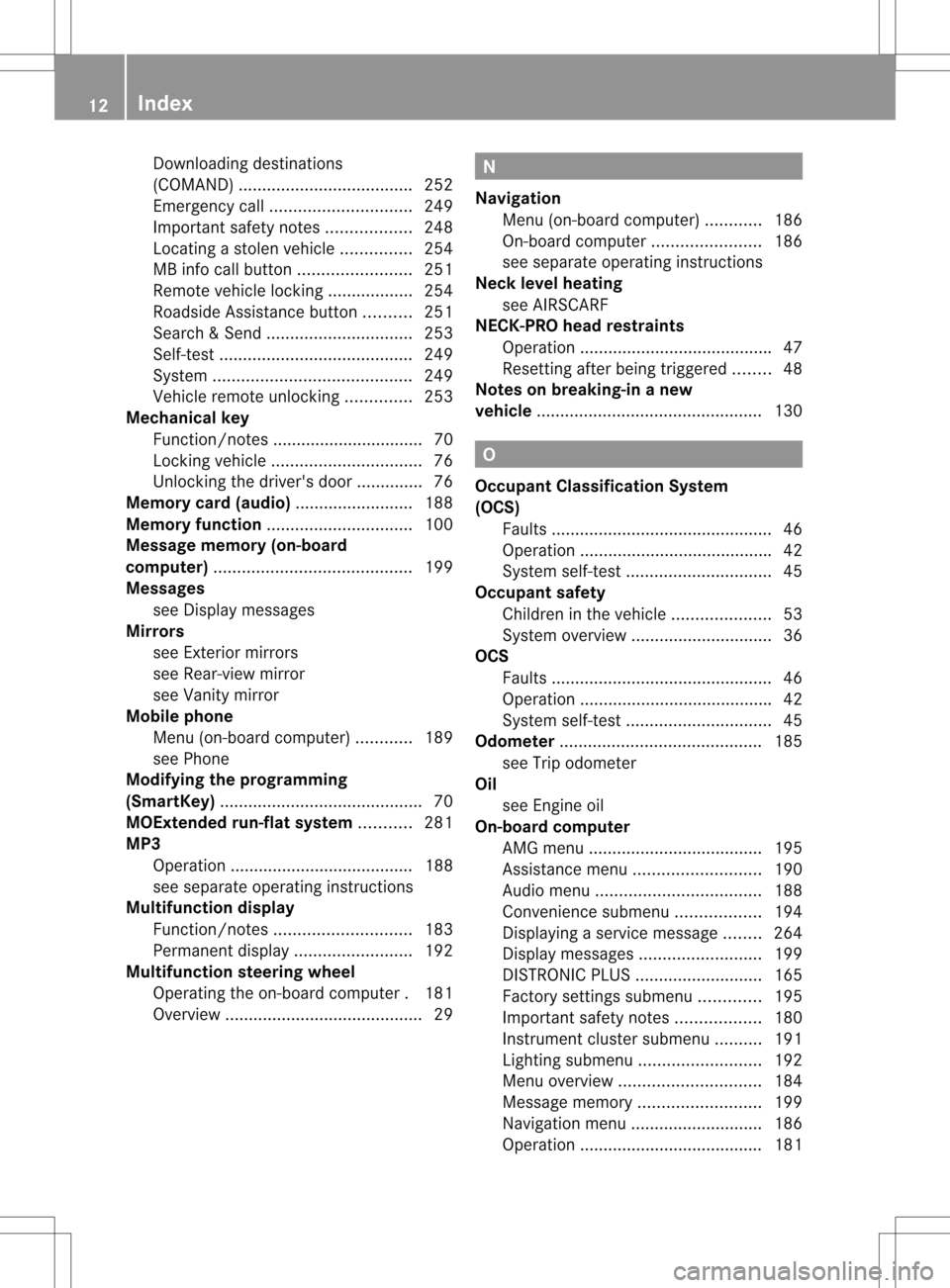
Downloading destinations
(COMAND)
..................................... 252
Emergency call .............................. 249
Important safety notes ..................248
Locating astolen vehicl e............... 254
MB info call button ........................251
Remote vehicle locking ..................254
Roadside Assistance button ..........251
Search &Send ............................... 253
Self-test ......................................... 249
System .......................................... 249
Vehicle remote unlocking ..............253
Mechanical key
Function/notes ................................ 70
Locking vehicle ................................ 76
Unlocking the driver's door ..............76
Memory card (audio) .........................188
Memory function ............................... 100
Message memory (on-board
computer) .......................................... 199
Messages see Display messages
Mirrors
see Exterior mirrors
see Rear-view mirror
see Vanity mirror
Mobile phone
Menu (on-board computer) ............189
see Phone
Modifying the programming
(SmartKey) ........................................... 70
MOExtended run-flat system ...........281
MP3 Operation ....................................... 188
see separate operating instructions
Multifunction display
Function/notes ............................. 183
Permanent displa y......................... 192
Multifunction steering wheel
Operating the on-board computer .181
Overview .......................................... 29 N
Navigation Menu (on-board computer) ............186
On-board computer .......................186
see separate operating instructions
Neck level heating
see AIRSCARF
NECK-PRO head restraints
Operation ........................................ .47
Resetting after being triggered ........48
Notes on breaking-in anew
vehicle ................................................ 130 O
Occupant Classification System
(OCS) Faults ............................................... 46
Operation ........................................ .42
System self-test ............................... 45
Occupant safety
Childre ninthe vehicle ..................... 53
System overview .............................. 36
OCS
Faults ............................................... 46
Operation ........................................ .42
System self-test ............................... 45
Odometer ........................................... 185
see Trip odometer
Oil
see Engine oil
On-board computer
AMG menu ..................................... 195
Assistance menu ........................... 190
Audi omenu ................................... 188
Convenience submenu ..................194
Displaying a service message ........264
Display messages ..........................199
DISTRONI CPLUS ........................... 165
Factory settings submenu .............195
Important safety notes ..................180
Instrument cluster submenu ..........191
Lighting submenu .......................... 192
Menu overview .............................. 184
Message memory .......................... 199
Navigation menu ............................ 186
Operation ....................................... 181 12
Index
Page 15 of 334

RACETIMER
................................... 196
Service menu ................................. 191
Settings menu ............................... 191
Standard displa y............................ 185
Telephone menu ............................ 189
Trip menu ...................................... 185
Vehicle submenu ........................... 193
Video DVD operatio n..................... 189
Operating safety
Diagnostics connection ...................23
Operating system
see On-board computer
Outside temperature display ...........181
Overhead control panel ......................32 P
Pain tcode number ............................ 323
Paintwork (cleaning instructions) ...267
Panic alarm .......................................... 55
Parcel net ........................................... 244
Parking ............................................... 149
Important safety notes ..................149
Parking brake ................................ 150
Position of exterior mirror, front-
passenger side ............................... 100
see PARKTRONIC
Parking aid
Parking Guidance ........................... 173
see Exterior mirrors
see PARKTRONIC
Parking brake
Display message ............................ 202
Electric parking brake ....................150
Parking Guidance
Display message ............................ 220
Important safety notes ..................173
Parking lamps (changing bulbs) ......112
PARKTRONIC Deactivating/activating .................172
Driving system ............................... 170
Function/notes ............................. 170
Important safety notes ..................170
Problem (malfunction) ...................173
Range of the sensors .....................170
Warning displa y............................. 171
PASSENGE RAIR BAG OFF indicator
lamp ...................................................... 42 Pedals
................................................ .152
Pivoting draft stop see AIRGUIDE
Plastic trim (cleaning instructions) .269
Power washers .................................. 266
Power windows see Side windows
PRE-SAFE ®
(Preventive occupant
safety system) Display message ............................ 207
Operation ........................................ .47
PRE-SAFE ®
Brake
Activating/deactivating .................190
Display message ............................ 208
Function/notes ................................ 62
Warning lamp ................................. 237
Product information ............................20
Program selector button ..................142
Pulling away Automatic transmission .................134
Manual transmission ..................... .133 Q
Qualifie dspecialis tworkshop ...........23 R
RACETIMER (on-board computer) ....196
Radar sensor system Activating/deactivating .................194
Display message ............................ 220
Radio
Selecting astation ......................... 188
see separate operating instructions
Reading lamp ..................................... 109
Rear fog lamp Display message ............................ 215
Switching on/off ........................... 106
Rear lamps
see Lights
Rear-view mirror
Anti-glar e(manual) .......................... 98
Dipping (automatic) .........................99
Rear window defroster
Problem (malfunction) ...................125
Switching on/off ........................... 124 Index
13
Page 19 of 334
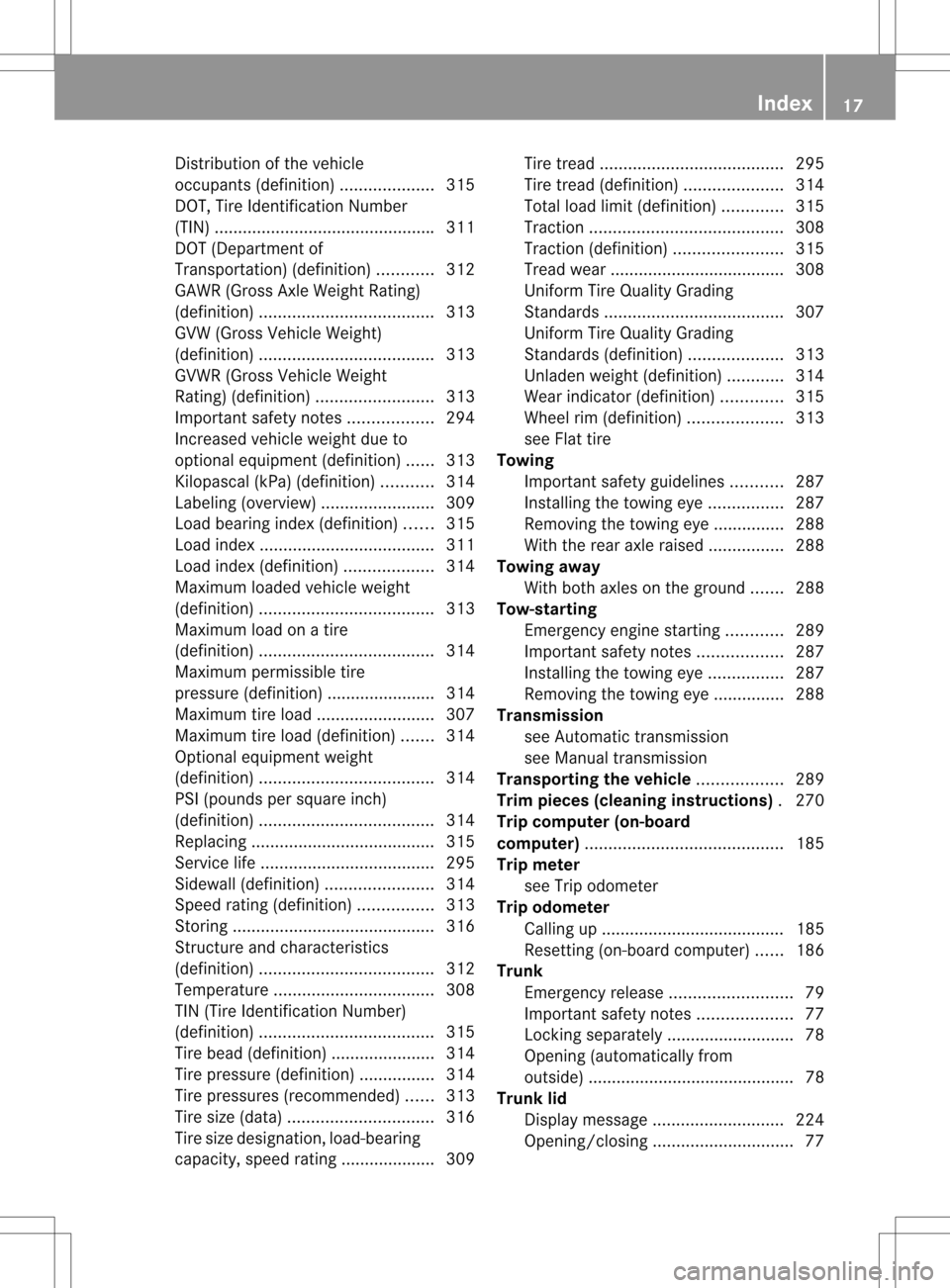
Distributio
nofthe vehicle
occupants (definition) ....................315
DOT, Tire Identification Number
(TIN) .............................................. .311
DOT (Department of
Transportation) (definition) ............312
GAWR (Gross Axle Weight Rating)
(definition) ..................................... 313
GVW (Gross Vehicle Weight)
(definition) ..................................... 313
GVWR (Gross Vehicle Weight
Rating) (definition) .........................313
Important safety notes ..................294
Increased vehicle weight due to
optional equipment (definition) ......313
Kilopascal (kPa) (definition) ...........314
Labeling (overview )........................ 309
Load bearing index (definition) ......315
Load index ..................................... 311
Load index (definition) ...................314
Maximum loaded vehicle weight
(definition) ..................................... 313
Maximum load on a tire
(definition) ..................................... 314
Maximum permissible tire
pressure (definition) ....................... 314
Maximum tire loa d......................... 307
Maximum tire load (definition) .......314
Optional equipment weight
(definition) ..................................... 314
PSI (pounds per square inch)
(definition) ..................................... 314
Replacing ....................................... 315
Service life ..................................... 295
Sidewall (definition) .......................314
Speed rating (definition) ................313
Storing ........................................... 316
Structure and characteristics
(definition) ..................................... 312
Temperature .................................. 308
TIN (Tire Identification Number)
(definition) ..................................... 315
Tire bea d(definition) ...................... 314
Tire pressure (definition) ................314
Tire pressures (recommended )...... 313
Tire size (data) ............................... 316
Tire size designation, load-bearing
capacity, speed rating .................... 309 Tire tread
....................................... 295
Tire tread (definition) .....................314
Total load limit (definition) .............315
Traction ......................................... 308
Traction (definition) .......................315
Trea dwear ..................................... 308
Uniform Tire Quality Grading
Standard s...................................... 307
Uniform Tire Quality Grading
Standard s(definition) .................... 313
Unladen weight (definition) ............314
Wea rindicato r(definition) .............315
Whee lrim (definition ).................... 313
see Flat tire
Towing
Important safety guidelines ...........287
Installing the towing eye ................287
Removing the towing eye. ..............288
With the rear axle raised ................288
Towing away
With both axles on the ground .......288
Tow-starting
Emergency engine starting ............289
Important safety notes ..................287
Installing the towing eye ................287
Removing the towing eye. ..............288
Transmission
see Automatic transmission
see Manual transmission
Transporting the vehicle ..................289
Trim pieces (cleaning instructions) .270
Trip computer (on-board
computer) .......................................... 185
Trip meter see Trip odometer
Trip odometer
Calling up ....................................... 185
Resetting (on-board computer) ......186
Trunk
Emergency release ..........................79
Important safety notes ....................77
Locking separatel y........................... 78
Opening (automatically from
outside) ............................................ 78
Trunk lid
Display message ............................ 224
Opening/closing .............................. 77 Index
17
Page 185 of 334
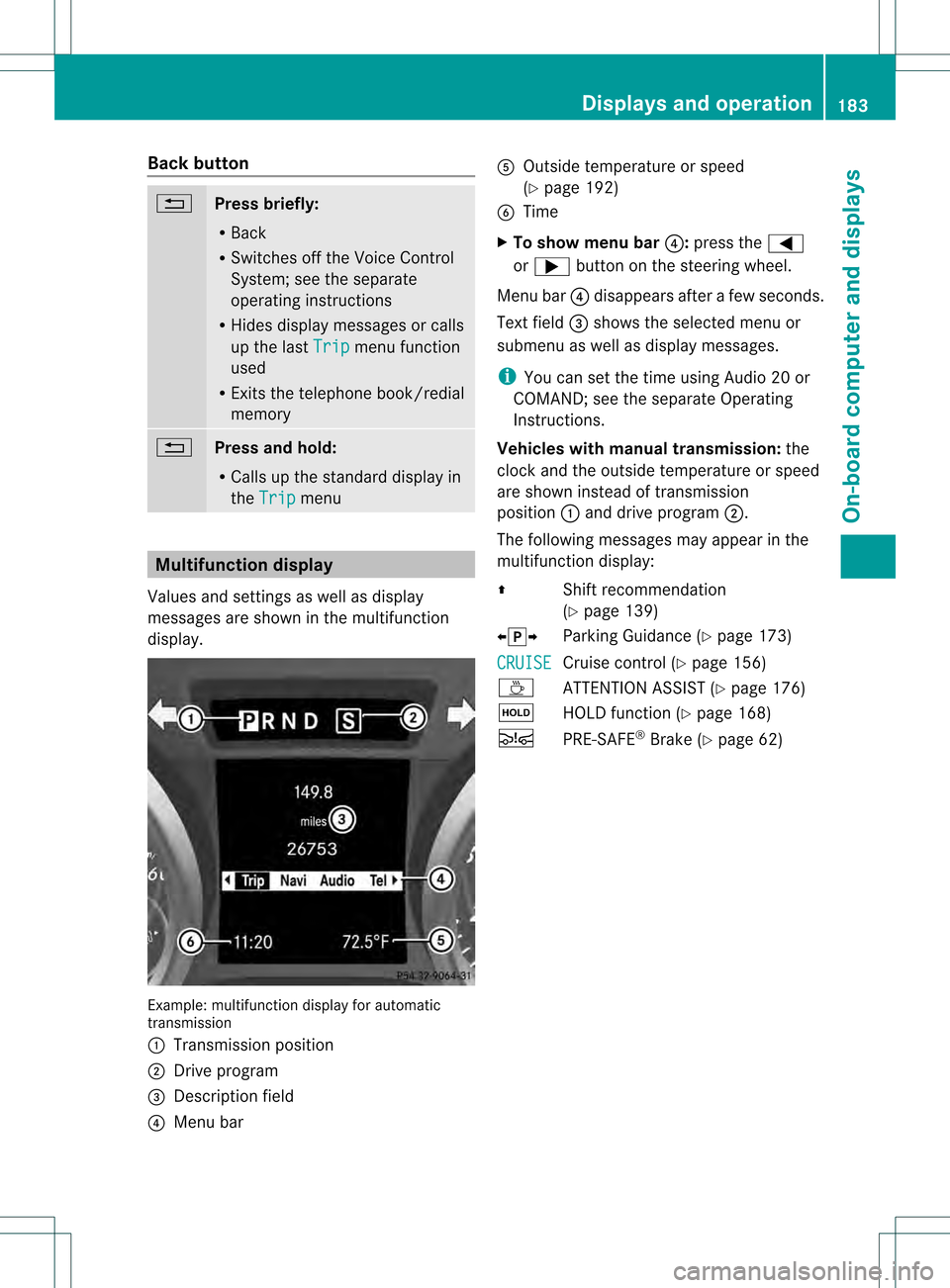
Back button
0001
Press briefly:
R
Back
R Switches off the Voice Control
System; see the separate
operating instructions
R Hides display messages or calls
up the last Trip menu function
used
R Exits the telephone book/redial
memory 0001
Press and hold:
R
Calls up the standard display in
the Trip menu
Multifunction display
Values and settings as well as display
messages are shown in the multifunction
display. Example: multifunctio
ndisplay for automatic
transmission
0002 Transmission position
0003 Drive program
0023 Description field
0022 Menu bar 0020
Outside temperature or speed
(Ypage 192)
0021 Time
X To show menu bar 0022:press the 0002
or 0005 button on the steering wheel.
Menu bar 0022disappears afte rafew seconds.
Text field 0023shows the selected menu or
submenu as well as display messages.
i You can set the time using Audio 20 or
COMAND; see the separate Operating
Instructions.
Vehicles with manual transmission: the
clock and the outside temperature or speed
are show ninstead of transmission
position 0002and drive program 0003.
The following messages may appear in the
multifunctio ndisplay:
0008 Shift recommendation
(Ypage 139)
00090013000A Parking Guidance (Y page 173)
CRUISE Cruise control (Y
page 156)
0001 ATTENTION ASSIS T(Ypage 176)
0001 HOLD function (Y page 168)
0001 PRE-SAFE ®
Brake (Y page 62) Displays and operation
183On-board computer and displays Z
Page 186 of 334

Menus and submenus
Menu overview
The number of menus show ndepends on the optional equipment in the vehicle. Function
0002
Trip (Y
page 185)menu 0003
Navi menu (navigation instructions) (Y
page 186)0023
Audio menu (Y
page 188) 0022
Tel menu (telephone) (Y
page 189)0020
DriveAssist menu (assistance) (Y
page 190)0021
Serv. (Y
page 191) menu
R calling up display messages ( Ypage 199)
R tire pressure monitor (Y page 301)
R ASSYST PLUS service interval display (Y page 264)0014
Settings menu (Y
page 191) 0015
AMG menu in AMG vehicles (Y
page 195)Depending on the audio system installed, the display messages in the
Audio and
Tel menus
differ slightly. The examples given in this Operator's Manual apply to vehicles equipped with
COMAND. 184
Menus and submenusOn-board computer and displays
Page 187 of 334
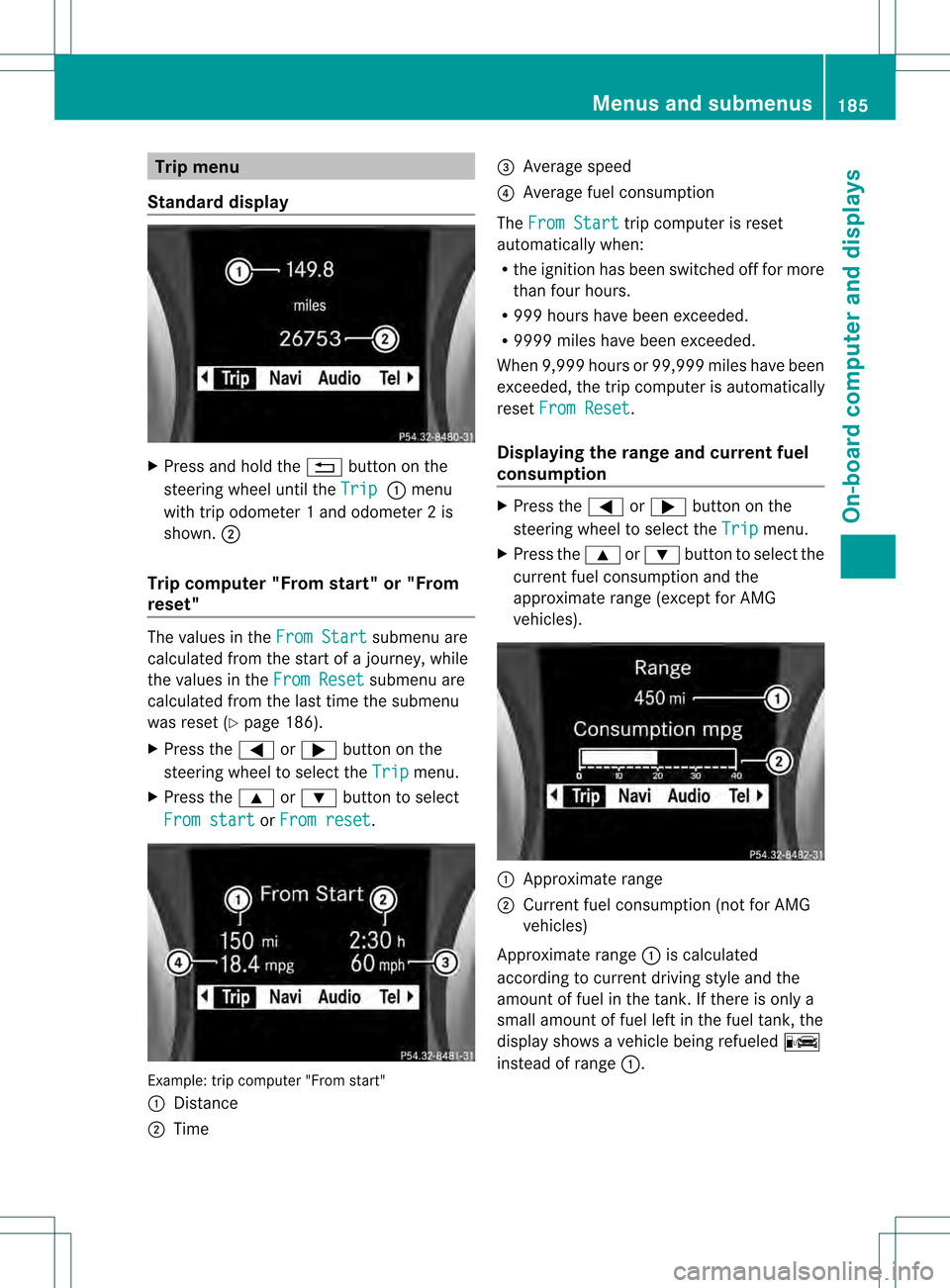
Trip menu
Standard display X
Press and hold the 0001button on the
steering wheel until the Trip 0002
menu
with trip odometer 1 and odometer 2 is
shown. 0003
Trip computer "From start" or "From
reset" The values in the
From Start submenu are
calculated fro mthe start of a journey, while
the values in the From Reset submenu are
calculated from the last time the submenu
was reset (Y page 186).
X Press the 0002or0005 button on the
steering wheel to select the Trip menu.
X Press the 0003or0004 button to select
From start or
From reset .
Example: trip computer "From start"
0002
Distance
0003 Time 0023
Average speed
0022 Average fuel consumption
The From Start trip computer is reset
automatically when:
R the ignition has been switched off for more
than four hours.
R 999 hours have been exceeded.
R 9999 miles have been exceeded.
When 9,999 hours or 99,999 miles have been
exceeded, the trip computer is automatically
reset From Reset .
Displaying the range and current fuel
consumption X
Press the 0002or0005 button on the
steering wheel to select the Trip menu.
X Press the 0003or0004 button to select the
current fuel consumption and the
approximate range (except for AMG
vehicles). 0002
Approximate range
0003 Current fuel consumption (not for AMG
vehicles)
Approximate range 0002is calculated
according to current driving style and the
amount of fuel in the tank. If there is only a
small amount of fuel left in the fuel tank, the
display shows a vehicle being refueled 0009
instead of range 0002. Menus and submenus
185On-board computer and displays Z
Page 188 of 334
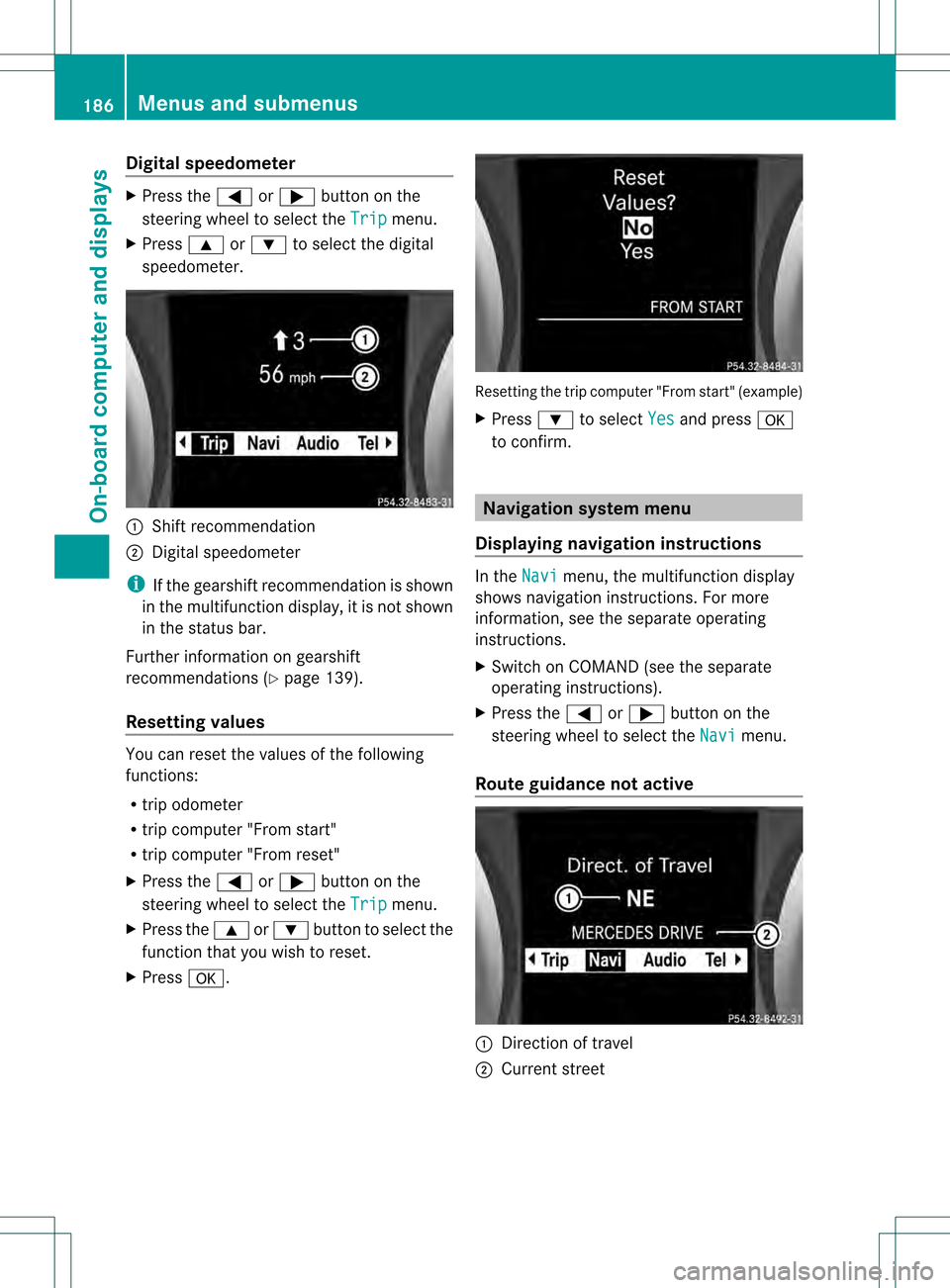
Digital speedometer
X
Press the 0002or0005 button on the
steering wheel to selec tthe Trip menu.
X Press 0003or0004 to select the digital
speedometer. 0002
Shift recommendation
0003 Digital speedometer
i If the gearshift recommendation is shown
in the multifunction display, it is not shown
in the status bar.
Further information on gearshift
recommendations (Y page 139).
Resetting values You can reset the values of the following
functions:
R
trip odometer
R trip computer "From start"
R trip computer "From reset"
X Press the 0002or0005 button on the
steering wheel to select the Trip menu.
X Press the 0003or0004 button to select the
function that you wish to reset.
X Press 000C. Resetting the trip computer "From start" (example)
X
Press 0004to select Yes and press
000C
to confirm. Navigation system menu
Displaying navigation instructions In the
Navi menu, the multifunction display
shows navigation instructions. For more
information, see the separate operating
instructions.
X Switch on COMAND (see the separate
operating instructions).
X Press the 0002or0005 button on the
steering wheel to select the Navi menu.
Route guidance not active 0002
Direction of travel
0003 Current street 186
Menus and submenusOn-board computer and displays