2012 MERCEDES-BENZ SLK350 service indicator
[x] Cancel search: service indicatorPage 6 of 334

1, 2, 3 ...
12 Vsocket
see Sockets A
ABS (Anti-lock Braking System) Display message ............................ 200
Function/notes ................................ 56
Important safety notes ....................56
Warning lamp ................................. 230
Activating/deactivating cooling
with air dehumidification .................121
Active service syste mPLUS
see ASSYS TPLUS service interval
display
ADAPTIVE BRAKE .................................62
Additional speedometer ...................192
Additives (engine oil) ........................327
Airb ags
Display message ............................ 211
Front air bag (driver, front
passenger )....................................... 39
Head bag ......................................... 41
Important safety notes ....................38
Knee bag .......................................... 40
PASSENGER AIR BAG OFF
indicator lamp .................................. 42
Safety guidelines ............................. 37
Side impact airb ag.......................... 40
Air-conditioning system
see Climate control
AIRGUIDE ............................................. 88
Air pressure see Tire pressure
AIRSCARF
Problem (malfunction) .....................96
Setting the vents ........................... 127
Switching on/off .............................. 96
Airv ents
Important safet ynotes .................. 126
Setting ........................................... 126
Setting the AIRSCARF vents ..........127
Setting the center air vents ...........126
Setting the side air vents ...............127
Switching AIRSCARF on/off ............96Alarm system
see ATA (Anti-Theft Alarm system)
Alertness Assistant
see ATTENTION ASSIST
Ambient lighting (on-board
computer) .......................................... 192
AMG menu (on-board computer) .....195
Anti-loc kBraking System
see ABS (Anti-lock Braking System)
Anti-Theft Alarm system
see ATA (Anti-Theft Alarm system)
Ashtray ............................................... 247
Assistance menu (on-board
computer) .......................................... 190
ATA (Anti-Theft Alarm system) Activating/deactivating ...................65
Function .......................................... .65
Switching off the alarm ....................65
ATTENTIO NASSIST
Activating/deactivating .................191
Display message ............................ 219
Function/notes ............................. 176
Audio menu (on-board computer) ....188
Audio system see separate operating instructions
Authorized Mercedes-Benz Center
see Qualified specialist workshop
Authorized workshop
see Qualified specialist workshop
AUTO lights
Display message ............................ 216
see Lights
Automatic engine start (ECO start/
stop function) .................................... 136
Automatic engine switch-off (ECO
start/stop function) ..........................135
Automatic headlamp mode ..............106
Automatic transmission Automatic drive program ...............143
Changing gea r............................... 141
Display message ............................ 224
Driving tips .................................... 141
Emergency running mode ..............146
Kickdow n....................................... 142
Manual drive program ....................144
Problem (malfunction) ...................146
Progra mselecto rbutton ................ 142 4
Index
Page 13 of 334

Key positions
KEYLESS-GO .................................. 131
SmartKey ....................................... 131
Kickdown
Driving tips .................................... 142
Manual drive program ....................145
Knee bag .............................................. 40L
Lamps see Warning and indicator lamps
Lap time (RACETIMER) ......................196
License plate lamp (display
message) ............................................ 214
Light function ,active
Display message ............................ 215
Lighting
see Lights
Lights
Activating/deactivating the
interio rlighting delayed switch-off .193
Automatic headlamp mode ............106
Cornering light function .................108
Display message ............................ 213
Driving abroad ............................... 104
Fog lamps ...................................... 106
Hazard warning lamps ...................108
High beam flasher .......................... 107
High-beam headlamps ...................107
Ligh tswitc h................................... 104
Low-beam headlamps ....................105
Rea rfog lamp ................................ 106
Setting the brightness of the
ambient lighting (on-board
computer) ...................................... 192
Standing lamps .............................. 104
Switching the daytime running
lamps on/off (on-board
computer) ...................................... 192
Switching the daytime running
lamps on/off (switch) ....................105
Switching the exterio rlighting
delayed switch-off on/off (on-
board computer )............................ 193Switching the surround lighting
on/off (on-board computer)
..........193
Turn signals ................................... 107
see Changing bulbs
see Interior lighting
Light sensor (display message) .......216
Locking see Centra llocking
Locking (doors)
Automatic ........................................ 75
Emergency locking ........................... 76
From inside (central locking
button) ............................................. 75
Locking centrally
see Centra llocking
Locking verification signal (on-
board computer) ............................... 194
Low-beam headlamps Changing bulbs .............................. 111
Display message ............................ 213
Setting for driving abroad
(symmetrical) ................................. 104
Switching on/off ........................... 105
Luggage cover
see Trunk partition
Lumbar support ................................... 95 M
M+S tires ............................................ 296
MAGIC SKY CONTROL .........................88
Maintenance see ASSYST PLUS service interval
display
Malfunction message
see Display messages
Manual transmission
Engaging revers egear ................... 139
Gea rlever ...................................... 139
Pulling away ................................... 133
Shift recommendatio n................... 139
Starting the engine ........................133
Matte finish (cleaning
instructions) ...................................... 267
mbrace Call priority .................................... 252
Display message ............................ 207 Index
11
Page 15 of 334

RACETIMER
................................... 196
Service menu ................................. 191
Settings menu ............................... 191
Standard displa y............................ 185
Telephone menu ............................ 189
Trip menu ...................................... 185
Vehicle submenu ........................... 193
Video DVD operatio n..................... 189
Operating safety
Diagnostics connection ...................23
Operating system
see On-board computer
Outside temperature display ...........181
Overhead control panel ......................32 P
Pain tcode number ............................ 323
Paintwork (cleaning instructions) ...267
Panic alarm .......................................... 55
Parcel net ........................................... 244
Parking ............................................... 149
Important safety notes ..................149
Parking brake ................................ 150
Position of exterior mirror, front-
passenger side ............................... 100
see PARKTRONIC
Parking aid
Parking Guidance ........................... 173
see Exterior mirrors
see PARKTRONIC
Parking brake
Display message ............................ 202
Electric parking brake ....................150
Parking Guidance
Display message ............................ 220
Important safety notes ..................173
Parking lamps (changing bulbs) ......112
PARKTRONIC Deactivating/activating .................172
Driving system ............................... 170
Function/notes ............................. 170
Important safety notes ..................170
Problem (malfunction) ...................173
Range of the sensors .....................170
Warning displa y............................. 171
PASSENGE RAIR BAG OFF indicator
lamp ...................................................... 42 Pedals
................................................ .152
Pivoting draft stop see AIRGUIDE
Plastic trim (cleaning instructions) .269
Power washers .................................. 266
Power windows see Side windows
PRE-SAFE ®
(Preventive occupant
safety system) Display message ............................ 207
Operation ........................................ .47
PRE-SAFE ®
Brake
Activating/deactivating .................190
Display message ............................ 208
Function/notes ................................ 62
Warning lamp ................................. 237
Product information ............................20
Program selector button ..................142
Pulling away Automatic transmission .................134
Manual transmission ..................... .133 Q
Qualifie dspecialis tworkshop ...........23 R
RACETIMER (on-board computer) ....196
Radar sensor system Activating/deactivating .................194
Display message ............................ 220
Radio
Selecting astation ......................... 188
see separate operating instructions
Reading lamp ..................................... 109
Rear fog lamp Display message ............................ 215
Switching on/off ........................... 106
Rear lamps
see Lights
Rear-view mirror
Anti-glar e(manual) .......................... 98
Dipping (automatic) .........................99
Rear window defroster
Problem (malfunction) ...................125
Switching on/off ........................... 124 Index
13
Page 67 of 334

Cente
rorcall 1-800-FOR-MERCedes (in
USA) or 1-800-387-0100 (in Canada). ATA (anti-theft alarm system)
Av isual and audible alarm is triggered if the
alarm system is armed and you open:
R a door
R the vehicle with the mechanical key
R the trunk lid
R the hood
R the glove box
R the stowage space under the armrest
The alarm is not switched off, even if you
close the open door that has triggered it, for
example.
i If the alarm stays on for more than
30 seconds, the mbrace (USA only) or TELE
AI D( Canada only) emergency call system
initiates a call to the Custome rAssistance
Center automatically. The emergency call
system initiates the call provided that:
R you have subscribed to the mbrace/
TELE AID service.
R the mbrace/TELE AID service has been
activated properly.
R the required mobile phone, power supply
and GPS are available. X
To arm: lock the vehicle with the SmartKey
or KEYLESS-GO.
Indicator lamp 0002flashes. The alarm
system is armed after approximately
15 seconds.
X To disarm: unlock the vehicle with the
SmartKey or KEYLESS-GO.
X To stop the alarm using the SmartKey:
insert the SmartKey into the ignition lock.
The alarm is switched off.
or
X Press the 0010or000F button on the
SmartKey.
The alarm is switched off.
X To stop the alarm using KEYLESS-GO:
grasp the outside door handle. The
SmartKey must be outside the vehicle.
The alarm is switched off.
or
X Press the Start/Stop button on the
dashboard. The SmartKey must be inside
the vehicle.
The alarm is switched off. Theft deterrent locking system
65Safety Z
Page 251 of 334

The mbrace system is available if:
R
it has been activated and is operational.
R the corresponding mobile phone network
is available for transmitting data to the
Customer Center.
R a service subscription is available.
R the starter battery is sufficiently charged.
i Determining the location of the vehicle on
a map is only possible if there is sufficient
GPS reception and the vehicle position can
be forwarded to the Customer Center.
The mbrace system The mbrace system provides different
services, e.g.:
R
automatic and manual emergency call
R Roadside Assistance call
R MB Info call
To adjust the volume during an mbrace call,
proceed as follows:
X Press the 000Aor000B button on the
multifunction steering wheel.
or
X Use the volume controller of the audio
system/COMAND.
You can find further information and a
description of all available features under
"Owners Online" at http://
www.mbusa.com 16
.
System self-test After you have switched on the ignition, the
system carries out a self-diagnosis. G
WARNING
Am alfunction in the system has been
detected if one of the following conditions
occurs:
R the indicator lamp in the SOS button does
no tlight up during the system self-
diagnosis.
R the indicator lamp in the 0005Roadside
Assistance button does not light up during
the system self-diagnosis.
R The indicator lamp in the 0007information
button does not light up during self-
diagnosis of the system.
R the indicator lamp in the SOS button,
0005 Roadside Assistance button or 0007
information button continues to be lit red
after the system self-diagnosis.
R The Tele Aid Inoperative or
Tele Aid
Not Activated message appears in the
multifunction display after the system self-
test.
If a malfunction is indicated as outlined above,
the system may not operate as expected. In
the even tofanemergency, assistance must
be summoned by other means.
Have the system checked at the nearest
authorized Mercedes-Benz Center or contact
the following service hotlines:
R USA: Mercedes-Benz Customer Assistance
Center under
1-800-FOR-MERCedes(1-800-367-6372)
or 1-888-990-9007
R Canada: Customer Service at
1-888-923-8367
Emergency call Important safety notes
!
Alicense agreement must exis tinorder
to activate the mbrace service. Ensure that
yours ystem is activated and ready fo ruse,
and press the 0007MB Info call button to
register. If any of the steps mentioned is
16 USA only. Features
249Stowage and features Z
Page 252 of 334
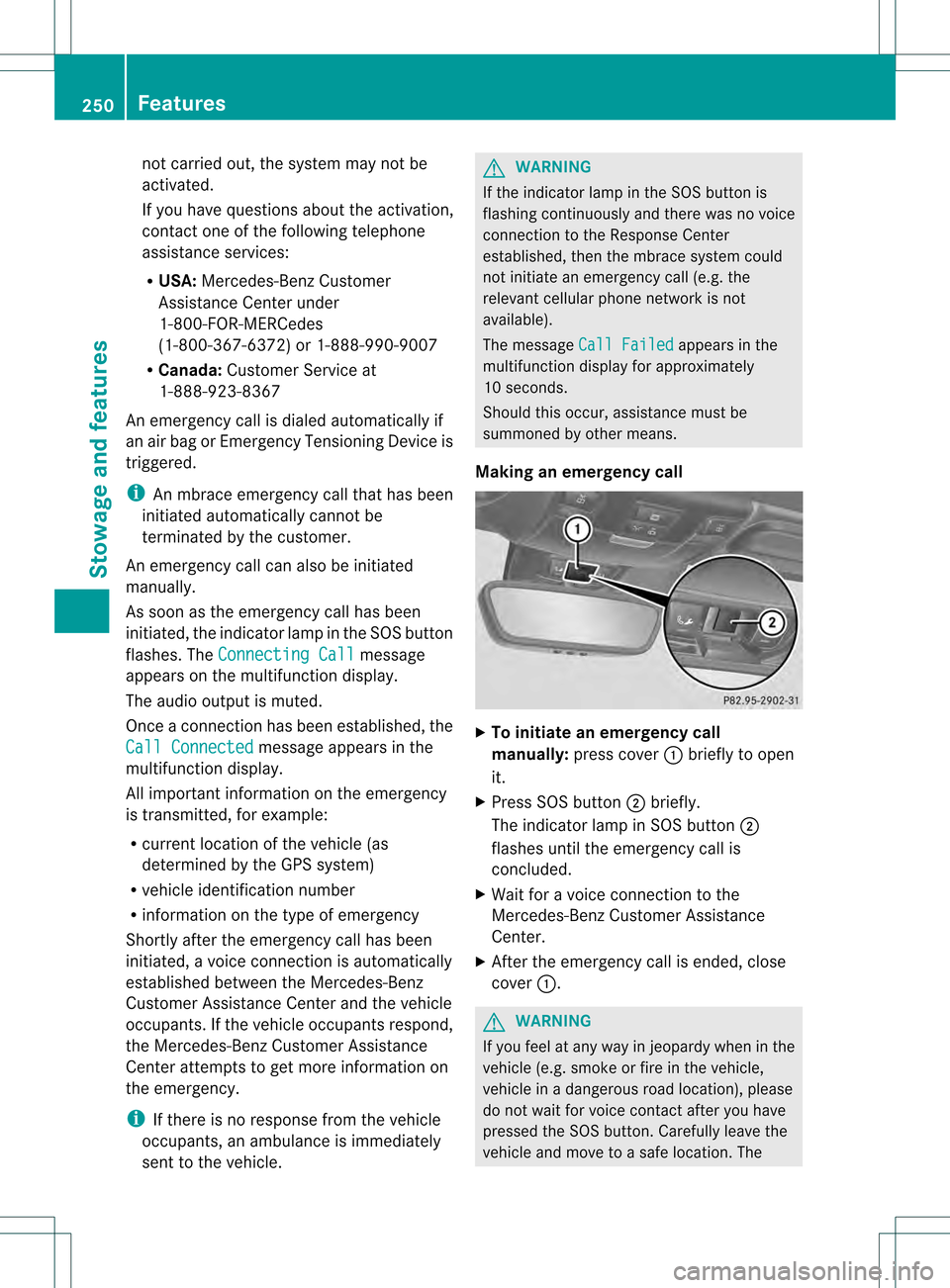
not carried out, the system may not be
activated.
If you have questions abou
tthe activation,
contact one of the following telephone
assistance services:
R USA: Mercedes-Ben zCustomer
Assistance Cente runder
1-800-FOR-MERCedes
(1-800-367-6372) or 1-888-990-9007
R Canada: Customer Service at
1-888-923-8367
An emergency call is dialed automatically if
an ai rbag or Emergency Tensioning Device is
triggered.
i An mbrace emergency call that has been
initiated automatically canno tbe
terminated by the customer.
An emergency call can also be initiated
manually.
As soon as the emergency call has been
initiated, the indicator lamp in the SOS button
flashes. The Connecting Call message
appears on the multifunctio ndisplay.
The audio output is muted.
Once a connection has been established, the
Call Connected message appears in the
multifunction display.
All important information on the emergency
is transmitted, for example:
R current location of the vehicle (as
determined by the GPS system)
R vehicle identification number
R information on the type of emergency
Shortly after the emergency call has been
initiated, a voice connection is automatically
established between the Mercedes-Benz
Customer Assistance Center and the vehicle
occupants. If the vehicle occupants respond,
the Mercedes-Ben zCustome rAssistance
Center attempts to get more information on
the emergency.
i If there is no response from the vehicle
occupants, an ambulance is immediately
sent to the vehicle. G
WARNING
If the indicator lamp in the SOS button is
flashing continuously and there was no voice
connection to the Response Center
established, then the mbrace system could
not initiate an emergency call (e.g. the
relevant cellularp hone network is not
available).
The message Call Failed appears in the
multifunction display for approximately
10 seconds.
Should this occur, assistance must be
summoned by other means.
Making an emergency call X
To initiate an emergency call
manually: press cover 0002briefly to open
it.
X Press SOS button 0003briefly.
The indicator lamp in SOS button 0003
flashes until the emergency call is
concluded.
X Wait for a voice connection to the
Mercedes-Ben zCustome rAssistance
Center.
X After the emergency call is ended, close
cover 0002. G
WARNING
If you feel at any way in jeopardy when in the
vehicle (e.g. smoke or fire in the vehicle,
vehicle in a dangerous road location), please
do not wait for voice contact after you have
pressed the SOS button. Carefully leave the
vehicle and move to a safe location. The 250
FeaturesStowage and features
Page 253 of 334
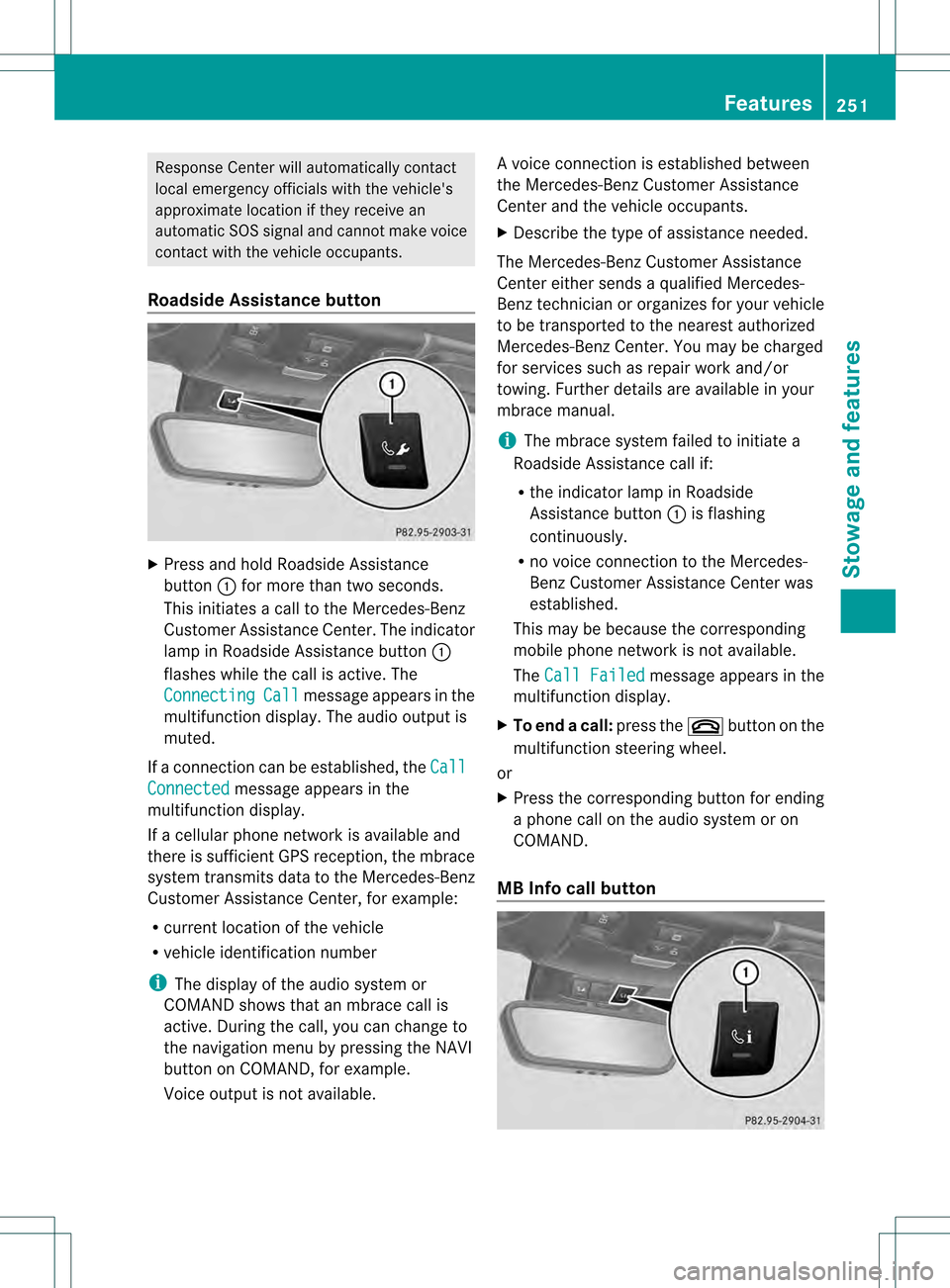
Response Cente
rwill automatically contact
local emergency officials with the vehicle's
approximate location if they receive an
automatic SOS signal and cannot make voice
contact with the vehicle occupants.
Roadside Assistance button X
Press and hold Roadside Assistance
button 0002for more than two seconds.
This initiates a call to the Mercedes-Benz
Customer Assistance Center. The indicator
lamp in Roadside Assistance button 0002
flashes while the call is active. The
Connecting Call message appears in the
multifunction display. The audio output is
muted.
If a connection can be established, the CallConnected message appears in the
multifunction display.
If a cellular phone network is available and
there is sufficient GPS reception, the mbrace
system transmits data to the Mercedes-Benz
Customer Assistance Center, for example:
R current location of the vehicle
R vehicle identification number
i The display of the audio system or
COMAND shows that an mbrace call is
active. During the call, you can change to
the navigation menu by pressing the NAVI
button on COMAND, for example.
Voice output is not available. Av
oice connection is established between
the Mercedes-Benz Customer Assistance
Center and the vehicle occupants.
X Describe the type of assistance needed.
The Mercedes-Benz Customer Assistance
Center either sends a qualified Mercedes-
Benz technician or organizes for your vehicle
to be transported to the nearest authorized
Mercedes-Benz Center. You may be charged
for services such as repair work and/or
towing. Further details are available in your
mbrace manual.
i The mbrace system failed to initiate a
Roadside Assistance call if:
R the indicator lamp in Roadside
Assistance button 0002is flashing
continuously.
R no voice connection to the Mercedes-
Benz Customer Assistance Center was
established.
This may be because the corresponding
mobile phone network is not available.
The Call Failed message appears in the
multifunction display.
X To end acall: press the 0004button on the
multifunctio nsteering wheel.
or
X Press the corresponding button for ending
a phone call on the audio syste moron
COMAND.
MB Info call button Features
251Stowage and featu res Z
Page 254 of 334
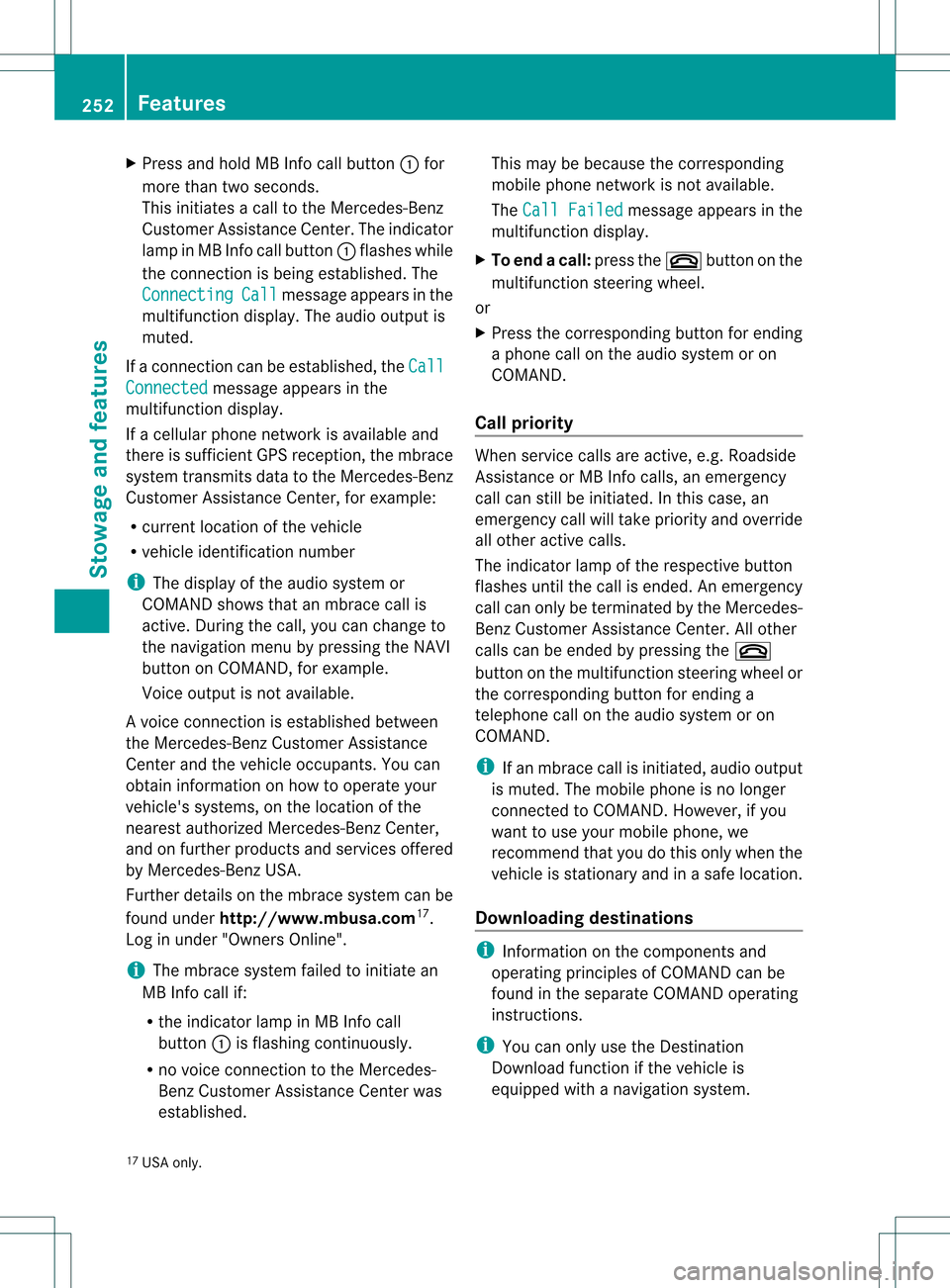
X
Press and hold MB Info call button 0002for
more than two seconds.
This initiates a call to the Mercedes-Benz
Customer Assistance Center. The indicator
lamp in MB Info call button 0002flashes while
the connection is being established. The
Connecting Call message appears in the
multifunction display. The audio output is
muted.
If a connection can be established, the CallConnected message appears in the
multifunction display.
If a cellular phone network is available and
there is sufficient GPS reception, the mbrace
system transmits data to the Mercedes-Benz
Customer Assistance Center, for example:
R current location of the vehicle
R vehicle identification number
i The display of the audio system or
COMAND shows that an mbrace call is
active. During the call, you can change to
the navigation menu by pressing the NAVI
button on COMAND, for example.
Voice output is not available.
Av oice connection is established between
the Mercedes-Benz Customer Assistance
Center and the vehicle occupants. You can
obtain information on how to operate your
vehicle's systems, on the location of the
nearest authorized Mercedes-Benz Center,
and on further products and services offered
by Mercedes-Benz USA.
Further details on the mbrace system can be
found under http://www.mbusa.com 17
.
Log in under "Owners Online".
i The mbrace system failed to initiate an
MB Info call if:
R the indicator lamp in MB Info call
button 0002is flashing continuously.
R no voice connection to the Mercedes-
Benz Customer Assistance Center was
established. This may be because the corresponding
mobile phone network is not available.
The Call Failed message appears in the
multifunction display.
X To end acall: press the 0004button on the
multifunctio nsteering wheel.
or
X Press the corresponding button for ending
a phone call on the audio syste moron
COMAND.
Call priority When service calls are active, e.g. Roadside
Assistance or MB Info calls, an emergency
call can still be initiated. In this case, an
emergency call will take priority and override
all other active calls.
The indicator lamp of the respective button
flashes until the call is ended. An emergency
call can only be terminated by the Mercedes-
Benz Customer Assistance Center. All other
calls can be ended by pressing the 0004
butto nont he multifunction steering wheel or
the corresponding button for ending a
telephone call on the audio system or on
COMAND.
i If an mbrace call is initiated, audio output
is muted. The mobile phone is no longer
connected to COMAND. However, if you
want to use your mobile phone, we
recommend that you do this only when the
vehicle is stationary and in a safe location.
Downloading destinations i
Information on the components and
operating principles of COMAND can be
found in the separate COMAND operating
instructions.
i You can only use the Destination
Download function if the vehicle is
equipped with a navigation system.
17 USA only. 252
FeaturesStowage and features