2012 MERCEDES-BENZ SLK350 cockpit
[x] Cancel search: cockpitPage 8 of 334

Wiper blades
.................................. 268
Wooden trim .................................. 270
Car wash (care) ................................. 265
CD player/CD changer (on-board
computer) .......................................... 188
Center console Lowe rsection .................................. 31
Uppe rsection .................................. 30
Central locking
Automatic locking (on-board
computer) ...................................... 193
Locking/unlocking (SmartKey) ........68
Changing bulbs
High-beam headlamps ...................111
Important safety notes ..................109
Low-beam headlamps ....................111
Overview of bul btypes .................. 110
Parking lamps ................................ 112
Removing/replacing the cover
(front wheel arch) .......................... 111
Reversing lamps ............................ 112
Standing lamps (front) ...................112
Turn signals (front) ......................... 112
Children
In the vehicle ................................... 53
Restraint systems ............................ 53
Child seat
Specia lseat belt retractor ...............55
Cigarette lighter ................................ 247
Cleaning Mirro rturn signal ........................... 268
Climate control
Air-conditioning system .................117
Automatic climate control (dual-
zone) .............................................. 119
Controlling automatically ...............122
Cooling with aird ehumidification..121
Defrosting the windshield ..............124
Important safety notes ..................116
Indicator lamp ................................ 122
Maximum cooling .......................... 124
Notes on using automatic climate
control ........................................... 120
Notes on using the air-
conditioning system ....................... 118
Overview of systems ......................116
Problems with cooling with air
dehumidification ............................ 122Problem with the rear window
defroster
........................................ 125
Setting the aird istribution.............123
Setting the airflow .........................123
Setting the airv ents...................... 126
Setting the temperature ................122
Switching air-recirculation mode
on/off ............................................ 125
Switching on/off ........................... 121
Switching residual hea ton/off ......125
Switching the rear window
defroster on/off ............................ 124
Switching the ZONE function on/
off .................................................. 123
Cockpit
Overview .......................................... 26
see Instrument cluster
Collapsible spare wheel
Inflating ......................................... 280
see Emergency spare wheel
COMAND
see separate operating instructions
Combination switch ..........................107
Consumption statistics (on-board
computer) .......................................... 185
Convenience closing feature ..............81
Convenience opening feature see Opening/closing the side
windows (all)
Coolan t(engine)
Checkin gthe level ......................... 262
Display message ............................ 216
Filling capacity ............................... 328
Notes ............................................. 327
Temperature (on-board computer) .195
Temperature gauge ........................ 181
Warning lamp ................................. 235
Cooling
see Climate control
Cornering light (display message) ...213
Cornering light function Function/notes ............................. 108
Crash-responsive emergency
lighting ............................................... 109
Cruise control Cruise control leve r....................... 156
Deactivating ................................... 158
Display message ............................ 2226
Index
Page 9 of 334

Driving syste
m............................... 156
Function/notes ............................. 156
Important safety notes ..................156
Setting aspeed .............................. 157
Storing and maintaining current
speed ............................................ .157
Cup holder ......................................... 245
Customer Assistance Center (CAC) ...24
Customer Relations Department .......24 D
Dashboard see Cockpit
Data
see Technical data
Daytime running lamps
Display message ............................ 215
Switching on/off (on-board
computer) ...................................... 192
Switching on/off (switch) ..............105
Dealership
see Qualified specialist workshop
Delaye dswitch-off
Exterio rlighting (on-board
computer )...................................... 193
Interior lighting .............................. 193
Diagnostics connection ......................23
Digital speedometer .........................186
Display (cleaning instructions) ........269
Display messages Calling up (on-board computer) .....199
Driving systems ............................. 219
Engine ............................................ 216
General notes ................................ 199
Hiding (on-board computer) ...........199
KEYLESS-GO .................................. 226
Lights ............................................ .213
Safety systems .............................. 200
Service interva ldisplay .................. 264
SmartKey ....................................... 226
Tires ............................................... 222
Vehicle .......................................... .224
Distance display (on-board
computer) .......................................... 190
Distance recorder ............................. 185
see Odometer
see Trip odometer Distance warning (warning lamp)
....237
DISTRONIC PLUS Deactivating ................................... 166
Display message ............................ 220
Displays in the multifunction
displa y........................................... 165
Driving tips .................................... 166
Function/notes ............................. 158
Important safety notes ..................158
Setting the specified minimum
distance ......................................... 164
Warning lamp ................................. 237
Doors
Automatic locking (on-board
computer) ...................................... 193
Automatic locking (switch) .............. .75
Central locking/unlocking
(SmartKey) ...................................... .68
Control panel ................................... 33
Display message ............................ 224
Emergency locking ........................... 76
Emergency unlocking .......................76
Important safety notes ....................74
Opening (from inside) ......................75
Drinking and driving .........................152
Drinks holder see Cuph older
Drive program
Automatic ...................................... 143
Display ........................................... 140
Manual .......................................... .144
SETUP (on-board computer) ..........196
Driver's door
see Doors
Driver's seat
see Seats
Driving abroad
Mercedes-Benz Service .................265
Symmetrical low bea m.................. 104
Driving lamps
see Daytime running lamps
Driving on flooded roads ..................155
Driving safety systems ABS (Anti-lock Braking System) .......56
ADAPTIVE BRAKE ............................. 62
BAS (Brake Assist System) ..............57
BAS PLUS (Brake Assist System
PLUS) .............................................. .57 Index
7
Page 27 of 334

Cockpit
................................................. 26
Instrumen tcluster .............................. 27
Multifunction steering wheel .............29
Center console .................................... 30
Overhea dcontrol panel ...................... 32
Door control panel .............................. 33 25At a glance
Page 28 of 334
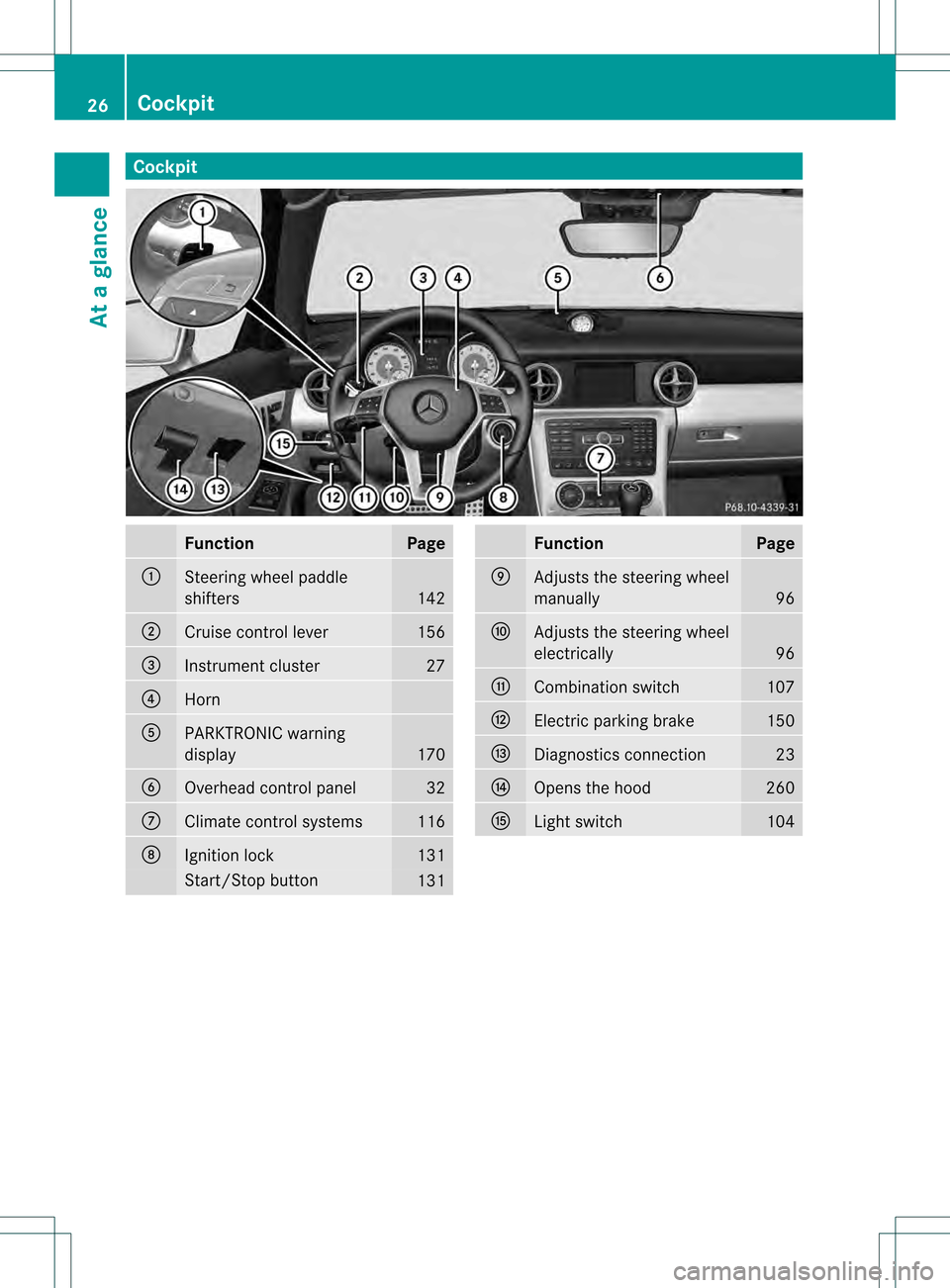
Cockpit
Function Page
0002
Steering wheel paddle
shifters
142
0003
Cruise control lever 156
0023
Instrument cluster 27
0022
Horn
0020
PARKTRONIC warning
display
170
0021
Overhead control panel 32
0014
Climate control systems 116
0015
Ignition lock 131
Start/Stop button
131 Function Page
0016
Adjusts the steering wheel
manually 96
0017
Adjusts the steering wheel
electrically 96
0018
Combination switch 107
0019
Electric parking brake 150
001A
Diagnostics connection 23
001B
Opens the hood 260
001C
Ligh
tswitch 10426
CockpitAt a glance
Page 154 of 334
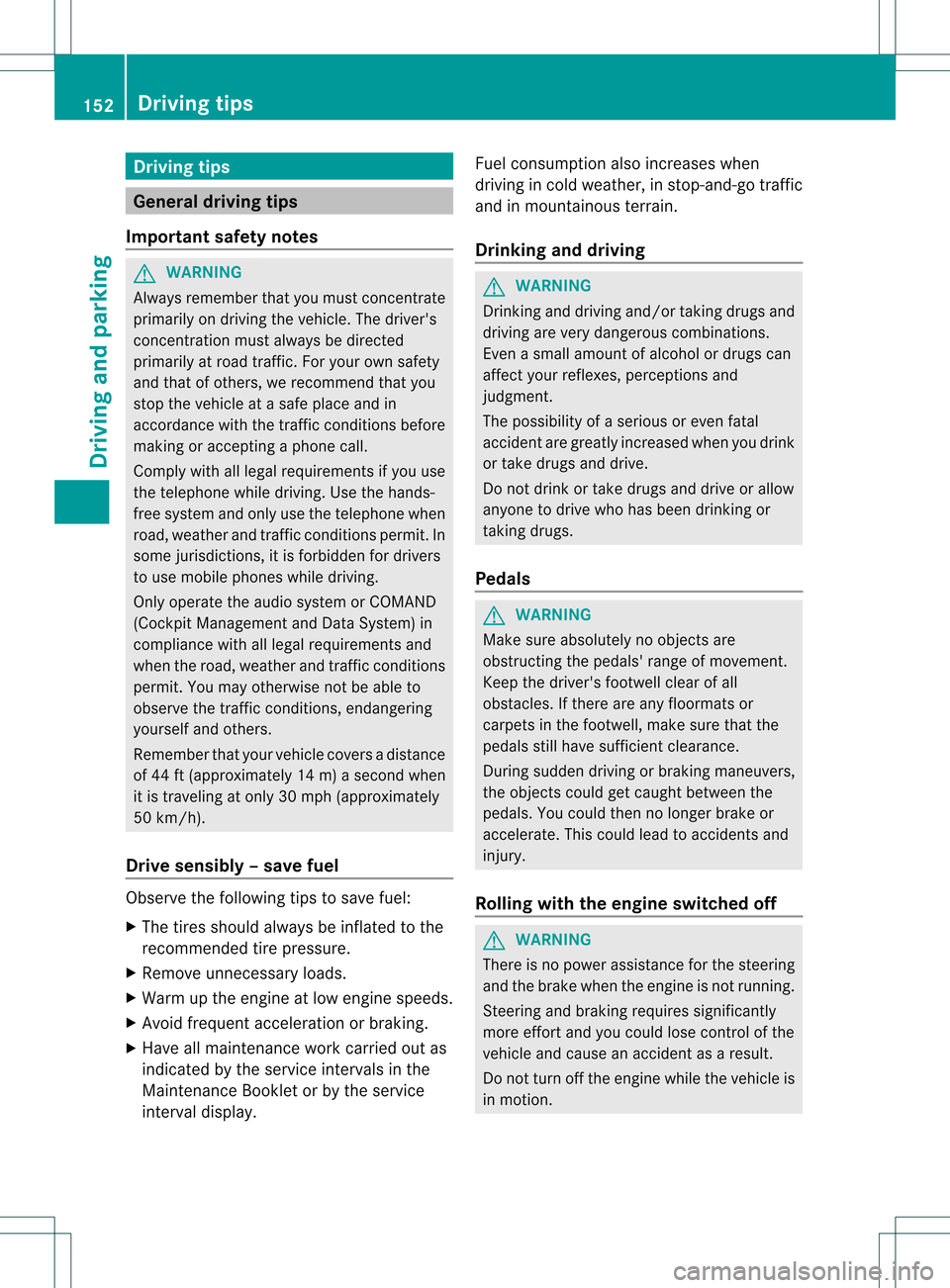
Driving tips
General driving tips
Important safety notes G
WARNING
Always remember that you mus tconcentrate
primarily on driving the vehicle. The driver's
concentration must always be directed
primarily at road traffic. For your own safety
and that of others, we recommend that you
stop the vehicle at a safe place and in
accordance with the traffic conditions before
making or accepting a phone call.
Comply with all legal requirements if you use
the telephone while driving. Use the hands-
free system and only use the telephone when
road, weather and traffic conditions permit. In
some jurisdictions, it is forbidden for drivers
to use mobile phones while driving.
Only operate the audio system or COMAND
(Cockpit Management and Data System) in
compliance with all legal requirements and
when the road, weather and traffic conditions
permit. You may otherwise not be able to
observe the traffic conditions, endangering
yourself and others.
Remember that your vehicle covers a distance
of 44 ft (approximately 14 m)a second when
it is traveling at only 30 mph (approximately
50 km/h).
Drive sensibly –save fuel Observe the following tips to save fuel:
X
The tires should always be inflated to the
recommended tire pressure.
X Remove unnecessary loads.
X War mup the engine at low engine speeds.
X Avoid frequen tacceleration or braking.
X Have all maintenance work carried out as
indicated by the service intervals in the
Maintenance Booklet or by the service
interval display. Fuel consumption also increases when
driving in cold weather, in stop-and-go traffic
and in mountainous terrain.
Drinking and driving G
WARNING
Drinking and driving and/or taking drugs and
driving are very dangerous combinations.
Even a small amount of alcohol or drugs can
affect your reflexes, perceptions and
judgment.
The possibility of a serious or eve nfatal
acciden tare greatly increased when you drink
or take drugs and drive.
Do not drink or take drugs and drive or allow
anyone to drive who has been drinking or
taking drugs.
Pedals G
WARNING
Make sure absolutely no objects are
obstructing the pedals' range of movement.
Keep the driver's footwell clea rofall
obstacles. If there are any floormats or
carpets in the footwell, make sure that the
pedals still have sufficient clearance.
During sudden driving or braking maneuvers,
the objects could get caught betwee nthe
pedals. You could then no longer brake or
accelerate. This could lead to accidents and
injury.
Rolling with the engine switched off G
WARNING
There is no power assistance for the steering
and the brake when the engine is not running.
Steering and braking requires significantly
more effort and you could lose control of the
vehicle and cause an accident as a result.
Do not turn off the engine while the vehicle is
in motion. 152
Driving tipsDriving and parking
Page 271 of 334

shampoo. Cleaning cloths may be used as
well.
Cleaning the sensors X
Cleans ensors0002of the driving systems
with water, car shampoo and a soft cloth.
! If you clean the sensor swith a power
washer, make sure that you keep a
distance of at least 11. 8in(30 cm) between
the vehicle and the power washer nozzle.
Information about the correct distance is
available from the equipment
manufacturer.
Cleaning the exhaus tpipes Impurities combined with the effects of road
grit and corrosive environmental factors may
cause flash rust to form on the surface. You
can restore the original shine of the exhaust
tail pipe by cleaning it regularly, especially in
winter and after washing.
! Do not clean the exhaust tail pipes with
alkaline-based cleaning agents, such as
wheel cleaner.
X Clean the exhaust tail pipes with a chrome
care produc ttested and approved by
Mercedes-Benz. Interior care
Cleaning the display X
Before cleaning the display, make sure that
it is switched off and has cooled down.
X Clean the display surface using a
commercially-available microfiber cloth
and TFT/LCD display cleaner.
X Dry the display surface using a dry
microfiber cloth.
! For cleaning, do not use any of the
following:
R alcohol-based thinner or gasoline
R abrasive cleaning agents
R commercially-available household
cleaning agents
These may damage the display surface. Do
not put pressure on the display surface
when cleaning. This could lead to
irreparable damage to the display.
Cleaning the plastic trim G
WARNING
When cleaning the steering wheel boss and
dashboard, do not use cockpit sprays or
cleaning agents containing solvents. Cleaning
agents containing solvents cause the surface
to become porous, and as aresult, plastic
parts may break away and be thrown around
the interior when an air bag is deployed, which
may result in severe injuries.
! Do not affix the following to plastic
surfaces:
R stickers
R films
R scented oil bottles or similar items
You can otherwise damage the plastic.
! Do not allow cosmetics, insect repellent
or sunscreen to come into contact with the
plastic trim .This maintains the high-quality
look of the surfaces. Care
269Maintenance and care Z