2012 MERCEDES-BENZ SLK350 air conditioning
[x] Cancel search: air conditioningPage 6 of 334

1, 2, 3 ...
12 Vsocket
see Sockets A
ABS (Anti-lock Braking System) Display message ............................ 200
Function/notes ................................ 56
Important safety notes ....................56
Warning lamp ................................. 230
Activating/deactivating cooling
with air dehumidification .................121
Active service syste mPLUS
see ASSYS TPLUS service interval
display
ADAPTIVE BRAKE .................................62
Additional speedometer ...................192
Additives (engine oil) ........................327
Airb ags
Display message ............................ 211
Front air bag (driver, front
passenger )....................................... 39
Head bag ......................................... 41
Important safety notes ....................38
Knee bag .......................................... 40
PASSENGER AIR BAG OFF
indicator lamp .................................. 42
Safety guidelines ............................. 37
Side impact airb ag.......................... 40
Air-conditioning system
see Climate control
AIRGUIDE ............................................. 88
Air pressure see Tire pressure
AIRSCARF
Problem (malfunction) .....................96
Setting the vents ........................... 127
Switching on/off .............................. 96
Airv ents
Important safet ynotes .................. 126
Setting ........................................... 126
Setting the AIRSCARF vents ..........127
Setting the center air vents ...........126
Setting the side air vents ...............127
Switching AIRSCARF on/off ............96Alarm system
see ATA (Anti-Theft Alarm system)
Alertness Assistant
see ATTENTION ASSIST
Ambient lighting (on-board
computer) .......................................... 192
AMG menu (on-board computer) .....195
Anti-loc kBraking System
see ABS (Anti-lock Braking System)
Anti-Theft Alarm system
see ATA (Anti-Theft Alarm system)
Ashtray ............................................... 247
Assistance menu (on-board
computer) .......................................... 190
ATA (Anti-Theft Alarm system) Activating/deactivating ...................65
Function .......................................... .65
Switching off the alarm ....................65
ATTENTIO NASSIST
Activating/deactivating .................191
Display message ............................ 219
Function/notes ............................. 176
Audio menu (on-board computer) ....188
Audio system see separate operating instructions
Authorized Mercedes-Benz Center
see Qualified specialist workshop
Authorized workshop
see Qualified specialist workshop
AUTO lights
Display message ............................ 216
see Lights
Automatic engine start (ECO start/
stop function) .................................... 136
Automatic engine switch-off (ECO
start/stop function) ..........................135
Automatic headlamp mode ..............106
Automatic transmission Automatic drive program ...............143
Changing gea r............................... 141
Display message ............................ 224
Driving tips .................................... 141
Emergency running mode ..............146
Kickdow n....................................... 142
Manual drive program ....................144
Problem (malfunction) ...................146
Progra mselecto rbutton ................ 142 4
Index
Page 8 of 334

Wiper blades
.................................. 268
Wooden trim .................................. 270
Car wash (care) ................................. 265
CD player/CD changer (on-board
computer) .......................................... 188
Center console Lowe rsection .................................. 31
Uppe rsection .................................. 30
Central locking
Automatic locking (on-board
computer) ...................................... 193
Locking/unlocking (SmartKey) ........68
Changing bulbs
High-beam headlamps ...................111
Important safety notes ..................109
Low-beam headlamps ....................111
Overview of bul btypes .................. 110
Parking lamps ................................ 112
Removing/replacing the cover
(front wheel arch) .......................... 111
Reversing lamps ............................ 112
Standing lamps (front) ...................112
Turn signals (front) ......................... 112
Children
In the vehicle ................................... 53
Restraint systems ............................ 53
Child seat
Specia lseat belt retractor ...............55
Cigarette lighter ................................ 247
Cleaning Mirro rturn signal ........................... 268
Climate control
Air-conditioning system .................117
Automatic climate control (dual-
zone) .............................................. 119
Controlling automatically ...............122
Cooling with aird ehumidification..121
Defrosting the windshield ..............124
Important safety notes ..................116
Indicator lamp ................................ 122
Maximum cooling .......................... 124
Notes on using automatic climate
control ........................................... 120
Notes on using the air-
conditioning system ....................... 118
Overview of systems ......................116
Problems with cooling with air
dehumidification ............................ 122Problem with the rear window
defroster
........................................ 125
Setting the aird istribution.............123
Setting the airflow .........................123
Setting the airv ents...................... 126
Setting the temperature ................122
Switching air-recirculation mode
on/off ............................................ 125
Switching on/off ........................... 121
Switching residual hea ton/off ......125
Switching the rear window
defroster on/off ............................ 124
Switching the ZONE function on/
off .................................................. 123
Cockpit
Overview .......................................... 26
see Instrument cluster
Collapsible spare wheel
Inflating ......................................... 280
see Emergency spare wheel
COMAND
see separate operating instructions
Combination switch ..........................107
Consumption statistics (on-board
computer) .......................................... 185
Convenience closing feature ..............81
Convenience opening feature see Opening/closing the side
windows (all)
Coolan t(engine)
Checkin gthe level ......................... 262
Display message ............................ 216
Filling capacity ............................... 328
Notes ............................................. 327
Temperature (on-board computer) .195
Temperature gauge ........................ 181
Warning lamp ................................. 235
Cooling
see Climate control
Cornering light (display message) ...213
Cornering light function Function/notes ............................. 108
Crash-responsive emergency
lighting ............................................... 109
Cruise control Cruise control leve r....................... 156
Deactivating ................................... 158
Display message ............................ 2226
Index
Page 118 of 334
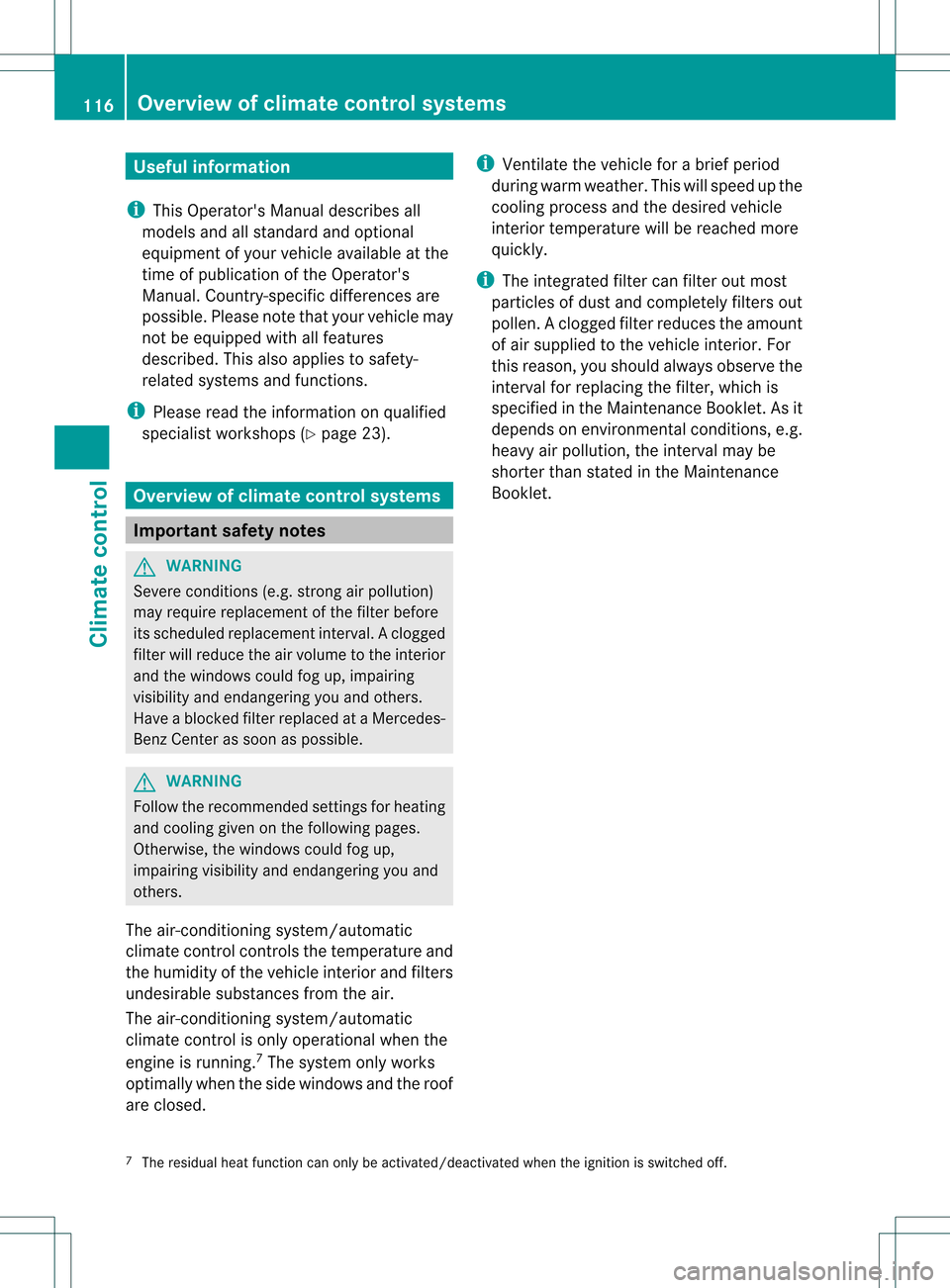
Useful information
i This Operator's Manual describes all
models and all standard and optional
equipment of your vehicle available at the
time of publication of the Operator's
Manual. Country-specific differences are
possible. Please note that your vehicle may
not be equipped with all features
described. This also applies to safety-
related systems and functions.
i Please read the information on qualified
specialist workshops (Y page 23).Overview of climate control systems
Important safety notes
G
WARNING
Severe conditions (e.g. strong air pollution)
may require replacement of the filter before
its scheduled replacement interval. Aclogged
filter will reduce the air volume to the interior
and the windows could fog up, impairing
visibility and endangering you and others.
Have a blocked filter replaced at a Mercedes-
Ben zCenter as soon as possible. G
WARNING
Follow the recommended settings for heating
and cooling given on the following pages.
Otherwise, the windows could fog up,
impairing visibility and endangering you and
others.
The air-conditioning system/automatic
climate control controls the temperature and
the humidity of the vehicle interior and filters
undesirable substances from the air.
The air-conditioning system/automatic
climate control is only operational when the
engine is running. 7
The system only works
optimally when the side windows and the roof
are closed. i
Ventilate the vehicle for a brief period
during warm weather. This will speed up the
cooling process and the desired vehicle
interior temperature will be reached more
quickly.
i The integrated filter can filter out most
particles of dust and completely filters out
pollen. Aclogged filter reduces the amount
of air supplied to the vehicle interior .For
this reason, you should always observe the
interval for replacing the filter, which is
specified in the Maintenance Booklet .As it
depends on environmental conditions, e.g.
heavy air pollution, the interval may be
shorter than stated in the Maintenance
Booklet.
7 The residual heat function can only be activated/deactivated when the ignition is switched off. 116
Overview of climate control systemsClimate control
Page 119 of 334

Air-conditioning system control panel
Canada only
0002
To set the temperature (Y page 122)
0003 To activate/deactivate the residual heat function (Y page 125)
0023 To set the air distribution (Y page 123)
0022 To defros tthe windshield (Y page 124)
0020 To activate/deactivate cooling with air dehumidification (Y page 121)
0021 To activate/deactivate air-recirculation mode (Y page 125)
0014 To set the airflow (Y page 123)
0015 To switch the rear window defroster on/off (Y page 124)USA only
0002
To set the temperature (Y page 122)
0003 To switch maximum cooling MAX COOL on/off (Y page 124) Overview of climate control systems
117Climate control Z
Page 120 of 334
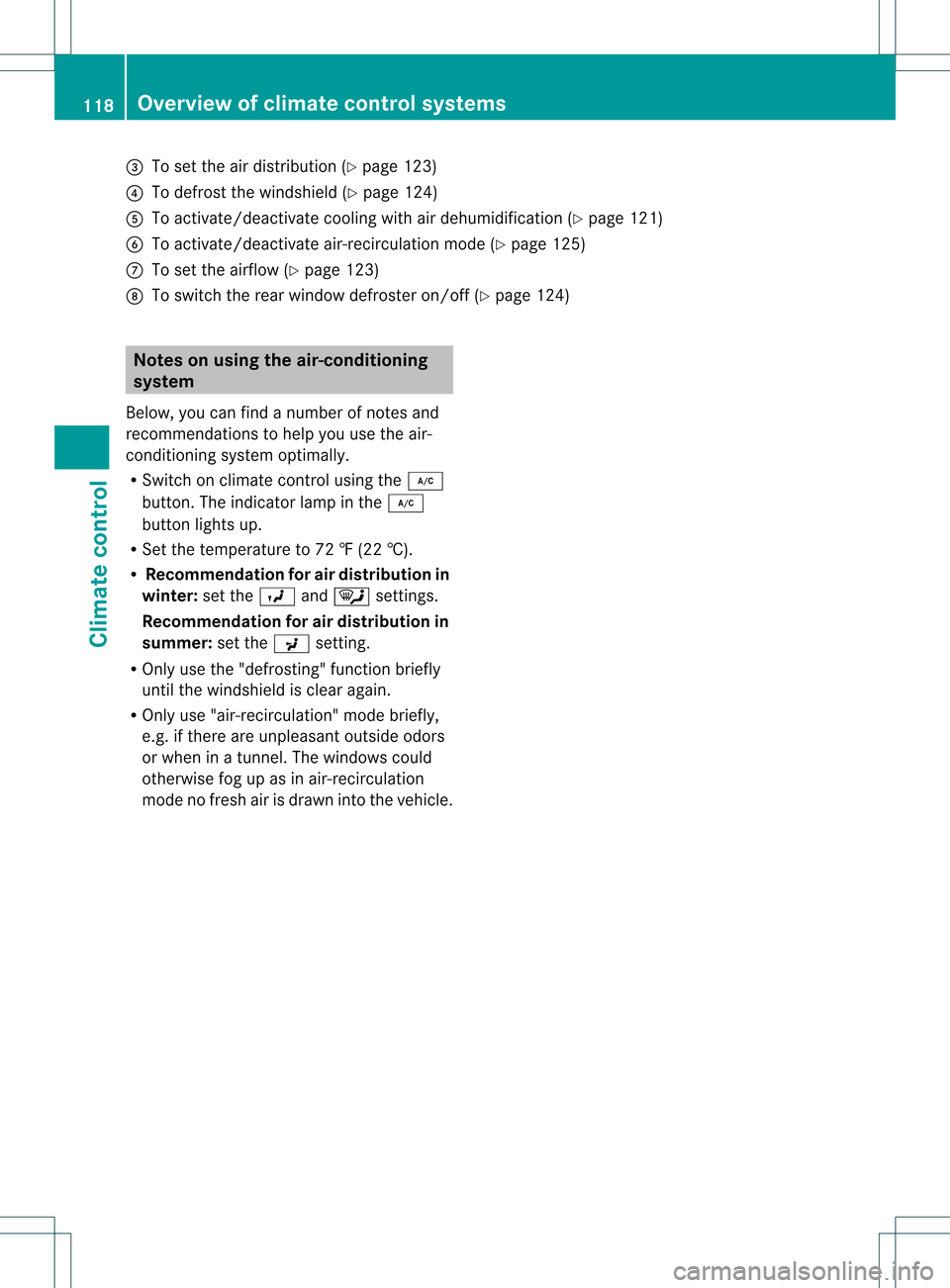
0023
To set the air distribution (Y page 123)
0022 To defrost the windshield (Y page 124)
0020 To activate/deactivate cooling with air dehumidification (Y page 121)
0021 To activate/deactivate air-recirculation mode (Y page 125)
0014 To set the airflow (Y page 123)
0015 To switch the rear window defroster on/of f(Ypage 124) Notes on using the air-conditioning
system
Below, you can find a number of notes and
recommendations to help you use the air-
conditioning system optimally.
R Switch on climate control using the 0006
button. The indicator lamp in the 0006
button lights up.
R Set the temperature to 72 ‡ (22 †).
R Recommendation for air distribution in
winter: set the0018and0007 settings.
Recommendation for air distribution in
summer: set the0019setting.
R Only use the "defrosting" function briefly
until the windshield is clear again.
R Only use "air-recirculation" mode briefly,
e.g. if there are unpleasant outside odors
or when in a tunnel. The windows could
otherwise fog up as in air-recirculation
mode no fresh air is drawn into the vehicle. 118
Overview of climate control systemsClimate control
Page 123 of 334

compartment as well
.The indicator lamp in
the 0003 button goes out.
R Use the residual heat function if you want
to heat or ventilate the vehicle interior
when the ignition is switched off. The
"residual heat" function can only be
activated or deactivated with the ignition
switched off. Operating the climate control
systems
Activating/deactivating climate
control
Important information G
WARNING
When the climate control system is switched
off, the outside air supply and circulation are
also switched off. Only choose this setting for
a short time when the retractable hardtop
(vario-roof) is closed. Otherwise, the windows
could fog up, impairing visibility and
endangering you and others.
i Activate climate control primarily using
the 0005 button (Y page 122).
Activating/deactivating Air-conditioning system
X
To activate: turn airflow control 0014
(Y page 117) clockwise to the desired
position (except position 0).
X To deactivate: turn airflow control 0014
(Y page 117) counter-clockwise to position
0. Dual-zone automatic climate control
X
Turn the SmartKey to position 2in the
ignition lock.
X To activate: press the0005button.
The indicator lamp in the 0005button lights
up. Airflow and air distribution are set to
automatic mode.
or
X Press the 000Dbutton.
The indicator lamp in the 000Dbutton goes
out. The previously selected settings come
into effect again.
X To deactivate: press the000Dbutton.
The indicator lamp in the 000Dbutton lights
up. Activating/deactivating cooling with
air dehumidification
Important information The cooling with air dehumidification function
is only available when the engine is running.
The air inside the vehicle is cooled and
dehumidified according to the temperature
selected.
G
WARNING
If you switch off the cooling function, the
vehicle will not be cooled when weather
conditions are warm. The windows can fog up
more quickly. Window fogging may impair
visibility and endanger you and others.
Condensation may drip from the underside of
the vehicle when it is in cooling mode. This is
normal and not a sign that there is a
malfunction.
Depending on the equipment level, the
control panel has either the 0004button or
0006 button.
i The cooling with air dehumidification
function uses refrigerant R134a. This
coolant does not contain
chlorofluorocarbons, and therefore does
not damage the ozone layer. Operating the climate control systems
121Climate control Z
Page 124 of 334
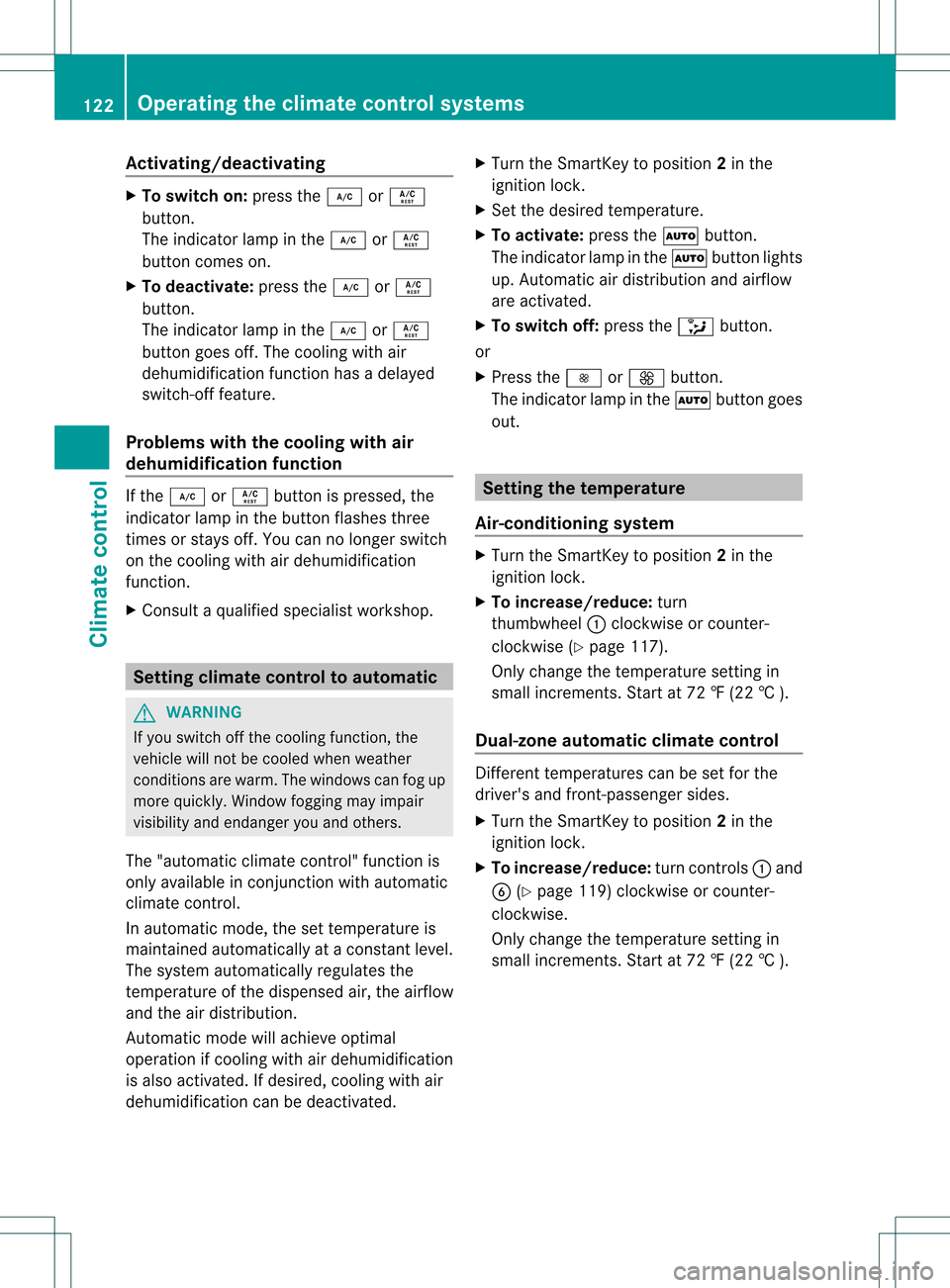
Activating/deactivating
X
To switch on: press the0006or0004
button.
The indicator lamp in the 0006or0004
button comes on.
X To deactivate: press the0006or0004
button.
The indicator lamp in the 0006or0004
butto ngoes off. The cooling with air
dehumidification function has a delayed
switch-off feature.
Problems with the cooling with air
dehumidification function If the
0006 or0004 button is pressed, the
indicator lamp in the button flashes three
times or stays off. You can no longer switch
on the cooling with air dehumidification
function.
X Consult a qualified specialist workshop. Setting climate control to automatic
G
WARNING
If you switch off the cooling function, the
vehicle will not be cooled when weather
conditions are warm. The windows can fog up
more quickly. Window fogging may impair
visibility and endanger you and others.
The "automatic climate control" function is
only available in conjunction with automatic
climate control.
In automatic mode, the set temperature is
maintained automatically at a constant level.
The system automatically regulates the
temperature of the dispensed air, the airflow
and the air distribution.
Automatic mode will achieve optimal
operation if cooling with air dehumidification
is also activated. If desired, cooling with air
dehumidification can be deactivated. X
Turn the SmartKey to position 2in the
ignition lock.
X Set the desired temperature.
X To activate: press the0005button.
The indicator lamp in the 0005button lights
up. Automatic air distribution and airflow
are activated.
X To switch off: press the0015button.
or
X Press the 0016or0017 button.
The indicator lamp in the 0005button goes
out. Setting the temperature
Air-conditioning system X
Turn the SmartKey to position 2in the
ignition lock.
X To increase/reduce: turn
thumbwheel 0002clockwise or counter-
clockwise (Y page 117).
Only change the temperature setting in
small increments. Start at 72 ‡ (22 † ).
Dual-zone automatic climate control Different temperatures can be set for the
driver's and front-passenger sides.
X Turn the SmartKey to position 2in the
ignition lock.
X To increase/reduce: turn controls0002and
0021 (Ypage 119) clockwise or counter-
clockwise.
Only change the temperature setting in
small increments. Start at 72 ‡ (22 † ). 122
Operating the climate control systemsClimate control
Page 125 of 334
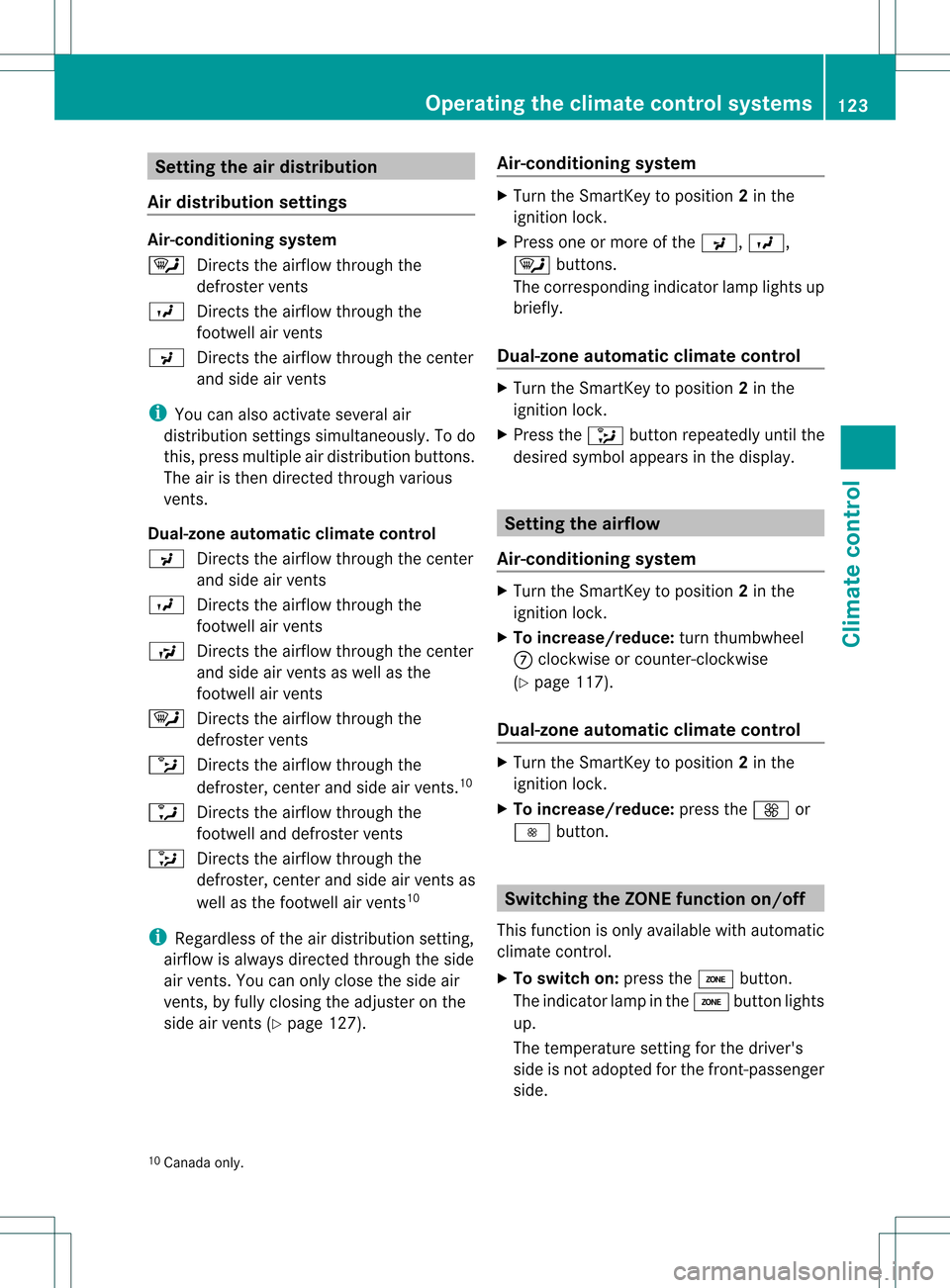
Setting the air distribution
Air distribution settings Air-conditioning system
0007
Directs the airflow through the
defroster vents
0018 Directs the airflow through the
footwell air vents
0019 Directs the airflow through the center
and side air vents
i You can also activate several air
distribution settings simultaneously .To do
this, press multiple air distribution buttons.
The air is then directed through various
vents.
Dual-zone automatic climate control
0019 Directs the airflow through the center
and side air vents
0018 Directs the airflow through the
footwell air vents
001A Directs the airflow through the center
and side air vents as well as the
footwell air vents
0007 Directs the airflow through the
defroster vents
0014 Directs the airflow through the
defroster, center and side air vents. 10
0013 Directs the airflow through the
footwell and defroster vents
0015 Directs the airflow through the
defroster, center and side air vents as
well as the footwell air vents 10
i Regardless of the air distribution setting,
airflow is always directed through the side
air vents. You can only close the side air
vents, by fully closing the adjuster on the
side air vents (Y page 127). Air-conditioning system X
Turn the SmartKey to position 2in the
ignition lock.
X Press one or more of the 0019,0018,
0007 buttons.
The corresponding indicator lamp lights up
briefly.
Dual-zone automatic climate control X
Turn the SmartKey to position 2in the
ignition lock.
X Press the 0015button repeatedly until the
desired symbol appears in the display. Setting the airflow
Air-conditioning system X
Turn the SmartKey to position 2in the
ignition lock.
X To increase/reduce: turn thumbwheel
0014 clockwise or counter-clockwise
(Y page 117).
Dual-zone automatic climate control X
Turn the SmartKey to position 2in the
ignition lock.
X To increase/reduce: press the0017or
0016 button. Switching the ZONE function on/off
This function is only available with automatic
climate control.
X To switch on: press the0003button.
The indicator lamp in the 0003button lights
up.
The temperature setting for the driver's
side is not adopted for the front-passenger
side.
10 Canada only. Operating the climate control systems
123Climate control Z