2012 MERCEDES-BENZ SLK250 sport mode
[x] Cancel search: sport modePage 17 of 334

Notes
............................................. 264
Service messages ..........................264
Service menu (on-board computer) .191
Service products Brake fluid ..................................... 327
Coolant (engine) ............................ 327
Engine oil ....................................... 326
Fuel ................................................ 325
Important safety notes ..................324
Washer fluid .................................. .328
Settings
Factory (on-board computer) .........195
On-board computer .......................191
Setting the air distribution ...............123
Setting the airflow ............................123
SETUP (on-board computer) .............196
Side impact air bag .............................40
Side marker lamp (display
message) ............................................ 215
Side windows Convenience closing feature ............81
Important safety information ...........80
Opening/closing (all) .......................80
Opening/closing (front) ...................80
Problem (malfunction) .....................82
Resetting ......................................... 82
SmartKey
Changing the battery .......................71
Changing the programming .............70
Checking the battery .......................71
Convenience opening feature ..........81
Display message ............................ 226
Door central locking/unlocking .......68
Important safety notes ....................68
Loss ................................................. 73
Mechanical key ................................ 70
Opening/closing the roof ................84
Positions (ignition lock) .................131
Problem (malfunction) .....................73
Starting the engine ........................133
Snow chains ...................................... 297
Sockets Center console .............................. 248
Points to observe before use .........247
Under the armrest .........................248
Spare wheel
Notes/data .................................... 318Storage location
............................ 274
Stowing .......................................... 275
see Emergency spare wheel
Specialist workshop ............................ 23
Speed, controlling see Cruise control
Speedometer
Activating/deactivating the
additional speedometer .................192
Digita l............................................ 186
In the Instrument cluster .................27
Segments ...................................... 181
Selecting the unit of
measurement ................................ 191
see Instrument cluster
SPORT handling mode
Activating/deactivating (AMG
vehicles) .......................................... 60
Warning lamp ................................. 232
SRS (Supplemental Restraint
System)
Display message ............................ 208
Introduction ..................................... 36
Warning lamp ................................. 233
Warning lamp (function) ................... 36
Standing lamps
Changing bulbs .............................. 112
Display message ............................ 215
Switching on/off ........................... 104
Starting (engine) ................................ 132
Station see Radio
Steering (display message) ..............225
Steering wheel Adjusting (electrically). ....................97
Adjusting (manually). .......................97
Button overview ............................... 29
Buttons (on-board
computer) ...................................... 181
Cleaning ......................................... 270
Important safety notes ....................96
Paddle shifters ............................... 142
Storing settings (memory
function) ........................................ 100
Steering wheel paddle shifters ........142
Stopwatch (RACETIMER) ................... 196
Stowage areas ................................... 242 Index
15
Page 20 of 334

Trunk partition
Display message ............................ 225
General notes .................................. 85
Opening/closing .............................. 85
Turn signals
Changing bulbs (front) ...................112
Display message ............................ 213
Switching on/off ........................... 107
Type identification plate
see Vehicle identification plate U
Unlocking Emergency unlocking .......................76
From inside the vehicle (central
unlocking button) ............................. 75V
Vanity mirror (in the sun visor) ........246
Vehicle Correct use ...................................... 23
Data acquisition ............................... 24
Display message ............................ 224
Emergency unlocking .......................76
Equipment ....................................... 20
Individua lsettings .......................... 191
Limited Warranty ............................. 24
Loading .......................................... 304
Locking (in an emergency) ...............76
Locking (SmartKey) .......................... 68
Lowering ........................................ 281
Maintenance .................................... 21
Parking for a long period ................ 151
Pulling away ................................... 133
Raising ........................................... 277
Reporting problems .........................23
Towing away .................................. 287
Tow-starting ................................... 287
Transporting .................................. 289
Unlocking (in an emergency) ...........76
Unlocking (SmartKey) ......................68
Vehicle data ................................... 329
Vehicle battery
see Battery (vehicle)
Vehicle data ....................................... 329
Vehicle dimensions ...........................329Vehicle emergency locking
................76
Vehicle identification number see VIN
Vehicle identification plate ..............323
Vehicle tool kit .................................. 274
Video (DVD) ........................................ 189
VIN ...................................................... 323 W
Warning and indicator lamps ABS ................................................ 230
Brakes ........................................... 229
Check Engine ................................. 234
Coolant .......................................... 235
Distance warning ........................... 237
DISTRONI CPLUS ........................... 237
ESP ®
.............................................. 231
ESP ®
OFF ....................................... 232
Fuel tank ........................................ 234
Overview .......................................... 28
PASSENGER AIR BAG OFF
indicator lamp .................................. 42
Reserve fuel ................................... 234
Seat bel t........................................ 228
SPORT handling mode ...................232
SRS ................................................ 233
Tire pressure monitor ....................238
Warranty ............................................ 323
Washer fluid Display message ............................ 226
Wheel bol ttightening torque ...........281
Wheel chock ...................................... 276
Wheels Changing awheel .......................... 276
Checking ........................................ 295
Cleaning ......................................... 266
Important safety notes ..................294
Interchanging/changing ................315
Mounting anew wheel ................... 279
Removing awheel .......................... 279
Storing ........................................... 316
Tightening torque ........................... 281
Whee lsize/tir esize ....................... 316
Windows
Cleaning ......................................... 268
see Side windows 18
Index
Page 30 of 334

Warning and indicator lamps
Function Page
0002
0009
Low-beam
headlamps 105
0003
0008
High-beam
headlamps 107
0023
000B
ESP® 231
0022
Electric parking brake (red) 229
0005
(USA only) 000A
(Canada only) 0020
000A
Electric parking brake
(yellow) 229
0021
000C
Distance warning 237
0014
00070006
Turn signals 107
0015
0015
Tire pressure monitor 238
0016
0019
SRS 233 Function Page
0017
001A
Seat belt 228
0018
0002
SPORT handling
mode in AMG vehicles 232
0019
000C
Coolant 235
001A
000C
Rearfog lamp 106
001B
000A
Front fog lamps 106
001C
000E
Engine Check 234
001E
0010
Reserve fuel 234
001F
0012
ESP®
OFF 231
0025
0014
ABS 230
0026
Brakes 229
000D
(USA only) 0006
(Canada only) 28
Instrument clusterAt a glance
Page 32 of 334
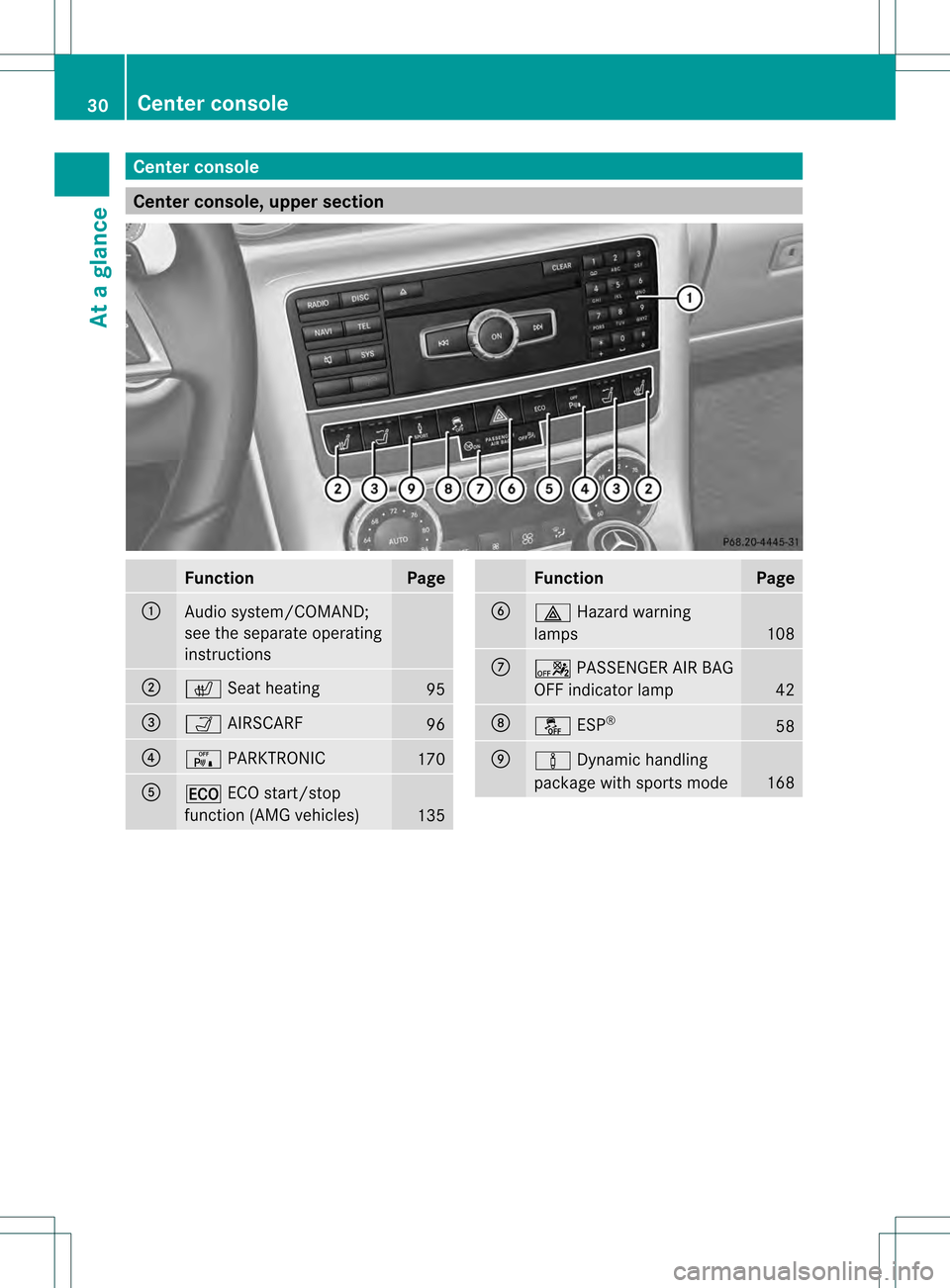
Center console
Center console, upper section
Function Page
0002
Audio system/COMAND;
see the separate operating
instructions
0003
000E
Seat heating 95
0023
0002
AIRSCARF 96
0022
0006
PARKTRONIC 170
0020
000E
ECO start/stop
function (AMG vehicles) 135 Function Page
0021
0016
Hazard warning
lamps 108
0014
0005
PASSENGER AI RBAG
OFF indicator lamp 42
0015
0012
ESP® 58
0016
000B
Dynamic handling
package with sports mode 16830
Cente
rconsoleAt a glance
Page 62 of 334
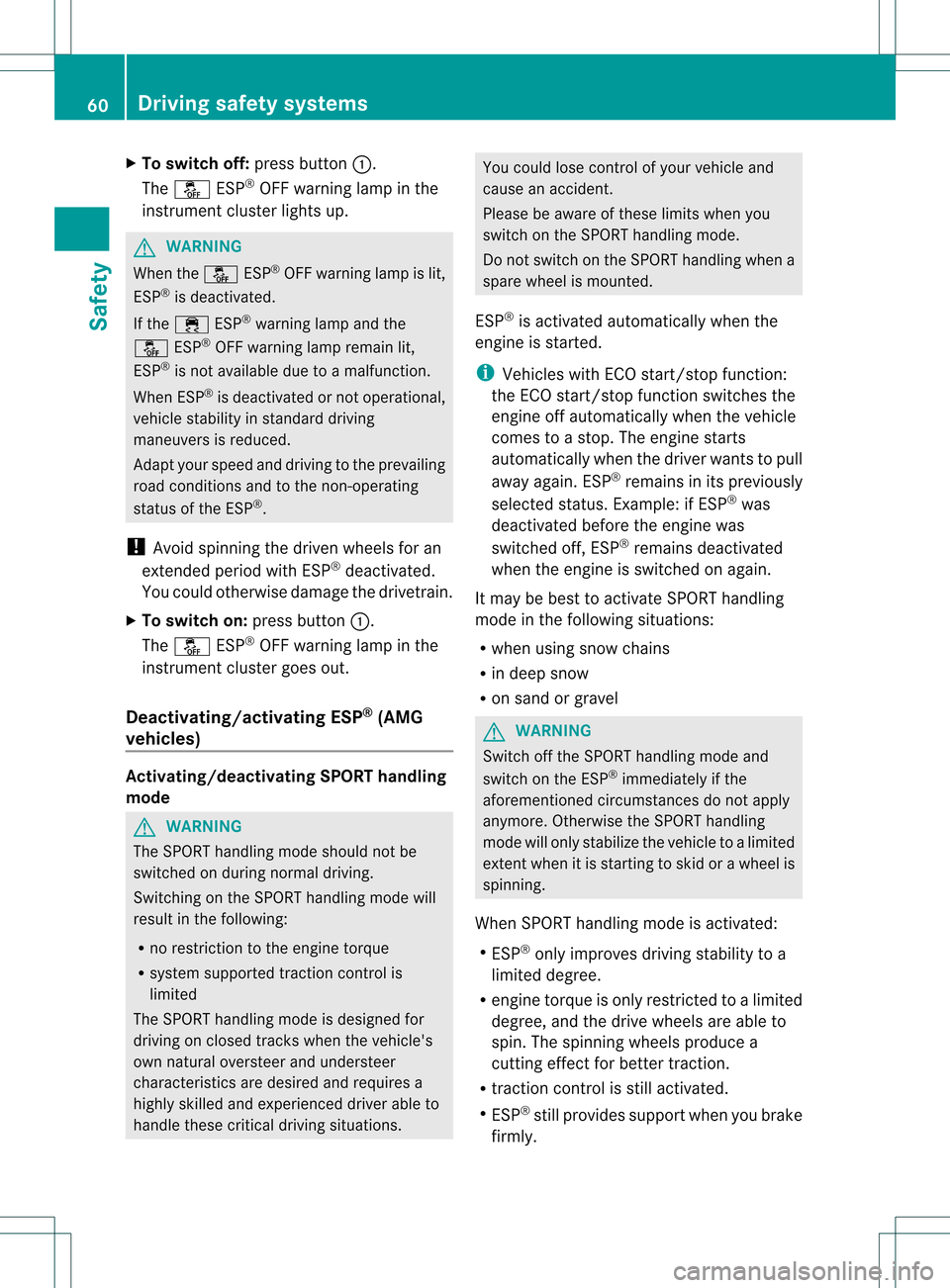
X
To switch off: press button0002.
The 0012 ESP®
OFF warning lamp in the
instrument cluster lights up. G
WARNING
Whe nthe 0012 ESP®
OFF warning lamp is lit,
ESP ®
is deactivated.
If the 000B ESP®
warning lamp and the
0012 ESP®
OFF warning lamp remain lit,
ESP ®
is not available due to amalfunction.
When ESP ®
is deactivated or no toperational,
vehicle stability in standard driving
maneuvers is reduced.
Adapt your speed and driving to the prevailing
road conditions and to the non-operating
status of the ESP ®
.
! Avoid spinning the driven wheels for an
extended period with ESP ®
deactivated.
You could otherwise damage the drivetrain.
X To switch on: press button0002.
The 0012 ESP®
OFF warning lamp in the
instrument cluster goes out.
Deactivating/activating ESP ®
(AMG
vehicles) Activating/deactivating SPORT handling
mode
G
WARNING
The SPORT handling mode should not be
switched on during normal driving.
Switching on the SPORT handling mode will
result in the following:
R no restriction to the engine torque
R system supported traction control is
limited
The SPORT handling mode is designed for
driving on closed tracks when the vehicle's
own natural oversteer and understeer
characteristics are desired and requires a
highly skilled and experienced driver able to
handle these critical driving situations. You could lose control of your vehicle and
cause an accident.
Please be aware of these limits when you
switch on the SPORT handling mode.
Do not switch on the SPORT handling when a
spare wheel is mounted.
ESP ®
is activated automatically when the
engine is started.
i Vehicles with ECO start/stop function:
the ECO start/stop function switches the
engine off automatically when the vehicle
comes to a stop. The engine starts
automatically when the driver wants to pull
away again. ESP ®
remains in its previously
selected status. Example: if ESP ®
was
deactivated before the engin ewas
switched off, ESP ®
remains deactivated
when the engine is switched on again.
It may be best to activate SPORT handling
mode in the following situations:
R when using snow chains
R in deep snow
R on sand or gravel G
WARNING
Switch off the SPORT handling mode and
switch on the ESP ®
immediately if the
aforementioned circumstances do no tapply
anymore. Otherwise the SPORT handling
mode will only stabilize the vehicle to a limited
extent when it is starting to skid or a wheel is
spinning.
When SPORT handling mode is activated:
R ESP ®
only improves driving stability to a
limited degree.
R engine torque is only restricted to a limited
degree, and the drive wheels are able to
spin. The spinning wheels produce a
cutting effect for better traction.
R traction control is still activated.
R ESP ®
still provides support when you brake
firmly. 60
Driving safet
ysystemsSafety
Page 63 of 334
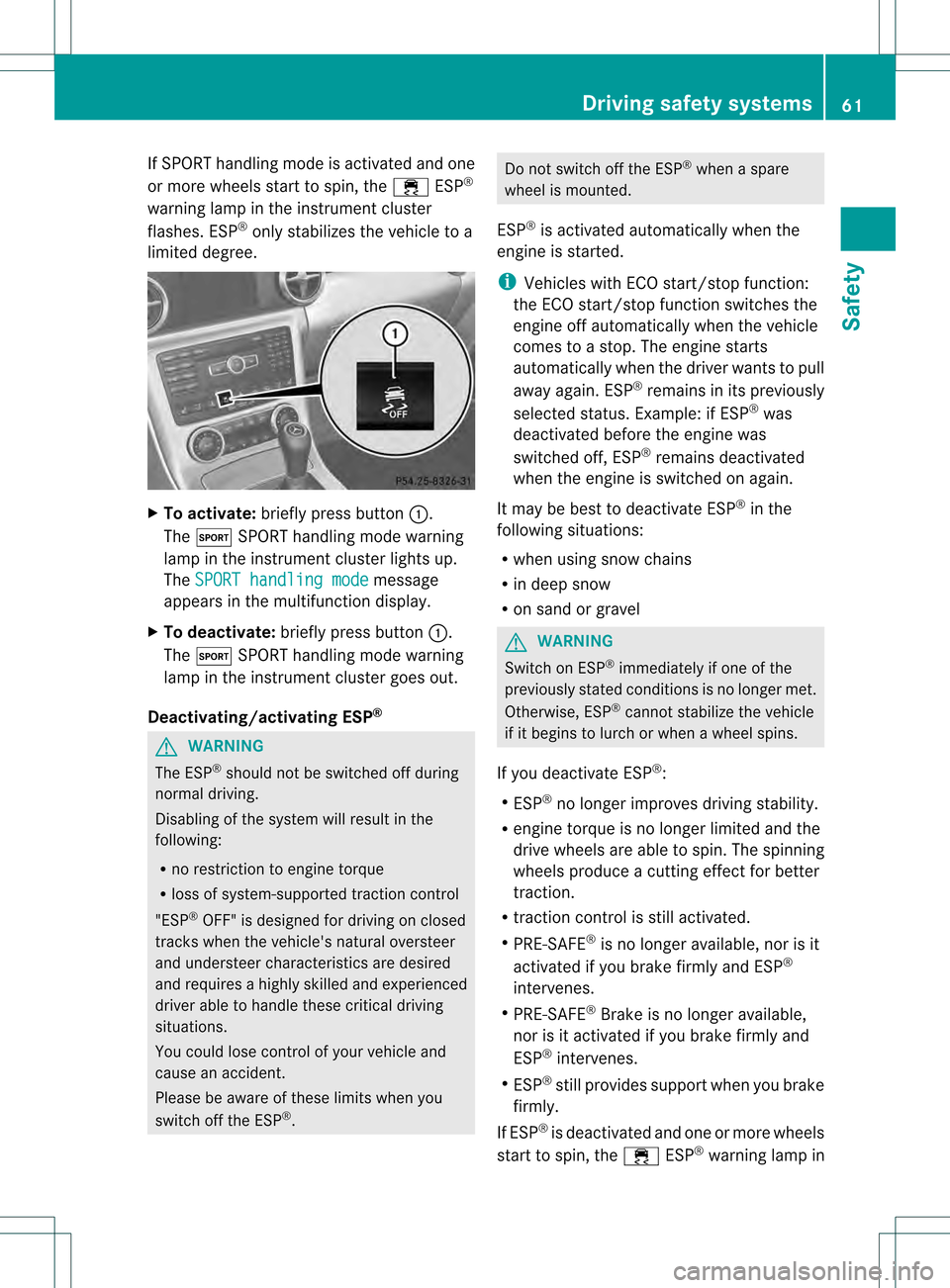
If SPORT handling mode is activated and one
or more wheels start to spin, the 000BESP®
warning lamp in the instrument cluster
flashes. ESP ®
only stabilizes the vehicle to a
limited degree. X
To activate: briefly press button 0002.
The 0002 SPORT handling mode warning
lamp in the instrument cluster lights up.
The SPORT handling mode message
appears in the multifunction display.
X To deactivate: briefly press button 0002.
The 0002 SPORT handling mode warning
lamp in the instrument cluster goes out.
Deactivating/activating ESP ®G
WARNING
The ESP ®
should not be switched off during
normal driving.
Disabling of the system willr esult in the
following:
R no restriction to engine torque
R loss of system-supported traction control
"ESP ®
OFF" is designed for driving on closed
tracks when the vehicle's natural oversteer
and understeer characteristics are desired
and requires a highly skilled and experienced
driver able to handle these critical driving
situations.
You could lose control of your vehicle and
cause an accident.
Please be aware of these limits when you
switch off the ESP ®
. Do not switch off the ESP
®
when a spare
wheel is mounted.
ESP ®
is activated automatically when the
engine is started.
i Vehicles with ECO start/stop function:
the ECO start/stop function switches the
engine off automatically when the vehicle
comes to a stop. The engine starts
automatically when the driver wants to pull
away again. ESP ®
remains in its previously
selected status. Example: if ESP ®
was
deactivated before the engine was
switched off, ESP ®
remains deactivated
when the engine is switched on again.
It may be best to deactivate ESP ®
in the
following situations:
R when using snow chains
R in deep snow
R on sand or gravel G
WARNING
Switch on ESP ®
immediately if one of the
previously stated conditions is no longer met.
Otherwise, ESP ®
cannot stabilize the vehicle
if it begins to lurch or when a wheel spins.
If you deactivate ESP ®
:
R ESP ®
no longer improves driving stability.
R engine torque is no longer limited and the
drive wheels are able to spin. The spinning
wheels produce a cutting effec tfor better
traction.
R traction control is still activated.
R PRE-SAFE ®
is no longer available, nor is it
activated if you brake firmly and ESP ®
intervenes.
R PRE-SAFE ®
Brake is no longer available,
nor is it activated if you brake firmly and
ESP ®
intervenes.
R ESP ®
still provides support when you brake
firmly.
If ESP ®
is deactivated and one or more wheels
start to spin, the 000BESP®
warning lamp in Driving safety systems
61Safety Z
Page 170 of 334
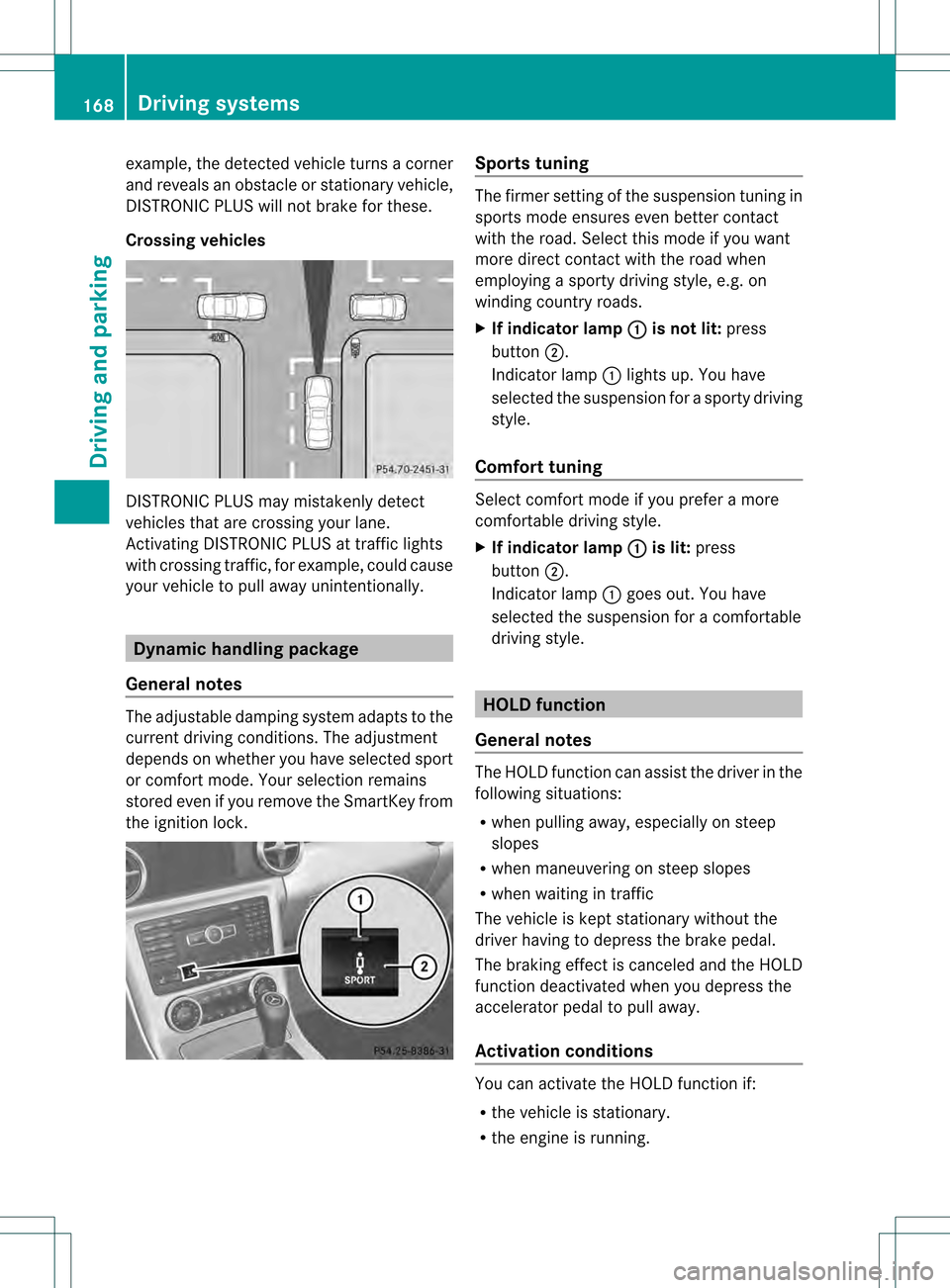
example, the detected vehicle turns a corner
and reveals an obstacle or stationary vehicle,
DISTRONIC PLUS will not brake for these.
Crossing vehicles
DISTRONIC PLUS may mistakenly detect
vehicles that are crossing your lane.
Activating DISTRONIC PLUS at traffic lights
with crossing traffic, for example, could cause
your vehicle to pull away unintentionally.
Dynamic handling package
General notes The adjustable damping system adapts to the
current driving conditions. The adjustment
depends on whether you have selected sport
or comfort mode. Your selection remains
stored even if you remove the SmartKey from
the ignition lock. Sports tuning
The firmer setting of the suspension tuning in
sports mode ensures even better contact
with the road. Select this mode if you want
more direct contact with the road when
employing a sporty driving style, e.g. on
winding country roads.
X If indicator lamp 0002 is not lit:
press
button 0003.
Indicator lamp 0002lights up. You have
selected the suspension for a sporty driving
style.
Comfort tuning Select comfort mode if you prefer a more
comfortable driving style.
X
If indicator lamp 0002 is lit:
press
button 0003.
Indicator lamp 0002goes out. You have
selected the suspension for acomfortable
driving style. HOLD function
General notes The HOLD function can assist the driver in the
following situations:
R
when pulling away, especially on steep
slopes
R when maneuvering on steep slopes
R when waiting in traffic
The vehicle is kept stationary without the
driver having to depress the brake pedal.
The braking effect is canceled and the HOLD
function deactivated when you depress the
accelerator pedal to pull away.
Activation conditions You can activate the HOLD function if:
R
the vehicle is stationary.
R the engine is running. 168
Driving systemsDriving and parking
Page 198 of 334
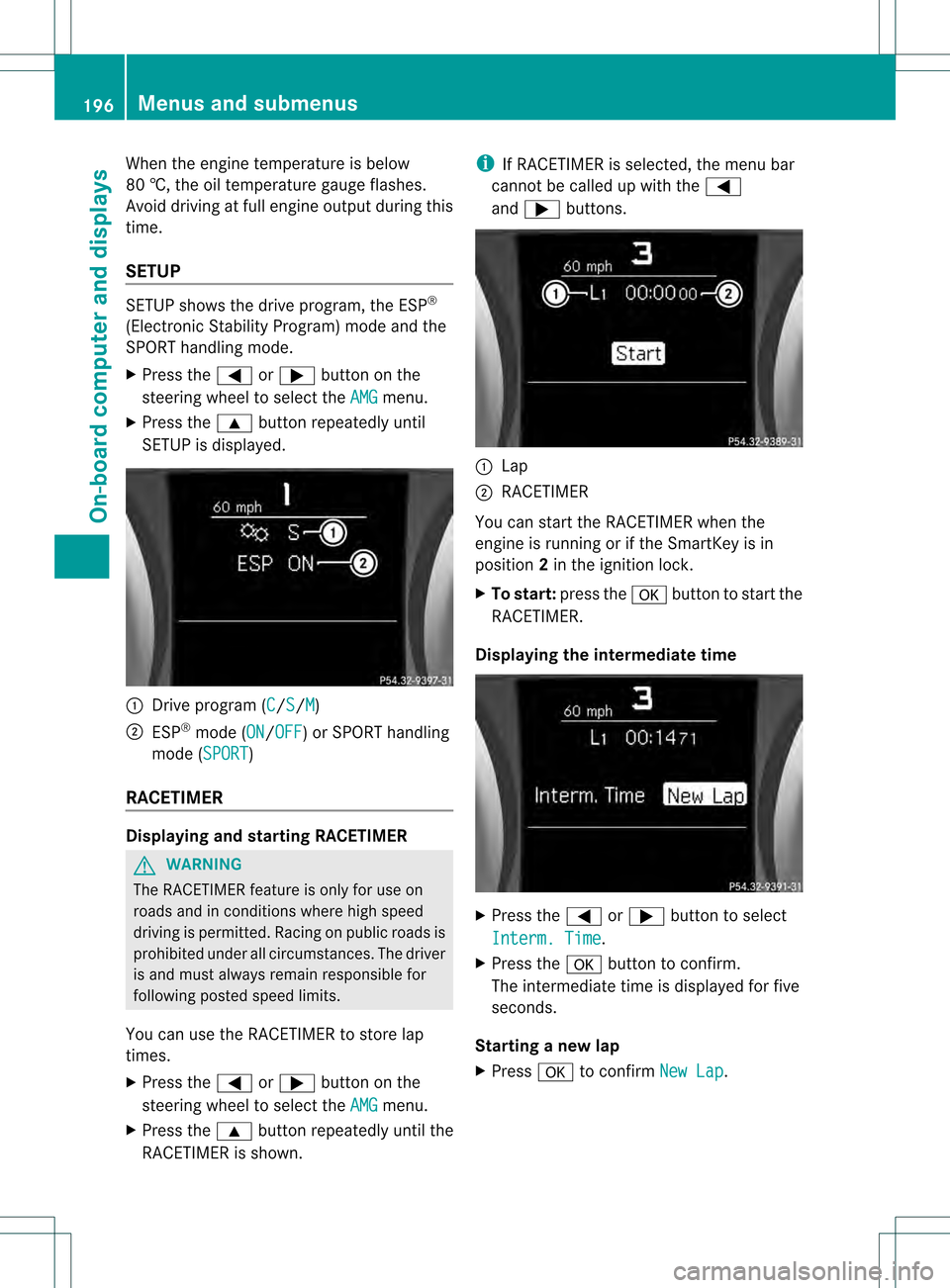
When the engine temperature is below
80 †, the oil temperature gauge flashes.
Avoid driving at full engine output during this
time.
SETUP SETUP shows the drive program, the ESP
®
(Electronic Stability Program) mode and the
SPORT handling mode.
X Press the 0002or0005 button on the
steering wheel to select the AMG menu.
X Press the 0003button repeatedly until
SETUP is displayed. 0002
Drive program (C /S /M )
0003 ESP ®
mode (ON /OFF ) or SPORT handling
mode (SPORT )
RACETIMER Displaying and starting RACETIMER
G
WARNING
The RACETIMER feature is only for use on
roads and in conditions where high speed
driving is permitted. Racing on public roads is
prohibited under all circumstances. The driver
is and must always remain responsible for
following posted speed limits.
You can use the RACETIMER to store lap
times.
X Press the 0002or0005 button on the
steering wheel to select the AMG menu.
X Press the 0003button repeatedly until the
RACETIMER is shown. i
If RACETIMER is selected, the menu bar
cannot be called up with the 0002
and 0005 buttons. 0002
Lap
0003 RACETIMER
You can start the RACETIMER when the
engine is running or if the SmartKey is in
position 2in the ignition lock.
X To start: press the 000Cbutton to start the
RACETIMER.
Displaying the intermediate time X
Press the 0002or0005 button to select
Interm. Time .
X Press the 000Cbutton to confirm.
The intermediate time is displayed for five
seconds.
Starting a new lap
X Press 000Cto confirm New Lap .196
Menus and submenusOn-board computer and displays