2012 MERCEDES-BENZ SLK250 brake light
[x] Cancel search: brake lightPage 64 of 334
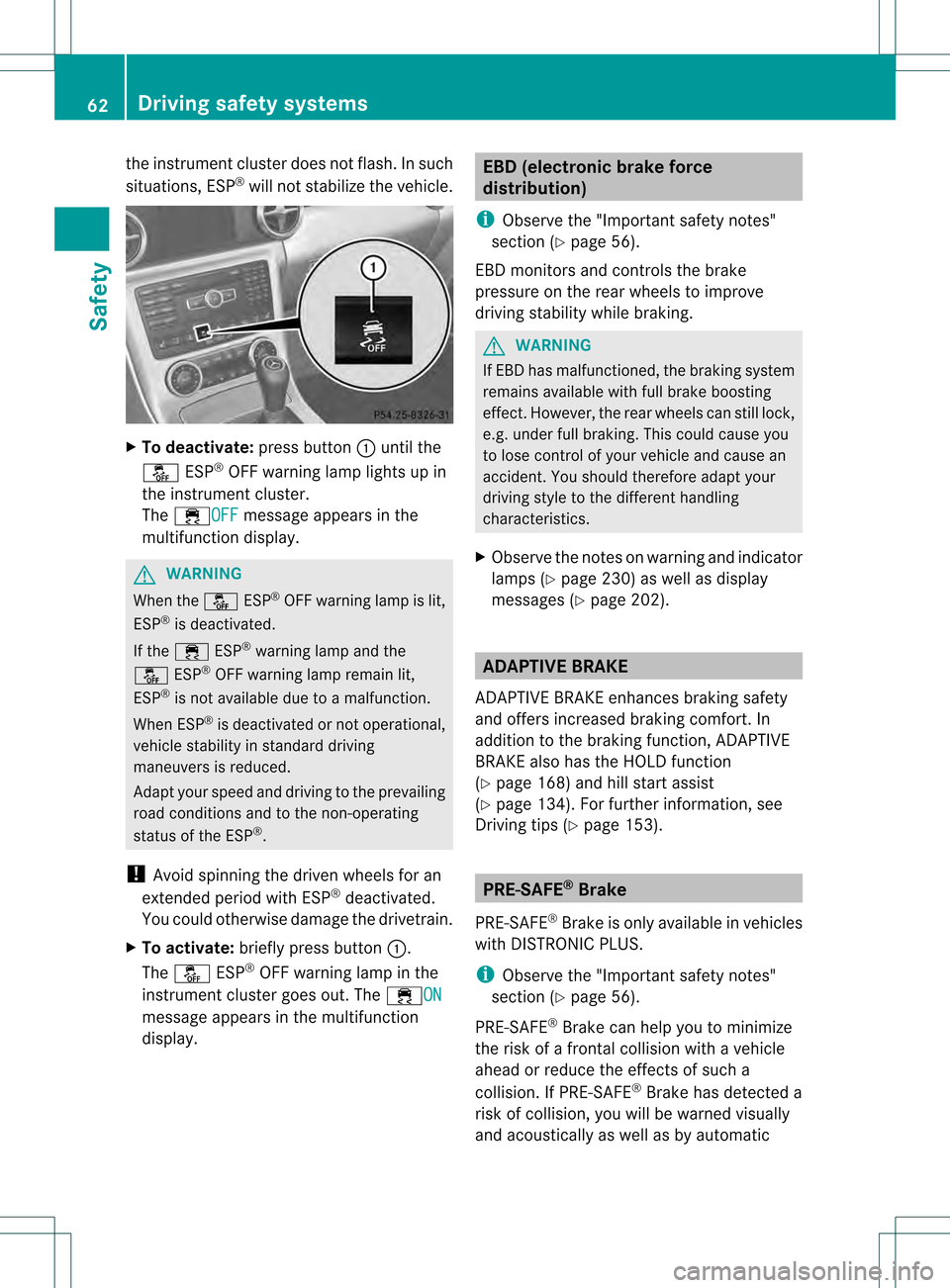
the instrument cluste
rdoes not flash. In such
situations, ESP ®
will not stabilize the vehicle. X
To deactivate: press button0002until the
0012 ESP®
OFF warning lamp lights up in
the instrument cluster.
The 000BOFF message appears in the
multifunction display. G
WARNING
When the 0012ESP®
OFF warning lamp is lit,
ESP ®
is deactivated.
If the 000B ESP®
warning lamp and the
0012 ESP®
OFF warning lamp remain lit,
ESP ®
is not available due to amalfunction.
When ESP ®
is deactivated or no toperational,
vehicle stability in standard driving
maneuvers is reduced.
Adapt your speed and driving to the prevailing
road conditions and to the non-operating
status of the ESP ®
.
! Avoid spinning the driven wheels for an
extended period with ESP ®
deactivated.
You could otherwise damage the drivetrain.
X To activate: briefly press button 0002.
The 0012 ESP®
OFF warning lamp in the
instrument cluster goes out. The 000BONmessage appears in the multifunction
display. EBD (electronic brake force
distribution)
i Observe the "Important safety notes"
section (Y page 56).
EBD monitors and controls the brake
pressure on the rear wheels to improve
driving stability while braking. G
WARNING
If EBDh as malfunctioned, the braking system
remains available with full brake boosting
effect .However, the rear wheels can still lock,
e.g. under full braking. This could cause you
to lose control of your vehicle and cause an
accident .You should therefore adapt your
driving style to the different handling
characteristics.
X Observe the notes on warning and indicator
lamps (Y page 230) as well as display
messages (Y page 202). ADAPTIVE BRAKE
ADAPTIVE BRAKE enhances braking safety
and offers increased braking comfort. In
addition to the braking function, ADAPTIVE
BRAKE also has the HOLD function
(Y page 168) and hill start assist
(Y page 134). For further information, see
Driving tips (Y page 153). PRE-SAFE
®
Brake
PRE-SAFE ®
Brake is only available in vehicles
with DISTRONIC PLUS.
i Observe the "Important safety notes"
section (Y page 56).
PRE-SAFE ®
Brake can help you to minimize
the risk of a frontal collision with a vehicle
ahead or reduce the effect sofsuch a
collision. If PRE-SAFE ®
Brake has detected a
ris kofc ollision, you will be warned visually
and acoustically as well as by automatic 62
Driving safety systemsSafety
Page 65 of 334
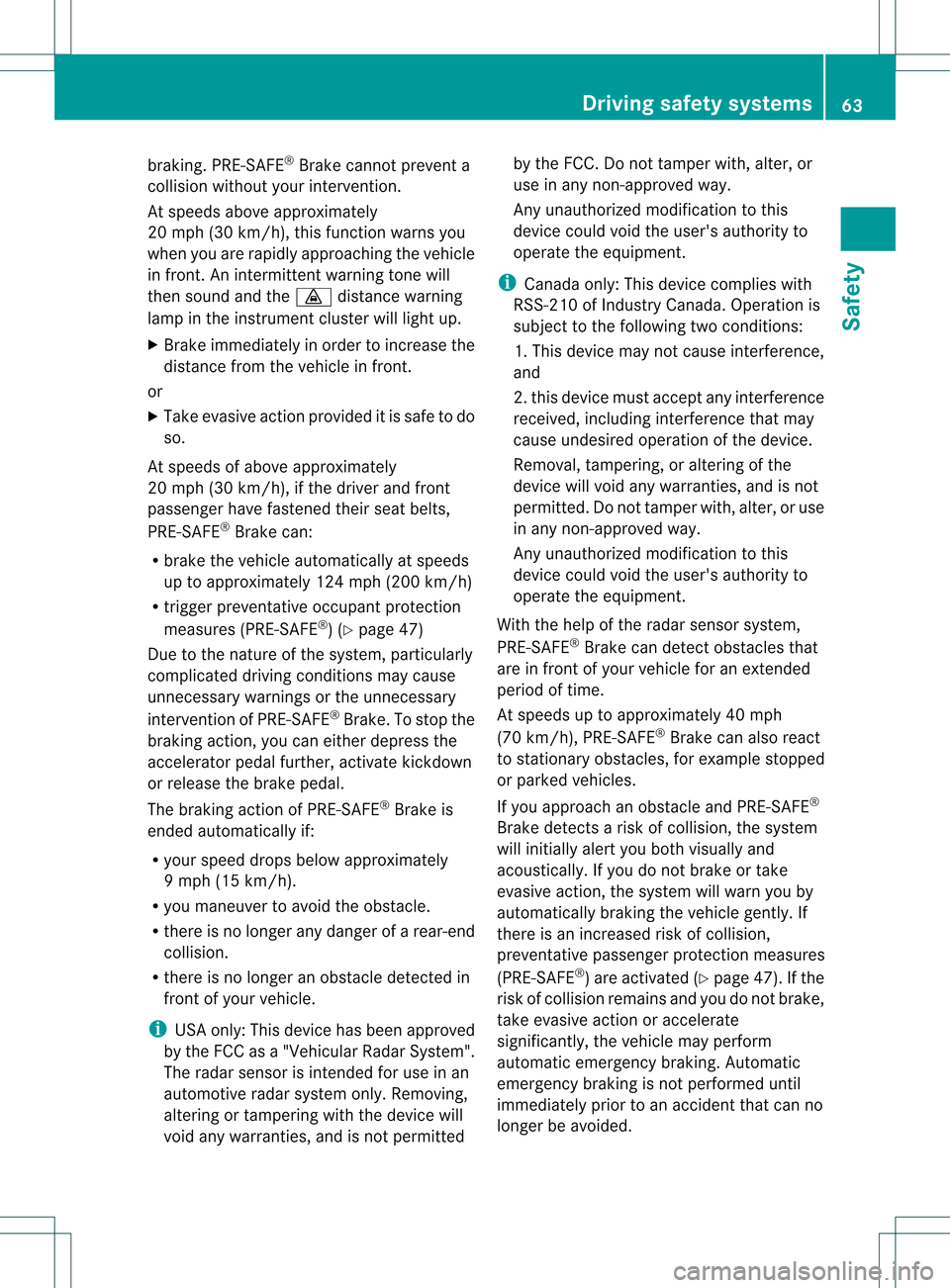
braking. PRE-SAFE
®
Brake cannot prevent a
collision without your intervention.
At speeds above approximately
20 mph (30 km/h), this function warns you
when you are rapidly approaching the vehicle
in front. An intermittent warning tone will
then sound and the 000Cdistance warning
lamp in the instrument cluster will light up.
X Brake immediately in order to increase the
distance from the vehicle in front.
or
X Take evasive action provided it is safe to do
so.
At speeds of above approximately
20 mph (30 km/h), if the driver and front
passenger have fastened their seat belts,
PRE-SAFE ®
Brake can:
R brake the vehicle automatically at speeds
up to approximately 124 mph (200 km/h)
R trigger preventative occupant protection
measures (PRE-SAFE ®
) (Y page 47)
Due to the nature of the system, particularly
complicated driving condition smay cause
unnecessary warnings or th eunnecessary
intervention of PRE-SAFE ®
Brake. To stop the
braking action, you can either depress the
accelerator pedal further, activate kickdown
or release the brake pedal.
The braking action of PRE-SAFE ®
Brake is
ended automatically if:
R your speed drops below approximately
9 mph (15 km/h).
R you maneuver to avoid the obstacle.
R there is no longe rany dange rofarear-end
collision.
R there is no longer an obstacle detected in
front of your vehicle.
i USA only :This device has been approved
by the FCC as a "VehicularR adar System".
The radar sensor is intended for use in an
automotive radar system only. Removing,
altering or tampering with the device will
void any warranties, and is no tpermitted by the FCC. Do not tamper with, alter, or
use in any non-approved way.
Any unauthorized modification to this
device could void the user's authority to
operate the equipment.
i Canada only: This device complies with
RSS-210 of Industry Canada. Operation is
subject to the following two conditions:
1. This device may not cause interference,
and
2. this device must accept any interference
received, including interference that may
cause undesired operation of the device.
Removal, tampering, or altering of the
device will void any warranties, and is not
permitted. Do not tamper with, alter, or use
in any non-approved way.
Any unauthorized modification to this
device could void the user's authority to
operate the equipment.
With the help of the radar sensor system,
PRE-SAFE ®
Brake can detect obstacles that
are in front of your vehicle for an extended
period of time.
At speeds up to approximately 40 mph
(70 km/h), PRE-SAFE ®
Brake can also react
to stationary obstacles, for example stopped
or parked vehicles.
If you approach an obstacle and PRE-SAFE ®
Brake detects a risk of collision, the system
will initially alert you both visually and
acoustically. If you do not brake or take
evasive action, the system will warn you by
automatically braking the vehicle gently. If
there is an increased risk of collision,
preventative passenger protection measures
(PRE-SAFE ®
) are activated (Y page 47). If the
risk of collision remains and you do not brake,
take evasive action or accelerate
significantly, the vehicle may perform
automatic emergency braking. Automatic
emergency braking is not performed until
immediately prior to an accident that can no
longer be avoided. Driving safet
ysystems
63Safety Z
Page 95 of 334
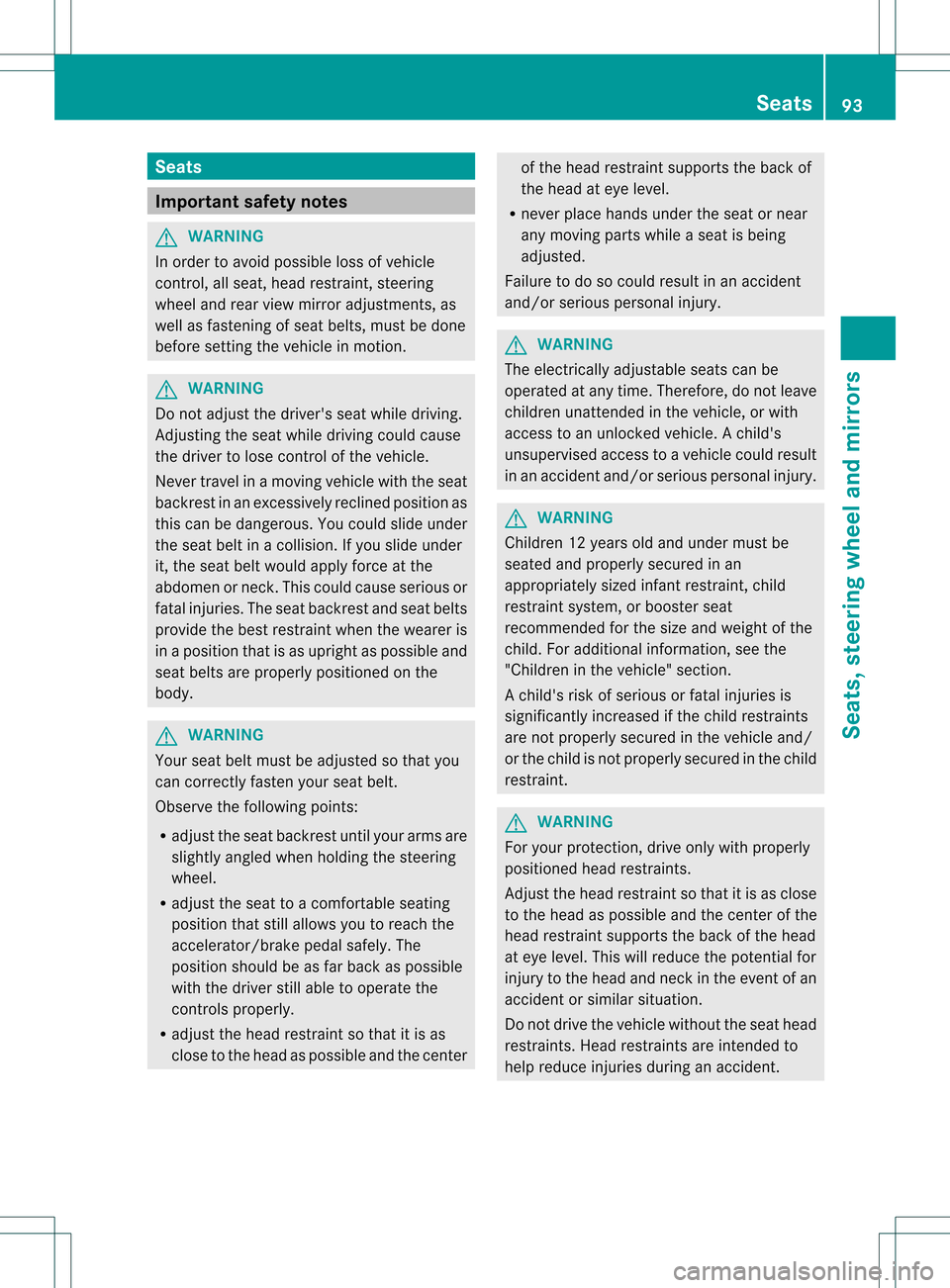
Seats
Important safety notes
G
WARNING
In order to avoid possible loss of vehicle
control, all seat, head restraint, steering
wheel and rear view mirror adjustments, as
well as fastening of seat belts, must be done
before setting the vehicle in motion. G
WARNING
Do not adjust the driver's seat while driving.
Adjusting the seat while driving could cause
the driver to lose control of the vehicle.
Never travel in a moving vehicle with the seat
backrest in an excessively reclined position as
this can be dangerous. You could slide under
the seat belt in a collision. If you slide under
it, the seat belt would apply force at the
abdomen or neck.T his could cause serious or
fatal injuries. The seat backrest and seat belts
provide the best restraint when the wearer is
in a position that is as upright as possible and
seat belts are properly positioned on the
body. G
WARNING
Your seat belt must be adjusted so that you
can correctly fasten your seat belt.
Observe the following points:
R adjust the seat backrest until your arms are
slightly angled when holding the steering
wheel.
R adjust the seat to a comfortable seating
position that still allows you to reach the
accelerator/brake pedal safely. The
position should be as far back as possible
with the driver still able to operate the
controls properly.
R adjust the head restraint so that it is as
close to the head as possible and the center of the head restraint supports the back of
the head at eye level.
R never place hands under the seat or near
any moving parts while a seat is being
adjusted.
Failure to do so could result in an accident
and/or serious personal injury. G
WARNING
The electrically adjustable seats can be
operated at any time. Therefore, do not leave
children unattended in the vehicle, or with
access to an unlocked vehicle. Achild's
unsupervised access to a vehicle could result
in an accident and/or serious personal injury. G
WARNING
Children 12 years old and under must be
seated and properly secured in an
appropriately sized infant restraint, child
restraint system, or booster seat
recommended for the size and weight of the
child. For additional information, see the
"Children in the vehicle" section.
Ac hild's risk of serious or fatal injuries is
significantly increased if the child restraints
are not properly secured in the vehicle and/
or the child is not properly secured in the child
restraint. G
WARNING
For your protection, drive only with properly
positioned head restraints.
Adjust the head restraint so that it is as close
to the head as possible and the center of the
head restraint supports the back of the head
at eye level. This will reduce the potential for
injury to the head and neck in the event of an
accident or similar situation.
Do not drive the vehicle without the seat head
restraints. Head restraints are intended to
help reduce injuries during an accident. Seats
93Seats, steering wheel and mirrors Z
Page 110 of 334
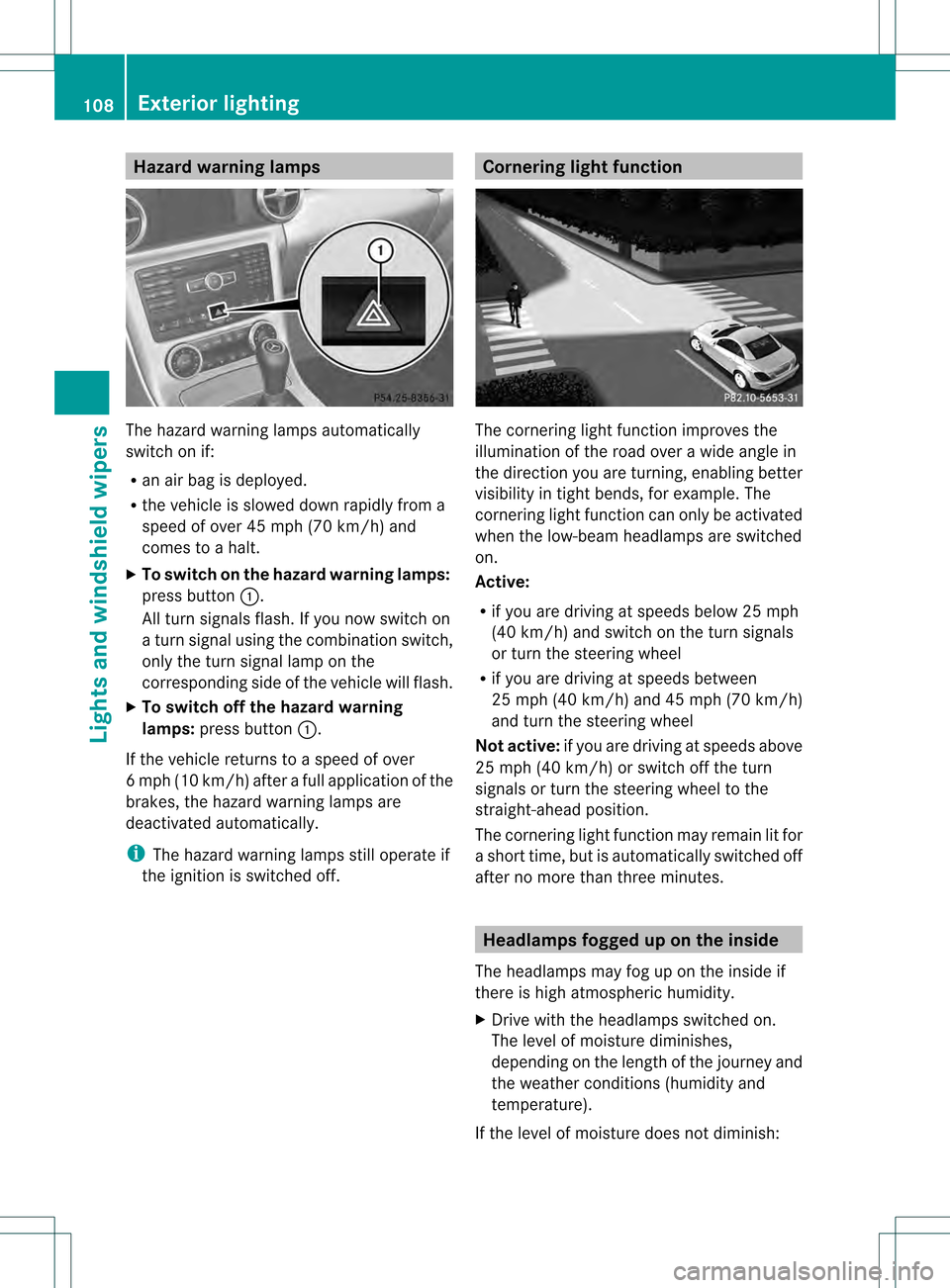
Hazard warning lamps
The hazard warning lamps automatically
switch on if:
R
an air bag is deployed.
R the vehicle is slowed downr apidly from a
speed of over 45 mph (70 km/h) and
comes to a halt.
X To switch on th ehazard warning lamps:
press button 0002.
All turn signals flash. If you now switch on
a turn signal using the combination switch,
only the turn signal lamp on the
corresponding side of the vehicle will flash.
X To switch off the hazard warning
lamps: press button 0002.
If the vehicle returns to a speed of over
6m ph (10 km/h) after a full application of the
brakes, the hazard warning lamps are
deactivated automatically.
i The hazard warning lamps still operate if
the ignition is switched off. Cornering light function
The cornering light function improves the
illumination of the road over a wide angle in
the direction you are turning, enabling better
visibility in tight bends, for example. The
cornering light function can only be activated
when the low-beam headlamps are switched
on.
Active:
R if you are driving at speeds below 25 mph
(40 km/h) and switch on the turn signals
or turn the steering wheel
R if you are driving at speeds between
25 mph (40 km/h) and 45 mph (70 km/h)
and turn the steering wheel
Not active: if you are driving at speeds above
25 mph (40 km/h) or switch off the turn
signals or turn the steering wheel to the
straight-ahead position.
The cornering light function may remain lit for
a short time, but is automatically switched off
after no more than three minutes. Headlamps fogged up on the inside
The headlamps may fog up on the inside if
there is high atmospheri chumidity.
X Drive with the headlamps switched on.
The level of moisture diminishes,
depending on the length of the journey and
the weather conditions (humidity and
temperature).
If the level of moisture does no tdiminish: 108
Exterior lightingLights and windshield wipers
Page 134 of 334

Pressing the Start/Stop button several times
in succession corresponds to the different
SmartKey positions in the ignition lock. This
is only the case if you are not depressing the
brake pedal.
If you depress the brake pedal and press the
Start/Stop button, the engine starts
immediately.
The Start/Stop button can be removed from
the ignition lock. Then, you can insert the
SmartKey into the ignition lock.
i
You do not have to remove the Start/Stop
button from the ignition lock when you
leave the vehicle. However, you should
always take the SmartKey with you when
leaving the vehicle. The vehicle can be
started with the Start/Stop button and the
electrical equipment can be operated while
the SmartKey is in the vehicle. 0002
Start/Stop button
0003 Ignition lock
X Insert Start/Stop button 0002into ignition
lock 0003.
i When you insert Start/Stop button 0002
into ignition lock 0003, the system requires a
detection time of approximately
two seconds before you can use Start/
Stop button 0002. Start/Stop button
0023
USA only
0022 Canada only
X Position 0: if Start/Stop button 0002has not
yet been pressed, this corresponds to the
SmartKey being removed from the ignition.
X Position 1: press Start/Stop button 0002.
You can now activate the windshield
wipers, for example.
i If you then open the driver's door when in
this position, the power supply is
deactivated.
X Position 2(ignition): press Start/Stop
button 0002twice.
i If you press Start/Stop button 0002once
when in this position and the driver's door
is open, the power supply is deactivated
again.
As soon as the ignition is switched on, all the
indicator lamps in the instrument cluster light
up. If an indicator lamp does not go out after
the engine is started or if it lights up while the
vehicle is in motion, see (Y page 229). Starting the engine
Important safety notes G
WARNING
Inhalation of exhaust gas is hazardous to your
health. All exhaust gas contains carbon
monoxide (CO), and inhaling it can cause
unconsciousness and possible death. 132
DrivingDriving and parking
Page 138 of 334
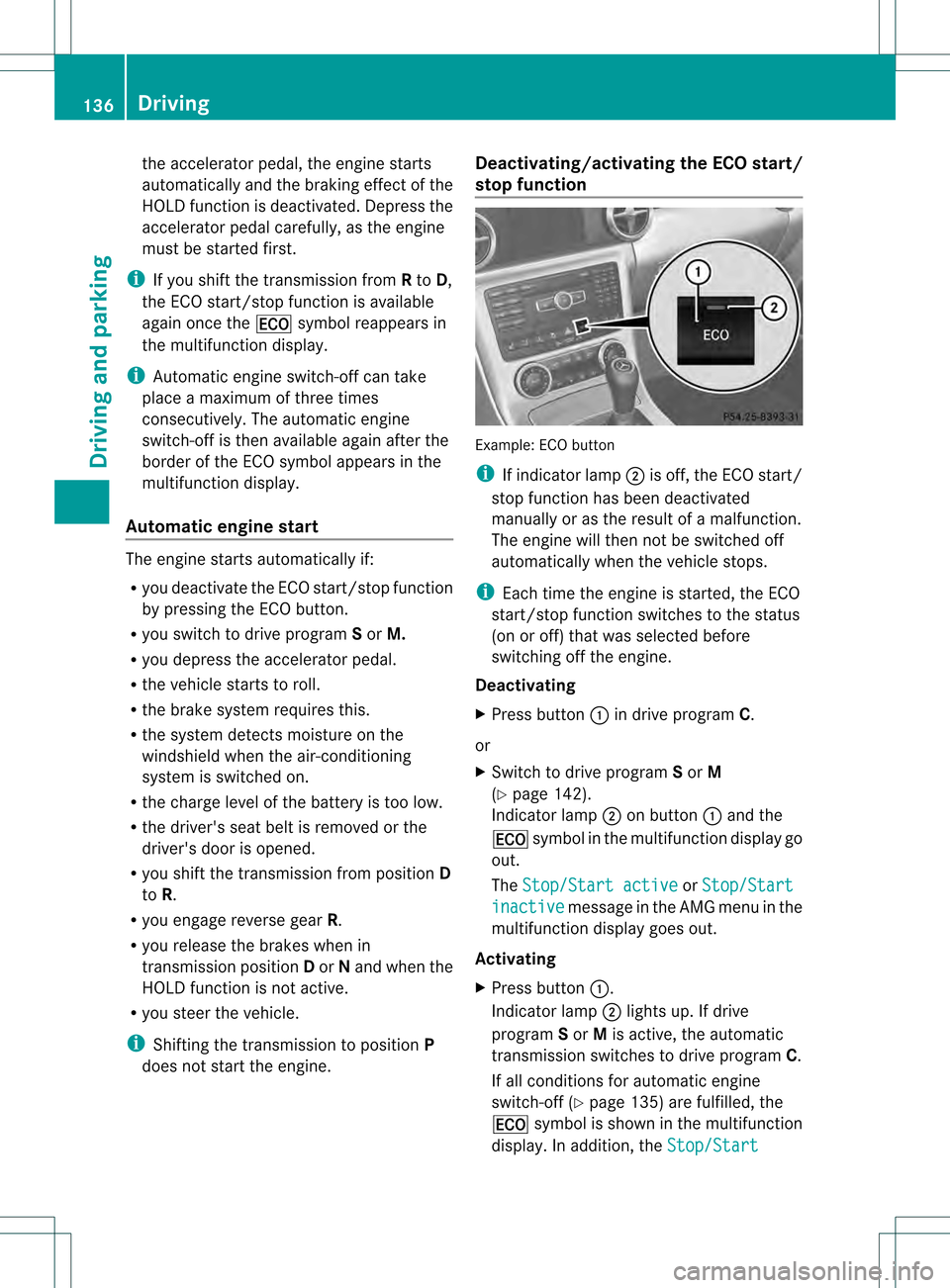
the accelerator pedal, the engine starts
automatically and the braking effect of the
HOL
Dfunction is deactivated. Depress the
accelerato rpedal carefully, as the engine
must be started first.
i If you shift the transmission from Rto D,
the ECO start/stop function is available
again once the 000Esymbol reappears in
the multifunction display.
i Automatic engine switch-off can take
place a maximum of three times
consecutively. The automatic engine
switch-off is then available again after the
border of the ECO symbol appears in the
multifunction display.
Automatic engine start The engine starts automatically if:
R
you deactivate the ECO start/stop function
by pressing the ECO button.
R you switch to drive program Sor M.
R you depress the accelerator pedal.
R the vehicle starts to roll.
R the brake system requires this.
R the system detects moisture on the
windshield when the air-conditioning
system is switched on.
R the charge level of the battery is too low.
R the driver's seat belt is removed or the
driver's door is opened.
R you shift the transmission from position D
to R.
R you engage reverse gear R.
R you release the brakes when in
transmission position Dor Nand when the
HOLD function is not active.
R you steer the vehicle.
i Shifting the transmission to position P
does not start the engine. Deactivating/activating the ECO start/
stop function
Example: ECO button
i
If indicator lamp 0003is off, the ECO start/
stop function has been deactivated
manually or as the result of a malfunction.
The engine will then not be switched off
automatically when the vehicle stops.
i Each time the engine is started, the ECO
start/stop function switches to the status
(on or off) that was selected before
switching off the engine.
Deactivating
X Press button 0002in drive program C.
or
X Switch to drive program Sor M
(Y page 142).
Indicator lamp 0003on button 0002and the
000E symbol in the multifunction display go
out.
The Stop/Start active or
Stop/Start inactive message in the AMG menu in the
multifunction display goes out.
Activating
X Press button 0002.
Indicator lamp 0003lights up. If drive
program Sor Mis active, the automatic
transmission switches to drive program C.
If all conditions for automatic engine
switch-off (Y page 135) are fulfilled, the
000E symbol is shown in the multifunction
display. In addition, the Stop/Start136
DrivingDriving and parking
Page 142 of 334
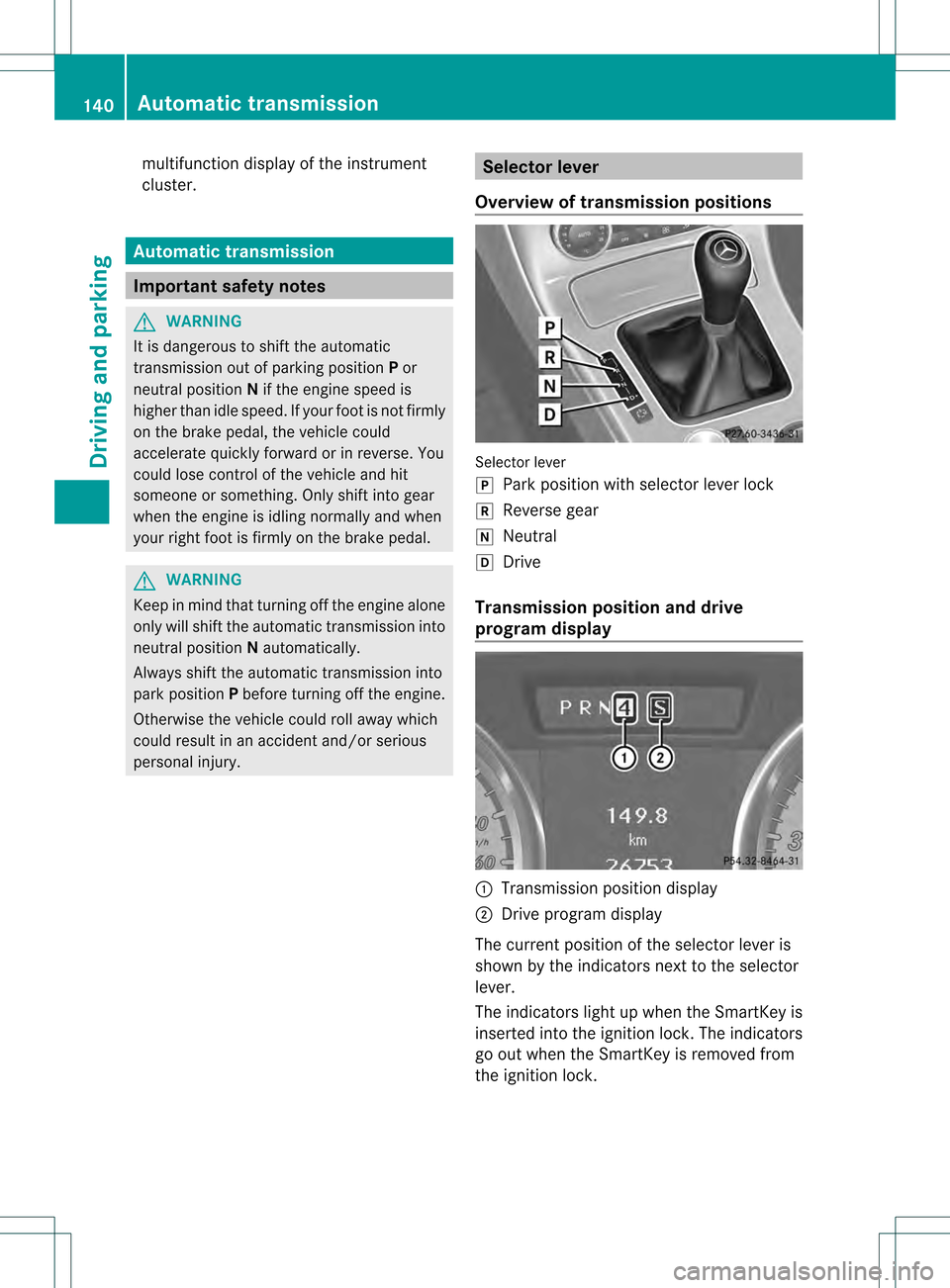
multifunction display of the instrument
cluster.
Automatic transmission
Important safety notes
G
WARNING
It is dangerous to shift the automatic
transmission out of parking position Por
neutral position Nif the engine speed is
highe rthan idle speed. If your foot is not firmly
on the brake pedal, the vehicle could
accelerate quickly forward or in reverse. You
could lose control of the vehicle and hit
someone or something. Only shift into gear
when the engine is idling normally and when
your right foot is firmly on the brake pedal. G
WARNING
Keep in mind that turning off the engine alone
only will shift the automatic transmission into
neutral position Nautomatically.
Always shift the automatic transmission into
park position Pbefore turning off the engine.
Otherwise the vehicle could roll away which
could result in an accident and/or serious
personal injury. Selector lever
Overview of transmission positions Selector lever
0013
Park position with selector lever lock
0010 Reverse gear
0011 Neutral
0012 Drive
Transmission position and drive
program display 0002
Transmission position display
0003 Drive program display
The current position of the selector lever is
shown by the indicators next to the selector
lever.
The indicators light up when the SmartKey is
inserted into the ignition lock. The indicators
go out when the SmartKey is removed from
the ignition lock. 140
Automatic transmissionDriving and parking
Page 152 of 334
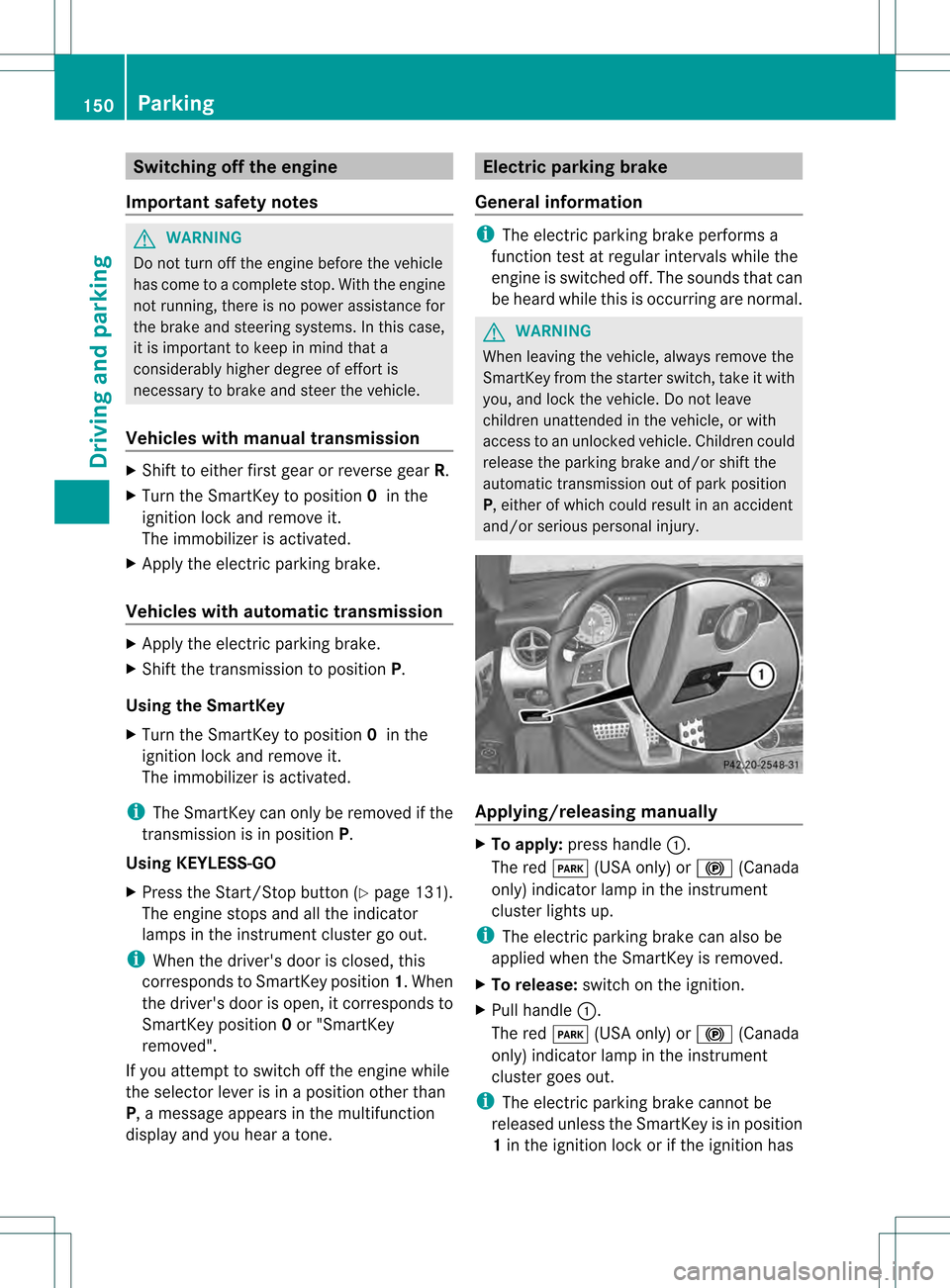
Switching off the engine
Important safety notes G
WARNING
Do not turn off the engine before the vehicle
has come to a complete stop. With the engine
not running, there is no power assistance for
the brake and steering systems. In this case,
it is important to keep in mind that a
considerably higher degree of effort is
necessary to brake and steer the vehicle.
Vehicles with manual transmission X
Shift to either first gear or reverse gear R.
X Turn the SmartKey to position 0in the
ignition lock and remove it.
The immobilizer is activated.
X Apply the electric parking brake.
Vehicles with automatic transmission X
Apply the electric parking brake.
X Shift the transmission to position P.
Using the SmartKey
X Turn the SmartKey to position 0in the
ignition lock and remove it.
The immobilizer is activated.
i The SmartKey can only be removed if the
transmission is in position P.
Using KEYLESS-GO
X Press the Start/Stop button (Y page 131).
The engine stops and all the indicator
lamps in the instrumen tcluster go out.
i When the driver's door is closed, this
corresponds to SmartKey position 1.When
the driver's door is open, it corresponds to
SmartKey position 0or "SmartKey
removed".
If you attempt to switch off the engine while
the selector lever is in a position other than
P, a message appears in the multifunction
display and you hear a tone. Electric parking brake
General information i
The electric parking brake performs a
function test at regular intervals while the
engine is switched off. The sounds that can
be heard while this is occurring are normal. G
WARNING
When leaving the vehicle, always remove the
SmartKey from the starter switch, take it with
you, and lock the vehicle. Do not leave
children unattended in the vehicle, or with
access to an unlocked vehicle. Children could
release the parking brake and/or shift the
automatic transmission out of park position
P, either of which could result in an accident
and/or serious personal injury. Applying/releasing manually
X
To apply: press handle 0002.
The red 0005(USA only) or 000A(Canada
only) indicator lamp in the instrument
cluster lights up.
i The electric parking brake can also be
applied when the SmartKey is removed.
X To release: switch on the ignition.
X Pull handle 0002.
The red 0005(USA only) or 000A(Canada
only) indicator lamp in the instrument
cluster goes out.
i The electric parking brake cannot be
released unless the SmartKey is in position
1 in the ignition lock or if the ignition has 150
ParkingDriving and parking