2012 MERCEDES-BENZ SLK-CLASS ROADSTER climate settings
[x] Cancel search: climate settingsPage 12 of 336
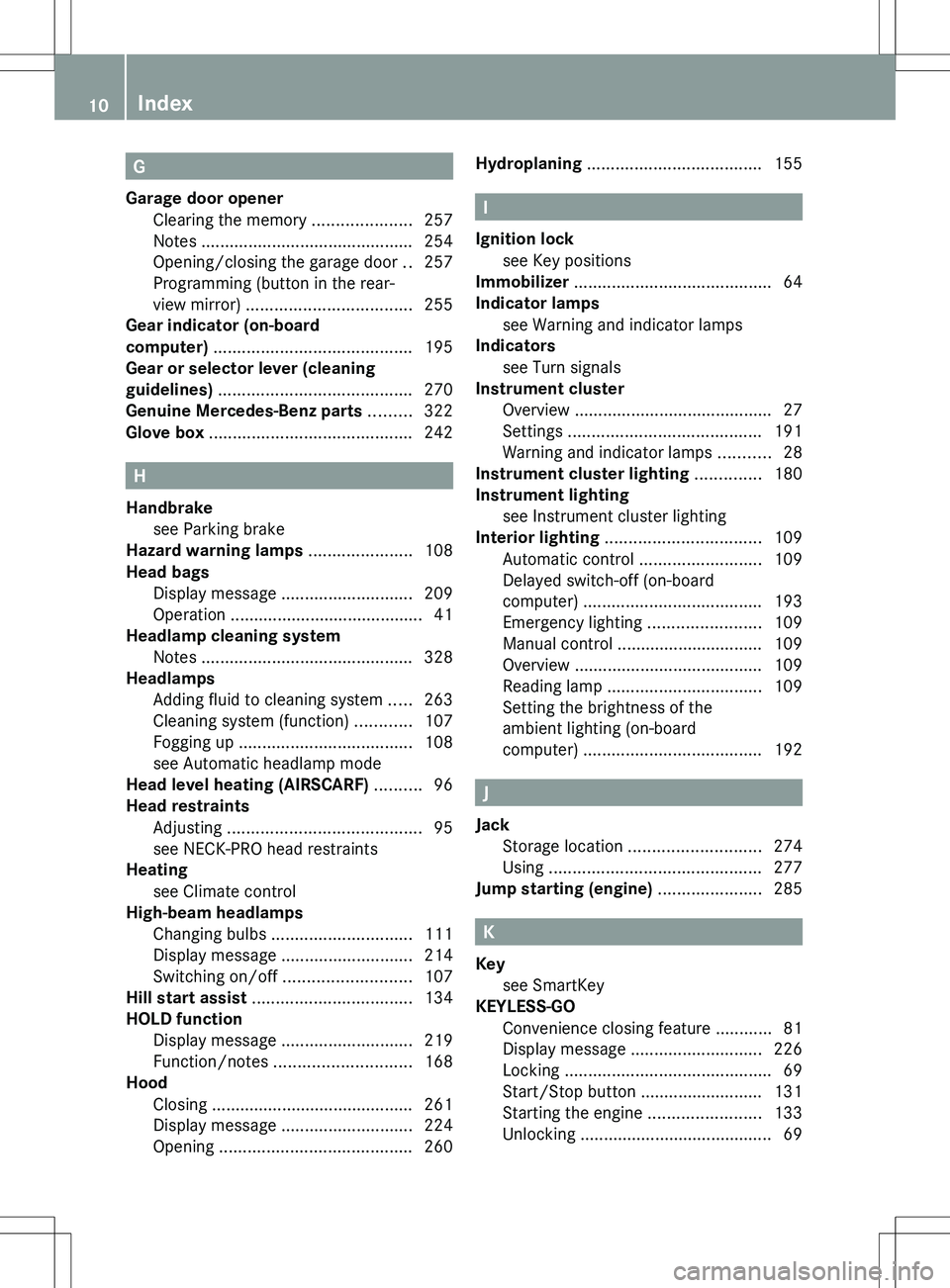
G
Garage door opener Clearing the memory .....................257
Notes ............................................. 254
Opening/closing the garage door ..257
Programming (button in the rear-
view mirror) ................................... 255
Gear indicator (on-board
computer) .......................................... 195
Gear or selector lever (cleaning
guidelines) ......................................... 270
Genuine Mercedes-Benz parts ......... 322
Glove box ........................................... 242
H
Handbrake see Parking brake
Hazard warning lamps ...................... 108
Head bags Display message ............................ 209
Operation ......................................... 41
Headlamp cleaning system
Notes ............................................. 328
Headlamps
Adding fluid to cleaning system .....263
Cleaning system (function) ............107
Fogging up ..................................... 108
see Automatic headlamp mode
Head level heating (AIRSCARF) .......... 96
Head restraints Adjusting ......................................... 95
see NECK-PRO head restraints
Heating
see Climate control
High-beam headlamps
Changing bulbs .............................. 111
Display message ............................ 214
Switching on/off ........................... 107
Hill start assist .................................. 134
HOLD function Display message ............................ 219
Function/notes ............................. 168
Hood
Closing ........................................... 261
Display message ............................ 224
Opening ......................................... 260
Hydroplaning ..................................... 155
I
Ignition lock see Key positions
Immobilizer .......................................... 64
Indicator lamps see Warning and indicator lamps
Indicators
see Turn signals
Instrument cluster
Overview .......................................... 27
Settings ......................................... 191
Warning and indicator lamps ...........28
Instrument cluster lighting .............. 180
Instrument lighting see Instrument cluster lighting
Interior lighting ................................. 109
Automatic control ..........................109
Delayed switch-off (on-board
computer) ...................................... 193
Emergency lighting ........................109
Manual control ............................... 109
Overview ........................................ 109
Reading lamp ................................. 109
Setting the brightness of the
ambient lighting (on-board
computer) ...................................... 192
J
Jack Storage location ............................ 274
Using ............................................. 277
Jump starting (engine) ...................... 285
K
Key see SmartKey
KEYLESS-GO
Convenience closing feature ............81
Display message ............................ 226
Locking ............................................ 69
Start/Stop button .......................... 131
Starting the engine ........................133
Unlocking ......................................... 69
10Index
Page 16 of 336
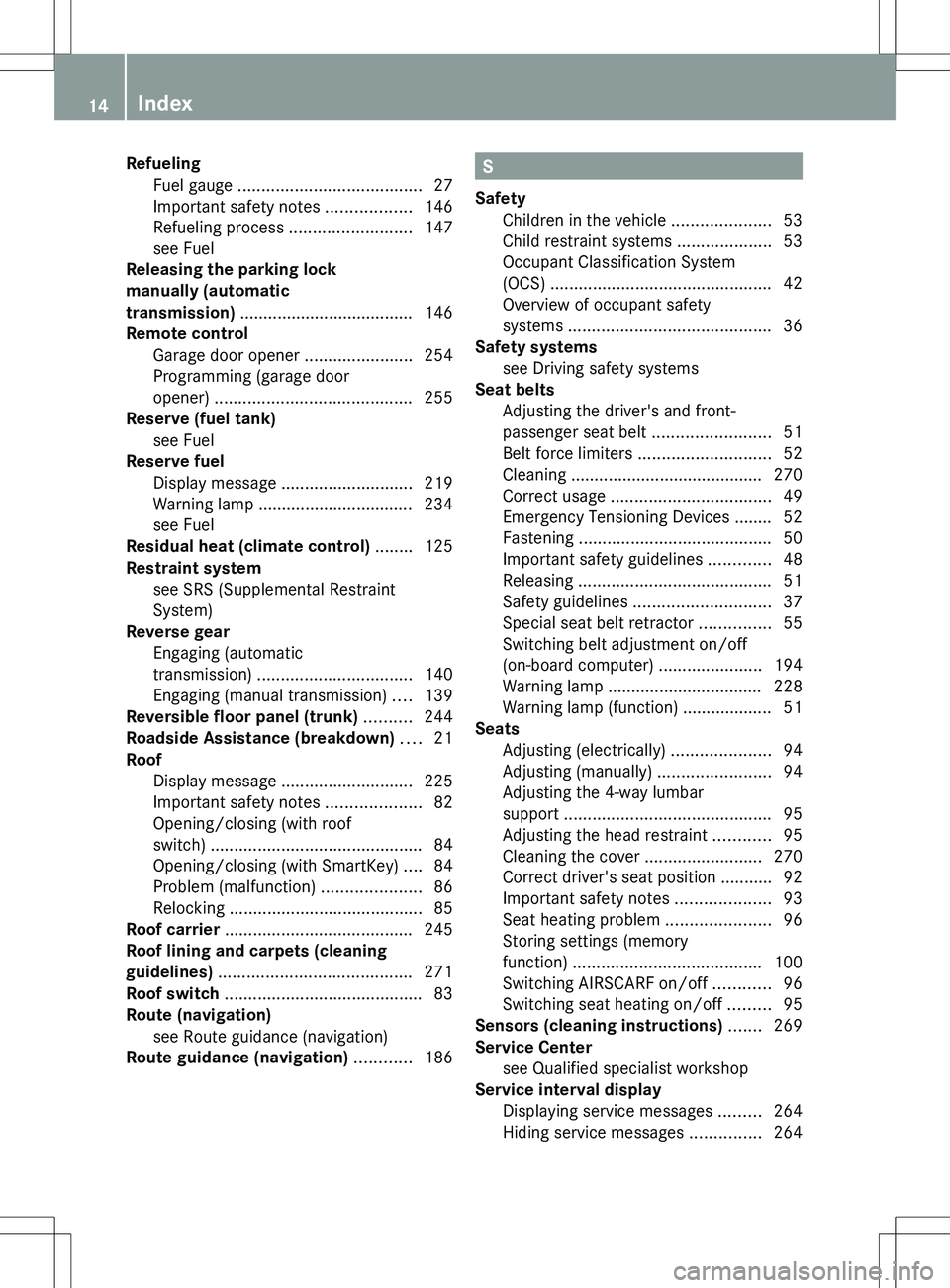
RefuelingFuel gauge ....................................... 27
Important safety notes ..................146
Refueling process ..........................147
see Fuel
Releasing the parking lock
manually (automatic
transmission) ..................................... 146
Remote control Garage door opener .......................254
Programming (garage door
opener) .......................................... 255
Reserve (fuel tank)
see Fuel
Reserve fuel
Display message ............................ 219
Warning lamp ................................. 234
see Fuel
Residual heat (climate control) ........ 125
Restraint system see SRS (Supplemental Restraint
System)
Reverse gear
Engaging (automatic
transmission) ................................. 140
Engaging (manual transmission) ....139
Reversible floor panel (trunk) .......... 244
Roadside Assistance (breakdown) .... 21
Roof Display message ............................ 225
Important safety notes ....................82
Opening/closing (with roof
switch) ............................................. 84
Opening/closing (with SmartKey) ....84
Problem (malfunction) .....................86
Relocking ......................................... 85
Roof carrier ........................................ 245
Roof lining and carpets (cleaning
guidelines) ......................................... 271
Roof switch .......................................... 83
Route (navigation) see Route guidance (navigation)
Route guidance (navigation) ............ 186S
Safety Children in the vehicle .....................53
Child restraint systems ....................53
Occupant Classification System
(OCS) ............................................... 42
Overview of occupant safety
systems ........................................... 36
Safety systems
see Driving safety systems
Seat belts
Adjusting the driver's and front-
passenger seat belt .........................51
Belt force limiters ............................ 52
Cleaning ......................................... 270
Correct usage .................................. 49
Emergency Tensioning Devices ........ 52
Fastening ......................................... 50
Important safety guidelines .............48
Releasing ......................................... 51
Safety guidelines ............................. 37
Special seat belt retractor ...............55
Switching belt adjustment on/off
(on-board computer) ......................194
Warning lamp ................................. 228
Warning lamp (function) ................... 51
Seats
Adjusting (electrically) .....................94
Adjusting (manually) ........................94
Adjusting the 4-way lumbar
support ............................................ 95
Adjusting the head restraint ............95
Cleaning the cover .........................270
Correct driver's seat position ........... 92
Important safety notes ....................93
Seat heating problem ......................96
Storing settings (memory
function) ........................................ 100
Switching AIRSCARF on/off ............96
Switching seat heating on/off .........95
Sensors (cleaning instructions) ....... 269
Service Center see Qualified specialist workshop
Service interval display
Displaying service messages .........264
Hiding service messages ...............26414Index
Page 118 of 336
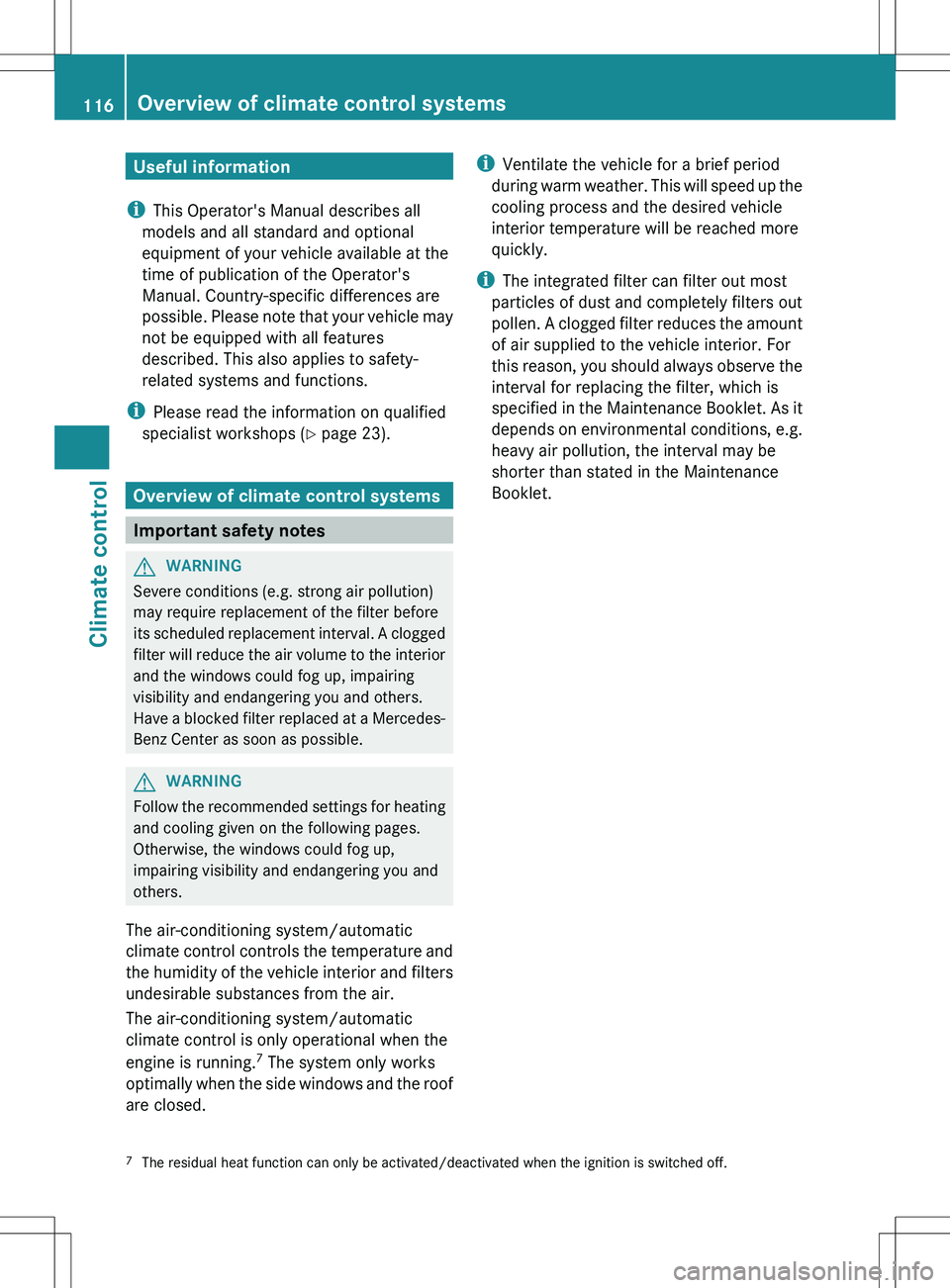
Useful information
i This Operator's Manual describes all
models and all standard and optional
equipment of your vehicle available at the
time of publication of the Operator's
Manual. Country-specific differences are
possible. Please note that your vehicle may
not be equipped with all features
described. This also applies to safety-
related systems and functions.
i Please read the information on qualified
specialist workshops ( Y page 23).
Overview of climate control systems
Important safety notes
GWARNING
Severe conditions (e.g. strong air pollution)
may require replacement of the filter before
its scheduled replacement interval. A clogged
filter will reduce the air volume to the interior
and the windows could fog up, impairing
visibility and endangering you and others.
Have a blocked filter replaced at a Mercedes-
Benz Center as soon as possible.
GWARNING
Follow the recommended settings for heating
and cooling given on the following pages.
Otherwise, the windows could fog up,
impairing visibility and endangering you and
others.
The air-conditioning system/automatic
climate control controls the temperature and
the humidity of the vehicle interior and filters
undesirable substances from the air.
The air-conditioning system/automatic
climate control is only operational when the
engine is running. 7
The system only works
optimally when the side windows and the roof
are closed.
i Ventilate the vehicle for a brief period
during warm weather. This will speed up the
cooling process and the desired vehicle
interior temperature will be reached more
quickly.
i The integrated filter can filter out most
particles of dust and completely filters out
pollen. A clogged filter reduces the amount
of air supplied to the vehicle interior. For
this reason, you should always observe the
interval for replacing the filter, which is
specified in the Maintenance Booklet. As it
depends on environmental conditions, e.g.
heavy air pollution, the interval may be
shorter than stated in the Maintenance
Booklet.7 The residual heat function can only be activated/deactivated when the ignition is switched off.116Overview of climate control systemsClimate control
Page 120 of 336
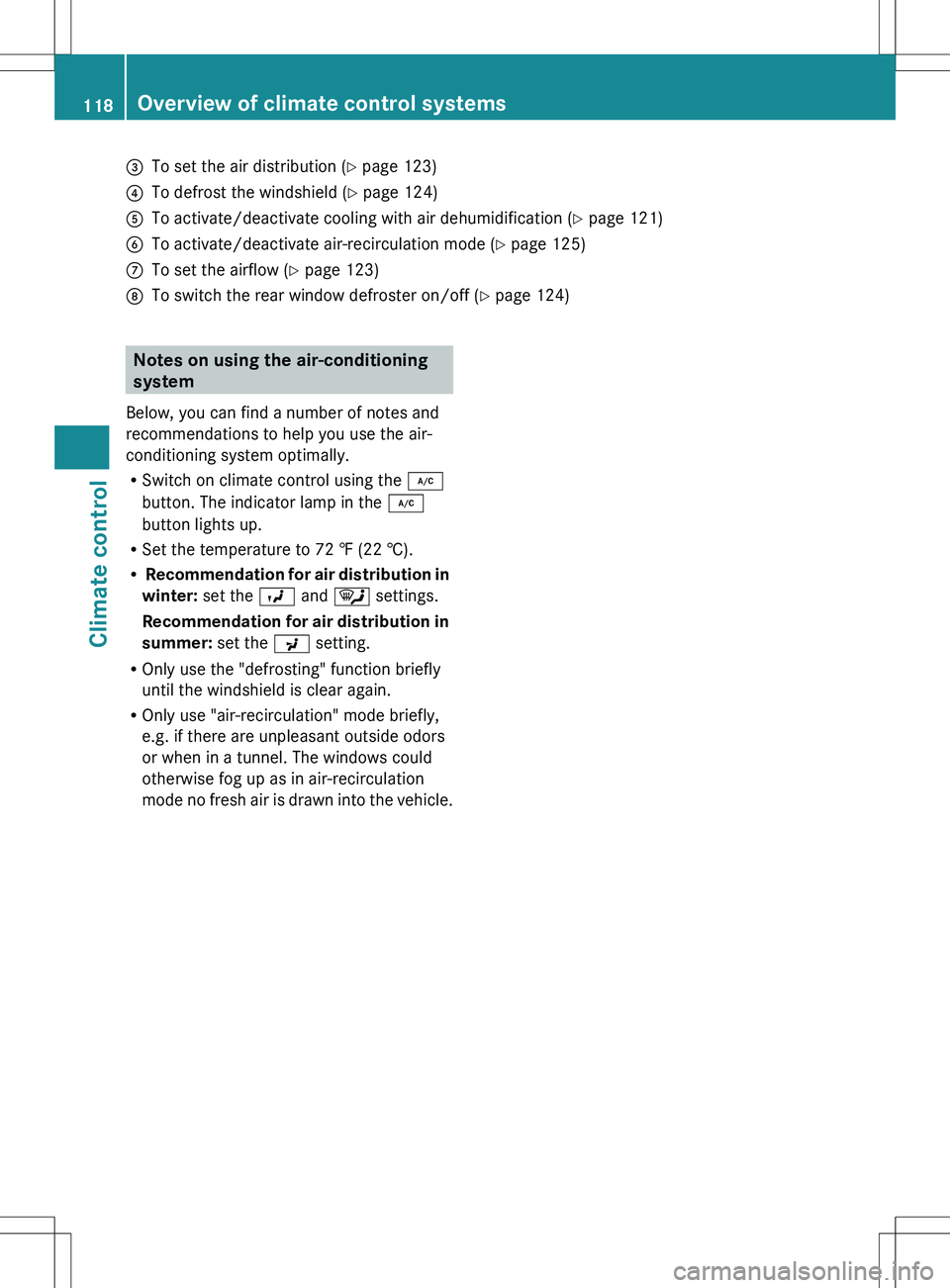
=To set the air distribution (Y page 123)?To defrost the windshield ( Y page 124)ATo activate/deactivate cooling with air dehumidification ( Y page 121)BTo activate/deactivate air-recirculation mode ( Y page 125)CTo set the airflow ( Y page 123)DTo switch the rear window defroster on/off ( Y page 124)Notes on using the air-conditioning
system
Below, you can find a number of notes and
recommendations to help you use the air-
conditioning system optimally.
R Switch on climate control using the ¿
button. The indicator lamp in the ¿
button lights up.
R Set the temperature to 72 ‡ (22 †).
R Recommendation for air distribution in
winter: set the O and ¯ settings.
Recommendation for air distribution in
summer: set the P setting.
R Only use the "defrosting" function briefly
until the windshield is clear again.
R Only use "air-recirculation" mode briefly,
e.g. if there are unpleasant outside odors
or when in a tunnel. The windows could
otherwise fog up as in air-recirculation
mode no fresh air is drawn into the vehicle.118Overview of climate control systemsClimate control
Page 122 of 336
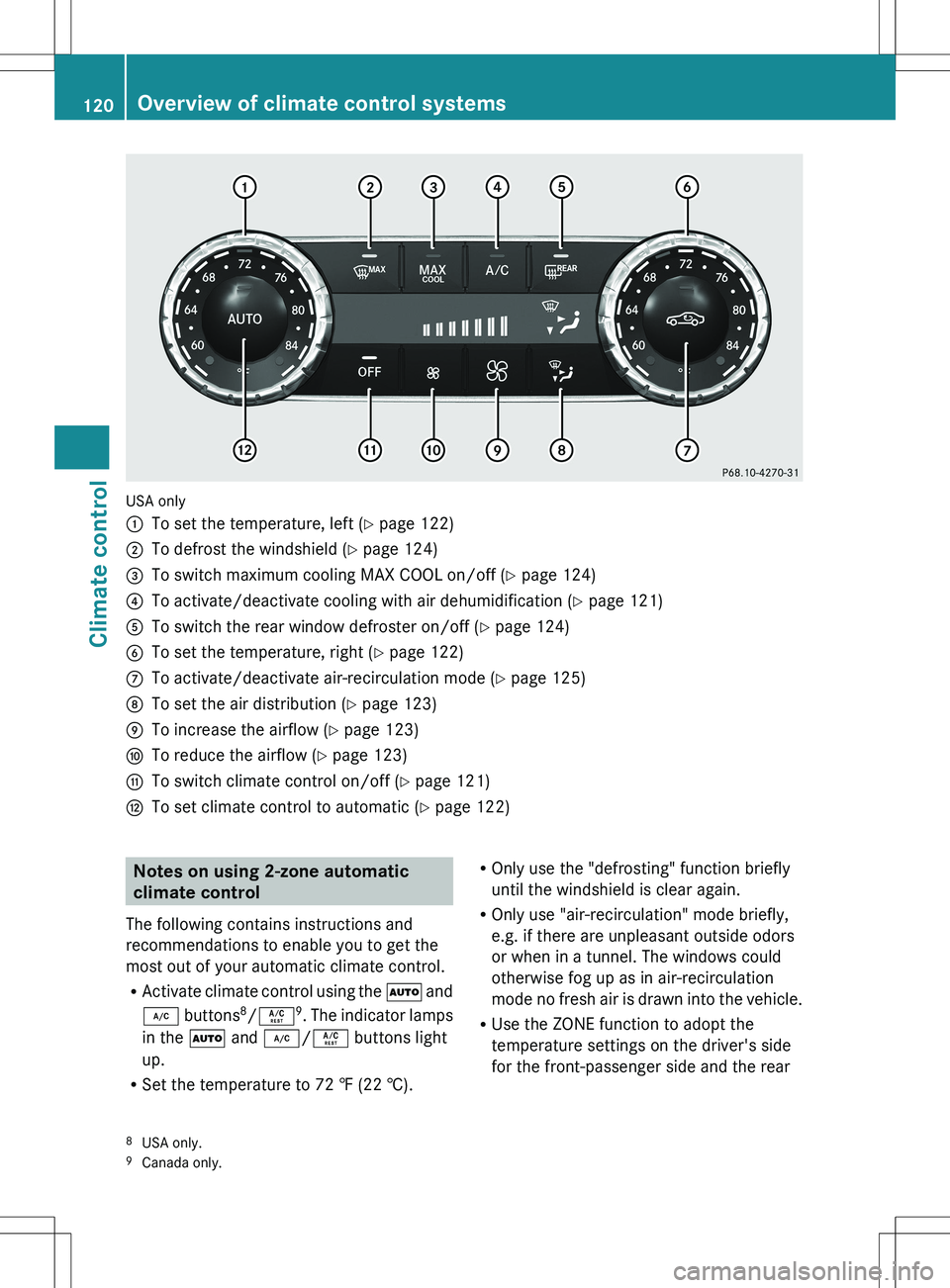
USA only
:To set the temperature, left (Y page 122);To defrost the windshield ( Y page 124)=To switch maximum cooling MAX COOL on/off ( Y page 124)?To activate/deactivate cooling with air dehumidification ( Y page 121)ATo switch the rear window defroster on/off ( Y page 124)BTo set the temperature, right ( Y page 122)CTo activate/deactivate air-recirculation mode ( Y page 125)DTo set the air distribution ( Y page 123)ETo increase the airflow ( Y page 123)FTo reduce the airflow ( Y page 123)GTo switch climate control on/off ( Y page 121)HTo set climate control to automatic ( Y page 122)Notes on using 2-zone automatic
climate control
The following contains instructions and
recommendations to enable you to get the
most out of your automatic climate control.
R Activate climate control using the à and
¿ buttons 8
/ Á 9
. The indicator lamps
in the à and ¿ /Á buttons light
up.
R Set the temperature to 72 ‡ (22 †).ROnly use the "defrosting" function briefly
until the windshield is clear again.
R Only use "air-recirculation" mode briefly,
e.g. if there are unpleasant outside odors
or when in a tunnel. The windows could
otherwise fog up as in air-recirculation
mode no fresh air is drawn into the vehicle.
R Use the ZONE function to adopt the
temperature settings on the driver's side
for the front-passenger side and the rear8 USA only.
9 Canada only.120Overview of climate control systemsClimate control
Page 123 of 336
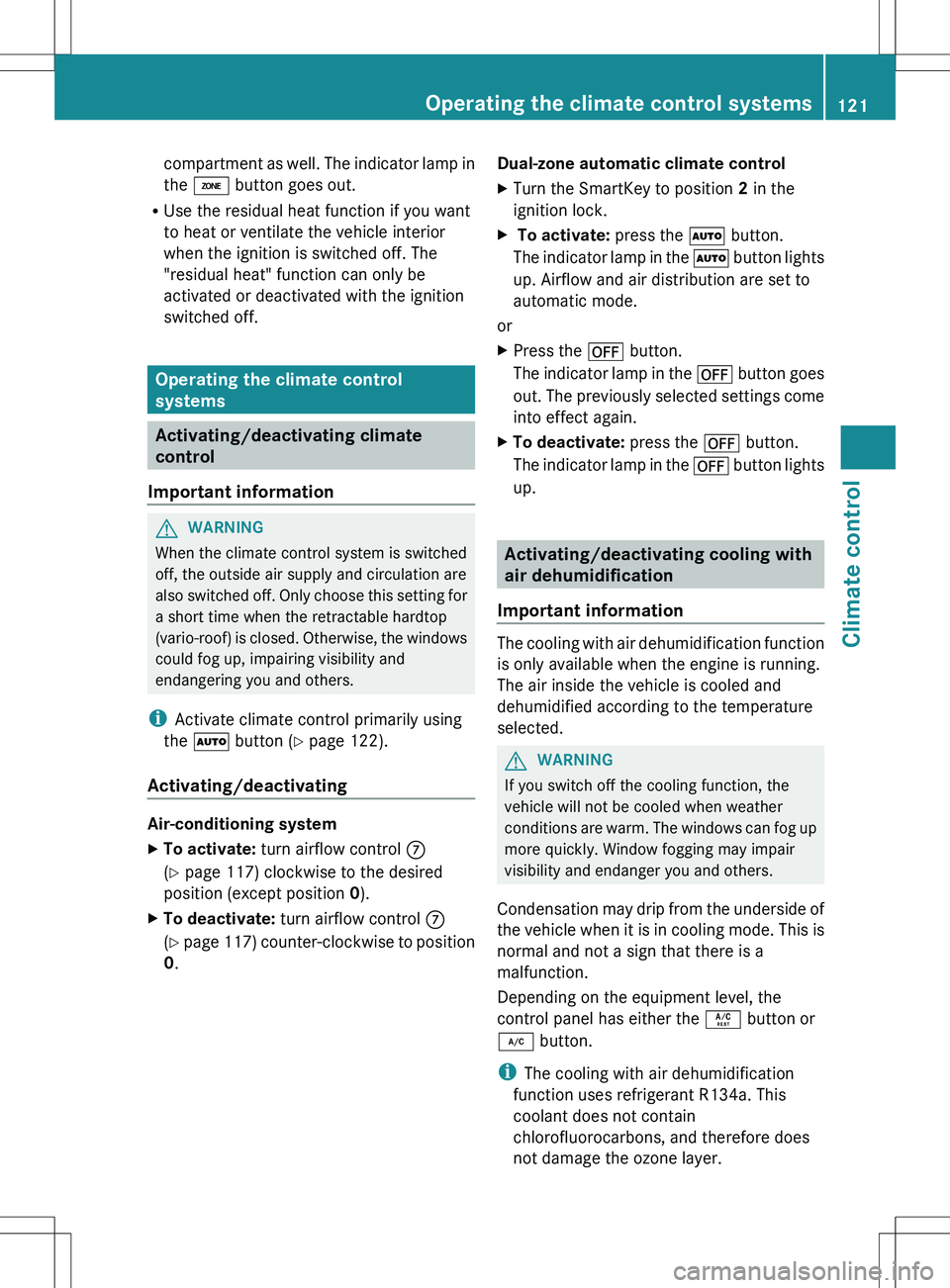
compartment as well. The indicator lamp in
the á button goes out.
R Use the residual heat function if you want
to heat or ventilate the vehicle interior
when the ignition is switched off. The
"residual heat" function can only be
activated or deactivated with the ignition
switched off.
Operating the climate control
systems
Activating/deactivating climate
control
Important information
GWARNING
When the climate control system is switched
off, the outside air supply and circulation are
also switched off. Only choose this setting for
a short time when the retractable hardtop
(vario-roof) is closed. Otherwise, the windows
could fog up, impairing visibility and
endangering you and others.
i Activate climate control primarily using
the à button ( Y page 122).
Activating/deactivating
Air-conditioning system
XTo activate: turn airflow control C
( Y page 117) clockwise to the desired
position (except position 0).XTo deactivate: turn airflow control C
( Y page 117) counter-clockwise to position
0 .Dual-zone automatic climate controlXTurn the SmartKey to position 2 in the
ignition lock.X To activate: press the à button.
The indicator lamp in the à button lights
up. Airflow and air distribution are set to
automatic mode.
or
XPress the ^ button.
The indicator lamp in the ^ button goes
out. The previously selected settings come
into effect again.XTo deactivate: press the ^ button.
The indicator lamp in the ^ button lights
up.
Activating/deactivating cooling with
air dehumidification
Important information
The cooling with air dehumidification function
is only available when the engine is running.
The air inside the vehicle is cooled and
dehumidified according to the temperature
selected.
GWARNING
If you switch off the cooling function, the
vehicle will not be cooled when weather
conditions are warm. The windows can fog up
more quickly. Window fogging may impair
visibility and endanger you and others.
Condensation may drip from the underside of
the vehicle when it is in cooling mode. This is
normal and not a sign that there is a
malfunction.
Depending on the equipment level, the
control panel has either the Á button or
¿ button.
i The cooling with air dehumidification
function uses refrigerant R134a. This
coolant does not contain
chlorofluorocarbons, and therefore does
not damage the ozone layer.
Operating the climate control systems121Climate controlZ
Page 125 of 336
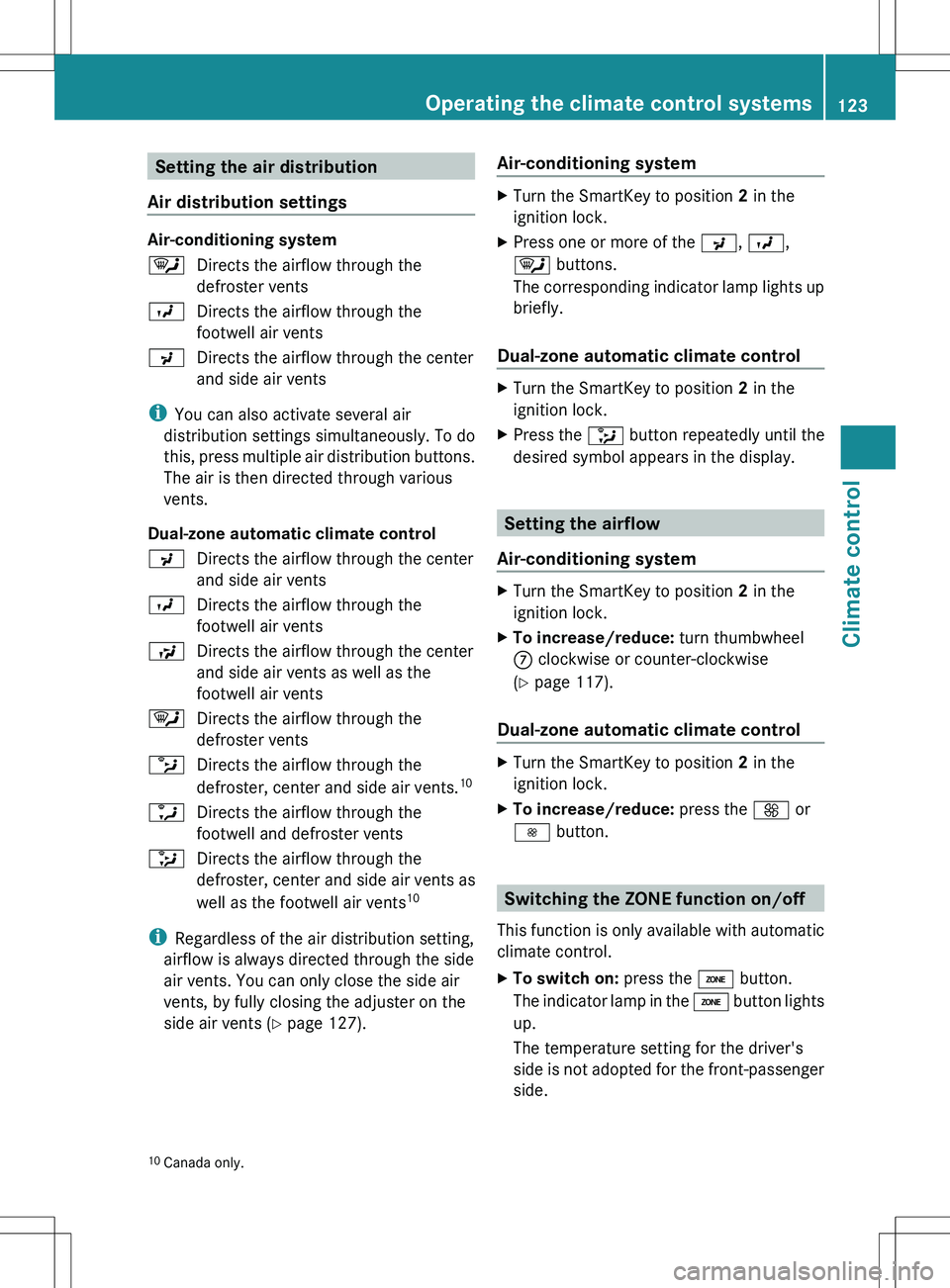
Setting the air distribution
Air distribution settings
Air-conditioning system
¯Directs the airflow through the
defroster ventsODirects the airflow through the
footwell air ventsPDirects the airflow through the center
and side air vents
i You can also activate several air
distribution settings simultaneously. To do
this, press multiple air distribution buttons.
The air is then directed through various
vents.
Dual-zone automatic climate control
PDirects the airflow through the center
and side air ventsODirects the airflow through the
footwell air ventsSDirects the airflow through the center
and side air vents as well as the
footwell air vents¯Directs the airflow through the
defroster ventsbDirects the airflow through the
defroster, center and side air vents. 10aDirects the airflow through the
footwell and defroster vents_Directs the airflow through the
defroster, center and side air vents as
well as the footwell air vents 10
i
Regardless of the air distribution setting,
airflow is always directed through the side
air vents. You can only close the side air
vents, by fully closing the adjuster on the
side air vents ( Y page 127).
Air-conditioning systemXTurn the SmartKey to position 2 in the
ignition lock.XPress one or more of the P, O ,
¯ buttons.
The corresponding indicator lamp lights up
briefly.
Dual-zone automatic climate control
XTurn the SmartKey to position 2 in the
ignition lock.XPress the _ button repeatedly until the
desired symbol appears in the display.
Setting the airflow
Air-conditioning system
XTurn the SmartKey to position 2 in the
ignition lock.XTo increase/reduce: turn thumbwheel
C clockwise or counter-clockwise
( Y page 117).
Dual-zone automatic climate control
XTurn the SmartKey to position 2 in the
ignition lock.XTo increase/reduce: press the K or
I button.
Switching the ZONE function on/off
This function is only available with automatic
climate control.
XTo switch on: press the á button.
The indicator lamp in the á button lights
up.
The temperature setting for the driver's
side is not adopted for the front-passenger
side.10 Canada only.Operating the climate control systems123Climate controlZ
Page 126 of 336
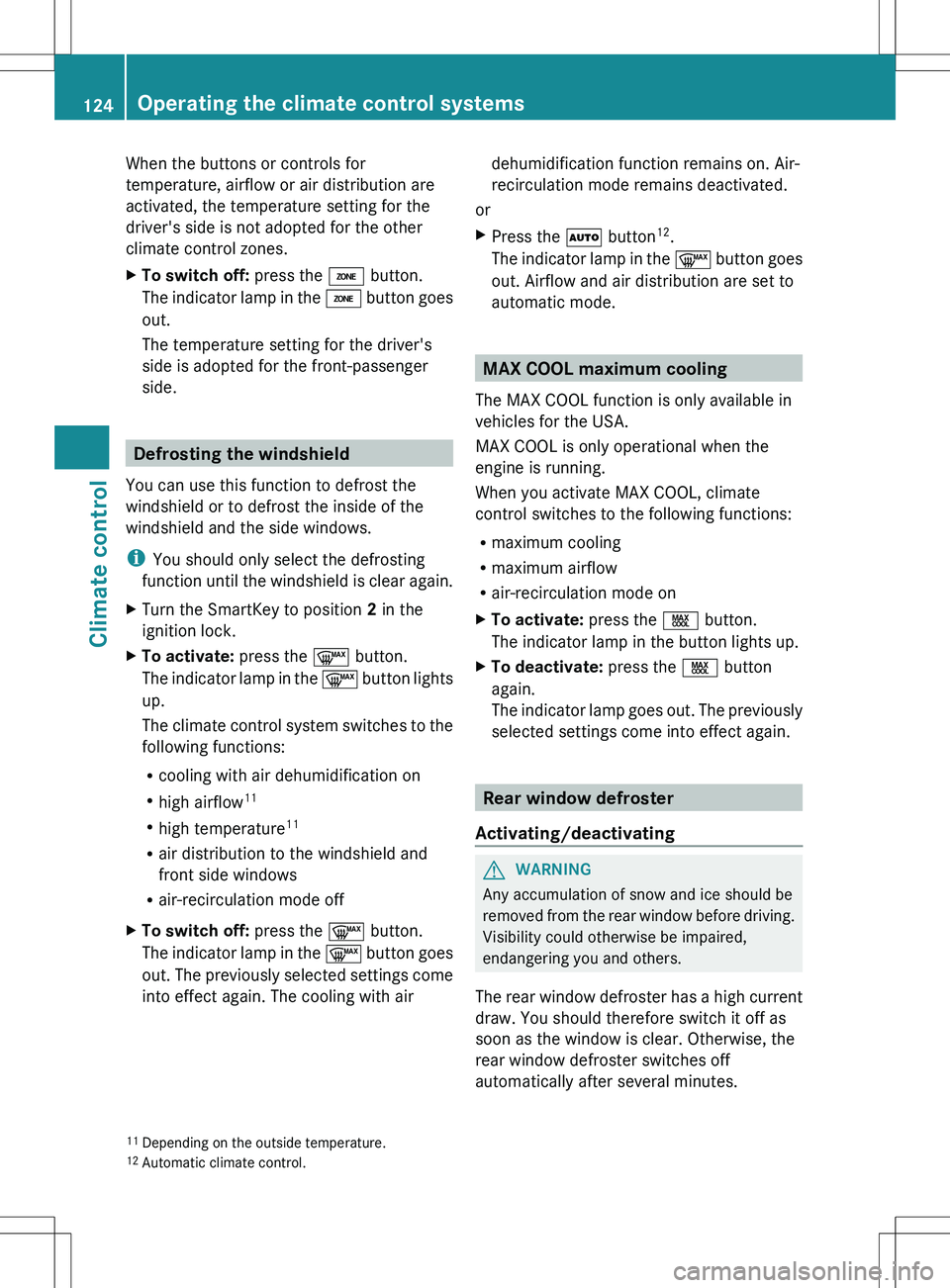
When the buttons or controls for
temperature, airflow or air distribution are
activated, the temperature setting for the
driver's side is not adopted for the other
climate control zones.XTo switch off: press the á button.
The indicator lamp in the á button goes
out.
The temperature setting for the driver's
side is adopted for the front-passenger
side.
Defrosting the windshield
You can use this function to defrost the
windshield or to defrost the inside of the
windshield and the side windows.
i You should only select the defrosting
function until the windshield is clear again.
XTurn the SmartKey to position 2 in the
ignition lock.XTo activate: press the ¬ button.
The indicator lamp in the ¬ button lights
up.
The climate control system switches to the
following functions:
R cooling with air dehumidification on
R high airflow 11
R high temperature 11
R air distribution to the windshield and
front side windows
R air-recirculation mode offXTo switch off: press the ¬ button.
The indicator lamp in the ¬ button goes
out. The previously selected settings come
into effect again. The cooling with airdehumidification function remains on. Air-
recirculation mode remains deactivated.
or
XPress the à button 12
.
The indicator lamp in the ¬ button goes
out. Airflow and air distribution are set to
automatic mode.
MAX COOL maximum cooling
The MAX COOL function is only available in
vehicles for the USA.
MAX COOL is only operational when the
engine is running.
When you activate MAX COOL, climate
control switches to the following functions:
R maximum cooling
R maximum airflow
R air-recirculation mode on
XTo activate: press the Ù button.
The indicator lamp in the button lights up.XTo deactivate: press the Ù button
again.
The indicator lamp goes out. The previously
selected settings come into effect again.
Rear window defroster
Activating/deactivating
GWARNING
Any accumulation of snow and ice should be
removed from the rear window before driving.
Visibility could otherwise be impaired,
endangering you and others.
The rear window defroster has a high current
draw. You should therefore switch it off as
soon as the window is clear. Otherwise, the
rear window defroster switches off
automatically after several minutes.
11 Depending on the outside temperature.
12 Automatic climate control.124Operating the climate control systemsClimate control