2012 MERCEDES-BENZ SLK-Class CD change
[x] Cancel search: CD changePage 3 of 234

Welc
ometothe world ofMerce des-Ben z
Before youdrive off,famil iarize you rself with
you rCOMAND controlpanel andread this
manual. Thiswillhelp youtoobtain the
maximum usefrom yourCOMAND control
panel andtoavoid endangering yourselfand
othe rs.
Dep endingonthe mod eland equipme ntlevel ,
the functio nsand equipme ntofyour
CO MAND controlpa nel maydeviate from
cert aindescript ionsandillustration s.
Mercedes- Benziscon stan tlyupdating its
systems tothe stateof the artand theref ore
reserv esthe right tointroduce changes in
design, equipment andtechnical features at
any time.
You cann ot,ther efore, baseanyclaims onthe
data, illustration sor descript ionsinthis
manual.
Consult anauthoriz edMercedes- BenzCent er
if you have furtherquestions .
This manual isan integral partofthe vehicle.
You should alwayskeep itin the vehicle and
pass iton tothe new owner ifyou sellthe
vehicle.
The technical documen tationteamat
Daimler AGwishes yousafe andpleasant
moto ring.
2045846182
É204 5846182{ËÍ
Page 7 of 234

CD/DVD
Eject ing (DV Ddriv e).... ................ ...1 55
Ejecting (Rear Seat Entertainment
System) <0021002100210021002100210021002100210021002100210021002100210021
0021002100210021002100210021002100210021002100210021002100210021
002100210021002100210021002100210021> 217
Inserting (DVDchange r)................ 154
Inserting (Rear Seat
Entertainment System)<0021002100210021002100210021002100210021002100210021002100210021
00210021V 216
Chang ingdirec tion
Announcement phase<0021002100210021002100210021002100210021002100210021002100210021
002100210021002100210021V 78
Cha nge ofdire ction phase............... 78
Prep aration phase....... ..................... 78
Chann elprese ts<0021002100210021002100210021002100210021002100210021002100210021
0021002100210021002100210021002100210021002100210021002100210021V 146
Characte rentry <0021002100210021002100210021002100210021002100210021002100210021
0021002100210021002100210021002100210021002100210021002100210021
002100210021> 28
Characte rs
Entering <0021002100210021002100210021002100210021002100210021002100210021
0021002100210021002100210021002100210021002100210021002100210021
00210021002100210021002100210021002100210021> 31
Ci ty
Entering <0021002100210021002100210021002100210021002100210021002100210021
0021002100210021002100210021002100210021002100210021002100210021
00210021002100210021002100210021002100210021> 55
Cl ear button <0021002100210021002100210021002100210021002100210021002100210021
0021002100210021002100210021002100210021002100210021002100210021
002100210021002100210021002100210021> 19
COMA ND
Basi cfunc tion s.<0021002100210021002100210021002100210021002100210021002100210021
002100210021002100210021002100210021002100210021002100210021V 33
Comp onents <0021002100210021002100210021002100210021002100210021002100210021
0021002100210021002100210021002100210021002100210021002100210021
0021002100210021> 16
Switchi ngon/off ..............................33
COMA NDcontroll er<0021002100210021002100210021002100210021002100210021002100210021
0021002100210021002100210021002100210021002100210021V 18
COMA NDcontrol panel <0021002100210021002100210021002100210021002100210021002100210021
0021002100210021002100210021V 17
COMA NDdisplay <0021002100210021002100210021002100210021002100210021002100210021
0021002100210021002100210021002100210021002100210021002100210021
0021> 20
Cl eani nginstructio ns<0021002100210021002100210021002100210021002100210021002100210021
0021002100210021002100210021V 22
Setting <0021002100210021002100210021002100210021002100210021002100210021
0021002100210021002100210021002100210021002100210021002100210021
0021002100210021002100210021002100210021002100210021> 40
Switchi ngon/off ..............................33
COMA NDoperatin gsyste m....... .........16
Co mpass function <0021002100210021002100210021002100210021002100210021002100210021
0021002100210021002100210021002100210021002100210021V 108
Co nne ctin gaU SBdevice <0021002100210021002100210021002100210021002100210021002100210021
0021V 157
Co py protec tion(CD/ DVD )............... 165
Cros shair position
Saving <0021002100210021002100210021002100210021002100210021002100210021
0021002100210021002100210021002100210021002100210021002100210021
00210021002100210021002100210021002100210021002100210021> 99D
Data carrie r
MUSIC REGISTER .............. ............. 168
Data medium
Audi oDVD <0021002100210021002100210021002100210021002100210021002100210021
0021002100210021002100210021002100210021002100210021002100210021
00210021002100210021> 164
CD/DVD <0021002100210021002100210021002100210021002100210021002100210021
0021002100210021002100210021002100210021002100210021002100210021
00210021002100210021002100210021> 165
MP3 <0021002100210021002100210021002100210021002100210021002100210021
0021002100210021002100210021002100210021002100210021002100210021
002100210021002100210021002100210021002100210021002100210021> 164
Date format
Setting <0021002100210021002100210021002100210021002100210021002100210021
0021002100210021002100210021002100210021002100210021002100210021
0021002100210021002100210021002100210021002100210021> 41
De leti ng
Ca lllis ts <0021002100210021002100210021002100210021002100210021002100210021
0021002100210021002100210021002100210021002100210021002100210021
002100210021002100210021002100210021> 131De
stinati on
Adopti ngfrom thelisto fpreviou s
destina tions<0021002100210021002100210021002100210021002100210021002100210021
0021002100210021002100210021002100210021002100210021002100210021
00210021002100210021> 96
Assigni ngadesti nation toan
add ress book entry <0021002100210021002100210021002100210021002100210021002100210021
0021002100210021002100210021002100210021V 96
De stinati onentry <0021002100210021002100210021002100210021002100210021002100210021
0021002100210021002100210021002100210021002100210021002100210021V 53
Addres s.<0021002100210021002100210021002100210021002100210021002100210021
0021002100210021002100210021002100210021002100210021002100210021
0021002100210021002100210021002100210021> 54
Destinati onmemory <0021002100210021002100210021002100210021002100210021002100210021
00210021002100210021002100210021V 60
Intermedi atestop <0021002100210021002100210021002100210021002100210021002100210021
002100210021002100210021002100210021002100210021V 62
Last desti nation <0021002100210021002100210021002100210021002100210021002100210021
002100210021002100210021002100210021002100210021002100210021V 61
Map <0021002100210021002100210021002100210021002100210021002100210021
0021002100210021002100210021002100210021002100210021002100210021
0021002100210021002100210021002100210021002100210021002100210021
0021V 61
Poi ntofinterest <0021002100210021002100210021002100210021002100210021002100210021
002100210021002100210021002100210021002100210021002100210021V 66
Using geo-coo rdinates<0021002100210021002100210021002100210021002100210021002100210021
00210021002100210021V 62
De stinati oninfo rmation <0021002100210021002100210021002100210021002100210021002100210021
00210021002100210021V 83
De stinati onmemory <0021002100210021002100210021002100210021002100210021002100210021
00210021002100210021002100210021002100210021V 94
Deleti nganentry <0021002100210021002100210021002100210021002100210021002100210021
0021002100210021002100210021002100210021002100210021V 97
My add ress <0021002100210021002100210021002100210021002100210021002100210021
0021002100210021002100210021002100210021002100210021002100210021
002100210021002100210021> 94
Storing adesti nation ..................... ...95
De stinati ons
Search &Send <0021002100210021002100210021002100210021002100210021002100210021
0021002100210021002100210021002100210021002100210021002100210021
0021> 76
Di gital map
Upda ting<0021002100210021002100210021002100210021002100210021002100210021
0021002100210021002100210021002100210021002100210021002100210021
00210021002100210021002100210021> 109
Di splayi ngthe track andalbum .......162
Di stanc e
see Navi gation, route overvi ew
DTMF tones
Sending <0021002100210021002100210021002100210021002100210021002100210021
0021002100210021002100210021002100210021002100210021002100210021
002100210021002100210021002100210021> 124
DVD
Cop yprotection <0021002100210021002100210021002100210021002100210021002100210021
0021002100210021002100210021002100210021002100210021V 165
Data medium<0021002100210021002100210021002100210021002100210021002100210021
0021002100210021002100210021002100210021002100210021002100210021
0021> 165
Sele cting atrack <0021002100210021002100210021002100210021002100210021002100210021
002100210021002100210021002100210021002100210021V 160
DVD menu <0021002100210021002100210021002100210021002100210021002100210021
0021002100210021002100210021002100210021002100210021002100210021
0021002100210021002100210021002100210021> 190
DVD playbac kcondit ions<0021002100210021002100210021002100210021002100210021002100210021
0021V 187
DVD -Video
Pictu resettings ..............................186
DVD -Video operatio n
Automa ticpictu reshu toff .............. 186 In
dex
5
Page 13 of 234

Opera
tingsafet y General
notes G
WARN
ING
An yalteration sof electr oniccompon entsor
soft ware cancause malfunct ions.
Radio, satellite radio,amplifier, DVDchanger ,
navigation module,telephon eand Voice
Contr olsystems areinter connect ed.
Therefor e,ifone ofthe compon entsis not
operation al,orhas notbeen removed/
replaced properly, thefunc tion ofother
compon entscould beimpaired.
Such conditions mightseriously impairthe
operatin gsafety ofyour vehicle.
We recom mendhaving anyservic ework on
electr oniccompon entscarried outbyan
authoriz edMercedes- BenzCenter . G
WARN
ING
In order toavoid distrac tionwhich couldlead
to an acciden t,the driver should entersystem
sett ings while thevehicle isat astan dstill, and
operate thesystem onlywhen permitt edby
road, weather andtrafficcon ditions .
Bear inmind thatataspeed ofjust 30mph
(approximat ely50km/ h),your carcover sa
distanc eof 44 feet (approximat ely14m) every
secon d.
COMAND suppliesyouwith information to
help youselect yourroute moreeasily and
guide youconvenien tlyand safely toyour
destin ation. Forsafety reasons, we
enco urage thedriver tostop thevehicle ina
safe place before answering orplacing acall,
or con sulting theCOMAND screentoread
navigation almaps, instruct ions, or
downloaded information . G
WARN
ING
While thenavigation systemprovides
direct ionalassistanc e,the driver mustremain
focused onsafe driving behavior, especially
atten tiontotraff icand stree tsigns, and should
utilizethesystem's audiocueswhile
driving.
The navigation systemdoesnotsupply any
infor mation onstop signs, yieldsigns, traffic
regulations ortraff icsafety rules.Their
observan cealway sremains inthe driver's
personal responsibility.DVDmaps donot
cover allareas norallroutes withinanarea.
i Canada only:Thisdevice complies with
RSS- 210ofIndust ryCanada. Operation is
subject tothe following twoconditions :
1. This device maynotcause interferen ce,
and
2. this device mustaccept anyinterferen ce
received, includinginterferen cethat may
cause undesired operationofthe device.
An yunauthoriz edmodificat iontothis
device couldvoidtheuser's authorit yto
operate theequipment.
i USA only: Thisdevice complies withPart
15 ofthe FCC Rules. Operation issubject
to the following twoconditions :
1. This device maynotcause harmful
int erferen ce,and
2. this device mustaccept anyinterferen ce
received, includinginterferen cethat may
cause undesired operation.
An yunauthoriz edmodificat iontothis
device couldvoidtheuser's authorit yto
operate theequipment. G
WARN
ING
Change ormodificat ionnot express ly
approved bythe party respons iblefor
complianc ecould voidtheuser's authorit yto
operate thisequipment.
! Note: Thisequipment hasbeen tested
and found tocomply withthelimits fora
Class Adigital device,pursuan ttoPart 15
of the FCC Rules. Theselimitsaredesigned
to provide reasonable protectionagainst
harmful interferenc ewhen theequipment
is operated inacommer cialenviron ment.
This equipment generates,usesandcan Introdu
ction
11 Z
Page 14 of 234

radi
ateradi ofrequ ency energy and,ifnot
install edand usedin accorda ncewith the
instruction manual,may causeharmfu l
interference toradi ocommunica tions. G
WARNING
This equipme ntcompli eswith FCCradiation
exposu relimi tsset forth foruncontrolle d
equ ipme ntand meets theFCC radio
frequ ency (RF)Exposure Guide lines in
Suppl ement Cto OET65.
This equipme nthas very lowlevel sof RF
energy thatisdeeme dto comply without
maximu mpermissive exposureevaluation
(MPE). Butitis desirable thatitshould be
inst alled andoperated withatleast 8inche s
(20 cm) andmore betwe enthe radiator and a
pe rso n's body (exclu ding extre mities:hands,
wri sts, feetand legs.) Co
rrec tuse
Observe thefollowing information whenusing
COMAND :
R the safety notesinthis manual
R all road trafficregulations
i Improper workonelectr oniccompon ents
or other systems (suchasradio, DVD
changer )and their software mayresult in
malfunct ionorfailure. Evensystems that
have notbeen modified couldbeaffect ed
because theelectr onicsystems are
con nect ed.Elect ronic malfunct ionscan
seriously jeopardize theoperation alsafety
of your vehicle.
i Roof anten nafunc tionality (telephone,
satellite radio,GPS)canbeaffect edbythe
use ofroof carrier systems.
Retrofit tingmetalized plasticfilmstothe
windows canaffect radiorecept ionand
lead topoorer receptionofall other
anten nas(e.g. emergen cycall anten nas)
inside thevehicle.
i Only have repairs orchanges toelectr onic
compon entscarried outataqualified specialist
workshop whichhasthe
neces saryspecialist knowledge andtools
to carry outthework required. Daimler
recom mends thatyouuseanauthorized
Mercedes- BenzCenter forthis purpose. In
particular, workrelevant tosafety oron
safety-r elatedsystems mustbecarried out
at aqualified specialist workshop.
i Protect ionagainst theft:this device is
equipped withtechnical provisions to
protec tit against theft.Furt herinfor mation
on protec tionagainst theftcanbeobtained
from anauthorized Mercedes-BenzCenter . Informa
tiononcopyright
Macrovision™ This
product incorporates copyright
protec tiontechnology thatisprotec tedby
U.S .patent sand other intellec tualpropert y
rights. Useofthis copyright protection
tec hnology mustbeauthorized byRovi
Corporation ,and isinten dedforhome and
other limited viewing usesonly, unless
otherwise authorized byRovi Corporation .
Reverse engineer ingordisassembly is
prohibited.
libjpeg This
software isbased inpart onthe work of
the Indepen dentJPEG Group.
Free Type Portion
sof this software arecopyright ©
2005
The FreeType Projecthtt p://
www.freetyp e.org.
All rights reserved.
NetFr ont™ This
product contains NetFrontBrowser
soft ware ofACCES SCo.,Ltd. Copyright ©
1996 -2010ACCESS Co.,Ltd.Allrights
reserved. 12
Introdu
ction
Page 18 of 234
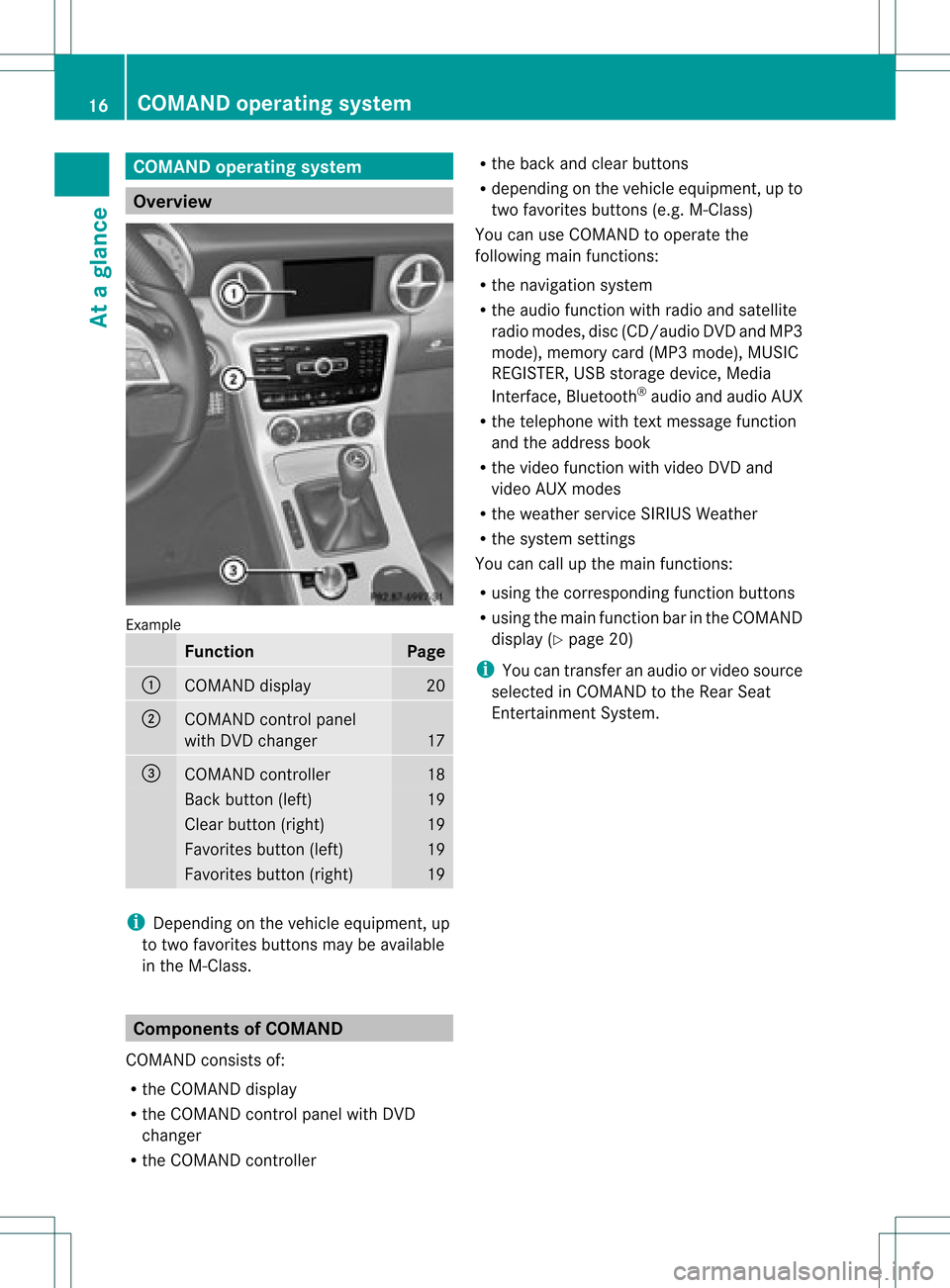
COMAN
Doper ating syst em Over
view Ex
ample Funct
ion Pag
e :
COMA
NDdispl ay 20
;
COMA
NDcontrol pane l
wit hDV Dch ang er 17
=
COMA
NDcontroll er 18
Bac
kbut ton(lef t) 19
Clear
button( right) 19
Favori
tesbutton (left) 19
Favori
tesbutton (right) 19
i
Dependi ngon the vehicl eequ ipme nt,up
to two favori tesbuttons maybeava ilable
in the M-Cla ss. Co
mponen tsof COMA ND
COMAND consistsof:
R the COMAND display
R the COMAND controlpanelwithDVD
changer
R the COMAND controller R
the back andclearbuttons
R depe nding onthe vehicl eequ ipme nt,upto
two favori tesbuttons (e.g.M-Cla ss)
You canuseCOMAND toopera tethe
foll owi ngmain functions:
R the naviga tionsystem
R the audio function withradioand satel lite
radi omodes ,disc (CD/au dioDVD andMP3
mode) ,memory card(MP3 mode) ,MUSIC
REGISTER ,USB storage device,Medi a
Interface, Bluetooth ®
au dio and audio AUX
R the telep hone withtextmessa gefunction
and theaddress book
R the vide ofunction withvideoDVD and
vide oAUX modes
R the wea ther service SIRIUSWeather
R the system settings
You cancallupthe main functions:
R usi ng the correspo ndingfunction buttons
R usi ngthe main function barinthe COMAND
disp lay(Ypag e20)
i You cantransfer anaudio orvide osource
sele cted inCOMAND tothe RearSeat
En tert ainmen tSystem . 16
COMAND
operatingsystemAtaglance
Page 21 of 234
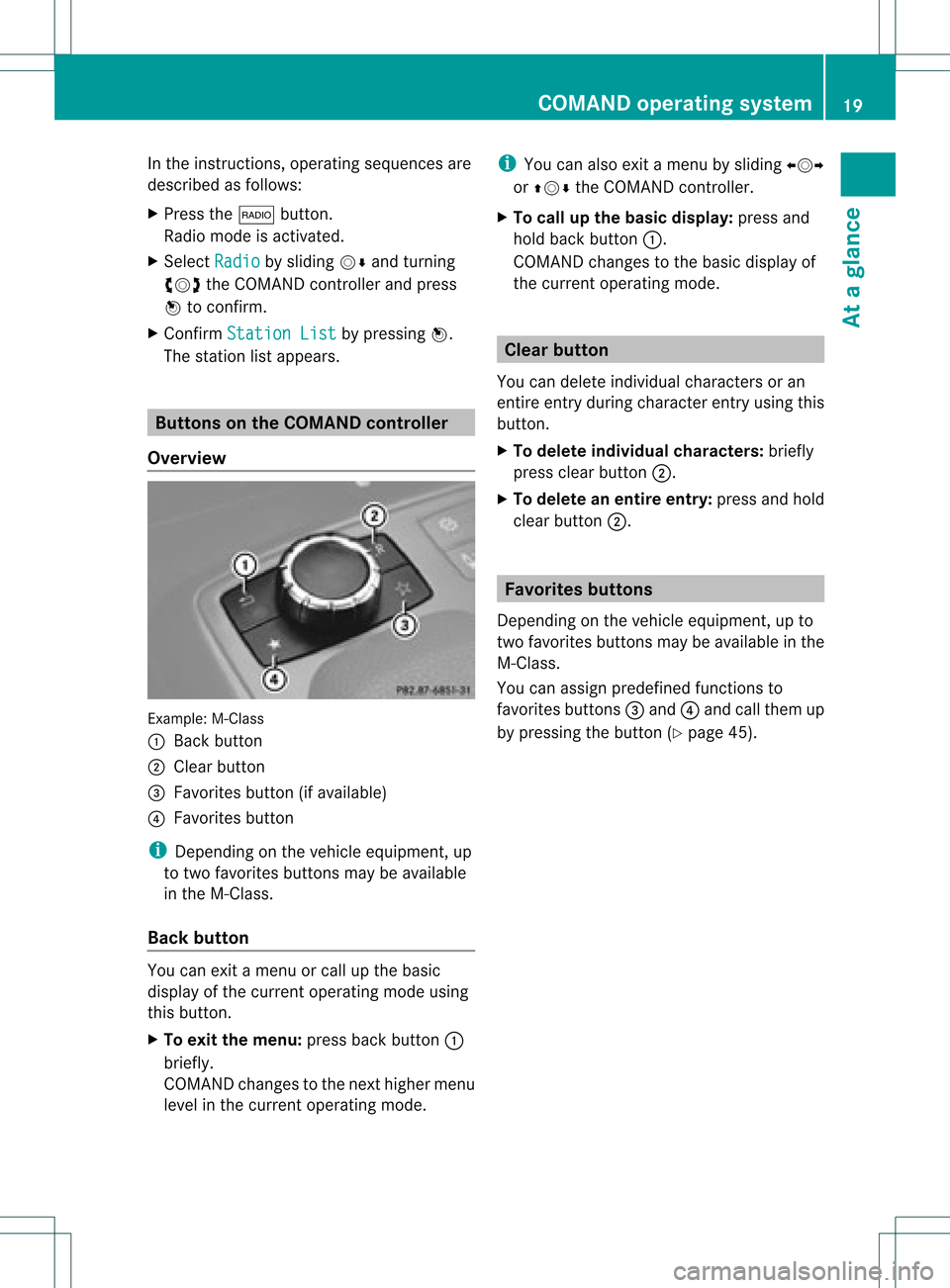
In
the instructions, operatingsequ ences are
describe das follo ws:
X Press the$ button.
Ra dio mode isactivated.
X Select Radio by
slid ing VÆ andturning
cVd theCOMAND controller andpress
W toconfirm.
X Confirm Station List by
pressi ngW.
The station listapp ears. Butt
onsonthe COMA NDcontroller
Overvie w Example:
M-Class
: Back button
; Clearbutton
= Favorites button(ifavai lable)
? Favorites button
i Depending onthe vehicle equipment, up
to two favorites buttonsmaybeavai lable
in the M-Cla ss.
Back button You
canexit amenu orcall upthe basi c
disp layofthe current operatingmode using
this button.
X To exit themenu: pressbackbutton :
briefl y.
COMAND changestothe next highe rmenu
level inthe curren toperatin gmode. i
You canalso exitamenu bysliding XVY
or ZVÆ theCOMAND controller.
X To call upthe basic displa y:press and
hold back button:.
COMAND changestothe basic display of
the curren toperatin gmode. Clear
button
You candelete individual charactersoran
ent ireent ryduring characterentryusing this
butt on.
X To delete individu alchar acter s:briefly
press clearbutton;.
X To delete anentir eentr y:press andhold
clear button;. Favorit
esbutt ons
Depen dingonthe vehicle equipment ,up to
two favorit esbutt ons may beavailable inthe
M-Class.
You canassign predefin edfunc tionsto
favorit esbutt ons =and ?and callthem up
by pressin gthe butt on(Ypage 45). COMAND
operatingsystem
19Ataglance
Page 25 of 234
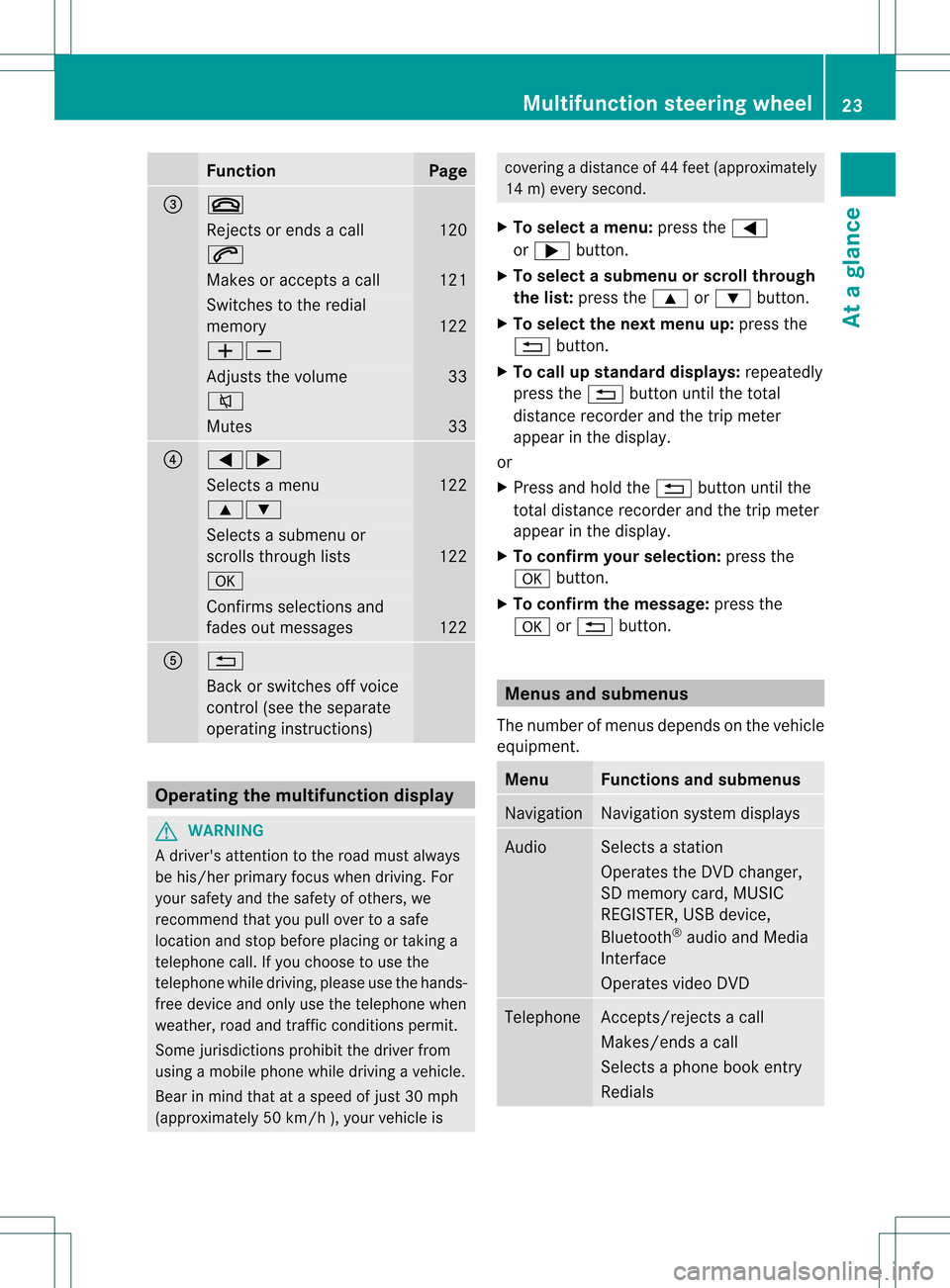
Funct
ion Pag
e =
~
Rej
ectsor ends acall 12
0 6
Mak
esoracc eptsa call 12
1 Swit
ches tothered ial
mem ory 12
2 WX
Ad
jus tsthevolum e 33
8
Mut
es 33
?
=;
Sel
ect sa men u 12
2 9:
Sel
ect sa subm enuor
sc roll sth roug hlist s 12
2 a
Con
firms sele ction sand
fade sout mes sages 12
2 A
%
Bac
kor swit ches off voic e
co ntrol (see thesepar ate
oper atingins truct ions) Ope
ratin gth emu ltifu nct ion displa y G
WAR
NING
A driv er'satt entio nto theroad must always
be his/ herprim aryfocuswhen driving.For
your safety andthesafety ofothers, we
recommen dthat youpull over toasafe
location andstop before placing ortaking a
telephone call.Ifyou choose touse the
telephone whiledriving, pleaseusethehands-
free device andonly usethetelephone when
weather, roadandtraffic conditionspermit.
Some jurisdiction sprohibit thedriver from
using amobile phonewhiledriving avehicle.
Bear inmind thatataspeed ofjust 30mph
(approximately 50km/ h),your vehic leis cove
ringadistan ceof44 feet (approxim ately
14 m)every second.
X To select amenu: pressth e=
or ; button.
X To select asubm enuorscrol lth rou gh
th elist :pres sth e9 or: button.
X To select thenext menu up:pres sth e
% button.
X To call upsta nda rddisp lays:repeat edly
pres sth e% buttonunt ilth eto tal
dist ancerec orde rand thetrip met er
appear inthedisplay.
or
X Pres sand hold the% buttonunt ilth e
to tal dist ancerec orde rand thetrip met er
appear inthedisplay.
X To confir myour selecti on:pres sth e
a button.
X To confir mthemessag e:press the
a or% button. Menus
andsubmen us
The numbe rofm enus depends onthe vehicle
equipment. Menu Functions
andsubmenu s Navigation Navigation
systemdisplays Audio Select
sa stat ion
Operates theDVD changer ,
SD memory card,MUSIC
REGISTE R,USB device,
Bluetoot h®
audio andMedia
Int erface
Operates videoDVD Telephone Ac
cept s/rej ectsa call
Makes/ endsacall
Select sa phone bookentry
Redials Mult
ifunction steeringwheel
23Ataglance Z
Page 26 of 234
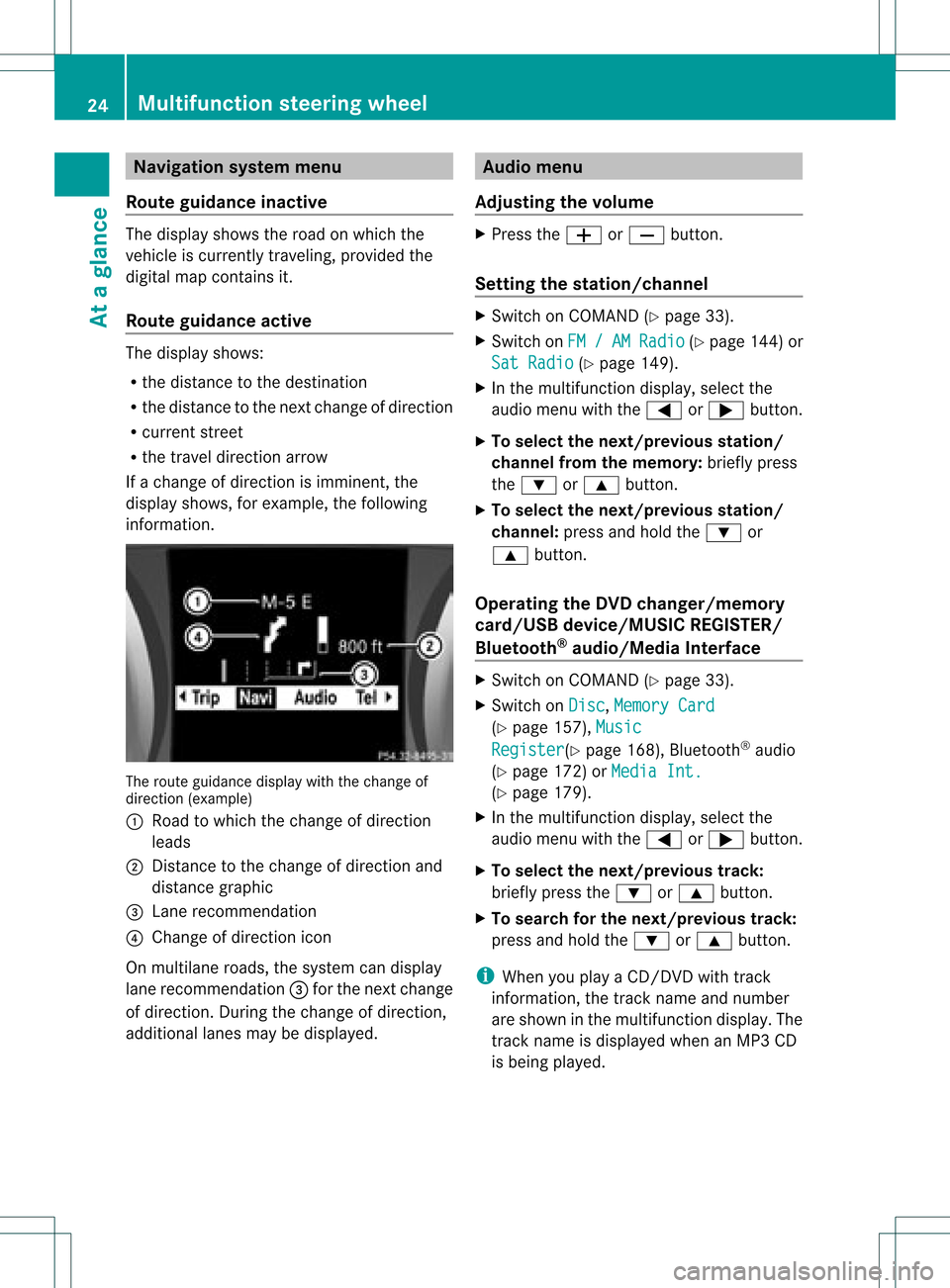
Navi
gationsyste mm enu
Rou teguid ance inactive The
display showstheroad onwhic hth e
veh icle iscur ren tlytravelin g,prov ided the
digit almap contain sit.
Rou teguid ance active The
display shows:
R thedist anceto thedest ination
R thedist anceto thenex tchange ofdirection
R current street
R the travel direction arrow
If achange ofdirection isimminent ,the
displa yshows, forexample, thefollowing
information . The
route guidance displaywiththechange of
direction (example)
: Road towhich thechange ofdirection
leads
; Distanc eto the change ofdirection and
distance graphic
= Lane recommen dation
? Change ofdirection icon
On multilane roads,thesystem candispla y
lane recommen dation=for the next change
of direction. Duringthechange ofdirection,
additional lanesmaybedispla yed. Audio
menu
Adjust ingthe volume X
Press theW orX button.
Setting thestat ion/c hannel X
Switch onCOMAND (Ypage 33).
X Switch onFM / AM Radio (Y
page 144)or
Sat Radio (Y
page 149).
X In the multifunction display,select the
audi omenu withthe= or; button.
X To selec tthe nex t/previo usstation /
chann elfrom thememory: brieflypress
the : or9 button.
X To selectthe nex t/previo usstation /
chann el:press andhold the: or
9 button.
Operating theDVD chang er/memo ry
card/US Bdevice/MU SICREG ISTER /
Blu etoot h®
au dio/M ediaInterface X
Swit chon COMA ND(Ypage 33).
X Swit chon Dis c ,
Mem ory Card (Y
page 157), Mus ic Reg
ister (Y
page 168), Bluet ooth®
audio
(Y page 172)or Med iaInt. (Y
page 179).
X In themult ifunction display, selectthe
audi omenu withthe= or; button.
X To selec tthe nex t/previo ustrack:
brie flypress the: or9 button.
X To searc hfor the next/previo ustrack:
press andhold the: or9 button.
i When youplaya CD/DVD withtrack
informa tion,thetrack name andnumbe r
are show nint he multifunction display.The
track name isdispla yedwhen anMP3 CD
is being played. 24
Multifunction
steeringwheelAtaglance