2012 MERCEDES-BENZ SL-Class audio
[x] Cancel search: audioPage 31 of 210
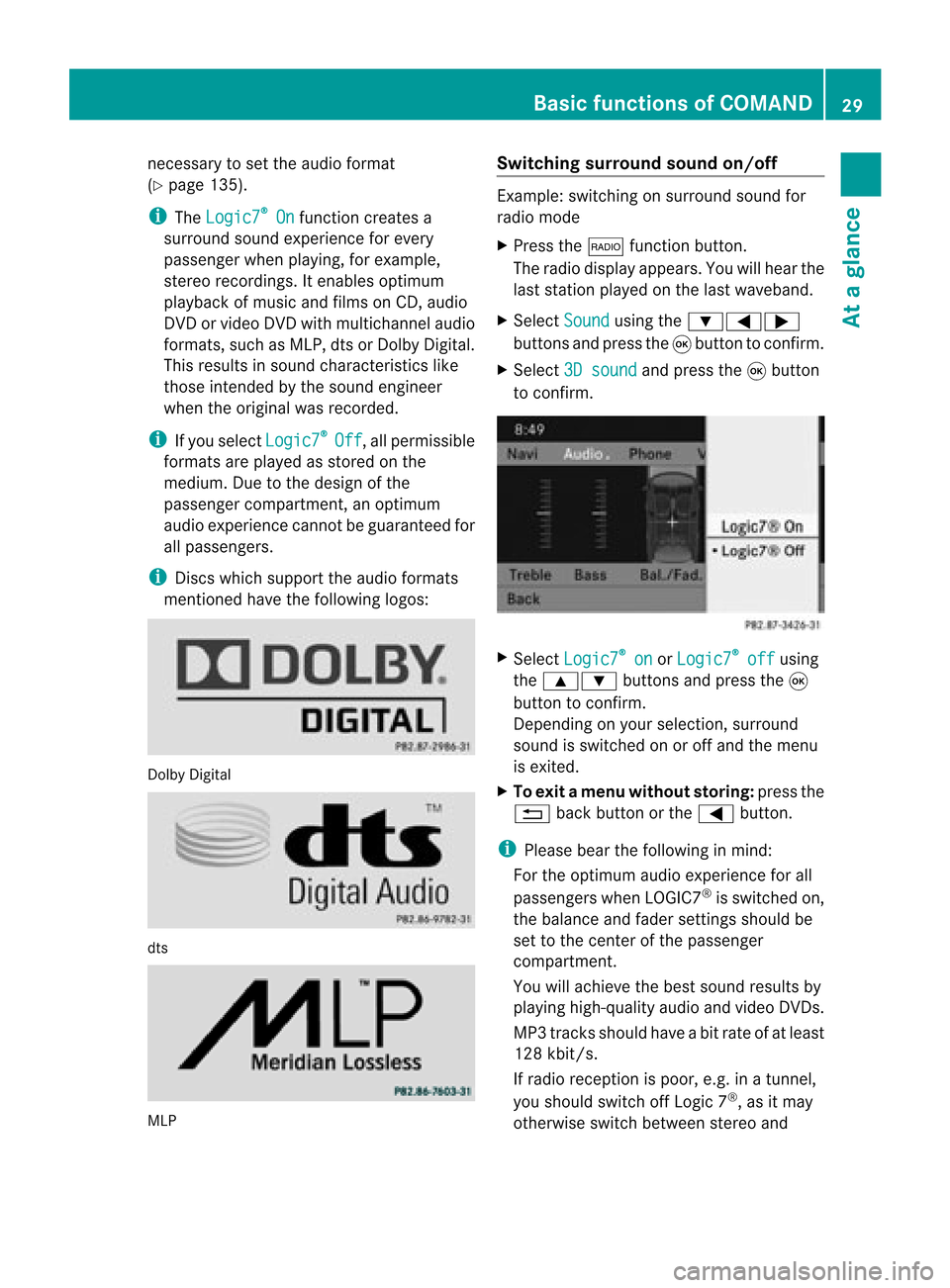
nece
ssaryto set the audio form at
(Y page 135) .
i The Logic7 ®
On fu
nctio ncrea tesa
su rrou ndsou ndexp erience foreve ry
pa sse nge rwhen playing, forexample,
stereo recordings. Itenables optimum
play back ofmusic andfilms onCD, audio
DVD orvideo DVDwithmultichannel audio
formats, suchasMLP, dtsorDolby Digital.
This results insound characterist icslike
those intendedbythe sound engineer
when theoriginal wasrecorded.
i Ifyou select Logic7 ®
Off ,
all permissible
formats areplay edasstored onthe
medium. Duetothe design ofthe
passenger compartmen t,an optimum
audi oexperience cannotbeguaranteed for
all passengers.
i Discs which support theaudi oformats
ment ioned havethefollowing logos: Dolby
Digital dts
MLP Switching
surround sound on/off Example:
switching onsurround soundfor
radio mode
X Press the$ functionbutton.
The radio displa yappea rs.You willhear the
last station playedon the last waveba nd.
X Select Sound using
the:=;
buttons andpress the9button toconfirm .
X Select 3Dsound and
press the9button
to confirm . X
Select Logic7 ®
on or
Logic7 ®
off using
the 9: buttonsandpress the9
button toconfirm .
Depending onyour selection, surround
sound isswitched onoroff and themenu
is exited.
X To exit amenu with outstor ing:pres sth e
% backbuttonorthe= button.
i Please bearthefollo wing inmin d:
For theopt imum audioexperien cefor all
passen gerswhen LOGIC7®
is swit chedon,
th ebalanc eand fader settings should be
set tothecen terofthepassen ger
com partmen t.
You willachie vethebest soundresult sby
playing high-quality audioandvideo DVDs.
MP3 track sshould haveabitrat eof at least
128 kbit/s.
If radio receptio nispoor, e.g.inatunnel,
you should switchoffLogic 7®
,as itmay
otherwise switchbetween stereoand Basic
functions ofCOMAND
29Ataglanc e Z
Page 33 of 210

=
Selects thescre enfor the remo tecontrol
? Selects amenu ormenu item
A Confirm sa sel ecti onorsetti ng
B Switches soundon/of f(for corded
hea dpho nes)
C Adjusts thevolu me(for corded
hea dpho nes)
D Skips toatrack, fast-forwa rd/fast-rew ind
E Selects atrack; directentry
F Exits amenu (back)
Sel ecting thescre enfor the remote
co ntrol You
canusetheremote controltoopera te
one ofthe two rear screens atatime. Todo
so, you must switch the remote controltothe
desi redscreen.
X To sele ctthe left-hand screen:turn
thumbw heel=until "REAR L"is
high lighted inthe windo w.
X To sele ctthe right-hand screen:turn
thumbw heel=until "REAR R"is
high lighted inthe windo w.
Swi tching thescre enon/ off If
the SmartKey isin posi tion 0or 1in the
ignitio nlock (see thevehicle Operator's
Manual), orthe Smart Keyisnot insert ed,the
screen sin the rear willswitch offafter 30
minutes. Beforethescreen sswitch off,they
show amessage tothis effect .
You canswitch thescreen sback on.
How ever,this will disc harg eth est art er
bat tery.
X Poin tth erem oteco ntrol attherear -
co mpar tments cree nwhich hasbeen
selected forremote operation.
X Press button :onthe remote control.
The respective rearscreen switches onor
off.
i You canonly switch thescreens onusing
the remote controlifthe ignition is
switched on. Switching
thebutt onlighting on/off X
Press button ;onthe remote control.
Depending onthe previous status,the
button lighting isswitched onoroff.
i Ifyou donot use theremote controlfor
about 15seconds, thebutton lighting
switches offautomatically .
Switching thesound on/off(corded
headph onesonly) X
Press button Bonthe remote control.
The sound isswitched on/off.
Selec tingamenu/m enuitem and
confir mingyour select ion X
Sele ctamen u/m enuitemusin gth e
=;9 :buttonsand pres s
th e9 butt ontocon firm. CD/DVD
drive and AUX jacks
The CD/ DVDdriv eis locat edinthecen ter
behin dth efron tseats. :
CD/D VDslot
; AUX, right-hand (R)jack foraudio signal
= AUX, left-hand (L)jack foraudio signal
? AUX, jackforvideo signal (V)
A CD/D VDejec tbutton
The AUX jacksshown areforthe AUX drive.
Ident icaljack scan befound onthe right- hand
side ofthe rear-c ompartm entscreen s
(display AUX),(Ypage 30). Rear
Entert ainment System
31Ataglance Z
Page 71 of 210

direct
ionsmay cause youtodivert your
atte ntion from driving andincrease yourrisk
of an acciden t.
Repea tingnavigat ionannouncement s i
Audible navigationannoun cementsare
muted duringatelephon ecall.
If you have missed anannoun cement,you can
call upthe curren tannoun cementat any
time.
X To show themenu: presstheØ
func tion butto n.
X Select +inthe navigat ionmenu barusing
the :=; buttonsand press the
9 butto nto con firm.
Switching navigationannouncement s
on/off X
To switch off:press the8 button
during anannoun cement.
You willbriefly seethemessage: The guidan
ceinstru ctions havebeen muted .
X To switch on:press theØ function
butto n.
X Select +inthe navigat ionmenu barusing
the :=; buttonsand press the
9 butto nto con firm.
i COMAND automaticallyswitch esthe
navigat ionannoun cementsback onwhen:
R itreceiv esRDS- TMC trafficreport s
during traffic-dependen troute guidance
and recalculates theroute (Ypage 51).
R you have anew route calculated.
R you switch COMAND backonagain or
start theengine. Reducing
volumeduring anavig ation
anno uncemen t The
volu meofan active audio orvide osou rce
can beautomatica llyredu cedduring a
navig ationannou ncement.
X Sele ctNavi in
the mainmenu barusing the
9=; buttonsand press the9
button tocon firm.
X Select Audio fadeout and
press the9
button tocon firm.
Depen dingonthe previous status,the
func tion isswitch edon O oroff ª.
Sett ingthe volume manually X
Adj ust the volume usingtheqcon trol
kn ob during anavigation announcement.
or
X Select +inthe map view withthemenu
shown andadjust thevolume usingthe
q con trol knob. Nav
igation system displaysinthe
mult ifunction display
Calling upthe navigat ionsystem menu X
Press theV orU button repeatedly
until Navi appears
inthe display.
The view inthe multifunc tiondisplay depends
on whether routeguidance isactive ornot .
Rout eguida nceisinactive: thedirect ionof
travel and,ifkn own, thename ofthe road you
are curren tlytravelin galong areshown inthe
multifunc tiondisplay.
Rout eguida nceisactive: thedisplay inthe
multifunc tiondisplay depends onwhether a
change ofdirect ionisannoun cedornot .
When achange ofdirect ionisannoun ced,you
will see asymbol forthe change ofdirect ion
and adistanc egraphic. Thedistanc e
indicat orshort enstowards thetop ofthe
display asyou approach thepoint ofthe
announ cedchange ofdirect ion. Rout
eguida nce
69Navigation Z
Page 117 of 210

COMAN
Dfea tures ........ .......... ........... 116
Ra dio mod e........ .......... .................. .... 116
HD Radio <0023002300230023002300230023002300230023002300230023002300230023
0023002300230023002300230023002300230023002300230023002300230023
002300230023002300230023002300230023002300230023> 120
Sat ellite radio<0023002300230023002300230023002300230023002300230023002300230023
0023002300230023002300230023002300230023002300230023002300230023
0023002300230023> 121
Audio CD/DVD andMP3 mode ........ 126
MUSIC REGISTER<0023002300230023002300230023002300230023002300230023002300230023
00230023002300230023002300230023002300230023002300230023> 137
Media Interfacemode <0023002300230023002300230023002300230023002300230023002300230023
002300230023002300230023> 141
Audio AUXmode <0023002300230023002300230023002300230023002300230023002300230023
002300230023002300230023002300230023002300230023002300230023> 147 115Audio
Page 118 of 210

COMAN
Dfea tures
Thes eOper atingIn st ruc tions desc ribeall
st andar dand optionalequipm enta vail able
for you rCOMAND systematthe time of
purcha se.Cou ntry-specifi cdeviation sare
possible. Pleasenotethat your COMAND
system maynotbeequipped withallthe
features described. Rad
iomode General
information
i Portable electronicdevices inthe vehicle
may seriously impairradiorecept ion. Switching
onrad iomode
Opt ion 1 X
Press the$ function button .
The radio display appears.
Rad iomode: youwillhear thelast station
played onthe last waveband.
i Repeatedly pressingthe$ function
button switchesthrough thewavebands in
the order FM,AM, WB(Ypage 117)and
SatRadio. Pressingthe button againtakes
you back toFM radio mode.
Opt ion 2 X
Select Audio in
the main functionbarusing
the 9=; buttonsand press the
9 button tocon firm.
If radio mode wasthelast mode selected,
it will now beactive.
If anoth eraudio mode isswitch edon, you
can now switch toradio mode inthe audio
menu.
X Select Audio using
the9 button and
press the9button tocon firm.
The audio menu appears. :
Main function bar
; Current audiooperatin gmode
= Audio menu
X Select Radio (radio
mode) usingthe
9: buttonsand press the9button
to con firm. Radio
display
: Display window withstationselect ion
; Preset position ofthe select edstat ion
= Name ofthe select edstat ion
? Frequenc yof the select edstat ion
A Sound settings
B Waveband submenu(FM,AM,WB)
C Todisplay radiotext(FM and AMdigita l
only )
D Memo ryfuncti ons
E Radio functi ons 116
Radio
modeAudio
Page 119 of 210
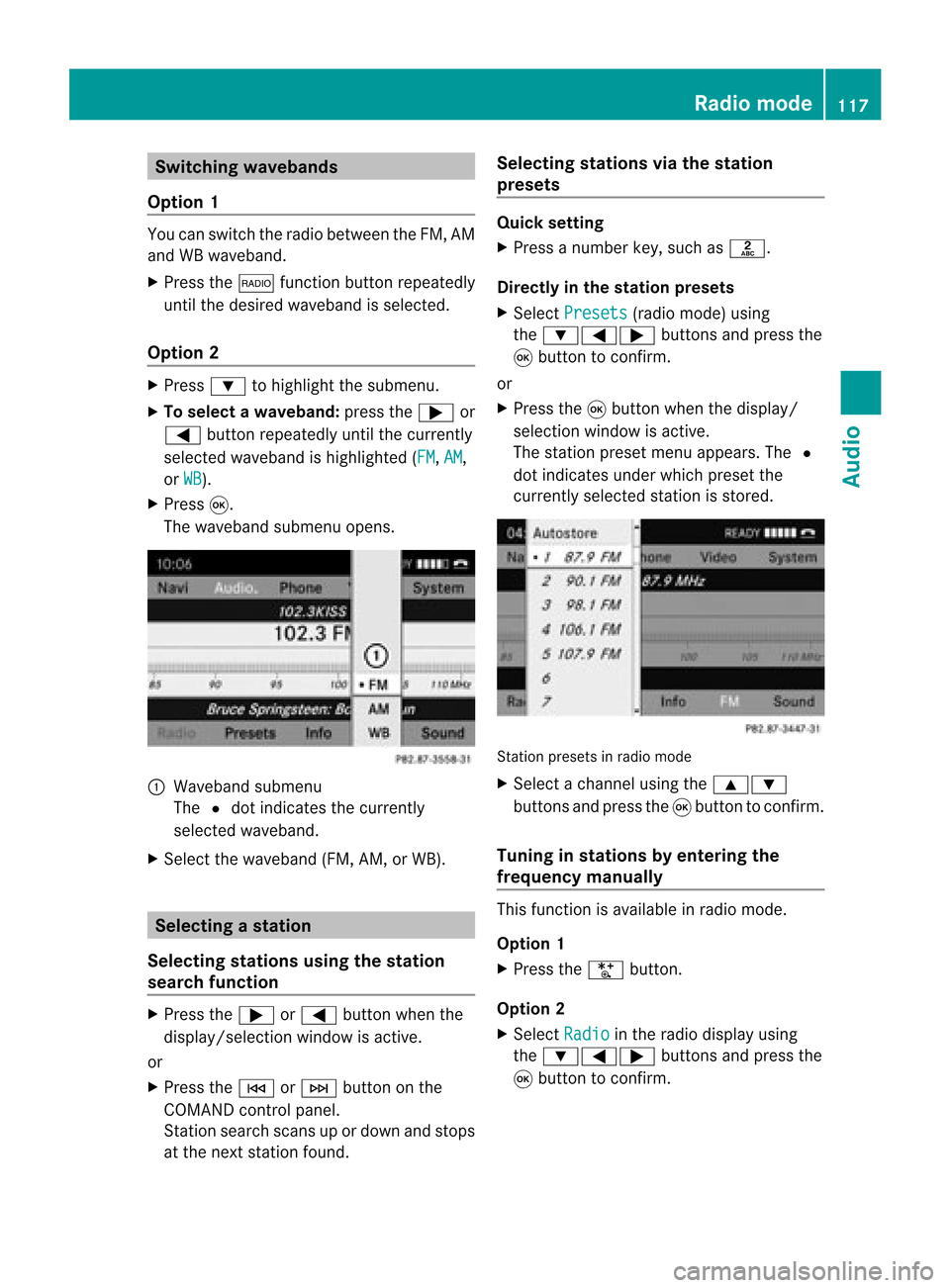
Switching
wavebands
Option 1 You
canswitch theradio between theFM, AM
and WBwaveband.
X Press the$ functionbutton repeatedly
until thedesired waveband isselected.
Option 2 X
Press :tohighlight thesubmenu.
X To selec tawaveband: press the; or
= button repeatedlyuntil thecurrently
sel ected waveba ndishig hlighted (FM ,
AM ,
or WB ).
X Press 9.
The waveba ndsub menu opens. 1
Wave band submenu
The #dot indicates thecurrently
sel ected waveba nd.
X Sele ctthe waveba nd(FM, AM,orWB). Sel
ecting astatio n
Se lecti ng stati onsusi ng the stati on
se arc hfuncti on X
Press the; or= button whenthe
disp lay/se lectio nwindow isact ive.
or
X Press theE orF buttononthe
COMA NDcontrol panel.
St ation searchscan sup ordown andstops
at the nextst ation found. Selecting
stations viathesta tion
pr esets Quick
setting
X Press anumb erkey, such asl.
Direct lyin thesta tion presets
X Selec tPres ets (radio
mode) using
the :=; buttons and press the
9 butt ontocon firm .
or
X Press the9butt onwhen thedisplay/
selec tionwindow isact ive.
The station presetmenu appears. The#
dot indicat esunder which preset the
curren tlyselect edstat ionisstor ed. St
ation preset sin radio mode
X Select achann elusing the9:
button sand press the9button tocon firm.
Tuning instat ions byentering the
freq uency manually This
function isavailable inradio mode.
Opt ion 1
X Press theU button .
Opt ion 2
X Select Radio in
the radio display using
the :=; buttonsand press the
9 button tocon firm. Rad
iomod e
117Audio
Page 120 of 210

X
Sel ect EnterFrequency and
pressthe
9 button toconfi rm.
Irre spe ctive ofthe optionused ,an inp ut
menu willap pe ar.
X Enter afreq uency using the numb erkey s.
CO MAND tunesin to the freq uency
enter ed. Wave
band Fre
quen cy AM 530
-1710 kHz FM 87.8
-107.9 MHz WB
(Weather Band ) Wea
ther report
cha nnel s i
Youcan onlyenter currently permi tted
numb ers.
i Ifyo uenter afreq uency inthe FMorAM
wa veb and swh ich isou tsid ethe freq uency
rang e,CO MAND tunesin to the next lowe r
freq uency. Sto
ring astatio n
Sto ringstati onsmanua lly The
reareten presets availabl e for each
wa veb and (FM,AM, andSatR adio).
Qui cksav e
X Pre ssand holdanum berk ey, e.g. l,
until youhear aton e.
The stationisstor ed.
Directly inthe stat ionpresets
X Press the9button whenthedisplay/
select ionwindow isactive.
or
X Select Presets in
the radio display using
the :=; buttonsand press the
9 button tocon firm.
In both cases, thestationpreset sappear.
The #dot indicat esunder which preset
the curren tlyselect edstat ionisstor ed. St
ation preset s
X Select apreset usingthe9:
button sand press andhold the9button
until youhear aton e.
The stationisstor edunder thepreset .
Stor ingstat ions automat ically This
function automatic allystoresstat ions
with adequate reception.Thesearch startsat
the lowest frequenc y.Ifstat ions arefound,
COMAND storesthem startingatmemory
slot 1.Storing iscomplet ewhen thehighest
frequenc yhas been reached orwhen 10
stat ions have been found. Stations stored
manually inthe preset memory willbelost. It
is possible thatCOMAND doesnotfillall
memory slotswhen storing.
Opt ion 1
X Press the9button whenthedisplay/
select ionwindow isactive.
X Select Autosto re in
the preset menuusing
the 9: buttonsand press the9
button tocon firm.
Opt ion 2
X Select Presets in
the radio display using
the :=; buttonsand press the
9 button tocon firm.
X Select Autosto re and
press the9button
to con firm.
In both cases, COMAND searchesfor
stat ions thatcanbereceived. Youwillsee
a message tothis effec t.The available 118
Rad
iomod eAudio
Page 121 of 210

stations
areautomaticall ystored inthe
preset positions.
Cancel ingstoring
X Select Cancel and
press the9button to
confirm. Weatherband
Switching on X
Press the$ function buttonrepeatedly
until Weatherband hasbeen selected.
or
X Press the: button tohighlig htthe
submenu.
X To selec tWeatherband :press the;
or = button repeatedly untilthe
currently selectedwavebandishighlig hted
(FM or
AM ).
X Press 9.
The waveba ndsubmenu opens.
X Select WB .
Searching forachanne l X
Press the; or= button whenthe
disp lay/se lectio nwindow isact ive.
or
X Press theE orF buttononthe
con trol panel.
Chann elsearc hscan sup ordown and
st ops atthe nextchan nelfoun d.
Selecting achanne lfrom thechann el
lis t X
Press the: button tohigh light the
sub menu.
X To call upthe chann ellist:press
the ; or= button repeatedl yuntil
Channe l is
high lighted.
X Press 9.
The channel lista ppears. X
To select achanne l:press the9
or : button.
X To tune inthe selected chann el:
press the9button.
or
X Press anumbe rkey on the control panel,
e.g. 4,atany time. Progr
aminform ation
i This function isonly available foranalog
FM programs anddigital (HDRadio) AM/
FM programs.
Inf ormat iononthe curren tprogram isusu ally
disp layed abo vethe submenu bar.
X To show theprogram information inthe
display/ selection window: selectInfo in
the radiodisp laysub menu.
Information onthe current programisnow
show nint he displa y/selection window.
The cont ents andpurpose ofthe
information dependonthe radio station. Rad
iomode
119Audio