2012 MERCEDES-BENZ S-Class spare wheel
[x] Cancel search: spare wheelPage 13 of 536

Removing/ejecting (Rear Seat
Entertainment System) ..................251
Selecting a media type ..................224
Selecting a track ............................ 224
Sound settings (balance, bass,
fader, treble) .................................. 135
DVD audio
Operation using the on-board
computer ....................................... 379
E
EASY-ENTRY feature Activating (COMAND) ....................262
Function/notes ............................. 110
EASY-EXIT feature
Activating (COMAND) ....................262
Crash-responsive ........................... 111
Function/notes ............................. 110
EBD (electronic brake force
distribution) Display message ............................ 392
Function/notes ................................ 73
ECO function ...................................... 261
ECO start/stop function Deactivating/activating .................307
General information .......................306
Electrical fuses
see Fuses
Electronic brake force distribution
see EBD (electronic brake force
distribution)
Electronic Stability Program
see ESP ®
(Electronic Stability Program)
Electronic Traction System
see ETS/4ETS (Electronic
Traction System)
Emergency release
Driver's door .................................... 87
Trunk ......................................... 91, 92
Vehicle ............................................. 87
Emergency spare wheel
Storage location ............................ 472
Emergency Tensioning Devices
Function ........................................... 61
Safety guidelines ............................. 45
Emissions purification
Service and warranty information ....28
Engine
Check Engine warning lamp ........... 427
Display message ............................ 404
ECO start/stop function ................306
Emergency starting ........................485
Engine number ............................... 522
Irregular running ............................ 309
Starting problems ..........................309
Starting the engine with the
SmartKey ....................................... 305
Starting with KEYLESS-GO .............305
Switching off .................................. 323
Engine electronics
Problem (malfunction) ...................309
Engine emergency stop .................... 487
Engine oil Adding ........................................... 459
Additives ........................................ 528
Checking the oil level ..................... 457
Checking the oil level using the
dipstick .......................................... 458
Checking the oil level using the
on-board computer ........................458
Display message ............................ 406
Filling capacity ............................... 524
Notes about oil grades ................... 527
Notes on oil level/consumption ....457
Temperature (on-board computer) . 379
Viscosity ........................................ 528
Entering the frequency ..................... 212
Entry Deleting ......................................... 131
Saving ............................................ 133
ESP ®
(Electronic Stability
Program) Deactivating/activating .................384
Deactivating/activating (notes) .......72
Display message ............................ 389
ETS/4ETS ........................................ 72
Function/notes ................................ 71
Important safety information ...........71
Warning lamp ................................. 424
ETS/4ETS (Electronic Traction
System) ................................................ 72
Exhaust check ................................... 327
Exhaust tail pipe (cleaning
instructions) ...................................... 467Index11
Page 14 of 536

Exterior lightingsee Exterior lighting
Exterior mirror parking position
Adjusting (COMAND) .....................262
Exterior mirrors
Adjusting ....................................... 111
Dipping (automatic) .......................112
Folding in/out (automatically) .......112
Folding in/out (electrically) ...........112
Out of position (troubleshooting) ...112
Storing settings (memory
function) ........................................ 113
Storing the parking position ..........113
Eyeglasses compartment ................. 433
F
Factory setting (reset function) ....... 150
Fader, setting .................................... 135
Fast forward Audio mode (CD, DVD, MP3) .........225
Rear Seat Entertainment System ...255
Video DVD ..................................... 242
Fast rewind
Audio mode (CD, DVD, MP3) .........225
Rear Seat Entertainment System ...255
Video DVD ..................................... 242
Favorites (COMAND) ......................... 120
Filler cap see Fuel filler flap
First-aid kit ......................................... 472
Flat tire Changing a wheel/mounting the
spare wheel ................................... 473
MOExtended run-flat system .........477
Preparing the vehicle .....................473
Raising the vehicle .........................474
Floormat ............................................. 453
Freeway information ......................... 187
Front fog lamps ................................. 278
Display message ............................ 402
Switching on/off ........................... 278
Front-passenger seat
Adjusting from the driver's seat ..... 105
Adjusting from the rear
compartment ................................. 105
Front windshield
see Windshield
Fuel
Additives ........................................ 526
Displaying the current
consumption .................................. 376
Displaying the range ......................376
Driving tips .................................... 326
Fuel gauge ....................................... 35
Important safety notes ..................525
Premium-grade unleaded gasoline . 525
Problem (malfunction) ...................320
Refueling ........................................ 317
Specifications ................................ 525
Tank content/reserve fuel .............524
Fuel filler flap, opening/closing ....... 319
Fuel filter (display message) ............ 408
Fuel level Calling up the range (on-board
computer) ...................................... 376
Fuel tank
Capacity ........................................ 524
Problem (malfunction) ...................320
Function buttons (COMAND) ............ 119
Fuses Allocation chart ............................. 486
Before changing ............................. 486
Dashboard fuse box .......................486
Engine emergency stop .................487
Fuse box in the engine
compartment ................................. 487
Fuse box in the rear compartment . 486
Important safety notes ..................485
G
Garage door opener Clearing the memory .....................453
Notes ............................................. 450
Opening/closing the garage door ..453
Programming (button in the rear-
view mirror) ................................... 451
Gasoline ............................................. 318
Gear indicator (on-board
computer) .......................................... 379
Gear or selector lever (cleaning
guidelines) ......................................... 468
Genuine Mercedes-Benz parts ......... 520
Glove box ........................................... 432
GPS reception .................................... 151
12Index
Page 23 of 536

Servicesee ASSYST PLUS service interval
display
Service interval display
Displaying service messages .........462
Hiding service messages ...............462
Notes ............................................. 462
Service messages ..........................462
Service menu (on-board computer) . 385
Service products Brake fluid ..................................... 528
Capacities ...................................... 524
Coolant (engine) ............................ 529
DEF special additives .....................527
Engine oil ....................................... 527
Fuel ................................................ 525
Important safety notes ..................522
Refrigerant (air-conditioning
system) .......................................... 528
Washer fluid ................................... 529
Setting a station (radio)
Via manual frequency entry ...........212
Settings
Display ........................................... 143
Menu overview .............................. 121
On-board computer .......................385
Picture (COMAND) .........................240
Picture (Rear Seat Entertainment
System) ......................................... 249
Sound settings ............................... 135
System settings ............................. 143
Setting the language
COMAND ....................................... 149
Rear Seat Entertainment System ...258
Setting the night design ................... 143
Setting the text reader speed .......... 145
Setting the vehicle level ................... 345
Setting the volume Telephone calls .............................. 134
Video AUX ..................................... 246
Side impact air bag ............................. 48
Side marker lamp (display
message) ............................................ 403
Side windows Convenience closing feature ............94
Convenience opening feature ..........93
Important safety information ...........92
Opening/closing .............................. 93Problem (malfunction) .....................95
Resetting ......................................... 95
Sliding sunroof
Important safety notes ....................95
Opening/closing .............................. 96
Problem (malfunction) ...................100
Resetting ......................................... 97
see Panorama roof with power
tilt/sliding panel
SmartKey
Changing the battery .......................82
Changing the programming .............81
Checking the battery .......................82
Convenience closing feature ............94
Convenience opening feature ..........93
Display message ............................ 419
Door central locking/unlocking .......78
Important safety notes ....................78
Loss ................................................. 84
Mechanical key ................................ 81
Positions (ignition lock) .................303
Problem (malfunction) .....................84
Starting the engine ........................305
SMS message
see Text message
Snow chains ...................................... 493
Socket Glove box ....................................... 442
Sockets
Points to observe before use .........441
Rear compartment .........................442
Trunk ............................................. 442
Sound menu ....................................... 135
Sounds see Sound settings
Sound settings
Balance and fader ..........................135
Calling up the sound menu ............135
Rear Seat Entertainment System ...248
Surround sound ............................. 136
Treble and bass ............................. 135
Spare wheel
Storage location ............................ 472
see Emergency spare wheel
Specialist workshop ............................ 31
Speech control see Voice Control System Index21
Page 74 of 536

axle raised. Otherwise, ESP®
may intervene
and damage the brake system.
! Do not tow vehicles with 4MATIC with the
front or rear axle raised.
i Only use wheels with the recommended
tire sizes. Only then will ESP ®
function
properly.
ETS/4ETS (Electronic Traction System)GWARNING
Observe "Important safety notes"
( Y page 68).
Traction control is part of ESP ®
.
Traction control brakes the drive wheels
individually if they spin. This enables you to
pull away and accelerate on slippery surfaces,
for example if the road surface is slippery on
one side. On vehicles with 4MATIC, more
drive torque is also transferred to the wheel
or wheels with traction.
Traction control remains active if you
deactivate ESP ®
.
Deactivating/activating ESP ®
i
Observe the "Important safety notes"
section ( Y page 69).
GWARNING
ESP ®
should not be deactivated during
normal driving other than in the
circumstances described below. Disabling
the system will reduce vehicle stability in
driving maneuvers.
Do not deactivate ESP ®
when the emergency
or spare wheel is mounted.
GWARNING
S 63 AMG: ESP ®
should not be deactivated
during normal driving.
Deactivating the system results in the
following:
R no restriction to the engine torque
R loss of system-supported traction control
"ESP OFF" is designed for driving on closed
tracks when the vehicle's own oversteering
and understeering characteristics are desired
and requires an extremely qualified and
experienced driver who is able to handle
these critical driving situations.
You could lose control of your vehicle and
cause an accident.
Beware of these limits if you deactivate
ESP ®
.
Do not deactivate ESP ®
when the emergency
or spare wheel is mounted.
ESP ®
is activated automatically when the
engine is started.
i Vehicles with ECO start/stop function:
the ECO start/stop function switches the
engine off automatically when the vehicle
comes to a stop. The engine starts
automatically when the driver wants to pull
away again. ESP ®
remains in its previously
selected status. Example: if ESP ®
was
deactivated before the engine was
switched off, ESP ®
remains deactivated
when the engine is switched on again.
It may be best to deactivate ESP ®
in the
following situations:
R when using snow chains
R in deep snow
R on sand or gravelGWARNING
Switch on ESP ®
immediately if one of the
previously stated conditions is no longer met.
Otherwise, ESP ®
cannot stabilize the vehicle
if it begins to lurch or when a wheel spins.
72Driving safety systemsSafety
Page 324 of 536

use a sponge and cold water to clean it. DEF
residues crystallize after time and
contaminate the affected surfaces.
! DEF is not a fuel additive and must not be
added to the fuel tank. If DEF is added to
the fuel tank, this can lead to engine
damage.
i If you are adding between maintenance
intervals, add approximately 1 gallon (3.8 l)
of DEF to the DEF tank. One gallon (3.8 l)
of DEF is approximately 2 DEF refill bottles.
Then, have the DEF supply checked and
filled completely if necessary. For this
purpose, Mercedes-Benz recommends a
qualified specialist workshop.
Further information on DEF ( Y page 527).
The filler neck for DEF is located under the
"Minispare" emergency spare wheel in the
trunk floor.XSwitch off the ignition.XOpen the trunk.XLift up the trunk floor ( Y page 436).XTurn the "Minispare" emergency spare
wheel fastening in the direction of the
arrow and remove it.XRemove the "Minispare" emergency spare
wheel.XTurn DEF cap : counter-clockwise and
remove it.XTurn DEF filler cap ; counter-clockwise
and open it.
Filler cap ; is secured with a plastic strap.XUnscrew the covering cap from DEF refill
bottle =.XPlace DEF refill bottle = on the filler neck
as shown and screw on clockwise hand-
tight.
! Only screw on the DEF refill bottle hand-
tight. It could otherwise be damaged.
322RefuelingDriving and parking
Page 325 of 536

XPress DEF refill bottle = down.
The DEF tank is filled. This may take up to
one minute.
i If the DEF refill bottle is no longer pressed
down, the filling process stops and the
partially emptied bottle can be removed.
XRelease DEF refill bottle =.XTurn DEF refill bottle = counter-clockwise
and remove it.XPlace DEF filler cap ; on the filler neck and
turn it clockwise.XInsert DEF cap : as shown and turn it
clockwise as far as it will go.XPlace the "Minispare" emergency spare
wheel in the emergency spare wheel well
above the DEF tank.XInsert the "Minispare" emergency spare
wheel fastening and tighten clockwise.XFold the trunk floor down.XClose the trunk lid.XDrive at a speed above 10 mph (16 km/h).
The Check Additive See Operator's
Manual message goes out after
approximately one minute.
i If the Check Additive See
Operator's Manual message remains
shown in the multifunction display, add an
additional bottle of DEF.
i Then, have the DEF supply checked at a
qualified specialist workshop and
completely refilled if necessary.
Parking
Important safety notes
GWARNING
Do not park this vehicle in areas where
combustible materials can come into contact
with the hot exhaust system. Combustible
materials, such as grass, hay or leaves could
be ignited by the hot exhaust system and
cause a vehicle fire. Do not park the vehicle
on dry grassland or harvested grain fields.
Unintended vehicle movement can cause
serious personal injury or damage to the
vehicle or the vehicle drivetrain. To reduce
such risks, always do the following before
turning off the engine and leaving the vehicle:
R keep your right foot on the brake pedal.
R engage the electric parking brake.
R shift the automatic transmission into park
position P.
R slowly release the brake pedal.
R when parked on an incline, always turn the
front wheels towards the road curb.
R turn the SmartKey in the ignition lock to
position 0 and remove the SmartKey from
the ignition lock, or press the KEYLESS-GO
Start/Stop button.
R take the SmartKey with you and lock the
vehicle when leaving.
Switching off the engine
Important safety notes
GWARNING
Do not turn off the engine before the vehicle
has come to a complete stop. With the engine
not running, there is no power assistance for
the brake and steering systems. In this case,
it is important to keep in mind that a
considerably higher degree of effort is
necessary to brake and steer the vehicle.
Parking323Driving and parkingZ
Page 353 of 536

GWARNING
Objects located above the height range of
Parking Guidance will not be detected when
the parking space is measured. These objects
are not taken into account when the parking
procedure is calculated, e.g. overhanging
loads, tail sections or loading ramps of goods
vehicles. Under some circumstances, Parking
Guidance might therefore issue steering
instructions too soon. This may lead to a
collision. For this reason, you should avoid
using Parking Guidance in such situations.
GWARNING
Make sure that no persons or animals are in
the maneuvering range. Otherwise, they
could be injured.
! Pay particular attention to low objects or
objects with flat surfaces, such as trailer
drawbars, posts, cross beams and curbs.
These types of objects cannot be detected
by Parking Guidance and may damage the
vehicle.
When PARKTRONIC is deactivated, Parking
Guidance is also unavailable.
Use Parking Guidance for parking spaces:
R that are parallel to the direction of travel
R that are on straight roads, not bends
R that are on the same level as the road, i.e.
not on the pavement, for example. Parking
Guidance may not detect flat curbs
Parking tips:
R on narrow roads, drive past the parking
space as close as possible.
R parking spaces that are littered, overgrown
or partially occupied by trailer drawbars
might be identified incorrectly or not at all.
R snowfall or heavy rain may lead to a parking
space being measured inaccurately.
R pay attention to the PARKTRONIC
( Y page 348) warning messages during the
parking procedure.
R when transporting a load which protrudes
from your vehicle, you must not use Parking
Guidance.
R never use Parking Guidance with snow
chains or an emergency spare wheel
installed.
R make sure that the tire pressures are
always correct. This has a direct effect on
the steering instructions.
R the way your vehicle is positioned in the
parking space after parking is dependent
on various factors. These include the
position and shape of the vehicles parked
in front and behind it and the conditions of
the location. In some cases, Parking
Guidance may guide you too far or not far
enough into a parking space. In some
cases, it may also lead you across or onto
the curb. If necessary, cancel the parking
procedure with Parking Guidance.
! If unavoidable, you should drive over
obstacles such as curbs slowly and not at
a sharp angle. Otherwise, you may damage
the wheels or tires.
Detecting a parking space:Detected parking space on the left;Parking symbol=Detected parking space on the right
Parking Guidance is automatically activated
when you drive forwards. The system is
operational at speeds of up to approximately
22 mph (35 km/h). While in operation, the
system independently locates and measures
parking spaces on both sides of the vehicle.
At speeds below 19 mph (30 km/h), you see
white parking symbol ; in the instrument
cluster as a status indicator. Parking
Driving systems351Driving and parkingZ
Page 431 of 536
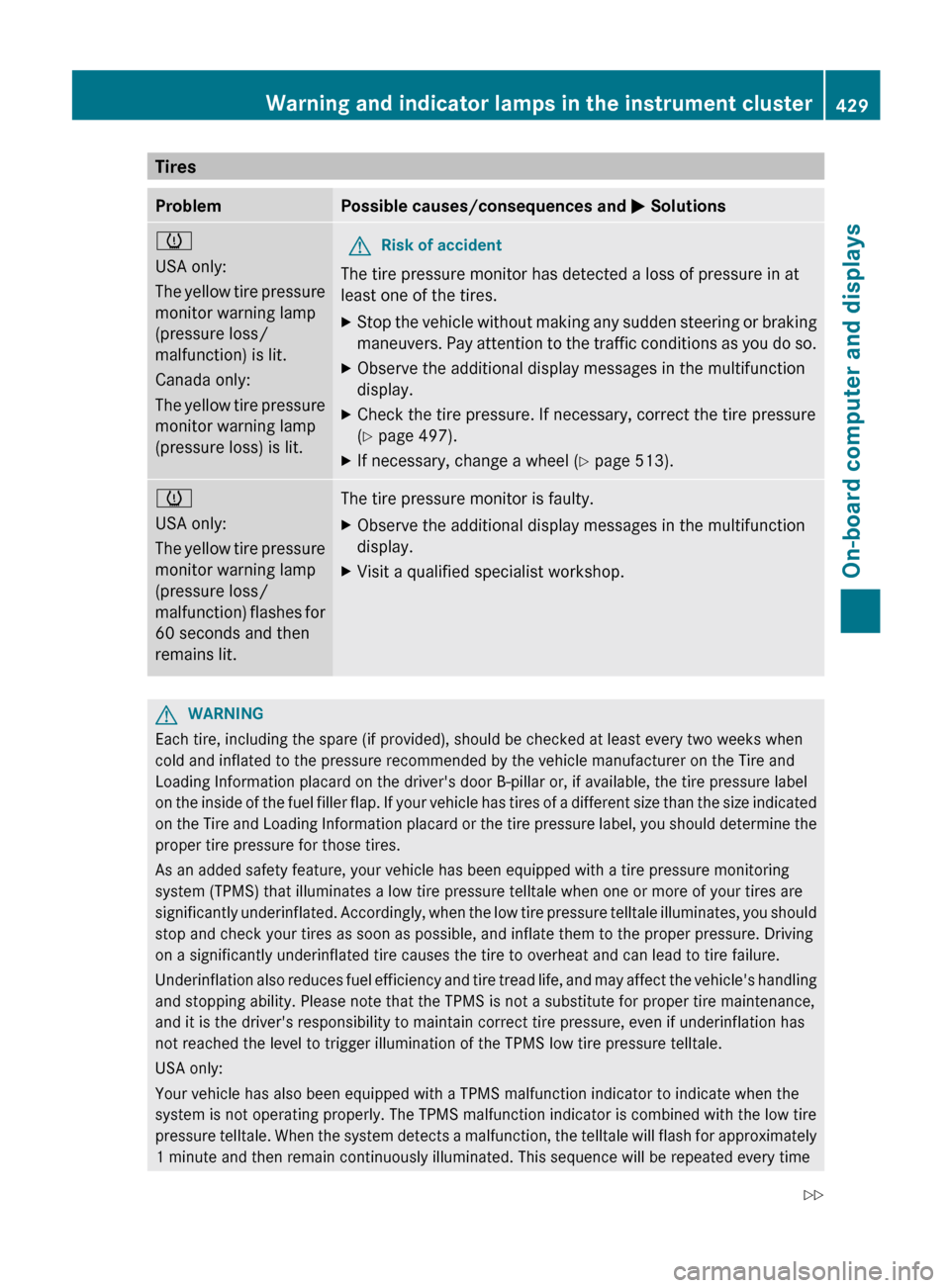
TiresProblemPossible causes/consequences and M Solutionsh
USA only:
The yellow tire pressure
monitor warning lamp
(pressure loss/
malfunction) is lit.
Canada only:
The yellow tire pressure
monitor warning lamp
(pressure loss) is lit.GRisk of accident
The tire pressure monitor has detected a loss of pressure in at
least one of the tires.
XStop the vehicle without making any sudden steering or braking
maneuvers. Pay attention to the traffic conditions as you do so.XObserve the additional display messages in the multifunction
display.XCheck the tire pressure. If necessary, correct the tire pressure
( Y page 497).XIf necessary, change a wheel ( Y page 513).h
USA only:
The yellow tire pressure
monitor warning lamp
(pressure loss/
malfunction) flashes for
60 seconds and then
remains lit.The tire pressure monitor is faulty.XObserve the additional display messages in the multifunction
display.XVisit a qualified specialist workshop.GWARNING
Each tire, including the spare (if provided), should be checked at least every two weeks when
cold and inflated to the pressure recommended by the vehicle manufacturer on the Tire and
Loading Information placard on the driver's door B-pillar or, if available, the tire pressure label
on the inside of the fuel filler flap. If your vehicle has tires of a different size than the size indicated
on the Tire and Loading Information placard or the tire pressure label, you should determine the
proper tire pressure for those tires.
As an added safety feature, your vehicle has been equipped with a tire pressure monitoring
system (TPMS) that illuminates a low tire pressure telltale when one or more of your tires are
significantly underinflated. Accordingly, when the low tire pressure telltale illuminates, you should
stop and check your tires as soon as possible, and inflate them to the proper pressure. Driving
on a significantly underinflated tire causes the tire to overheat and can lead to tire failure.
Underinflation also reduces fuel efficiency and tire tread life, and may affect the vehicle's handling
and stopping ability. Please note that the TPMS is not a substitute for proper tire maintenance,
and it is the driver's responsibility to maintain correct tire pressure, even if underinflation has
not reached the level to trigger illumination of the TPMS low tire pressure telltale.
USA only:
Your vehicle has also been equipped with a TPMS malfunction indicator to indicate when the
system is not operating properly. The TPMS malfunction indicator is combined with the low tire
pressure telltale. When the system detects a malfunction, the telltale will flash for approximately
1 minute and then remain continuously illuminated. This sequence will be repeated every time
Warning and indicator lamps in the instrument cluster429On-board computer and displaysZ