2012 MERCEDES-BENZ S-Class lumbar support
[x] Cancel search: lumbar supportPage 7 of 536
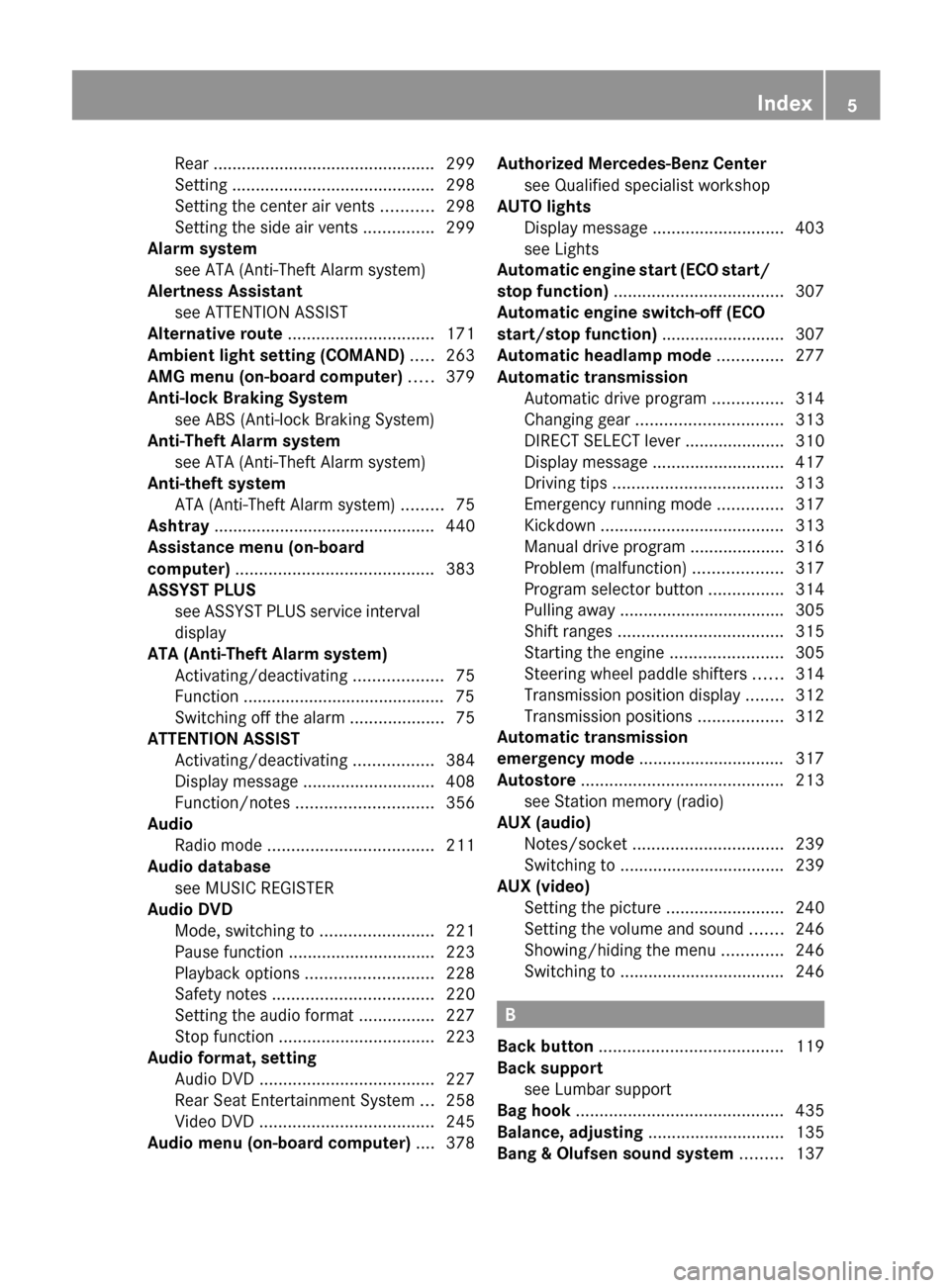
Rear ............................................... 299
Setting ........................................... 298
Setting the center air vents ...........298
Setting the side air vents ...............299
Alarm system
see ATA (Anti-Theft Alarm system)
Alertness Assistant
see ATTENTION ASSIST
Alternative route ............................... 171
Ambient light setting (COMAND) ..... 263
AMG menu (on-board computer) ..... 379
Anti-lock Braking System see ABS (Anti-lock Braking System)
Anti-Theft Alarm system
see ATA (Anti-Theft Alarm system)
Anti-theft system
ATA (Anti-Theft Alarm system) .........75
Ashtray ............................................... 440
Assistance menu (on-board
computer) .......................................... 383
ASSYST PLUS see ASSYST PLUS service interval
display
ATA (Anti-Theft Alarm system)
Activating/deactivating ...................75
Function ........................................... 75
Switching off the alarm ....................75
ATTENTION ASSIST
Activating/deactivating .................384
Display message ............................ 408
Function/notes ............................. 356
Audio
Radio mode ................................... 211
Audio database
see MUSIC REGISTER
Audio DVD
Mode, switching to ........................221
Pause function ............................... 223
Playback options ........................... 228
Safety notes .................................. 220
Setting the audio format ................227
Stop function ................................. 223
Audio format, setting
Audio DVD ..................................... 227
Rear Seat Entertainment System ...258
Video DVD ..................................... 245
Audio menu (on-board computer) .... 378Authorized Mercedes-Benz Center
see Qualified specialist workshop
AUTO lights
Display message ............................ 403
see Lights
Automatic engine start (ECO start/
stop function) .................................... 307
Automatic engine switch-off (ECO
start/stop function) .......................... 307
Automatic headlamp mode .............. 277
Automatic transmission Automatic drive program ...............314
Changing gear ............................... 313
DIRECT SELECT lever .....................310
Display message ............................ 417
Driving tips .................................... 313
Emergency running mode ..............317
Kickdown ....................................... 313
Manual drive program ....................316
Problem (malfunction) ...................317
Program selector button ................314
Pulling away ................................... 305
Shift ranges ................................... 315
Starting the engine ........................305
Steering wheel paddle shifters ......314
Transmission position display ........312
Transmission positions ..................312
Automatic transmission
emergency mode ............................... 317
Autostore ........................................... 213
see Station memory (radio)
AUX (audio)
Notes/socket ................................ 239
Switching to ................................... 239
AUX (video)
Setting the picture .........................240
Setting the volume and sound .......246
Showing/hiding the menu .............246
Switching to ................................... 246
B
Back button ....................................... 119
Back support see Lumbar support
Bag hook ............................................ 435
Balance, adjusting ............................. 135
Bang & Olufsen sound system ......... 137
Index5
Page 17 of 536

Low-beam headlampsDisplay message ............................ 401
Setting for driving abroad
(symmetrical) ................................. 276
Switching on/off ........................... 277
Lubricant additives
see Additives
Lumbar support
Adjusting ....................................... 108
Lumbar support (COMAND) .............. 269
M
M+S tires ............................................ 492
Maintenance see ASSYST PLUS service interval
display
Malfunction message
see Display messages
Malfunctions relevant to safety
Reporting ......................................... 31
Map (navigation)
Adjusting the scale ........................182
Arrival time/distance to the
destination ..................................... 185
City model ..................................... 186
Display ........................................... 184
Geo-coordinate display ..................186
Heading ......................................... 184
Information in the display ..............185
Map settings .................................. 182
Moving ........................................... 183
North orientation ........................... 184
Notes ............................................. 182
Point of interest symbols ...............184
Road display .................................. 185
Saving the crosshair position .........183
Setting to the vehicle destination ..183
Topographical map ........................186
Map display (also see navigation)
Traffic reports ................................ 174
Massage function (PULSE) ............... 272
Matte finish (cleaning
instructions) ...................................... 465
mbrace Automatic retrieval of vehicle data
(service due date) ..........................449
Call priority .................................... 447
Display message ............................ 396
Downloading destinations
(COMAND) ..................................... 447
Emergency call .............................. 444
Important safety notes ..................443
Locating a stolen vehicle ...............450
MB info call button ........................446
Remote vehicle locking ..................449
Roadside Assistance button ..........445
Search & Send ............................... 448
Self-test ......................................... 444
System .......................................... 443
Vehicle remote unlocking ..............449
Mechanical key
Function/notes ................................ 81
Unlocking the driver's door ..............87
Media Interface
Active partition .............................. 238
Alphabetical track selection ..........237
Connecting an external audio
source ............................................ 234
Connection options .......................233
iPod ®
............................................. 233
Mode ............................................. 233
Notes on USB devices ...................238
Playback options ........................... 238
Selecting categories ......................236
Selecting folders ............................ 236
Selecting music files ......................236
Selecting playlists ..........................236
Switching to ................................... 234
USB mass storage device ..............233
Media list
Audio mode (CD, DVD, MP3) .........224
Video DVD ..................................... 242
Memory card (audio) ......................... 379
Memory function ............................... 113
Menu item Selecting ........................................ 126
Message memory (on-board
computer) .......................................... 388
Messages see Display messages
Microphone, switching on/off ......... 201Index15
Page 22 of 536

Roof load (maximum) ........................ 530
Route see Route guidance (navigation)
Route (navigation)
Displaying the distance to the
destination ..................................... 172
Route overview .............................. 172
Selecting an alternative route ........171
Setting route options (avoiding:
highways, toll roads, tunnels,
ferries) ........................................... 152
Setting the route type (short
route, fast route, dynamic route or
economic route) ............................ 152
Starting calculation ........................156
Route guidance
Canceling ....................................... 169
Continuing ..................................... 169
Destination reached ......................170
Lane recommendations .................167
Off-road ......................................... 173
Traffic reports ................................ 174
Route guidance (navigation) ............ 377
Route guidance (on-board
computer) .......................................... 377
Route information see Dynamic route guidance/TMC
S
Safety Children in the vehicle .....................62
Child restraint systems ....................62
Occupant Classification System
(OCS) ............................................... 50
Overview of occupant safety
systems ........................................... 44
Safety notes
Audio CD/DVD and MP3 mode .....220
Operating safety ............................ 116
Video DVD mode ........................... 240
Safety systems
see Driving safety systems
SatRadio ............................................. 216
Displaying information ...................220
Registering .................................... 217
Selecting a category ......................218
Screen
Selecting for remote control (Rear
Seat Entertainment System) ..........140
Switching on/off (Rear Seat
Entertainment System) ..................126
see Display
SD memory card
Loading .......................................... 221
Seat belts
Adjusting the driver's and front-
passenger seat belt .........................60
Adjusting the height ......................... 60
Automatic comfort-fit feature ..........62
Belt force limiters ............................ 61
Cleaning ......................................... 469
Correct usage .................................. 58
Emergency Tensioning Devices ........ 61
Fastening ......................................... 59
Important safety guidelines .............57
Releasing ......................................... 60
Safety guidelines ............................. 45
Special seat belt retractor ...............64
Switching belt adjustment on/off
(on-board computer) ......................386
Warning lamp ................................. 420
Warning lamp (function) ................... 61
Seats
Active multicontour seat ........ 108, 272
Adjusting (electrically) ...................104
Adjusting (rear compartment) ........104
Adjusting lumbar support ..............108
Adjusting the head restraint ..........106
Cleaning the cover .........................469
Correct driver's seat position ........102
Important safety notes ..................103
Multicontour seat .......................... 108
Seat heating problem ....................109
Seat ventilation problem ................109
Selecting (COMAND) .....................270
Storing settings (memory
function) ........................................ 113
Switching seat heating on/off .......108
Switching seat ventilation on/off ..109
Selecting stations (radio)
Using station presets .....................212
Using station search ......................212
Sending DTMF tones ......................... 203
Sensors (cleaning instructions) ....... 46720Index
Page 40 of 536

Center consoleFunctionPage:Function button for the
radio and CD/DVD/SD
card
119
;Back button119=Hazard warning lamps279?Lumbar support269Multicontour seat270AFunction button for the
telephone and navigation
system
151
BSwitches COMAND on/off133FunctionPageCAdjusts the volume134DProgrammable button120ETelephone keypad120FRear window roller sunblind439GRetracts the rear seat head
restraints
107
HSelects the drive program314ICOMAND controller11838Center consoleAt a glance
Page 110 of 536

You can adjust side bolsters : of the luxury
head restraint individually.
XTo adjust the side bolsters of the head
restraint: push or pull side bolsters : into
the desired position.XTo adjust the head restraint angle: hold
the head restraint by the upper edge and
slide it forwards or back in the direction of
arrow ;.
Adjusting the multicontour seat
You can adjust the multicontour seat using
COMAND ( Y page 270).
Adjusting the multicontour seat in the
rear compartment
You can use the buttons on the center
console to adjust the multicontour seats for
the outer seats in the rear compartment.
XTo select a rear-compartment seat: push
or pull rocker switch : or C forwards or
backwards.
The indicator lamp in the selected button
lights up briefly.XTo adjust the side bolsters of the seat
backrest: push or pull rocker switch B
forwards or backwards.XTo adjust the backrest contour: push or
pull rocker switch A forwards or
backwards.XTo adjust the position of the backrest
contour: push or pull rocker switch ?
forwards or backwards.XTo activate/deactivate the gentle
massage function: push or pull rocker
switch = forwards or backwards.XTo activate/deactivate the strong
massage function: push or pull rocker
switch ; forwards or backwards.
Adjusting the active multicontour
seat
You can adjust the active multicontour seat
using COMAND ( Y page 272).
i If PRE-SAFE ®
has been activated, the air
pressure in the air chambers (the side
bolsters of the seat cushion and backrest)
of the multicontour seat or active
multicontour seat is increased.
Adjusting the lumbar support
You can adjust the lumbar support using
COMAND ( Y page 269).
Switching the seat heating on/off
Switching on/off
The three red indicator lamps in the button
indicate the heating level you have selected.
108SeatsSeats, steering wheel and mirrors
Page 116 of 536

Rmulticontour seat: the side bolsters of the
seat cushion and the backrest as well as
the contour of the backrest in the lumbar
and shoulder regions
R driver's side: steering wheel position
R driver's side: position of the exterior
mirrors on the driver's and front-passenger
sidesGWARNING
Do not activate the memory function while
driving. Activating the memory function while
driving could cause the driver to lose control
of the vehicle.
XAdjust the seat ( Y page 104).XOn the driver's side, adjust the steering
wheel (Y page 110) and the exterior mirrors
( Y page 111).XPress memory button M and then press
storage position button 1, 2 or 3 within
three seconds until you hear an
acknowledgment tone.
The settings are stored in the selected
storage position.
Calling up a stored setting
XPress and hold the relevant storage
position button 1, 2 or 3 until the seat,
steering wheel and exterior mirrors are in
the stored position.
i If you release the storage position button,
the seat, steering wheel and mirror setting
functions stop immediately. The
multicontour seat setting or lumbar
support adjustment is still carried out.114Memory functionSeats, steering wheel and mirrors
Page 121 of 536

The COMAND controller can be:
R pressed briefly or pressed and held W
R turned clockwise or counter-clockwise
cVd
R slid left or right XVY
R slid forwards or back ZVÆ
R slid diagonally aVb
In the instructions, operating sequences are
described as follows:
XPress the R button.
Audio mode is activated.XSelect Audio by sliding VÆ and turning
cVd the COMAND controller and press
W to confirm.
The audio menu appears.
Back button
:Back buttonXTo exit the menu: press back button :
briefly.
COMAND changes to the next higher menu
level in the current operating mode.i You can also exit a menu by sliding XVY
or ZV Æ the COMAND controller.XTo switch to the basic display: press and
hold back button :.
COMAND changes to the basic display of
the current operating mode.
Function buttons
The COMAND function buttons allow you to
select a main function directly.
:Function button for roller sunblind;Function button for radio and CD/DVD or
SD card=Back button?Lumbar support/multicontour seatAFunction button for telephone and
navigation systemBOn/off button for COMANDCVolume controlDProgrammable button ( Y page 120)
Example:
XTo select the radio or CD menu
directly: press R button ; once or
twice.At a glance119COMANDZ
Page 271 of 536

climate control for the driver and front
passenger.
Switching on operation of the rear-
compartment air conditioning from the
frontXSelect the climate control main menu in the
air-conditioning function bar by turning
cVd the COMAND controller and press
W to confirm.
The climate control menu opens.XSelect Rear Y and press W.
Rear appears in the main menu on the air-
conditioning function bar. The rear-
compartment air-conditioning system can
be controlled from the front.
Main menu for the rear-compartment air-
conditioning system
In the main menu for the rear-compartment
air-conditioning system, you can:
R switch back to front-compartment climate
control operation
R switch off the rear-compartment air
conditioning
R switch automatic mode for the rear-
compartment air conditioning on/off
XTo open the main menu: select the
climate control main menu in the air
conditioning function bar and press W.
The current setting is indicated by a # dot.
To switch back to operation of the rear-
compartment air-conditioning system from
the front:XIn the climate control main menu, select
Front Climate Control and press W.
The air-conditioning function bar shows the
climate control settings for the driver and
front passenger.
To switch off the rear-compartment air
conditioning:
XIn the climate control main menu, select
Rear Climate Control OFF and press
W .
To switch on automatic mode for the rear-
compartment air conditioning:
XIn the climate control main menu, select
Rear Automatic and press W.
Automatic mode for the rear-compartment
air-conditioning system is switched on.
Seats
Lumbar supports
The lumbar support in the backrest of the
driver's and front-passenger seats can be
adjusted to provide optimum support for your
back.
XTo select the seat: press the T
function button.
The main area of the COMAND display is
active. A scale appears.Vehicle269COMANDZ