2012 MERCEDES-BENZ S-Class flat tire
[x] Cancel search: flat tirePage 8 of 536

BAS (Brake Assist System) ................. 70
Basic settings see Settings
BAS PLUS (Brake Assist System
PLUS) .................................................... 70
Bass, setting ...................................... 135
Battery (SmartKey) Checking .......................................... 82
Important safety notes ....................82
Replacing ......................................... 82
Battery (vehicle)
Charging ........................................ 480
Display message ............................ 406
Important safety notes ..................478
Jump starting ................................. 481
Belt
see Seat belts
Bird's-eye view (navigation) ............. 184
Blind see Roller sunblind
Blind Spot Assist
Activating/deactivating .................385
Notes/function .............................. 360
see Active Blind Spot Assist
BlueTEC (DEF) .................................... 527
Bluetooth ®
Activating/deactivating .................147
Authorizing a device (registering) ..148
Conditions (general) ......................147
Conditions (telephone) ..................195
Connecting another mobile phone . 197
Connecting devices .......................147
De-authorizing (de-registering) a
device ............................................ 149
External authorization (general) .....149
External authorization (telephone) . 197
General information .......................147
Introduction ................................... 193
Receiving vCards ........................... 204
Searching for devices ....................148
Settings ......................................... 147
Telephone basic menu ...................198
Telephony ...................................... 195
Telephony notes ............................ 193
Bluetooth ®
interface
Telephony ...................................... 193Brake Assist System
see BAS (Brake Assist System)
Brake fluid
Display message ............................ 396
Notes ............................................. 528
Brake fluid level ................................ 461
Brake lamps Display message ............................ 402
Brakes
ABS .................................................. 69
BAS .................................................. 70
BAS PLUS ........................................ 70
Brake fluid (notes) .........................528
Display message ............................ 389
Driving tips .................................... 327
High-performance brake system ....329
Important safety notes ..................327
Maintenance .................................. 328
Warning lamp ................................. 422
Breakdown
see Flat tire
see Towing away
Breakdown assistance
see Mercedes-Benz Contact
Brightness, setting (TV, video) ......... 240
Bulbs see Changing bulbs
C
California Important notice for retail
customers and lessees ....................29
Call
Accepting/ending/rejecting .......... 199
see Telephone
Calling up a malfunction
see Display messages
Calling voicemail ............................... 201
Call lists Displaying details ........................... 205
Introduction ................................... 209
Opening and selecting an entry .....209
Saving an entry in the address
book .............................................. 210
Capacities
see Technical data
6Index
Page 14 of 536

Exterior lightingsee Exterior lighting
Exterior mirror parking position
Adjusting (COMAND) .....................262
Exterior mirrors
Adjusting ....................................... 111
Dipping (automatic) .......................112
Folding in/out (automatically) .......112
Folding in/out (electrically) ...........112
Out of position (troubleshooting) ...112
Storing settings (memory
function) ........................................ 113
Storing the parking position ..........113
Eyeglasses compartment ................. 433
F
Factory setting (reset function) ....... 150
Fader, setting .................................... 135
Fast forward Audio mode (CD, DVD, MP3) .........225
Rear Seat Entertainment System ...255
Video DVD ..................................... 242
Fast rewind
Audio mode (CD, DVD, MP3) .........225
Rear Seat Entertainment System ...255
Video DVD ..................................... 242
Favorites (COMAND) ......................... 120
Filler cap see Fuel filler flap
First-aid kit ......................................... 472
Flat tire Changing a wheel/mounting the
spare wheel ................................... 473
MOExtended run-flat system .........477
Preparing the vehicle .....................473
Raising the vehicle .........................474
Floormat ............................................. 453
Freeway information ......................... 187
Front fog lamps ................................. 278
Display message ............................ 402
Switching on/off ........................... 278
Front-passenger seat
Adjusting from the driver's seat ..... 105
Adjusting from the rear
compartment ................................. 105
Front windshield
see Windshield
Fuel
Additives ........................................ 526
Displaying the current
consumption .................................. 376
Displaying the range ......................376
Driving tips .................................... 326
Fuel gauge ....................................... 35
Important safety notes ..................525
Premium-grade unleaded gasoline . 525
Problem (malfunction) ...................320
Refueling ........................................ 317
Specifications ................................ 525
Tank content/reserve fuel .............524
Fuel filler flap, opening/closing ....... 319
Fuel filter (display message) ............ 408
Fuel level Calling up the range (on-board
computer) ...................................... 376
Fuel tank
Capacity ........................................ 524
Problem (malfunction) ...................320
Function buttons (COMAND) ............ 119
Fuses Allocation chart ............................. 486
Before changing ............................. 486
Dashboard fuse box .......................486
Engine emergency stop .................487
Fuse box in the engine
compartment ................................. 487
Fuse box in the rear compartment . 486
Important safety notes ..................485
G
Garage door opener Clearing the memory .....................453
Notes ............................................. 450
Opening/closing the garage door ..453
Programming (button in the rear-
view mirror) ................................... 451
Gasoline ............................................. 318
Gear indicator (on-board
computer) .......................................... 379
Gear or selector lever (cleaning
guidelines) ......................................... 468
Genuine Mercedes-Benz parts ......... 520
Glove box ........................................... 432
GPS reception .................................... 151
12Index
Page 26 of 536

Tiredness assistantsee ATTENTION ASSIST
Tire pressure
Calling up (on-board computer) .....497
Checking manually ........................497
Display message ............................ 415
Maximum ....................................... 496
Notes ............................................. 495
Recommended ............................... 493
Tire pressure monitoring system
Function/notes ............................. 497
Restarting ...................................... 499
Warning lamp ................................. 429
Tires
Aspect ratio (definition) .................512
Average weight of the vehicle
occupants (definition) ....................511
Bar (definition) ............................... 510
Characteristics .............................. 510
Checking ........................................ 491
Definition of terms .........................510
Direction of rotation ......................514
Display message ............................ 415
Distribution of the vehicle
occupants (definition) ....................513
DOT, Tire Identification Number
(TIN) ............................................... 509
DOT (Department of
Transportation) (definition) ............510
GAWR (Gross Axle Weight Rating)
(definition) ..................................... 511
GVW (Gross Vehicle Weight)
(definition) ..................................... 511
GVWR (Gross Vehicle Weight
Rating) (definition) .........................511
Important safety notes ..................490
Increased vehicle weight due to
optional equipment (definition) ......511
Kilopascal (kPa) (definition) ...........512
Labeling (overview) ........................506
Load bearing index (definition) ......513
Load index ..................................... 509
Load index (definition) ...................512
Maximum loaded vehicle weight
(definition) ..................................... 511
Maximum load on a tire
(definition) ..................................... 512Maximum permissible tire
pressure (definition) ....................... 512
Maximum tire load .........................504
Maximum tire load (definition) .......512
Optional equipment weight
(definition) ..................................... 512
PSI (pounds per square inch)
(definition) ..................................... 512
Replacing ....................................... 513
Service life ..................................... 491
Sidewall (definition) .......................512
Speed rating (definition) ................511
Storing ........................................... 514
Structure and characteristics
(definition) ..................................... 510
Temperature .................................. 506
TIN (Tire Identification Number)
(definition) ..................................... 513
Tire bead (definition) ......................512
Tire pressure (definition) ................512
Tire pressures (recommended) ......511
Tire size (data) ............................... 514
Tire size designation, load-bearing
capacity, speed rating .................... 507
Tire tread ....................................... 491
Tire tread (definition) .....................512
Total load limit (definition) .............513
Traction ......................................... 505
Traction (definition) .......................513
Tread wear ..................................... 505
Uniform Tire Quality Grading
Standards ...................................... 505
Uniform Tire Quality Grading
Standards (definition) ....................511
Unladen weight (definition) ............512
Wear indicator (definition) .............513
Wheel rim (definition) ....................511
see Flat tire
Tonal properties
see Sound settings
Top Tether ............................................ 65
Towing Important safety guidelines ...........483
Installing the towing eye ................483
Removing the towing eye ...............484
With the rear axle raised ................484
Towing away
With both axles on the ground .......48424Index
Page 328 of 536

If you leave the vehicle parked for longer than
six weeks, the vehicle may suffer damage as
a result of lack of use.XVisit a qualified specialist workshop and
seek advice.
Driving tips
General driving tips
Important safety notes
GWARNING
Always remember that you must concentrate
primarily on driving the vehicle. The driver's
concentration must always be directed
primarily at road traffic. For your own safety
and that of others, we recommend that you
stop the vehicle at a safe place and in
accordance with the traffic conditions before
making or accepting a phone call.
Comply with all legal requirements if you use
the telephone while driving. Use the hands-
free system and only use the telephone when
road, weather and traffic conditions permit. In
some jurisdictions, it is forbidden for drivers
to use mobile phones while driving.
Only operate COMAND (Cockpit Management
and Data System) in compliance with all legal
requirements and when the road, weather and
traffic conditions permit. You may otherwise
not be able to observe the traffic conditions,
endangering yourself and others.
Remember that your vehicle covers a distance
of 44 feet (approximately 14 m) a second
when it is traveling at only 30 mph
(approximately 50 km/h).
Drive sensibly – save fuel
Observe the following tips to save fuel:
XThe tires should always be inflated to the
recommended tire pressure.XRemove unnecessary loads.XRemove roof racks when they are not
needed.XWarm up the engine at low engine speeds.XAvoid frequent acceleration or braking.XHave all maintenance work carried out as
indicated by the service intervals in the
Service Booklet or by the service interval
display.
Fuel consumption also increases when
driving in cold weather, in stop-and-go traffic
and in mountainous terrain.
Drinking and driving
GWARNING
Drinking and driving and/or taking drugs and
driving are very dangerous combinations.
Even a small amount of alcohol or drugs can
affect your reflexes, perceptions and
judgment.
The possibility of a serious or even fatal
accident are greatly increased when you drink
or take drugs and drive.
Do not drink or take drugs and drive or allow
anyone to drive who has been drinking or
taking drugs.
Pedals
GWARNING
Make sure absolutely no objects are
obstructing the pedals' range of movement.
Keep the driver's footwell clear of all
obstacles. If there are any floormats or
carpets in the footwell, make sure that the
pedals still have sufficient clearance.
During sudden driving or braking maneuvers,
the objects could get caught between the
pedals. You could then no longer brake or
accelerate. This could lead to accidents and
injury.
Rolling with the engine switched off
GWARNING
There is no power assistance for the steering
and the brake when the engine is not running.
326Driving tipsDriving and parking
Page 353 of 536

GWARNING
Objects located above the height range of
Parking Guidance will not be detected when
the parking space is measured. These objects
are not taken into account when the parking
procedure is calculated, e.g. overhanging
loads, tail sections or loading ramps of goods
vehicles. Under some circumstances, Parking
Guidance might therefore issue steering
instructions too soon. This may lead to a
collision. For this reason, you should avoid
using Parking Guidance in such situations.
GWARNING
Make sure that no persons or animals are in
the maneuvering range. Otherwise, they
could be injured.
! Pay particular attention to low objects or
objects with flat surfaces, such as trailer
drawbars, posts, cross beams and curbs.
These types of objects cannot be detected
by Parking Guidance and may damage the
vehicle.
When PARKTRONIC is deactivated, Parking
Guidance is also unavailable.
Use Parking Guidance for parking spaces:
R that are parallel to the direction of travel
R that are on straight roads, not bends
R that are on the same level as the road, i.e.
not on the pavement, for example. Parking
Guidance may not detect flat curbs
Parking tips:
R on narrow roads, drive past the parking
space as close as possible.
R parking spaces that are littered, overgrown
or partially occupied by trailer drawbars
might be identified incorrectly or not at all.
R snowfall or heavy rain may lead to a parking
space being measured inaccurately.
R pay attention to the PARKTRONIC
( Y page 348) warning messages during the
parking procedure.
R when transporting a load which protrudes
from your vehicle, you must not use Parking
Guidance.
R never use Parking Guidance with snow
chains or an emergency spare wheel
installed.
R make sure that the tire pressures are
always correct. This has a direct effect on
the steering instructions.
R the way your vehicle is positioned in the
parking space after parking is dependent
on various factors. These include the
position and shape of the vehicles parked
in front and behind it and the conditions of
the location. In some cases, Parking
Guidance may guide you too far or not far
enough into a parking space. In some
cases, it may also lead you across or onto
the curb. If necessary, cancel the parking
procedure with Parking Guidance.
! If unavoidable, you should drive over
obstacles such as curbs slowly and not at
a sharp angle. Otherwise, you may damage
the wheels or tires.
Detecting a parking space:Detected parking space on the left;Parking symbol=Detected parking space on the right
Parking Guidance is automatically activated
when you drive forwards. The system is
operational at speeds of up to approximately
22 mph (35 km/h). While in operation, the
system independently locates and measures
parking spaces on both sides of the vehicle.
At speeds below 19 mph (30 km/h), you see
white parking symbol ; in the instrument
cluster as a status indicator. Parking
Driving systems351Driving and parkingZ
Page 417 of 536

Display messagesPossible causes/consequences and M SolutionsCruise Control
InoperativeCruise control is defective.
A warning tone also sounds.XVisit a qualified specialist workshop.Cruise Control
--- mphA condition for activating cruise control has not been fulfilled.
You attempted to save a speed of less than 20 mph (30 km/h).XIf the situation allows, drive faster than 20 mph ( 30 km/h) and
save the speed.XCheck the activation conditions for cruise control
( Y page 330).
Tires
GWARNING
Do not drive with a flat tire. A flat tire affects the ability to steer or brake the vehicle. You may
lose control of the vehicle. Continued driving with a flat tire will cause excessive heat build-up
and possibly a fire.
GWARNING
Follow recommended tire inflation pressures.
Do not underinflate tires. Underinflated tires wear excessively and/or unevenly, adversely affect
handling and fuel economy, and are more likely to fail from being overheated.
Do not overinflate tires. Overinflated tires can adversely affect handling and ride comfort, wear
unevenly, increase stopping distance, and result in sudden deflation (blowout) because they are
more likely to become punctured or damaged by road debris, potholes etc.
Display messagesPossible causes/consequences and M SolutionsTire pressures
Displayed After
Driving A Few
MinutesThe tire pressure monitor is measuring the tire pressure.XDrive on.
The tire pressures appear in the multifunction display after you
have been driving for a few minutes.Tire Pressure
Monitor
InoperativeThe tire pressure monitor is defective.XVisit a qualified specialist workshop.Tire Pressure
Monitor
Inoperative No
Wheel SensorsThe wheels mounted do not have a suitable tire pressure sensor.
The tire pressure monitor is deactivated.XMount wheels with suitable tire pressure sensors.
The tire pressure monitor is activated automatically after driving
for a few minutes.Display messages415On-board computer and displaysZ
Page 431 of 536
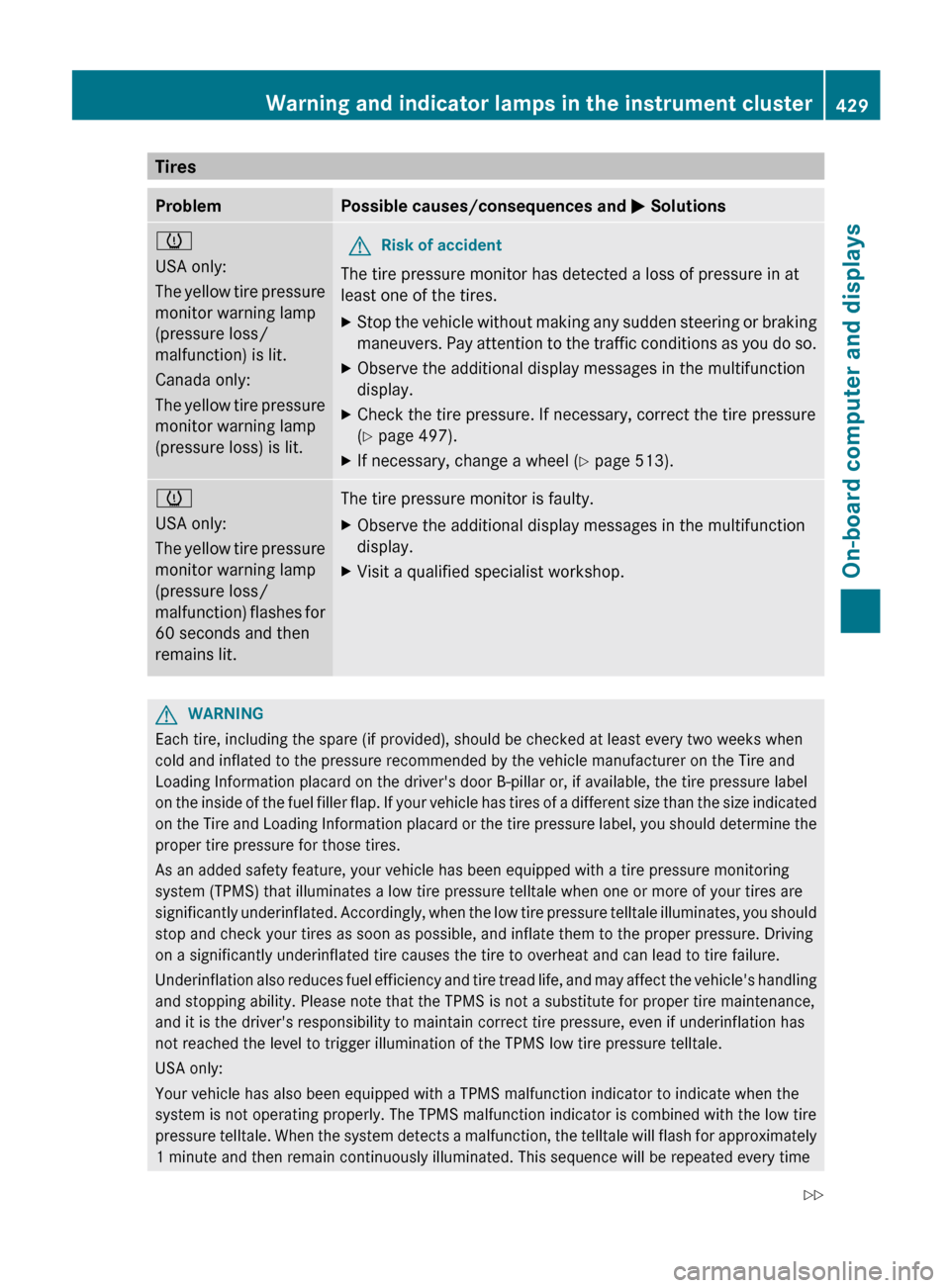
TiresProblemPossible causes/consequences and M Solutionsh
USA only:
The yellow tire pressure
monitor warning lamp
(pressure loss/
malfunction) is lit.
Canada only:
The yellow tire pressure
monitor warning lamp
(pressure loss) is lit.GRisk of accident
The tire pressure monitor has detected a loss of pressure in at
least one of the tires.
XStop the vehicle without making any sudden steering or braking
maneuvers. Pay attention to the traffic conditions as you do so.XObserve the additional display messages in the multifunction
display.XCheck the tire pressure. If necessary, correct the tire pressure
( Y page 497).XIf necessary, change a wheel ( Y page 513).h
USA only:
The yellow tire pressure
monitor warning lamp
(pressure loss/
malfunction) flashes for
60 seconds and then
remains lit.The tire pressure monitor is faulty.XObserve the additional display messages in the multifunction
display.XVisit a qualified specialist workshop.GWARNING
Each tire, including the spare (if provided), should be checked at least every two weeks when
cold and inflated to the pressure recommended by the vehicle manufacturer on the Tire and
Loading Information placard on the driver's door B-pillar or, if available, the tire pressure label
on the inside of the fuel filler flap. If your vehicle has tires of a different size than the size indicated
on the Tire and Loading Information placard or the tire pressure label, you should determine the
proper tire pressure for those tires.
As an added safety feature, your vehicle has been equipped with a tire pressure monitoring
system (TPMS) that illuminates a low tire pressure telltale when one or more of your tires are
significantly underinflated. Accordingly, when the low tire pressure telltale illuminates, you should
stop and check your tires as soon as possible, and inflate them to the proper pressure. Driving
on a significantly underinflated tire causes the tire to overheat and can lead to tire failure.
Underinflation also reduces fuel efficiency and tire tread life, and may affect the vehicle's handling
and stopping ability. Please note that the TPMS is not a substitute for proper tire maintenance,
and it is the driver's responsibility to maintain correct tire pressure, even if underinflation has
not reached the level to trigger illumination of the TPMS low tire pressure telltale.
USA only:
Your vehicle has also been equipped with a TPMS malfunction indicator to indicate when the
system is not operating properly. The TPMS malfunction indicator is combined with the low tire
pressure telltale. When the system detects a malfunction, the telltale will flash for approximately
1 minute and then remain continuously illuminated. This sequence will be repeated every time
Warning and indicator lamps in the instrument cluster429On-board computer and displaysZ
Page 473 of 536

Useful information ............................472
Where will I find...? ...........................472
Flat tire .............................................. 473
Battery ............................................... 478
Jump-starting .................................... 481
Towing and tow-starting ..................483
Fuses .................................................. 485471Breakdown assistance