2012 MERCEDES-BENZ S-Class Distronic plus
[x] Cancel search: Distronic plusPage 11 of 536

Cup holderCenter console .............................. 437
Important safety notes ..................437
Rear compartment .........................437
Customer Assistance Center (CAC) ... 31
Customer Relations Department ....... 31
D
Dashboard see Cockpit
Data
see Technical data
Data carrier
MUSIC REGISTER ........................... 230
Data medium
Audio DVD ..................................... 228
CD/DVD ........................................ 229
MP3 ............................................... 228
Date format, setting .......................... 144
Day design, setting ........................... 143
Daytime running lamp mode see Daytime running lamps
Daytime running lamps
Display message ............................ 403
Switching on/off (on-board
computer) ...................................... 385
Switching on/off (switch) ..............277
DEF
Adding ........................................... 321
Display message ............................ 408
Delayed switch-off
Exterior lighting (COMAND) ...........263
Interior lighting (COMAND) ............263
Destination (navigation)
Displaying information ...................172
Entering a destination by address .. 153
Entering a destination using the
map ............................................... 160
Entering an intermediate stop .......161
Entering a point of interest ............162
Saving ............................................ 179
Selecting from the destination
memory ......................................... 159
Selecting from the list of last
destinations ................................... 159
Destination memory (navigation)
Deleting an entry ........................... 181
Entering/saving your home
address .......................................... 156
Previous destinations ....................181
Dialing a number (telephone) ........... 200
Digital speedometer ......................... 376
Digital TV see TV
DIRECT SELECT lever
see Automatic transmission
Display
Selecting the design ......................143
Settings ......................................... 143
Display (cleaning instructions) ........ 467
Displaying the arrival time ............... 172
Displaying the distance to the
destination ......................................... 172
Display messages Calling up (on-board computer) .....388
Driving systems ............................. 408
Engine ............................................ 404
General notes ................................ 388
Hiding (on-board computer) ...........388
Lights ............................................. 401
Safety systems .............................. 389
Service interval display ..................462
SmartKey ....................................... 419
Tires ............................................... 415
Vehicle ........................................... 417
Distance
see Navigation, route overview
Distance display (on-board
computer) .......................................... 383
Distance recorder ............................. 376
see Odometer
see Trip odometer
Distance warning (warning lamp) .... 428
DISTRONIC PLUS Deactivating ................................... 340
Display message ............................ 413
Displays in the multifunction
display ........................................... 339
Driving tips .................................... 340
Function/notes ............................. 332
Important safety notes ..................332Index9
Page 12 of 536

Setting the specified minimum
distance ......................................... 338
Warning lamp ................................. 428
Dolby Digital ...................................... 136
Doors Automatic locking (switch) ............... 86
Central locking/unlocking
(SmartKey) ....................................... 78
Control panel ................................... 40
Display message ............................ 418
Emergency locking ........................... 88
Emergency unlocking .......................87
Important safety notes ....................85
Opening (from inside) ......................86
Power closing feature ......................87
Drinking and driving ......................... 326
Drinks holder see Cup holder
Drive program
Automatic ...................................... 314
Manual ........................................... 316
Driver's door
see Doors
Driver's seat
see Seats
Driving abroad
Mercedes-Benz Service .................463
Symmetrical low beam ..................276
Driving Assistance package ............. 360
Driving safety systems ABS (Anti-lock Braking System) .......69
ADAPTIVE BRAKE ............................. 73
BAS (Brake Assist System) ..............70
BAS PLUS (Brake Assist System
PLUS) ............................................... 70
Electronic brake force distribution ...73
ESP ®
(Electronic Stability
Program) .......................................... 71
ETS/4ETS (Electronic Traction
System) ........................................... 72
Important safety information ...........69
Overview .......................................... 68
PRE-SAFE ®
Brake ............................. 73
Driving systems
Active Blind Spot Assist .................364
Active Body Control .......................345Active Driving Assistance
package ......................................... 363
Active Lane Keeping Assist ............367
AIRMATIC ...................................... 343
ATTENTION ASSIST ........................356
Blind Spot Assist ............................ 360
Cruise control ................................ 330
Display message ............................ 408
DISTRONIC PLUS ........................... 332
Driving Assistance package ...........360
HOLD function ............................... 342
Lane Keeping Assist ......................362
Night View Assist Plus ...................357
Parking Guidance ........................... 350
PARKTRONIC ................................. 347
Rear view camera .......................... 354
Driving tips
Automatic transmission .................313
Brakes ........................................... 327
Break-in period .............................. 302
DISTRONIC PLUS ........................... 340
Downhill gradient ........................... 327
Drinking and driving .......................326
Driving abroad ............................... 276
Driving in winter ............................. 330
Driving on flooded roads ................329
Driving on wet roads ......................329
Exhaust check ............................... 327
Fuel ................................................ 326
General .......................................... 326
Hydroplaning ................................. 329
Icy road surfaces ........................... 330
Limited braking efficiency on
salted roads ................................... 328
Pedals ............................................ 326
Snow chains .................................. 493
Symmetrical low beam ..................276
Wet road surface ........................... 327
DVD
Changer ......................................... 220
Copy protection ............................. 229
Fast forward/fast rewind ...............225
Handling ........................................ 189
Inserting ........................................ 220
Inserting/loading (Rear Seat
Entertainment System) ..................251
Notes on discs ............................... 22910Index
Page 16 of 536

Selecting a category/playlist .........236
Supported variants ........................233
J
Jack Storage location ............................ 472
Using ............................................. 474
Jump starting (engine) ...................... 481
K
Key see SmartKey
KEYLESS-GO
Convenience closing feature ............94
Locking ............................................ 79
Start/Stop button .......................... 303
Starting the engine ........................305
Unlocking ......................................... 79
Key positions
KEYLESS-GO .................................. 303
SmartKey ....................................... 303
Kickdown
Driving tips .................................... 313
Manual drive program ....................316
L
Lamps see Warning and indicator lamps
Lane-change assistant
see Blind Spot Assist
Lane detection (automatic)
see Lane Keeping Assist
Lane Keeping Assist
Activating/deactivating .................385
Display message ............................ 411
Function/information ....................362
Lap time (RACETIMER) ...................... 380
LATCH-type (ISOFIX) child seat
anchors ................................................ 65
Letter bar see Character bar
License plate lamp (display
message) ............................................ 402
Lighting see Lights
Lights
Automatic headlamp mode ............277
Cornering light function .................280
Display message ............................ 401
Driving abroad ............................... 276
Fog lamps ...................................... 278
Hazard warning lamps ...................279
High beam flasher .......................... 279
High-beam headlamps ...................279
Light switch ................................... 276
Low-beam headlamps ....................277
Parking lamps ................................ 276
Rear fog lamp ................................ 278
Switching Adaptive Highbeam
Assist on/off ................................. 386
Switching the daytime running
lamps on/off (on-board
computer) ...................................... 385
Switching the daytime running
lamps on/off (switch) ....................277
Turn signals ................................... 279
see Changing bulbs
see Interior lighting
Light sensor (display message) ....... 403
LIM indicator lamp Cruise control ................................ 331
DISTRONIC PLUS ........................... 335
Loading guidelines ............................ 432
Locator lighting setting (COMAND) . 264
Locking see Central locking
Locking (doors)
Automatic ........................................ 86
Emergency locking ........................... 88
From inside (central locking
button) ............................................. 86
Locking centrally
see Central locking
Locking verification signal (on-
board computer) ............................... 386
Logic 7 ®
(Harman Kardon ®
surround sound system) see 3D sound (Harman Kardon ®
surround sound system) 14Index
Page 19 of 536

Selecting your home address ........159
Setting route options (avoiding:
highways, toll roads, tunnels,
ferries) ........................................... 152
Setting the route type (short
route, fast route, dynamic route or
economic route) ............................ 152
Showing/hiding the menu .............152
Starting route calculation ..............156
Switching announcements on/off . 170
Switching to ................................... 151
Traffic report .................................. 174
Troubleshooting ............................. 192
NECK-PRO head restraints
Operation ......................................... 55
Resetting after being triggered ........56
NECK-PRO luxury head restraints
Operation ......................................... 55
Resetting after being triggered ........56
Night View Assist Plus
Activating/deactivating .................357
Cleaning ......................................... 467
Display message ............................ 408
Function/notes ............................. 357
Problem (malfunction) ...................360
North orientation (navigation) ......... 184
Notes on breaking-in a new
vehicle ................................................ 302
Number keypad ................................. 129
O
Occupant Classification System
(OCS) Faults ............................................... 54
Operation ......................................... 50
System self-test ............................... 53
Occupant safety
Children in the vehicle .....................62
System overview .............................. 44
Octane number (fuel) ........................ 525
Odometer ........................................... 376
see Trip odometer
Off-road .............................................. 173
Oil see Engine oil
On-board computer
AMG menu ..................................... 379
Assistance menu ........................... 383
Audio menu ................................... 378
Displaying a service message ........462
Display messages ..........................388
DISTRONIC PLUS ........................... 339
Important safety notes ..................372
Menu overview .............................. 375
Message memory .......................... 388
Navigation menu ............................ 377
Operating video DVD .....................379
Operation ....................................... 373
RACETIMER ................................... 380
Service menu ................................. 385
Settings menu ............................... 385
Standard display ............................ 376
Telephone menu ............................ 382
Trip menu ...................................... 376
Opening height restriction for
trunk lid .............................................. 265
Operating system see On-board computer
Outside lighting
Delayed switch-off (COMAND) .......263
Outside temperature display ........... 373
Overhead control panel ...................... 39
Override feature Rear side windows ...........................67
Own address (navigation)
see Home address
P
Paint code number ............................ 521
Paintwork (cleaning instructions) ... 465
Panic alarm .......................................... 68
Panorama roof with power tilt/
sliding panel Opening/closing .............................. 97
Problem (malfunction) ...................100
Resetting ......................................... 99
Panorama sliding sunroof
Important safety notes ....................95
Parcel net ........................................... 435
Parking ............................................... 323
Important safety notes ..................323
Index17
Page 20 of 536

Position of exterior mirror, front-
passenger side ............................... 113
Rear view camera .......................... 354
see PARKTRONIC
Parking aid
Parking Guidance ........................... 350
see Exterior mirrors
see PARKTRONIC
Parking brake
Display message ............................ 392
Electric parking brake ....................324
Parking Guidance
Display message ............................ 412
Important safety notes ..................350
Parking position
Exterior mirrors (COMAND) ...........262
PARKTRONIC
Deactivating/activating .................349
Driving system ............................... 347
Function/notes ............................. 347
Problem (malfunction) ...................350
Range of the sensors .....................347
Warning display ............................. 348
PASSENGER AIRBAG OFF indicator
lamp ...................................................... 50
Pause function Audio mode (CD, DVD, MP3) .........223
Rear Seat Entertainment System ...255
Video DVD ..................................... 243
Pedals ................................................. 326
Permanent four-wheel drive see 4MATIC (permanent four-
wheel drive)
Phone book
Calling up ....................................... 205
Creating an entry ........................... 206
Deleting an entry ........................... 207
Entering characters .......................132
Introduction ................................... 203
Picture settings (TV, video) .............. 240
Plastic trim (cleaning instructions) . 468
Playback options Audio mode (CD, DVD, MP3) .........228
Point of interest (navigation)
Assigning a category ...................... 163
Entering ......................................... 162
Entering a point of interest using
the map ......................................... 165List ................................................. 164
ZAGAT ®
survey service ..................164
Power closing feature ......................... 87
Power washers .................................. 464
Power windows see Side windows
PRE-SAFE ®
(Preventive occupant
safety system) Display message ............................ 396
Operation ......................................... 55
PRE-SAFE ®
Brake (vehicles with
DISTRONIC PLUS) Display message ............................ 397
Function/notes ................................ 73
Switching on/off ........................... 384
Warning lamp ................................. 428
Preventive occupant safety
system
see PRE-SAFE ®
(Preventive
occupant safety system)
Previous destinations (navigation) .. 181
Product information ............................ 28
Programmable button ....................... 120
Program selector button .................. 314
Pulling away (automatic
transmission) ..................................... 305
PULSE see Massage function (PULSE)
Q
Qualified specialist workshop ........... 31
R
RACETIMER (on-board computer) .... 380
Radar sensor system Activating/deactivating .................387
Display message ............................ 411
Radiator cover ................................... 457
Radio HD Radio™ .................................... 215
Selecting a station .................212, 378
Sound settings (balance, bass,
fader, treble) .................................. 135
Storing stations ............................. 213
Switching on .................................. 211
Switching wavebands ....................212
18Index
Page 28 of 536

Vehicle levelActive Body Control (ABC) .............345
AIRMATIC ...................................... 343
Display message ............................ 410
Vehicle level (display message) ....... 409
Vehicle tool kit .................................. 472
Video see Video DVD
Video AUX
Setting the picture .........................240
Video DVD
Automatic picture shutoff ..............240
DVD menu ..................................... 244
Fast forward/rewind ...................... 242
Function restrictions ......................241
Interactive content ........................245
Notes on discs ............................... 240
Operation ....................................... 240
Operation using the on-board
computer ....................................... 379
Pause function ............................... 243
Playing conditions .......................... 241
Rear Seat Entertainment System ...254
Safety notes .................................. 240
Selecting ........................................ 242
Selecting a film/title ...................... 243
Selecting a scene/chapter ............243
Setting the audio format ................245
Setting the language ......................245
Setting the picture .........................240
Showing/hiding the control menu . 241
Showing/hiding the menu .............242
Stop function ................................. 243
Subtitles ........................................ 245
Switching to ................................... 241
VIN ...................................................... 521
Voice Control System Settings ......................................... 145
Volume, adjusting
COMAND ....................................... 134
Headphones .................................. 142
Navigation messages .....................134
Using the remote control (Rear
Seat Entertainment System) ..........140W
Waiting call ........................................ 201
Warning and indicator lamps ABS ................................................ 423
Brakes ........................................... 422
Check Engine ................................. 427
Cruise control ................................ 331
Distance warning ........................... 428
DISTRONIC PLUS ........................... 428
ESP ®
.............................................. 424
ESP ®
OFF ....................................... 425
Fuel tank ........................................ 428
LIM (DISTRONIC PLUS) ..................335
Overview .......................................... 36
PASSENGER AIRBAG OFF
indicator lamp .................................. 50
Reserve fuel ................................... 428
Seat belt ........................................ 420
SRS ................................................ 426
Tire pressure monitor ....................429
Warranty ............................................ 521
Washer fluid Display message ............................ 418
see Windshield washer system
Weather Band
Searching for a channel .................214
Switching on .................................. 214
Wheel bolt tightening torque ........... 477
Wheel chock ...................................... 474
Wheels Changing a wheel .......................... 473
Checking ........................................ 491
Cleaning ......................................... 465
Important safety notes ..................490
Interchanging/changing ................513
Mounting a wheel .......................... 476
Removing a wheel ..........................476
Storing ........................................... 514
Tightening torque ........................... 477
Wheel size/tire size .......................514
Window curtain air bag
Display message ............................ 398
Operation ......................................... 49
Windows
Cleaning ......................................... 466
see Side windows 26Index
Page 57 of 536

PRE-SAFE®
(preventative occupant
protection)GWARNING
The PRE-SAFE ®
system reduces the impact of
an accident on vehicle occupants, as long as
their seat belts have been fastened correctly.
Although your vehicle is equipped with a PRE-
SAFE ®
system, the possibility of injury in the
event of an accident cannot be ruled out. You
should therefore always drive carefully and
adapt your driving style to the prevailing road,
weather and traffic conditions.
PRE-SAFE ®
takes preemptive measures to
protect occupants in certain hazardous
situations.
PRE-SAFE ®
intervenes:
R in emergency braking situations, e.g. if BAS
is activated or, in vehicles with DISTRONIC
PLUS, BAS PLUS intervenes powerfully
R if the radar sensor system detects an
imminent danger of collision in certain
situations (on vehicles with DISTRONIC
PLUS)
R in critical driving situations, e.g. when
physical limits are exceed and the vehicle
understeers or oversteers severely
PRE-SAFE ®
takes the following measures
depending on the hazardous situation
detected:
R the front seat belts are pre-tensioned.
R it adjusts the seats if the front-passenger
seat or the electrically adjustable outer
seats in the rear are in unfavorable
positions.
R vehicles with a multicontour seat or an
active multicontour seat: the air pressure
in the side bolsters on the seat cushion and
the side bolsters on the backrest is
increased.
R vehicles with multicontour seats in the
rear: the air pressure in the backrest side
bolsters of the outer seats in the rear is
increased.
R if the vehicle skids, the sliding sunroof/
panorama roof with power tilt/sliding
panel and the side windows are closed so
that only a small gap remains.
If the sliding sunroof, panorama roof with
power tilt/sliding panel or a side window is
obstructed during closing, the closing
procedure is stopped. The obstructed sliding
sunroof, panorama roof with power tilt/
sliding panel or side window opens again
slightly.
If the hazardous situation passes without
resulting in an accident, PRE-SAFE ®
slackens
the belt pretensioning. The air pressure in the
side bolsters on the multicontour seat/active
multicontour seat is reduced again. All
settings made by PRE-SAFE ®
can then be
reversed.
If the seat belts are not released:XMove the backrest back slightly, but only
when the vehicle is stationary.
The belt pretensioning is reduced and the
locking mechanism is released.GWARNING
Make sure that nobody can become trapped
as you adjust the seat.
! Make sure that there are no objects in the
footwell or behind the seats when resetting
the seats. There is a risk that the seats
and/or the objects could be damaged.
More information about seat-belt
adjustment, a convenience function
integrated into PRE-SAFE ®
, can be found in
the "Seat-belt adjustment" section
( Y page 60).
NECK-PRO head restraints/NECK-
PRO luxury head restraints
NECK-PRO head restraints/NECK-PRO luxury
head restraints increase protection of the
driver's and front-passenger's head and
Occupant safety55SafetyZ
Page 72 of 536
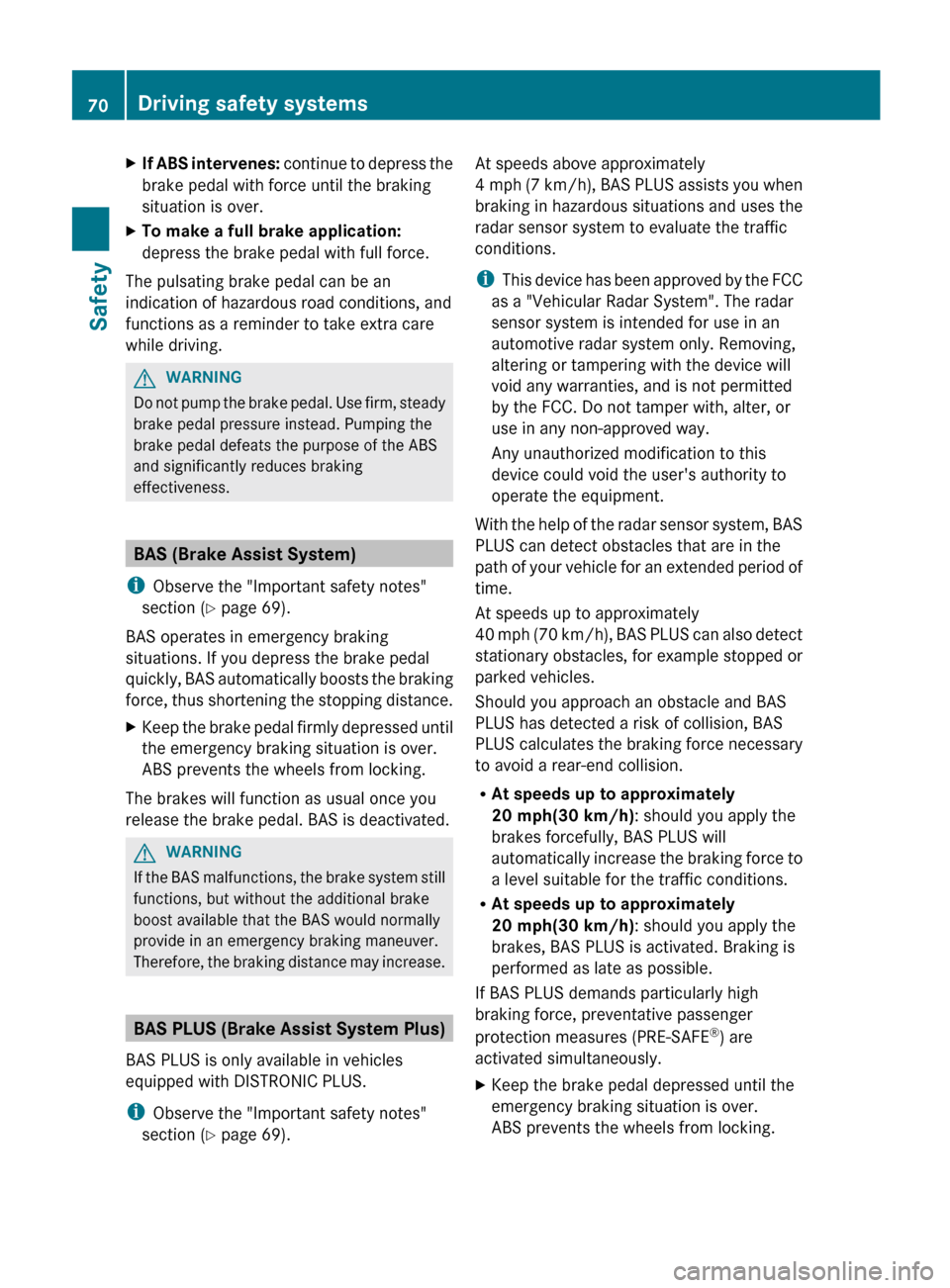
XIf ABS intervenes: continue to depress the
brake pedal with force until the braking
situation is over.XTo make a full brake application:
depress the brake pedal with full force.
The pulsating brake pedal can be an
indication of hazardous road conditions, and
functions as a reminder to take extra care
while driving.
GWARNING
Do not pump the brake pedal. Use firm, steady
brake pedal pressure instead. Pumping the
brake pedal defeats the purpose of the ABS
and significantly reduces braking
effectiveness.
BAS (Brake Assist System)
i Observe the "Important safety notes"
section ( Y page 69).
BAS operates in emergency braking
situations. If you depress the brake pedal
quickly, BAS automatically boosts the braking
force, thus shortening the stopping distance.
XKeep the brake pedal firmly depressed until
the emergency braking situation is over.
ABS prevents the wheels from locking.
The brakes will function as usual once you
release the brake pedal. BAS is deactivated.
GWARNING
If the BAS malfunctions, the brake system still
functions, but without the additional brake
boost available that the BAS would normally
provide in an emergency braking maneuver.
Therefore, the braking distance may increase.
BAS PLUS (Brake Assist System Plus)
BAS PLUS is only available in vehicles
equipped with DISTRONIC PLUS.
i Observe the "Important safety notes"
section ( Y page 69).
At speeds above approximately
4 mph (7 km/h), BAS PLUS assists you when
braking in hazardous situations and uses the
radar sensor system to evaluate the traffic
conditions.
i This device has been approved by the FCC
as a "Vehicular Radar System". The radar
sensor system is intended for use in an
automotive radar system only. Removing,
altering or tampering with the device will
void any warranties, and is not permitted
by the FCC. Do not tamper with, alter, or
use in any non-approved way.
Any unauthorized modification to this
device could void the user's authority to
operate the equipment.
With the help of the radar sensor system, BAS
PLUS can detect obstacles that are in the
path of your vehicle for an extended period of
time.
At speeds up to approximately
40 mph (70 km/h), BAS PLUS can also detect
stationary obstacles, for example stopped or
parked vehicles.
Should you approach an obstacle and BAS
PLUS has detected a risk of collision, BAS
PLUS calculates the braking force necessary
to avoid a rear-end collision.
R At speeds up to approximately
20 mph(30 km/h) : should you apply the
brakes forcefully, BAS PLUS will
automatically increase the braking force to
a level suitable for the traffic conditions.
R At speeds up to approximately
20 mph(30 km/h) : should you apply the
brakes, BAS PLUS is activated. Braking is
performed as late as possible.
If BAS PLUS demands particularly high
braking force, preventative passenger
protection measures (PRE-SAFE ®
) are
activated simultaneously.XKeep the brake pedal depressed until the
emergency braking situation is over.
ABS prevents the wheels from locking.70Driving safety systemsSafety