2012 MERCEDES-BENZ R-Class Remote
[x] Cancel search: RemotePage 14 of 368
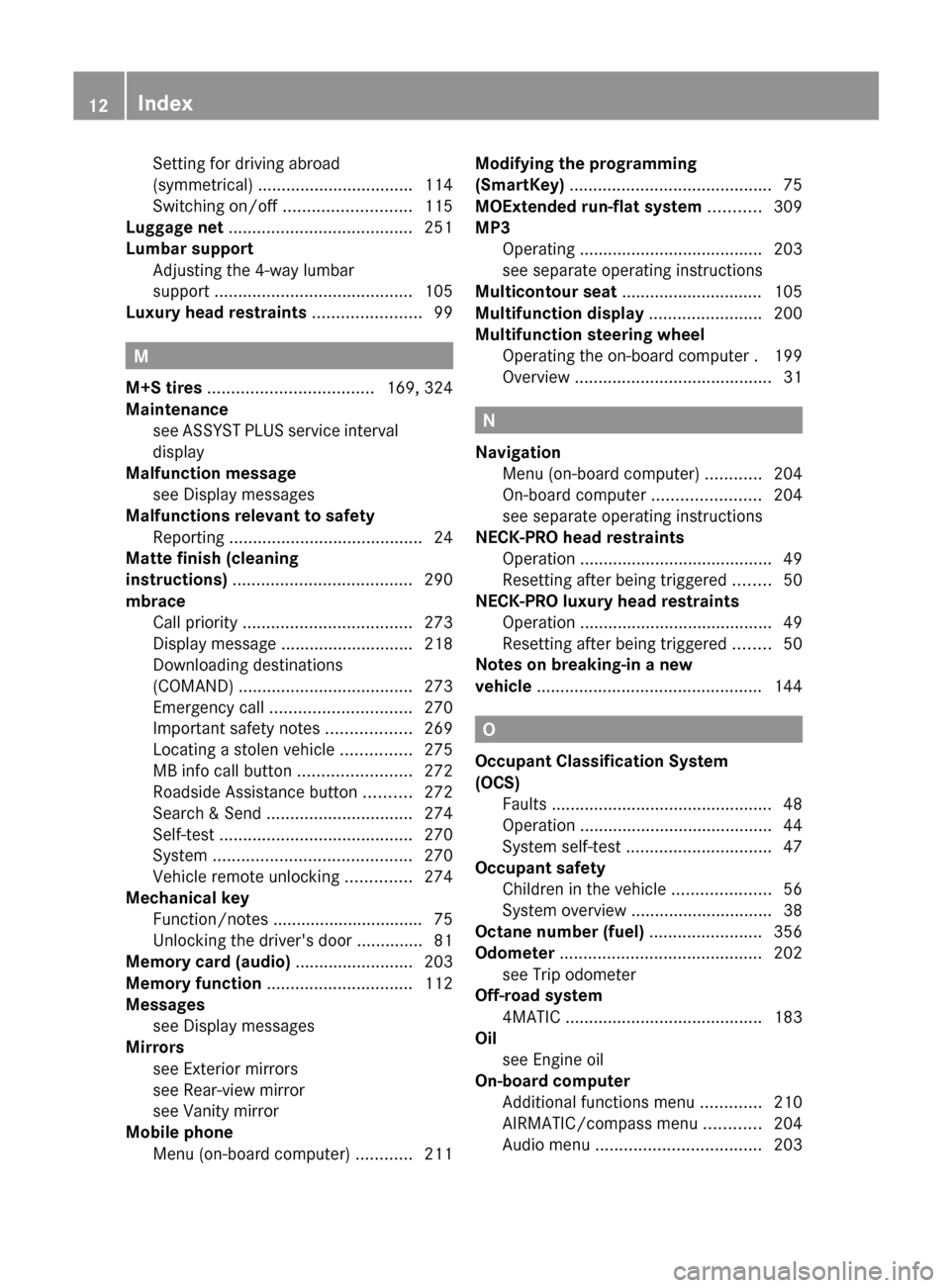
Setting for driving abroad
(symmetrical) ................................. 114
Switching on/off ........................... 115
Luggage net ....................................... 251
Lumbar support Adjusting the 4-way lumbar
support .......................................... 105
Luxury head restraints ....................... 99
M
M+S tires ................................... 169, 324
Maintenance see ASSYST PLUS service interval
display
Malfunction message
see Display messages
Malfunctions relevant to safety
Reporting ......................................... 24
Matte finish (cleaning
instructions) ...................................... 290
mbrace Call priority .................................... 273
Display message ............................ 218
Downloading destinations
(COMAND) ..................................... 273
Emergency call .............................. 270
Important safety notes ..................269
Locating a stolen vehicle ...............275
MB info call button ........................272
Roadside Assistance button ..........272
Search & Send ............................... 274
Self-test ......................................... 270
System .......................................... 270
Vehicle remote unlocking ..............274
Mechanical key
Function/notes ................................ 75
Unlocking the driver's door ..............81
Memory card (audio) ......................... 203
Memory function ............................... 112
Messages see Display messages
Mirrors
see Exterior mirrors
see Rear-view mirror
see Vanity mirror
Mobile phone
Menu (on-board computer) ............211
Modifying the programming
(SmartKey) ........................................... 75
MOExtended run-flat system ........... 309
MP3 Operating ....................................... 203
see separate operating instructions
Multicontour seat .............................. 105
Multifunction display ........................ 200
Multifunction steering wheel Operating the on-board computer . 199
Overview .......................................... 31
N
Navigation Menu (on-board computer) ............204
On-board computer .......................204
see separate operating instructions
NECK-PRO head restraints
Operation ......................................... 49
Resetting after being triggered ........50
NECK-PRO luxury head restraints
Operation ......................................... 49
Resetting after being triggered ........50
Notes on breaking-in a new
vehicle ................................................ 144
O
Occupant Classification System
(OCS) Faults ............................................... 48
Operation ......................................... 44
System self-test ............................... 47
Occupant safety
Children in the vehicle .....................56
System overview .............................. 38
Octane number (fuel) ........................ 356
Odometer ........................................... 202
see Trip odometer
Off-road system
4MATIC .......................................... 183
Oil
see Engine oil
On-board computer
Additional functions menu .............210
AIRMATIC/compass menu ............204
Audio menu ................................... 203
12Index
Page 16 of 368

Pulling away (automatic
transmission) ..................................... 147
Q
Qualified specialist workshop ........... 24
R
Radar sensor system Activating/deactivating .................208
Radiator cover ................................... 283
Radio Selecting a station .........................203
see separate operating instructions
Radio-controlled devices
(installing) .......................................... 279
Reading lamp ..................................... 118
Rear axle level control ...................... 180
Rear bench seat Folding forwards/back ..................253
Rear compartment
Activating/deactivating climate
control ........................................... 134
Setting the air vents ......................142
Setting the temperature ................137
Rear-compartment seat
see Rear seat
Rear fog lamp
Display message ............................ 224
Switching on/off ........................... 116
Rear lamps
see Lights
Rear seat
Adjusting ....................................... 101
Rear view camera
Cleaning instructions .....................292
Function/notes ............................. 187
Rear-view mirror
Anti-glare (manual) ........................109
Dipping (automatic) .......................111
Rear window defroster
Problem (malfunction) ...................139
Rear window heating
Switching on/off ........................... 139
Rear window wiper
Replacing the wiper blade .............. 126
Switching on/off ........................... 125
Refueling
Fuel gauge ....................................... 29
Important safety notes ..................156
Refueling process ..........................158
see Fuel
Remote control
Garage door opener .......................275
Reporting
Malfunctions relevant to safety ........ 24
Reserve (fuel tank)
see Fuel
Reserve fuel
Display message ............................ 228
Warning lamp ................................. 244
see Fuel
Reset button ........................................ 29
Residual heat (climate control) ........ 140
Restraint system see SRS (Supplemental Restraint
System)
Roadside Assistance (breakdown) .... 22
Roller blind see Roller sunblind
Roller sunblind
Panorama roof with power tilt/
sliding panel ..................................... 91
Rear side windows .........................265
Roof carrier ........................................ 262
Roof lining and carpets (cleaning
guidelines) ......................................... 294
Roof load (maximum) see Technical data
Route
see Route guidance (navigation)
Route guidance (navigation) ............ 204
S
Safety Children in the vehicle .....................56
Child restraint systems ....................56
Occupant Classification System
(OCS) ............................................... 44
Overview of occupant safety
systems ........................................... 38
Safety systems
see Driving safety systems
14Index
Page 19 of 368

Opening/closing (automatically
from outside) ................................... 83
Opening/closing (from outside) .......82
Tail lamps
Display message ............................ 224
see Lights
Tank
see Fuel tank
Tank content
Fuel gauge ....................................... 29
Technical data
R 350 ............................................. 361
R 350 BlueTEC ............................... 360
Tires/wheels ................................. 347
TELEAID
Call priority .................................... 273
Display message ............................ 218
Downloading destinations
(COMAND) ..................................... 273
Emergency call .............................. 270
Important safety notes ..................269
Locating a stolen vehicle ...............275
MB info call button ........................272
Roadside Assistance button ..........272
Search & Send ............................... 274
Self-test ......................................... 270
System .......................................... 270
Vehicle remote unlocking ..............274
Telephone
Accepting a call ............................. 211
Display message ............................ 235
Menu (on-board computer) ............211
Number from the phone book ........ 212
Redialing ........................................ 212
Rejecting/ending a call .................212
Temperature
Coolant (on-board computer) ......... 202
Displaying the outside
temperature ................................... 202
Outside temperature ...................... 198
Setting (climate control) ................137
Theft deterrent locking system
Immobilizer ...................................... 68
Tilt/sliding sunroof
see Sliding sunroof
Time (on-board computer) ................ 206
TIREFIT kit .......................................... 299Tire pressure
Calling up (on-board computer) .....331
Checking manually ........................329
Display message ............................ 231
Maximum ....................................... 328
Notes ............................................. 327
Not reached (TIREFIT) ....................302
Pressure loss warning ....................329
Reached (TIREFIT) ..........................302
Recommended ............................... 325
Tire pressure monitoring system
Function/notes ............................. 331
Restarting ...................................... 333
Warning lamp ................................. 245
Tires
Aspect ratio (definition) .................345
Average weight of the vehicle
occupants (definition) ....................343
Bar (definition) ............................... 343
Characteristics .............................. 343
Checking ........................................ 323
Definition of terms .........................343
Direction of rotation ......................346
Display message ............................ 231
Distribution of the vehicle
occupants (definition) ....................346
DOT, Tire Identification Number
(TIN) ............................................... 342
DOT (Department of
Transportation) (definition) ............343
GAWR (Gross Axle Weight Rating)
(definition) ..................................... 344
GTW (Gross Trailer Weight)
(definition) ..................................... 344
GVW (Gross Vehicle Weight)
(definition) ..................................... 344
GVWR (Gross Vehicle Weight
Rating) (definition) .........................344
Important safety notes ..................322
Increased vehicle weight due to
optional equipment (definition) ......343
Kilopascal (kPa) (definition) ...........344
Labeling (overview) ........................339
Load bearing index (definition) ......345
Load index ..................................... 342
Load index (definition) ...................344
Maximum loaded vehicle weight
(definition) ..................................... 344Index17
Page 80 of 368

Problems with the SmartKeyProblemPossible causes/consequences and M SolutionsYou cannot lock or
unlock the vehicle
using the SmartKey.The SmartKey battery is discharged or nearly discharged.XTry again to lock/unlock the vehicle using the remote control
function of the SmartKey. Point the tip of the SmartKey at the
driver's door handle from close range and press the %/
& button.
If this does not work:
XCheck the SmartKey battery and replace it if necessary
( Y page 76).XLock ( Y page 81) or unlock ( Y page 81) the vehicle using
the mechanical key.The SmartKey is faulty.XLock ( Y page 81) or unlock ( Y page 81) the vehicle using
the mechanical key.XHave the SmartKey checked at a qualified specialist workshop.You can no longer lock
or unlock the vehicle
using KEYLESS-GO.KEYLESS-GO is in standby mode because the vehicle has not been
unlocked for an extended period.XPull the door handle twice and then insert the SmartKey into the
ignition lock.There is interference from a powerful source of radio waves.XLock/unlock the vehicle using the remote control function of
the SmartKey. Point the tip of the SmartKey at the driver's door
handle from close range and press the %/& button.There is a malfunction with KEYLESS-GO.XLock/unlock the vehicle using the remote control function of
the SmartKey. Point the tip of the SmartKey at the driver's door
handle from close range and press the %/& button.XHave KEYLESS-GO checked at a qualified specialist workshop.
If this does not work:
XCheck the SmartKey battery and replace it if necessary
( Y page 76).XLock ( Y page 81) or unlock ( Y page 81) the vehicle using
the mechanical key.You have lost a
SmartKey.XHave the SmartKey canceled at an authorized Mercedes-Benz
Center.XReport the loss immediately to the vehicle insurers.XIf necessary, have the locks changed as well.78SmartKeyOpening/closing
Page 85 of 368

compartment opening when closing the
tailgate. Be especially careful when small
children are around.XPull the tailgate down using recess :.XPush the tailgate closed from outside the
vehicle.XIf necessary, lock the vehicle with
the & button on the SmartKey
( Y page 72) or with KEYLESS-GO
( Y page 73).
i
If a KEYLESS-GO key is detected in the
cargo compartment, the tailgate will not
lock.
Opening/closing automatically from
outside
Important safety notes
GWARNING
Make sure the tailgate is closed when the
engine is running and while driving. Among
other dangers, deadly carbon monoxide (CO)
gases may enter vehicle interior resulting in
unconsciousness and death.
! The tailgate swings upwards and to the
rear when opened. Therefore, make sure
that there is sufficient clearance above and
behind the tailgate.
To open the tailgate completely, a minimum
clearance of 7.20 ft (2.20 m) above the
ground is necessary.
Opening
You can open the tailgate automatically using
the SmartKey or the handle in the tailgate.
XPress and hold the F button on the
SmartKey until the tailgate opens.
or
XWhen the tailgate is unlocked, pull the
handle and let it go again immediately.
Closing
GWARNING
Monitor the closing procedure carefully to
make sure no one is in danger of being
injured. To prevent possible personal injury,
always keep hands and fingers away from the
cargo compartment opening when closing the
tailgate. Be especially careful when small
children are around. To stop the closing
procedure, do one of the following:
R Press or pull the remote tailgate opening/
closing switch on the driver's door.
R Press the tailgate closing switch.
R Press the KEYLESS-GO locking/closing
switch.
R Pull outside handle on the tailgate.
R When no SmartKey is inserted in the starter
switch (vehicles with KEYLESS-GO: Make
sure the vehicle's on-board electronics
have status 0): Press button F on the
SmartKey.
You can close the tailgate automatically using
the SmartKey, the closing button 5
or the
locking button 6
.
5 For vehicles with the EASY-PACK tailgate only.
6 For vehicles with the EASY-PACK tailgate and KEYLESS-GO only.Cargo compartment83Opening/closingZ
Page 86 of 368

Closing button and locking button (example:
vehicle with the EASY-PACK tailgate and KEYLESS-
GO)
XTo close: press closing button : on the
tailgate.
or
XPress and hold the F button on the
SmartKey until the tailgate closes.XTo close and lock simultaneously:
Press locking button ; on the tailgate.
i
The tailgate can only be opened and
closed with the SmartKey if there is no
SmartKey in the ignition lock.
If the tailgate touches an object while
closing, the closing procedure is
interrupted and the tailgate reopens.
i If you leave a KEYLESS-GO key in the
cargo compartment, the tailgate will not
lock.
The tailgate is not closed unless a
KEYLESS-GO key is detected.
Opening/closing automatically from
the inside
GWARNING
Maintain sight of the area around the rear of
the vehicle while operating the tailgate with
the door-mounted remote tailgate switch.
Monitor the opening procedure carefully to
make sure no one is in danger of being
injured.
To interrupt the opening procedure, press or
pull the door-mounted remote tailgate switch.
When the SmartKey is not inserted in the
starter switch (vehicles with KEYLESS-GO:
Make sure the vehicle's on-board electronics
have status 0): Press button F on the
SmartKey.GWARNING
Maintain sight of the area around the rear of
the vehicle while operating the tailgate with
the door-mounted remote tailgate switch.
Monitor the closing procedure carefully to
make sure no one is in danger of being
injured.
To interrupt the closing procedure, press or
pull the door-mounted remote tailgate switch.
GWARNING
To prevent possible personal injury, always
keep hands and fingers away from the cargo
compartment opening when closing the
tailgate. Be especially careful when small
children are around.
GWARNING
Make sure the tailgate is closed when the
engine is running and while driving. Among
other dangers, deadly carbon monoxide (CO)
gases may enter vehicle interior resulting in
unconsciousness and death.
You can open and close the tailgate from the
driver's seat when the vehicle is stationary
and unlocked.
84Cargo compartmentOpening/closing
Page 87 of 368

XTo open: pull remote operating switch :
for the tailgate until the tailgate opens.XTo close: turn the SmartKey to position 1
or 2 in the ignition lock.XPress remote operating switch for
tailgate : until the tailgate is closed.
If the tailgate comes into contact with an
object, the closing procedure is interrupted
and the tailgate reopens.
XTo interrupt the closing procedure: push
or pull remote operating switch for the
tailgate :.
Opening the tailgate from inside the
vehicle
GWARNING
Do not leave children unattended in the
vehicle. Children could open the tailgate from
the inside, which could result in an accident
and/or serious personal injury.
! Always make sure there is sufficient
space when opening.
You can unlock and open the tailgate from
inside the vehicle.
The handle is on the lower part of the tailgate
window on the right-hand side when viewed
in the direction of travel.
XPress handle : in the direction of
arrow ; as far as it will go and hold it there.XFrom this position, pull handle : in the
direction of arrow = as far as it will go and
hold it there.XSwing the tailgate upwards.
i Vehicles with the EASY-PACK tailgate:
If you do not open the tailgate after
unlocking, it will lock again automatically
after a few seconds.
Limiting the opening angle of the
tailgate
Important safety notes
You can limit the opening angle of the tailgate
in the top half of its opening range. This could
be useful, for example, if there is insufficient
space above the tailgate.
! Make sure there is sufficient clearance to
open the tailgate fully when setting the
opening angle. The tailgate could otherwise
be damaged. Ideally, set the opening angle
outside.
Activating
XTo open the tailgate: pull the handle on
the tailgate.XTo stop the opening procedure at the
desired position: press the closing button
( Y page 83) in the tailgate or pull the handle
on the outside of the tailgate again.XTo store the position: press and hold the
closing button in the tailgate until you hear
a short tone.
The opening angle limiter is activated. The
tailgate will now stop in the stored position
when opening.Cargo compartment85Opening/closingZ
Page 276 of 368

iYou can only use the Destination
Download function if the vehicle is
equipped with a navigation system.
Destination Download gives you access to a
database with over 15 million points of
interest (POIs)/important destinations that
can be downloaded onto the navigation
system of your vehicle. If you know the
destination, you can download the address or
obtain the location of points of interest
(POIs)/important destinations in the
surrounding area.
You are prompted to confirm route guidance
to the address entered.XSelect Yes with the = or ; buttons
on COMAND.XPress the 9 button on COMAND to
confirm.
The system calculates the route and
subsequently starts the route guidance with
the address entered.
i If you select No, the address can be stored
in the address book.
i The Destination Download function is
available if the corresponding mobile
phone network is available and data
transfer is possible.
Route Assistance
This service is part of the mbrace PLUS
Package and cannot be purchased
separately.
i You can also use the Route Assistance
function if your vehicle is not equipped with
a navigation system.
Within the framework of this service, you
receive a professional and reliable form of
navigation support without having to leave
your vehicle.
The customer service representative
determines a suitable driving route based on
your current vehicle position and the desired
destination and guides you live through the
current sections of the route.
Search & Send
"Search & Send" is a destination entry
service. You can find further information on
"Search & Send" in the separate COMAND
operating instructions.
Vehicle remote opening
If you have unintentionally locked your
vehicle (e.g. the SmartKey is still in the
vehicle) and a replacement SmartKey is not
available, the vehicle can be opened by a
Mercedes-Benz Customer Assistance Center.
The vehicle can be opened remotely up to four
days after the ignition was last switched off.
XContact the following service hotlines:
R USA: Mercedes-Benz Customer
Assistance Center under 1-800-FOR-
MERCedes(1-800-367-6372) or
1-888-990-9007
R Canada: Customer Service at
1-888-923-8367
You will be asked for your password.XReturn to your vehicle at the time agreed
upon with the Mercedes-Benz Customer
Assistance Center.XPull the tailgate handle for at least 20
seconds until the indicator lamp in the SOS
button ( Y page 270) flashes.
The Connecting Call message appears
on the multifunction display.
Alternatively, the vehicle can also be opened
via the Internet or an iPhone in the "Owners
Online" section using your ID number and
password 34
.
i Vehicle remote unlocking is only possible
if the corresponding mobile phone network
is accessible.
The SOS button flashes and the Call
Connected message appears in the
multifunction display to confirm that the
34 USA only.274FeaturesStowing and features