2012 MERCEDES-BENZ R-Class service
[x] Cancel search: servicePage 124 of 210

i
SIRIUS XMRadio offe rsmore than130
di gital -qu ality rad iocha nnel spro viding
100% comme rcial-fre emus ic,spo rt,new s
and enter tainment.
SIR IUS XMRadio emp loys afle et ofhigh-
pe rfor mance satel lites tobro adcas taround
the clock through outtheUSA andCanada .
The SatRa dioprogra misavail able fora
monthly fee.Details areavail able from the
SIRIUS XMService Centerandat
htt p://www .sirius.com (USA)or
htt p://www .siriuscanada. com
(Ca nada). Registering
Registering SatRadio Switching
toSatRadio mode:
X From another mainfunction: select
Audio using
the9:=;
buttons andpress the9button toconfirm.
X Select Audio and
press the9button to
confirm.
X Select SatRadio and
press the9button
to confirm.
i Ifradio mode wasthelast active mode,
you only need toselect Audio .
X When inaudio mode: selectAudio using
the 9:=; buttonsand
press the9button toconfirm.
X Select SatRadio and
press the9button
to confirm.
The satellite radiomainmenu appears
showing theweather channel. Youcannot
select anyother stations.
X Select SatRadio (in
the submenu) using
the 9:=; buttonsand
press the9button toconfirm.
X Select Service and
press the9button to
confirm.
The service information screenappears. Service
information screen
1 Provider's phonenumber (SIRIUSXM)
2 SIRIUS IDofyour satellite receiver
= SIRIUS IDofyour traffic tuner
X Cal lthe phone number ofyour satellite
radio provider shownonthe screen.
i You canalso have thesatellite service
activated online.Todo so, visit theSIRIUS
XM Radi owebsite at
htt p://www .sirius.com (USA)or
htt p://www .siriuscanada. com
(Canad a).
Once theconn ection hasbeen established :
X Follow theinstruct ionsofthe service staff.
The activation processmaytake uptoten
minutes. Ifthe activation iscompleted
successfully ,the NoService message
appea rsinthe displa y,followed bythe
SatRadio mainmenu.
i Ifregistration isnot included when
purchasing thesystem, yourcredit card
details willberequired toactivate your
account. SatRa
diomode
i You canalso usethemultifunction
steering wheeltotune inchannels orscroll
through lists,e.g.bypressing
the ;=9: buttons.122
Satellite
radioAudio
Page 125 of 210

Switching
on Importan
tnotes onregistration ,see
"Regi stering satellite radio"(Ypage 122).
Switchin gon SatRadio mode:
X From another mainfunction: select
Audio using
the9:=;
buttons andpress the9button toconf irm.
X Select Audio and
press the9button to
conf irm.
X Select SatRadio and
press the9button
to conf irm.
i Ifradio mode wasthelast active mode,
you only need toselect Audio .
X When inaudio mode: selectAudio using
the 9:=; buttonsand
press the9button toconf irm.
X Select SatRadio and
press the9button
to conf irm. The
NoService message
appearswhen
startin gup orifno signal isbeing received.
Once COMAND receivesthesignal, the
satellite radiodisplay appears. Thestation
last selected isplay ed. Satellite
radiomainmenu
1 Satellite radiomaindisplay
2 Channel name
3 Preset
4 Selected category/chan nelnumber
5 Channel information (inbrief)
6 Sound settings
7 Category list
8 Channel information (indetail)
9 Channel presetlist
a SatRadio menu
i You candisplay detailsforthe following:
R Channel information (Ypage 125)
Changing thecategory Satellite
radiostations aresorted intovarious
categories. Youcanchoose between the
different categories, suchasnews/t alk
shows, sportsorcountr y,ifthey areavaila ble.
The category listissorted alphabetically.
Selec tingacatego ry
X To callup the categ orylist:press
the ; or= button repeatedlyuntil
Catego ry is
high lighted inthe submenu.
X Press 9.
The catego rylista ppears. Sat
ellite radio
123Audio
Page 128 of 210

Disp
laying service informa tion If
you haveany ques tion so rrequire version
infor mation ,you can calltheprovider's
custo merservic ecen teratany time.
X Select SatRadi o using
the
9:=; buttonsand press
the 9button tocon firm.
X Select Service and
press the9button to
con firm.
The provider's detailsappear. 1
Provider's phonenumber (SIRIUSXM)
2 SIRIUS IDofyour satellite receiver
= SIRIUS IDofyour traffictuner
X To retu rntothe SatR adio main displa y:
press ;or=.
Upda tingthechannel list When
receivin ganew chann ellist, thedisplay
shows theUpdatin gChannel s... message.
The stationlast select edismuted untilthe
update hasbeen complet ed.SatRadio mode
is not available duringtheupdate process .
When theupdate hasbeen complet ed,the
SatRadio mainmenu appears. Thestationlast
select edisplayed.
Sound settings Inf
ormation onthe sound settings canbe
found inthe "Ataglance" chapter.
R Volume (Ypage 27)
R Balance andfader (Ypage 28) R
Treble andbass (Ypage 28)
R Surroun dsound (Ypage 28) Audio
CD/DVDand MP3 mode Safet
ynotes G
WARN
ING
COMAND isclassified asaClass 1laser
prod uct.You must notopen thecasing. Ifyou
open thecasing, orifthe casing isfaulty or
damaged, thereisarisk ofexposure to
invisible laserradiation. Thismay damage
your eyes, orthose ofothers.
COMAND doesnotcont ainany parts thatcan
be serviced bythe user. Forsafety reasons,
all mainten ancework must becarried outby
quali fiedaftersales technicians. G
WARNING
Only when thevehicle isstation aryshould
you:
R load adisc
R eject adisc
There isarisk ofbeing distract edfrom the
road andtraffic conditionsifthis isdone while
the vehicle isin motion . <001F000E00130005001200140009000E000700220005000A0005000300140009
000E0007B
CDs/DVDs
Notes G
WARNING
Only insert aCD orDVD when thevehicle is
station ary.There isarisk ofbeing distract ed
from theroad andtraffic conditionsifthis is
done while thevehicle isin motion .
If the CD/D VDhas aprinted side,thismust
face upwards whentheCD/D VDisinsert ed.
If neither sideisprinted, theside tobe playe d
should facedownwards. CDs/DVDswith
copy protec tionmay notbeable tobe playe d
by the system. 126
Audio
CD/DVD andMP3 modeAudio
Page 152 of 210
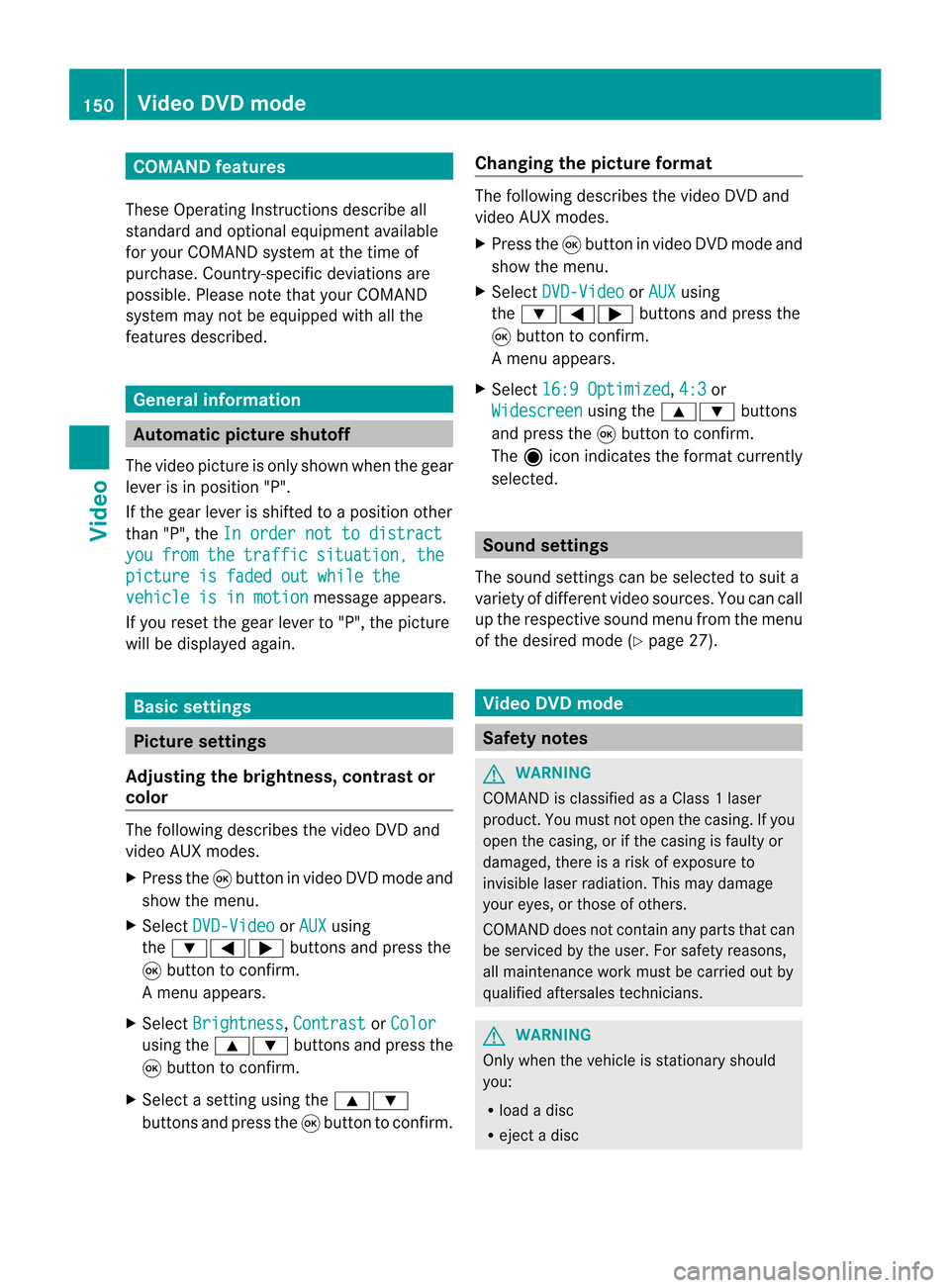
COMAN
Dfea tures
Thes eOper atingIn st ruc tions desc ribeall
st andar dand optionalequipm enta vail able
for you rCOMAND systematthe time of
purcha se.Cou ntry-specifi cdeviation sare
possible. Pleasenotethat your COMAND
system maynotbeequipped withallthe
features described. General
information Autom
aticpictu reshut off
The video picture isonly shown whenthegear
lever isin position "P".
If the gear lever isshift edtoaposition other
than "P",theInorder nottodistrac t you from the traffic situati
on, the
picture
isfaded outwhile the vehicle
isinmotion message
appears.
If you reset thegear lever to"P", thepicture
will bedisplayed again. Basic
settings Pictur
esettings
Adju sting thebright ness,contra stor
color The
following describes thevideo DVDand
video AUXmodes.
X Press the9button invideo DVDmode and
show themenu.
X Select DVD-Vid eo or
AUX using
the :=; buttonsand press the
9 button tocon firm.
Am enu appears.
X Select Brightn ess ,
Contras t or
Color using
the9: buttonsand press the
9 button tocon firm.
X Select asett ingusing the9:
button sand press the9button tocon firm. Changing
thepictu reform at The
following describes thevideo DVDand
video AUXmodes.
X Press the9button invideo DVDmode and
show themenu.
X Select DVD-Vid eo or
AUX using
the :=; buttonsand press the
9 button tocon firm.
Am enu appears.
X Select 16:9Optimiz ed ,
4:3 or
Widescr een using
the9: buttons
and press the9button tocon firm.
The äicon indicat esthe format currently
select ed. Sound
settings
The sound settings canbeselect edtosuit a
variety ofdifferen tvideo sourc es.You cancall
up the respe ctive soun dmen ufro mt hemenu
of the desired mode(Ypage 27). Video
DVDmode Safety
notes G
WARNING
COMAND isclassified asaClass 1laser
prod uct.You must notopen thecasing. Ifyou
open thecasing, orifthe casing isfaulty or
damaged, thereisarisk ofexposure to
invisible laserradiation. Thismay damage
your eyes, orthose ofothers.
COMAND doesnotcont ainany parts thatcan
be serviced bythe user. Forsafety reasons,
all mainten ancework must becarried outby
quali fiedaftersales technicians. G
WARNING
Only when thevehicle isstation aryshould
you:
R load adisc
R eject adisc 150
Video
DVDmodeVideo
Page 183 of 210

i
Using individu alization, youcan fine-tune
voice controltoyour ownvoice andthus
improve voicerecognition. Theprocess of
individu alization isdescribed inchapter
“System Settings” (Ypage 38).
i Ifyou useindividu alization, itmay impai r
recognition ofother users. Switch off
individu alization ifit makes recognition of
other users worse. Phone
G
WARNING
Some jurisdictions prohibitthedriver from
using acellul artelephone whiledriving.
Whether ornot prohibited bylaw, forsafety
reasons, thedriver should notuse thecellul ar
telephone whilethevehicle isin motion. Stop
the vehicle inasafe location beforeplacing or
answering acall.
If you nonetheless choosetouse themobile
phone whiledriving, pleaseusethehandsfree
feature andbesure topay attent iontothe
traffic situation atall times. Usethemobile
phone onlywhen road,weather andtraffic
conditions permit.Otherwise, youmay notbe
able toobserve trafficconditions andcould
endanger yourselfand othe rs.
Bea rin mind thatat aspe edofjus t30 mph
(a pp roxi mately50 km/h) ,yo ur veh icleis
cove ringadi sta nce of44 feet(appro ximately
14 m)ever ysec ond. Oper
ation
You canusevoicecon trol to:
R place acall byusin gyour voiceto inp uta
phon enum ber
R store nam esand num bers intheaddre ss
book
R dial anum berfrom theaddre ssbook
R dial anum berfrom thecall list“Lat est
calls ”
R list en tothephon ebook R
ret riev eand man ageyour voicemail and
rec orde dann oun cem entservices
R redi al
Voic econ trol rec ogn izeswhet her:
R your phoneis swit ched on
R your phoneis con nectedvia Bluet ooth®
R thecar phon eis reg istered withthe
rele vantmobile phone network
R itis possible todial
If it is not possible todial, voice controlissues
a message tothis effect .
i You canstilloperate yourphone usingthe
keypad. Command
s
“Phone” Use
the“Phone” commandto select the
phone application. Usethiscomman difyou
wish thedigits enteredtobe shown onthe
display .
“Help Phone” Voice
controlhas anexten sivehelp funct ion.
Using the“Help Phone” comman d,you can
have allthe essent ialcomman dsfor the
phone readout.
“Dial number” You
canusethe“Dial number” commandto
dial aphone number.
The digits 0to9a nd the word“Pl us”ar e
pe rmi tted .
“Pl us”rep laces theinte rnational dialing cod e,
e.g .“00” .
Say thephone num berin the form ofa
conti nuousstri ngofind ividu aldigits or as
bl ocks ofdigits, e.g.three tofive digits.
Voice controlrepeats thedigits itrecogniz es
after each block ofdigits (withapause of
about halfasecond between eachblock of
digits) andwaits foryou tocont inue speaking. Phone
181VoiceControl Z
Page 185 of 210

“Save
Name”(Address Book) "Save
Name" (Address Book)functional
description (Ypage 192)
“Dial Name”(Address Book) “Dial
Name” (Address Book)functional
description (Ypage 193)
“Dele teNam e”(Address Book) “Delete
Name”(Address Book)functional
description (Ypage 193)
“Find Name”(Address Book) “Find
Name” (Address Book)functional
description (Ypage 193)
“List Phone Book”andDialing aPhone
Number You
canusethe“List phone book”command
to listen toallentries inthe phone bookin
whi chaphone numbe risalso stored and,if
required, selectanentry. Ifthe listcont ains
more than30entries, thesystem asksyouto
say thename fromwhich thereading shallbe
started.
Example ofdial og:
s Listphone book
The system readsoutallthe address
book entries withphone numbers. If
there ismore thanonephone number
for anentry, voicecontrolqueries this.
t Doyou want tomake awork callora
home call?
s Homecall To
cance lthe dialog:
X Vehicles withVoice Control buttons on
the Multi-function SteeringWheel:Press
the A button.
X Vehicles withLever forVoice Control:
Push theVoice Control leverawayfrom
you.
You have canceled thedialog. The system
confirms byresponding “Cancel”.
“Redial” You
canusethe“Redi al”command toredial
the number mostrecent lycalled.
Managing Announcement Servicesor
Voice Mail You
canalso usevoice controltomanage
your voice mailorrecorded announcement
services.
While aphone callisin progress:
X Vehicles withVoice Control buttons on
the Multi-function SteeringWheel:Press
the ? button whileaphone callisin
progress.
or
X Vehicles withLever forVoice Control:
Pull theVoice Control levertoward you.
An acoustic signalconfirms thatthesystem
is activated.
X Say therequired digits(“zero” to“nine”).
or
X Say therequired words“Star”or“Hash”.
X Say theconcluding command“Okay”.
The system dialsthe number entered. Navigation
G
WARNING
For safety reasons, youshould onlyselect a
destination whenthevehicle isstationary.
While thenavigation systemprovides
directional assistance, thedriver mustremain Navigat
ion
183Voice Control
Z
Page 203 of 210

R
Guidan ce/routeguidan ceinstruct ions
off
R Swit choff guidan ce/routeguidan ce
ins truct ions
R Mut eguidan ce/routeguidan ce
ins truct ions R
Hous enum ber
R En terh ouse number R
Map
R Show map
R Map on/swit chon map R
Zoom in
R Zoom inon map R
Zoom out
R Zoom outofmap R
Zoom outcompletely R
Zoom incompletely R
En ter state
R Change state
R En ter provinc e
R Change province
R En ter destination area
R Anot herstate R
Last destination s R
En ter town
R En ter name oftown R
Spell town
R Spell name oftown R
Distr ict
R En ter district
R Center
R En ter cent er R
Spell district
R Spell center R
Point(s) ofinter est/PO I(s)
R En ter point(s) ofinter est/PO I(s) R
Str eet
R En ter street
R Name ofstreet
R En ter name ofstreet R
Int ersect ion
R En ter inter section R
Spell street
R Spell name ofstreet R
En ter destination R
Save destination
R Save address R
Start route guidance/routin g/
destination guidance
R Begin routeguidance
R Begin destination guidance
R Continue routeguidance/destin ation
guidance R
Cancel route<00070015000900040001000E000300050024000E000100160009000700010014
0009000F000E> /
nav/dest inationguidance
R Ex itroute <00070015000900040001000E000300050024000E000100160009000700010014
0009000F000E> /nav/
destination guidance
R Stop route <00070015000900040001000E000300050024000E000100160009000700010014
0009000F000E> /nav/
dest inationguidan ce
R Ter min ate rout eguidan ce/navigat ion/
nav /de stinat ionguidan ce R
Nex tgas statio n R
Nex tMer cedes-Ben zSer vice
R Nex tworkshop
R Next MBservice R
Next hospital R
Next carpark R
Next restaurant Command
List
201Voice Control Z