2012 MERCEDES-BENZ M-Class Night
[x] Cancel search: NightPage 11 of 396

Night
ViewAssist Plus................... 195
PARKT RONIC................................. 183
Rea rview came ra.......................... 190
Driv ingtips
Automa tictransmis sion................. 147
Brakes ........................................... 159
Break-in period.............................. 138
DISTRONI CPLUS ........................... 177
Downhi llgrad ient........................... 159
Drinking anddriving....................... 158
Driving abroad ............................... 108
Driving inwinter .............................162
Driving onfloo ded road s................ 161
Driving onsand .............................. 165
Driving onwet road s...................... 161
Driving overobsta cles................... 165
Exhaus tcheck ............................... 158
Fuel .............. ..................... ............. 158
Gene ral.......................................... 157
Hydr oplaning ................................. 161
Icy road surfaces........................... 162
Limi tedbraking effici ency on
sal ted road s................................... 160
Off-road driving.............................. 163
Off-road fording............................. 161
Ped als. ........................................... 158
Snow chains.................................. 353
Symmetri callow beam.................. 108
Tire ruts ......................................... 165
Tow ingatrail er.............................. 210
Trave linguphill....... ....... ....... ..........166
Wet road surface........................... 159
DSR (Dow nhil lSpee dRegula tion)
Dis play mess age............................ 259
Function/notes ............................. 208
DVD audio (on-bo ardcomputer) ......230
DVD video(o n-bo ardcomputer) ......230 E
EA
SY-E NTRY feature
Activating/d eactivating ................. 236
Function/notes ............................. 102
EA SY-E XITfeature
Cra sh-resp onsive........................... 102
Function/notes ............................. 102
Switchi ngon/off ........................... 236
EA SY-P ACKload-s ecuring kit........... 291EBD
(elec tronic brakeforce
distributi on)
Displ aymessa ge............................ 241
Function/notes ................................65
Ele ctric alfuses
see Fuse s
Ele ctroni cbrake forcedistributi on
see EBD (electronic brakeforce
dis tribu tion)
Ele ctroni cStabil ityProgram
see ESP®
(Electroni cStab ility Pro gram)
El ec tron icTrac tionSys tem
se e4ETS (Electr onicTra ctio nSy ste m)
Eme rgencyr elease
Dr iver 'sdoor .................................... 80
Vehi cle............................................. 80
Emerge ncyspare wheel
Storage location ............................ 329
Emerge ncyTensi oningDevic es
Function .............. ..................... ........53
Safe tyguideline s............................. 39
Emerge ncyunlo cking
Tai lga te............................................ 84
Emis sions purific ation
Service andwarranty informa tion....21
Eng ine
Che ckEngine warning lamp ....... ....276
Displ aymessa ge............................ 254
Emergency starting........................ 345
Engine number....... ........................382
Irregu larr unn ing............................ 143
Starting problems .......................... 143
Starting theengine withthe
SmartKey ....................................... 140
Starting with KEYLESS-GO .............141
Switchi ngoff .................................. 155
Eng ineelectroni cs
Prob lem(malfunction) ................... 143
Eng ineoil
Addi ng........................................... 314
Additi ves........................................ 388
Che cking theoilleve l....... .............. 313
Che cking theoilleve lusi ng the
dip stick .......................................... 313
Displ aymessa ge............................ 256
Fill ing capa city............................... 384
Notes aboutoil grad es....... ............ 388 In
dex
9
Page 15 of 396

MB
info callbutton ........................ 302
Rem otevehi clelocking .................. 304
Roa dside Assista ncebutton .......... 301
Search &Send ............................... 303
Self-test ......................................... 299
System .......................................... 299
Vehi cleremote unlocking .............. 304
Mec hanic alkey
Function/notes ............................ ....75
Locking vehicle................................ 80
Unlocking thedrive r'sdoor .............. 80
Memory card(audio )......................... 230
Memory function ............................... 105
Mess agememory (on-bo ard
co mputer) .......................................... 238
Mess ages
see Displ aymessa ges
Mirrors
see Exterior mirrors
see Rear-view mirror
see Vani tymirror
Mobi lephone
Menu (on-boa rdcompu ter)............ 230
Modify ingthe programming
(SmartKe y)........................................... 74
MOEx tendedrun-flat system........... 338
MP3 Opera ting.......................................2 30
see sepa rateoperating instructio ns
Multifun ctiondisplay
Function/notes ............................. 224
Perma nentdispla y......................... 234
Multifun ctionstee ring wheel
Opera tingtheon-boa rdcompu ter.2 23
Overvi ew.......................................... 31N
Navigati
on
Menu (on-boa rdcompu ter)............ 228
On-boa rdcompu ter....................... 228
see sepa rateoperating instructio ns
Night ViewAssistPlus
Activating/d eactivating ................. 196
Cl eani ng....... .................................. 323
Function/notes ............................. 195
Prob lem(malfunction) ................... 198Notes
onbreaki ng-inan ew
vehicle ................................................ 138 O
Occ
upant Classi fication System
(OC S)
Fau lts............................................... 48
Opera tion............ ...... .......................4 4
Sys tem self-test ............................... 47
Occ upant safety
Chi ldre nint he vehicle ..................... 54
System overview.............................. 38
Octan enumbe r(fuel) ........................ 386
Odome ter........................................... 227
see Trip odome ter
Off-road driving
Che cklist afterdrivingoff-roa d...... 164
Che cklist beforedrivi ngoff-roa d.... 164
Gene ralinforma tion....................... 163
Importa ntsafe tynotes .................. 162
Trave linguphill....... .............. ..........166
Off-road system
4MATIC .......................................... 208
DSR ............................................... 208
Oil
see Engine oil
On-b oard computer
Assista ncemenu ........................... 232
Audi omenu ................................... 229
Conve nience submenu .................. 236
Displ aying aservi cemessa ge........ 317
Displ aymessa ges.......................... 238
DISTRONI CPLUS ........................... 173
Factory settings submenu ............. 237
Importa ntsafe tynotes .................. 222
Instrument clustersub menu .......... 233
Ligh ting submenu .......................... 234
Menu overview.............................. 226
Messa gememory .......................... 238
Navi gationmenu ............................ 228
Opera tingvideoDVD ..................... 230
Opera tion.............. .........................223
Service menu................................. 233
Settings menu............................... 233
Standard displa y............................ 227
Tel epho nemenu ............................ 230 In
dex
13
Page 30 of 396

Cockp
it Funct
ion Pag
e :
St
eer ing wheel paddle
shif ters 14
7 ;
Comb
inationswit ch 11
1 =
In
st rum entclus ter 29
?
Hor
n A
DI
RECT SELECT leve r 14
4 B
PA
RKTRO NICwarn ing
displ ay 18
3 C
Ove
rheadcontrol pane l 34
D
Climat
eco ntrol syst ems 12
2 E
Ign
ition lock 13
9 St
art /S topbut ton 13
9 Funct
ion Pag
e F
Ad
jus tsthest eer ing wheel
man ually 10
0 G
Ad
jus tsthest eer ing wheel
elec tricall y 10
0 St
eer ing wheel heating 10
1 H
Cruise
control leve r 16
8 I
Open
sth ehood 31
2 J
On
-bo ard diagn ostic
int erf ace 24
K
Ele
ctric park ingbrak e 15
6 L
Ligh
tswitc h 10
8 M
Night
ViewAssist Plus 19
5 28
CockpitAt a glance
Page 192 of 396

Rear
viewcame ra
Impo rtant safetynotes The
rearview came raisan opt ical park ingand
mane uverin gaid. Itshows thearea behin d
your vehic lewith guide linesinthe COMA ND
display. G
WARN
ING Make
surethatnoperso nsoranimals arein
the mane uverin grang e.Oth erwise, they
could beinjured.
The rear view came raisin the handle onthe
tailgat e. :
Rear viewcame ra
View throu ghthecam era The
area behin dthe vehic leisdisplayed ina
mirr or-inv erted mann er,asinthe rear- view
mirr or. G
WARN
ING The
rear view came raisonly anaid and may
display obstacles
R fro madistort edperspect ive
R inacc urately
R may notdisplay obstaclesatall The
rear view camera doesnotrelieve youof
the respon sibility tobe cautious. Takecare
and paycareful attention. Therear view
camera maynotshow objectswhich are
R very close tothe rear bumper
R under therear bumper
R above thetailgate handle
You arerespon sibleforsafety atall times and
must continue topay attention tothe
immediate surroundingswhen parkin gand
maneuver ing.This includes thearea behind,
in fron tof,and besidethe vehicl e.Otherwi se
you couldendange ryourself and/or others. G
WARNING Under
thefollowing circumstances,therear
view camera willnotfunct ion,orwill funct ion
in alimited manner :
R the tailgate isopen
R in heavy rain,snow orfog
R at night orinvery dark places
R ifthe camera isexposed tovery bright light
R ifthe area islit by fluorescent lightorLED
lighting (thedisplay mayflicker)
R ifthere isasudden changeintemperature,
e.g. when driving intoaheated garagein
winter
R ifthe camera lensisdirty orobstruct ed
R ifthe rear ofyour vehicle isdamaged. Inthis
event ,have thecamera position andsetting
check edataquali fiedspecialist workshop.
Mercedes-B enzrecommen dsthat youuse
an authorized Mercedes-B enzCenter for
this purpose.
Do not use therear view camera inthese
types ofsituation. Youcould otherwise injure
others ordamage objectsand your vehicle
while youareparking. 190
Driving
systemsDriving and parking
Page 197 of 396

ATT
ENTI ONASSIST asses ses your level of
fa tig ue orlaps es inconce ntrationb yta king
th efo llowi ngcriteri ainto acc oun t:
R your person aldri vin gst yle, e.g. steer ing
ch arac teris tics
R dri vin gco nd ition s,e.g. time, drivin gtime
The function alit yof ATTENTI ON ASSIST is
res trict ed and warn ings may bedelaye dor
no toc cur atall:
R ifth ero ad cond ition ispoo r,e.g. ifth e
sur faceis une ven orifth ere arepotholes
R ifth ere isast ro ng side wind
R ifyou haveadop tedaspo rty dri vin gst yle
wit hhig hco rneri ng spe eds orhig hrat es of
acc eler ation
R ifyou predom inant lydri ve atspe eds under
50 mph (80km/h)or over 11 2mph
(18 0km /h)
R ifyou arecurren tly usin gCOMA NDor
mak ing ate leph onecal lwit hit
R ifthe timehas been setincorrect ly
R in act ive drivin gsit uation s,such aswhen
you chan gelanes orchan geyour speed
War ning anddisplaymessa gesinthe
mu ltifunct iondisp lay X
Ac tivate ATTENTION ASSIS Tusing theon-
board computer (Ypage 232).
Symbo l: appears inthe mult ifunc tion
display.
If ATT ENTION ASSIS Tis act ive, you willbe
warne dno soon erthan 20min utes afteryour
jour ney hasbegun. Youwillthenhear an
int ermit tentwarning tonetwice, andthe Att
ention Assist:Dro wsiness Det
ected mess
ageappears inthe
mult ifunction display. X
Ifnec essar y,tak eabreak .
X Pres sa or% tocon firm the
mess age.
On longjo urn eys, takeregular breaksin good
tim eto allow yourse lfto rest prop erly. Ifyou
do not takeabreak andATTENTION ASSIST
st ill det ectstypic alindi cators offat igue or
inc reasin glapses incon centratio n,you willbe
warn edagain after15 min utes attheearlies t.
ATT ENTION ASSIST isrese twhen you
con tinue your journ eyand start sasses sing
your tiredn ess again if:
R you switchoff theeng ine.
R you takeoff your seatbeltandopen the
driv er's door ,e.g .for achange ofdrivers or
to take abreak. Night
ViewAssist Plus
Import antsafety notes In
addition tothe illumination providedbythe
normal headlamps, NightViewAssist Plus
uses infrared lighttoilluminate theroad. The
Night ViewAssist Pluscamera picksupthe
infrared lightanddisplay sag ray scale image
in COMAND. Theimag edisp layed in
COMAND correspondstoaroad litup byhigh -
bea mheadlamps. Thisenables youtosee the
road's course andanyobstac lesingood time.
If pedestrian recognitionisactiv ated,
pedestrian srecogn izedbythe system are
highlighted inthe Night ViewAssist Plus
display. G
WARN
ING Night
ViewAssist Plusisonly anaid designed
to assist driving. Itis not asubstit utefor
atten tivedriving. Donot rely solely onthe
Night ViewAssist Plusdisplay. Continueto
look through thewindshield. Youare
respon sibleforsafety andmust drivein
accor dance withtrafficcon ditions .You could
otherwise putyourself andothers indanger. Driving
systems
195Driving and parking
Z
Page 198 of 396
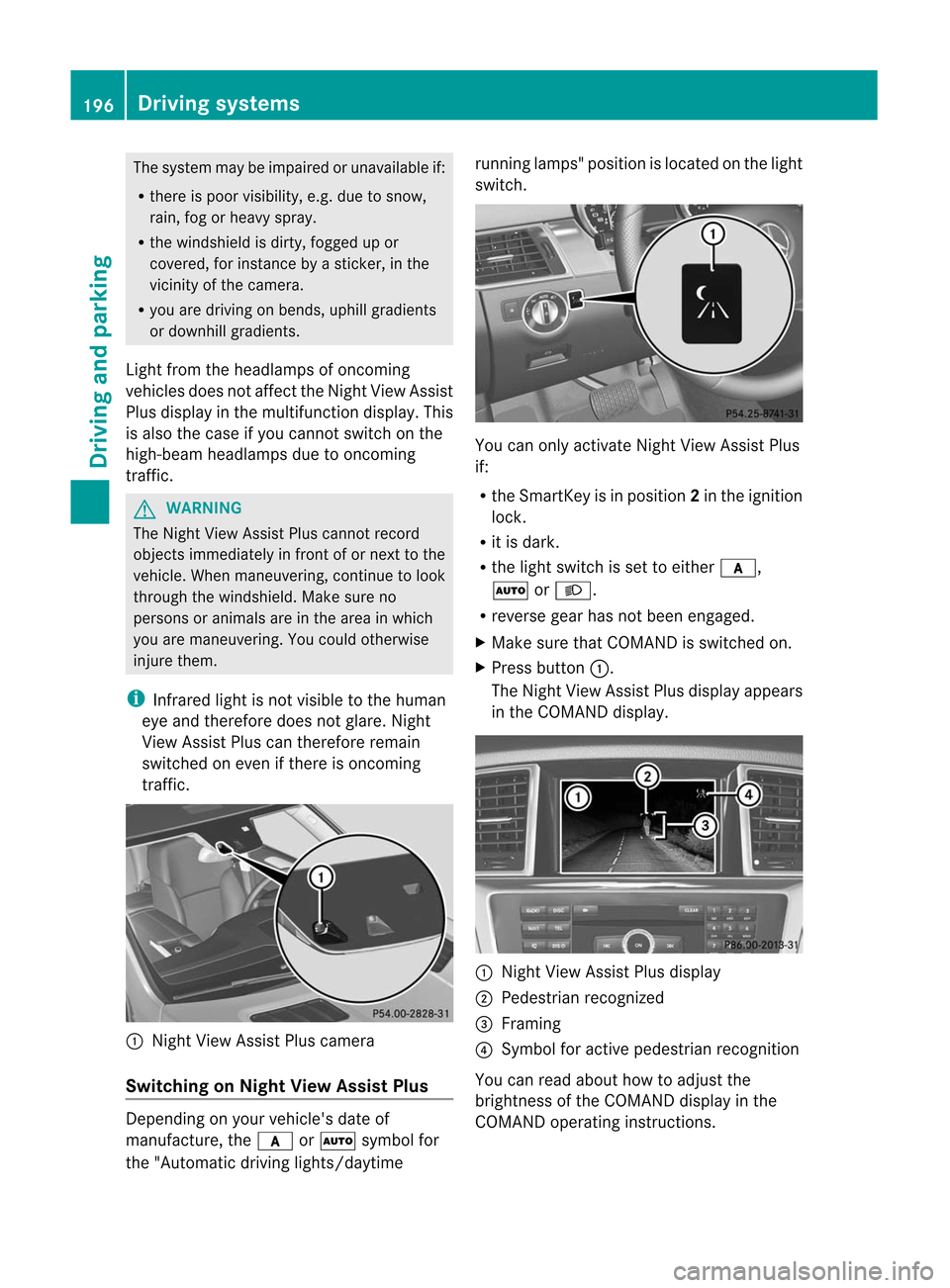
The
system maybeimpaired orunavailable if:
R there ispoor visibility, e.g.due tosnow,
rain, fogorheavy spray.
R the windshield isdirty, fogged upor
covered, forinstan cebyastick er,inthe
vicinit yof the camera.
R you aredriving onbends, uphillgradients
or downhill gradients.
Light fromtheheadlamps ofoncom ing
vehicles doesnotaffect theNight ViewAssist
Plus display inthe multifunct iondisplay .This
is also thecase ifyou cannot switchonthe
high-beam headlampsduetooncomin g
traffic. G
WARNING The
Night ViewAssist Pluscannot record
object simmediately infront ofor next tothe
vehicle. Whenmaneuvering, continue tolook
through thewindshield. Makesureno
persons oranimals areinthe area inwhich
you aremaneuvering. Youcould otherwise
injure them. i
Infrared
lightisnot visible tothe human
eye and therefore doesnotglare. Night
View Assist Pluscantherefore remain
switched oneven ifthere isoncomin g
traffic. :
Night ViewAssist Pluscamera
Switching onNight ViewAssist Plus Depending
onyour vehicle's dateof
manufacture, thec orà symbol for
the "Automatic drivinglights/daytime running
lamps"position islocated onthe light
switch. You
canonly activate NightViewAssist Plus
if:
R the SmartK eyisin position 2in the ignition
lock.
R itis dark.
R the light switch isset toeither c,
à orL.
R reverse gearhasnotbeen engaged.
X Make surethatCOMAND isswitched on.
X Press button :.
The Night ViewAssist Plusdispla yappea rs
in the COMAND display. :
Night ViewAssist Plusdispla y
; Pedestrian recognized
= Framing
? Symbol foractive pedestrian recognition
You canread about howtoadjust the
brightness ofthe COMAND displayin the
COMAND operatinginstructions. 196
Driving
systemsDriving and parking
Page 199 of 396

i
The
infrared lampsswitch on
automatically fromaspeed ofabout 6mph
(10 km/ h).This means thatyoudonot have
the fullvisual rangewhilethevehicle is
stat ionary andcann otchec kwhether Night
View Assist Plusisworking.
Pedestrian recognition G
WARNING Pedestrian
recognitionmay beimpaired or
inoperative if:
R pedestrians arepartially orentirely
obscured byobject s,e.g. parked vehicles.
R the silhouette ofthe pedestrian inthe Night
View Assist Plusdisplay isincomplete or
interrupted, e.g.bypowerful light
reflections.
R pedestrians donot cont rast with the
surroundings.
R pedestrians arenot standing upright,for
example, ifthey aresitting, crouching or
lying down. i
Animals
arenot recogniz edbypedestrian
recognit ion.
Night ViewAssist Plusisable torecogniz e
pedestrians bytypical characterist ics,e.g. a
silhouette inthe shape ofap erson .
Pedestr ianrecogn itionisthen switch edon
automatic allyif:
R Night ViewAssist Plusisactivat ed.
R you aredriving fasterthan6mph
(10 km/ h).
R the surroundin gsare dark, e.g.when
driving outside built-up areaswithout
str eet lighting.
If pedestrian recognitionisactive,
symbol ?appears. Ifpedestrian sare
recogn ized,theyareframed =and thereby
highlighted. Ifthe pedestrian recognition
system hasbrought apedestrian toyour
atten tion,look through thewindshield to
evaluate thesituation .The actual distance toobject
sand pedestrians cannotbegauged
accurately bylooking atascreen.
It may bethe case thatobject sare highlighted
as well aspedestrians.
Fogg edup ordirt ywindsh ield If
the windsh ieldinfro ntofthe camer ais
fogge dup ordirt yon the inside oroutsid e,the
Night ViewAssistPlus display isaffec ted. G
WARN
ING Please
donot forg etthat your primar y
respo nsibilit yis to drive thevehic le.Ad river's
attention tothe road must alwaysbe his/he r
prima ryfocus whendriving.For yoursafety
and thesafety ofothers, stopbefore tryingto
remove windowfoggi ngorclea ning the
winds hieldin front ofthe Night ViewAssist
Plu scamera .
Bear inmind thatataspeed ofjust 30mph
(ap proxima tely50km/h), yourvehicle is
cover ingadistanc eof 44 feet
(approximately 14m)every second.
X To defr ost: chec kthe automatic air
con ditionin gsett ings (Ypage 132)and fold
do wn the cam eracove r(Y page 323) .
X To def ros tthe inside ofthe winds hield:
fol ddo wn the cam eracove r(Y page 323)
and clean the windsh ield (Y page 321) . Dri
ving sys tems
197Driving and parking Z
Page 200 of 396

Problems
withNight ViewAssist Plus Problem Possible
causes/co nsequences andM Solutions
The
picture qualityof
Night ViewAssist Plus
has deteriorated. The
windshield wipersaresmearing thewindshield.
X Repla cethe wiper blades (Ypage 119). The
windshield issmeared afterthevehicle hasbeen cleaned ina
car wash.
X Clea nthe windshield (Ypage 321). There
iswindshield chipdamage inthe camera's fieldofvision.
X Repla cethe windshield. The
windshield isfogged upon the inside.
X Defrost thewindshield (Ypage 132). The
windshield isiced up.
X De-ice thewindshield (Ypage 131). There
isdirt onthe inside ofthe windshield.
X Clea nthe inside ofthe windshield (Ypage 321). Lane
Tracking package
General notes The
Lane Tracking packageconsistsof Blind
Spot Assist (Ypage 198)andLane Keeping
Assist (Ypage 200).
Blind SpotAssist Import
antsafety notes
Blind SpotAssist usesaradar sensor system
to monitor theareas onboth sides ofyour
vehicle. Itsupports youfrom speeds of
approximately 20mph (30km/h) .A warning
displa yin the exterior mirrorsdrawsyour
attent iontovehicles detectedinthe
monitored area.Ifyou then switch onthe
corresponding turnsignal tochange lane,you
will also receive anoptical andaudible
collision warning. BlindSpotAssist uses
sensors inthe rear bumper formonitorin g
purposes. G
WARNING Blind
SpotAssist isonly anaid designed to
assist driving. Itmay failtodetect some
vehicles andisno substitute forattent ive
driving.
Blind SpotAssist cannot detectroadand
traffic condition s.Itmay failtodetect narrow
vehicles, suchasmotorc yclesorbicycles, or
may onlydetect themtoolate.
Monitoring maybeaffected bydirty sensors,
stron gspray orpoor visibili tycaused bysnow,
rain ormist, forexample. Inthis case, vehicles
are detected lateornot atall.
Always payattent iontotraffic condition sand
your surroundings. Otherwise,youmay failto
recogniz edangers intime, cause anaccident
and injure yourself andothers. i
USA
only:
This device hasbeen approved bythe FCC
as a“Vehicular RadarSyst em” .The radar
sensor isinten dedforuse inan automotive
radar system only.Removal, tampering, or198
Driving
systemsDriving and parking