2012 MERCEDES-BENZ M-Class headlamp
[x] Cancel search: headlampPage 197 of 396

ATT
ENTI ONASSIST asses ses your level of
fa tig ue orlaps es inconce ntrationb yta king
th efo llowi ngcriteri ainto acc oun t:
R your person aldri vin gst yle, e.g. steer ing
ch arac teris tics
R dri vin gco nd ition s,e.g. time, drivin gtime
The function alit yof ATTENTI ON ASSIST is
res trict ed and warn ings may bedelaye dor
no toc cur atall:
R ifth ero ad cond ition ispoo r,e.g. ifth e
sur faceis une ven orifth ere arepotholes
R ifth ere isast ro ng side wind
R ifyou haveadop tedaspo rty dri vin gst yle
wit hhig hco rneri ng spe eds orhig hrat es of
acc eler ation
R ifyou predom inant lydri ve atspe eds under
50 mph (80km/h)or over 11 2mph
(18 0km /h)
R ifyou arecurren tly usin gCOMA NDor
mak ing ate leph onecal lwit hit
R ifthe timehas been setincorrect ly
R in act ive drivin gsit uation s,such aswhen
you chan gelanes orchan geyour speed
War ning anddisplaymessa gesinthe
mu ltifunct iondisp lay X
Ac tivate ATTENTION ASSIS Tusing theon-
board computer (Ypage 232).
Symbo l: appears inthe mult ifunc tion
display.
If ATT ENTION ASSIS Tis act ive, you willbe
warne dno soon erthan 20min utes afteryour
jour ney hasbegun. Youwillthenhear an
int ermit tentwarning tonetwice, andthe Att
ention Assist:Dro wsiness Det
ected mess
ageappears inthe
mult ifunction display. X
Ifnec essar y,tak eabreak .
X Pres sa or% tocon firm the
mess age.
On longjo urn eys, takeregular breaksin good
tim eto allow yourse lfto rest prop erly. Ifyou
do not takeabreak andATTENTION ASSIST
st ill det ectstypic alindi cators offat igue or
inc reasin glapses incon centratio n,you willbe
warn edagain after15 min utes attheearlies t.
ATT ENTION ASSIST isrese twhen you
con tinue your journ eyand start sasses sing
your tiredn ess again if:
R you switchoff theeng ine.
R you takeoff your seatbeltandopen the
driv er's door ,e.g .for achange ofdrivers or
to take abreak. Night
ViewAssist Plus
Import antsafety notes In
addition tothe illumination providedbythe
normal headlamps, NightViewAssist Plus
uses infrared lighttoilluminate theroad. The
Night ViewAssist Pluscamera picksupthe
infrared lightanddisplay sag ray scale image
in COMAND. Theimag edisp layed in
COMAND correspondstoaroad litup byhigh -
bea mheadlamps. Thisenables youtosee the
road's course andanyobstac lesingood time.
If pedestrian recognitionisactiv ated,
pedestrian srecogn izedbythe system are
highlighted inthe Night ViewAssist Plus
display. G
WARN
ING Night
ViewAssist Plusisonly anaid designed
to assist driving. Itis not asubstit utefor
atten tivedriving. Donot rely solely onthe
Night ViewAssist Plusdisplay. Continueto
look through thewindshield. Youare
respon sibleforsafety andmust drivein
accor dance withtrafficcon ditions .You could
otherwise putyourself andothers indanger. Driving
systems
195Driving and parking
Z
Page 198 of 396
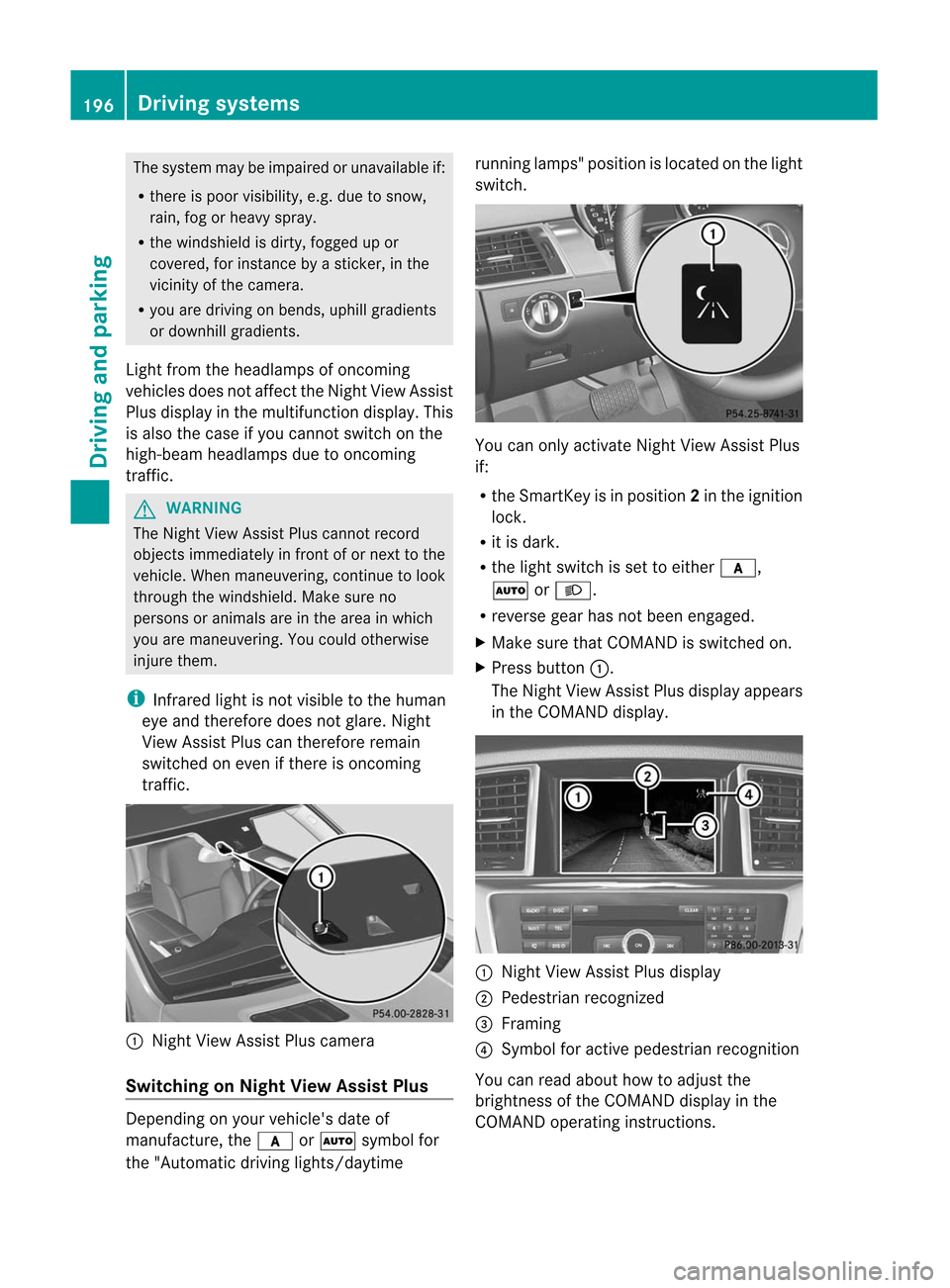
The
system maybeimpaired orunavailable if:
R there ispoor visibility, e.g.due tosnow,
rain, fogorheavy spray.
R the windshield isdirty, fogged upor
covered, forinstan cebyastick er,inthe
vicinit yof the camera.
R you aredriving onbends, uphillgradients
or downhill gradients.
Light fromtheheadlamps ofoncom ing
vehicles doesnotaffect theNight ViewAssist
Plus display inthe multifunct iondisplay .This
is also thecase ifyou cannot switchonthe
high-beam headlampsduetooncomin g
traffic. G
WARNING The
Night ViewAssist Pluscannot record
object simmediately infront ofor next tothe
vehicle. Whenmaneuvering, continue tolook
through thewindshield. Makesureno
persons oranimals areinthe area inwhich
you aremaneuvering. Youcould otherwise
injure them. i
Infrared
lightisnot visible tothe human
eye and therefore doesnotglare. Night
View Assist Pluscantherefore remain
switched oneven ifthere isoncomin g
traffic. :
Night ViewAssist Pluscamera
Switching onNight ViewAssist Plus Depending
onyour vehicle's dateof
manufacture, thec orà symbol for
the "Automatic drivinglights/daytime running
lamps"position islocated onthe light
switch. You
canonly activate NightViewAssist Plus
if:
R the SmartK eyisin position 2in the ignition
lock.
R itis dark.
R the light switch isset toeither c,
à orL.
R reverse gearhasnotbeen engaged.
X Make surethatCOMAND isswitched on.
X Press button :.
The Night ViewAssist Plusdispla yappea rs
in the COMAND display. :
Night ViewAssist Plusdispla y
; Pedestrian recognized
= Framing
? Symbol foractive pedestrian recognition
You canread about howtoadjust the
brightness ofthe COMAND displayin the
COMAND operatinginstructions. 196
Driving
systemsDriving and parking
Page 236 of 396

X
Press the: or9 button toselect the Display
UnitSpeed-/Od ometer funct
ion.
You willsee theselected setting: km or
miles .
X Press thea button tosave thesetting.
Selecting theperm anent display function
The Permanent
Display: funct
ionallows
you tochoose whether themultifunc tion
display alwaysshows theoutside
temperat ureorthe speed inkm/ h(USA) or
mph (Canada).
X Press the= or; button onthe
steerin gwheel toselect the Settings
menu.
X Press the: or9 button toselect the Instr.
cluster submenu.
X Press thea button toconf irm.
X Press the: or9 button toselect the Permanent
display funct
ion.
You willsee theselected setting Outside
Temperatu
re or Speedomet
er[km/h]: .
X Press thea button tosave thesetting.
Lights Switching
thedayt imerunning lampson/
off
This funct ionisnot availabl ein Canada.
If you have activat edthe Daytime Running
Lights: funct
ionand thelight switch isin the
c orà position, thedaytime running
lamps areswitched onautomatically during
the day when theengine isrunnin g.
In the dark, thefollowing alsolight up:
R the low-beam headlamps
R the parking lamps
R the taillamps
R the license platelamp
R the side marker lamps X
Press the= or; button onthe
steerin gwheel toselect the Sett. menu.
X Press the: or9 button toselect the Lights submenu.
X Press thea button toconf irm.
X Press the: or9 button toselect the Daytime
RunningLights: funct
ion.
You willsee theselected setting: Enabled
or Disabled .
X Press thea button tosave thesetting.
Switching AdaptiveHighbeam Assiston/
off
X Press the= or; button onthe
steerin gwheel toselect the Sett. menu.
X Press the: or9 button toselect the Lights submenu.
X Press thea button toconf irm.
X Press :or9 toselect the Adaptive
HighbeamAssist: funct
ion.
You willsee theselected setting: Enabled
or Disabled .
X Press thea button tosave thesetting.
Setting thebright nessofthe ambient
lighting
X Press the= or; button onthe
steerin gwheel toselect the Settings
menu.
X Press the: or9 button toselect the Lights submenu.
X Press the: or9 button toselect Ambient
light .
You willsee theselected setting.
X Press thea button toconf irm.
X Press the: or9 button toadjust the
brightn esstoany level from Off to Level
5 (bright).
X Press thea or% button tosave the
sett ing. 234
Menus
andsubmenusOn-board computer and displays
Page 237 of 396

Setting
theambient lightingcolor
X Press the= or; button onthe
steering wheeltoselect the Settings
menu.
X Press the: or9 button toselect the Light submenu.
X Press thea button toconf irm.
X Press the: or9 button toselect the Ambient
lightcolor funct
ion.
X Press thea button toconf irm.
X Press the: or9 button toset the
color to SOLAR , NEUTRAL or POLAR .
X Press thea or% button tosave the
settin g.
Activating/deactivating surround
lighting andexterior lightingdelayed
switch-off
If you have activated the Lighting: funct
ion
and thelight switch isin the c orÃ
position, thefollowing functionsareactive
when itis dark:
R Surr ound lighting: theexterior lighting
remains litfor 40seconds afterunlocking
with thekey. Ifyou start theengine, the
surround lightingisswitched offand the
automatic headlampmode isactivated
(Y page 110).
R Exterior lightingdelayed switch-off: the
exterior lightingremains litfor 60seconds
after theengine hasbeen switched off.If
you close allthe doors, theexterior lighting
goes offafter 15seconds.
If you activate the Lighting: funct
ion,the
following lightupdepending onthe vehicle's
equipment:
R the parking lamps
R the daytime runninglamps
R the side marker lamps
R the surround lightinginthe exterior mirrors
X Press the= or; button onthe
steering wheeltoselect the Sett. menu.
X Press the: or9 button toselect the Lights submenu. X
Press thea button toconf irm.
X Press the: or9 button toselect the Locator
Lighting: funct
ion.
You willsee theselected setting: Enabled
or Disabled .
X Press thea button tosave thesettin g.
Deactivat ingdelay edswitch-of fofthe
exterior lightingtemporarily:
X Before leaving thevehicle, turnthe
SmartK eytoposition 0in the ignition lock.
X Turn theSmartK eytoposition 2in the
ignition lockandback toposition 0.
The exterior lightingdelayedswitch-off is
deactivated.
Delayed switch-off ofthe exterior lightingis
reactivated thenext time youstart the
engine.
Activating/deactivating theinterior
lighting delayed switch-off
If you activate the Interior
Lighting Delay funct
ion,theinterior lighting remains
on for 20seconds afteryouremove the
SmartK eyfrom theignition lock.
X Press the= or; button onthe
steering wheeltoselect the Settings
menu.
X Press the: or9 button toselect the Lights submenu.
X Press thea button toconfirm .
X Press the: or9 button toselect the Interior
LightingDelay: funct
ion.
You willsee theselected setting: Enabled
or Disabled .
X Press thea button tosave thesettin g.
Vehicle Activating/deactivating
theautom atic
door locking feature
If you select the Automatic
DoorLock: funct
ion,thevehicle iscent rally locked above
a speed ofaround 9mph(15 km/ h). Menus
andsubm enus
235On-board computer and displays Z
Page 252 of 396

G
WARNING If
the 45 indicatorlamp remai nslitwith anadu ltoccupa nton the front-passenge rseat
even afterperform ingthe above corrective steps, donot have anypassenger usethefron t-
passenger seatuntil thesystem hasbeen repaired. Lights
i
Display
messages aboutLEDs:
This display message willonly appear ifall LED shave failed. Display
messages Possible
causes/consequences andM Solutions
b
Check
Left Corneri
ng Light or Check
Right
Corneri ng Light The
leftorright- hand cornering lightisdefect ive.
X Check whether youarepermitt edtochange thebulb yourself
(Y page 114).
or
X Visit aqualified specialist workshop. b
Check
LeftLow Beam or Check Right
Low
Beam The
leftorright- hand low-beam headlamp isdefect ive.
X Check whether youarepermitt edtochange thebulb yourself
(Y page 114).
or
X Visit aqualified specialist workshop. b
Check Trailer Left
Tail
Lamp or Check
Trailer Right Tail
Lamp The
leftorright- hand trailer taillamp isfaulty.
X Check whether youarepermitt edtochange thebulb yourself.
or
X Visit aqualified specialist workshop. b
Check Trailer Left
Turn
Signal or Check
Trailer Right Turn
Signal The
leftorright- hand trailer turnsignal lampisdefect ive.
X Check whether youarepermitt edtochange thebulb yourself.
or
X Visit aqualified specialist workshop. b
Check
Trailer Brake
Lamp The
trailer brakelampisdefect ive.
X Check whether youarepermitt edtochange thebulb yourself.
or
X Visit aqualified specialist workshop. 250
Display
messagesOn-board computer and displays
Page 317 of 396

Furth
erinfor mationonengi neoil
(Y page 388). Che
cking and adding otherserv ice
pr odu cts
Checkin gth ecoolant level On
lyche ckthecoo lant level when theveh icle
is on alevel surface and theeng inehas cooled
down .
X Turn theSm artKey toposit ion
2 (Y page 139)intheign itio nlock .
On veh icleswith KEYLE SS-GO ,pres sth e
St art /S topbutt ontwic e(Ypage 139).
X Check thecoolant temperaturegauge in
the multifun ction display.
The coolant temperaturemustbebelow
158 ‡(70 †). G
WARN
ING In
order toavoid anypoten tiallyserious burns:
R use extreme caution whenopenin gthe
hood ifther eare any signs ofsteam or
coolant leakingfromthecoolin gsystem ,or
if the coolant temperaturedisplay indicates
that thecoolant isoverheat ed.
R do not remov ethe pressure caponthe
coolant reservoirifthe coolant temperature
is above 158‡(70 †). Allow theengine to
cool downbefore removin gthe cap. The
coolant reservoircon tains hotfluid andis
under pressure.
R using arag, slowly turnthecap
approximat ely1
/ 2 turn
torelieve excess
pressure. Ifopened immediately, scalding
hot fluid andsteam willbeblown outunder
pressure.
R do not spill antifreeze onhot engine parts.
An tifr eeze contains ethylene glycolwhich
may burn ifit comes intocontact with hot
engine parts. X
Slowly turncap:half aturn count er-
clock wiseandallow excesspressure to
escape.
X Turn cap:furth ercount er-clockwise and
remove it.
If the coolant isat the level ofmarker bar
= inthe filler neck when cold,there is
enough coolant incoolant expansion
tank ;.
If the coolant isapproximat ely0.6 in
(1.5 cm)above marker bar=inthe filler
neck when warm, thereisenough coolant
in coolant expansion tank;.
X Ifneces sary,addcoolant thathasbeen
test edand approved byMercedes- Benz.
X Replace cap:and turn itclock wiseasfar
as itwill go.
For furth erinfor mation oncoolant ,see
(Y page 389).
Windshield washersystemand
headla mpcleaning system The
washer fluidreservo iris used forboth the
windshield washersystemandtheheadlamp
cleanin gsystem. i
Vehicle
compon entsand their servic e
product smust match.You should,
theref ore,only useproduct sthat have been
test edand approved byMercedes- Benz.
Inf ormation ontest edand approved
product scan beobtained atany authorized
Mercedes- BenzCenter oron the Internet at
htt p://ww w.mbu sa.com (USAonly). Engine
compartment
315Maintenance and care Z
Page 318 of 396

G
WARNING Wash
ersolve nt/antifreeze ishigh ly
flamma ble.Donot spill washer solvent/
antifreez eon hot engine parts,because itmay
ignite andburn. Youcould beseriously
burned.
! Attemperatures belowfreezin g:alwa ys
fill the washer fluidreservoir withamix of
water andwindshield washerconcentrate
(e.g. MBWinterF it).There isotherwise a
risk ofdamaging thewindshield washer
system/headlamp cleaningsystem.
! Only usewasher fluidconcentratewhich
is suitable forplastic lenses. Unsuitable
washer fluidconc entratecould damage the
plastic lensesofthe headlamps.
! Donot add distilled orde-ionized waterto
the washer fluidcontainer. Otherwise, the
level sensor maybedamaged. i
Add
windshield washerconcentrate, e.g.
MB SummerF it,to the washer fluidallyear
round. Example:
washerfluidreservoir
X Mix thewindshield washerfluidina
cont ainer beforehand.
X At temp eratures above freezing: fillthe
washer fluidreservoir withamixof water
and winds hieldwasher concentrate (e.g.
MB Summ erFit).
X At tem peratur es below freezing: fillthe
washer fluidreser voirwith amixof water
and winds hieldwasher concentrate (e.g.
MB Wint erFit).Adapt themixingratioto the outs
idetem perat ure.Forinform ation on
the mixing ratio(Y page 390).
X To open: pullcap:upwards bythe tab.
X Add theprem ixedwasher fluid.
X To close: presscap:ontothe filler neck
unt ilit eng ages.
Br ake fluid level !
Ifyou notice that thebrak efluid level in
the brak efluid reser voirhasfallen tothe
MIN mark orless, checkthe brak esyst em
immed iatelyforleaks. Alsocheckthe
thick ness ofthe brake linings. Contact a
qual ified specialist workshop, e.g.an
authorized Mercedes-Ben zCent er
immediately.
Do not add brake fluid.Thisdoes not
corr ectthe error.
Only checkthe brake fluidlevel when the
vehicle isstationary andonalevel surface.
In order tocheck thebrake fluidlevel, the
cover above thebrake fluidreservoir mustbe
removed. X
Remove seal;inthe area around
cover :inthe direction ofthe arrow. 316
Engi
necompar tmentMaintenance and care