2012 MERCEDES-BENZ M-Class window
[x] Cancel search: windowPage 110 of 234
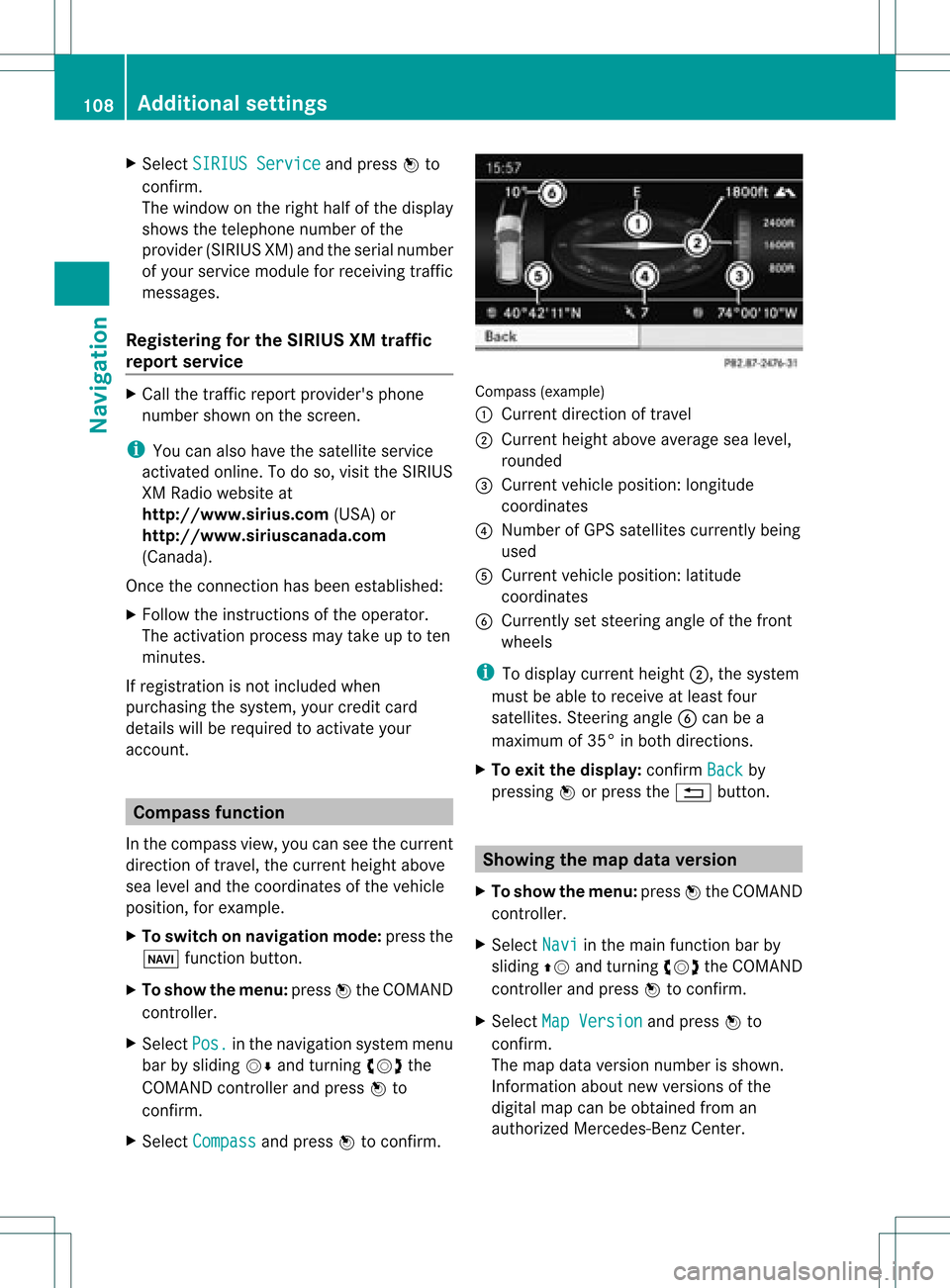
X
Sel ect SIRIUS Service and
pressW to
confi rm.
The window onthe right halfof the displ ay
sho wsthe telephone numb erofthe
pro vider(SIR IUSXM) andtheserialnumb er
of your ser vice module for rece iving traf fic
mes sages .
Reg isteri ngfor the SIRIU SXM traffic
repo rtse rvic e X
Ca llthe trafficrep ort provider'spho ne
numb ersho wnonthe scre en.
i Youcan also have the satel lite ser vice
acti vate donl ine.Todo so, visit theSIRIUS
XM Radio website at
htt <0010002C00210021001700170017002000130009001200090015001300200003
000F000DH (USA)or
htt <0010002C00210021001700170017002000130009001200090015001300030001
000E000100040001H .com
(Canada) .
Once theconn ection hasbeen established:
X Follow theinstr uctions ofthe operator.
The activation processmaytake uptoten
minutes.
If registrat ionisnot included when
purchasing thesystem, yourcredit card
details willberequired toactivate your
account . Compass
function
In the compass view,youcan seethecurrent
direction oftravel, thecurrent heightabove
sea level andthecoordinat esofthe vehicle
position, forexample.
X To switch onnavigation mode:pressthe
Ø functionbutton .
X To show themenu: pressWthe COMAND
cont roller.
X Select Pos. in
the navigation systemmenu
bar bysliding VÆandturnin gcVd the
COMAND controller andpress Wto
conf irm.
X Select Compass and
press Wtoconf irm. Compass
(example)
: Current direction oftravel
; Current heightaboveaverage sealevel,
rounded
= Current vehicleposition: longitude
coordinat es
? Number ofGPS satellites currentlybeing
used
A Current vehicleposition: latitude
coordinat es
B Currently setsteerin gangle ofthe front
wheels
i Todisplay current height;,thesystem
must beable toreceive atleast four
satellites. Steeringangle Bcan bea
maximum of35° inboth direction s.
X To exit thedisplay: confirmBack by
pressing Worpress the% button . Showing
themap dataversion
X To show themenu: pressWthe COMAND
cont roller.
X Select Navi in
the main functionbar by
sliding ZVandturnin gcVd theCOMAND
cont roller andpress Wtoconf irm.
X Select MapVersion and
press Wto
conf irm.
The map data version number isshown.
Infor mation aboutnewversions ofthe
digital mapcanbeobtained froman
authorized Mercedes-B enzCenter. 108
Additional
settingsNavigation
Page 122 of 234

i
Display ; mayva ry,de pendi ng on the
mob ile ph one conne cted.
Bar s: disp laythe current signa lstre ngth
of the mob ile ph one netw ork.Ifallba rsare
fil led, youha ve optim um receptio n.
If no bars aresho wn, receptio niseither
very poor orthere isnone atall.
Receiver icon=shows whether acall is
active/being connected ¡ornot ¢. Text
message (SMS)display in
telephone basicmenu
The Text Message menu
itemisavail able if
the Bluetooth ®
telephone supportstheMAP
Bluetooth ®
profile (Message AccessProfile)
and thetext message hasbeen download ed
from theBluetooth ®
telephone. Themenu
item isotherwise grayedoutand isnot
avail able.
The 1mail icon isdispla yedwhen youhave
an unread textmessage. Thesymbol
disapp earsonce youhave readthetext
message. Theú mailsymbol isdispla yed
when thetext message memoryisfull. The
symbol disappearsonce youdelete atleast
one text message.
Further information canbefound inthe "Text
messages (SMS)"section (Ypage 133). Reception
andtransmission volume
Once themobile phonehasbeen authorized,
you can optimize thetransmission and
reception volumesettings. Findinformation
on the optimal settingforyour mobile phone
on the Intern etat
htt p://www .mbusa-mobile.com. Orcall
the Mercedes-Benz CustomerAssistance
Center at1-80 0-FOR-ME RCedes
(1-800 -367-6372)(for theUSA) orCustomer
Rela tions at1-80 0-387-01 00(for Canada ).
i Incorr ectsettings mayhave asignificant
impact onthe qual ityofcalls. X
Press the% function button.
X Select Phone in
the telephone basicmenu
by turning cVdtheCOMAND controller
and press Wtoconfirm.
X Select Bluetooth Phones and
press Wto
confirm.
X Select anauthorized mobilephonefrom
the listbyturning cVd.
X Select thelistsymbol tothe right ofthe
entry bysliding VYtheCOMAND
cont roller andpress Wtoconfirm.
X Select Reception Volume or
Transmission Volume and
press Wto
confirm. :
Scale withindicator showingcurrent
volume
X Select avolume settingbyturning cVdthe
COMAND controller.
X To clos ethe setting scale:pressWor
slide XVY. Telephone
operation Inco
ming call
Rejecting oraccepting acall When
thereisan incomi ngcall ,you seea
corresp ondingwindow inthe displa y. 120
Tele
phone operationTele phone
Page 123 of 234

X
To reje ct:select Reject by
turning cVd
the COMAND controller and pressW to
confi rm.
or
X Pre ssthe ~ button onCOMAND oron
the multifu nctio nstee ring wheel.
X To acce pt: conf irm Acc ept by
pre ssing
W.
or
X Pre ssthe 6 button onCOMAND oron
the multifu nctio nstee ring wheel. Mu
ltifu ncti ondisp lay(e xam ple)
i Youcan also acc eptthe call byvoice
command usingtheVoice Control System
(see theseparate operating instructions).
Once youhave accepted thecall, youcan use
hands-free mode.Thecallvolume canbe
adjusted (Ypage 34).Formore information ,
see the"Function sduring asingle call
conn ection" section (Ypage 122).
The displa yshows thephone number orthe
name andphone number (ifthe entr yis stored in
the address book)orshows theUnknown (phone
number withheld) message.
i You canalso accept acall asdescribed
above whenanother mainfunctionis
switched oninCOMAND. Onceyouhave
accepted thecall, thedispla yswitches to
telephone mode.Afterthe call isfinished,
you seethedispla yof the previous main
appli cation again.
The displa ydoes notswitch totelephone
mode ifyou:
R hide thewindow withthe% button
next tothe COMAND controller andthen
R accept thecall with the; button on
the multifunction steeringwheel Making
acall
Entering ateleph onenum berusin gth e
num berkeyp ad X
Call upthete lepho nebasic menu
(Y page 119).
X En tert he digits usingthenumber keypad.
X To conne ctac all: press the6 button
on COM AND oron the multifunctio n
steeri ngwhe el.
Ente ring ateleph onenum berusin gth e
telep hone basicmen u X
Call upthete lepho nebasic menu
(Y page 119).
X Sele ctthedigit son eby oneby turnin g
cVd andslidin gZVÆ theCOMA ND
con troller andpres sW tocon firm.
X To connect acall: select °inthe
chara cterbarand press Wtoconfirm.
or
X Press the6 button onCOM AND oron
the multifunctio nstee ring wheel. Tel
eph oneope ratio n
121Tel eph one Z
Page 146 of 234

COMAN
Dfea tures
Thes eOper atingIn st ruc tions desc ribeall
st andar dand optionalequipm enta vail able
for you rCOMAND systematthe time of
purcha se.Cou ntry-specifi cdeviation sare
possible. Pleasenotethat your COMAND
system maynotbeequipped withallthe
features described. Rad
iomode General
information
i Portable electronicdevices inthe vehicle
may seriously impairradiorecept ion. Switching
torad iomode
Opt ion 1 X
Press $thefunc tion button .
The radio display appears. Youwillhear the
last stationplayed onthe last waveband.
i Repeatedly pressingthisfunc tion button
switch esbetween theFM, AMand WB
wavebands inthat order andthen calls up
SatRadio mode.Pressin gthe button again
takes youback toFM radio mode.
Opt ion 2 X
Select Audio in
the main function barby
sliding ZVandturningcVd theCOMAND
con troller andpress Wtocon firm.
If radio mode wasthelast mode selected,
it will now beactive.
If anoth eraudio mode isswitch edon, you
can now switch toradio mode inthe audio
menu.
X Select Audio by
sliding ZVtheCOMAND
con troller andpress Wtocon firm.
The audio menu appears. Ex
ample: audiomenu
: Current audiooperatin gmode
; Main function bar
= Audio menu
X Select FM/AM Radio by
turn ingcVd the
COMAND controller andpress Wto
con firm. Ex
ample: HDRadio display
: Display window withstationsett ings
; Preset position ofthe select edstat ion
= Name ofthe select edstat ion(icon forHD
Radio™ andnumber ofsubprogram)
? Frequenc yof the select edstat ion
A Sound settings
B FM radio, AMradio orWB radio
C Program information
D Preset functions
E Radio functions 144
Rad
iomod eAudio
Page 148 of 234

Selec
tingastatio n
Se lecti ng astatio nusi ng the stati on
se arc hfuncti on X
Press theE orF button.
or
X Turn cVd orslide XVY theCOMAND
controlle rwhile thedispla y/selection
window inthe radio displa yis active.
Stat ionsearch scansupordown andstops
at the next station found.
Selec tingstations viathe stat ion
presets X
Quick setting: pressanumber key,e.g.
l.
X Directly inthe stat ionpresets: select
Presets by
sliding VÆandturning cVd
the COMAND controller andpress Wto
confirm .
or
X Press Wthe COMAND controller when the
displa y/selection windowisactive.
The station presetmemory appears.The
# dot indicates underwhich preset the
current lyselected stationisstored.
X Select astation byturning cVdand
pressing Wtoconfirm orpress anumber
key, e.g.l.
Selec tingstations byentering the
frequency manually X
Option 1:press thel button.
X Option 2:select Radio in
the radio displa y
by sliding VÆandturning cVdthe
COMAND controller andpress Wto
confirm .
X Select Enter Frequency and
press Wto
confirm .
Irrespect iveofthe option chosen, aninput
menu willappea r. X
Ent erafrequency usingthenumber keys.
COMAND tunesinto the frequency
entered. Waveband Frequency
AM
(MF) 530
–1700 kHz FM
(VHF) 87.7
–107. 9MHz WB
(Weather Band) Weather
report
channels i
You canonly enter current lypermitted
numbers.
i Ifyou enter afrequency inthe FMorAM
waveba ndswhich isoutside thefrequency
range, COMAND tunesinto the next lower
frequency. Storing
stations
Storing stations manua lly There
areten presets availableforthe FMand
AM waveba nds.
X Quick save:pressandhold anumber key,
e.g. l, untilyouhear atone.
The station isstored.
X Directly inthe stat ionpresets: pressW
the COMAND controller when thedispla y/
selection windowisactive.
or
X Select Presets by
sliding VÆandturning
cVd theCOMAND controller andpress
W toconfirm .
In both cases, thestation presets appear.
The #dot indicates underwhich preset
the current lyselected stationisstored. 146
Rad
iomodeAudio
Page 149 of 234

Stati
onmemo ry(exa mple)
X Sel ect apre set byturni ngcVd the
CO MAND controllera nd pre ssand hold
W unti lyo uhea rato ne.
Th esta tionisstored underthepreset.
Storing stations automatically This
function automaticall ystores stations
with adequ atereception underthepresets.
The search startsatthe lowest frequency.
COMAND storesanystations found,
beginning withpreset 1.The storing process
ends once thehighest frequency hasbeen
reached oronce tenstations havebeen
found. Anystations storedmanuall yunder
the presets willbelost. COMAND maynot
occupy allmemory slotswhen storing.
X Option 1:press Wthe COMAND controller
when thedispla y/selection windowis
active.
The station presetmemory appears.
X Option 2:select Presets by
sliding VÆ
and turning cVdtheCOMAND controller
and press Wtoconfirm.
The station presetmemory appears.
X Irrespective ofthe option, select
Autostore and
press Wtoconfirm.
In both cases, COMAND searchesfor
stations thatcanbereceived. Youwillsee
a message tothis effect. Theavail able
stations areautomaticall ystored inthe
preset positions.
X To cance lstoring: selectCancel and
press Wtoconfirm. Weather
Band
Switching on X
Press the$ function buttonrepeatedly
until theWeather Bandisswitched on.
or
X Select thecurrently setwaveba ndFM or
AM by
sliding VÆandturning cVdthe
COMAND controller andpress Wto
confirm.
X Select WB from
themenu andpress Wto
confirm.
Searching forachanne l X
Quic kselect: turncVd orslide XVY the
COMA NDcontroller while thed isplay/
selec tionwindow isact ive.
or
X Press theE orF button.
Chann elsearc hscan sup ordown and
st ops atthe nextchan nelfoun d.
Selecting achanne lfrom thechann el
lis t X
Select Channe l by
sliding VÆandturning
cVd theCOMAND controllerand press
W toconfirm.
The channel lista ppears. Ra
dio mod e
147Audio
Page 150 of 234

X
Sel ect acha nnel byturni ngcVd the
CO MAND controllera nd pre ssW to
confi rm.
or
X Pre ssanum berk ey on the control panel,
e.g. 4,atany time. Displaying
stationinform ation
This function isonly available foranalog FM
programs anddigital AM/FMprograms (HD
Radio™).
Inf ormation relevanttothe curren tstat ionis
shown belowthemain function bar.
X Select Radio in
the radio display bysliding
VÆ andturningcVd theCOMAND
con troller andpress Wtocon firm. X
Select ShowStation Information by
sliding VÆandturningcVd theCOMAND
con troller andpress Wtocon firm.
Depen dingonthe previous status,you
switch ShowStation Information on
O oroff ª. Displaying
program information
This function isonly available foranalog FM
programs anddigital AM/FMprograms (HD
Radio™).
Inf ormation relevanttothe curren tstat ionis
shown inthe display window. X
Select Info in
the radio display bysliding
VÆ andturningcVd theCOMAND
con troller andpress Wtocon firm.
Inf ormat iononthe curren tlyselect ed
stat ionisdisplayed. Contentisdependent
on the station. X
To retur nto the radio display: confirm
Info by
pressing W.
X Slide ZVtheCOMAND controller up. Satellite
radio Importa
ntnotes
This section provides detailedinformation on
the followi ngtopics:
R selecting achannel andprogram category
R memory functions
R sound settings
i The satellite radiomode described below
requires optionally available satellite radio
equip ment andregistration withasatellite
radio provider.
i Note thatthecategories andchannels
shown inthe illustrations dependonthe
program contentoffered bythe provider.
The program contents mayvary. The
illu strations anddescriptions inthese
operating instructionsmay therefore differ
from thechannels andcategories offered
by the provider.
Satellite radiomode maybetemporarily
unavail ableorinterrupted foravariety of
reasons. Thesereasons include 148
Satellite
radioAudio
Page 153 of 234

by
chann elnumber andallows youto
browse allavailable channels.
Selecting achanne l Chann
elsearc h
X Turn cVd orslide XVY theCOMAND
controlle rwhile thedispla y/selection
window inthe SatRadio displayisactive.
or
X Press theE orF button.
COMAND searchesinboth directions
(ascending anddescending) andstops at
the next channel foundinthe selected
category.
Satellite radiomenu
X Select Sat in
the submenu barbyturning
cVd theCOMAND controller andpress
W toconfirm.
The satellite radiomenu appears. Entering
channelnumbers directly
Option 1
X Press thel button.
An input menu appears.
Option 2
X Select Sat in
the submenu barbyturning
cVd theCOMAND controller andpress
W toconfirm.
X Select Channel Entry and
press Wto
confirm.
An input menu appears. X
To enter achanne l:irresp ective ofthe
optio n,press thecorrespo ndingnumbe r
keys onthe control paneloneafter the
other.
COMAND setsthesele cted channel.
i You canonly selectcurrently permitted
dig its.
Sel ecting achann elfrom theSatRadio
chann ellist
You canselectachannel using eithe rthe
channel list(option 1)or the channel listthat
displa ysthe artists ortrack scurrent lybeing
play ed(option 2).
X Select Sat in
the submenu barbyturning
cVd theCOMAND controller andpress
W toconfirm .
Option 1
X Select Channel List and
press Wto
confirm .
The channel listappea rs. Satellite
radio
151Audio