2012 MERCEDES-BENZ GLK-Class engine oil
[x] Cancel search: engine oilPage 6 of 316

1, 2, 3 ...
115 V socket ...................................... 224
12 V socket see Sockets
4ETS
see ETS/4ETS (Electronic
Traction System)
4MATIC (permanent four-wheel
drive) .................................................. 153
A
ABS (Anti-lock Braking System) Display message ............................ 180
Function/notes ................................ 62
Important safety notes ....................62
Warning lamp ................................. 202
Activating/deactivating cooling
with air dehumidification ................. 121
Active light function ......................... 106
Active Light System Display message ............................ 191
Active service system PLUS
see ASSYST PLUS service interval
display
Additives (engine oil) ........................ 306
Air bags Display message ............................ 187
Front air bag (driver, front
passenger) ....................................... 41
Important safety notes ....................40
Knee bag .......................................... 42
PASSENGER AIRBAG OFF
indicator lamp .................................. 44
Pelvis air bag ................................... 43
Safety guidelines ............................. 39
Side impact air bag ..........................42
Window curtain air bag ....................44
Air-conditioning system
see Climate control
Air pressure
see Tire pressure
Air vents
Glove box ....................................... 126
Important safety notes ..................125
Rear ............................................... 126
Setting ........................................... 125
Setting the center air vents ...........126
Setting the side air vents ...............126
Alarm system
see ATA (Anti-Theft Alarm system)
Anti-lock Braking System
see ABS (Anti-lock Braking System)
Anti-Theft Alarm system
see ATA (Anti-Theft Alarm system)
Anti-theft system
ATA (Anti-Theft Alarm system) .........65
Approach/departure angle .............. 150
Ashtray ............................................... 222
ASSYST PLUS see ASSYST PLUS service interval
display
ATA (Anti-Theft Alarm system)
Activating/deactivating ...................65
Function ........................................... 65
Switching off the alarm ....................65
Audio menu (on-board computer) .... 172
Audio system see separate operating instructions
Authorized Mercedes-Benz Center
see Qualified specialist workshop
AUTO lights
Display message ............................ 191
see Lights
Automatic headlamp mode .............. 104
Automatic transmission Automatic drive program ...............138
Changing gear ............................... 137
Display message ............................ 197
Driving tips .................................... 137
Emergency running mode ..............140
Kickdown ....................................... 137
Problem (malfunction) ...................140
Program selector button ................137
Pulling away ................................... 133
Releasing the parking lock
manually ........................................ 140
Selector lever ................................ 135
Shift ranges ................................... 138
Starting the engine ........................132
Trailer towing ................................. 137
Transmission position display ........136
Transmission positions ..................1364Index
Page 11 of 316

Starting the engine with the
SmartKey ....................................... 132
Starting with KEYLESS-GO .............132
Switching off .................................. 143
Engine electronics
Problem (malfunction) ...................134
Engine oil
Adding ........................................... 239
Additives ........................................ 306
Checking the oil level ..................... 239
Checking the oil level using the
dipstick .......................................... 239
Display message ............................ 193
Filling capacity ............................... 304
Notes about oil grades ................... 305
Notes on oil level/consumption ....239
Viscosity ........................................ 306
ESP ®
(Electronic Stability
Program) Deactivating/activating ...................63
Display message ............................ 180
ETS/4ETS ........................................ 63
Function/notes ................................ 62
Important safety information ...........62
Trailer stabilization ........................... 64
Warning lamp ................................. 203
ETS/4ETS (Electronic Traction
System) ................................................ 63
Exhaust check ................................... 146
Exhaust tail pipe (cleaning
instructions) ...................................... 247
Exterior lighting see Lights
Exterior mirrors
Adjusting ......................................... 97
Dipping (automatic) .........................99
Folding in/out (automatically) .........98
Folding in/out (electrically) .............98
Folding in when locking (on-board
computer) ...................................... 178
Out of position (troubleshooting) .....99
Setting ............................................. 98
Storing settings (memory
function) ........................................ 100
Storing the parking position ............. 99F
Filler cap see Fuel filler flap
First-aid kit ......................................... 252
Flat tire Changing a wheel/mounting the
spare wheel ................................... 254
Preparing the vehicle .....................253
Raising the vehicle .........................255
see Emergency spare wheel
Floormat ............................................. 236
Folding the rear bench seat
forwards/back .................................. 214
Fording On flooded roads ........................... 148
Frequencies
Garage door opener .......................235
Front fog lamps ................................. 104
Display message ............................ 190
Switching on/off ........................... 104
Front windshield
see Windshield
Fuel
Additives ........................................ 305
Consumption statistics ..................170
Displaying the current
consumption .................................. 170
Displaying the range ......................170
Driving tips .................................... 145
Fuel gauge ....................................... 29
Important safety notes ..................304
Premium-grade unleaded gasoline . 304
Problem (malfunction) ...................143
Refueling ........................................ 141
Specifications ................................ 305
Tank content/reserve fuel .............304
Fuel filler flap
Opening/closing ............................ 141
Fuel level
Calling up the range (on-board
computer) ...................................... 170
Fuel tank
Capacity ........................................ 304
Problem (malfunction) ...................143
Fuse allocation chart (vehicle tool
kit) ...................................................... 252Index9
Page 14 of 316
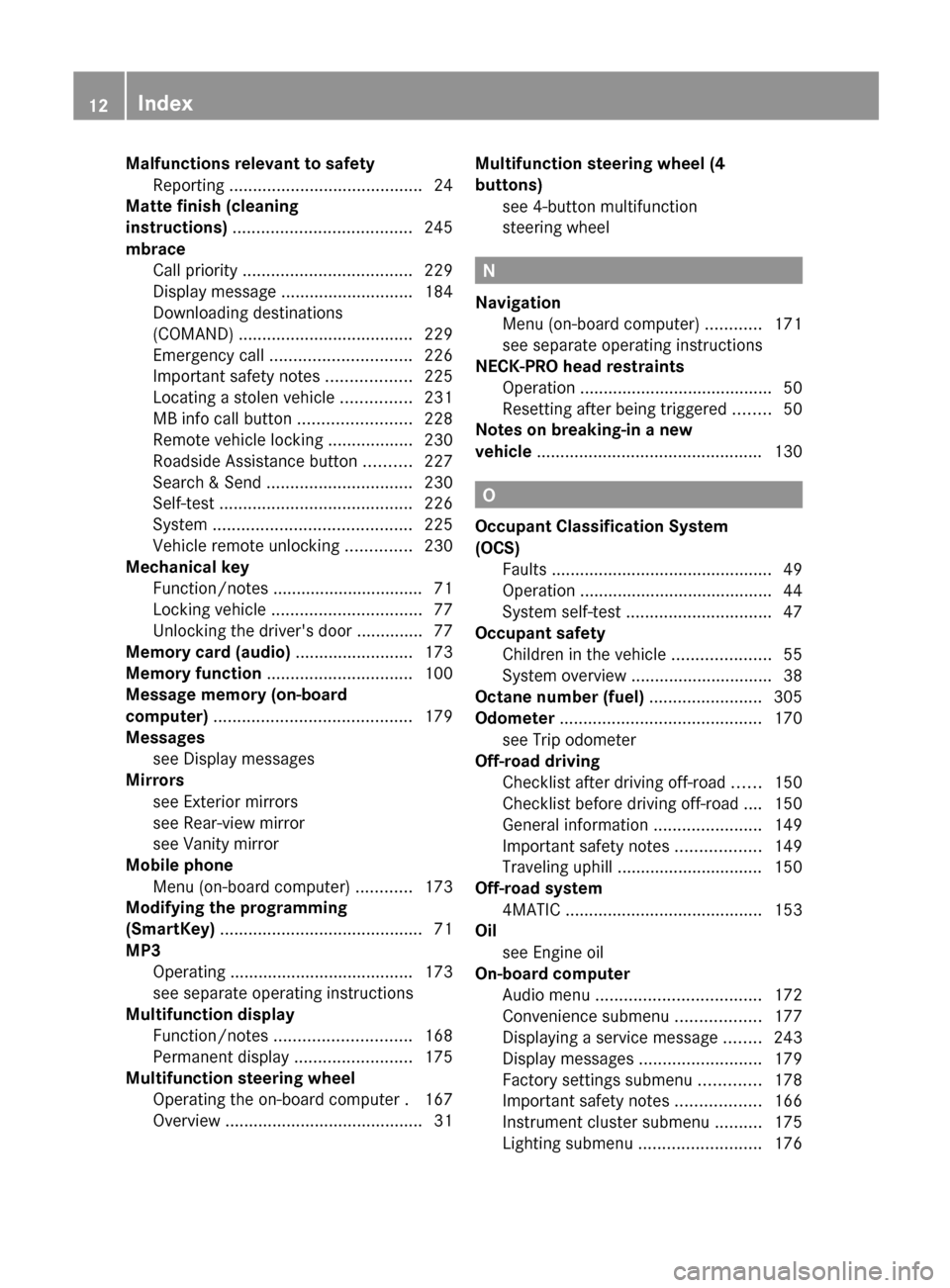
Malfunctions relevant to safetyReporting ......................................... 24
Matte finish (cleaning
instructions) ...................................... 245
mbrace Call priority .................................... 229
Display message ............................ 184
Downloading destinations
(COMAND) ..................................... 229
Emergency call .............................. 226
Important safety notes ..................225
Locating a stolen vehicle ...............231
MB info call button ........................228
Remote vehicle locking ..................230
Roadside Assistance button ..........227
Search & Send ............................... 230
Self-test ......................................... 226
System .......................................... 225
Vehicle remote unlocking ..............230
Mechanical key
Function/notes ................................ 71
Locking vehicle ................................ 77
Unlocking the driver's door ..............77
Memory card (audio) ......................... 173
Memory function ............................... 100
Message memory (on-board
computer) .......................................... 179
Messages see Display messages
Mirrors
see Exterior mirrors
see Rear-view mirror
see Vanity mirror
Mobile phone
Menu (on-board computer) ............173
Modifying the programming
(SmartKey) ........................................... 71
MP3 Operating ....................................... 173
see separate operating instructions
Multifunction display
Function/notes ............................. 168
Permanent display .........................175
Multifunction steering wheel
Operating the on-board computer . 167
Overview .......................................... 31Multifunction steering wheel (4
buttons) see 4-button multifunction
steering wheel
N
Navigation Menu (on-board computer) ............171
see separate operating instructions
NECK-PRO head restraints
Operation ......................................... 50
Resetting after being triggered ........50
Notes on breaking-in a new
vehicle ................................................ 130
O
Occupant Classification System
(OCS) Faults ............................................... 49
Operation ......................................... 44
System self-test ............................... 47
Occupant safety
Children in the vehicle .....................55
System overview .............................. 38
Octane number (fuel) ........................ 305
Odometer ........................................... 170
see Trip odometer
Off-road driving
Checklist after driving off-road ......150
Checklist before driving off-road .... 150
General information .......................149
Important safety notes ..................149
Traveling uphill ............................... 150
Off-road system
4MATIC .......................................... 153
Oil
see Engine oil
On-board computer
Audio menu ................................... 172
Convenience submenu ..................177
Displaying a service message ........243
Display messages ..........................179
Factory settings submenu .............178
Important safety notes ..................166
Instrument cluster submenu ..........175
Lighting submenu .......................... 176
12Index
Page 17 of 316

Folding the backrest (rear
compartment) forwards/back .......215
Folding the rear bench seat
forwards/back ............................... 214
Important safety notes ....................91
Seat heating problem ......................95
Storing settings (memory
function) ........................................ 100
Switching seat heating on/off .........95
Sensors (cleaning instructions) ....... 247
Service see ASSYST PLUS service interval
display
Service interval display
Displaying service messages .........243
Hiding service messages ...............243
Notes ............................................. 243
Service messages ..........................242
Service menu (on-board computer) . 175
Service products Brake fluid ..................................... 306
Capacities ...................................... 304
Coolant (engine) ............................ 307
Engine oil ....................................... 305
Fuel ................................................ 304
Important safety notes ..................302
Refrigerant (air-conditioning
system) .......................................... 306
Washer fluid ................................... 307
Settings
Factory (on-board computer) .........178
On-board computer .......................175
Setting the air distribution ............... 122
Setting the airflow ............................ 123
Side impact air bag ............................. 42
Side marker lamp (display
message) ............................................ 190
Side marker lamps (changing
bulbs) ................................................. 112
Side windows Convenience closing feature ............83
Convenience opening feature ..........83
Important safety information ...........82
Opening/closing .............................. 82
Problem (malfunction) .....................85
Resetting ......................................... 84Sliding sunroof
see Panorama roof with power
tilt/sliding panel
SmartKey
Changing the battery .......................72
Changing the programming .............71
Checking the battery .......................72
Convenience closing feature ............83
Convenience opening feature ..........83
Display message ............................ 198
Door central locking/unlocking .......68
Important safety notes ....................68
Loss ................................................. 74
Mechanical key ................................ 71
Positions (ignition lock) .................131
Problem (malfunction) .....................74
Starting the engine ........................132
Snow chains ...................................... 272
Sockets Center console .............................. 223
Luggage compartment ...................224
Points to observe before use .........223
Rear compartment .........................224
Spare wheel
Notes/data .................................... 297
Storage location ............................ 252
Stowing .......................................... 253
see Emergency spare wheel
Specialist workshop ............................ 23
Speed, controlling see Cruise control
Speedometer
Digital ............................................ 170
In the Instrument cluster .................29
Segments ...................................... 167
Selecting the unit of
measurement ................................ 175
see Instrument cluster
SRS (Supplemental Restraint
System) Display message ............................ 184
Introduction ..................................... 38
Warning lamp ................................. 205
Warning lamp (function) ................... 38
Standing lamps
Changing bulbs .............................. 111
Display message ............................ 190
Switching on/off ........................... 102Index15
Page 72 of 316

This device complies with RSS-210 of
Industry Canada. Operation is subject to
the following two conditions:
1. This device may not cause harmful
interference, and
2. this device must accept any interference
received, including interference that may
cause undesired operation.
Any unauthorized modification to this
device could void the user’s authority to
operate the equipment.
The Product label with FCC ID and IC
certification number can be found in the
battery case of the SmartKey.
Important notes on the use of KEYLESS-
GO
R The KEYLESS-GO key can be used like a
conventional key.
R You can combine KEYLESS-GO functions
with those of a conventional key, e.g.
unlock with KEYLESS-GO and lock with the
& button.
R Always carry your KEYLESS-GO key on your
person.
R Do not keep the KEYLESS-GO key together
with:
- electronic devices, e.g. a mobile phone
or another key
- metallic objects, e.g. coins or metal foil.
This can affect the functionality of
KEYLESS-GO.
R When locking and unlocking using
KEYLESS-GO, the distance between the
SmartKey and the corresponding door
handle must not exceed 3 ft (1 m).
R If the vehicle is parked for more than
72 hours, the KEYLESS-GO function is
deactivated. Pull the outer door handle and
switch on the ignition to reactivate the
KEYLESS-GO function.
R If the KEYLESS-GO key is removed from the
vehicle, it is possible that the system may
not recognize the SmartKey. The vehicle
can then not be locked or started using
KEYLESS-GO.
R If the KEYLESS-GO key has been removed
from the vehicle, e.g. if a passenger leaves
the vehicle with a KEYLESS-GO key:
- if the start/stop button is pressed or if
an attempt is made to lock the vehicle
with the locking button on the outer door
handle, the Key Not Detected message
appears in the multifunction display
- when the engine is running, the red Key
Not Detected message appears in the
multifunction display as you pull away.
Find the KEYLESS-GO key and change its
position in the vehicle. Carry the
KEYLESS-GO key in your shirt pocket, for
example.
R If you have started the engine with the
Start/Stop button, you can switch it off
again by:
- pressing the Start/Stop button again
- inserting the KEYLESS-GO key into the
ignition lock if the vehicle is stationary
and the automatic transmission is in park
position P.
R You could unlock the vehicle by mistake if
the distance between the KEYLESS-GO key
and the vehicle is less than 3 ft (1 m) and:
- an exterior door handle is hit by a water
jet
or
- you clean an exterior door handle.
R Bear in mind that the engine can be started
by any of the vehicle occupants if there is
a KEYLESS-GO key in the vehicle.70SmartKeyOpening/closing
Page 142 of 316

Problems with the transmissionProblemPossible causes/consequences and M SolutionsThe transmission has
problems shifting gear.The transmission is losing oil.XHave the transmission checked at a qualified specialist
workshop, e.g. an authorized Mercedes-Benz Center,
immediately.The acceleration ability
is deteriorating.
The transmission no
longer changes gear.The transmission is in emergency mode.
It is only possible to shift into second gear and reverse gear.XStop the vehicle.XShift the transmission to position P.XSwitch off the engine.XWait at least 10 seconds before restarting the engine.XShift the transmission to position D or R.
If D is selected, the transmission shifts into second gear; if R is
selected, the transmission shifts into reverse gear.XHave the transmission checked at a qualified specialist
workshop, e.g. an authorized Mercedes-Benz Center,
immediately.Releasing the parking lock manually
In the event of an electrical malfunction, it is
possible to release the selector lever lock
manually to move it out of position P, e.g. if
you wish to tow the vehicle away.
! Do not use any sharp-edged objects to
remove the selector lever gaiter from the
center console. This could damage the
selector lever gaiter.
XApply the parking brake.XPry off selector lever gaiter : with a flat,
blunt object, (e.g. a screwdriver wrapped in
cloth) from the right-hand edge, pulling it
up and out.XPress release buttons ; down and
simultaneously move the selector lever out
of position P.
The selector lever can now be moved freely
until it is returned to position P.
Transfer case
This section is only valid for vehicles with 4-
wheel drive (4MATIC). Power is always
transmitted to both axles.
! Performance tests may only be carried
out on a 2-axle dynamometer. The brake
system or transfer case could otherwise be
damaged. Contact a qualified specialist
workshop for a performance test.
Mercedes-Benz recommends that you use
140Automatic transmissionDriving and parking
Page 152 of 316
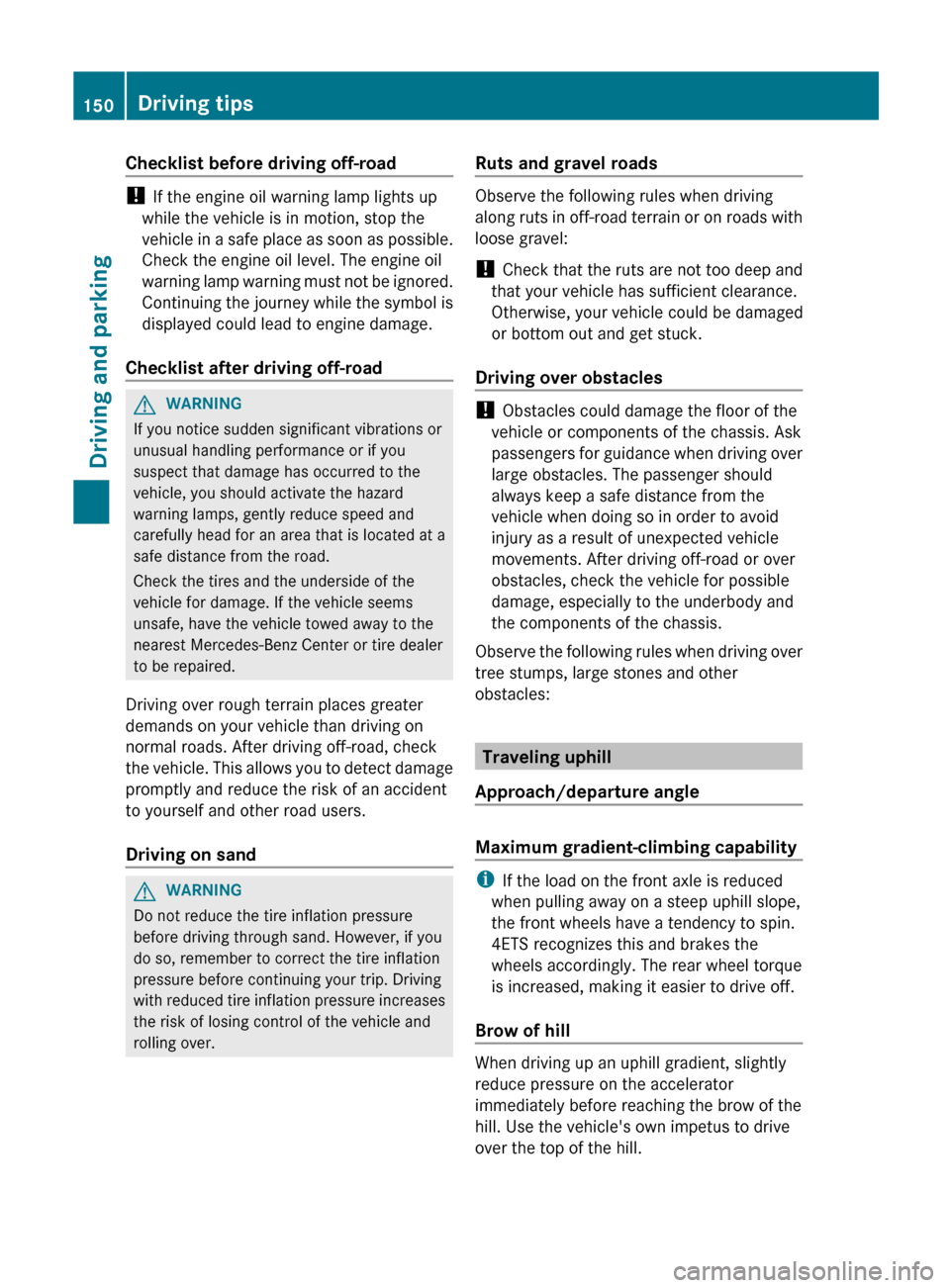
Checklist before driving off-road
! If the engine oil warning lamp lights up
while the vehicle is in motion, stop the
vehicle in a safe place as soon as possible.
Check the engine oil level. The engine oil
warning lamp warning must not be ignored.
Continuing the journey while the symbol is
displayed could lead to engine damage.
Checklist after driving off-road
GWARNING
If you notice sudden significant vibrations or
unusual handling performance or if you
suspect that damage has occurred to the
vehicle, you should activate the hazard
warning lamps, gently reduce speed and
carefully head for an area that is located at a
safe distance from the road.
Check the tires and the underside of the
vehicle for damage. If the vehicle seems
unsafe, have the vehicle towed away to the
nearest Mercedes-Benz Center or tire dealer
to be repaired.
Driving over rough terrain places greater
demands on your vehicle than driving on
normal roads. After driving off-road, check
the vehicle. This allows you to detect damage
promptly and reduce the risk of an accident
to yourself and other road users.
Driving on sand
GWARNING
Do not reduce the tire inflation pressure
before driving through sand. However, if you
do so, remember to correct the tire inflation
pressure before continuing your trip. Driving
with reduced tire inflation pressure increases
the risk of losing control of the vehicle and
rolling over.
Ruts and gravel roads
Observe the following rules when driving
along ruts in off-road terrain or on roads with
loose gravel:
! Check that the ruts are not too deep and
that your vehicle has sufficient clearance.
Otherwise, your vehicle could be damaged
or bottom out and get stuck.
Driving over obstacles
! Obstacles could damage the floor of the
vehicle or components of the chassis. Ask
passengers for guidance when driving over
large obstacles. The passenger should
always keep a safe distance from the
vehicle when doing so in order to avoid
injury as a result of unexpected vehicle
movements. After driving off-road or over
obstacles, check the vehicle for possible
damage, especially to the underbody and
the components of the chassis.
Observe the following rules when driving over
tree stumps, large stones and other
obstacles:
Traveling uphill
Approach/departure angle
Maximum gradient-climbing capability
i If the load on the front axle is reduced
when pulling away on a steep uphill slope,
the front wheels have a tendency to spin.
4ETS recognizes this and brakes the
wheels accordingly. The rear wheel torque
is increased, making it easier to drive off.
Brow of hill
When driving up an uphill gradient, slightly
reduce pressure on the accelerator
immediately before reaching the brow of the
hill. Use the vehicle's own impetus to drive
over the top of the hill.
150Driving tipsDriving and parking
Page 195 of 316

! If the coolant temperature exceeds 248 ‡(120 †) do not continue driving. The engine will
otherwise be damaged.Display messagesPossible causes/consequences and M Solutions?The engine fan is defective.XAt coolant temperatures under 248 ‡ (120 † ), drive to the next
qualified specialist workshop.XAvoid subjecting the engine to heavy loads, e.g. driving in
mountainous terrain, and stop-and-go traffic.#The battery is not being charged.
Possible causes are:
R a defective alternator
R a torn poly-V-belt
R a malfunction in the electronicsXPull over and stop the vehicle safely and switch off the engine,
paying attention to road and traffic conditions.XOpen the hood.XCheck whether the poly-V-belt is torn.
If the poly-V-belt is torn:
! Do not continue driving. The engine could otherwise overheat.
XConsult a qualified specialist workshop.
If the poly-V-belt is not damaged:
XVisit a qualified specialist workshop.4
Check Engine Oil
At Next RefuelingThe engine oil level has dropped to the minimum level.
A warning tone also sounds.XCheck the engine oil level at the latest when next refueling
( Y page 239).XIf necessary, add engine oil ( Y page 239).XIf engine oil needs to be added more often than usual, have the
engine checked at a qualified specialist workshop.
Information on approved engine oils can be obtained from any qualified specialist workshop
or on the Internet at http://www.mbusa.com (USA only).
! The oil level is too low. Avoid long journeys with too little engine oil. There is a risk of
engine damage.
The display messages and the corresponding symbol that indicate that the oil level is too
low must not be ignored.
Display messages193On-board computer and displaysZ