2012 MERCEDES-BENZ GLK-Class key
[x] Cancel search: keyPage 17 of 182

COMAN
Dcont rolpanel Funct
ion Pag
e :
Swit
ches toradio mode 11
8 Swit
ches waveb ands 11
9 Swit
ches on satellit eradio
mod e 12
2 ;
Swit
ches toaudio CD/DVD
or MP3 mode 12
9 Swit
ches tovide oDV D
mod e 15
1 =
Dis
cslot •
To inse rtCDs/ DVDs 126
•
To remo veCDs/ DVDs 127
•
To update thedigit almap 93
?
Load/
ejectbutt on 12
6 A
Clear
button •
De letes charac ters 17
•
De letes an entry 17 Funct
ion Pag
e B
Num
berkeypad •
Se lec tsstati onsvia the
st ati on pre sets 11
9 •
Store sst ati onsman ually 12
0 •
Telep honenum berentry 10
4 •
Se ndsDT MF tone s 10
5 C
Se
lec tsast ati on usin gth e
st ati on sear chfun ction 11
9 Fas
tfor ward 13
2 Se
lec tsthene xt track 13
2 D
Swit
ches COMA NDon/o ff 31
E
Ad
jus tsthevol ume 31
F
PCMCI
Amemory cardslot 129
G
PCMCIA
memorycardeject
button 129
H
Select
sa stat ionusing the
stat ionsearch function 119
Rewind 132
Select
sthe previous track 132COMAND
operatingsystem
15Ataglance
Page 29 of 182

X
To seta stati on:tur ncVd orslid e XVY
the COMAND controller wh ilet he displa y/
selection windowisactive. Entering
character sin navigation
mode (entering acity)
Gener alinfor mation Charact
erent ryisexplain edinthe followin g
sect ions using NEWYORK as
an examp lefor
ent erin gacit y.
If you want touse theaddress entrymen u
(Y page 51)toent eracit y,astr eet ora
house numbe r,for exam ple,COMAN D
prov ides eitheralist with achar acterbar
(optio n1)or aselect ionlist(option 2).
You canenterthe charac tersusing either the
charac terbar orthe number keypad. Inthe
select ionlist, you select anent ryto copy itto
the address entrymen u.
Opt ion1:city listwith thechar acter bar X
Call upthe citylist with charac terbar
(Y page 52).
The alphabetic allysort edcitylist shows the
firs tavail ableentries. Ente
ring characters usingthecharacter
bar
X Select N by
turning COMAND controller
cVd andconfirm withW. :
N chara
cterentered byuse r
; ANTICOK E chara
cters automatical ly
add edbyCOMAND
= List entry thatmost closel yresemb lesthe
current entrybythe user
? Toswi tch tothe sele ction list
A Todelete anentry
B Cha racters notcurrently available
C Cha racters currently available
D Currently selected chara cter
E Cha racter bar
F Tocancel anentry
G List
List Gshow sall ava ilable city names
begi nning withN .T
he list entr ymost closely
resembling user'scurrent entry= isalwa ys
highlighted atthe top ofthe list(NANTICOKE in
the example).
All characters thathave been entered are
displa yedinblack, theletter N in
the
example :.Theletters thatareadded
automatically byCOMAND aredispla yedin
gray ;,ANTICOKE in
the example.
Character barEshows theletters still
availa bleforselection inblack C.These can
be selected; inthe example, theletter O is
highlighted D.Whichcharacters remain
availa bledepends onthe characters already
entered bythe user andonthe data stored in
the digital map.Characters thatarenolonger
availa bleare shown ingray B.
X Select E ,
W ,
space, Y in
order andconfirm
each withW. Operat
ingCOMAND
27Ataglance Z
Page 30 of 182

Ente
ringcha racter susin gth enum ber
keyp ad
X Pres snum berkey Btwic ein quick
succ essio ntoselect theletter N .
The charact erappears atthe bottom ofthe
display whenthekey ispressed. Thefirst
availa bleletter ishighlighted.
You seewhich charact ersyou can enter with
that key. Each timethekey ispressed, the
next charact erisselected.
Ex ample number keyB:
R press once=M
R press twice=N
R press three times =O
X Wait untilthecharact erdisplay goesout.
The entries matc hingyour input areshown
in the list.
X En ter E ,
W ,
space, Y with
thecorr espondin g
keys.
i The space isent ered using number key
9.
Furt herfunctions inthe listwith
chara cterbar X
To delete characters: select2by
sliding VÆandturningcVd theCOMAND
con troller andpress Wtocon firm.
or
X Press the2 button nextto the
COMAND controller.
X To delete anentry :select the2
symbol bysliding VÆandturningcVd the COMAND
controller thenpress Wand hold
until theentireent ryisdeleted.
or
X Press andhold the2 button nextto the
COMAND controller untiltheentireent ryis
deleted.
X To switch thechara cterset:select
B andpress Wtocon firm.
X To cancel anentry :select thek
symbol inthe bott omleft ofthe charact er
bar and press Wtocon firm.
or
X Press thek backbutton .
The address entrymenu appears.
X To accept thefirst listentry :press Wand
hold theCOMAND controller untilthe
address entrymenu appears.
The accept edlist entryisshown there.
Calling upthe listasas election list Sele
ctthedesir edcityfrom theselec tionlist .
If the reare sever alent ries foracit yor if
sever alcit ies ofthe same name arestored,
the n¬ ishighligh tedinthe char acterbar.
X Press Wthe COMA NDcontroller.
It is also possible toswitc hthe citylist tothe
selec tionlistatany timedurin gchar acter
input .
X Slide Wthe COMA NDcontroller
repeat edlyuntilthe citylist appears asa
selec tionlist.
or
X Selec t¬ inthe char acterbar byturnin g
cVd theCOMA NDcontroller andpress
W tocon firm .
Opt ion 2:city listasselection list COMA
NDeith ershows theselec tionlist
autom atically oryou can callupthe selec tion
list fromthe listwith characterbar. 28
Oper
ating COMANDAtaglance
Page 46 of 182

X
To enter apassc odeinCOMA ND:press
the numbe rkeys inturn.
¬ ishig hlighted afterthefirst numbe r
has beenentere d.
or
X Sel ect the digits one byone byturning
cVd theCOMAND controller and press
W toconfi rm.
X To confi rm anentry inCO MA ND: select
¬ using the COMAND controller and
pre ssW toconfi rm.
X Enter thesame passco deinto the
Blu etoo th®
de vic e(see the opera ting
ins tructio nsfor the respective devic e).
The devic eis au thor ized. Ex
tern alautho rization
If CO MAND does not detect your
Blu etoo th®
de vic e,thi sma ybe duet o
partic ularsecurit ysett ings onyour
Bluetoot h®
device. Inthis case, check
whether yourBluetoot h®
device canlocate
the COMAND system.The Bluetooth ®
device
name ofCOMAND is"MB Bluetooth".
X In the Bluetooth ®
device list,select the
desired devicebyturning cVdthe
COMAND controller.
X Select Options by
sliding VYthe
COMAND controller andpressing Wto
confirm .
X Select External Authorization and
press Wtoconfirm .
X Start theBluetooth ®
scan process onthe
Bluetooth ®
device (seetheseparate
operating instructionsofthe respective
device).
X Select COMAND ("MBBluetooth").
X When prompted, enterthepasscode onthe
Bluetooth ®
device andthen onCOMAND. Displaying
thedetails ofa
Bluetooth ®
device
X In the Bluetooth ®
device list,select the
desired devicebyturning cVdthe
COMAND controller.
X Select Options by
sliding VYthe
COMAND controller andpressing Wto
confirm .
X Select Details and
press Wtoconfirm .
The detailed displayfor this device
appea rs.
X To close thedetailed view:turncVd or
slide XVY theCOMAND controller. De-authoriz
ing(de-registering) a
Bluetooth ®
device
Mercedes-Ben zUSA, LLCrecommen dsthat
you de-authorize devices,e.g.mobile phones,
both inCOMAND andonthe respective
Bluetooth ®
device itself.Subsequent
authorization mayotherwise fail.
X In the Bluetooth ®
device list,select the
authorized devicebyturning cVdthe
COMAND controller.
X Select Options by
sliding VYthe
COMAND controller andpressing Wto
confirm .
X Select De-Authorize and
press Wto
confirm .
Ap rompt appears asking whethe ryou
really wishtode-authorize thisdevice.
X Select Yes or
No and
press Wtoconf irm.
If you select Yes ,
the authorization forthe
device willberevoked.
If you select No ,
the process willbeaborted.
i IfaBluetooth ®
device hasbeen de-
authorized andisout ofrange, whenanew
search iscarried outitwill notappear inthe
Bluetooth ®
device list. 44
Bluetooth ®
settingsSystem settings
Page 51 of 182
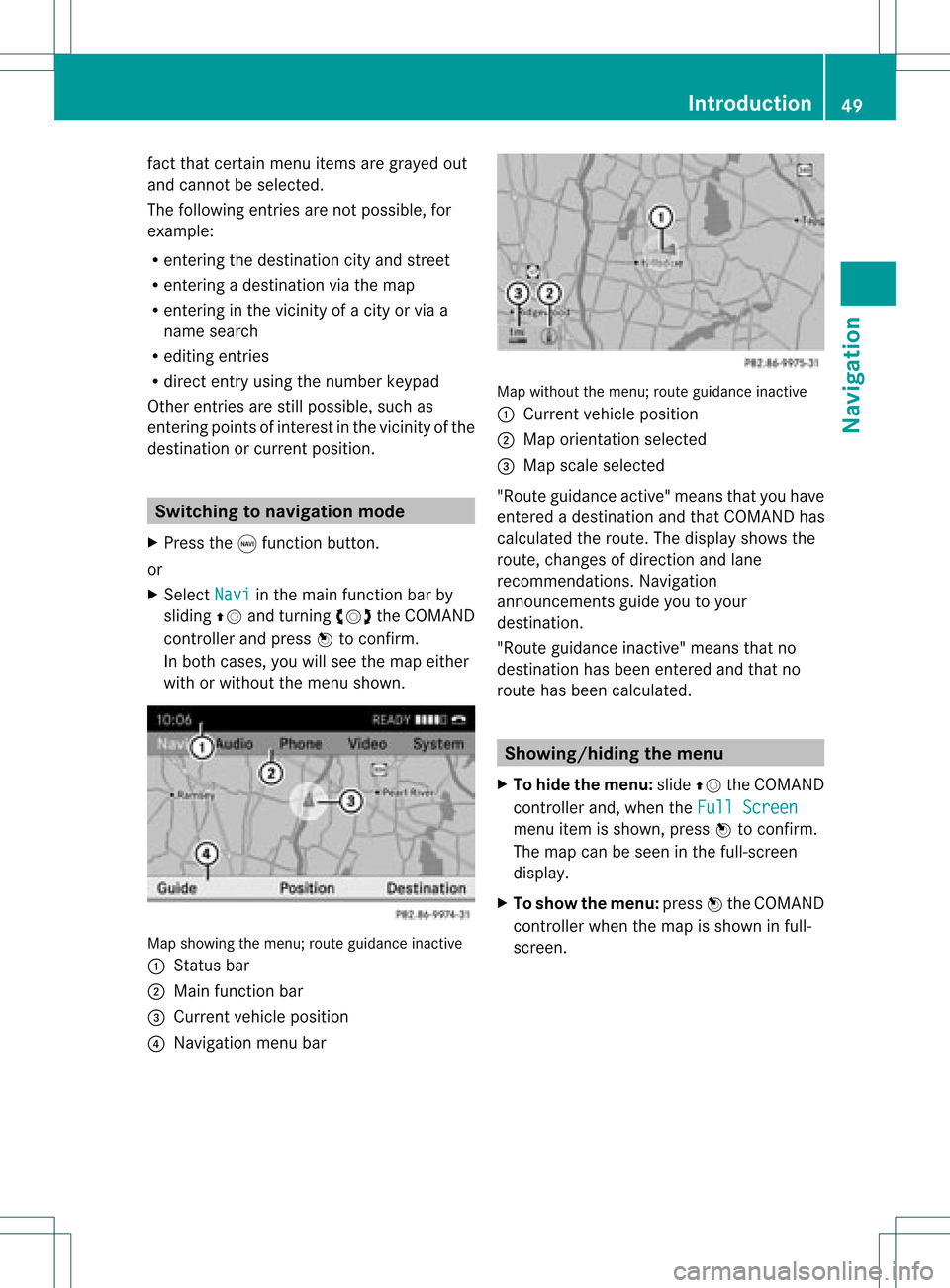
fact
that certain menuitemsaregray edout
and cannot besele cted.
The followi ngentries arenot possi ble,for
examp le:
R entering thedesti nation cityand street
R entering adesti nation viathe map
R entering inthe vicini tyof acity orvia a
name search
R edi ting entries
R dire ctentry using the numbe rkeypad
Other entries arestill possible, suchas
ent ering pointsof int erest inthe vicin ityofthe
destin ationorcurren tposition. Switching
tonavigation mode
X Press thegfunct ionbutton .
or
X Select Navi in
the main functionbar by
sliding ZVandturnin gcVd theCOMAND
cont roller andpress Wtoconf irm.
In both cases, youwillsee themap either
with orwithout themenu shown. Map
showing themenu; routeguidance inactive
: Stat usbar
; Main functionbar
= Current vehicleposition
? Navigation menubar Map
without themenu; routeguidance inactive
: Current vehicleposition
; Map orientat ionselected
= Map scale selected
"Route guidance active"meansthatyouhave
enter edadestination andthat COMAND has
calculated theroute. Thedisplay showsthe
route, changes ofdirection andlane
recomm endations. Navigation
announc ementsguide youtoyour
destination .
"Rou teguidance inactive"meansthatno
destination hasbeen enteredand that no
route hasbeen calculated. Showing/hiding
themenu
X To hide themenu: slideZVtheCOMAND
cont roller and,when theFull Screen menu
itemisshown, pressWtoconf irm.
The map canbeseen inthe full-screen
display .
X To show themenu: pressWthe COMAND
cont roller when themap isshown infull-
screen . Introdu
ction
49Navigation Z
Page 101 of 182

slide
XVY orZVÆ.
press W.
R pressing theKorI button andusing the
telephone keypadonCOMAND
R pressing the6 or~ button onthe
multifunction steeringwheel
R using Voice Control (seetheseparate Voice
Control System instructions)
Unless statedotherwise, thedescriptions and
illu strations inthis section refertoCOMAND. Function
restrictions
The telephone isnot ready foruse inthe
followi ngsituations:
R the telephone automaticall ytries tolog on
to anetwork. Ifno network isavail able, you
will notbeable tomake a"911" emergency
call. Ifyou attempt tomake anoutgoing
call, theNoService message
willappea r
for ashort while. 911
emergency call G
WARNING
The 911 emergency callsystem isapubli c
service. Usingitwithout duecause isa
criminal offense.
The followi ngrequirements mustbefulfill ed
for a911 emergency call:
R the mobile phonemustbeswitched on.
R anetwork mustbeavail able.
R avalid andoperational SIMcard must be
inserted inthe mobile phone.
R the mobile phoneisconn ected toCOMAND
via Bluetooth ®
.
If you cannot makeanemergency call,you
must arrange rescuemeasures yourself. X
Ent ernumbers onCOMAND (Ypage 104).
X Press theKbutton.
The telephone makestheconn ection.
X Wait forthe emergency callcent erto
respond andthen describe theemergency. Telephony
viathe Bluetooth ®
interface Condition
s
On the mobile phone For
telephony viaCOMAND's Bluetooth®
interface, aBluetooth ®
-capable mobile
phone isrequired.
i Not allmobile phones available onthe
market areequa llysuitabl e.More detailed
information onsuitabl emobile phones and
on conn ecting Bluetooth ®
-capable mobile
phones withCOMAND canbefound onthe
Intern etat
htt p://www .mbusa-mobile.com.O rcall
th eMer cedes-Ben zCust ome rAssistance
Center at
1-80 0-FOR-ME RCedes(1-800- 367-6372)
(for theUSA) orCustomer Relations at
1-80 0-387-0100(for Canada ).
The battery ofthe mobile phoneshould
alwa ysbe kept sufficiently chargedinorder
to prevent malfunctions.
In preparation fortelephoning viathe
Bluetooth ®
interface, youshould checkthe
followi ngitems onyour mobile phone(seethe
mobile phoneoperating instructions):
X Hands-Fr eeProfile
The mobile phonemustsupport Hands-
Free Profile 1.0orabove.
i Some displays(e.g. thesignal strengt h)
depend onthe supported versionofthe
Hands-Fr eeProfile.
X Bluetooth ®
visibil ity
On certain mobilephones, thedevice itself
must bemade "visible"for other devices,
as well asactivating theBluetooth ® Telephony
viathe Bluetooth ®
interface 99Telephone Z
Page 103 of 182

meantime.
Inthis case, startanew search
to upd ate the Blue tooth ®
teleph onelist.
Authorizin g(regi stering )am obile
ph one X
In theBluet ooth®
te lepho neslist,selec tthe
not yetauthorized mobilephonebyturning
cVd theCOMAND controller.
X Select Options by
sliding VYthe
COMAND controller andpress Wto
confirm .
X Select Authorize and
press Wtoconfirm .
The passcode entrymenu appears. The
passcode isany one tosixteen- digit
number combination whichyoucan choose
yourself. Youmust enter thesame number
combination inCOMAND andinthe
Bluetooth ®
-capable mobilephone(seethe
operating instructionsofthe mobile phone).
i Some mobile phones requireapasscode
with fourormore digits.
If you want toreauthorize amobile phone
following <0004000500250001001500140008000F00120009001C000100140009000F000E
0032V youcan select a
different passcode.
X To enter apassc odeinCOMA ND:press
the numbe rkeys inturn.
¬ ishigh lighted after thefirst numbe r
has beenentere d.
or
X Sel ect the digits inthe digitb aroneby one
by turnin gcVd theCOMA NDcontroll er
and pres sW toconfirm .Then ,selec t
¬. X
To confir man ent ryinCOMAN D:pres s
W theCOMA NDcontroll er.
X Now enterthe same passcode inthe mobile
phone.
To make entries onthe mobile phone:if
the Bluetooth ®
conn ection issuccessful, you
will berequested toenter thepasscode
(access code,passkey) (seethemobile phone
operating instructions).
X Ent erthe same passcode inthe mobile
phone asalready entered inCOMAND.
i Afterenterin gthe passcode, youmay also
need toenter aconfirm ationinyour mobile
phone toconn ectcalls. Please checkyour
mobile phonedisplay.
If the COMAND displayshows the
message: Authorization Procedure Unsuccessful ,
you may have exceeded
the prescribed timeperiod. Repeatthe
procedure.
The mobile phoneisconn ected toCOMAND
(authorized). Youcannow make callsusing
the COMAND hands-free system. External
authorizat ion
If COMAND doesnotdetect yourmobile
phone, thismay bedue toparticular security
settin gson your mobile phone. Inthis case,
you can test ifyour mobile phonecanfind
COMAND. TheBluetooth ®
device nameof
COMAND isMB Bluetooth .
Observe thefollowing: somemobile phones
require thatyoureconn ecttoCOMAND after
you have entered thepasscode (seethe
mobile phoneoperating instructions).The
mobile phonecannot otherwise be
authorized.
X Press the÷funct ionbutton onCOMAND.
X Select Phone in
the telephone basicmenu
by sliding VÆandturning cVdthe
COMAND controller andpress Wto
confirm . Telephony
viathe Bluetooth ®
interface 101Telephone Z
Page 106 of 182

Tel
eph oneope ratio n In
co min gca ll
Reje cting oracce ptin gac all When
thereisan incomi ngcall ,you seea
corresp ondingwindow inthe displa y. X
To rejec t:sel ect Rejec t by
turning cVd
the COM AND controll erand pres sW to
confirm.
or
X Press theIbutton onCOM AND orthe
~ button onthe multifunctio nsteeri ng
whe el.
X To acc ept: confirm Accept by
pres sing
W.
or
X Press theKbutton onCOM AND orthe
6 button onthe multifunctio nsteeri ng
whe el.
Once youhave accep tedthecall,you can use
hand s-free mode.The call volume canbe
adjusted (Ypage 32).Formore information ,
see the"Function sduring asingle call
conn ection" section (Ypage 105).
i You canalso accept acall asdescribed
above whenCOMAND isshowing adispla y
of adifferent mainapplication. Onceyou
have accepted thecall, thedispla y
switches totelephone mode.Afterthe call
is finished, youseethedispla yof the
previous mainapplication again. Making
acall
Entering ateleph onenum berusin gth e
num berkeyp ad X
Call upthete lepho nebasic menu
(Y page 103).
X En tert he digits usingthenumber keypad.
X To conne ctthe call: press the6
button onCOMAND orthe Kbutton onthe
multifunction steeringwheel.
Entering ateleph onenum berusin gth e
telep hone basicmen u X
Call upthete lepho nebasic menu
(Y page 103).
X Sele ctthedigit son eby oneby turnin g
cVd andslidin gZVÆ theCOMA ND
con troller andpres sW tocon firm.
X To connect acall: select °inthe
chara cterbarand press Wtoconfirm.
or
X Press theKbutton onCOM AND orthe
6 button onthe multifunctio nsteeri ng
whe el.
Redial ing X
Ca llup the telep hone basicmenu
(Y pag e103).
X Sele ct° inthe chara cterbarand press
W toconfirm.
or
X Ifthe telep hone basicmenu isdis pla yed,
press theKbutton inCOM AND.
In both cases,the callsdialed listappears.
The most recent lydialed numberisat the
top .
X To select acall: turn cVd theCOM AND
controll er.
X To conne ctthe call:pres sthe Kbutton
on COM AND orthe 6 button onthe
mul tifunctio nstee ring wheel. 10
4 Tel
eph oneope ratio nTeleph one