2012 MERCEDES-BENZ GL-Class coolant
[x] Cancel search: coolantPage 9 of 384

Convenience closing feature .............. 91
Convenience opening feature ............ 91
Coolant (engine) Checking the level .........................303
Display message ............................ 244
Notes ............................................. 376
Temperature gauge ........................ 220
Cooling
see Climate control
Cornering light (display message) ... 241
Crash-responsive emergency
lighting ............................................... 123
Crossbar Installing ........................................ 278
Setting the span width ...................280
Cruise control
Cruise control lever .......................180
Deactivating ................................... 181
Display message ............................ 250
Driving system ............................... 179
Function/notes ............................. 179
Important safety notes ..................179
LIM indicator lamp .........................180
Setting a speed .............................. 181
Storing and maintaining current
speed ............................................. 180
Cup holder
Center console .............................. 282
Important safety notes ..................282
Rear compartment .........................282
third row of seats ........................... 282
Customer Assistance Center (CAC) ... 24
Customer Relations Department ....... 25
D
Dashboard see Cockpit
Date (on-board computer) ................ 224
Daytime running lamp mode see Daytime running lamps
Daytime running lamps
Display message ............................ 243
Switching on/off (on-board
computer) ...................................... 224
Switching on/off (switch) ..............119
DEF
Adding ........................................... 164
Display message ............................ 247
Delayed switch-off
Exterior lighting (on-board
computer) ...................................... 225
Interior lighting .............................. 226
Diesel particle filter .......................... 169
Differential locks Display message ............................ 249
Notes/function .............................. 208
Digital speedometer
Displaying ...................................... 220
Setting the unit (on-board
computer) ...................................... 224
DIRECT SELECT lever
see Automatic transmission
Display (cleaning instructions) ........ 310
Display messages Calling up (on-board computer) .....232
Driving systems ............................. 248
Engine ............................................ 244
General notes ................................ 232
Hiding (on-board computer) ...........232
Key ................................................ 256
KEYLESS-GO .................................. 256
Lights ............................................. 241
Safety systems .............................. 233
Service interval display ..................305
Tires ............................................... 252
Vehicle ........................................... 254
Distance recorder ............................. 220
see Odometer
see Trip odometer
Distance warning (warning lamp) .... 265
Distance warning function
(vehicles with DISTRONIC) Activating/deactivating (on-
board computer) ............................ 228
Notes ............................................... 72
DISTRONIC
Deactivating ................................... 187
Display message ............................ 251
Displays in the multifunction
display ........................................... 187
Driving tips .................................... 188
Important safety notes ..................182
Notes/function .............................. 182Index7
Page 15 of 384

N
Navigation Menu (on-board computer) ............222
On-board computer .......................222
see separate operating instructions
NECK-PRO head restraints
Operation ......................................... 54
Resetting after being triggered ........54
NECK-PRO luxury head restraints
Resetting after being triggered ........54
Notes on breaking-in a new
vehicle ................................................ 148
O
Occupant Classification System
(OCS) Faults ............................................... 49
Operation ......................................... 45
System self-test ............................... 48
Occupant safety
Children in the vehicle .....................61
System overview .............................. 38
Octane number (fuel) ........................ 372
Odometer ........................................... 220
see Trip odometer
Off-road driving
Checklist after driving off-road ......176
Checklist before driving off-road .... 175
General information .......................175
Important safety notes ..................174
Traveling uphill ............................... 178
Off-road program
Notes ............................................. 206
Off-road system
4MATIC .......................................... 203
Differential locks ............................ 208
DSR ............................................... 204
LOW RANGE off-road gear .............206
Off-road 4ETS .................................. 70
Off-road ABS .................................... 69
Off-road drive program ..................206
Off-road ESP ®
.................................. 71
Oil
see Engine oil
On-board computer
Additional functions menu .............228
Audio menu ................................... 221
Convenience submenu ..................227
Displaying a service message ........305
Displaying the coolant
temperature ................................... 220
Displaying the outside
temperature ................................... 220
Display messages ..........................232
DISTRONIC menu .......................... 187
Factory settings ............................. 223
Important safety notes ..................216
Instrument cluster submenu ..........223
Lighting submenu .......................... 224
Menu overview .............................. 219
Message memory menu ................. 232
Navigation menu ............................ 222
Off-road menu ............................... 222
Operating video DVD .....................222
Operation ....................................... 217
Selecting the language ..................224
Settings menu ............................... 223
Standard display ............................ 220
Status bar ...................................... 224
Telephone menu ............................ 230
Time/Date submenu .....................224
Trip computer menu ......................229
Vehicle submenu ........................... 226
Opening and closing the side trim
panels ................................................. 126
Operating system see On-board computer
Outside temperature
Calling up (on-board computer) .....220
Display ........................................... 216
Overhead control panel ...................... 35
Override feature Rear side windows ...........................66
P
Paint code number ............................ 369
Paintwork (cleaning instructions) ... 308
Panic alarm .......................................... 67
Parking Important safety notes ..................166
Parking brake ................................ 167
Index13
Page 18 of 384

Notes ............................................. 305
Service messages ..........................305
Service products
Brake fluid ..................................... 375
Capacities ...................................... 371
Coolant (engine) ............................ 376
DEF special additives .....................374
Engine oil ....................................... 375
Fuel ................................................ 372
Important safety notes ..................370
Refrigerant (air-conditioning
system) .......................................... 375
Washer fluid ................................... 377
Settings
Factory (on-board computer) .........223
On-board computer .......................223
Setting the air distribution ............... 142
Setting the airflow ............................ 142
Side impact air bag ............................. 43
Side marker lamp (display
message) ............................................ 243
Side marker lamps Changing bulbs (front) ...................126
Side windows
Convenience closing feature ............91
Convenience opening feature ..........91
Hinged side windows .......................91
Important safety information ...........90
Opening/closing .............................. 90
Problem (malfunction) .....................93
Resetting ......................................... 92
Sliding sunroof
Important safety notes ....................93
Opening/closing .............................. 94
Problem (malfunction) .....................94
Resetting ......................................... 94
SmartKey
Changing the battery .......................80
Changing the programming .............79
Checking the battery .......................80
Convenience closing feature ............91
Convenience opening feature ..........91
Display message ............................ 256
Door central locking/unlocking .......76
Important safety notes ....................76
Loss ................................................. 82
Mechanical key ................................ 79
Positions (ignition lock) .................149Problem (malfunction) .....................82
Starting the engine ........................150
Snow chains .............................. 173, 341
Sockets Center console .............................. 286
Front-passenger footwell ...............286
Luggage compartment ...................286
Points to observe before use .........285
Rear compartment .........................286
Spare wheel
Notes/data .................................... 365
Storage location ............................ 315
see Emergency spare wheel
Specialist workshop ............................ 24
Speed, controlling see Cruise control
Speedometer
Additional speedometer (on-
board computer) ............................ 220
In the Instrument cluster .................29
Segments ...................................... 217
Selecting the unit of
measurement ................................ 223
see Instrument cluster
SRS (Supplemental Restraint
System) Display message ............................ 237
Introduction ..................................... 38
Warning lamp ................................. 263
Warning lamp (function) ................... 38
Standing lamps
Changing bulbs .............................. 126
Display message ............................ 243
Switching on/off ........................... 118
Starting (engine) ................................ 150
Station see Radio
Steering (display message) .............. 255
Steering wheel Adjusting (electrically) ...................110
Adjusting (manually) ......................110
Button overview ............................... 31
Buttons (on-board
computer) ...................................... 217
Important safety notes ..................109
Paddle shifters ............................... 15716Index
Page 19 of 384
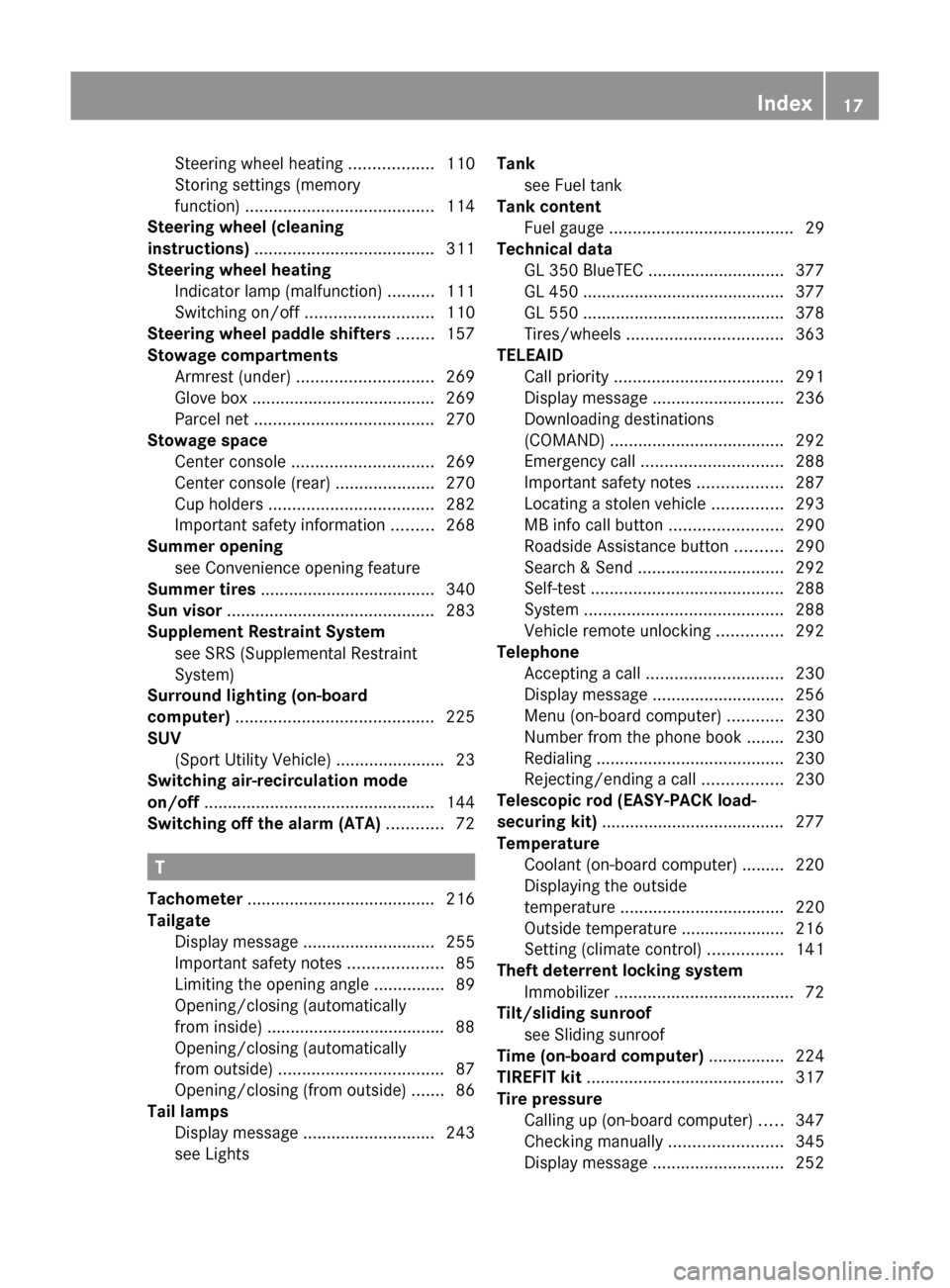
Steering wheel heating ..................110
Storing settings (memory
function) ........................................ 114
Steering wheel (cleaning
instructions) ...................................... 311
Steering wheel heating Indicator lamp (malfunction) ..........111
Switching on/off ........................... 110
Steering wheel paddle shifters ........ 157
Stowage compartments Armrest (under) ............................. 269
Glove box ....................................... 269
Parcel net ...................................... 270
Stowage space
Center console .............................. 269
Center console (rear) .....................270
Cup holders ................................... 282
Important safety information .........268
Summer opening
see Convenience opening feature
Summer tires ..................................... 340
Sun visor ............................................ 283
Supplement Restraint System see SRS (Supplemental Restraint
System)
Surround lighting (on-board
computer) .......................................... 225
SUV (Sport Utility Vehicle) .......................23
Switching air-recirculation mode
on/off ................................................. 144
Switching off the alarm (ATA) ............ 72
T
Tachometer ........................................ 216
Tailgate Display message ............................ 255
Important safety notes ....................85
Limiting the opening angle ...............89
Opening/closing (automatically
from inside) ...................................... 88
Opening/closing (automatically
from outside) ................................... 87
Opening/closing (from outside) .......86
Tail lamps
Display message ............................ 243
see Lights
Tank
see Fuel tank
Tank content
Fuel gauge ....................................... 29
Technical data
GL 350 BlueTEC ............................. 377
GL 450 ........................................... 377
GL 550 ........................................... 378
Tires/wheels ................................. 363
TELEAID
Call priority .................................... 291
Display message ............................ 236
Downloading destinations
(COMAND) ..................................... 292
Emergency call .............................. 288
Important safety notes ..................287
Locating a stolen vehicle ...............293
MB info call button ........................290
Roadside Assistance button ..........290
Search & Send ............................... 292
Self-test ......................................... 288
System .......................................... 288
Vehicle remote unlocking ..............292
Telephone
Accepting a call ............................. 230
Display message ............................ 256
Menu (on-board computer) ............230
Number from the phone book ........ 230
Redialing ........................................ 230
Rejecting/ending a call .................230
Telescopic rod (EASY-PACK load-
securing kit) ....................................... 277
Temperature Coolant (on-board computer) ......... 220
Displaying the outside
temperature ................................... 220
Outside temperature ...................... 216
Setting (climate control) ................141
Theft deterrent locking system
Immobilizer ...................................... 72
Tilt/sliding sunroof
see Sliding sunroof
Time (on-board computer) ................ 224
TIREFIT kit .......................................... 317
Tire pressure Calling up (on-board computer) .....347
Checking manually ........................345
Display message ............................ 252Index17
Page 142 of 384

iThe cooling with air dehumidification
function uses refrigerant R134a. This
coolant does not contain
chlorofluorocarbons, and therefore does
not damage the ozone layer.
Activating/deactivating
! If the cooling with air dehumidification
does not switch on, it is possible that the
climate control system has lost coolant.
Have the cooling with air dehumidification
checked at a qualified specialist workshop.
XTo activate: press the Á button.
The indicator lamp in the Á button lights
up.XTo switch off: press the Á button.
The indicator lamp in the Á button goes
out. The cooling with air dehumidification
function has a delayed switch-off feature.
Problems with the cooling with air
dehumidification function
If the indicator lamp in the Á button does
not go out when the function is activated, the
cooling with air dehumidification function is
deactivated due to a malfunction. You can no
longer switch on the cooling with air
dehumidification function.
XConsult a qualified specialist workshop.
Setting climate control to automatic
GWARNING
If you switch off the cooling function, the
vehicle will not be cooled when weather
conditions are warm. The windows can fog up
more quickly. Window fogging may impair
visibility and endanger you and others.
In automatic mode, the set temperature is
maintained automatically at a constant level.
The system automatically regulates the
temperature of the dispensed air, the airflow
and the air distribution.
Automatic mode will achieve optimal
operation if cooling with air dehumidification
is also activated. If desired, cooling with air
dehumidification can be deactivated.
Controlling the front climate control
using the front control panelXTurn the SmartKey to position 2 in the
ignition lock.XSet the desired temperature.XTo activate: press the à button.
The indicator lamp in the à button lights
up. Automatic air distribution and airflow
are activated.XTo deactivate: press the K or I
button.
The indicator lamp in the à button goes
out. Automatic airflow is deactivated and
the airflow is controlled according to the
level set. Automatic air distribution
remains activated.
or
XPress the Z, M , ¯ , \ , P ,
c or O button.
The indicator lamp in the à button goes
out. Automatic air distribution is
deactivated. Air distribution is controlled
according to the position set. Automatic
airflow remains activated.
Controlling the rear-compartment
climate control automatically using the
rear control panel
XTurn the SmartKey to position 2 in the
ignition lock.XSwitch on automatic climate control using
the front control panel.XSet the desired temperature.XTo activate: press the à button.
The indicator lamp in the à button lights
up. Automatic air distribution and airflow
are activated.140Operating the climate control systemClimate control
Page 147 of 384

iResidual heat is deactivated
automatically:
R after about 30 minutes
R when the ignition is switched on
R if the battery voltage drops
R if the coolant temperature is too low
Setting the air vents
Important safety notes
GWARNING
When operating the climate control, the air
that enters the passenger compartment
through the air vents can be very hot or very
cold (depending on the set temperature). This
could cause burns or frostbite to unprotected
skin in the immediate area of the air vents.
Always keep sufficient distance between
unprotected parts of the body and the air
vents. If necessary, use the air distribution
adjustment to direct the air to air vents in the
vehicle interior that are not in the immediate
area of unprotected skin.
In order to ensure the direct flow of fresh air
through the air vents into the vehicle interior,
please observe the following notes:
R keep the air intake grille on the hood free
of blockages, such as ice, snow or leaves
R never cover the air vents or air intake grille
in the vehicle interior.
i For virtually draft-free ventilation, adjust
the sliders of the air vents to the center
position.
Setting the center air vents:Center air vent, left;Center air vent, right=Center vent thumbwheel, right?Center vent thumbwheel, leftXTo open/close: turn thumbwheels =
and ? to the right or left.
Setting the side air vents
XTo open/close: turn thumbwheel = to the
left or right.
i Side window defroster vent : is never
completely shut, even if side air vent ; is
shut.
Setting the air vents145Climate controlZ
Page 156 of 384

ProblemPossible causes/consequences and M SolutionsVehicles with a
gasoline engine:
The engine is not
running smoothly and
is misfiring.There is a malfunction in the engine electronics or a mechanical
component of the engine management system.XOnly depress the accelerator pedal slightly.XHave the cause rectified immediately at a qualified specialist
workshop, e.g. an authorized Mercedes-Benz Center.
Otherwise, non-combusted fuel may get into the catalytic
converter and damage it.The coolant
temperature gauge
shows a value above
248 ‡ (120 †).The coolant level is too low. The coolant is too hot and the engine
is no longer being cooled sufficiently.XStop as soon as possible and allow the engine and the coolant
to cool down.XCheck the coolant level ( Y page 303). Observe the warning
notes as you do so and add coolant if necessary.Automatic transmission
Important safety notes
GWARNING
It is dangerous to shift the automatic
transmission out of parking position P or
neutral position N if the engine speed is
higher than idle speed. If your foot is not firmly
on the brake pedal, the vehicle could
accelerate quickly forward or in reverse. You
could lose control of the vehicle and hit
someone or something. Only shift into gear
when the engine is idling normally and when
your right foot is firmly on the brake pedal.
GWARNING
Keep in mind that turning off the engine alone
only will shift the automatic transmission into
neutral position N automatically.
Always shift the automatic transmission into
park position P before turning off the engine.
Otherwise the vehicle could roll away which
could result in an accident and/or serious
personal injury.
DIRECT SELECT lever
Overview of transmission positions
The DIRECT SELECT lever is on the right of the
steering column.
PPark position with parking lockRReverse gearNNeutralDDrive
i The DIRECT SELECT lever always returns
to its original position. The current
transmission position P, R , N or D appears
in the transmission position display
( Y page 155) in the multifunction display.
154Automatic transmissionDriving and parking
Page 214 of 384

driving without one. Avoid sudden steering
movements.
R The vehicle/trailer combination is heavier,
accelerates more slowly, has a decreased
gradient climbing capability and a longer
braking distance.
It is more susceptible to side winds and
requires more careful steering.
R If possible, avoid abrupt braking. Depress
the brake pedal moderately at first, so that
the trailer can activate its own brakes. Then
increase the pressure on the brake pedal.
R If the automatic transmission continues to
shift back and forth between two gears
when driving up or downhill, restrict the
shift range. Select shift range 4, 3, 2, or 1.
A lower gear and lower speed reduce the
risk of engine failure.
R On long and steep gradients that are
difficult to drive down in shift range 1,
switch to the off-road drive program or
engage the LOW RANGE off-road gear.
R When driving downhill, shift to a lower gear
to utilize the engine's braking effect.
Avoid continuous brake application as this
may overheat the vehicle brakes and, if
installed, the trailer brakes.
R If the coolant temperature increases
dramatically while the air-conditioning
system is switched on, switch off the air-
conditioning system.
Coolant heat can additionally be dissipated
by opening the windows and by setting the
blower fan and the interior temperature to
maximum.
R When overtaking, pay particular attention
to the extended length of your vehicle/
trailer combination.
Due to the length of your vehicle/trailer
combination, you will have to travel an
additional distance beyond the vehicle you
are overtaking before returning to the
previous lane.Decoupling a trailerGWARNING
While you are coupling or decoupling a trailer,
make sure nobody locks or unlocks the
vehicle and/or opens or closes doors or the
tailgate.
The vehicle's level could change and you
could endanger yourself and/or others as a
result.
Make sure that you do not operate the ADS
button or the vehicle level control system
when coupling/decoupling the trailer.
XMake sure that the automatic transmission
is set to position P.XApply the vehicle's parking brake.XStart the engine.XClose all doors and the tailgate.XApply the trailer's parking brake.GWARNING
As soon as you disconnect the electrical
connection between the trailer and the
vehicle, the vehicle will lower. To help avoid
personal injury, make sure no one is near the
wheel housing or underneath the vehicle
before the electrical connection is
disconnected.
When you decouple the trailer, the vehicle is
temporarily raised because the springs are
relieved of load. Be especially careful during
this process, as you could otherwise injure
yourself and/or others. Make sure that any
persons remaining in the vehicle do not press
the switches for vehicle level control or the
ADS.
XRemove the trailer cable and decouple the
trailer.XSwitch off the engine.212Trailer towingDriving and parking