2012 MERCEDES-BENZ G-Class service
[x] Cancel search: servicePage 176 of 284

Display messages Possible causes/consequences and
M Solutions4
Engine Oil Level
Stop, Turn Engine
Off The engine oil level is too low. There is a risk of engine damage.
X
Pull over and stop the vehicle safely and switch off the engine,
paying attention to road and traffic conditions.
X Switch off the engine.
X Add engine oil ( Y page 213) and check the oil level
(Y page 211). 8
Reserve Fuel The fuel level has fallen below the reserve range. The fuel gauge's
needle does not move any further down. The operation of the
auxiliary heating can no longer be guaranteed.
X
Refuel at the nearest gas station. 8
Gas cap is open. The fuel system pressure is too low. The fuel filler cap is not closed
correctly or the fuel system is leaking.
X
Check that the fuel filler cap is correctly closed.
X If the fuel filler cap is not correctly closed:
close the fuel filler
cap.
X If the fuel filler cap is closed: visit a qualified specialist
workshop. ´
Clean Fuel Filter There is water in the fuel filter. The water must be drained off.
X
Visit a qualified specialist workshop. Driving systems
Display messages Possible causes/consequences and
M SolutionsAAS
Service Required
G
Risk of accident
AAS is not available due to a malfunction. The vehicle may roll
back on a gradient as soon as you remove your foot from the
accelerator pedal.
X Drive on carefully.
X Visit a qualified specialist workshop immediately. Cruise Cont.
Inoperative Cruise control is inoperative.
X
Visit a qualified specialist workshop.174
Display messages
On-board computer and displays
Page 180 of 284

Display messages Possible causes/consequences and
M Solutions©
TC
Shift
Procedure
Canceled The gear change process was not carried out.
X
Repeat the gearshift process. ©
TC Shift
Conditions Not
Fulfilled One or more conditions to shift the transfer case have not been
fulfilled.
X
Repeat the gearshift process. ©
TC In Neutral The transfer case is in the neutral position.
X
Shifting the transfer case into HIGH or LOW.©
Transfer Case
Service Required There is a malfunction in the transfer case.
X
Do not shift the transfer case.
X Have the vehicle checked as soon as possible at a qualified
specialist workshop. G
WARNING
If the transfer case is in Neutral,
the
park position P of the automatic transmission will not hold
the vehicle. The parking brake must be engaged to hold the vehicle in place. Warning and indicator lamps in the instrument cluster
Seat belts
Problem Possible causes/consequences and
M Solutions7
After starting the
engine, the red seat
belt
warning
lamp lights
up for six seconds. The seat belt warning lamp reminds the driver and front passenger
to fasten their seat belts.
X
Fasten your seat belt ( Y page 41).7
After starting the
engine, the red seat
belt
warning
lamp lights
up. In addition, a
warning tone sounds
for up to six seconds. G
Risk of injury
The driver's seat belt is not fastened.
X Fasten your seat belt ( Y page 41).
The warning tone ceases. 178
Warning and indicator lamps in the instrument cluster
On-board computer and displays
Page 200 of 284

Possible causes of malfunction:
R
the on-board power supply is not within a
permissible voltage range.
R the temperature
of the DC/AC converter is
temporarily too high.
R some small electronic devices have a
constant nominal power of less than
150 W, but a very high switch-on current.
It is possible that these devices will not
function properly, as 115 V socket : is not
able to provide a high enough current.
If indicator lamp ; still does not light up,
contact a qualified specialist workshop. mbrace
12
Important safety notes !
You must have a license agreement to
activate the mbrace service. Ensure that
your system
is activated and ready for use,
and press the E MB Info call button to
register. If one of these steps is not carried
out, it may not be possible to activate the
system.
If you have questions about the activation,
contact one of the following telephone
hotlines:
R USA: Response Center at
1-888-990-9007
R Canada: Customer Service at
1-888-923-8367
Shortly after successfully registering with the
mbrace service, a user ID and password will
be sent to you by mail. You can use this
password to log in to the mbrace section
under "Owners Online" at http://
www.mbusa.com 13
.
The mbrace system is available if:
R it has been activated and is operational.
Activation requires an available mobile phone network, a valid SIM card and a
subscription to a security service.
R the battery is sufficiently charged.
R the corresponding mobile phone network
is available for transmitting data to the
Customer Center.
i Determining the
location of the vehicle on
a map is only possible if there is sufficient
GPS reception and the vehicle position can
be forwarded to the Customer Center.
The mbrace system The mbrace system provides three different
services:
R
automatic and manual emergency call
R Roadside Assistance call
R MB Info call
To adjust the volume during an mbrace call,
proceed as follows:
X Press the W or X button on the
multifunction steering wheel.
or
X Use the COMAND volume controller.
You can find information and a description of
all available features under "Owners Online"
at http://www.mbusa.com 14
.
System self-test After you have switched on the ignition, the
system carries out a self-diagnosis.
12 The system is called TELE AID in Canada.
13 USA only.
14 USA only.198
Features
Stowing and features
Page 201 of 284
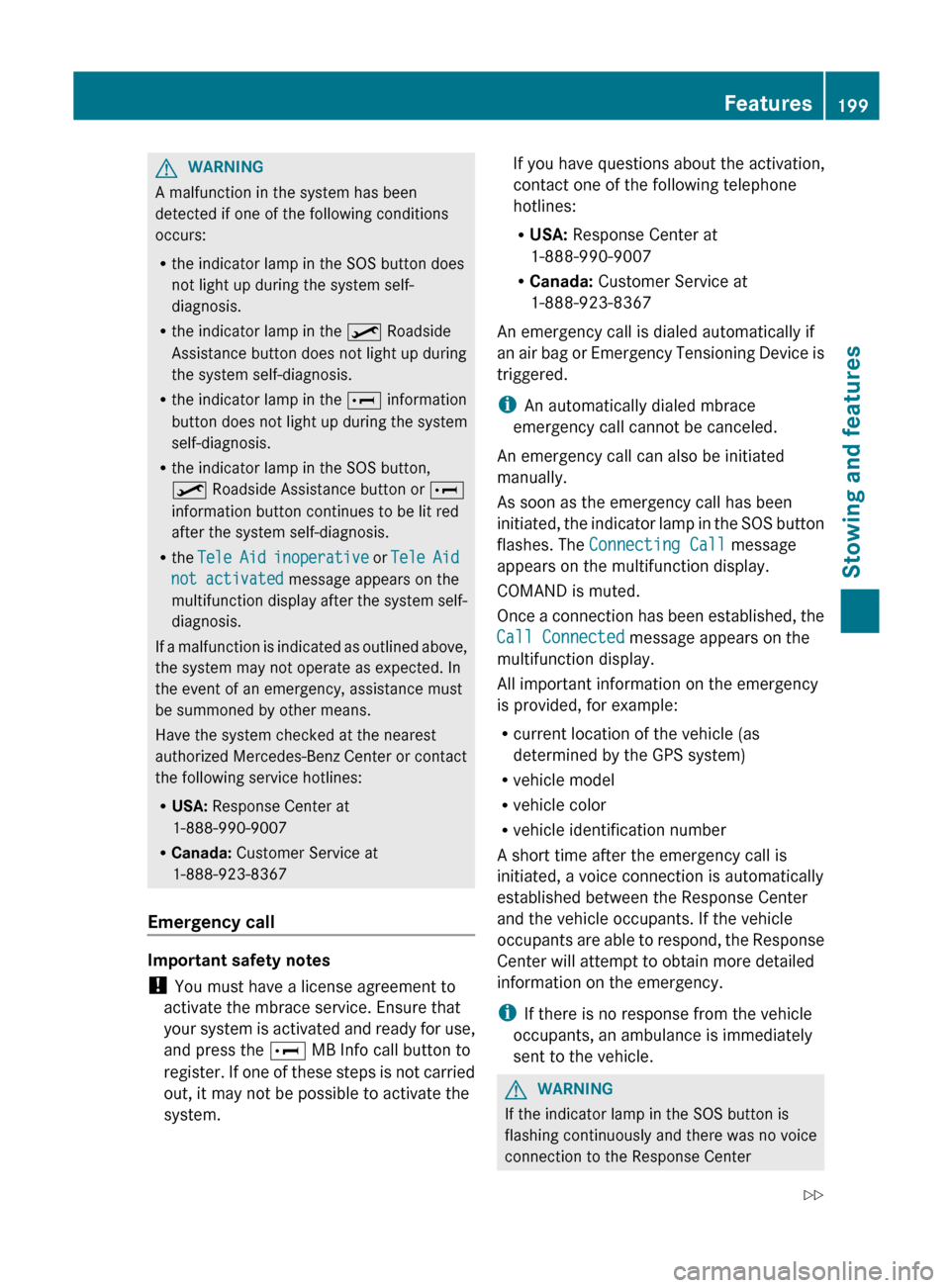
G
WARNING
A malfunction in the system has been
detected if one of the following conditions
occurs:
R the indicator lamp in the SOS button does
not light up during the system self-
diagnosis.
R the indicator lamp in the º Roadside
Assistance button does not light up during
the system self-diagnosis.
R the indicator lamp in the E information
button does
not light up during the system
self-diagnosis.
R the indicator lamp in the SOS button,
º Roadside Assistance button or E
information button continues to be lit red
after the system self-diagnosis.
R the Tele Aid inoperative or Tele Aid
not activated message appears on the
multifunction display after the system self-
diagnosis.
If a malfunction is indicated as outlined above,
the system may not operate as expected. In
the event of an emergency, assistance must
be summoned by other means.
Have the system checked at the nearest
authorized Mercedes-Benz Center or contact
the following service hotlines:
R USA: Response Center at
1-888-990-9007
R Canada: Customer Service at
1-888-923-8367
Emergency call Important safety notes
!
You must have a license agreement to
activate the mbrace service. Ensure that
your system
is activated and ready for use,
and press the E MB Info call button to
register. If one of these steps is not carried
out, it may not be possible to activate the
system. If you have questions about the activation,
contact one of the following telephone
hotlines:
R
USA: Response Center at
1-888-990-9007
R Canada: Customer Service at
1-888-923-8367
An emergency call is dialed automatically if
an air
bag or Emergency Tensioning Device is
triggered.
i An automatically dialed mbrace
emergency call cannot be canceled.
An emergency call can also be initiated
manually.
As soon as the emergency call has been
initiated, the indicator lamp in the SOS button
flashes. The Connecting Call message
appears on the multifunction display.
COMAND is muted.
Once a connection has been established, the
Call Connected message appears on the
multifunction display.
All important information on the emergency
is provided, for example:
R current location of the vehicle (as
determined by the GPS system)
R vehicle model
R vehicle color
R vehicle identification number
A short time after the emergency call is
initiated, a voice connection is automatically
established between the Response Center
and the vehicle occupants. If the vehicle
occupants are able to respond, the Response
Center will attempt to obtain more detailed
information on the emergency.
i If there is no response from the vehicle
occupants, an ambulance is immediately
sent to the vehicle. G
WARNING
If the indicator lamp in the SOS button is
flashing continuously and there was no voice
connection to the Response Center Features
199
Stowing and features
Z
Page 203 of 284

The Mercedes-Benz Roadside Assistance
Representative either sends a qualified
Mercedes-Benz technician or makes
arrangements for your vehicle to be
transported to the nearest authorized
Mercedes-Benz Center. You may be charged
for services such as repair work and/or
towing. Further details are available in your
mbrace manual.
i
If the indicator lamp in Roadside
Assistance button : flashes continuously
and no voice connection to the Response
Center has been established, then the
mbrace system has failed to initiate a
Roadside Assistance call (e.g. the
corresponding mobile
phone network is not
available). The Call Failed message
appears on the multifunction display.
X To end a call: press
the ~ button on the
multifunction steering wheel.
or
X Press the corresponding button for ending
a phone call on COMAND.
i Sign and Drive services 15
: services such
as jump-starting your vehicle, delivering a
few gallons of fuel if you run out and
mounting your spare if you have a flat tire
are provided free-of-charge.
MB Info call button X
Open the stowage compartment under the
armrest (Y page 189). X
Press and hold MB Info call button : for
more than two seconds.
A call to the Response Center is initiated.
The indicator lamp in MB Info call
button : flashes while the connection is
being established. The Connecting call
message appears on the multifunction
display and
the COMAND system is muted.
If a connection can be established, the Call
Connected message appears on the
multifunction display.
If a mobile phone network is available and
there is
sufficient GPS reception, the mbrace
system transmits data to the Response
Center, for example:
R current location of the vehicle
R vehicle identification number
R vehicle model
R vehicle color
i The COMAND display shows that an
mbrace call is active. You can switch to the
navigation menu during the call by pressing
the NAVI button on COMAND.
A voice connection between the Response
Center and the vehicle occupants is
established. You can obtain information on
how to operate your vehicle's systems, on the
location of the nearest authorized Mercedes-
Benz Center, and on further products and
services offered by Mercedes-Benz USA.
15 USA only. Features
201Stowing and features Z
Page 204 of 284

Further details on the mbrace system can be
found
at http://www.mbusa.com 16
.
Log in
under "Owners Online".
i If the indicator lamp in MB Info call
button : flashes continuously and no
voice connection to the Response Center
has been established, then the mbrace
system has failed to initiate an MB Info call
(e.g. because the corresponding mobile
phone network is not available). The Call
Failed message appears on the
multifunction display.
X To end a call: press
the ~ button on the
multifunction steering wheel.
or
X Press the corresponding button for ending
a phone call on COMAND.
Call priority When service calls are active, e.g. Roadside
Assistance or MB Info calls, an emergency
call can still be initiated. In this case, an
emergency call has the highest priority and
takes precedence over all other active calls.
The indicator lamp of the respective button
flashes
until
the call is ended. An emergency
call can only be terminated by the Response
Center. All other calls can be ended by
pressing the ~ button on the
multifunction steering wheel or the
corresponding button for ending a telephone
call on COMAND.
i When an mbrace call has been initiated,
COMAND is muted. The mobile phone is no
longer connected to COMAND. However, if
you want to use your mobile phone, we
recommend that you do this only when the
vehicle is stationary and in a safe location.
Downloading destinations in COMAND i
Information on the components and
operating principles of the COMAND system can be found in the separate
COMAND operating instructions.
Destination Download gives you access to a
database with over ten million points of
interest (POIs)
which can be downloaded onto
the navigation system of your vehicle. If you
know the destination, you can download the
address or obtain the location of points of
interest (POIs) or important destinations in
the surrounding area.
You are prompted to confirm route guidance
to the address entered.
X Select Yes using the = or ; button
on COMAND.
X Press 9 on COMAND to confirm.
The system calculates the route and
subsequently starts the route guidance with
the address entered.
i If you
select No, the address can be stored
in the address book.
i The Destination Download function is
available if the corresponding mobile
phone network is available and data
transfer is possible.
Search & Send "Search & Send" is a destination entry
service. You can find further information on
"Search & Send" in the separate COMAND
operating instructions.
Vehicle remote opening
If you have unintentionally locked your
vehicle (e.g. the SmartKey is inside the
vehicle) and a replacement key is not
available:
X
Contact the following service hotlines:
16 USA only.202
Features
Stowing and features
Page 205 of 284

R
USA: Response Center at
1-888-990-9007
R Canada: Customer Service at
1-888-923-8367
You will be asked for your password.
X Return to your vehicle at the time arranged
with the Response Center.
X Press and hold the release button on the
rear door handle for at least 20 seconds
until the indicator lamp in the SOS button
(Y page 199) begins flashing.
The Connecting Call message appears
on the multifunction display.
Alternatively, the vehicle can also be opened
via the Internet in the "Owners Online"
section using your ID number and
password 17
.
i Vehicle remote
unlocking is only possible
if the corresponding mobile phone network
is accessible.
The SOS button flashes and the
Connecting Call message appears in the
multifunction display to confirm that the
command for vehicle remote unlocking has
been received.
If you press the rear door's locking cylinder
for more than 20 seconds before receiving
authorization for remote unlocking, you
must wait 15 minutes before you can press
the rear door's locking cylinder again.
Service for recovering a stolen vehicle If your vehicle has been stolen:
X
Contact the police.
The police
will issue an incident report. This
report has a number.
X Forward this number to the Response
Center together with your PIN.
The Response Center will then attempt to
covertly contact the mbrace system. The
Response Center contacts you and the
local law enforcement authority if the
vehicle is located. However, only the law enforcement is informed of the location of
the vehicle.
i If the anti-theft alarm system remains
activated for longer than thirty seconds,
mbrace is automatically connected to the
Response Center. Brush guard (USA only)
G
WARNING
The brush guard is designed solely to enhance
the appearance of the vehicle and help
protect grille and headlamps from minor
mishaps, either on or off road.
Since the
safety characteristics are limited in
the event of an accident, brush guard are not
intended to prevent injury or damage in the
event of an accident. Also observe state and
local regulations on installation and use.
Raise and lower the brush guard in an open
space with plenty of room. Example: G 55 AMG with brush guard
!
Only drive
when the brush guard is folded
up and locked.
Only fold down the brush guard to replace
a bulb, for example.
17 USA only. Features
203
Stowing and features Z
Page 206 of 284

i
Keep hold of the brush guard when
releasing it. It will otherwise immediately
swing downward.
X To swing down: release both quick-
release fasteners ; using wrench :.
X Slowly guide the brush guard downward.
X To swing up and secure: swing the brush
guard up to stop joint ? and hold it in
place.
The pins of quick-release fasteners ;
must engage in the openings in lock =.
X Lock quick-release fasteners ; on both
sides using wrench :.
! Make sure that the pins of the quick-
release fasteners are securely engaged in
the lock on both sides. Garage door opener
Important safety notes You can use the HomeLink
®
garage door
opener integrated
into the rear-view mirror to
operate up to three different gate/garage
door opener systems. i
Certain garage door drives are
incompatible with the integrated garage
door opener. If you have difficulty
programming the integrated garage door
opener, contact an authorized Mercedes-
Benz Center. You can also contact the
following service hotlines:
R USA: Mercedes-Benz Customer
Assistance Center at
1-800-FOR-MERCedes
R Canada: Customer Service at
1-800-387-0100 G
WARNING
Before programming the integrated remote
control to a garage door opener or gate
operator, make sure people and objects are
out of the way of the device to prevent
potential harm or damage. When
programming a
garage door opener, the door
moves up or down. When programming a gate
operator, the gate opens or closes.
Do not use the integrated remote control with
any garage door opener that lacks safety stop
and reverse features as required by U.S.
federal safety standards (this includes any
garage door opener model manufactured
before April 1, 1982). A garage door that
cannot detect an object - signaling the door
to stop and reverse - does not meet current
U.S. federal safety standards.
When programming a garage door opener,
park vehicle outside the garage.
Do not run the engine while programming the
integrated remote control. Inhalation of
exhaust gas is hazardous to your health. All
exhaust gas contains carbon monoxide (CO),
and inhaling it can cause unconsciousness
and possible death. All exhaust gas contains
carbon monoxide (CO), and inhaling it can
cause unconsciousness and possible death.
i USA only:
This device complies with part 15 of the
FCC Rules. Operation is subject to the
following two conditions: 204
Features
Stowing and features