2012 MERCEDES-BENZ G-Class instrument cluster
[x] Cancel search: instrument clusterPage 134 of 284

Have brake pads installed and brake fluid
replaced at a qualified specialist workshop.
If your brake system is subject only to
moderate loads, you should test the
functionality of your brakes at regular
intervals
by
pressing firmly on the brake pedal
at high speeds. This improves the grip of the
brake pads.
You can find a description of Brake Assist
(BAS) on ( Y page 54).
High-performance brake system for
AMG vehicles The high-performance brake system is
installed only on the G 55 AMG.
G
WARNING
New vehicle brake pads and discs, and
replacement brake pads and discs may take
several hundred miles of driving until they
provide optimum
braking efficiency. Until that
time, you may need to use increased brake
pedal pressure while braking. Please be aware
of this and adjust your driving and braking
accordingly during this break-in period.
Excessive high-demand braking will cause
correspondingly high brake wear. Please be
attentive to the brake warning lamp in the
instrument cluster and brake condition
messages in the multifunction display.
Especially for high performance driving, it is
important to maintain and have the brake
system checked regularly.
The high-performance brake system is
designed for heavy loads. This may lead to
noise when braking. This will depend on:
R speed
R braking force
R environmental conditions, such as
temperature and humidity
The wear of individual components of the
brake system, such as the brake pads/linings
or brake discs, depends on the individual
driving style and operating conditions. For this reason, it is impossible to state a
mileage that will be valid under all
circumstances. An aggressive driving style
will
lead
to high wear. You can obtain further
information about this from your authorized
Mercedes-Benz Center.
Parking brake G
WARNING
While performing this procedure please
assure that the vehicle is stopped before
applying the parking brake. Otherwise the
rear wheels could lock up. You could lose
control of the vehicle and cause an accident.
In addition, the vehicle's brake lights do not
light up when the parking brake is engaged.
Make sure not to endanger any other road
users when you engage the parking brake.
If you drive on wet roads or dirt-covered
surfaces, road
salt and/or dirt could get into
the parking brake.
In order to prevent corrosion and a reduction
in the braking power of the parking brake,
observe the following:
R pull the parking brake upwards with the
release button depressed from time to time
before beginning the journey
(Y page 128).
R Drive a distance of approximately 110 yds
(100 m) with a maximum speed of 12 mph
(20 km/h). Driving on wet roads
Hydroplaning If water has accumulated to a certain depth
on the road surface, there is a danger of
hydroplaning occurring, even if:
R
you drive at low speeds.
R the tires have adequate tread depth.132
Driving tips
Driving and parking
Page 148 of 284

Shift ranges
H HIGH
Position for all normal on-road
driving conditions.
L LOW
Low-range position for driving off-
road.
Also for use on steep uphill or
downhill gradients, especially
when towing a trailer.
!
When the
transfer case is in the
off-road driving position LOW
range, the automatic
transmission does not shift up,
even when the engine has
reached the overrevving limit.
There is then a risk of engine
damage. Make sure that you do
not exceed the maximum
permissible engine speed.
The vehicle travels around half the
speed of on-road driving range
HIGH. The tractive power is
correspondingly higher. N Neutral
Neutral position.
No power is transmitted to the
drive wheels.
Shifting the transfer case
General information
G
WARNING
If you do not wait for the gear change process
to complete, it may not be correctly
implemented. The transfer case may then be
in neutral and the power transmission
between the engine and the drive axles may
be disengaged. The vehicle can then move
freely, even if a gear is engaged, and may
inadvertently start moving, particularly if it is
on a slope. There is therefore a risk of an
accident. Always wait for the gear change process from
HIGH to LOW and from LOW to HIGH to
complete. Do not turn off the engine while
changing
gear
and do not shift the automatic
transmission to another gear.
Observe the relevant messages in the
multifunction display. :
Current shift range
; Current transfer case position
Current shift range : and transfer case
position ; are shown in the instrument
cluster multifunction display.
The switch for the transfer case is on the
lower section of the center console. Transfer case switch
From HIGH to LOW
!
Only carry out the gear selection if:
R the engine is running.
R the vehicle is rolling.146
Off-road driving systems
Driving and parking
Page 152 of 284

ABS not available Differential
Locked message.
The
å!÷ warning
lamps light up
in the instrument cluster.
The differential lock for the transfer case is
engaged.
4ETS, ESP ®
, BAS and ABS are deactivated.
The vehicle's ability to steer is severely
restricted. Drive carefully and accelerate
gently for optimum traction.
i You can now engage differential lock for
the rear
axle ? and differential lock for the
front axle ; as desired.
Differential lock for the rear axle
X To engage: press switch ?.
First, the yellow activation indicator lamp
lights up, followed by the red function
indicator lamp.
The differential lock for the rear axle is
engaged.
Differential lock for the front axle
X To engage: press switch ;.
First, the yellow activation indicator lamp
lights up, followed by the red function
indicator lamp.
The differential lock for the front axle is
engaged.
Deactivating the differential lock You can deactivate the differential locks in
the reverse order: ;, ?, =.
X
To simultaneously deactivate all
differential locks: press switch =.
Yellow activation indicator lamps A go
out. Red
function indicator lamps : go out
once the differential locks have
disengaged.
After approximately three seconds of
normal driving, ABS, 4ETS, ESP ®
and BAS
are activated.
The ABS not available Differential
Locked message disappears from the multifunction display and the
å, !
and ÷ warning
lamps in the instrument
cluster go out.
X Switch the transfer case to road gear
HIGH(Y page 145).
i If red function indicator lamps : do not
go out
when you disengage the differential
locks, bring the vehicle to a stop, while
paying attention to road and traffic
conditions, then begin driving again. The
load change can disengage the differential
locks. G
WARNING
Always remember to disengage the
differential locks when returning to drive on
paved roads, see "A few words about
differentials and differential locks". 150
Off-road driving systems
Driving and parking
Page 153 of 284

Useful information ............................
152
Important safety notes ....................152
Displays and operation .................... 152
Menus and submenus ...................... 155
Display messages ............................. 165
Warning and
indicator lamps in the
instrument cluster ............................178 151
On-board computer and displays
Page 154 of 284
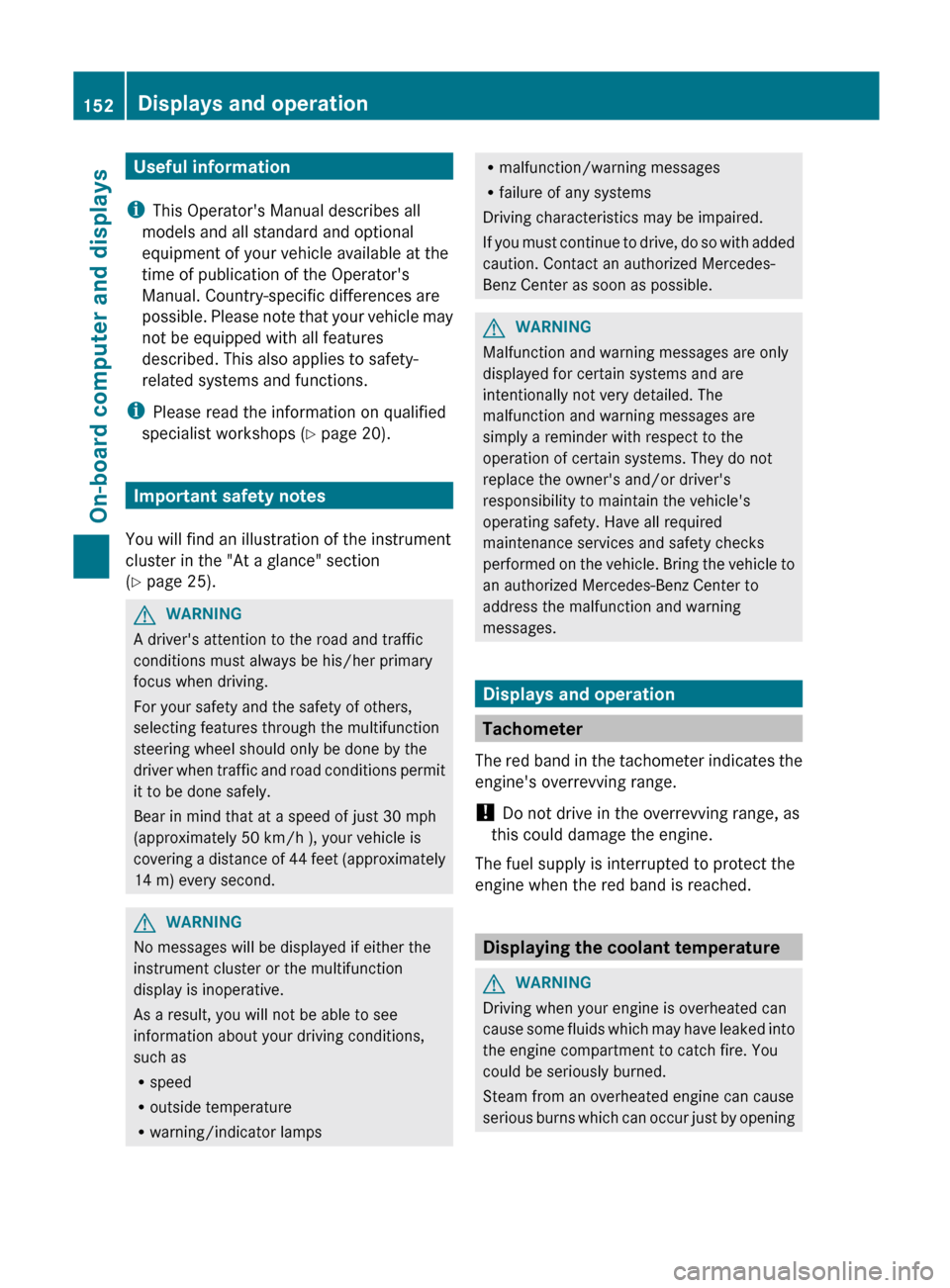
Useful information
i This Operator's Manual describes all
models and all standard and optional
equipment of your vehicle available at the
time of publication of the Operator's
Manual. Country-specific differences are
possible. Please
note that your vehicle may
not be equipped with all features
described. This also applies to safety-
related systems and functions.
i Please read the information on qualified
specialist workshops (Y page 20). Important safety notes
You will find an illustration of the instrument
cluster in the "At a glance" section
(
Y page 25).
G
WARNING
A driver's attention to the road and traffic
conditions must always be his/her primary
focus when driving.
For your safety and the safety of others,
selecting features through the multifunction
steering wheel should only be done by the
driver when
traffic and road conditions permit
it to be done safely.
Bear in mind that at a speed of just 30 mph
(approximately 50 km/h ), your vehicle is
covering a distance of 44 feet (approximately
14 m) every second. G
WARNING
No messages will be displayed if either the
instrument cluster or the multifunction
display is inoperative.
As a result, you will not be able to see
information about your driving conditions,
such as
R speed
R outside temperature
R warning/indicator lamps R
malfunction/warning messages
R failure of any systems
Driving characteristics may be impaired.
If you
must continue to drive, do so with added
caution. Contact an authorized Mercedes-
Benz Center as soon as possible. G
WARNING
Malfunction and warning messages are only
displayed for certain systems and are
intentionally not very detailed. The
malfunction and warning messages are
simply a reminder with respect to the
operation of certain systems. They do not
replace the owner's and/or driver's
responsibility to maintain the vehicle's
operating safety. Have all required
maintenance services and safety checks
performed on
the vehicle. Bring the vehicle to
an authorized Mercedes-Benz Center to
address the malfunction and warning
messages. Displays and operation
Tachometer
The red
band in the tachometer indicates the
engine's overrevving range.
! Do not drive in the overrevving range, as
this could damage the engine.
The fuel supply is interrupted to protect the
engine when the red band is reached. Displaying the coolant temperature
G
WARNING
Driving when your engine is overheated can
cause some
fluids which may have leaked into
the engine compartment to catch fire. You
could be seriously burned.
Steam from an overheated engine can cause
serious burns which can occur just by opening 152
Displays and operation
On-board computer and displays
Page 155 of 284

the engine hood. Stay away from the engine
if you see or hear steam coming from it.
Stop the vehicle in a safe location away from
other
traffic.
Turn off the engine, get out of the
vehicle and do not stand near the vehicle until
the engine has cooled down.
The coolant temperature gauge is in the
instrument cluster on the left-hand side.
Under normal driving conditions, with the
correct anti-corrosion and antifreeze additive
concentration, the reading may rise to
248 ‡(120 †).
! If the coolant temperature exceeds
248 ‡(120 †) do not continue driving. The
engine will otherwise be damaged. Outside temperature display
The outside temperature display is in the
multifunction display (Y
page 154).G
WARNING
The outside temperature indicator is not
designed to serve as an ice-warning device
and is therefore unsuitable for that purpose.
Indicated temperatures just above the
freezing point
do not guarantee that the road
surface is free of ice. The road may still be icy,
especially in wooded areas or on bridges.
Changes in the outside temperature are
displayed after a short delay. Operating the on-board computer
The on-board computer is activated as soon
as you
turn the SmartKey to position 1 in the
ignition lock.
You can control the multifunction display and
the settings in the on-board computer using
the buttons on the multifunction steering
wheel. :
Multifunction display
;
WX
Selects submenus in the
Settings
menu
Changes values
Adjusts the volume =
~
Rejects or ends a call
Exits phone book/redial memory
6
Makes or accepts a call
Switches to the redial memory
?
VU
Selects a menu: scrolls back and
forth Displays and operation
153
On-board computer and displays Z
Page 156 of 284

A
&*
Press briefly:
Scrolls
back
and forth within a menu
In the Audio menu: selects a stored
station, an audio track or a video
scene
In the Telephone menu: switches to
the phone book and selects a name
or a telephone number &*
Press and hold:
In the
Audio menu: selects the
previous/next station or selects an
audio track using rapid scrolling
In the Telephone menu: starts rapid
scrolling through the phone book Multifunction display
To activate the multifunction display:
R switch on the ignition.
R switch on the lights.
R open the door.
R press the reset button on the instrument
cluster.
The multifunction display shows you values
and settings as well as possible messages. :
Display area for menus or submenus
; Status bar with outside temperature or
speed ( Y page 159)
= Transfer case position
? Selector lever position/shift range For further information on displaying the
transmission position, see (
Y page 120).154
Displays and operation
On-board computer and displays
Page 158 of 284

Standard display menu
Standard display X
Press the V or U button on the
steering wheel to select the standard
display. Standard display
:
Trip odometer
; Odometer
You can select the following functions in the
Standard display menu using the & or
* button:
R tire pressure monitor (Y page 249)
R digital speedometer or outside
temperature ( Y page 156)
R Service display (Y
page 215)
R G 55 AMG: oil level ( Y page 211)
X To reset the trip odometer: press and
hold the reset button in the instrument
cluster until the trip odometer is reset.
Displaying the digital speedometer or
outside temperature If you have selected the digital speedometer
as the status line (
Y
page 159), the outside
temperature is displayed here 10
. G
WARNING
The outside temperature indicator is not
designed to serve as an ice-warning device
and is therefore unsuitable for that purpose. Indicated temperatures just above the
freezing
point
do not guarantee that the road
surface is free of ice. The road may still be icy,
especially in wooded areas or on bridges. Digital speedometer (example)
Outside temperature (example)
X
Press the
V or U button on the
steering wheel to select the standard
display.
X Press the & or * button on the
steering to select digital speedometer :
or the outside temperature. Audio menu
Selecting a radio station i
SIRIUS XM satellite radio acts like a
normal radio.
For more information on satellite radio
operation, see the separate operating
instructions.
10 Vehicles for the United Kingdom: the outside temperature is always displayed.156
Menus and submenus
On-board computer and displays