2012 MERCEDES-BENZ G-Class lock
[x] Cancel search: lockPage 54 of 284

Child-proof locks
Child-proof locks for the rear doors G
WARNING
Observe "Important safety notes"
( Y page 47).
G
WARNING
Children could open a rear door from inside
the vehicle. This could result in serious
injuries or an accident. Therefore, when
children ride
in the rear always secure the rear
doors with the child-proof locks.
You secure each door individually with the
child-proof locks on the rear doors. A door
secured with a child-proof lock cannot be
opened from inside the vehicle. When the
vehicle is unlocked, the door can be opened
from the outside. X
To activate: press the child-proof lock
lever down in the direction of arrow
;.
X Make sure that the child-proof locks are
working properly.
X To deactivate: press the child-proof lock
lever up in the direction of arrow :.
Override feature for the rear side
windows G
WARNING
Observe "Important safety notes"
( Y page 47). G
WARNING
When children ride on the vehicle's rear seats,
activate the override switch. Otherwise, the
children could be injured, e.g. by trapping
themselves in the rear side window. X
To deactivate: slide override switch : to
the right.
The . symbol
becomes visible. Operation
is only possible using the switches in the
driver's door.
X To release: slide override switch
:
to the
left.
The . symbol is covered. Operation using
the switches in the rear compartment is
possible again. Panic alarm52
Panic alarm
Safety
Page 55 of 284

X
To activate: press ! button : for at
least one second.
An alarm sounds and the indicator lamp
flashes.
X To deactivate: press ! button :
again.
or
X Insert the SmartKey into the ignition lock.
i USA only:
This device complies with Part 15 of the
FCC Rules. Operation is subject to the
following two conditions:
1. This device may not cause harmful
interference, and
2.
this device must accept any interference
received, including interference that may
cause undesired operation.
Any unauthorized modification to this
device could void the user's authority to
operate the equipment.
i Canada only:
This device complies with RSS-210
regulations of Industry Canada. Operation
is subject to the following two conditions:
1. This device may not cause interference,
and
2. this device must withstand any
interference received, including
interference that may cause undesired
operation of the device.
Any unauthorized modification to this
device could void the user's authority to
operate the equipment. Driving safety systems
Driving safety systems overview
In this
section, you will find information about
the following driving safety systems:
R ABS ( Anti-lock Braking System)
R BAS ( Brake Assist System) R
ESP ®
(Electronic Stability Program)
R EBD ( electronic brake force distribution) Important safety notes
G
WARNING
The following factors increase the risk of
accidents:
R Excessive speed, especially in turns
R Wet and slippery road surfaces
R Following another vehicle too closely
The driving safety systems described in this
section cannot reduce these risks or prevent
the natural
laws of physics from acting on the
vehicle. They cannot increase braking or
steering efficiency beyond that afforded by
the condition of the vehicle brakes and tires
or the traction afforded.
Only a safe, attentive, and skillful driver can
prevent accidents.
The capabilities of a vehicle equipped with the
driving safety systems described in this
section must never be exploited in a reckless
or dangerous manner which could jeopardize
the user's safety or the safety of others.
Always adjust your driving style to the
prevailing road and weather conditions and
keep a safe distance to other road users and
objects on the street.
If a driving system malfunctions, other driving
safety systems may also switch off. Observe
indicator and warning lamps that may come
on as well as messages in the multifunction
display that may appear. G
WARNING
The ABS, the BAS, and the ESP ®
switch off
when the differential locks are switched on.
When the ABS, the BAS, and the ESP ®
are
switched off
R wheels may lock during hard braking
R steering capabilities are reduced Driving safety systems
53Safety
Z
Page 56 of 284
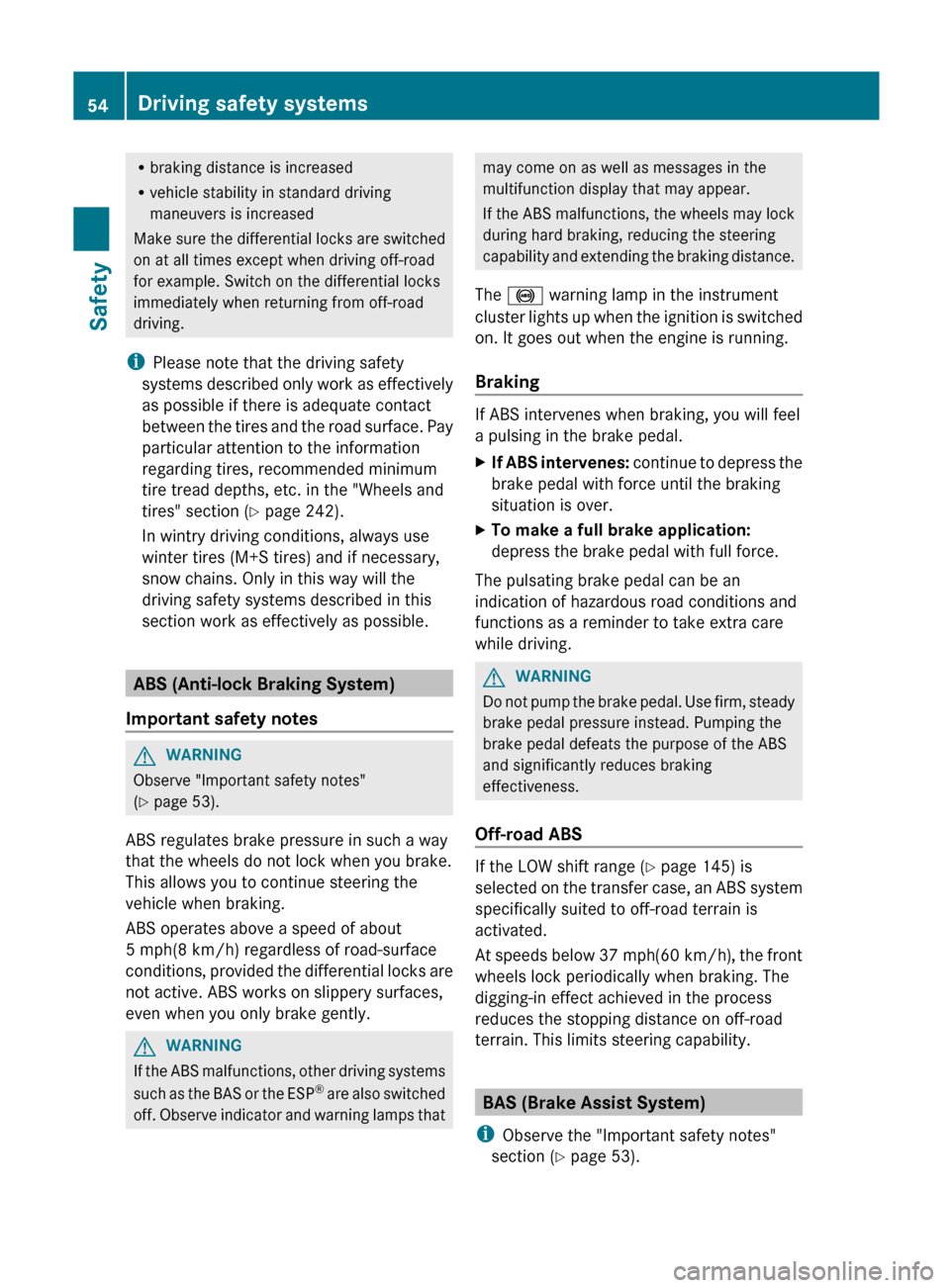
R
braking distance is increased
R vehicle stability in standard driving
maneuvers is increased
Make sure
the differential locks are switched
on at all times except when driving off-road
for example. Switch on the differential locks
immediately when returning from off-road
driving.
i Please note that the driving safety
systems described only work as effectively
as possible if there is adequate contact
between the tires and the road surface. Pay
particular attention to the information
regarding tires, recommended minimum
tire tread depths, etc. in the "Wheels and
tires" section (Y page 242).
In wintry driving conditions, always use
winter tires (M+S tires) and if necessary,
snow chains. Only in this way will the
driving safety systems described in this
section work as effectively as possible. ABS (Anti-lock Braking System)
Important safety notes G
WARNING
Observe "Important safety notes"
(
Y page 53).
ABS regulates brake pressure in such a way
that the wheels do not lock when you brake.
This allows you to continue steering the
vehicle when braking.
ABS operates above a speed of about
5 mph(8 km/h) regardless of road-surface
conditions, provided
the differential locks are
not active. ABS works on slippery surfaces,
even when you only brake gently. G
WARNING
If
the ABS malfunctions, other driving systems
such as
the BAS or the ESP ®
are also switched
off. Observe indicator and warning lamps that may come on as well as messages in the
multifunction display that may appear.
If
the
ABS malfunctions, the wheels may lock
during hard braking, reducing the steering
capability and extending the braking distance.
The ! warning lamp in the instrument
cluster lights up when the ignition is switched
on. It goes out when the engine is running.
Braking If ABS intervenes when braking, you will feel
a pulsing in the brake pedal.
X
If
ABS intervenes:
continue
to depress the
brake pedal with force until the braking
situation is over.
X To make a full brake application:
depress the brake pedal with full force.
The pulsating brake pedal can be an
indication of hazardous road conditions and
functions as a reminder to take extra care
while driving. G
WARNING
Do
not pump the brake pedal. Use firm, steady
brake pedal pressure instead. Pumping the
brake pedal defeats the purpose of the ABS
and significantly reduces braking
effectiveness.
Off-road ABS If the LOW shift range (
Y page 145) is
selected on
the transfer case, an ABS system
specifically suited to off-road terrain is
activated.
At speeds below 37 mph(60 km/h), the front
wheels lock periodically when braking. The
digging-in effect achieved in the process
reduces the stopping distance on off-road
terrain. This limits steering capability. BAS (Brake Assist System)
i Observe the "Important safety notes"
section ( Y
page 53).54
Driving safety systems
Safety
Page 57 of 284

BAS operates in emergency braking
situations. If you depress the brake pedal
quickly,
BAS
automatically boosts the braking
force, thus shortening the stopping distance.
X Keep the brake pedal firmly depressed until
the emergency braking situation is over.
ABS prevents the wheels from locking.
The brakes will function as usual once you
release the brake pedal. BAS is deactivated. G
WARNING
If the BAS malfunctions, the brake system still
functions, but without the additional brake
boost available that the BAS would normally
provide in an emergency braking maneuver.
Therefore, the
braking distance may increase.ESP
®
(Electronic Stability Program)
Important safety notes G
WARNING
Observe "Important safety notes"
(Y page 53).
ESP ®
monitors driving stability and traction.
Traction is the power transmission between
the tires and the road surface.
If ESP ®
detects that the vehicle is deviating
from the direction desired by the driver, one
or more wheels are braked to stabilize the
vehicle. If
necessary, the engine output is also
modified to keep the vehicle on the desired
course within physical limits. ESP ®
assists
the driver when pulling away on wet or
slippery roads. ESP ®
can also stabilize the
vehicle during braking.
If ESP ®
intervenes, the ÷ warning lamp
flashes in the instrument cluster. G
WARNING
Under no circumstances should you
deactivate ESP ®
when the ÷ ESP ®
warning lamp in the instrument cluster
flashes. Proceed as follows:
R when driving off, apply as little throttle as
possible.
R while driving, ease up on the accelerator
pedal.
R adapt your
speed to suit the prevailing road
and weather conditions.
Failure to observe these guidelines could
cause the vehicle to skid. ESP ®
cannot
prevent accidents resulting from excessive
speed.
! Switch the ignition off when:
R the parking brake is being tested using a
dynamometer
R the vehicle is being towed with the front
or rear axle raised
Application of the brakes by ESP ®
may
otherwise destroy the brake system.
! Only operate the vehicle for a maximum
of ten seconds on a brake test
dynamometer. Switch off the ignition.
Application of the brakes by ESP ®
may
otherwise destroy the brake system.
! Function or performance tests may only
be performed on a 2-axle dynamometer. If
you wish to operate the vehicle on such a
dynamometer, please consult an
authorized Mercedes-Benz Center
beforehand. You could otherwise damage
the drive train or the brake system.
i Only use wheels with the recommended
tire sizes. Only then will ESP ®
function
properly.
i If differential locks are switched on, ABS,
BAS and ESP ®
switch themselves off
automatically. Driving safety systems
55
Safety Z
Page 59 of 284

!
Avoid spinning the driven wheels for an
extended period with ESP ®
deactivated.
You could
otherwise damage the drivetrain.
X To activate: press button : until the
å warning lamp goes out in the
instrument cluster. EBD (electronic brake force
distribution)
i Observe the "Important safety notes"
section ( Y page 53).
EBD monitors and controls the brake
pressure on the rear wheels to improve
driving stability while braking. G
WARNING
If the EBD malfunctions, the brake system will
still function with full brake boost. However,
the rear wheels could lock up during
emergency braking situations, for example.
You could lose control of the vehicle and
cause an accident.
Adapt your driving style to the changed
driving characteristics. Theft deterrent locking systems
Immobilizer
The immobilizer prevents your vehicle from
being started without the correct key.
When leaving the vehicle, always take the
SmartKey with you and lock the vehicle. The
engine can be started by anyone with a valid
SmartKey that is left inside the vehicle.
X To activate: remove the SmartKey from
the ignition lock.
X To deactivate: switch on the ignition.
i The immobilizer is always deactivated
when you start the engine.
In the event that the engine cannot be
started when the starter battery is fully
charged, the immobilizer may be faulty. Contact an authorized Mercedes-Benz
Center or call 1-800-FOR-MERCedes (in
USA) or 1-800-387-0100
(in Canada). ATA (Anti-Theft Alarm system)
A visual and audible alarm is triggered if the
alarm system is armed and you open:
R a door
R a door using the mechanical key
R the rear door
R the hood
The alarm is also triggered if:
R the position of the vehicle is changed.
R a window is smashed.
The alarm is not switched off, even if you
close the open door that has triggered it, for
example.
i If the alarm stays on for more than 30
seconds, the emergency call system
mbrace (USA only) or TELEAID (Canada
only) initiates a call to the Customer
Assistance Center automatically. The
emergency call system initiates the call
provided that:
R you have subscribed to the mbrace/
TELEAID service.
R the mbrace/TELEAID service has been
activated properly.
R the required
mobile phone, power supply
and GPS are available. Theft deterrent locking systems
57
Safety Z
Page 60 of 284

X
To arm: lock the vehicle with the
SmartKey.
Indicator lamp : flashes. The alarm
system is armed after approximately 15
seconds.
X To deactivate: unlock the vehicle with the
SmartKey.
i If you
then do not open a side door or the
rear door, the alarm system switches itself
back on again after approximately
40 seconds.
X To stop the alarm: insert the SmartKey
into the ignition lock.
The alarm is switched off.
or
X Press the % or & button on the
SmartKey.
The alarm is switched off. Tow-away alarm
An audible
and visual alarm is triggered if your
vehicle's angle of inclination is altered while
the tow-away alarm is armed. This occurs if
the vehicle is jacked up on one side, for
example.
X To arm: lock the vehicle with the
SmartKey.
The tow-away alarm is armed after
approximately 30 seconds.
X To deactivate:
unlock
the vehicle with the
SmartKey.
The tow-away alarm is deactivated
automatically.
To prevent a false alarm, deactivate the tow-
away alarm manually if your vehicle:
R is being transported
R is being loaded onto a ferry or car
transporter, for example
R is parked on a movable surface, e.g. in a
split-level garage Deactivating:
X
Remove the SmartKey from the ignition
lock. X
Press button :.
Indicator lamp ; lights up briefly.
X Lock the vehicle with the SmartKey.
The tow-away alarm remains deactivated
until the vehicle is unlocked and locked
again.58
Theft deterrent locking systems
Safety
Page 62 of 284

Useful information
i This Operator's Manual describes all
models and all standard and optional
equipment of your vehicle available at the
time of publication of the Operator's
Manual. Country-specific differences are
possible. Please
note that your vehicle may
not be equipped with all features
described. This also applies to safety-
related systems and functions.
i Please read the information on qualified
specialist workshops (Y page 20). SmartKey
Important safety notes
G
WARNING
When leaving the vehicle, always remove the
SmartKey from the ignition lock. Always take
the SmartKey with you and lock the vehicle.
Do not leave children unsupervised in the
vehicle, even if they are secured in a child
restraint system,
and do not give them access
to an unlocked vehicle. A child's unsupervised
access to a vehicle could result in an accident
and/or serious personal injury. They could:
R injure themselves on vehicle parts
R be seriously or fatally injured by extreme
heat or cold
R injure themselves or have an accident with
vehicle equipment that may still be in
operation even after the SmartKey has
been removed from the ignition, such as the
seat adjustment, steering wheel
adjustment or memory function.
If children open a door, they could cause
severe or even fatal injury to other persons; if
they get out of the vehicle, they could injure
themselves when doing so or be seriously or
even fatally injured by any passing traffic.
Do not expose the child restraint system to
direct sunlight. The child restraint system's
metal parts, for example, could become very hot, and a child could be burned on these
parts.
G
WARNING
Do not carry heavy or hard objects in the
passenger compartment or cargo
compartment unless they are firmly secured
in place.
Unsecured or improperly positioned cargo
increases a child's risk of injury in the event
of
R strong braking maneuvers
R sudden changes of direction
R an accident General notes
If you cannot lock or unlock the vehicle with
the SmartKey, either the battery in the
SmartKey is discharged, the SmartKey is
faulty or the starter battery is discharged.
X Check the battery in the SmartKey and
replace it if necessary (
Y page 62).
X Unlock the driver's door using the
mechanical key ( Y page 66).
X Lock the vehicle using the mechanical key
(Y page 66).
X Have the starter battery and battery
contacts checked at an authorized
Mercedes-Benz Center.
If the SmartKey is faulty, contact Roadside
Assistance or an authorized Mercedes-Benz
Center. SmartKey functions
General notes i
USA only:
This device complies with Part 15 of the
FCC Rules. Operation is subject to the
following two conditions:
1. This device may not cause harmful
interference, and 60
SmartKey
Opening/closing
Page 63 of 284

2. This device must accept any interference
received, including interference that may
cause undesired operation.
Any unauthorized modification to this
device could void the user’s authority to
operate the equipment.
i Canada only:
This device complies with RSS-210 of
Industry Canada. Operation is subject to
the following two conditions:
1. This device may not cause interference,
and
2. this
device must accept any interference
received, including interference that may
cause undesired operation of the device.
Any unauthorized modification to this
device could void the user’s authority to
operate the equipment.
Locking and unlocking centrally The SmartKey centrally locks/unlocks:
R
the doors
R the rear door
R the fuel filler flap :
& To lock the vehicle
; % To unlock the vehicle
When unlocking, the turn signals flash once.
When locking, they flash three times.
X To unlock centrally: press the %
button. If you do not open a door or the tailgate within
approximately 40 seconds of unlocking the
vehicle:
R
the vehicle is locked again.
R the theft
deterrent locking system is armed
again.
X To lock centrally: press the & button. Changing the settings of the locking
system
You can change the setting of the locking
system in such a way that only the driver's
door and
the fuel filler flap are unlocked. This
is useful if you frequently travel on your own.
X To change the setting: press and hold
down the % and & buttons
simultaneously for approximately six
seconds until battery check lamp flashes
twice.
The SmartKey now functions as follows:
X To unlock the driver's door and fuel
filler flap: press the % button once.
X To unlock centrally: press the %
button twice.
X To lock centrally: press the & button. Restoring the factory settings
X Press the % and & buttons
simultaneously for approximately six
seconds until the battery check lamp
flashes twice. Mechanical key
General notes If the vehicle can no longer be unlocked with
the SmartKey, use the mechanical key.
If you use the mechanical key to unlock and
open the driver's door or the trunk lid, the SmartKey
61
Opening/closing Z