2012 MERCEDES-BENZ E-Class WAGON trip computer
[x] Cancel search: trip computerPage 10 of 396

Hiding (on-board computer) ...........234
KEYLESS-GO .................................. 259
Lights ............................................. 242
Safety systems .............................. 235
Service interval display ..................312
SmartKey ....................................... 259
Tires ............................................... 254
Vehicle ........................................... 257
Distance display (on-board
computer) .......................................... 224
Distance recorder ............................. 219
see Odometer
see Trip odometer
Distance warning (warning lamp) .... 270
DISTRONIC PLUS Deactivating ................................... 184
Display message ............................ 252
Displays in the multifunction
display ........................................... 183
Driving tips .................................... 185
Function/notes ............................. 177
Important safety notes ..................177
Setting the specified minimum
distance ......................................... 183
Warning lamp ................................. 270
Doors
Automatic locking (on-board
computer) ...................................... 228
Automatic locking (switch) ............... 83
Central locking/unlocking
(SmartKey) ....................................... 74
Control panel ................................... 36
Display message ............................ 258
Emergency locking ........................... 84
Emergency unlocking .......................83
Important safety notes ....................82
Opening (from inside) ......................82
Drinking and driving ......................... 170
Drinks holder see Cup holder
Drive program
Automatic ...................................... 157
Display ........................................... 153
Display (DIRECT SELECT lever) ......153
Manual ........................................... 158
SETUP (on-board computer) ..........230
Drive program selector ..................... 156Driver's door
see Doors
Driver's seat
see Seats
Driving abroad
Mercedes-Benz Service .................313
Symmetrical low beam ..................114
Driving on flooded roads .................. 173
Driving safety systems ABS (Anti-lock Braking System) .......64
ADAPTIVE BRAKE ............................. 69
BAS (Brake Assist System) ..............64
BAS PLUS (Brake Assist System
PLUS) ............................................... 64
Electronic brake force distribution ...69
ESP ®
(Electronic Stability
Program) .......................................... 66
ETS/4ETS (Electronic Traction
System) ........................................... 66
Important safety information ...........63
Overview .......................................... 63
PRE-SAFE ®
Brake ............................. 69
Driving systems
Active Blind Spot Assist .................207
Active Driving Assistance
package ......................................... 206
Active Lane Keeping Assist ............210
AIRMATIC ...................................... 189
AMG adaptive sport suspension
system ........................................... 190
ATTENTION ASSIST ........................199
Blind Spot Assist ............................ 203
Cruise control ................................ 175
Display message ............................ 249
DISTRONIC PLUS ........................... 177
HOLD function ............................... 187
Lane Keeping Assist ......................205
Lane Tracking package ..................203
Night View Assist Plus ...................200
Parking Guidance ........................... 195
PARKTRONIC ................................. 192
RACE START (AMG vehicles) ..........188
Rear view camera .......................... 198
Driving tips
AMG ceramic brakes .....................173
Automatic transmission .................155
Brakes ........................................... 1718Index
Page 15 of 396

Malfunction messagesee Display messages
Malfunctions relevant to safety
Reporting ......................................... 25
Massage function (PULSE) ............... 103
Matte finish (cleaning
instructions) ...................................... 316
mbrace Call priority .................................... 300
Display message ............................ 237
Downloading destinations
(COMAND) ..................................... 300
Emergency call .............................. 297
Important safety notes ..................296
Locating a stolen vehicle ...............301
MB info call button ........................299
Remote vehicle locking ..................301
Roadside Assistance button ..........298
Search & Send ............................... 300
Self-test ......................................... 296
System .......................................... 296
Vehicle remote unlocking ..............300
Mechanical key
Function/notes ................................ 77
Locking vehicle ................................ 84
Unlocking the driver's door ..............83
Memory card (audio) ......................... 222
Memory function ............................... 111
Message memory (on-board
computer) .......................................... 234
Messages see Display messages
Mirrors
see Exterior mirrors
see Rear-view mirror
see Vanity mirror
Mobile phone
Menu (on-board computer) ............222
Modifying the programming
(SmartKey) ........................................... 77
MOExtended run-flat system ........... 334
MP3 Operating ....................................... 222
see separate operating instructions
Multifunction display
Function/notes ............................. 216
Permanent display .........................226Multifunction steering wheel
Operating the on-board computer . 215
Overview .......................................... 31
N
Navigation Menu (on-board computer) ............220
On-board computer .......................220
see separate operating instructions
NECK-PRO head restraints
Operation ......................................... 50
Resetting after being triggered ........51
Night View Assist Plus
Activating/deactivating .................201
Cleaning ......................................... 318
Function/notes ............................. 200
Problem (malfunction) ...................203
Notes on breaking-in a new
vehicle ................................................ 144
O
Occupant Classification System
(OCS) Faults ............................................... 49
Operation ......................................... 44
System self-test ............................... 47
Occupant safety
Children in the vehicle .....................56
System overview .............................. 38
Octane number (fuel) ........................ 385
Odometer ........................................... 219
see Trip odometer
Oil
see Engine oil
On-board computer
AMG menu ..................................... 230
Assistance menu ........................... 224
Audio menu ................................... 221
Convenience submenu ..................229
Displaying a service message ........313
Display messages ..........................234
DISTRONIC PLUS ........................... 183
Factory settings submenu .............230
Important safety notes ..................214
Instrument cluster submenu ..........226
Lighting submenu .......................... 227
Index13
Page 16 of 396

Menu overview .............................. 218
Message memory .......................... 234
Navigation menu ............................ 220
Operating video DVD .....................222
Operation ....................................... 215
RACETIMER ................................... 231
Service menu ................................. 226
Settings menu ............................... 226
Standard display ............................ 219
Telephone menu ............................ 222
Trip menu ...................................... 219
Vehicle submenu ........................... 228
Operating system
see On-board computer
Outside temperature display ........... 215
Overhead control panel ...................... 35
Override feature Rear side windows ...........................62
P
Paint code number ............................ 381
Paintwork (cleaning instructions) ... 316
Panic alarm .......................................... 62
Panorama roof with power tilt/
sliding panel Opening/closing .............................. 94
Opening/closing the roller
sunblind ........................................... 95
Problem (malfunction) .....................96
Resetting ......................................... 95
Panorama sliding sunroof
Important safety notes ....................93
Parcel net ........................................... 277
Parking ............................................... 167
Important safety notes ..................167
Parking brake ................................ 169
Position of exterior mirror, front-
passenger side ............................... 110
Rear view camera .......................... 198
see PARKTRONIC
Parking aid
Parking Guidance ........................... 195
see Exterior mirrors
see PARKTRONIC
Parking brake
Display message ............................ 237
Notes/function .............................. 169
Parking Guidance
Display message ............................ 251
Important safety notes ..................195
Parking lamps (changing bulbs) ...... 123
PARKTRONIC Deactivating/activating .................194
Driving system ............................... 192
Function/notes ............................. 192
Problem (malfunction) ...................195
Range of the sensors .....................193
Warning display ............................. 193
PASSENGER AIRBAG OFF indicator
lamp ...................................................... 44
Pedals ................................................. 170
Permanent four-wheel drive see 4MATIC (permanent four-
wheel drive)
Plastic hooks ..................................... 281
Plastic trim (cleaning instructions) . 319
Power washers .................................. 315
Power windows see Side windows
PRE-SAFE ®
(Preventive occupant
safety system) Display message ............................ 237
Operation ......................................... 50
PRE-SAFE ®
Brake (vehicles with
DISTRONIC PLUS) Display message ............................ 238
Function/notes ................................ 69
Switching on/off ........................... 225
Warning lamp ................................. 270
Preventive occupant safety
system
see PRE-SAFE ®
(Preventive
occupant safety system)
Product information ............................ 22
Program selector button .................. 156
Pulling away Automatic transmission .................147
Q
Qualified specialist workshop ........... 25
14Index
Page 21 of 396

Load index ..................................... 366
Load index (definition) ...................369
Maximum loaded vehicle weight
(definition) ..................................... 368
Maximum load on a tire
(definition) ..................................... 369
Maximum permissible tire
pressure (definition) ....................... 369
Maximum tire load .........................361
Maximum tire load (definition) .......369
Optional equipment weight
(definition) ..................................... 369
PSI (pounds per square inch)
(definition) ..................................... 369
Replacing ....................................... 370
Service life ..................................... 347
Sidewall (definition) .......................369
Speed rating (definition) ................368
Storing ........................................... 371
Structure and characteristics
(definition) ..................................... 367
Temperature .................................. 363
TIN (Tire Identification Number)
(definition) ..................................... 370
Tire bead (definition) ......................369
Tire pressure (definition) ................369
Tire pressures (recommended) ......368
Tire size (data) ............................... 371
Tire size designation, load-bearing
capacity, speed rating .................... 364
Tire tread ....................................... 347
Tire tread (definition) .....................369
Total load limit (definition) .............370
Traction ......................................... 362
Traction (definition) .......................370
Tread wear ..................................... 362
Uniform Tire Quality Grading
Standards ...................................... 362
Uniform Tire Quality Grading
Standards (definition) ....................368
Unladen weight (definition) ............369
Wear indicator (definition) .............370
Wheel rim (definition) ....................368
see Flat tire
Top Tether ............................................ 60
Towing Important safety guidelines ...........340
Installing the towing eye ................340Removing the towing eye ...............341
With the rear axle raised ................341
Towing away
With both axles on the ground .......341
Tow-starting
Emergency engine starting ............342
Important safety notes ..................340
Transmission
see Automatic transmission
Transporting the vehicle .................. 342
Trim pieces (cleaning instructions) . 319
Trip computer (on-board
computer) .......................................... 219
Trip meter see Trip odometer
Trip odometer
Calling up ....................................... 219
Resetting (on-board computer) ......220
Trunk
Emergency release ..........................89
Important safety guidelines .............84
Locking separately ...........................88
Opening/closing (automatically
from inside) ...................................... 87
Opening/closing (automatically
from outside) ................................... 86
Trunk lid
Display message ............................ 258
Opening/closing .............................. 84
Turn signals
Changing bulbs (front) ...................124
Display message ............................ 242
Switching on/off ........................... 117
Type identification plate
see Vehicle identification plate
U
Unlocking Emergency unlocking .......................83
From inside the vehicle (central
unlocking button) ............................. 82
Index19
Page 218 of 396

Left control panel=
;R Calls up the menu and menu bar9
:Press briefly:
R Scrolls through lists
R Selects a submenu or function
R In the Audio menu: selects a
stored station, an audio track or
a video scene
R In the Tel (telephone) menu:
switches to the phone book and
selects a name or telephone
number9
:Press and hold:
R In the Audio menu: selects the
previous/next station or selects
an audio track or a video scene
using rapid scrolling
R In the Tel (telephone) menu:
starts rapid scrolling through the
phone bookaR Confirms a selection/display
message
R In the Tel (telephone) menu:
switches to the telephone book
and starts dialing the selected
number
R In the Audio menu: stops the
station search function at the
desired station
Right control panel
~R Rejects or ends a call
R Exits phone book/redial
memory6R Makes or accepts a call
R Switches to the redial memoryW
XR Adjusts the volume8RMute
Back button
%Press briefly:
R Back
R Switches off the Voice Control
System
R Hides display messages or calls
up the last Trip menu function
used
R Exits the telephone book/redial
memory%Press and hold:
R Calls up the standard display in
the Trip menu
Multifunction display
Values and settings as well as display
messages are shown in the multifunction
display.
:Description field;Menu bar=Drive program?Transmission positionAOutside temperature or speed
( Y page 226)216Displays and operationOn-board computer and displays
Page 220 of 396
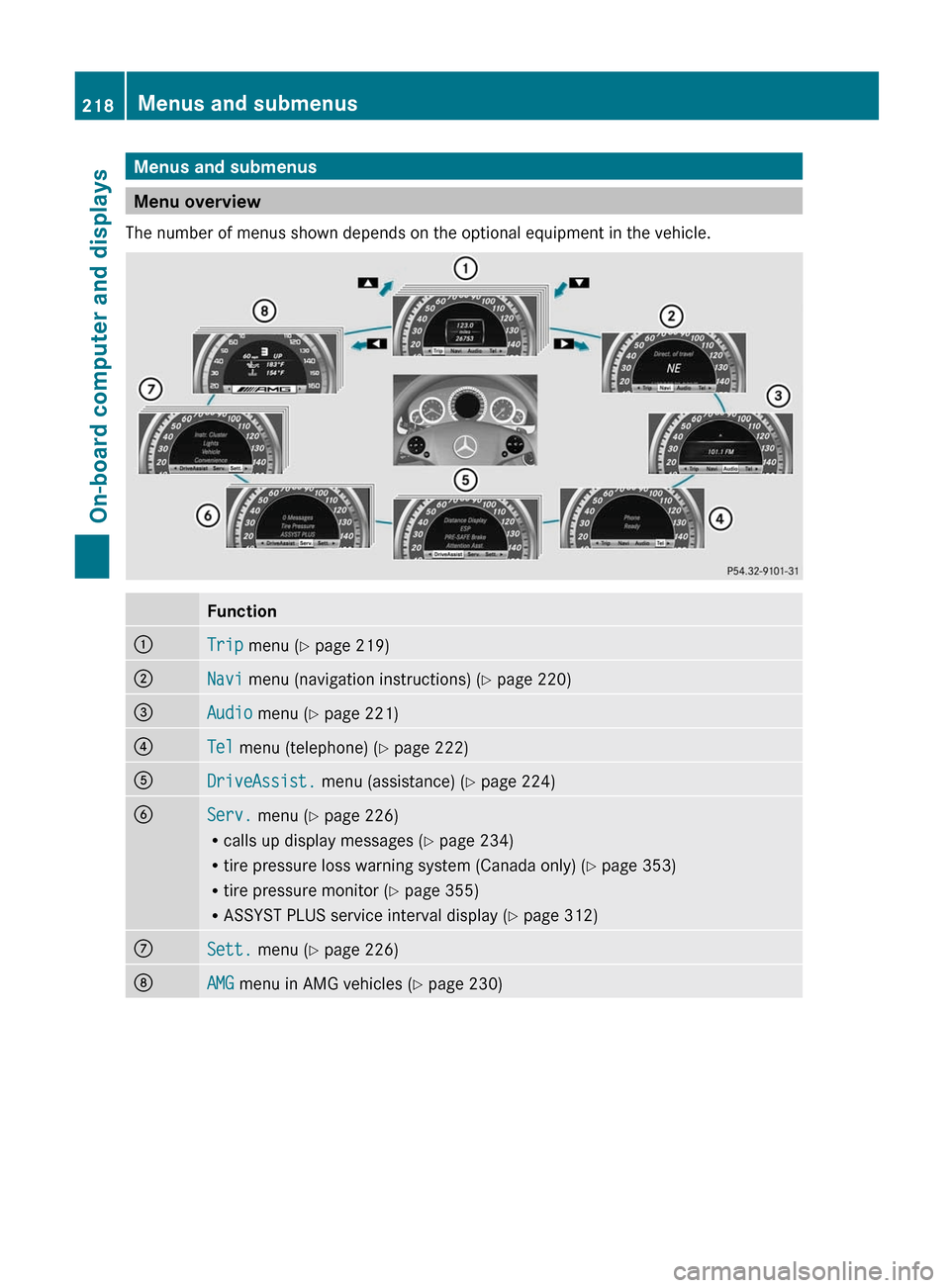
Menus and submenus
Menu overview
The number of menus shown depends on the optional equipment in the vehicle.
Function:Trip menu ( Y page 219);Navi menu (navigation instructions) ( Y page 220)=Audio menu ( Y page 221)?Tel menu (telephone) ( Y page 222)ADriveAssist. menu (assistance) ( Y page 224)BServ. menu ( Y page 226)
R calls up display messages ( Y page 234)
R tire pressure loss warning system (Canada only) ( Y page 353)
R tire pressure monitor ( Y page 355)
R ASSYST PLUS service interval display ( Y page 312)CSett. menu ( Y page 226)DAMG menu in AMG vehicles ( Y page 230)218Menus and submenusOn-board computer and displays
Page 221 of 396

Trip menu
Standard displayXPress and hold the % button on the
steering wheel until the Trip menu with
odometer : and trip odometer ; is
shown.
Trip computer "From start" or "From
reset"
The values in the From Start submenu are
calculated from the start of a journey, while
the values in the From Reset submenu are
calculated from the last time the submenu
was reset ( Y page 220).
XPress the = or ; button on the
steering wheel to select the Trip menu.XPress the 9 or : button to select
From Start or From Reset .
Trip computer "From start" (example)
:Distance;Time=Average speed?Average fuel consumption
The From Start trip computer is reset
automatically if:
R the ignition has been switched off for more
than four hours.
R 999 hours have been exceeded.
R 9,999 miles have been exceeded.
When 9,999 hours or 99,999 miles have been
exceeded, the trip computer is automatically
reset From Reset .
Displaying the range and current fuel
consumptionXPress the = or ; button on the
steering wheel to select the Trip menu.XPress the 9 or : button to select
current fuel consumption 21
and
approximate range.
The approximate range that can be covered
depends on the fuel level and your current
driving style. If there is only a small amount
of fuel left in the fuel tank, the display shows
a vehicle being refueled C instead of the
range.
Digital speedometer
XPress the = or ; button on the
steering wheel to select the Trip menu.XPress 9 or : to select the digital
speedometer.:Digital speedometer21 Not AMG vehicles.Menus and submenus219On-board computer and displaysZ
Page 222 of 396

Resetting values
You can reset the values of the following
functions:
R Trip odometer
R Trip computer "From start"
R Trip computer "From reset"
XPress the = or ; button on the
steering wheel to select the Trip menu.XPress the 9 or : button to select the
function that you wish to reset.XPress a.
Resetting the trip computer "From start" (example)
XPress : to select Yes and press a
to confirm.
Navigation system menu
Displaying navigation instructions
In the Navi menu, the multifunction display
shows navigation instructions. For more
information, see the separate operating
instructions.
XSwitch on COMAND (see the separate
operating instructions).XPress the = or ; button on the
steering wheel to select the Navi menu.Route guidance inactive:Direction of travel;Current road
Route guidance active
No change of direction announced
:Distance to the destination;Distance to the next change of direction=Current road?Symbol for "follow the road's course"
Change of direction announced without a
lane recommendation
:Road into which the change of direction
leads;Distance to change of direction and visual
distance display=Current road?Symbol for change of direction
When a change of direction has been
announced, you will see visual distance
display ; next to the symbol for change of
220Menus and submenusOn-board computer and displays