2012 MERCEDES-BENZ E-Class SEDAN amg menu
[x] Cancel search: amg menuPage 6 of 396

1, 2, 3 ...
115 V socket ...................................... 295
12 V socket see Sockets
4ETS
see ETS/4ETS (Electronic
Traction System)
4MATIC (permanent four-wheel
drive) .................................................. 192
4MATIC off-road system ................... 192
A
ABS (Anti-lock Braking System) Display message ............................ 235
Function/notes ................................ 64
Important safety notes ....................64
Warning lamp ................................. 264
Activating/deactivating cooling
with air dehumidification ................. 134
Active Blind Spot Assist Activating/deactivating (on-
board computer) ............................ 225
Function/information ....................207
Active Driving Assistance package . 206
Active Lane Keeping Assist Activating/deactivating (on-
board computer) ............................ 225
Display message ............................ 250
Function/information ....................210
Active Light System
Display message ............................ 244
Active multicontour seat .................. 102
Active service system PLUS see ASSYST PLUS service interval
display
ADAPTIVE BRAKE ................................. 69
Adaptive Highbeam Assist Display message ............................ 245
Function/notes ............................. 118
Switching on/off (on-board
computer) ...................................... 227
Additives (engine oil) ........................ 388
Air bags Display message ............................ 241
Front air bag (driver, front
passenger) ....................................... 41
Important safety notes ....................40
Knee bag .......................................... 42
PASSENGER AIRBAG OFF
indicator lamp .................................. 44
Pelvis air bag ................................... 43
Safety guidelines ............................. 39
Side impact air bag ..........................42
Window curtain air bag ....................44
Air-conditioning system
see Climate control
Air filter (display message) .............. 248
AIRMATIC Display message ............................ 249
Function/notes ............................. 189
Air pressure
see Tire pressure
Air vents
Glove box ....................................... 141
Important safety notes ..................140
Rear ............................................... 141
Setting ........................................... 140
Setting the center air vents ...........141
Setting the side air vents ...............141
Alarm system
see ATA (Anti-Theft Alarm system)
Alertness Assistant
see ATTENTION ASSIST
Ambient lighting (on-board
computer) .......................................... 227
AMG adaptive sport suspension
system ................................................ 190
AMG menu (on-board computer) ..... 230
Anti-lock Braking System see ABS (Anti-lock Braking System)
Anti-Theft Alarm system
see ATA (Anti-Theft Alarm system)
Anti-theft system
ATA (Anti-Theft Alarm system) .........72
Ashtray ............................................... 292
Assistance menu (on-board
computer) .......................................... 224
ASSYST PLUS see ASSYST PLUS service interval
display 4Index
Page 12 of 396

ESP®
(Electronic Stability
Program) AMG menu (on-board computer) ...230
Deactivating/activating (AMG
vehicles) .......................................... 67
Deactivating/activating (except
AMG vehicles) ................................ 224
Deactivating/activating (notes;
except AMG vehicles) ......................66
Display message ............................ 235
ETS/4ETS ........................................ 66
Function/notes ................................ 66
Important safety information ...........66
Warning lamp ................................. 264
ETS/4ETS (Electronic Traction
System) ................................................ 66
Exhaust check ................................... 170
Exhaust tail pipe (cleaning
instructions) ...................................... 318
Exterior lighting see Lights
Exterior mirrors
Adjusting ....................................... 109
Dipping (automatic) .......................110
Folding in/out (automatically) .......110
Folding in/out (electrically) ...........109
Folding in when locking (on-board
computer) ...................................... 230
Out of position (troubleshooting) ...110
Setting ........................................... 110
Storing settings (memory
function) ........................................ 111
Storing the parking position ..........110
Eyeglasses compartment ................. 275
F
Filler cap see Fuel filler flap
First-aid kit ......................................... 322
Flat tire Changing a wheel/mounting the
spare wheel ................................... 329
MOExtended run-flat system .........334
Preparing the vehicle .....................325
Raising the vehicle .........................330
TIREFIT kit ...................................... 326
Floormat ............................................. 306
Folding bench seat (cargo
compartment) .................................... 103
Front fog lamps ................................. 116
Display message ............................ 243
Switching on/off ........................... 116
Front windshield
see Windshield
Fuel
Additives ........................................ 386
Consumption statistics ..................219
Displaying the current
consumption .................................. 219
Displaying the range ......................219
Driving tips .................................... 170
Fuel gauge ....................................... 29
Important safety notes ..................385
Premium-grade unleaded gasoline . 385
Problem (malfunction) ...................164
Refueling ........................................ 160
Specifications ................................ 385
Tank content/reserve fuel .............384
Fuel filler flap
Emergency release ........................163
Opening/closing ............................ 162
Fuel filter (display message) ............ 248
Fuel level Calling up the range (on-board
computer) ...................................... 219
Fuel tank
Capacity ........................................ 384
Problem (malfunction) ...................164
Fuse allocation chart (vehicle tool
kit) ...................................................... 322
Fuses Allocation chart ............................. 343
Before changing ............................. 343
Fuse box in the cargo
compartment ................................. 344
Fuse box in the engine
compartment ................................. 343
Fuse box in the trunk .....................343
Important safety notes ..................342
G
Garage door opener Clearing the memory .....................305
Notes ............................................. 302
10Index
Page 15 of 396

Malfunction messagesee Display messages
Malfunctions relevant to safety
Reporting ......................................... 25
Massage function (PULSE) ............... 103
Matte finish (cleaning
instructions) ...................................... 316
mbrace Call priority .................................... 300
Display message ............................ 237
Downloading destinations
(COMAND) ..................................... 300
Emergency call .............................. 297
Important safety notes ..................296
Locating a stolen vehicle ...............301
MB info call button ........................299
Remote vehicle locking ..................301
Roadside Assistance button ..........298
Search & Send ............................... 300
Self-test ......................................... 296
System .......................................... 296
Vehicle remote unlocking ..............300
Mechanical key
Function/notes ................................ 77
Locking vehicle ................................ 84
Unlocking the driver's door ..............83
Memory card (audio) ......................... 222
Memory function ............................... 111
Message memory (on-board
computer) .......................................... 234
Messages see Display messages
Mirrors
see Exterior mirrors
see Rear-view mirror
see Vanity mirror
Mobile phone
Menu (on-board computer) ............222
Modifying the programming
(SmartKey) ........................................... 77
MOExtended run-flat system ........... 334
MP3 Operating ....................................... 222
see separate operating instructions
Multifunction display
Function/notes ............................. 216
Permanent display .........................226Multifunction steering wheel
Operating the on-board computer . 215
Overview .......................................... 31
N
Navigation Menu (on-board computer) ............220
On-board computer .......................220
see separate operating instructions
NECK-PRO head restraints
Operation ......................................... 50
Resetting after being triggered ........51
Night View Assist Plus
Activating/deactivating .................201
Cleaning ......................................... 318
Function/notes ............................. 200
Problem (malfunction) ...................203
Notes on breaking-in a new
vehicle ................................................ 144
O
Occupant Classification System
(OCS) Faults ............................................... 49
Operation ......................................... 44
System self-test ............................... 47
Occupant safety
Children in the vehicle .....................56
System overview .............................. 38
Octane number (fuel) ........................ 385
Odometer ........................................... 219
see Trip odometer
Oil
see Engine oil
On-board computer
AMG menu ..................................... 230
Assistance menu ........................... 224
Audio menu ................................... 221
Convenience submenu ..................229
Displaying a service message ........313
Display messages ..........................234
DISTRONIC PLUS ........................... 183
Factory settings submenu .............230
Important safety notes ..................214
Instrument cluster submenu ..........226
Lighting submenu .......................... 227
Index13
Page 152 of 396

Deactivating/activating the ECO start/
stop function
Example: ECO button
i If indicator lamp ; is off, the ECO start/
stop function has been deactivated
manually or as the result of a malfunction.
The engine will then not be switched off
automatically when the vehicle stops.
i Every time you start the engine, the ECO
start/stop function is switched on and the
automatic transmission shifts to automatic
drive program C.
Deactivating
XIn drive program C, press button :.
or
XSwitch to drive program S, S+ or
M (Y page 156).
Indicator lamp ; on button : and the
¤ symbol in the multifunction display go
out.
The Stop/Start active or Stop/Start
inactive message disappears in the AMG
menu in the multifunction display.
Activating
XPress button :.
Indicator lamp ; lights up. If drive
program S, S+ or M is selected, the
automatic transmission switches to drive
program C.
If all conditions for automatic engine
switch-off ( Y page 149) are fulfilled, the
¤ symbol is shown in green in themultifunction display. In addition, the
Stop/Start active display message is
shown in the AMG menu in the
multifunction display.
If not all conditions for automatic engine
switch-off are fulfilled, ( Y page 149) the
Stop/Start inactive display message
and the ¤ symbol are shown in yellow
in the AMG menu in the multifunction
display. If this is the case, the ECO start/
stop function is not available.150DrivingDriving and parking
Page 220 of 396
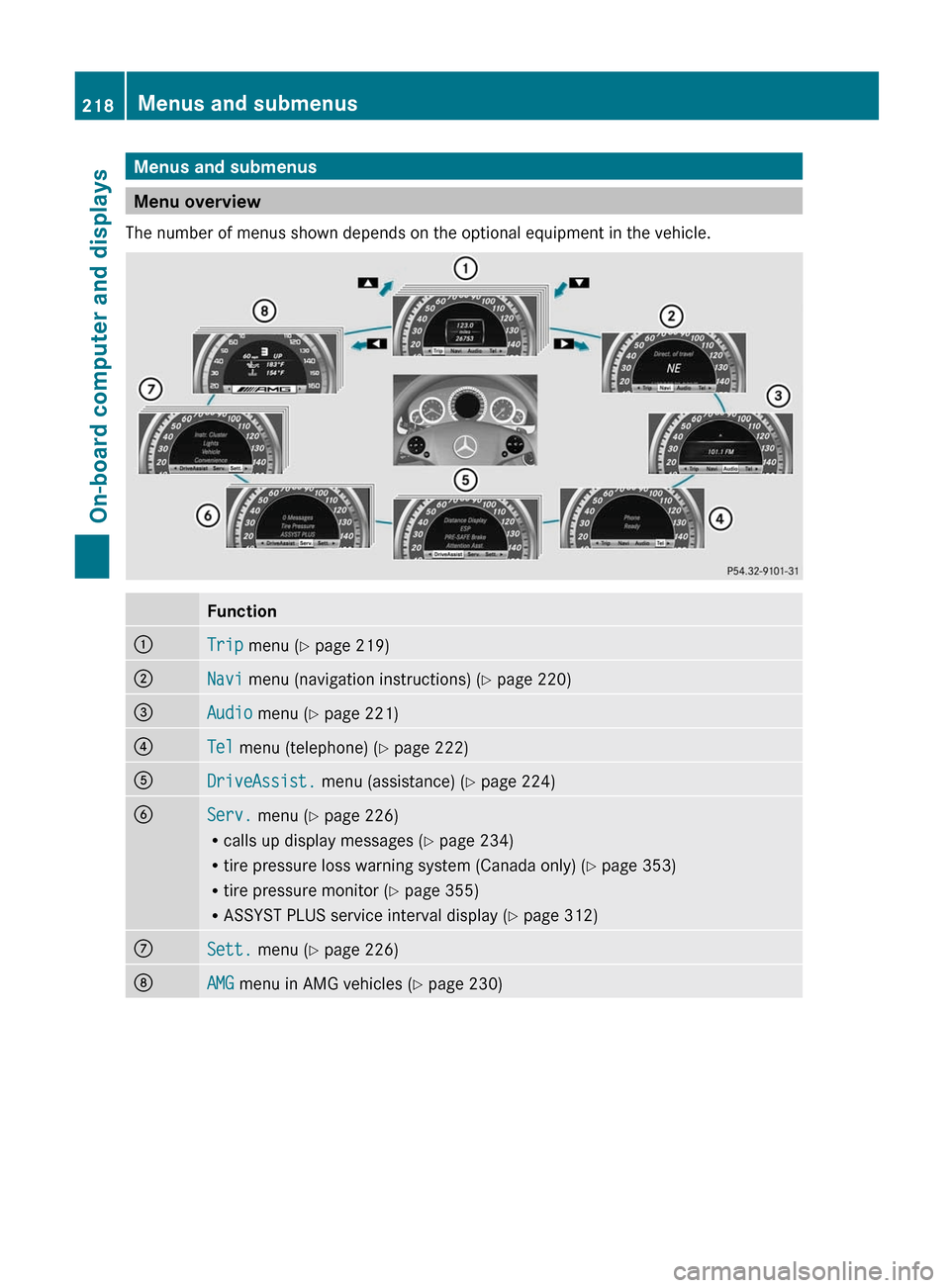
Menus and submenus
Menu overview
The number of menus shown depends on the optional equipment in the vehicle.
Function:Trip menu ( Y page 219);Navi menu (navigation instructions) ( Y page 220)=Audio menu ( Y page 221)?Tel menu (telephone) ( Y page 222)ADriveAssist. menu (assistance) ( Y page 224)BServ. menu ( Y page 226)
R calls up display messages ( Y page 234)
R tire pressure loss warning system (Canada only) ( Y page 353)
R tire pressure monitor ( Y page 355)
R ASSYST PLUS service interval display ( Y page 312)CSett. menu ( Y page 226)DAMG menu in AMG vehicles ( Y page 230)218Menus and submenusOn-board computer and displays
Page 221 of 396

Trip menu
Standard displayXPress and hold the % button on the
steering wheel until the Trip menu with
odometer : and trip odometer ; is
shown.
Trip computer "From start" or "From
reset"
The values in the From Start submenu are
calculated from the start of a journey, while
the values in the From Reset submenu are
calculated from the last time the submenu
was reset ( Y page 220).
XPress the = or ; button on the
steering wheel to select the Trip menu.XPress the 9 or : button to select
From Start or From Reset .
Trip computer "From start" (example)
:Distance;Time=Average speed?Average fuel consumption
The From Start trip computer is reset
automatically if:
R the ignition has been switched off for more
than four hours.
R 999 hours have been exceeded.
R 9,999 miles have been exceeded.
When 9,999 hours or 99,999 miles have been
exceeded, the trip computer is automatically
reset From Reset .
Displaying the range and current fuel
consumptionXPress the = or ; button on the
steering wheel to select the Trip menu.XPress the 9 or : button to select
current fuel consumption 21
and
approximate range.
The approximate range that can be covered
depends on the fuel level and your current
driving style. If there is only a small amount
of fuel left in the fuel tank, the display shows
a vehicle being refueled C instead of the
range.
Digital speedometer
XPress the = or ; button on the
steering wheel to select the Trip menu.XPress 9 or : to select the digital
speedometer.:Digital speedometer21 Not AMG vehicles.Menus and submenus219On-board computer and displaysZ
Page 226 of 396
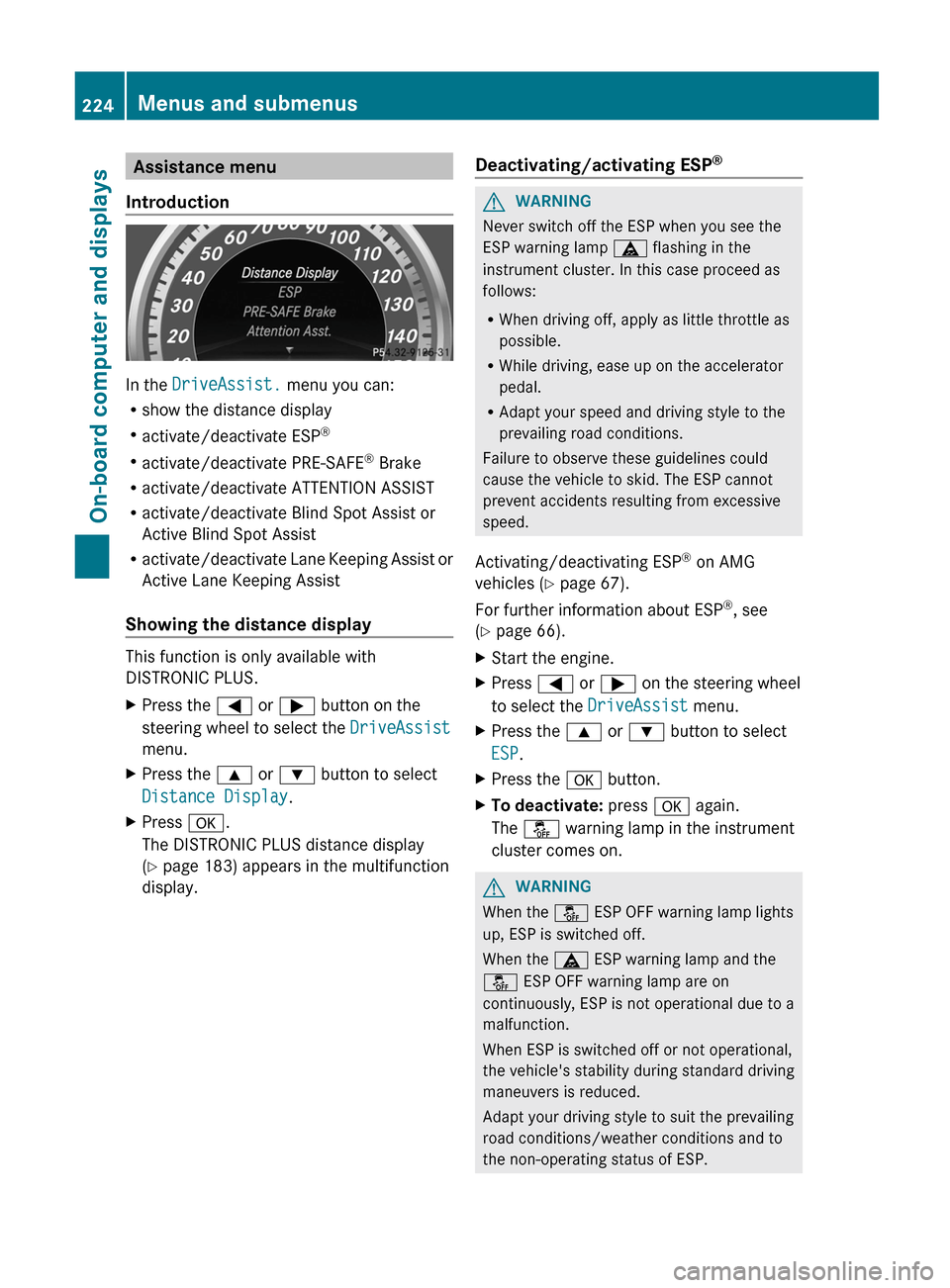
Assistance menu
Introduction
In the DriveAssist. menu you can:
R show the distance display
R activate/deactivate ESP ®
R activate/deactivate PRE-SAFE ®
Brake
R activate/deactivate ATTENTION ASSIST
R activate/deactivate Blind Spot Assist or
Active Blind Spot Assist
R activate/deactivate Lane Keeping Assist or
Active Lane Keeping Assist
Showing the distance display
This function is only available with
DISTRONIC PLUS.
XPress the = or ; button on the
steering wheel to select the DriveAssist
menu.XPress the 9 or : button to select
Distance Display .XPress a.
The DISTRONIC PLUS distance display
( Y page 183) appears in the multifunction
display.Deactivating/activating ESP ®GWARNING
Never switch off the ESP when you see the
ESP warning lamp ä flashing in the
instrument cluster. In this case proceed as
follows:
R When driving off, apply as little throttle as
possible.
R While driving, ease up on the accelerator
pedal.
R Adapt your speed and driving style to the
prevailing road conditions.
Failure to observe these guidelines could
cause the vehicle to skid. The ESP cannot
prevent accidents resulting from excessive
speed.
Activating/deactivating ESP ®
on AMG
vehicles ( Y page 67).
For further information about ESP ®
, see
( Y page 66).
XStart the engine.XPress = or ; on the steering wheel
to select the DriveAssist menu.XPress the 9 or : button to select
ESP .XPress the a button.XTo deactivate: press a again.
The å warning lamp in the instrument
cluster comes on.GWARNING
When the å ESP OFF warning lamp lights
up, ESP is switched off.
When the ä ESP warning lamp and the
å ESP OFF warning lamp are on
continuously, ESP is not operational due to a
malfunction.
When ESP is switched off or not operational,
the vehicle's stability during standard driving
maneuvers is reduced.
Adapt your driving style to suit the prevailing
road conditions/weather conditions and to
the non-operating status of ESP.
224Menus and submenusOn-board computer and displays
Page 232 of 396

XPress the : or 9 button to select the
Belt Adjustment function.
When the Belt Adjustment function is
activated, the vehicle seat belt is displayed
in red in the multifunction display.XPress the a button to save the setting.
Switching the Fold in mirrors when
locking function on/off
This function is only available in Canada.
If you switch on the Auto. Mirror
Folding function, the exterior mirrors fold in
when you lock the vehicle. If you unlock the
vehicle and then open the driver's or front-
passenger door, the exterior mirrors fold out
again.
If you have switched the function on and you
fold the exterior mirrors in using the button
on the door ( Y page 109), they will not fold
out automatically. The exterior mirrors can
then only be folded out using the button on
the door.
XPress the = or ; button on the
steering wheel to select the Sett. menu.XPress the : or 9 button to select the
Convenience submenu.XPress the a button to confirm.XPress the : or 9 to select the
Auto. Mirror Folding function.
If the Auto. Mirror Folding function is
activated, the vehicle's exterior mirror is
displayed in red in the multifunction
display.XPress the a button to save the setting.
Resetting to factory settings
For safety reasons, the Day Lights function
in the Lights submenu is only reset when the
vehicle is stationary.
XPress the = or ; button on the
steering wheel to select the Settings
menu.XPress the : or 9 button to select the
Factory Setting submenu.XPress the a button to confirm.
The Reset All Settings? message
appears.XPress the : or 9 button to select
No or Yes .XPress the a button to confirm the
selection.
If you select Yes, the multifunction display
shows a confirmation message.
AMG menu in AMG vehicles
AMG displays
XPress = or ; on the steering wheel
to select the AMG menu.:Digital speedometer;Gear indicator=Upshift indicator?Engine oil temperatureACoolant temperature
Upshift indicator UP = indicates that the
engine has reached the overrevving range
when in the manual gearshift program.
Upshift indicator UP = fades out other
messages until you have shifted up.
When the engine oil temperature is below
80 †, the oil temperature is shown in blue.
Avoid driving at full engine output during this
time.
SETUP
SETUP shows the drive program, the ESP ®
(Electronic Stability Program) mode and the
SPORT handling mode.
230Menus and submenusOn-board computer and displays