2012 MERCEDES-BENZ E-Class SEDAN ad blue
[x] Cancel search: ad bluePage 2 of 396

Symbols
Registered trademarks:
R BabySmart™ is a registered trademark of
the Siemens Automotive Corp.
R Bluetooth ®
is a registered trademark of the
Bluetooth SIG Inc.
R DTS is a registered trademark of DTS, Inc.
R Dolby and MLP are registered trademarks
of Dolby Laboratories.
R ESP ®
and PRE-SAFE ®
are registered
trademarks of Daimler AG.
R HomeLink ®
is a registered trademark of
Prince, a Johnson Controls Company.
R iPod ®
and iTunes ®
are registered
trademarks of Apple Inc., registered in the
USA and in other countries.
R Logic 7 ®
is a registered trademark of
Harman International Industries,
Incorporated.
R Microsoft ®
is a registered trademark of the
Microsoft Corporation in the USA and in
other countries.
R SIRIUS and associated brands are
registered trademarks of SIRIUS XM Radio
Inc.
R HD Radio and associated brands are
registered trademarks of the iBiquity
Digital Corporation.
R Windows Media ®
is a registered trademark
of the Microsoft Corporation in the USA and
in other countries.
R Gracenote ®
is a registered trademark of
Gracenote, Inc.
R ZagatSurvey ®
and associated brands are
registered trademarks of Zagat.
In this Operator's Manual, you will find the
following symbols:GWARNING
Warning notes draw your attention to hazards
that endanger your health or life, or the health
or life of others.
! These warning notes draw your attention
to hazards that could cause damage to your
vehicle.
i This symbol indicates useful instructions
or further information that could be helpful
to you.XThis symbol designates an
instruction you must follow.XSeveral consecutive symbols
indicate an instruction with several
steps.Y PageThis symbol tells you where you
can find further information on a
topic.YYThis symbol indicates a warning or
an instruction that is continued on
the next page.DisplayThis font indicates a display
message in the multifunction
display/COMAND display.
Parts of the software in the vehicle are
subject to copyright according to ©
2005
The FreeType Project
http://www.freetype.org. All rights
reserved.
Page 7 of 396

ATA (Anti-Theft Alarm system)Activating/deactivating ...................72
Function ........................................... 72
Switching off the alarm ....................72
ATTENTION ASSIST
Activating/deactivating .................225
Display message ............................ 249
Function/notes ............................. 199
Audio menu (on-board computer) .... 221
Audio system see separate operating instructions
Authorized Mercedes-Benz Center
see Qualified specialist workshop
AUTO lights
Display message ............................ 245
see Lights
Automatic engine start (ECO start/
stop function) .................................... 149
Automatic engine switch-off (ECO
start/stop function) .......................... 149
Automatic headlamp mode .............. 116
Automatic transmission Automatic drive program ...............157
Changing gear ............................... 155
DIRECT SELECT lever .....................153
Display message ............................ 257
Driving tips .................................... 155
Emergency running mode ..............160
Kickdown ....................................... 156
Manual drive program ....................158
Problem (malfunction) ...................160
Program selector button ................156
Pulling away ................................... 147
Selector lever ................................ 152
Shift ranges ................................... 157
Starting the engine ........................147
Steering wheel paddle shifters ......157
Transmission position display ........153
Transmission positions ..................155
Automatic transmission
emergency mode ............................... 160
B
Back support see Lumbar support
Bag hook ............................................ 282
BAS (Brake Assist System) ................. 64
Basic settings
see Settings
BAS PLUS (Brake Assist System
PLUS) .................................................... 64
Battery (SmartKey) Checking .......................................... 78
Important safety notes ....................78
Replacing ......................................... 78
Battery (vehicle)
Charging ........................................ 337
Display message ............................ 247
Important safety notes ..................335
Jump starting ................................. 338
Belt
see Seat belts
Blind Spot Assist
Activating/deactivating .................225
Notes/function .............................. 203
see Active Blind Spot Assist
BlueTEC (DEF) .................................... 387
Bottle holder ...................................... 290
Brake Assist System see BAS (Brake Assist System)
Brake fluid
Display message ............................ 237
Notes ............................................. 388
Brake fluid level ................................ 312
Brake lamps Display message ............................ 243
Brakes
ABS .................................................. 64
BAS .................................................. 64
BAS PLUS ........................................ 64
Brake fluid (notes) .........................388
Display message ............................ 235
Driving tips .................................... 171
High-performance brake system ....173
Important safety notes ..................171
Maintenance .................................. 172
Parking brake ................................ 169
Warning lamp ................................. 263
Breakdown
see Flat tire
see Towing away/tow-starting
Bulbs
see Changing bulbs Index5
Page 108 of 396

Rear seats8
The system automatically switches down
from level 3 to level 2 after about eight
minutes (driver's seat and front-passenger
seat) or five minutes (rear seats).
The system automatically switches down
from level 2 to level 1 after approximately ten
minutes.
The system automatically switches off
approximately 20 minutes after it is set to
level 1.
XMake sure that the SmartKey is in position
2 in the ignition lock.XTo switch on: press button : repeatedly
until the desired heating level is set.XTo switch off: press button : repeatedly
until all the indicator lamps go out.
Problems with the seat heating
The seat heating has switched off
prematurely or cannot be switched on. The
vehicle's electrical system voltage is too low
because too many electrical consumers are
switched on.
XSwitch off electrical consumers which you
do not need, such as the rear window
defroster or interior lighting.Switching the seat ventilation on/off
Switching on/off
The three blue indicator lamps in the buttons
indicate the ventilation level you have
selected.
i If the battery voltage is too low, the seat
ventilation may switch off.
XMake sure that the SmartKey is in position
2 in the ignition lock.XTo switch on: press button : repeatedly
until the desired ventilation level is set.
i You can open the side windows and the
sliding sunroof using the "Convenience
opening" feature ( Y page 91). The seat
ventilation of the driver's seat
automatically switches to the highest level.
XTo switch off: press button : repeatedly
until all the indicator lamps go out.
Problems with the seat ventilation
The seat ventilation has switched off
prematurely or cannot be switched on. The
vehicle's electrical system voltage is too low
because too many electrical consumers are
switched on.
XSwitch off electrical consumers which you
do not need, such as the rear window
defroster or interior lighting.8 For Canada only.106SeatsSeats, steering wheel and mirrors
Page 167 of 396

ProblemPossible causes/consequences and M SolutionsThe fuel filler flap is unlocked, but the opening mechanism is
jammed.XConsult a qualified specialist workshop.The engine will not
start.The fuel tank of a vehicle with a diesel engine has been run
completely dry.XRefuel the vehicle with at least 5.3 US qt (5 liters) of diesel.XTurn the ignition on for at least 10 seconds ( Y page 145).XStart the engine continuously for up to 10 seconds until it runs
smoothly.
orXStart the engine via the touch-start function. To do this, turn the
SmartKey to position 3 (Y page 145) in the ignition lock and
then release it immediately.
If the engine does not start:
XTurn the ignition on again for approximately 10 seconds
( Y page 145).XStart the engine again continuously for up to 10 seconds until
it runs smoothly.
orXStart the engine again via the touch-start function.
If the engine does not start after three attempts:
XConsult a qualified specialist workshop.DEF
Important notes on use
To function properly, BlueTEC exhaust gas
aftertreatment must be operated with the
reducing agent DEF. Adding DEF is one of the
tasks performed during maintenance. Under
normal operating conditions, a tank of DEF
lasts until the next service due date.
When the DEF supply has almost run out, the
Check Additive See Operator's
Manual message is shown in the
multifunction display.
When the DEF supply sinks to a minimum
level, the Remaining Starts: 16 message
is shown in the multifunction display.
When the Remaining Starts: 16 message
is shown in the multifunction display, you can
start the engine 16 more times. If DEF is not
added, it is then not possible to start the
engine again. Fill the DEF tank with about
1 gal (3.8 l) DEF or have the DEF tank refilled
at a qualified specialist workshop.
Use the special DEF refill bottle when filling
between maintenance intervals. Contact an
authorized Mercedes-Benz Center with any
questions or, if necessary, contact Roadside
Assistance ( Y page 23).
Further information about BlueTEC exhaust
gas aftertreatment and DEF is available at any
authorized Mercedes-Benz Center.Refueling165Driving and parkingZ
Page 168 of 396

Adding DEFGWARNING
Make sure
R DEF does not come into contact with skin,
eyes, or clothing
R to keep DEF out of the reach of children
If you and/or others have come into contact
with DEF:
R If DEF has gotten into contact with eyes,
flush with plenty of water immediately and
seek medical help.
R Clean affected skin immediately with plenty
of water.
R If DEF was swallowed, rinse mouth
immediately with plenty of water and drink
plenty of water. Consult a physician.
GWARNING
If you open the DEF tank cap at high
temperatures, ammonia vapors can be
released.
Ammonia vapors have a pungent odor and are
particularly irritating to:
R skin
R mucous membranes
R eyes
You may experience a burning sensation in
your eyes, nose and throat, as well as
coughing and watering of the eyes.
Do not inhale any ammonia vapors that may
be released. Only refill the DEF tank in well
ventilated areas.
! Only use DEF that complies with
ISO 22241. Do not add any special
additives to DEF and do not thin DEF with
water. This could destroy the BlueTEC
exhaust gas aftertreatment.
If the outside temperature is lower than
Ò 11 †, damage may occur when topping up.
If DEF is frozen and there is an active warning
indicator, topping up may not be possible.
Park the vehicle in a warmer place, e.g. in a
garage, until DEF has become fluid again.
Filling is then possible again. Alternatively,
have the DEF tank refilled at a qualified
specialist workshop.
! Rinse surfaces that have come into
contact with DEF immediately with water or
remove DEF using a damp cloth and cold
water. If the DEF has already crystallized,
use a sponge and cold water to clean it. DEF
residues crystallize after time and
contaminate the affected surfaces.
! DEF is not a fuel additive and must not be
added to the fuel tank. If DEF is added to
the fuel tank, this can lead to engine
damage.
i If you are adding between maintenance
intervals, add approximately 1 gallon (3.8 l)
of DEF to the DEF tank. One gallon (3.8 l)
of DEF is approximately 2 DEF refill bottles.
Then, have the DEF supply checked and
filled completely if necessary. For this
purpose, Mercedes-Benz recommends a
qualified specialist workshop.
Further information on DEF ( Y page 387).
The DEF filler neck is under the trunk floor.XSwitch off the ignition.XOpen the trunk.XLift up the trunk floor ( Y page 286).XTurn DEF cap : counter-clockwise and
remove it.166RefuelingDriving and parking
Page 224 of 396
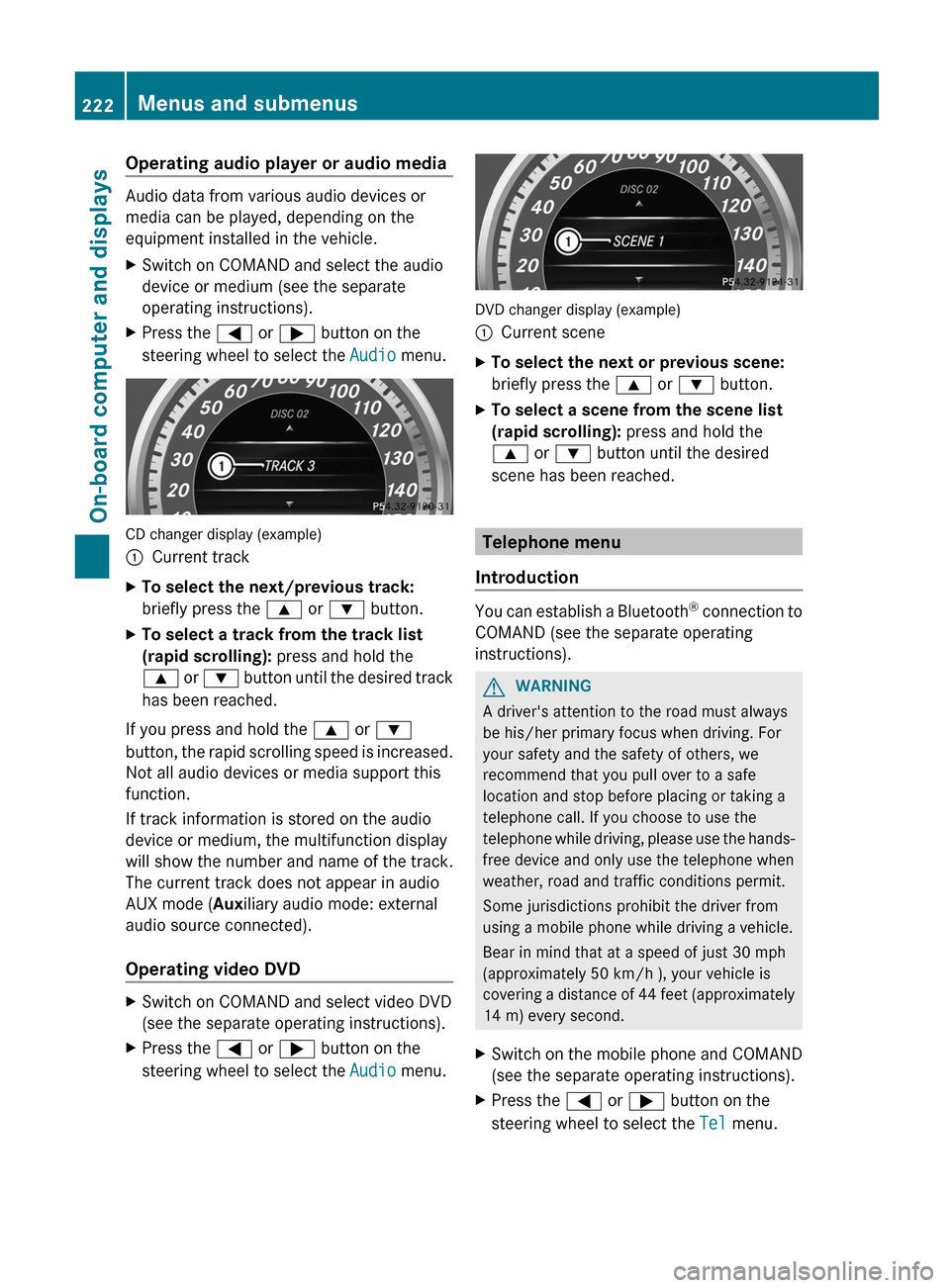
Operating audio player or audio media
Audio data from various audio devices or
media can be played, depending on the
equipment installed in the vehicle.
XSwitch on COMAND and select the audio
device or medium (see the separate
operating instructions).XPress the = or ; button on the
steering wheel to select the Audio menu.
CD changer display (example)
:Current trackXTo select the next/previous track:
briefly press the 9 or : button.XTo select a track from the track list
(rapid scrolling): press and hold the
9 or : button until the desired track
has been reached.
If you press and hold the 9 or :
button, the rapid scrolling speed is increased.
Not all audio devices or media support this
function.
If track information is stored on the audio
device or medium, the multifunction display
will show the number and name of the track.
The current track does not appear in audio
AUX mode ( Auxiliary audio mode: external
audio source connected).
Operating video DVD
XSwitch on COMAND and select video DVD
(see the separate operating instructions).XPress the = or ; button on the
steering wheel to select the Audio menu.
DVD changer display (example)
:Current sceneXTo select the next or previous scene:
briefly press the 9 or : button.XTo select a scene from the scene list
(rapid scrolling): press and hold the
9 or : button until the desired
scene has been reached.
Telephone menu
Introduction
You can establish a Bluetooth ®
connection to
COMAND (see the separate operating
instructions).
GWARNING
A driver's attention to the road must always
be his/her primary focus when driving. For
your safety and the safety of others, we
recommend that you pull over to a safe
location and stop before placing or taking a
telephone call. If you choose to use the
telephone while driving, please use the hands-
free device and only use the telephone when
weather, road and traffic conditions permit.
Some jurisdictions prohibit the driver from
using a mobile phone while driving a vehicle.
Bear in mind that at a speed of just 30 mph
(approximately 50 km/h ), your vehicle is
covering a distance of 44 feet (approximately
14 m) every second.
XSwitch on the mobile phone and COMAND
(see the separate operating instructions).XPress the = or ; button on the
steering wheel to select the Tel menu.222Menus and submenusOn-board computer and displays
Page 232 of 396

XPress the : or 9 button to select the
Belt Adjustment function.
When the Belt Adjustment function is
activated, the vehicle seat belt is displayed
in red in the multifunction display.XPress the a button to save the setting.
Switching the Fold in mirrors when
locking function on/off
This function is only available in Canada.
If you switch on the Auto. Mirror
Folding function, the exterior mirrors fold in
when you lock the vehicle. If you unlock the
vehicle and then open the driver's or front-
passenger door, the exterior mirrors fold out
again.
If you have switched the function on and you
fold the exterior mirrors in using the button
on the door ( Y page 109), they will not fold
out automatically. The exterior mirrors can
then only be folded out using the button on
the door.
XPress the = or ; button on the
steering wheel to select the Sett. menu.XPress the : or 9 button to select the
Convenience submenu.XPress the a button to confirm.XPress the : or 9 to select the
Auto. Mirror Folding function.
If the Auto. Mirror Folding function is
activated, the vehicle's exterior mirror is
displayed in red in the multifunction
display.XPress the a button to save the setting.
Resetting to factory settings
For safety reasons, the Day Lights function
in the Lights submenu is only reset when the
vehicle is stationary.
XPress the = or ; button on the
steering wheel to select the Settings
menu.XPress the : or 9 button to select the
Factory Setting submenu.XPress the a button to confirm.
The Reset All Settings? message
appears.XPress the : or 9 button to select
No or Yes .XPress the a button to confirm the
selection.
If you select Yes, the multifunction display
shows a confirmation message.
AMG menu in AMG vehicles
AMG displays
XPress = or ; on the steering wheel
to select the AMG menu.:Digital speedometer;Gear indicator=Upshift indicator?Engine oil temperatureACoolant temperature
Upshift indicator UP = indicates that the
engine has reached the overrevving range
when in the manual gearshift program.
Upshift indicator UP = fades out other
messages until you have shifted up.
When the engine oil temperature is below
80 †, the oil temperature is shown in blue.
Avoid driving at full engine output during this
time.
SETUP
SETUP shows the drive program, the ESP ®
(Electronic Stability Program) mode and the
SPORT handling mode.
230Menus and submenusOn-board computer and displays
Page 325 of 396

XSedan with TIREFIT kit28
: lift the trunk
floor up ( Y page 286).XWagon with TIREFIT kit: remove the seat
cushions of the folding bench seat
( Y page 103).XLift up the floor of the cargo compartment.
Example: vehicle tool kit in the left-hand stowage
space
:Tire sealant filler bottle;Folding wheel chock=One pair of gloves (under jack)?Tire inflation compressorATowing eyeBJackCAlignment boltDLug wrenchXSedan with spare wheel/"Minispare"
emergency spare wheel: lift the trunk
floor up ( Y page 286).XWagon with spare wheel/"Minispare"
emergency spare wheel: remove the seat
cushions of the folding bench seat
( Y page 103).XLift up the floor of the cargo compartment.:Vehicle tool kit tray;Stowage well=Spare wheel/"Minispare" emergency
spare wheel
The vehicle tool kit contains:
R Folding wheel chock
R Fuse allocation chart
R Jack
R Alignment bolt
R One pair of gloves
R Lug wrench
R Towing eye
XVehicles with a collapsible spare
wheel 29
: lift up the trunk floor
( Y page 286).:Towing eye;One pair of gloves=Jack?Folding wheel chockAAlignment bolt28
Vehicles with BlueTEC only.
29 AMG vehicles only.Where will I find...?323Breakdown assistance