2012 MERCEDES-BENZ E-CLASS CABRIOLET remove seats
[x] Cancel search: remove seatsPage 97 of 389
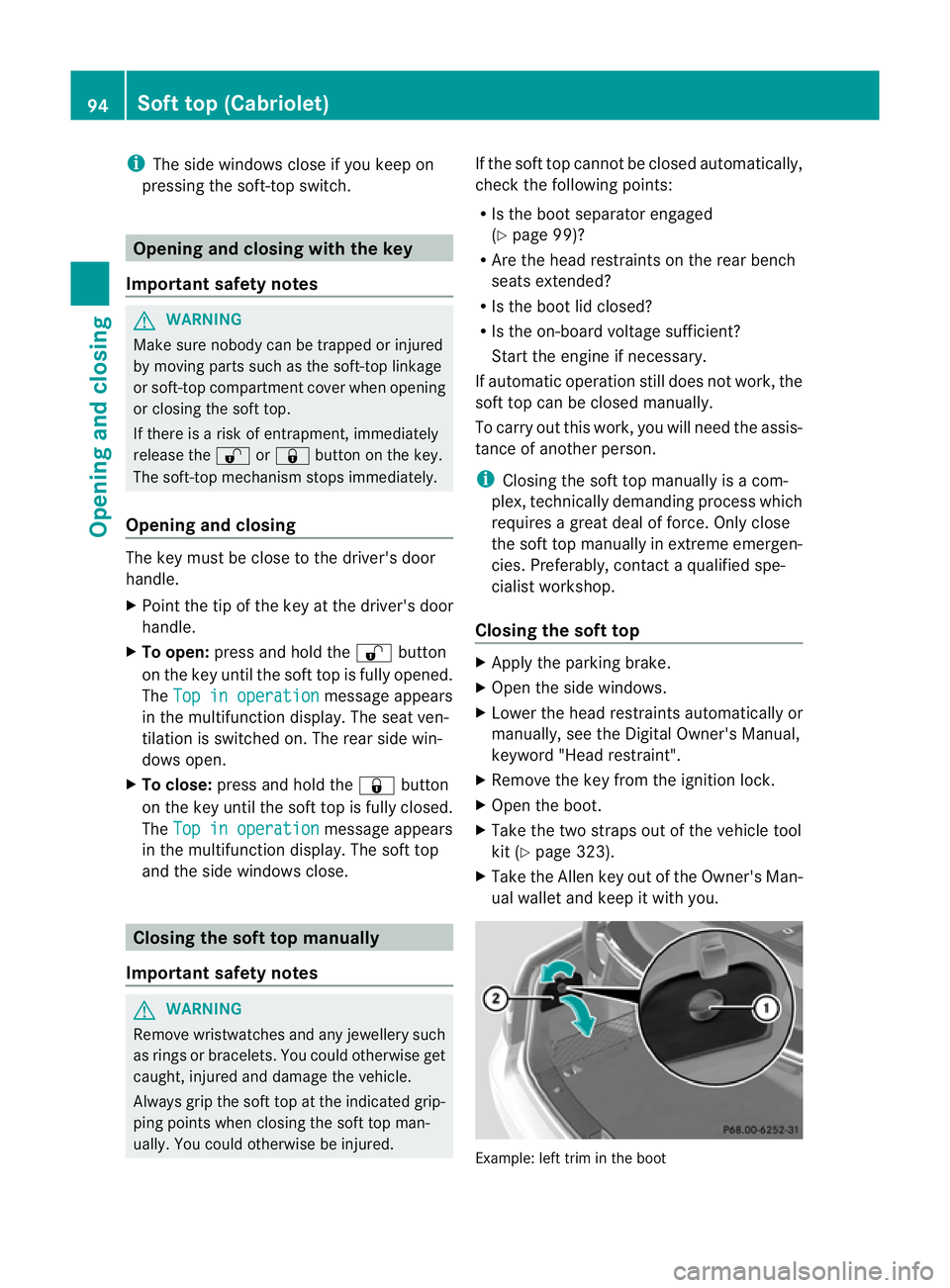
i
The side windows close if you keep on
pressing the soft-top switch. Opening and closing with the key
Important safety notes G
WARNING
Make sure nobody can be trapped or injured
by moving parts such as the soft-top linkage
or soft-top compartment cover when opening
or closing the soft top.
If there is a risk of entrapment, immediately
release the %or& button on the key.
The soft-top mechanism stops immediately.
Opening and closing The key must be close to the driver's door
handle.
X Point the tip of the key at the driver's door
handle.
X To open: press and hold the %button
on the key until the soft top is fully opened.
The Top in operation message appears
in the multifunction display .The seat ven-
tilation is switched on. The rear side win-
dows open.
X To close: press and hold the &button
on the key until the soft top is fully closed.
The Top in operation message appears
in the multifunction display. The soft top
and the side windows close. Closing the soft top manually
Important safety notes G
WARNING
Remove wristwatches and any jewellery such
as rings or bracelets. You could otherwise get
caught, injured and damage the vehicle.
Always grip the soft top at the indicated grip-
ping points when closing the soft top man-
ually. You could otherwise be injured. If the soft top cannot be closed automatically,
check the following points:
R
Is the boot separator engaged
(Y page 99)?
R Are the head restraints on the rear bench
seats extended?
R Is the boot lid closed?
R Is the on-board voltage sufficient?
Start the engine if necessary.
If automatic operation still does not work, the
soft top can be closed manually.
To carry out this work, you will need the assis-
tance of another person.
i Closing the soft top manually is a com-
plex, technically demanding process which
requires a great deal of force. Only close
the soft top manually in extreme emergen-
cies. Preferably, contact a qualified spe-
cialist workshop.
Closing the soft top X
Apply the parking brake.
X Open the side windows.
X Lower the head restraints automatically or
manually, see the Digital Owner's Manual,
keyword "Head restraint".
X Remove the key from the ignition lock.
X Open the boot.
X Take the two straps out of the vehicle tool
kit (Y page 323).
X Take the Allen key out of the Owner's Man-
ual wallet and keep it with you. Example: left trim in the boot94
Soft top (Cabriolet)Opening and closing
Page 103 of 389

X
When installing the draught stop, use lat-
eral brackets :.
Observe the manufacturer's installation
instructions. AIRCAP
Important safety notes G
WARNING
When extending and retracting AIRCAP, make
sure that no one can become trapped. If there
is a risk of entrapment, press the button again
to retract AIRCAP again.
With AIRCAP, four people can travel comfort-
ably with the soft top open. AIRCAP reduces
the draught for the driver and passengers in
both the front and the rear compartment in a
vehicle with the soft top down.
You can open or close AIRCAP either when
the vehicle is stationary or when driving up to
a speed of 160 km/h.
AIRCAP has the following components:
R a wind deflector between the windscreen
and the soft top
R an AIRCAP draught stop between the two
head restraints on the rear bench seat
Extending AIRCAP X
Turn the key to position 2in the ignition
lock.
X Open the cover on the lower centre con-
sole.
X Press AIRCAP button :.
The two indicato rlamps on the AIRCAP but-
to nl ight up. Wind deflector
;extends. The head restraints on the rear bench seats
and AIRCAP draught stop
=move to the
centre position simultaneously.
When a seat belt in the rear compartment is
fastened, the head restraints on the rear
bench seats and AIRCAP draught stop =
move to the upper position.
i If you park your vehicle with the soft top
down and remove the key, the wind deflec-
tor and the head restraints in the rear com-
partment retract automatically. When you
restart your engine after having been
parked, the wind deflector and the head
restraints in the rear compartment extend
again automatically. 100
Soft top (Cabriolet)Opening and closing
Page 104 of 389

i
AIRCAP cannot be extended or retracted
if the vehicle speed exceeds 160 km/h.
Retracting AIRCAP X
Turn the key to position 2in the ignition
lock.
X Open the cover on the lower centre con-
sole.
X Press AIRCAP button :.
The two indicator lamps on the AIRCAP but-
ton go out. Wind deflector ;retracts.
The head restraints on the rea rbench seats
and AIRCAP draught stop =move to the
lower position simultaneously.
i If there are passengers wearing seat belts
in the rear compartment, the head
restraints on the rear bench seats and the
AIRCAP draught stop remain in the upper
position.
Retracting the head restraints on the
rear bench seats from the driver's seat To improve the rear view, you can retract the
head restraints on the rear bench seats indi-
vidually (Y page 111). The wind deflector
remains in its current position. Fitting/removing the AIRCAP draught
stop
Preparation You will need a
4mmAllen key to fit/remove
the AIRCAP draught stop.
Before fitting or removing the AIRCAP draught
stop:
X Turn the key to position 2in the ignition
lock.
X Open the folding roof fully (Y page 93).
X Extend the head restraints in the rear com-
partment fully (Y page 111). Removing
Bolts on the AIRCAP draught stop between the
head restraints in the rear compartment
X
Use the 4mmAllen key to tur nthe bolts on
both sides anti-clockwise by about 90° and
loosen them.
X Pull the bolts out of the brackets on the
head restraints. X
Pull the AIRCAP draught stop out of the
guide rails in the direction of the arrow.
Make sure that you pull the AIRCAP draught
stop forwards slightly when doing so. Soft top (Cabriolet)
101Opening and closing Z
Page 113 of 389

heating should also not be used to dry
the seats.
R clean the seat covers as recommended;
see "Interior care".
R do not transport heavy loads on the
seats. Do not place sharp objects on the
seat cushions, e.g. knives, nails or tools.
The seats should only be occupied by
passengers, if possible.
R when the seat heating is in operation, do
not cover the seats with insulating mate-
rials, e.g. blankets, coats, bags, seat cov-
ers, child seats or booster seats.
! Make sure that there are no objects in the
footwell or behind the seats when moving
the seat back. There is a risk that the seats
and/or the objects could be damaged.
i The head restraints in the front seats are
fitted with the NECK-PRO system
(Y page 47). For this reason, it is not pos-
sible to remove the head restraints from
the front seats.
For more information, contact a qualified
specialist workshop.
i Further related subjects:
R Through-loading feature in the rear
bench seat (Coupé) (folding the rear
bench seat forward) (Y page 288)Adjusting the seats manually and
electrically
:
Backrest angle
; Seat height =
Seat cushion angle
? Seat fore-and-aft adjustment
Seat fore-and-aft adjustment:
X Lift handle ?and slide the seat forwards
or backwards.
X Release lever ?again.
Make sure that you hear the seat engage in
position.
Seat cushion angle:
X Turn handwheel =in the desired direction. Adjusting the seats electrically
:
Head restraint height
; Seat cushion angle
= Seat height
? Seat fore-and-aft adjustment
A Backrest angle
i Vehicles with memory function: if PRE-
SAFE ®
has been triggered, the front-
passenger seat will be moved to a better
position if it was previously in an unfavour-
able position.
i You can store the seat settings using the
memory function (Y page 120).
i Vehicles with the through-loading feature
and memory function: if you fold down a
rear seat backrest, the respective front
seat is moved forwards slightly if neces-
sary. 110
SeatsSeats, steering wheel and mirrors
Page 115 of 389

Lower the head restraints in the rear com-
partment manually if:
R the head restraint electronics are malfunc-
tioning.
R the opening or closing procedure of the soft
top is interrupted, leaving the soft top com-
partment cover open. Cover
;can only be released when the
opening or closing procedure of the soft top
is interrupted leaving the soft top compart-
ment cover open.
X Push the emergency key element into two
openings :betwee nthe head restraints
until cover ;releases.
X Take off cover ;. X
Turn thumbwheel :in the direction of the
front seat to lower the head restraints. Folding the front-seat backrests
forward/back
Important safety notes G
WARNING
Make sure that the backrest engages fully. If
the backrest is not engaged, the message:
Front right seat backrest not locked or
Front left seat backrest not locked appears in the multifunction display.
Stop the vehicle as soon as road and traffic
conditions permit and remove any objects
that are blocking the backrest. G
WARNING
Make sure that nobody can become trapped
when moving the seat. If there is a risk of
someone becoming trapped, press the seat
adjustment switch on the door.
Folding the seat backrest forwards Example: Coupé
With the EASY-ENTRY system, the seat moves
forwards if you have folded the backrest for-
wards and the seat is in the rear half of the
adjustment range. This makes it easier for
passengers to get into and out of the rear
compartment.
The head restraint also lowers on vehicles
with electric seat adjustment.112
SeatsSeats, steering wheel and mirrors
Page 120 of 389

Position of the steering wheel when the
EASY-ENTRY/EXIT featurei s activeThe steering wheel tilts upwards if you:
R
remove the key from the ignition lock
R open the driver's door and KEYLESS-GO is
in position 1
R open the driver's door and the key is in
position 0or 1in the ignition lock
i The steering wheel only moves upwards if
it has not already reached the upper end
stop.
Position of the steering wheel for driv-
ing The steering wheel is moved to the previously
set position if:
R the driver's door is closed and
R you insert the key into the ignition lock
or
R you press the Start/Stop button once on
vehicles with KEYLESS-GO.
If you close the driver's door with the key
inserted into the ignition lock, the steering
wheel is automatically moved to the previ-
ously set position.
The last position of the steering wheel is
stored when you switch off the ignition or
when you store the setting with the memory
function (Y page 120).
Crash-responsive EASY-EXIT feature If the crash-responsive EASY-EXIT feature is
triggered in an accident, the steering column
will move upwards when the driver's door is
opened. This occurs irrespective of the posi-
tion of the key in the ignition lock. This makes
it easier to exit the vehicle and rescue the
occupants.
The crash-responsive EASY-EXIT feature is
only operational if the EASY-EXIT/ENTRY fea-
ture is activated in the on-board computer. Mirrors
Rear-view mirror
X
Anti-dazzle mode: flick anti-dazzle
switch :forwards or back. Exterior mirrors
Adjusting the exterior mirrors G
WARNING
The exterior mirrors reduce the size of the
image. Objects are actually closer than they
appear. You could misjudge the distance from
vehicles driving behind and cause an acci-
dent, e.g. when changin glane. For this rea-
son, make sure of the actual distance from the
vehicle driving behind by glancing ove ryour
shoulder. Mirrors
117Seats, steering wheel and mirrors Z
Page 123 of 389

Calling up
astore dparking position set-
ting X
Tur nthe key to position 2in the ignition
lock.
X Adjust the exterior mirror on the front-
passenger side using button ;.
X Engage reverse gear.
The exterior mirror on the front-passenger
side moves to the stored parking position.
The exterior mirror on the front-passenger
side moves back to its original position:
R as soon as you exceed a speed of
15 km/h
R if you press button :for the exterior mir-
ror on the driver's side Memory function
Storing settings
G
WARNING
Only use the memory function on the driver's
side when the vehicle is stationary. You could
otherwise be distracted from the traffic con-
ditions by the steering wheel and seat moving
of their own accord, and as a result, cause an
accident. G
WARNING
The memory function can still be used when
the key has been removed. For this reason,
children should never be left unsupervised in
the vehicle. They could otherwise become
trapped when adjusting the seat or the steer-
ing wheel.
With the memory function, you can store up
to three different settings, e.g. for three dif-
ferent people. The following settings are stored as a single
memory preset:
R
position of the seat, backrest and head
restraint
R driver's side: steering wheel position
R driver's side: position of the exterior mir-
rors on the driver's and front-passenger
sides X
Adjust the seat (Y page 110).
X On the driver's side, adjust the steering
wheel (Y page 116) and the exterior mirrors
(Y page 117).
X Press the Mmemory button and then press
storage position button 1,2or 3within
three seconds.
The settings are stored in the selected pre-
set position. Atone sounds when the set-
tings have been completed. Calling up
astore dsetting
X Press and hold the relevant storage posi-
tio nb utton 1,2or 3until the seat, steering
wheel and exterio rmirrors are in the stored
position.
i The setting procedure is interrupted as
soon as you release the storage position
button. 120
Memory functionSeats, steering wheel and mirrors