2012 MERCEDES-BENZ E-CLASS CABRIOLET key battery
[x] Cancel search: key batteryPage 8 of 389

Resetting the service interval dis-
play ................................................ 311
Service message ............................ 311
Special service requirements ........
.311
ATA (Anti-Theft Alarm system)
Activating/deactivating ...................71
Function .......................................... .71
Interior motion sensor .....................72
Switching off the alarm ....................71
Tow-away protection ........................ 71
ATTENTIO NASSIST
Activating/deactivating .................241
Display message ............................ 262
Function/notes ............................. 208
Authorised workshop
see Qualified specialist workshop
AUTO lights
Display message ............................ 258
see Lights
Automatic engine start (ECO start/
stop function) .................................... 164
Automatic engine switch-off (ECO
start/stop function) ..........................163
Automatic headlamp mode ..............123
Automatic transmission Accelerator pedal position .............169
Automatic drive program ...............170
Changing gea r............................... 168
Display message ............................ 270
Driving tips .................................... 169
Emergency running mode ..............173
Kickdow n....................................... 169
Manual drive program ....................171
Overview ........................................ 167
Problem (fault) ............................... 173
Progra mselecto rbutton ................ 169
Pulling away ................................... 161
Releasing the parking lock man-
ually ............................................... 173
Selector leve r................................ 168
Shift range s................................... 170
Starting the engine ........................160
Steering wheel gearshift paddle s... 170
Trailer towing ................................. 169
Transmissio nposition display ........168
Transmission positions ..................168
Automatic transmission emer-
gency running mode .........................173Auxiliary heating
Activating/deactivating .................149
Activating/deactivating (on the
centre console ).............................. 150
Display message ............................ 272
Important safety notes ..................149
Problem (display message) ............153
Remote control .............................. 150
Setting ........................................... 246
Setting the departur etime ............ .151
Auxiliary ventilation
Activating/deactivating .................149
Activating/deactivating (on the
centre console ).............................. 150
Problem (display message) ............153
Remote control .............................. 150
Axle load, permissible (traile rtow-
ing) ...................................................... 381 B
Bag hook ............................................ 290
Ball coupling Folding in ....................................... 223
Folding out ..................................... 222
BAS (Brake Assist System) .................65
BAS PLUS (Brake Assist System
PLUS) .................................................... 65
Battery (key) Checking .......................................... 79
Important safety notes ....................79
Replacing ......................................... 79
Battery (vehicle)
Charging ........................................ 330
Display message ............................ 261
Important safety notes ..................328
Jump starting ................................. 331
Belt
see Seat belt
Belt force limiters (activation) ...........41
Belt tensioner Activation ......................................... 41
Function .......................................... .52
Blind Spo tAssist
Activating/deactivating .................241
Display message ............................ 264 Index
5
Page 15 of 389

Instrumen
tcluster
Overview .................................. 30, 229
Settings ......................................... 242
Warning and indicator
lamps ...................................... .32, 275
Instrument cluster lighting ..............230
Intelligen tLight System
Activating/deactivatin g................. 243
Display message ............................ 258
Overview ........................................ 128
Setting the dipped-bea mhead-
lamps for driving on the right/left .243
Interior lighting ................................. 131
Automatic control system ..............131
Delayed switch-off (on-board
computer) ...................................... 245
Emergency lighting ........................132
Manual control ............................... 132
Overview ........................................ 131
Reading lamp ................................. 131
Interior motion sensor ........................72
ISOFIX child seat securing system ....57 J
Jack Storage location ............................ 323
Using ............................................. 348
Jump start (engine)
see Jump starting (engine)
Jump starting (engine) ......................331 K
Key Changing the battery .......................79
Checking the battery .......................79
Convenience closing feature ............90
Convenience opening feature ..........90
Display message ............................ 274
Door central locking/unlocking .......77
Emergency key element ................... 78
Important safety notes ....................76
Loss ................................................. 81
Modifying the programming .............78
Opening/closing soft top .................94
Positions (ignition lock) .................159Problem (malfunction)
.....................81
Starting the engine ........................160
KEYLESS-GO
Convenience closing ........................90
Display message ............................ 274
Locking ............................................ 77
Start/Stop button .......................... 159
Starting the engine ........................161
Unlocking ......................................... 77
Keyp ositions
Key ................................................ 159
KEYLESS GO .................................. 159
Kickdown
Driving tips .................................... 169
Manual drive program ....................172
Kneebag ............................................... 45 L
Lamps see Warning and indicator lamps
Lane Keeping Assist
Activating/deactivating .................241
Display message ............................ 264
Function/informatio n.................... 212
Lane package ..................................... 210
Lashing eyelets ................................. 289
Licence plate lamp (display mes-
sage) ................................................... 257
Lighting see Lights
Lights
Activating/deactivating the Intel-
ligent Ligh tSystem ........................ 243
Activating/deactivating the inte-
rior lighting delayed switch-off .......245
Active light function .......................128
Automatic headlamp mode ............123
Cornering light function .................128
Dipped-bea mheadlamps ............... 124
Driving abroad ............................... 122
Foglamps ....................................... 124
Foglamps (extended range) ...........129
Hazard warning lamps ...................127
Headlamp flasher ........................... 127
Headlamp range ............................ 126
Ligh tswitc h................................... 123
Main-beam headlamps ................... 127 12
Index
Page 81 of 389
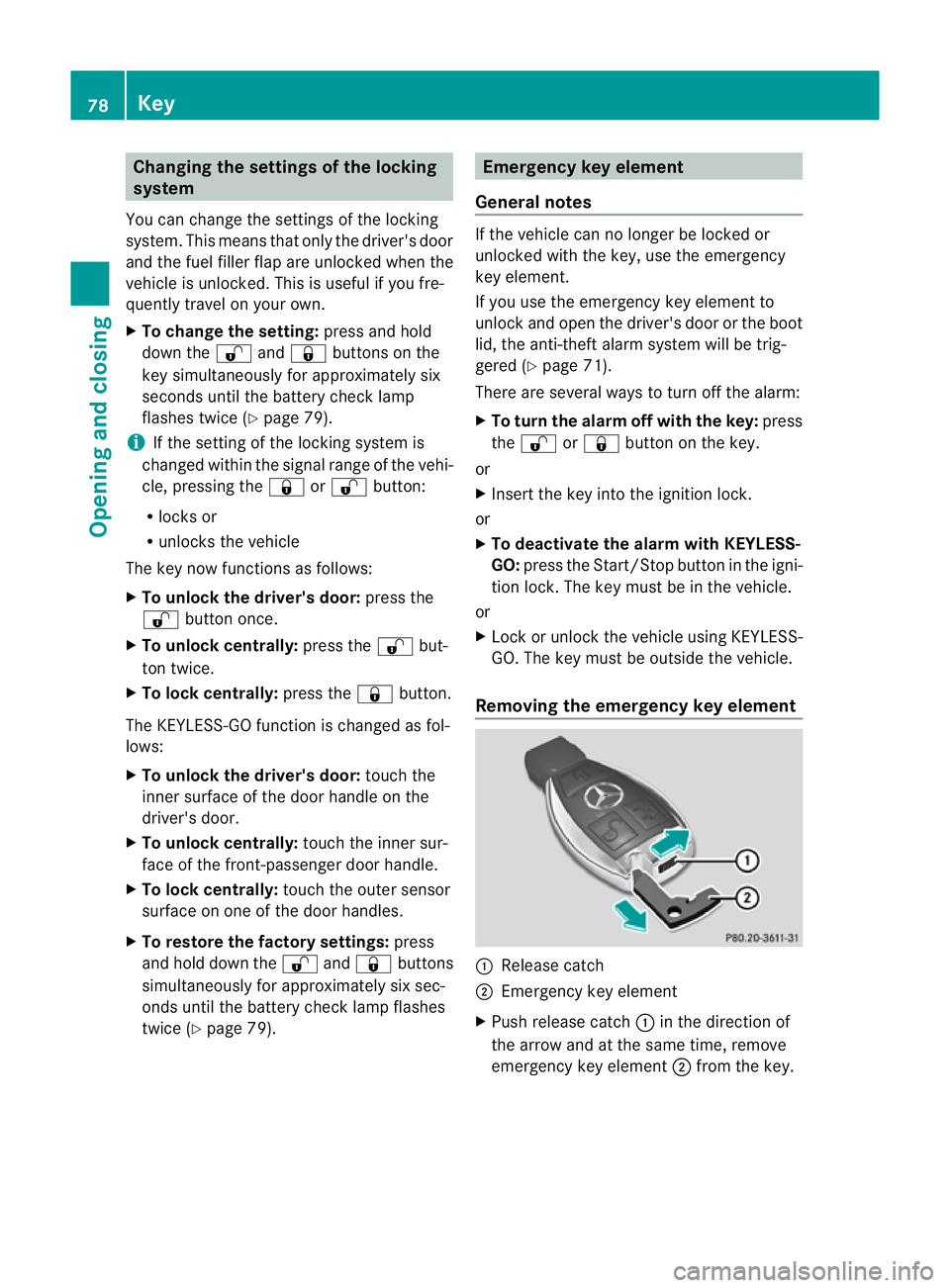
Changing the settings of the locking
system
You can change the settings of the locking
system. This means that only the driver's door
and the fuel fille rflap are unlocked when the
vehicle is unlocked. This is useful if you fre-
quently travel on your own.
X To change the setting: press and hold
down the %and& buttons on the
key simultaneously for approximately six
seconds until the battery chec klamp
flashes twice ( Ypage 79).
i If the setting of the locking system is
changed within the signal range of the vehi-
cle, pressing the &or% button:
R locks or
R unlocks the vehicle
The key now functions as follows:
X To unlock the driver's door: press the
% button once.
X To unlock centrally: press the%but-
ton twice.
X To lock centrally: press the&button.
The KEYLESS-GO function is changed as fol-
lows:
X To unlock the driver's door: touch the
inner surface of the door handle on the
driver's door.
X To unlock centrally: touch the inner sur-
face of the front-passenger door handle.
X To lock centrally: touch the outer sensor
surface on one of the door handles.
X To restore the factory settings: press
and hold down the %and& buttons
simultaneously for approximately six sec-
onds until the battery check lamp flashes
twice (Y page 79). Emergency key element
General notes If the vehicle can no longer be locked or
unlocked with the key, use the emergency
key element.
If you use the emergenc
ykey element to
unlock and open the driver's door or the boot
lid, the anti-thef talarm system will be trig-
gered (Y page 71).
There are several ways to tur noff the alarm:
X To turn the alarm off with the key: press
the % or& button on the key.
or
X Insert the key into the ignition lock.
or
X To deactivate the alarm with KEYLESS-
GO: press the Start/Stop button in the igni-
tion lock. The key must be in the vehicle.
or
X Lock or unlock the vehicle using KEYLESS-
GO. The key must be outside the vehicle.
Removing the emergency key element :
Release catch
; Emergency key element
X Push release catch :in the direction of
the arrow and at the same time, remove
emergency key element ;from the key. 78
KeyOpening and closing
Page 82 of 389

Battery of the key
Important safety notes G
WARNING
Batteries are toxic and contain caustic sub-
stances. For this reason, keep batteries ou tof
the reach of children.
If a battery has been swallowed, visit a doctor
immediately. H
Environmental note Batteries contain pollutants.
It is illegal to dispose of them
with the household rubbish.
They must be collected sep-
arately and disposed of in an
environmentally responsible
recycling system.
Dispose of batteries in an
environmentally responsible
manner. Take discharged
batteries to a qualified spe-
cialist workshop or to a col-
lectio npoint for used batter-
ies.
Mercedes-Benz recommends that you have
the batteries replaced at a qualified specialist
workshop.
Checking the battery X
Press the &or% button.
The battery is working properly if battery
check lamp :lights up briefly. The battery is discharged if battery check
lamp
:does not light up briefly.
X Change the battery (Y page 79).
i If the key battery is checked within the
signal reception range of the vehicle, press-
ing the &or% button:
R locks or
R unlocks the vehicle
i You can get a battery in any qualified spe-
cialist workshop.
Replacing the battery You require a CR 2025 3 V cell battery.
X
Take the emergency key element out of the
key (Y page 78). :
Battery compartment cover
; Emergency key element
X Press emergency key element ;into the
opening in the key in the direction of the
arrow until battery compartment cover :
opens. When doing so, do not hold battery
compartment cover :shut.
X Remove battery compartment cover :. Key
79Opening and closing Z
Page 83 of 389

=
Battery
X Repeatedly tap the key against your palm
until battery =falls out.
X Inser tthe new battery with the positive ter-
minal facing upwards. Use a lint-free cloth
to do so.
X Make sure that the surface of the battery is
free from lint, grease and all other forms of
contamination.
X Insert the front tabs of battery compart-
ment cover :into the housing and then
press to close it.
X Insert emergency key element ;into the
key (Y page 78).
X Check the function of all key buttons on the
vehicle. 80
KeyOpening and closing
Page 84 of 389

Problems with the key
Problem Possible causes/consequences and
M Solutions
You cannot lock or
unlock the vehicle
using the key. The key battery is discharged or nearly discharged.
X
Try again to lock/unlock the vehicle using the remote control
function of the key. Point the tip of the key at the driver's door
handle from close range and press the %or& button.
If this does not work:
X Check the key battery (Y page 79) and replace it if necessary
(Y page 79).
X Lock (Y page 84) or unlock (Y page 84) the vehicle using
the emergency key element. The key is faulty.
X
Lock (Y page 84) or unlock (Y page 84) the vehicle using
the emergency key element.
X Have the key checked at a qualified specialist workshop. You can no longer lock
or unlock the vehicle
using KEYLESS-GO. KEYLESS-GO is in standby mode because the vehicle has not been
unlocked for an extended period.
X
Pull the door handle and then turn the key to position 2in the
ignition lock. There is interference from a powerful source of radio waves.
X Lock/unlock the vehicle using the remote control function of
the key. Point the tip of the key at the driver's door handle from
close range and press the %/& button. There is a fault with KEYLESS-GO.
X
Lock/unlock the vehicle using the remote control function of
the key. Point the tip of the key at the driver's door handle from
close range and press the %/& button.
X Have KEYLESS-GO checked at a qualified specialist workshop.
If this does not work:
X Check the key battery (Y page 79) and replace it if necessary
(Y page 79).
X Lock (Y page 84) or unlock (Y page 84) the vehicle using
the emergency key element. You have lost a key. X
Have the key deactivated at a qualified specialist workshop.
X Report the loss immediately to the vehicle insurers.
X If necessary, have the locks changed as well. Key
81Opening and closing Z
Page 85 of 389

Problem Possible causes/consequences and
M Solutions
You have lost the emer-
gency key element. X
Report the loss immediately to the vehicle insurers.
X If necessary, have the locks changed as well. The engine cannot be
started using the key. the on-board voltage is too low.
X
Switch off non-essential consumers, e.g. seat heating or interior
lighting, and try to start the engine again.
If this does not work:
X Check the starter battery and charge it if necessary
(Y page 330).
or
X Jump-start the vehicle (Y page 331).
or
X Consult a qualified specialist workshop. Only vehicles without a
DIRECT SELECT lever:
The engine cannot be
started using the key. The steering lock is mechanically blocked.
X
Remove the key and reinsert it into the ignition lock. While doing
this, turn the steering wheel in both directions. The engine cannot be
started using KEYLESS-
GO. The key is in the
vehicle. Ad
oor is open. Therefore, the key cannot be detected as easily.
X Close the door and try to start the vehicle again. There is interference from a powerful source of radio waves.
X
Start your vehicle with the key in the ignition lock. Doors
Important safety notes
G
WARNING
Only for the United Kingdom: if the vehicle
has been locked with the key or with KEY-
LESS-GO, the double lock function is activa-
ted as standard. It is then not possible to open
the doors from inside the vehicle.
Therefore, do not leave any people behind in
the vehicle, particularly children, elderly peo-
ple or people requiring special assistance. As
a result, they may not be able to free them-
selves in the event of an emergency. They
could be seriously or even fatally injured by
prolonged exposure to extremely high or low
temperatures, for example. In this case, res- cuing people from outside the vehicle is diffi-
cult.
Deactivate the interior motion sensor before
you lock the vehicle. The doors can then be
opened from the inside after the vehicle has
been locked from the outside.
G
WARNING
If children are left unsupervised in the vehicle,
they could:
R open a door from inside the vehicle at any
time, even if it has been locked
R start the vehicle using akey which has been
left in the vehicle
R release the parking brake 82
DoorsOpening and closing
Page 86 of 389

They could thereby endanger themselves and
others. Never leave children unsupervised in
the vehicle. Always take the key with you
when leaving the vehicle, even if you are only
leaving it for a short time. Unlocking and opening the doors
from the inside
! The side windows will not open/close if
the battery is discharged or if the side win-
dows have iced up. It will then not be pos-
sible to close the door. Do not attempt to
force the door to close. You could other-
wise damage the door or the side window.
For all countries except the United King-
dom: you can open a door from inside the
vehicle even if it has been locked. If the vehi-
cle has previously been locked with the key
or with KEYLESS-GO, opening a door from the
inside will trigger the anti-theft alarm system.
Switch off the alarm (Y page 71).
United Kingdom only: if the vehicle has
been locked with the key or with KEYLESS-
GO, the double lock function is activated as
standard. It is then not possible to open the
doors from inside the vehicle. Deactivate the
interior motion sensor (Y page 72) before you
lock the vehicle. The doors can then be
opened from the inside after the vehicle has
been locked from the outside. The anti-theft
alarm system is triggered if the door is
opened from the inside. Switch off the alarm
(Y page 71). X
Pull door handle ;.
If the door is locked, locking knob :pops
up. The door is unlocked and can be
opened.
i When a door is opened, the side window
on that side opens slightly. When the door
is closed, the side window closes again. Centrally locking and unlocking the
vehicle from the inside
You can centrally lock or unlock the vehicle
from the inside. X
To unlock: press button :.
X To lock: press button ;.
If all the doors are closed, the vehicle locks.
You cannot unlock the vehicle centrally from
the inside if the vehicle has been locked with
the key or KEYLESS-GO.
The central locking/unlocking button does
not lock or unlock the fuel filler flap.
For all countries except the United King-
dom: you can open a door from inside the
vehicle even if it has been locked.
United Kingdom only: if the vehicle has
been locked with the key or with KEYLESS-
GO, the double lock function is activated as
standard. It is then not possible to open the
doors from inside the vehicle. Deactivate the
interior motion sensor (Y page 72) before you
lock the vehicle. The doors can then be
opened from the inside after the vehicle has
been locked from the outside. Doors
83Opening and closing Z